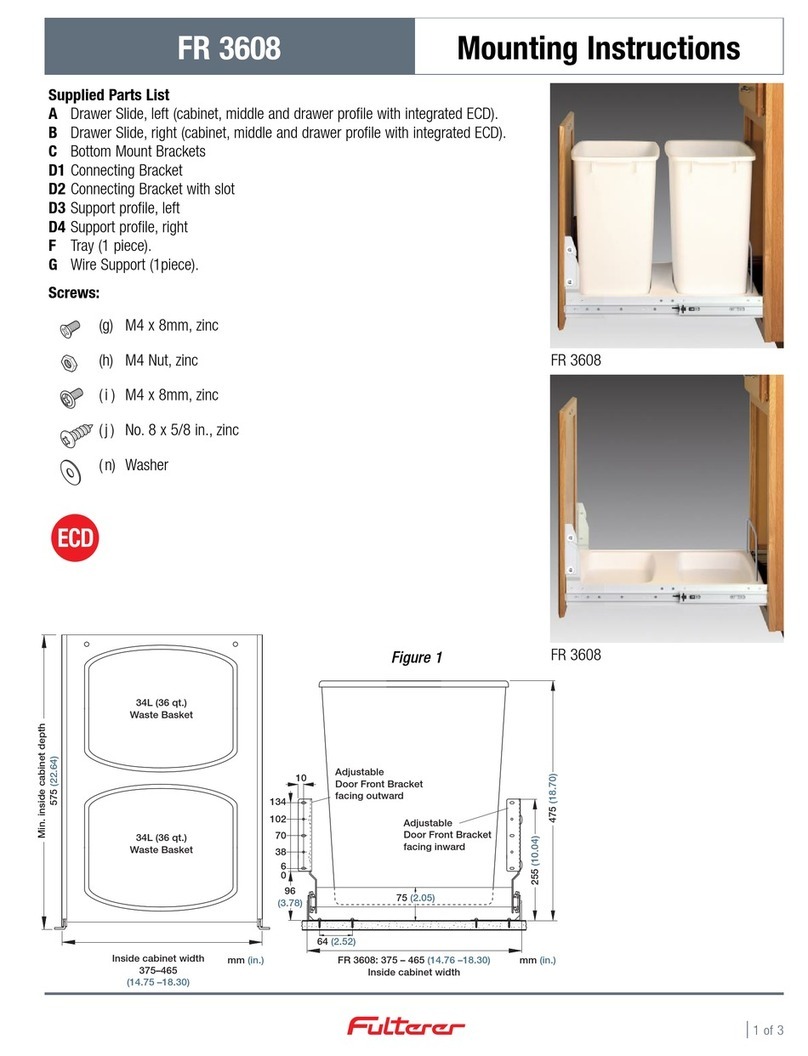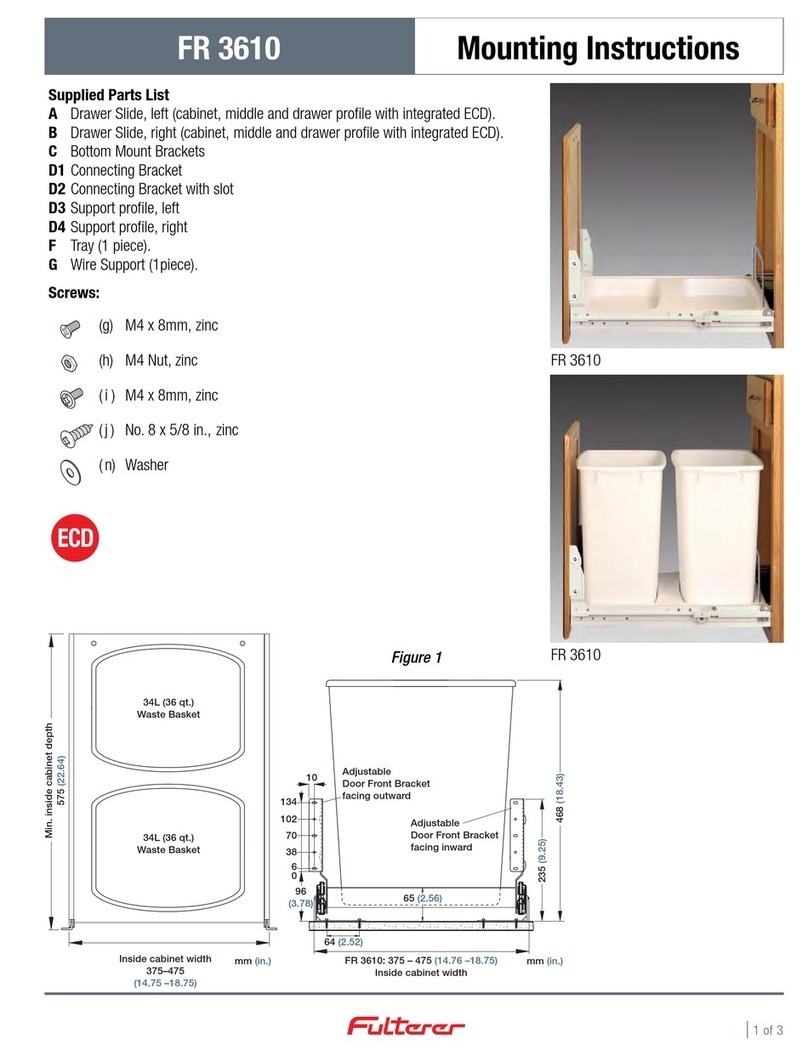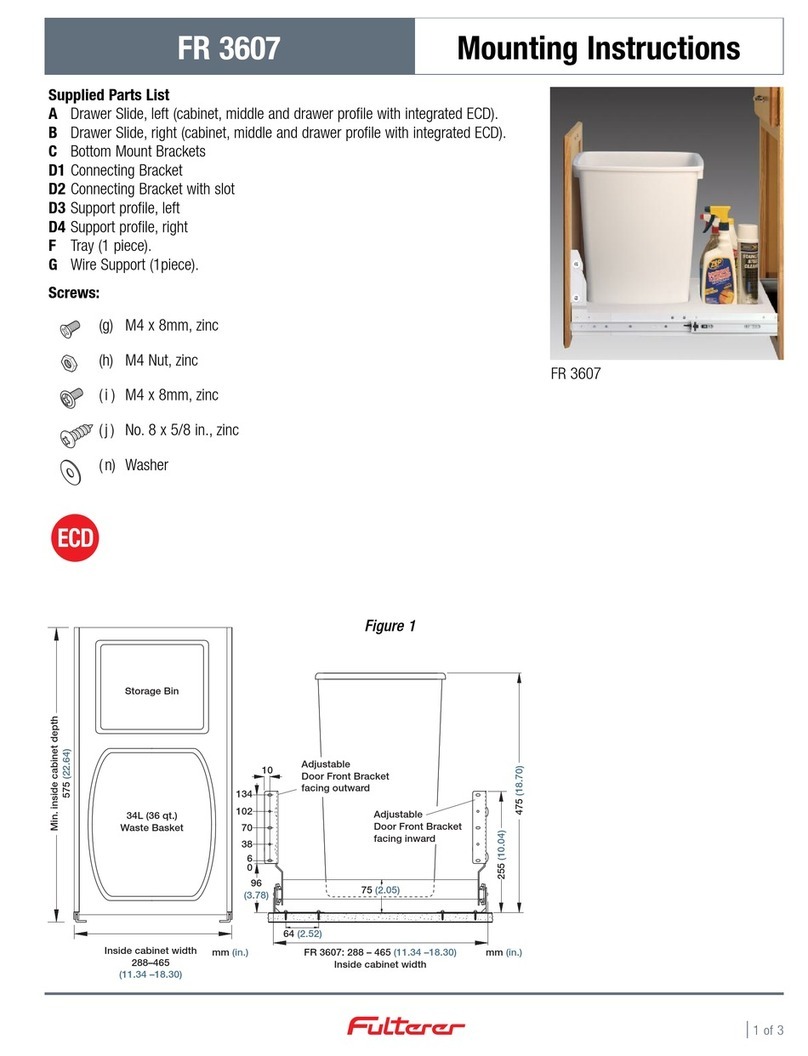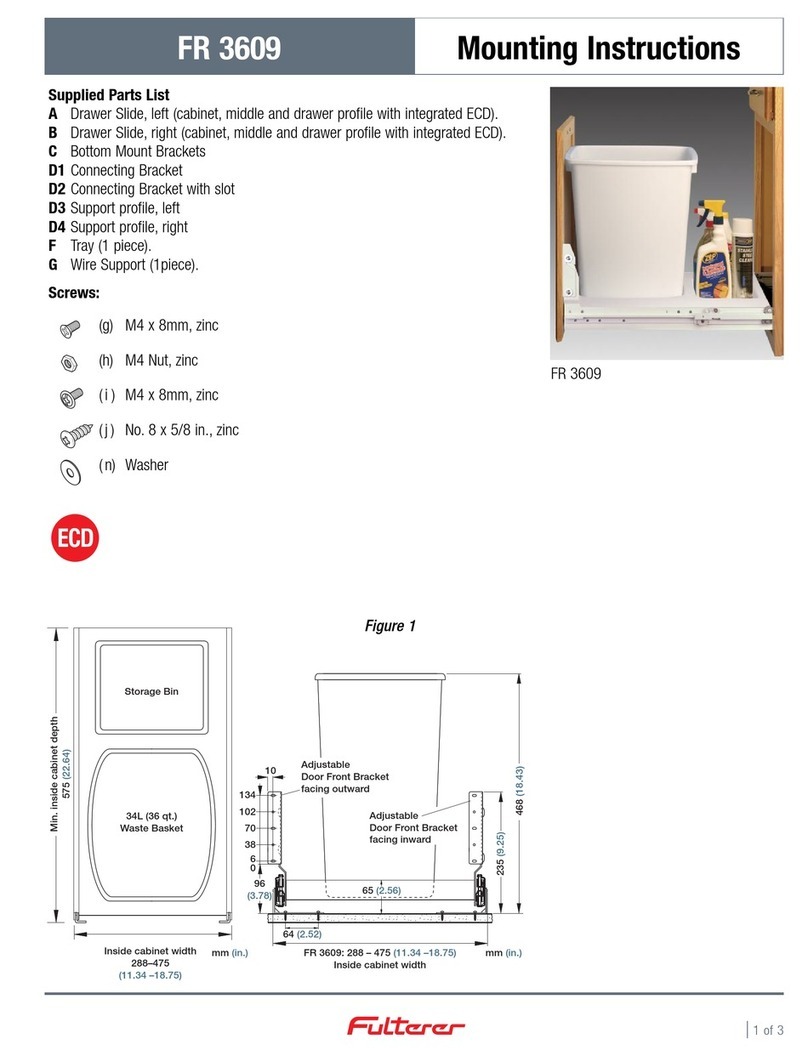Mounting Instructions
FR 1660 Laptop Computer Pull-Out
www.fultererusa.com page 1 of 2(1003#131)
1. Attach drawer profile (C) to tray (A) and bottom (B) with screws
(E and F). See diagram 1.
2. Hook top-mount brackets (H) to cabinet profiles (D) as illustrated in
diagram 1, (1 and 2).
3. Drill a 19 mm (3/4 in.) hole for the lock according to diagram 2 and
assemble according to view A and diagram 3.
4. Mark the position of the bracket screw holes as indicated on diagram
4, and fasten with screws (K). Be sure to mount square and
perpendicular allowing enough play for the drawerslide to operate
without binding.
5. Position strike plate (J) with the oblong hole over the corner hole of
the bracket (H) and adjust to allow lever (I) of the lock to open freely
behind it. Secure final position by using screw (K) in the round hole
with the two washers (L) underneath.
Fasteners Supplied
(F) 8 pcs. #6 x 7/16 black flat head countersunk screws
(E) 8 pcs. #6 x 5/8 black flat head countersunk screws
(K) 14 pcs. #6 x 5/8 black pan head screws
(L) 2 pcs. washers
FR 1660 Features
<Keyboard tray pull-out can be used for all laptop computers
<Easy to add to existing furniture
<Roller drawerslide with one out stop lock out position
<Very user-friendly
<Screw-mount brackets permit installation under any work surface
<Slotted back for ease of cable management
<The lock provides greater security especially in desk sharing
office environments.
About the lock:
It is supplied keyed alike, key #1017. The core of the lock is
removable, therefore different keying arrangements can be made.
Please contact us for further details.