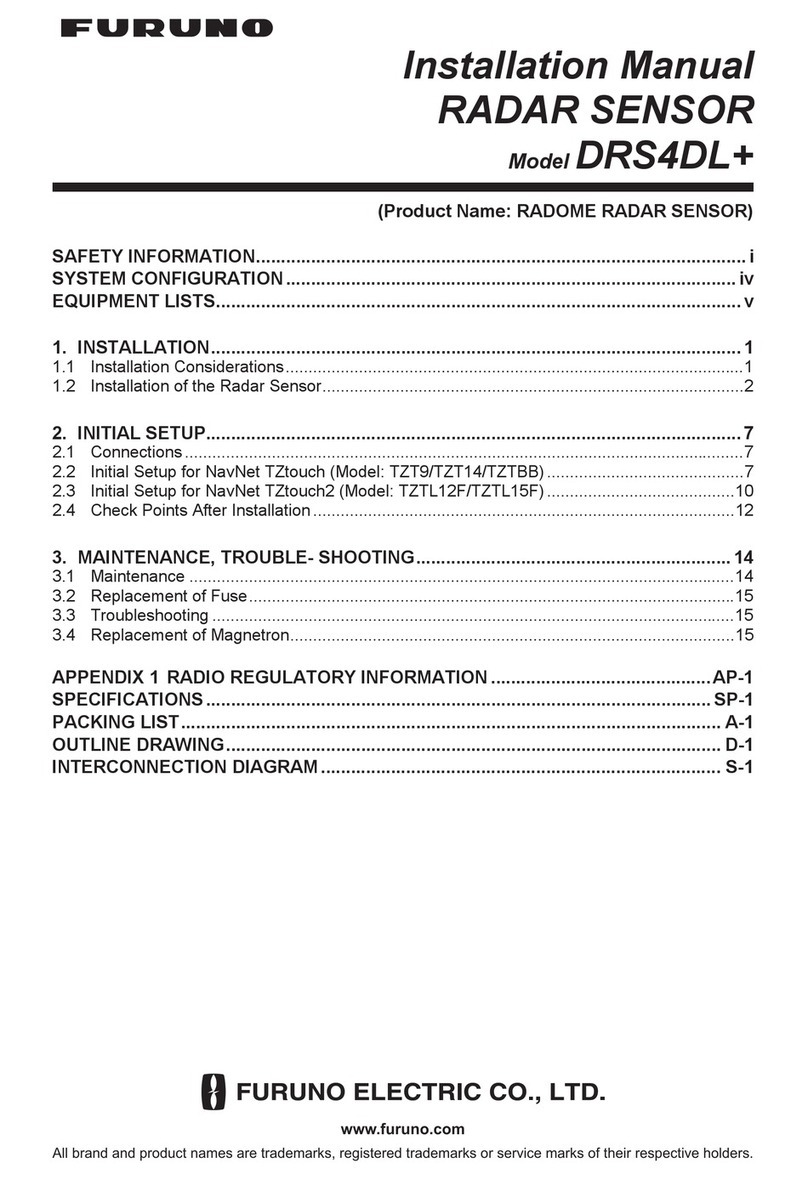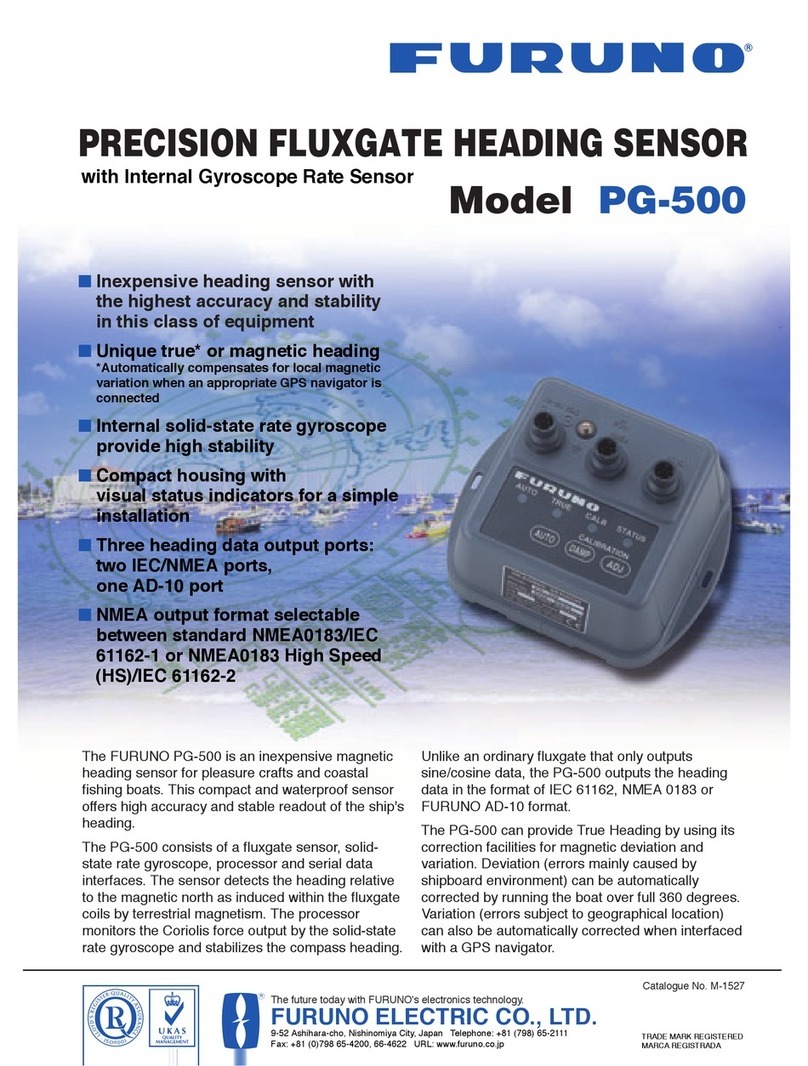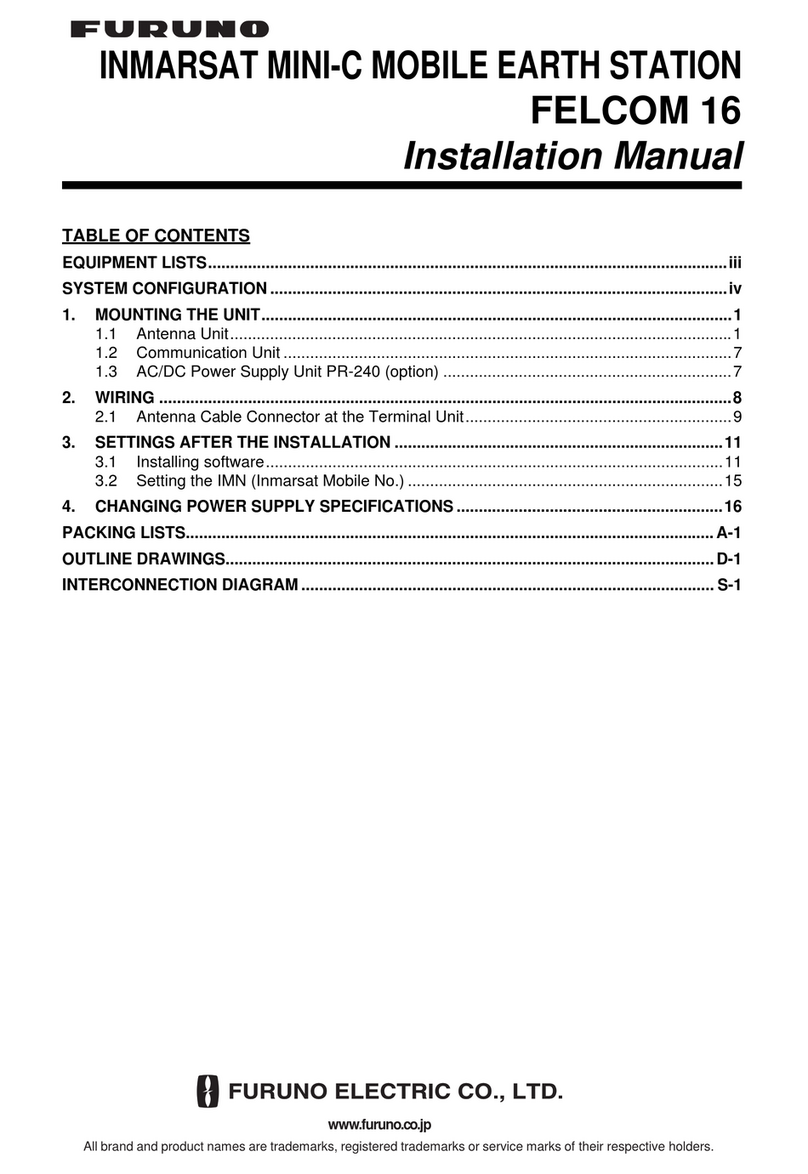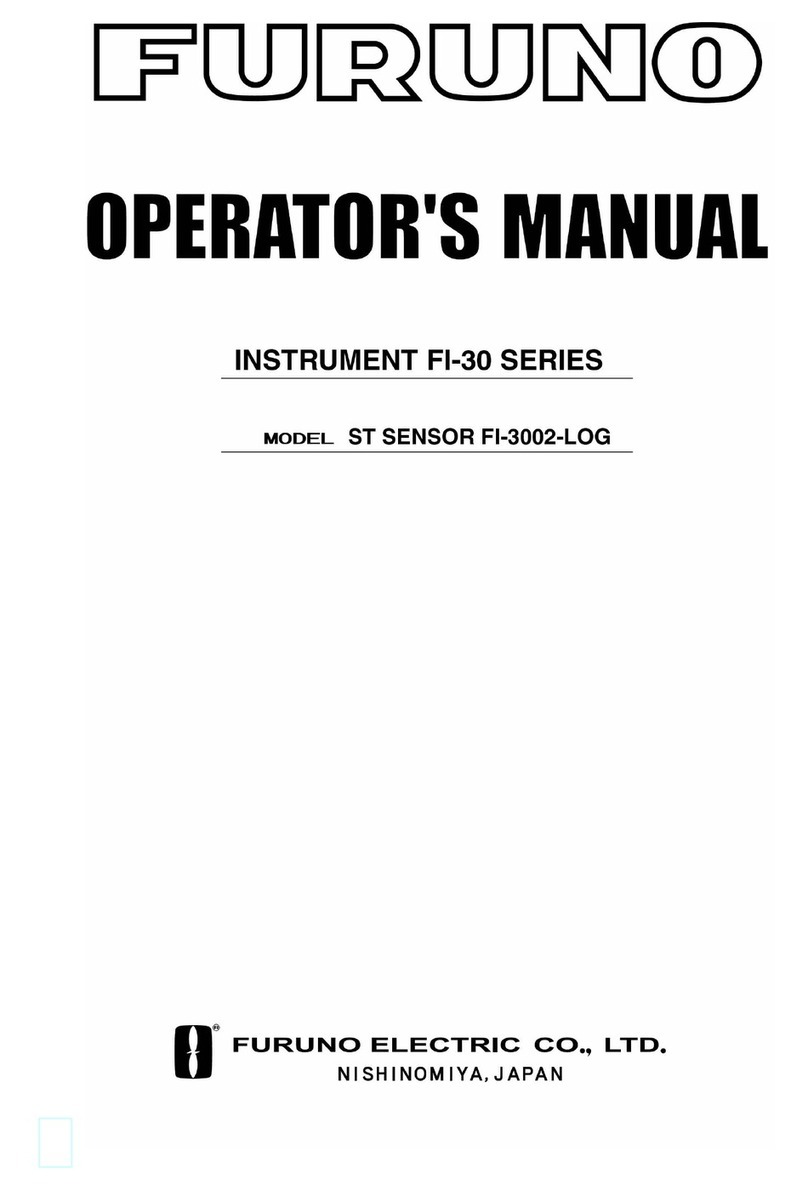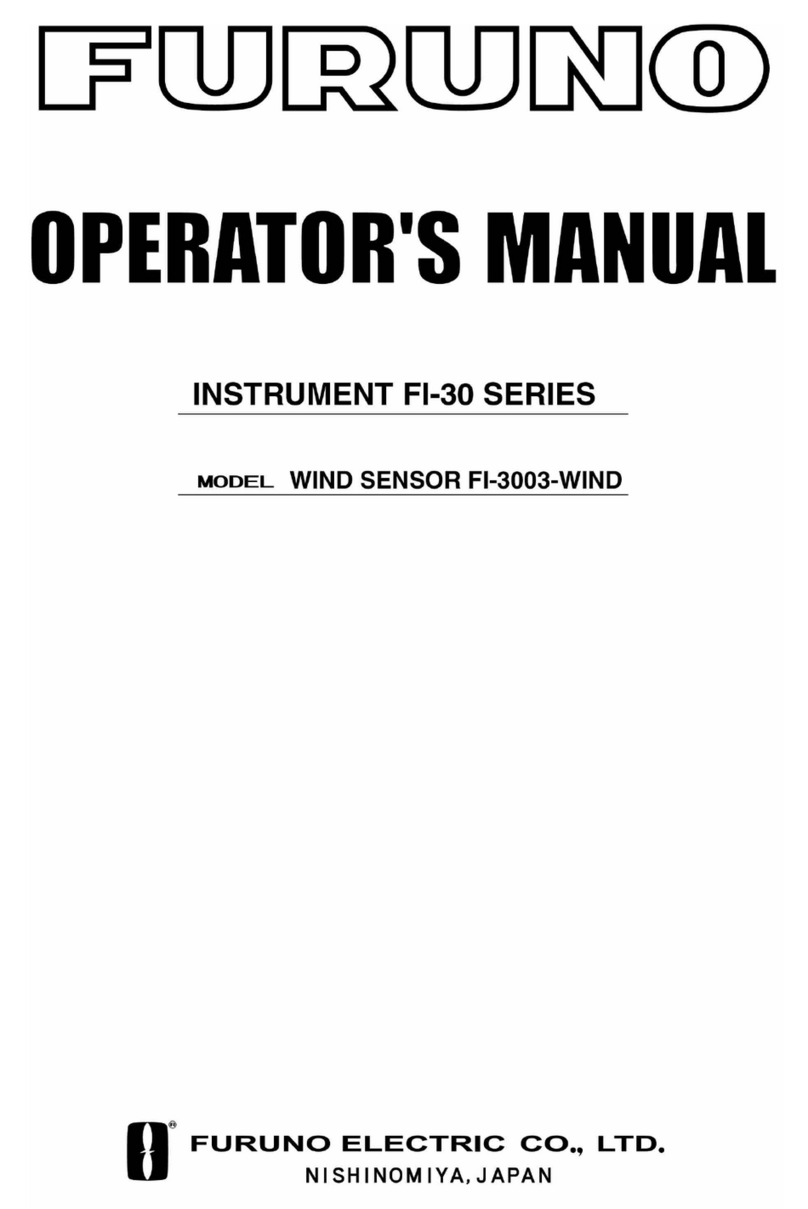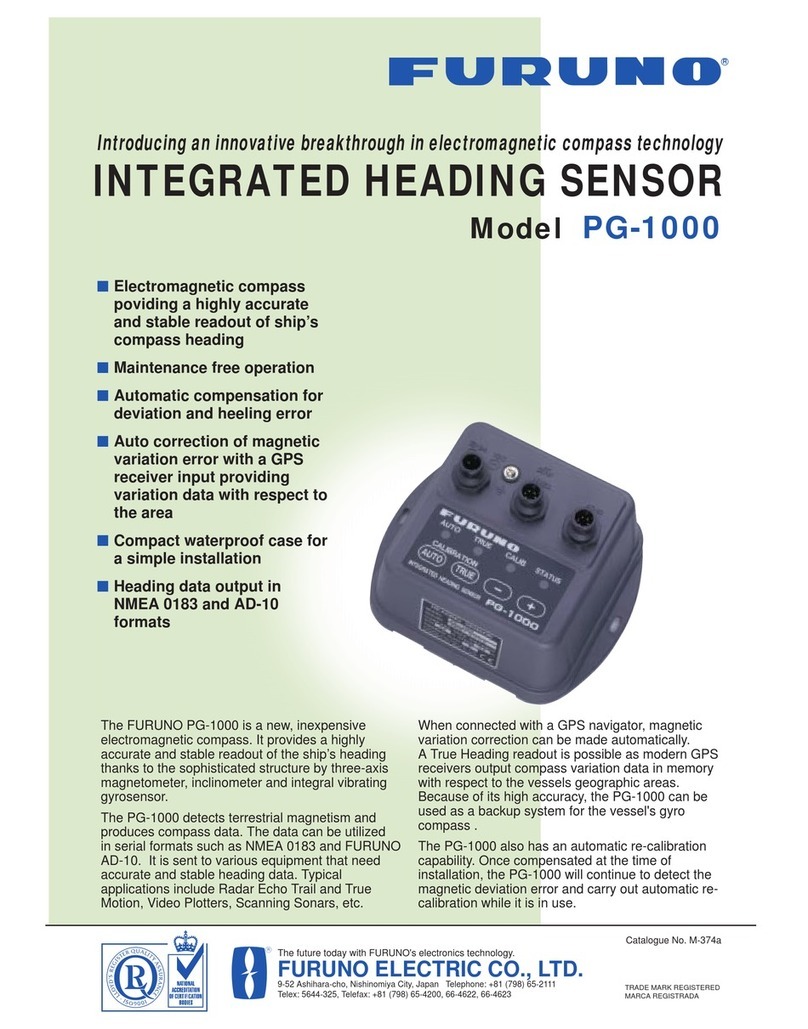1. INSTALLATION
2
• It is rarely possible to place the radar sensor where a completely clear view in all
directions is available. Thus, you should determine the angular width and relative
bearing of any shadow sectors for their influence on the radar at the first opportunity
after fitting.
• In order to reduce the chance of picking up electrical interference, avoid where pos-
sible routing the power cable near other electrical equipment on-board. Also, avoid
running the cable in parallel with other power cables.
• Select a location that does not allow water to accumulate at the base of the sensor.
• A magnetic compass will be affected if the radar sensor is too close to the compass.
Observe the compass safe distances mentioned in the SAFETY INFORMATION to
prevent interference to a magnetic compass.
• Do not paint the radome to ensure proper emission of the radar waves.
• When this radar sensor is to be installed on a large vessel, consider the following
points:
• The length of the standard supply power/LAN cable is 1 m (from radome to the
connector).
• The power/LAN cable runs between the radar sensor and display and comes in
lengths of 10 m, 15 m, 20 m or 30 m. Select the length when purchasing.
• Deposits and fumes from a funnel or other exhaust vent can adversely affect the
aerial performance and hot gases may distort the radiator portion. The radar sen-
sor must not be mounted where the temperature is more than 55°C (131°F).
• The radar sensor should not be operated or stored in any position other than the
proper operational position (upright).
1.2 Installation of the Radar Sensor
Determine the suitability of the mounting location BEFORE permanently mounting the
sensor. Incoming and outgoing signals may overlap one another depending on the
shape of the vessel, preventing communication between the radar and display. Set the
sensor on the selected location and connect the sensor to the distribution switchboard
and display unit. Turn on the sensor and the display unit. Check that the picture is up-
dated with each sweep on the display unit. Some trial and error may be necessary to
find a suitable location.
Required tools for installation
Prepare the tools shown below.
• A wrench for M10 bolts
• An electric drill with I11 mm (0.43”) drill bit