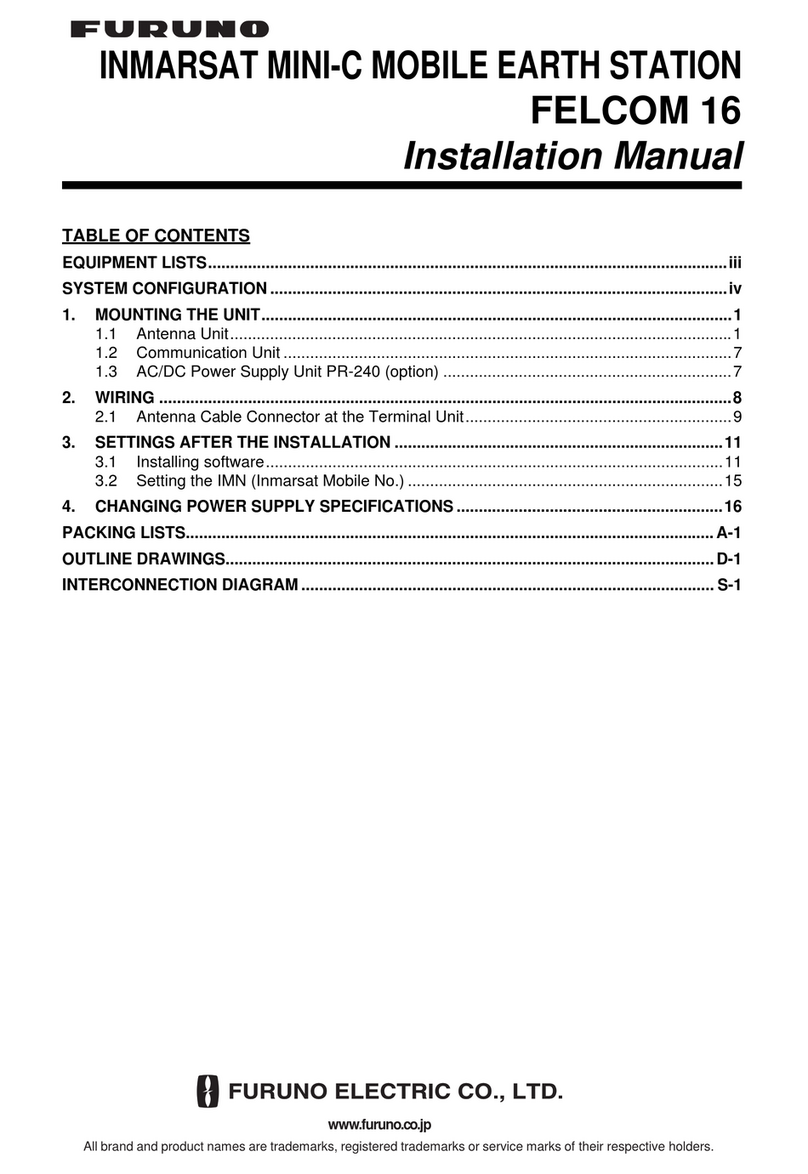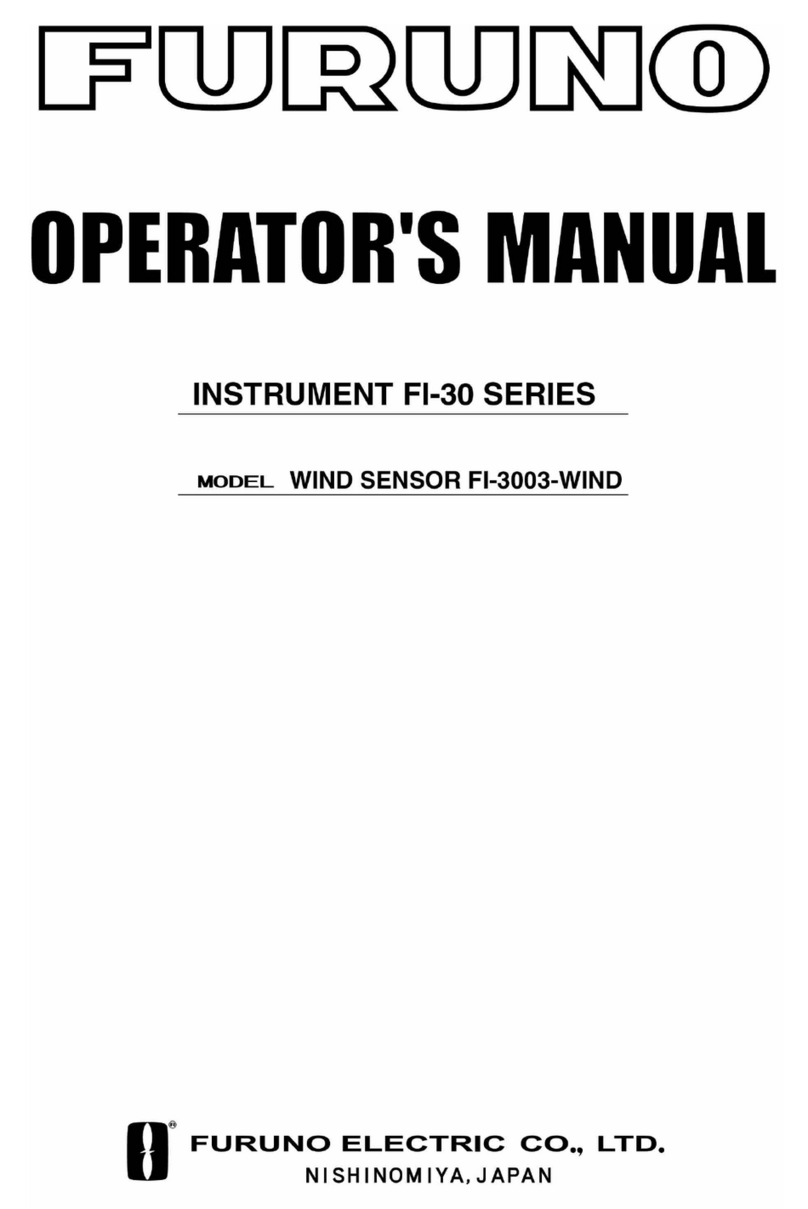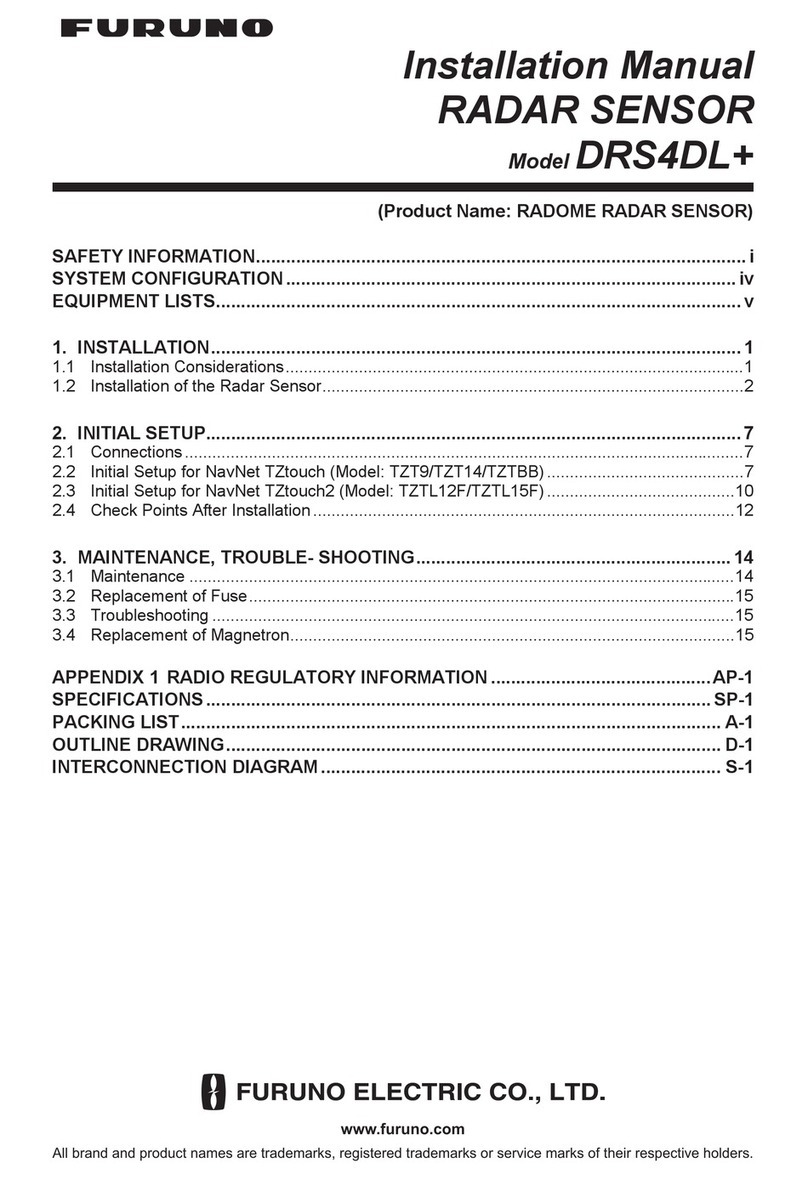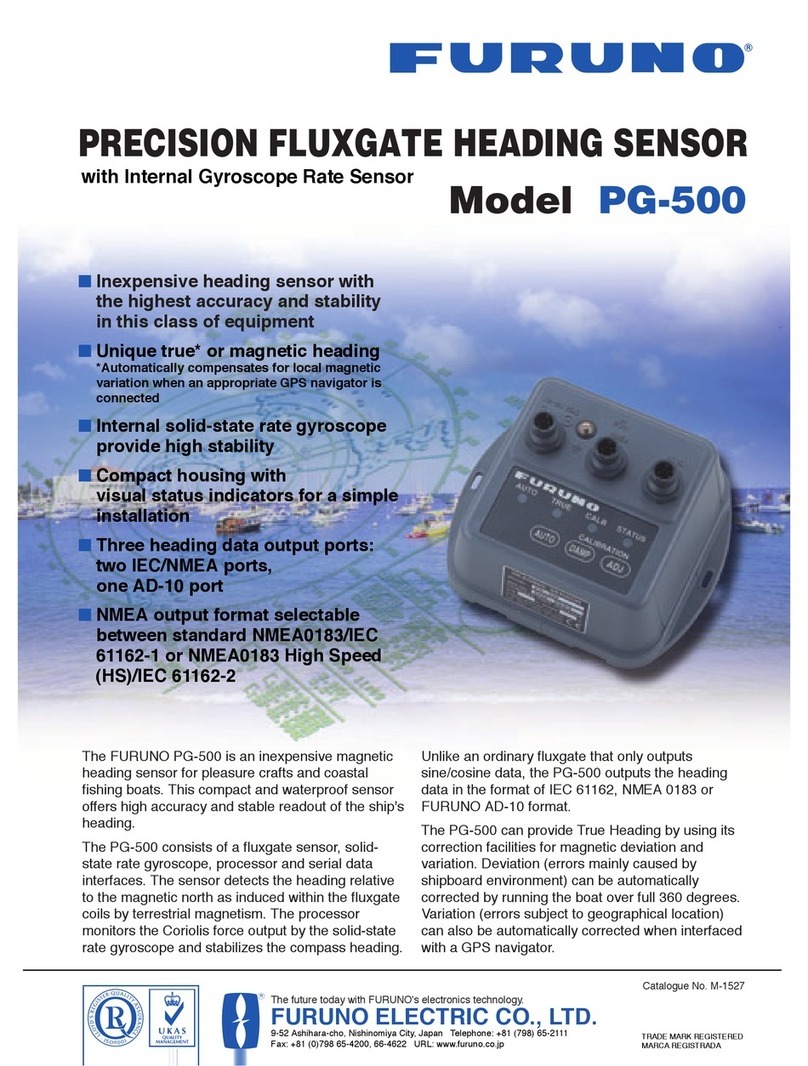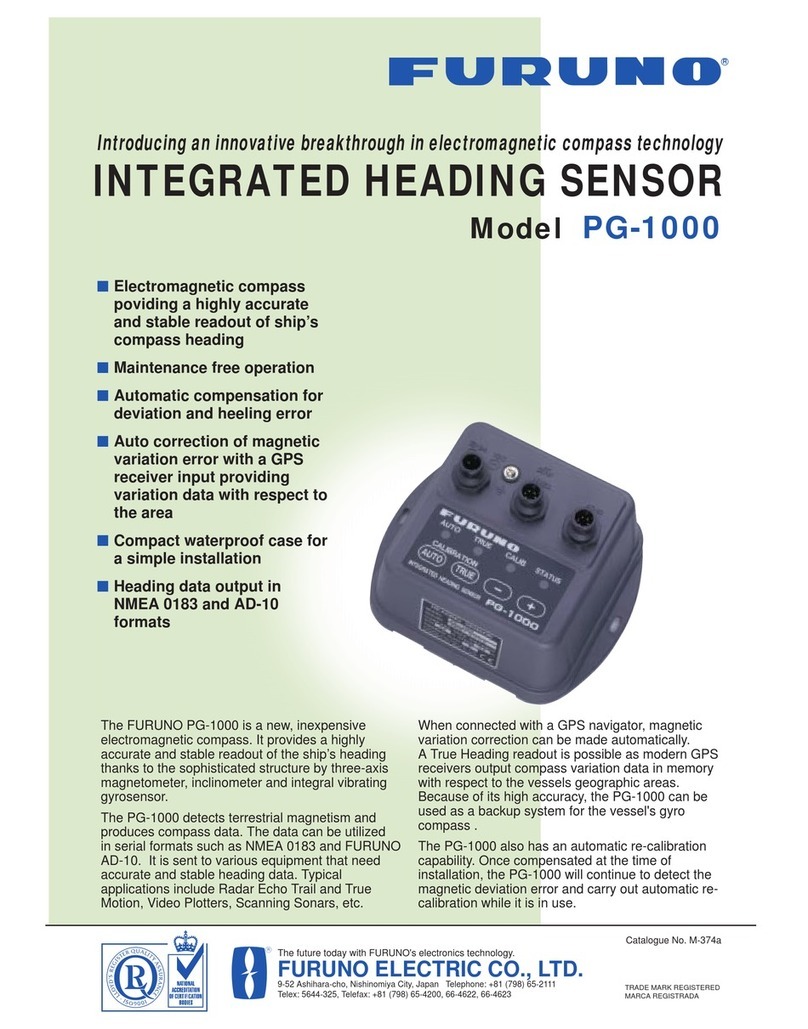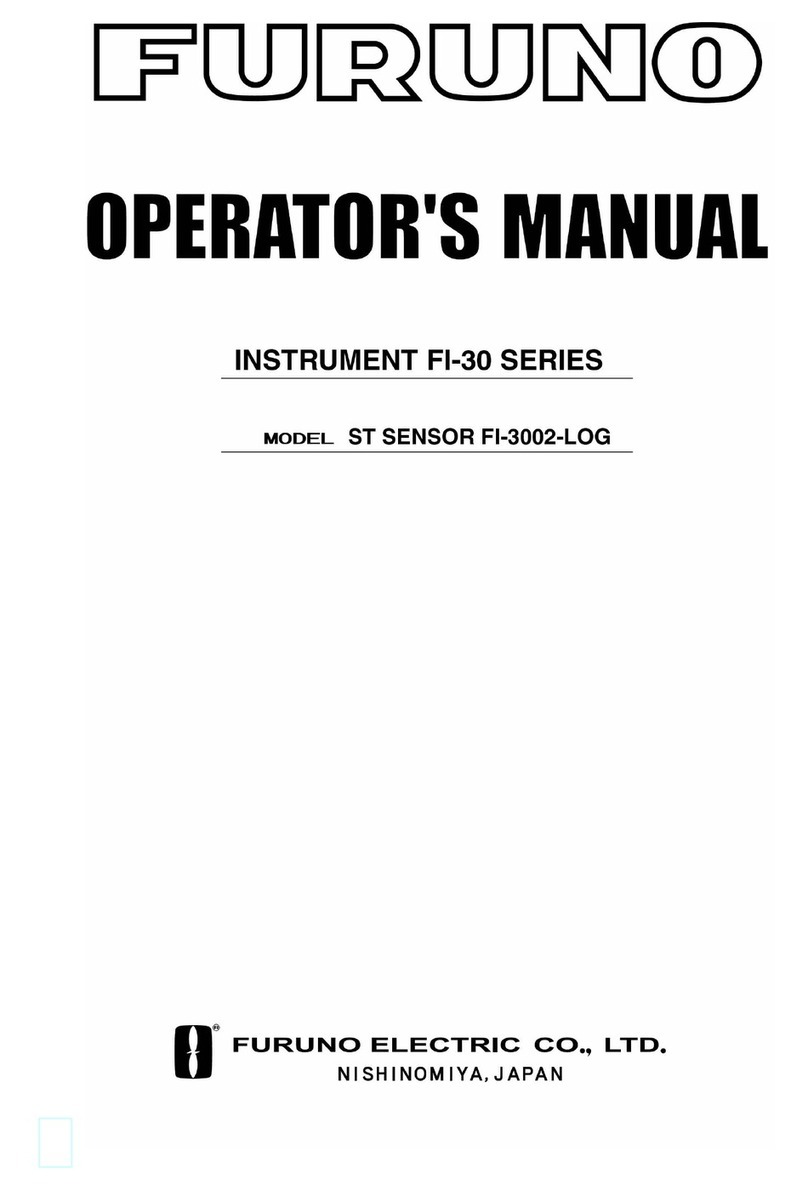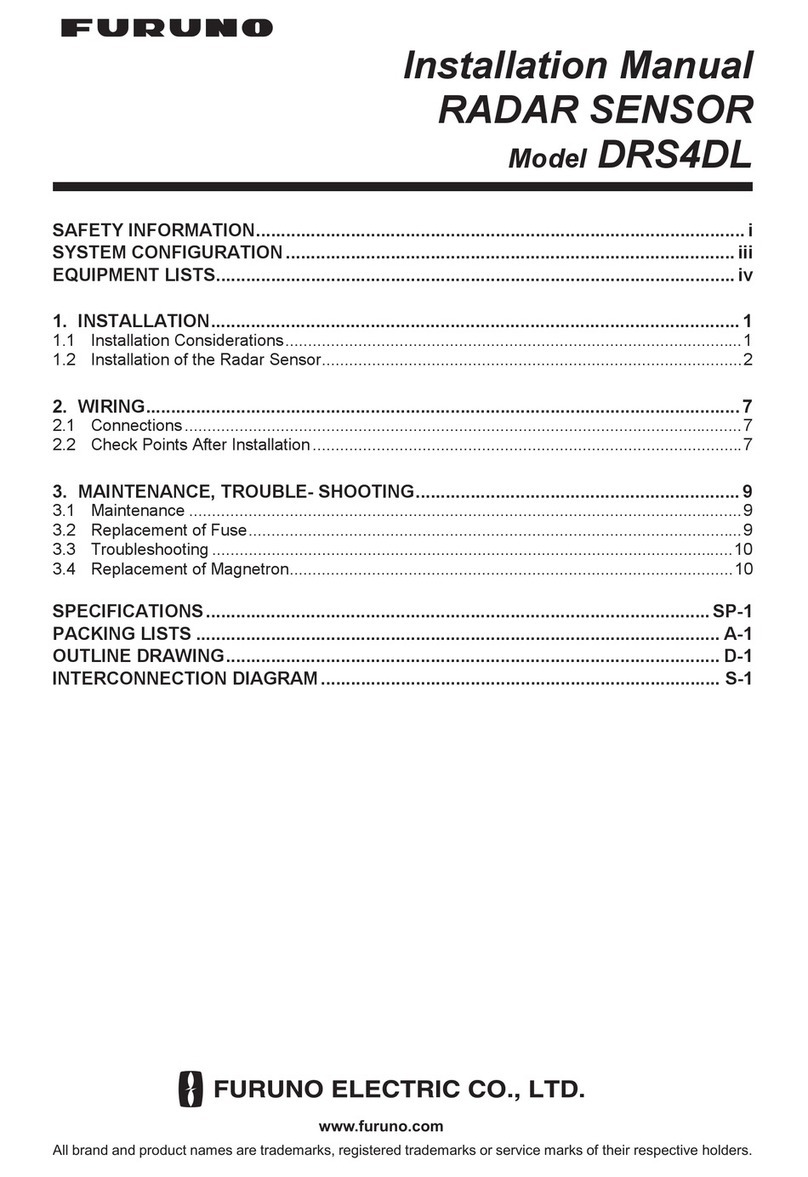CAUTIONCAUTION
The data presented by this equipment
is intended as a source of navigation
information.
The prudent navigator never relies
exclusively on any one source of
navigation information, for safety of vessel
and crew.
Observe the following compass safe
distances to prevent interference to a
magnetic compass.
WARNING
The TT function is a valuable aid to
navigation. However, the navigator
must check all aids available to avoid
collision.
- The TT automatically tracks an
automatically or manually acquired
radar target and calculates its course
and speed, indicating them with a
vector. Since the data generated by
the TT depends on the selected radar
targets, the radar must be optimally
tuned for use with the TT, to ensure
required targets will not be lost or
unnecessary targets, like sea returns
and noise, will not be acquired and
tracked.
- A target is not always a landmass,
reef, ship, but can also be returns
from the sea surface and from clutter.
As the level of clutter changes with
the environment, the operator must
correctly adjust the sea and rain
clutter controls and the gain control so
that the target echoes do not dis-
appear from the radar screen.
Target Tracking (TT) safety information
CAUTIOCAUTION
The plotting accuracy and response of this
TT meets IMO standards. Tracking accuracy
is affected by the following:
• Tracking accuracy is affected by course
change. One to two minutes is required to
restore vectors to full accuracy after an
abrupt course change. (The actual amount
depends on gyrocompass specifications.)
•The amount of tracking delay is inversely
proportional to the relative speed of the
target. Delay is approx. 15-30 seconds for
the higher relative speed; approx. 30-60
seconds for the lower relative speed. The
following factors can affect accuracy:
- Echo intensity
- Radar transmission pulse length
- Radar bearing error
- Heading sensor error
- Course change (own ship and targets)
Standard
Compass
Steering
Compass
Antenna unit 1.70 m 1.05 m
Unit
CAUTIONCAUTION
Install the antenna where only
technicians can access it, such as the
radar mast.
To turn the power of this unit on or
off, connect it to the onboard power
supply via a disconnection device
such as a breaker.
Ground the equipment.
Poor grounding can cause interference
from other equipment or interfere with
other equipment.
Follow the instructions in this manual
to ensure that the equipment is
properly installed and that all related
equipment is properly connected.
In some countries a radio license is
required to install a radar.
For details, contact a FURUNO agent or
dealer.
Do not use high-pressure
cleaners to clean this equipment.
This equipment has the waterproof
rating outlined in the equipment
specifications. However, the use of
high-pressure cleaning equipment can
cause water ingress, resulting in damage
to, or failure of, the equipment.