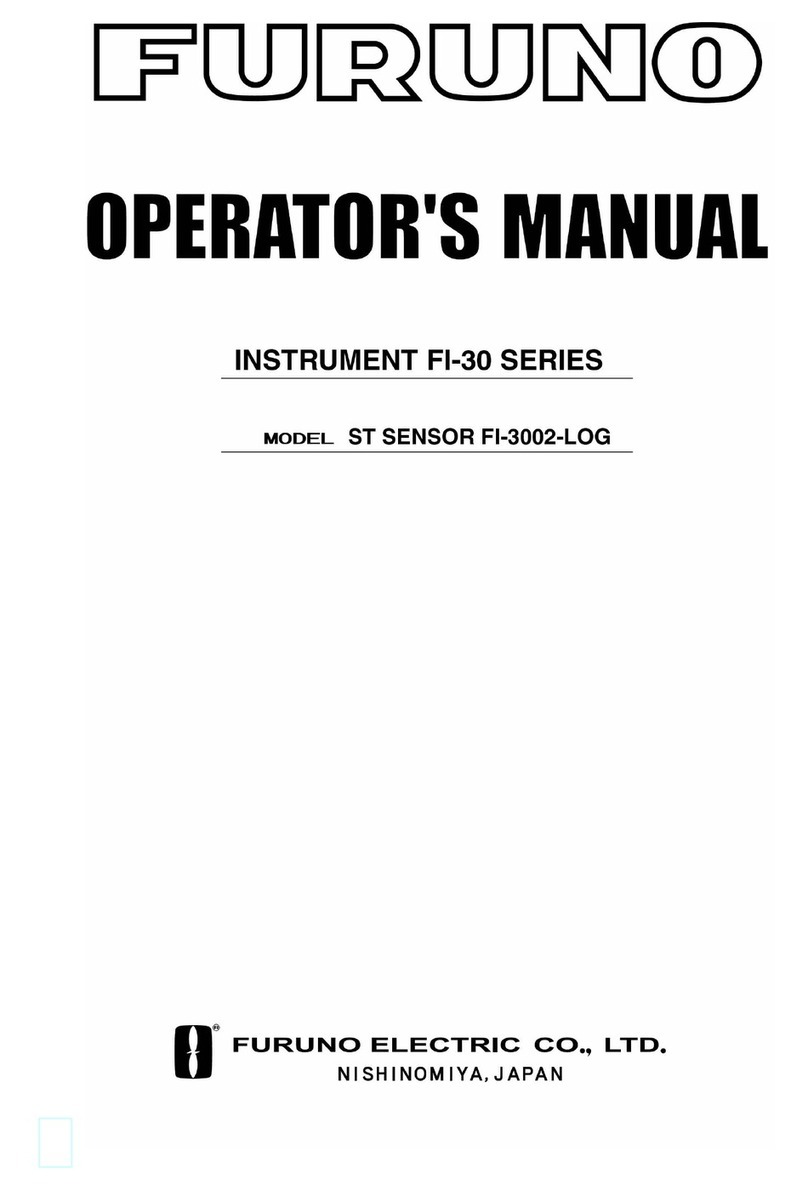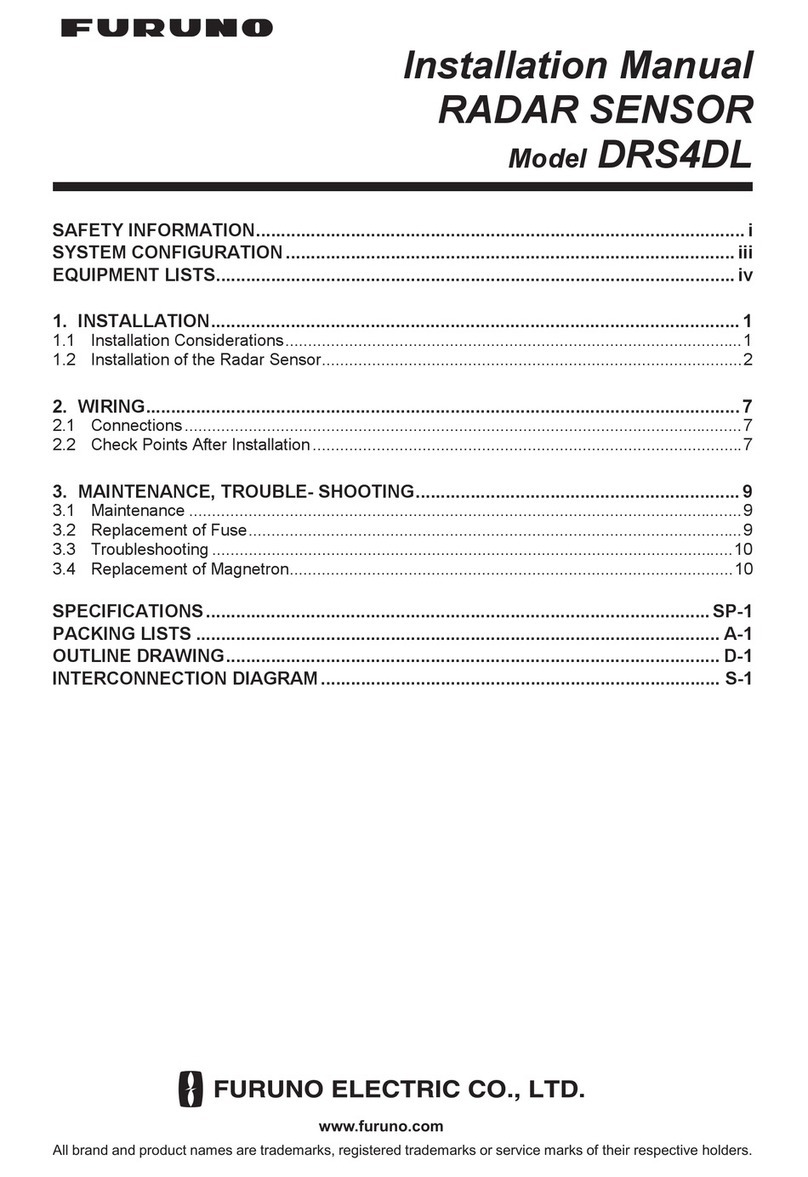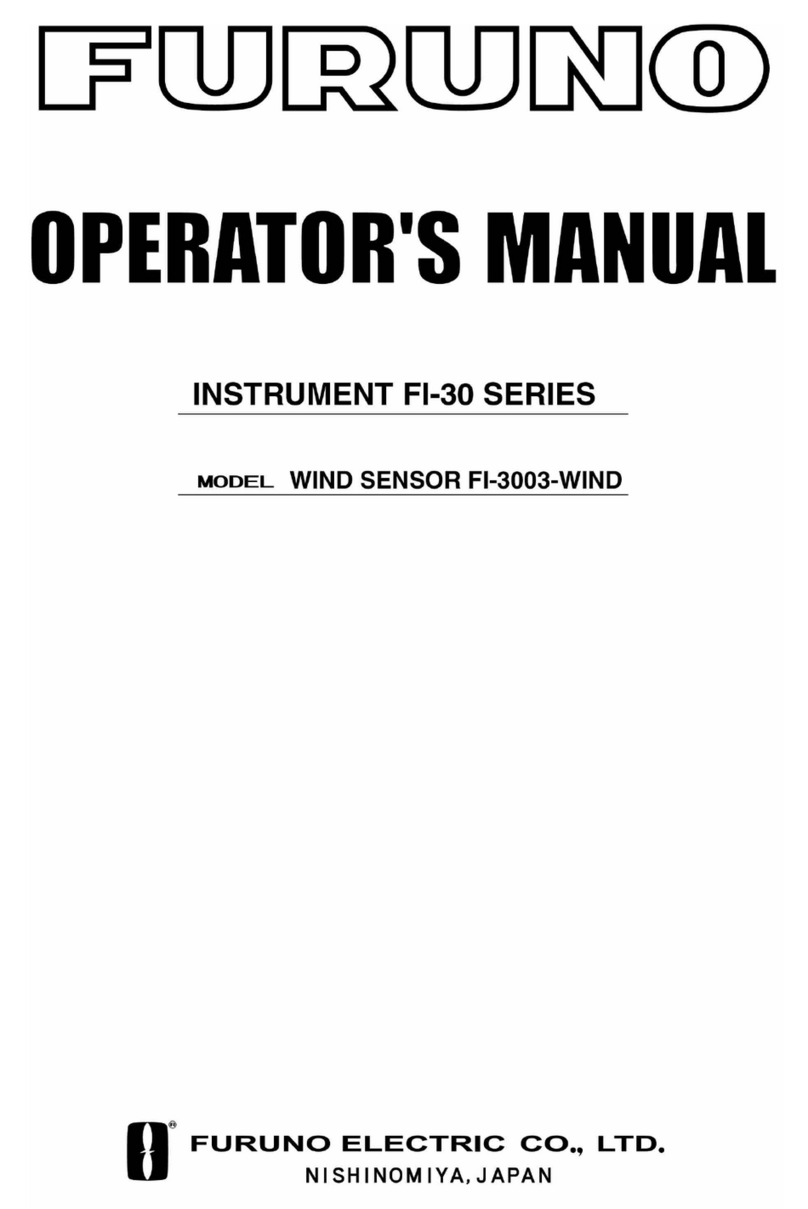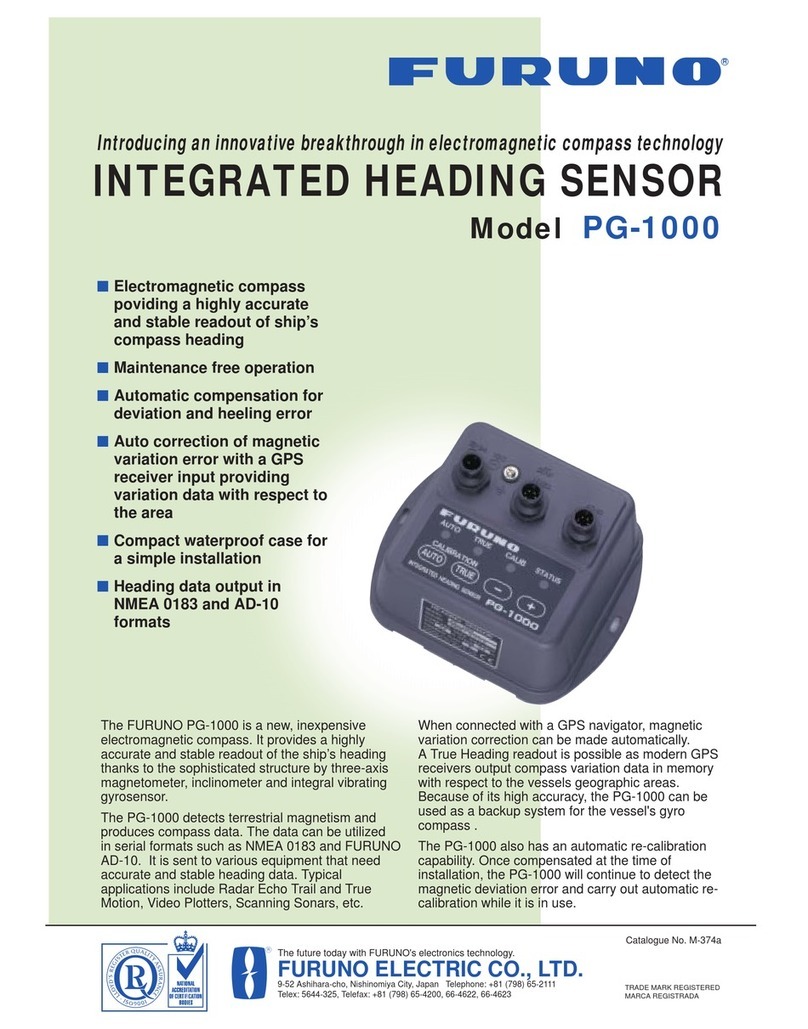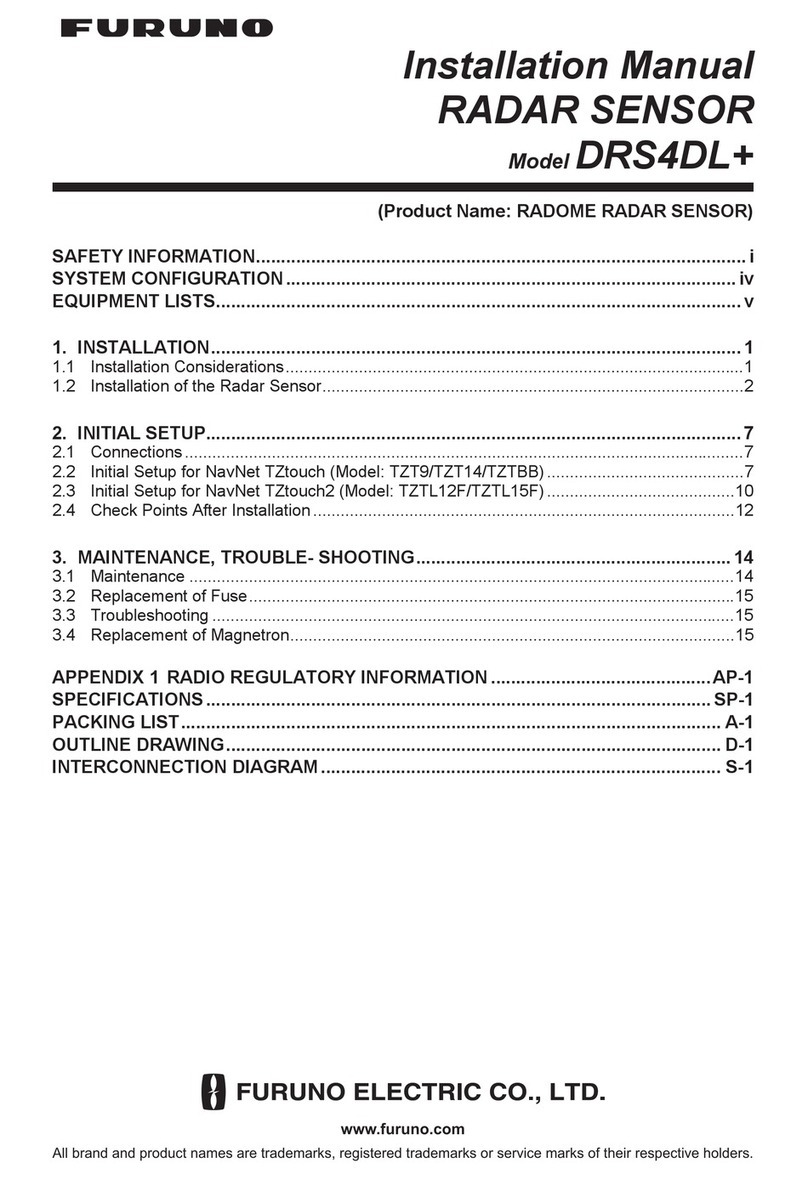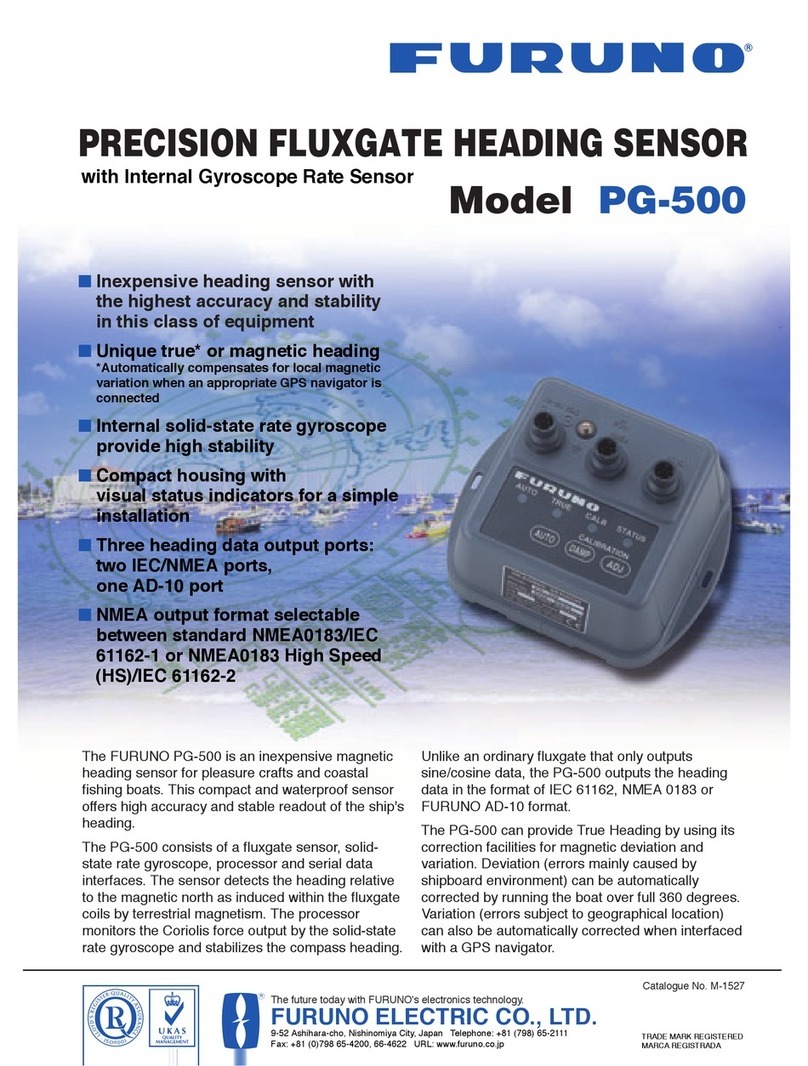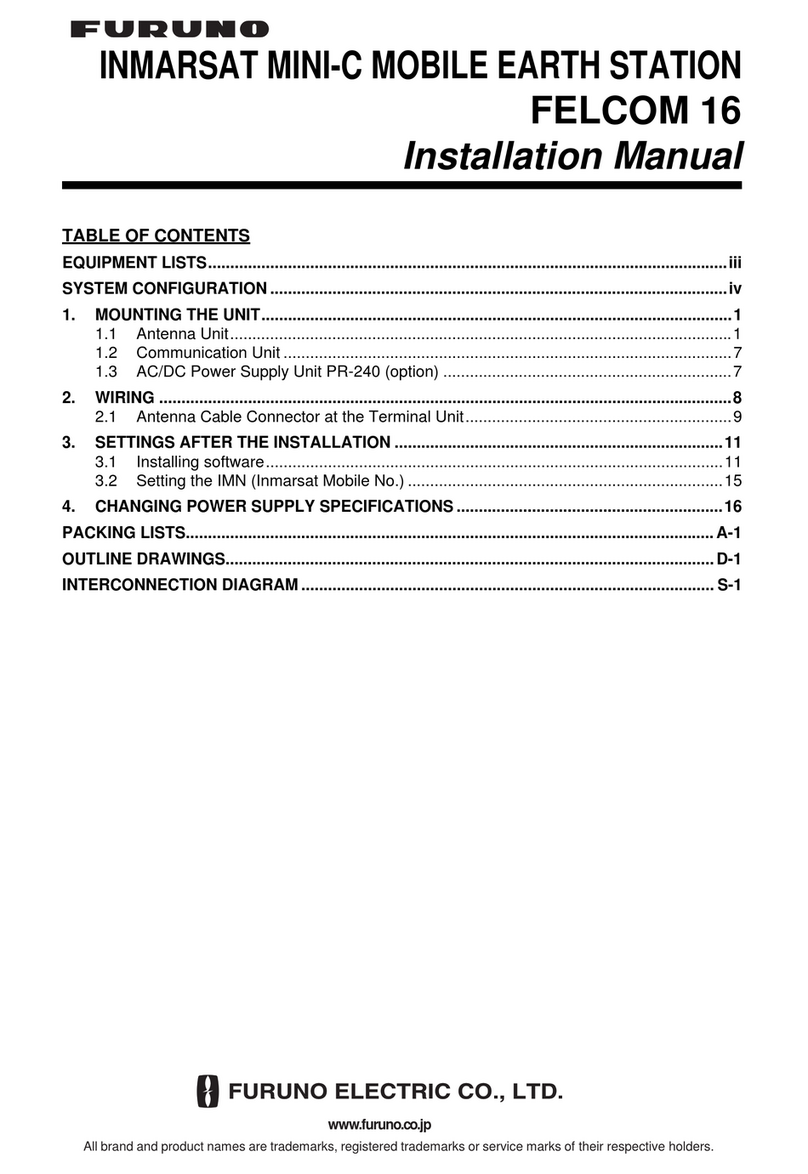2
Turning the Power On/Off
Power to the sensor may be turned on or off
at the mains switchboard.
Turn the mains switch on. The sensor
checks the program version, ROM, RAM and
deviation status in that order for proper
operation.
Program version
The program version, denoted by the LEDs
in binary notation, is shown.
ROM, RAM check
AUTO LED lights: ROM is normal.
TRUE LED lights: RAM is normal.
Deviation status
All LEDs blink twice when the calibration is
completed.
Automatic Distortion
Compensation
When the magnetic field distortion changes,
it is automatically compensated as follows.
1. Press the AUTO key more than two
seconds to light the AUTO LED. The
STATUS LED lights during the automatic
distortion compensation function.
AUTO TRUE CALIB STATUS
: On
: Off
: State depends on settings
2. To cancel automatic compensation,
press theAUTO key more than two
seconds, to turn off theAUTO LED.
Damping Control
The damping control determines how
sensitively the sensor responds to change of
ship’s heading. When the damping value is
large, the sensor responds smoothly.
1. Press the [DAMP] key more than two
seconds.All LEDs go off, and then the
current damping setting is shown by the
LEDs.
2. Press the [DAMP] key to change the
damping setting in the sequence of
damping 1 -> 2 -> 3 -> 4 -> 1 -> …
AUTO TRUE CALIB STATUS Damping 1
Damping 2
Damping 3
Damping 4
: On
: Off
If three seconds passes with no operation,
the damping setting is fixed, and the
damping control mode is terminated.
Selecting Output Data Format
The sensor can output true or magnetic
heading.
1. Connect Furuno GPS Navigator which
can output data sentence RMC or VTG.
2. Set up magnetic variation (manual or
automatic) at the GPS Navigator. When
RMC or VTG is input to the sensor, the
TRUE LED lights and then true heading
is output to other equipment.
3. To return to magnetic heading output,
disconnect the GPS Navigator.