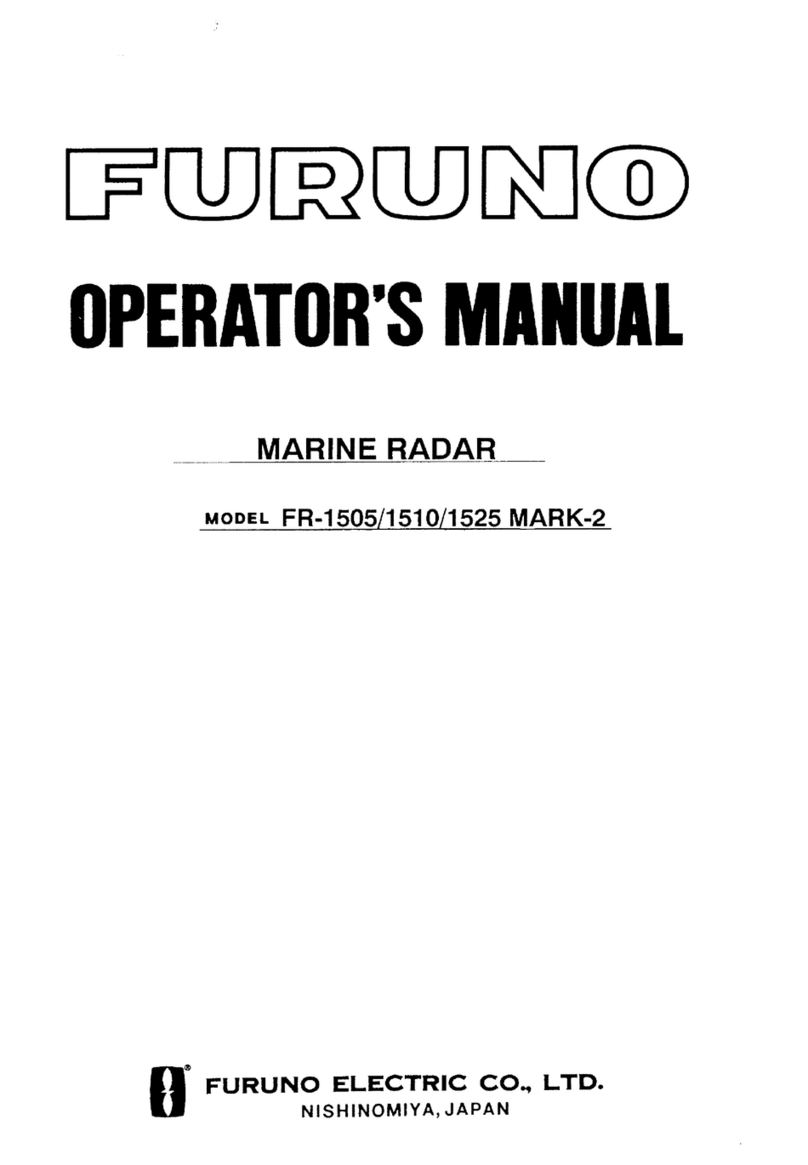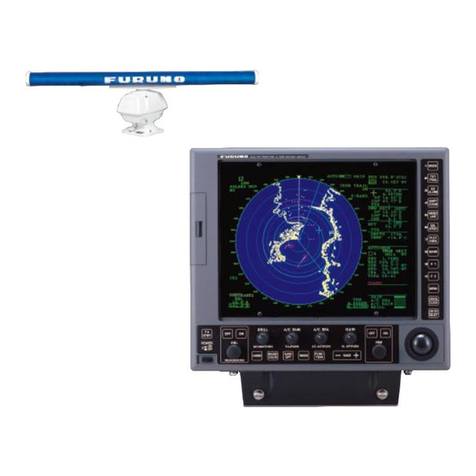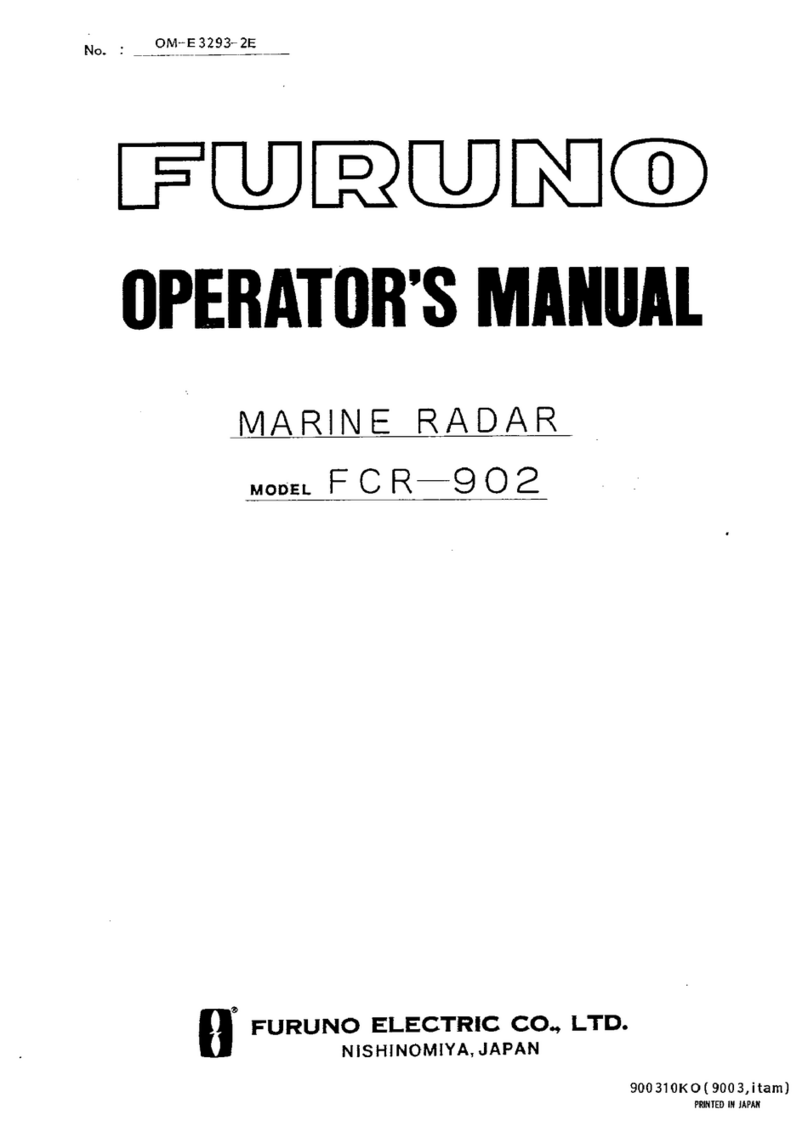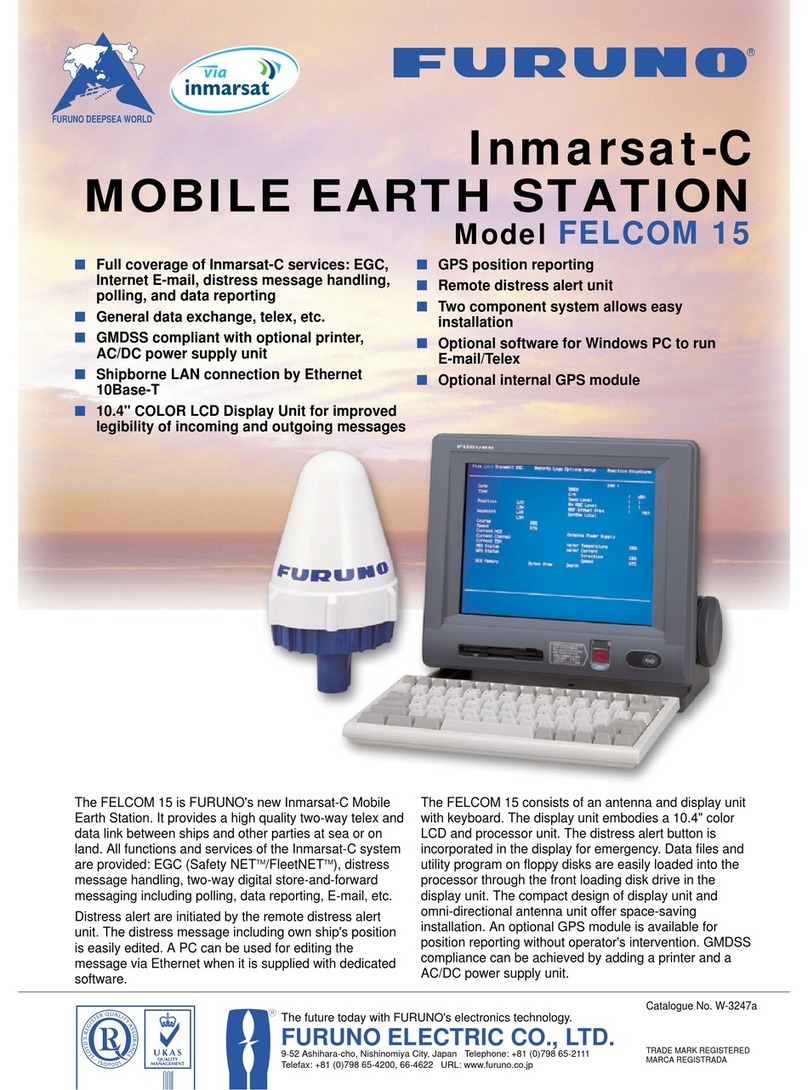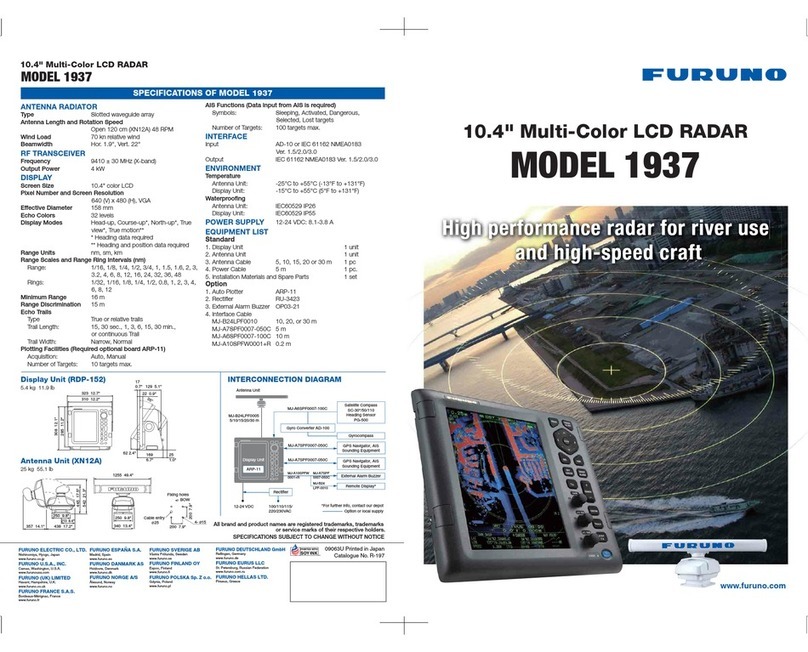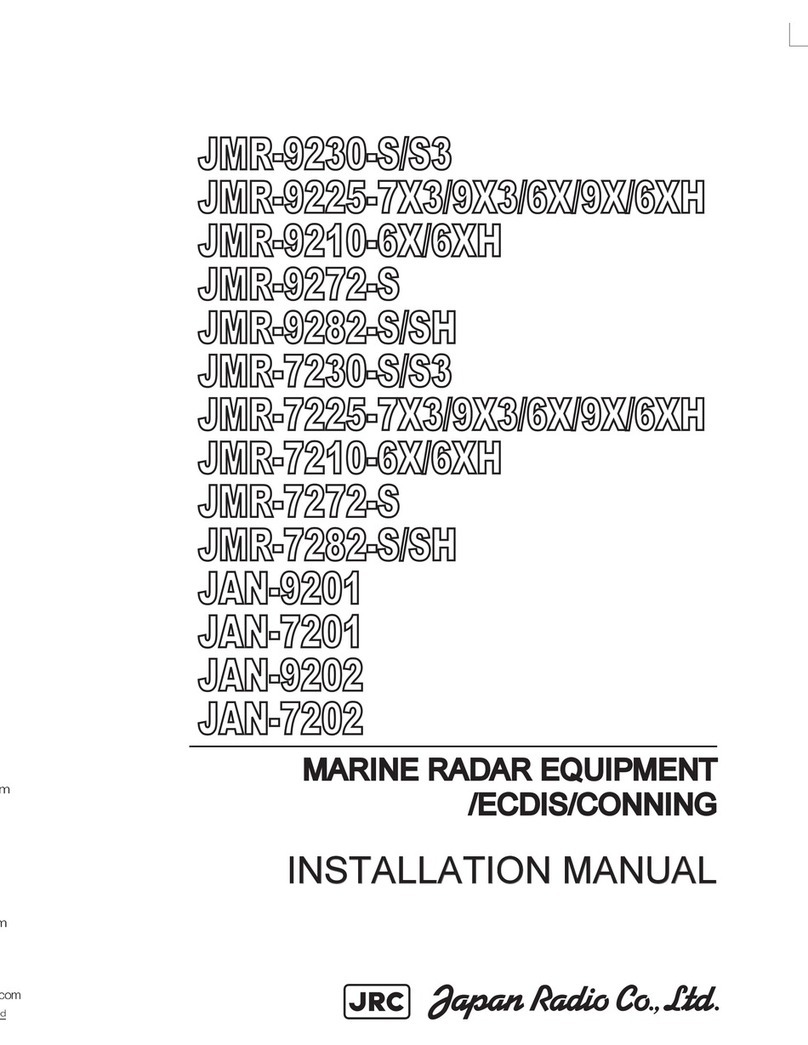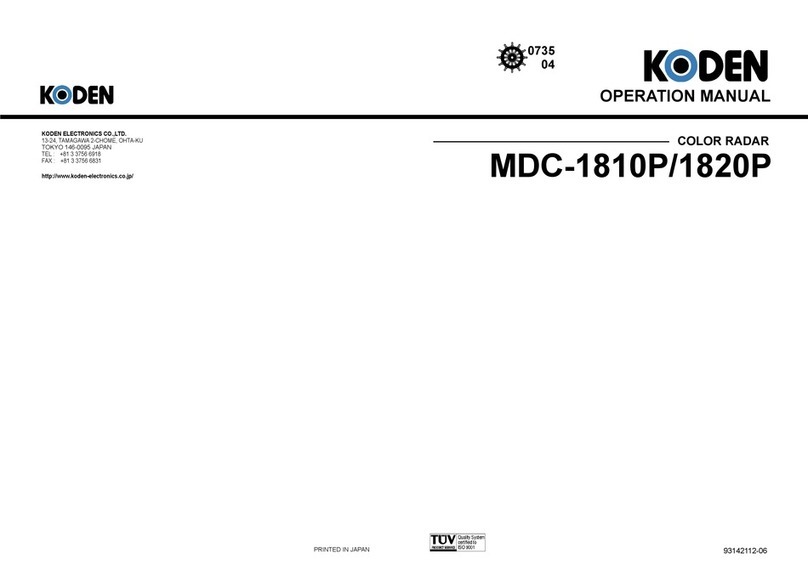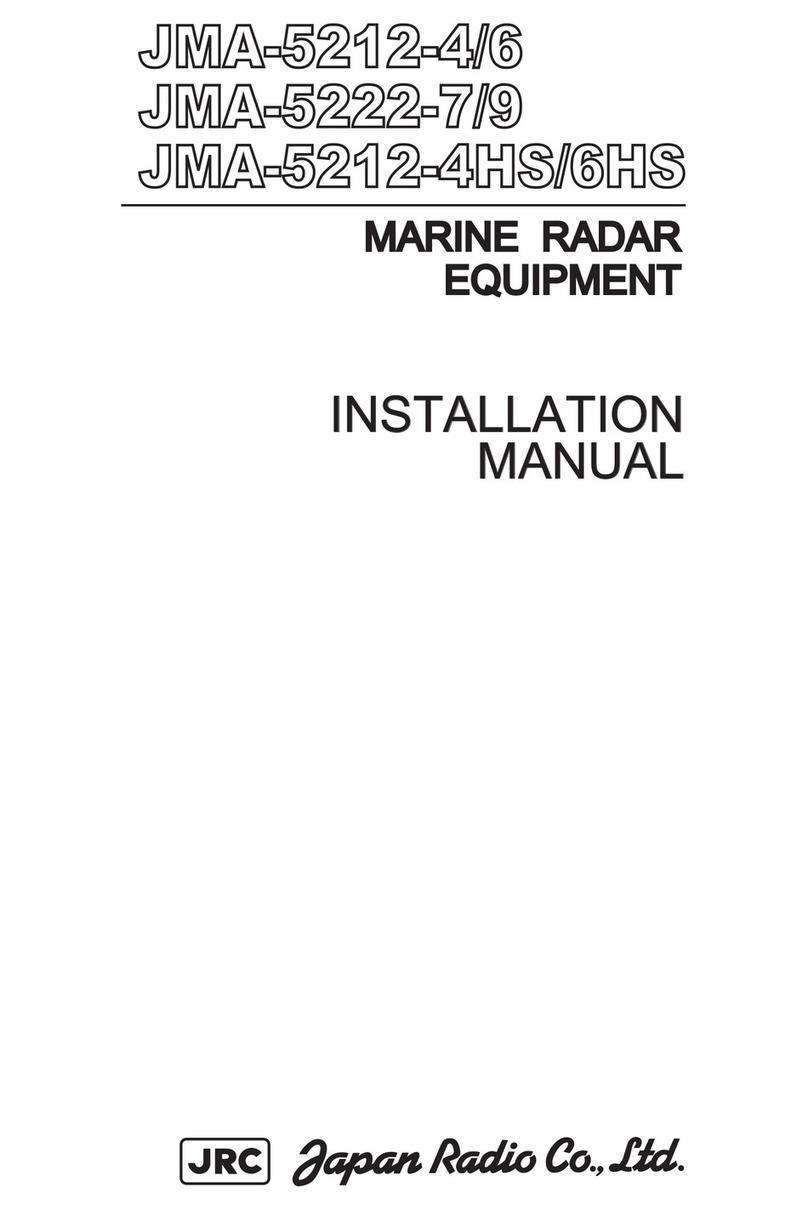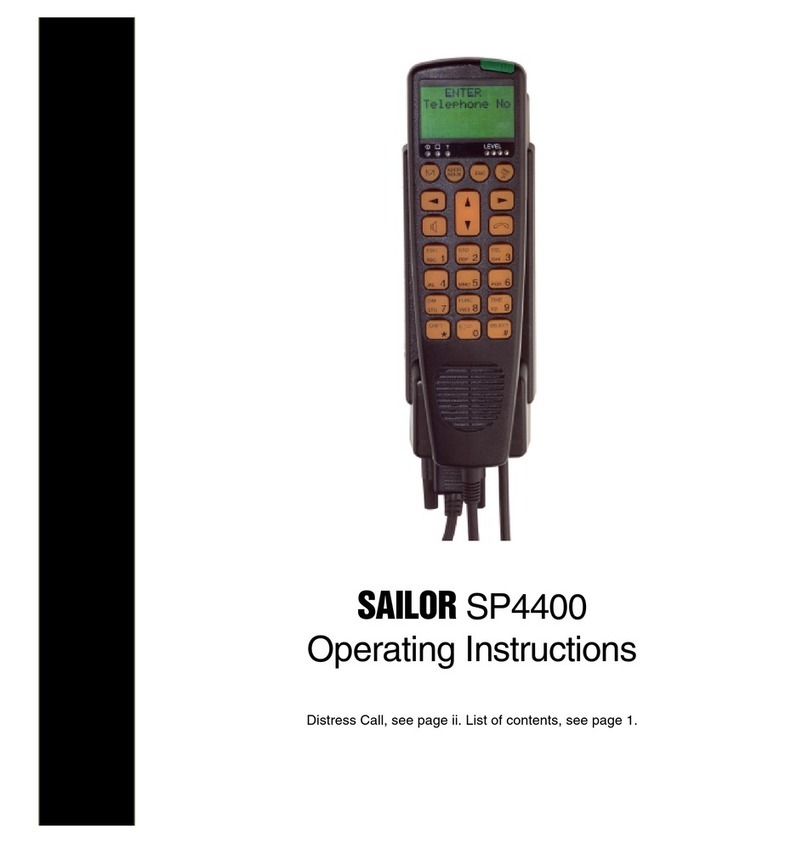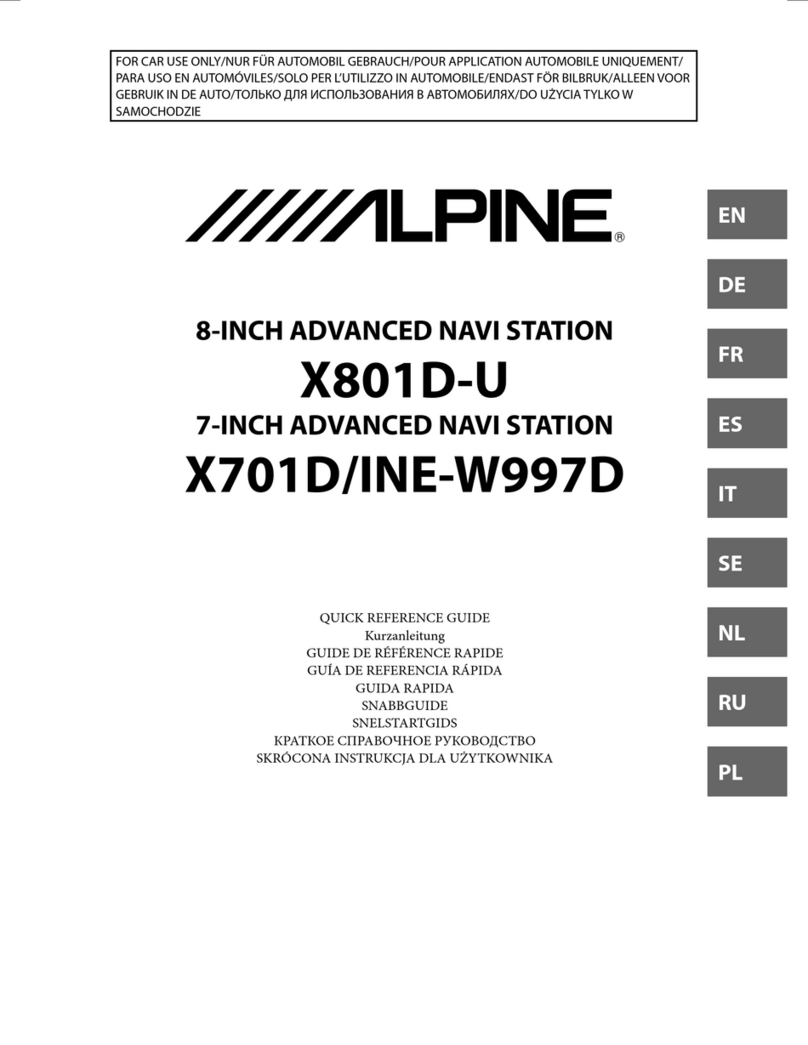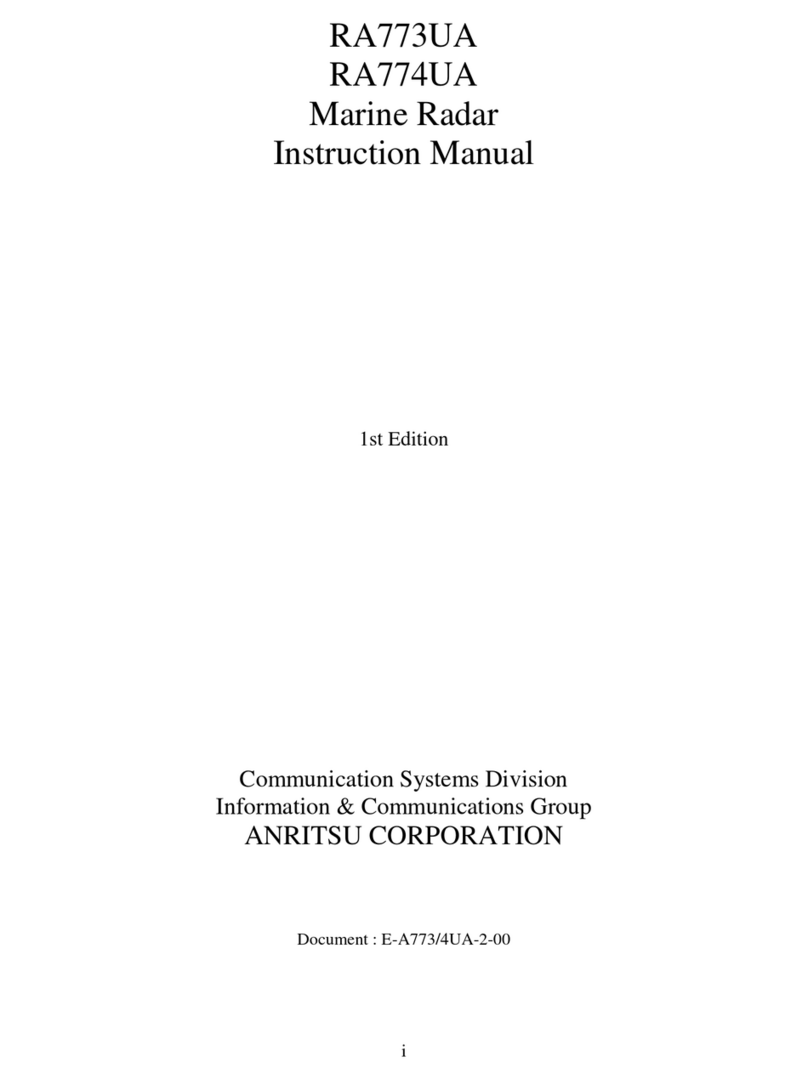www.furuno.com
ll brand and product names are trademarks, registered trademarks or service marks of their respective holders.
Installation Manual
CHART RADAR
Model
FAR-3210(-BB)/3220(-BB)/3310/3320
(Product Name: Marine Radar)
SAFETY INSTRUCTIONS ........................i
SYSTEM CONFIGURATION ..................iii
EQUIPMENT LISTS................................vi
1. INSTALLATION...............................1-1
1.1 Antenna Unit .......................................1-1
1.2 Monitor Unit.........................................1-7
1.3 Radar Control Unit, Trackball Control
Unit .....................................................1-7
1.4 Power Supply Unit ............................1-10
1.5 Processor Unit ..................................1-11
1.6 Sensor Adapters (option)..................1-12
1.7 Intelligent Hub (option)......................1-13
1.8 Switching Hub (option)......................1-14
1.9 Junction Box (option) ........................1-15
2. WIRING............................................2-1
2.1 Overview .............................................2-1
2.2 Antenna Unit .......................................2-4
2.3 Processor Unit ..................................2-14
2.4 Power Supply Unit ............................2-24
2.5 Monitor Unit.......................................2-28
2.6 Sensor Adapters (option)..................2-30
2.7 LAN Signal Converter Kit (option).....2-47
2.8 Junction Box (option) ........................2-54
2.9 Intelligent HUB (option).....................2-56
2.10 How to Extend the Control Unit Cable
(option)..............................................2-57
3. SETTINGS AND ADJUSTMENTS ..3-1
3.1 How to Access the Radar Installation
Menu...................................................3-1
3.2 How to Align the Heading ...................3-1
3.3 How to Adjust the Sweep Timing ........3-2
3.4 How to Suppress Main Bang ..............3-3
3.5 Dual Radar Display.............................3-3
3.6 Other Settings.....................................3-6
3.7 Network Transmission Setting Between
ECDIS and Radar.............................3-14
3.8
How to Set the Forwarding Distance
...3-14
3.9 Synchronization With Ship’s Clock ...3-15
3.10 How to Change the Display Color for
Sensor Data Based on Integrity ........3-16
3.11 How to display the [Echo] page ........3-16
3.12 Web Setting Menu ............................3-17
4. INPUT/OUTPUT DATA ...................4-1
4.1 Processor Unit ....................................4-1
4.2 IEC 61162 Sentences .........................4-2
APPENDIX 1 JIS CABLE GUIDE.....AP-1
APPENDIX 2 ROD TERMINALS ......AP-2
APPENDIX 3
DIGITAL INTERFACE
..AP-7
PACKING LISTS ................................. A-1
OURLINE DRAWINGS........................ D-1
INTERCONNECTION DIAGRAMS ..... S-1