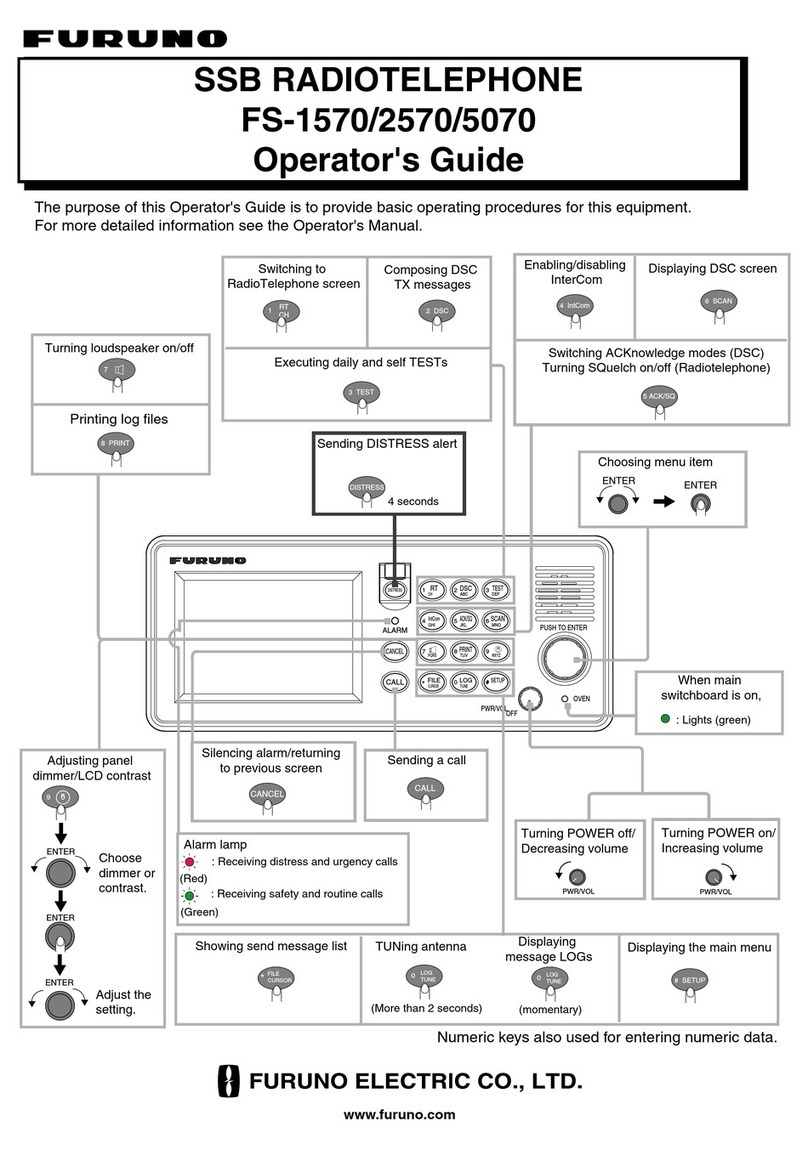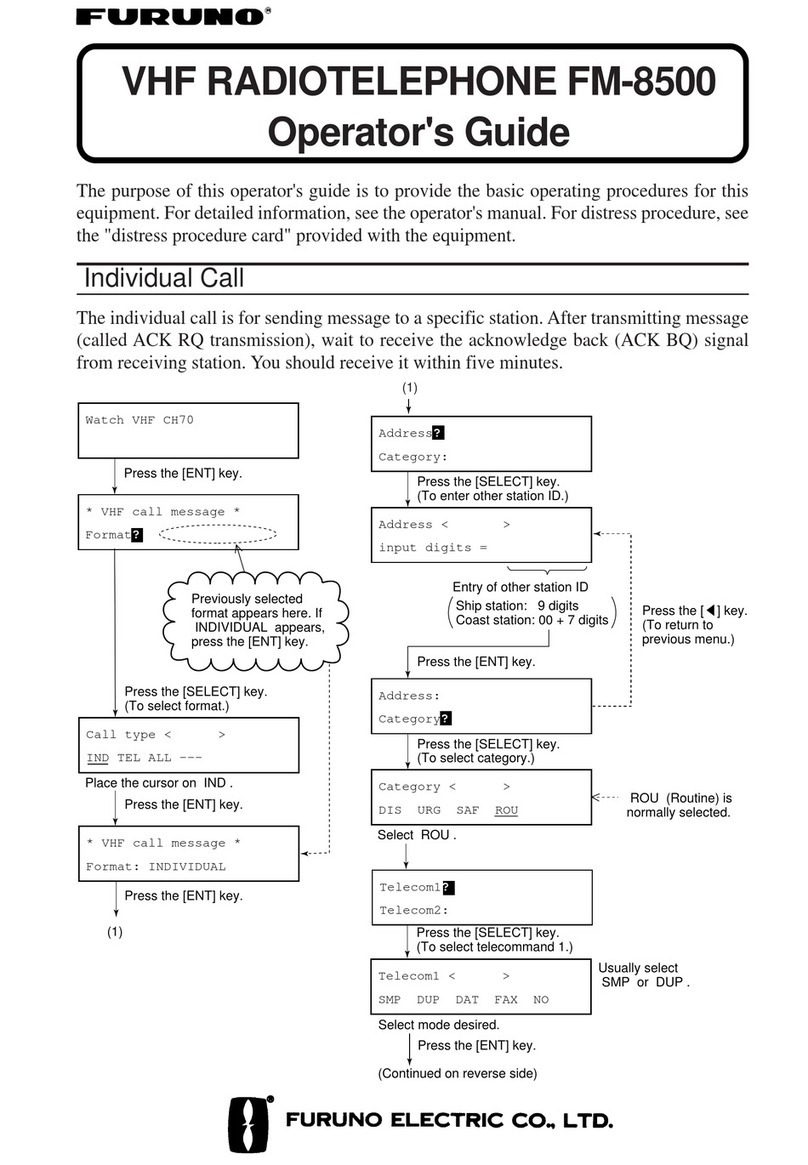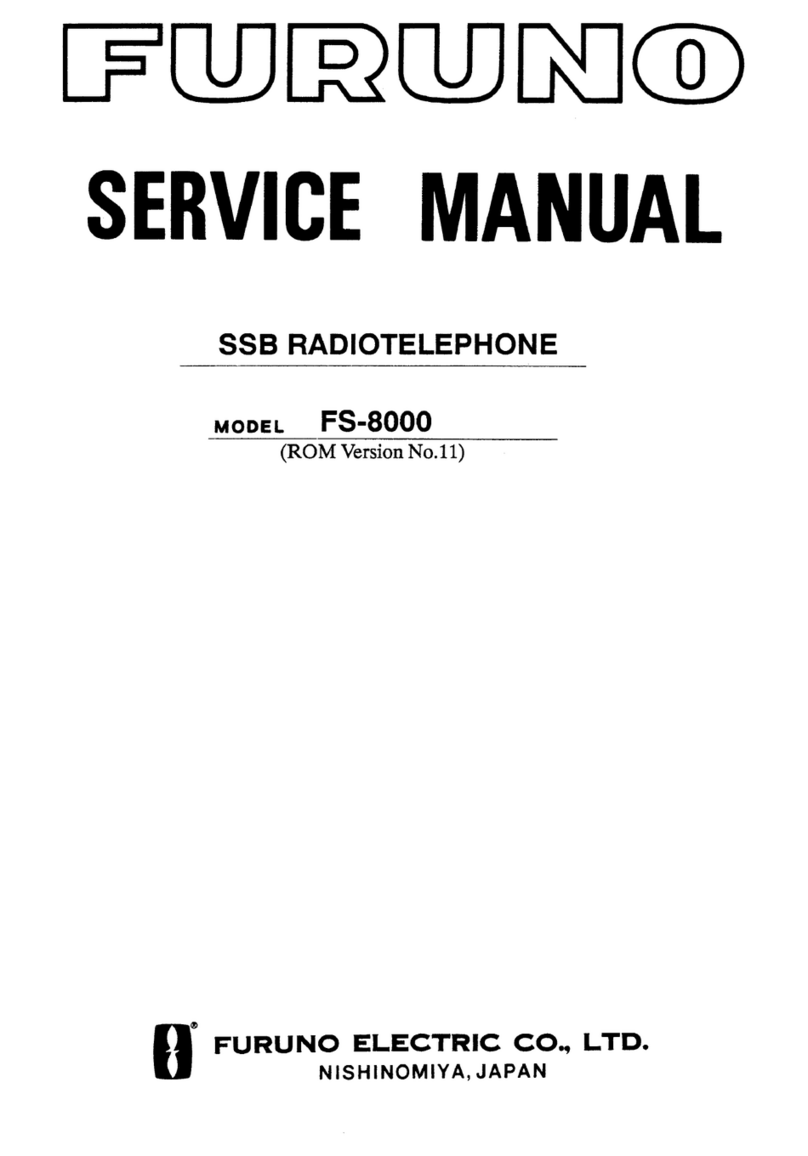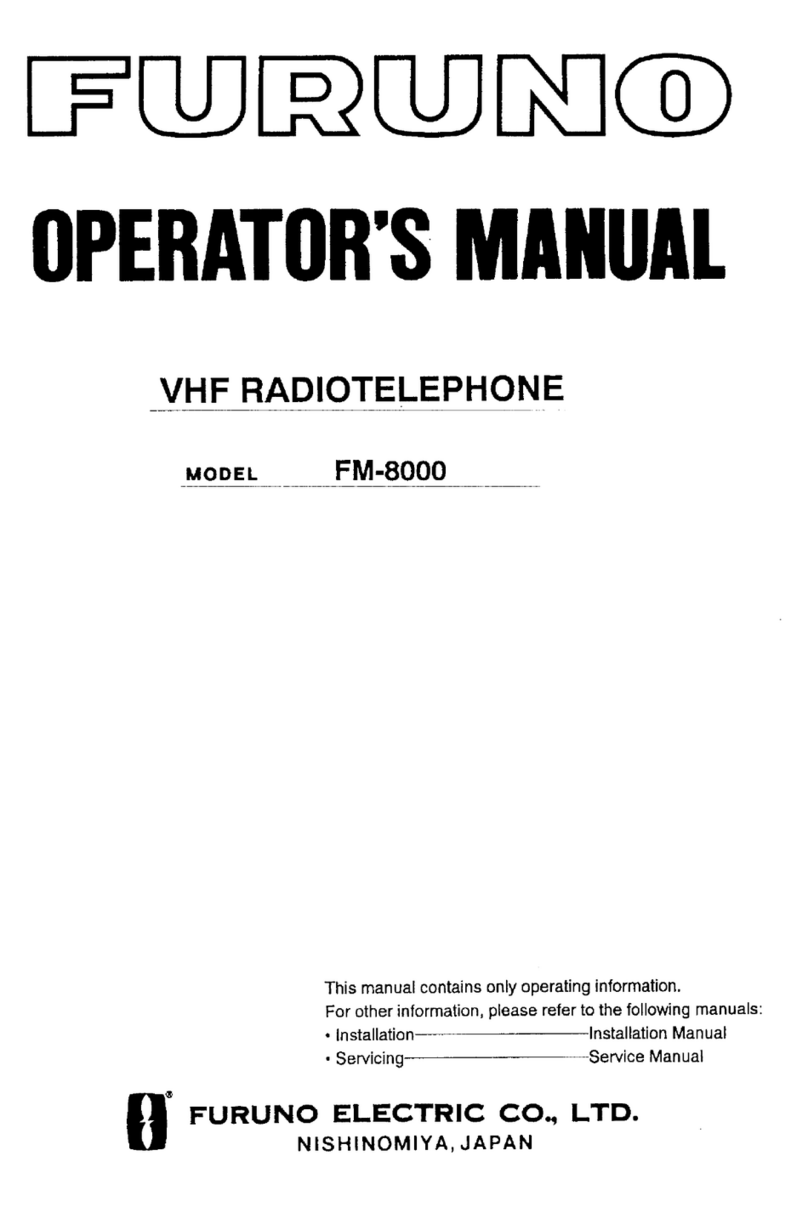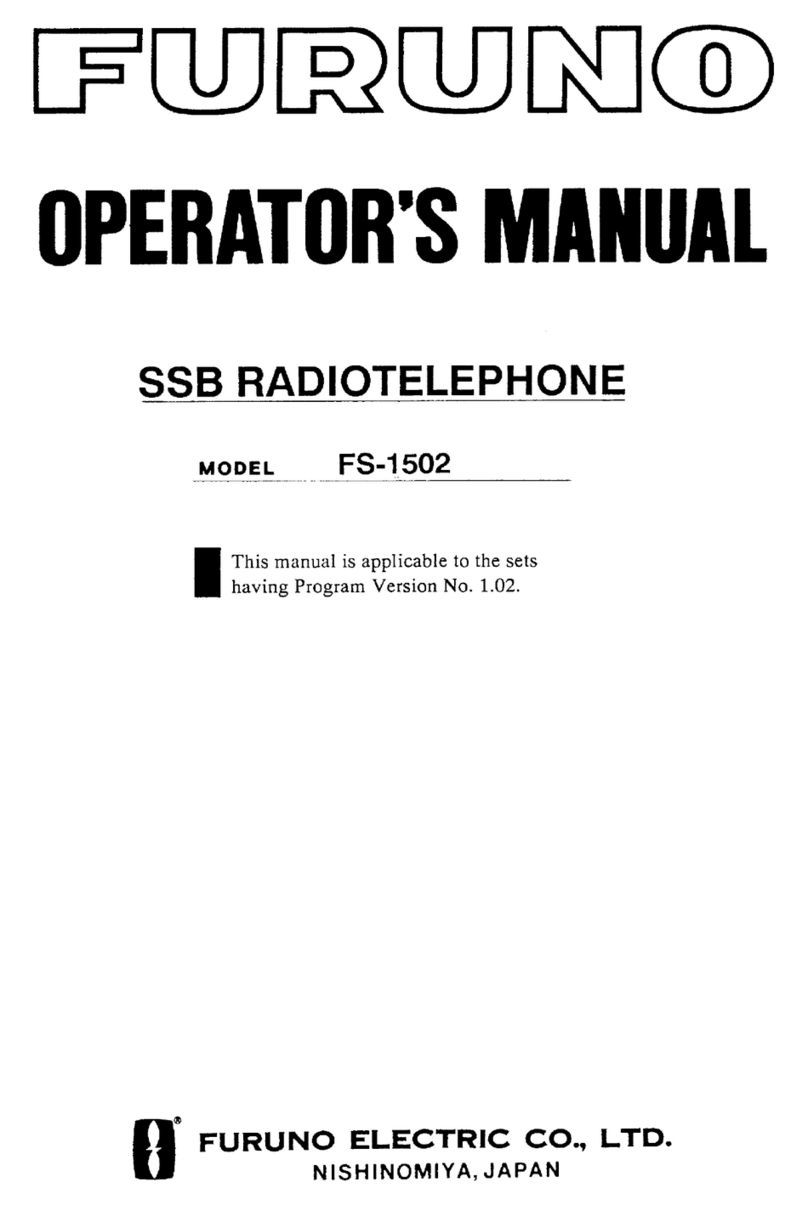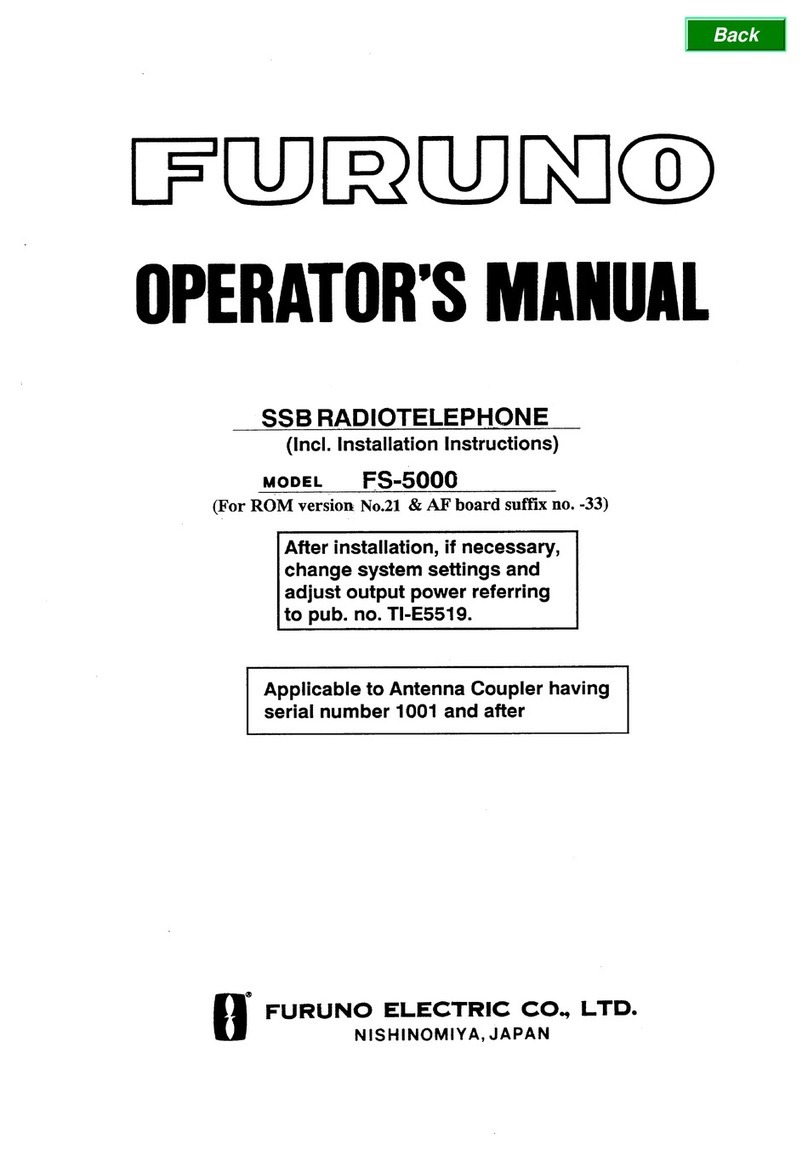TABLE OF CONTENTS
v
3.3.2 How to receive a DSC Distress Alert..............................................................3-5
3.4 All Ships Call ..............................................................................................................3-6
3.4.1 How to transmit an All Ships call....................................................................3-6
3.4.2 How to receive an All Ships call .....................................................................3-7
3.5 Individual Call .............................................................................................................3-7
3.5.1 How to register DSC stations to the Individual Directory................................3-7
3.5.2 How to select the Individual call reply method ...............................................3-8
3.5.3 How to select the Individual call acknowledge method ..................................3-9
3.5.4 Individual/Group call ringer.............................................................................3-9
3.5.5 How to transmit an Individual call.................................................................3-10
3.5.6 How to receive an Individual call..................................................................3-11
3.6 DSC Log...................................................................................................................3-13
3.6.1 Transmitted call log ......................................................................................3-13
3.6.2 Distress log...................................................................................................3-13
3.6.3 Other call log ................................................................................................3-13
3.6.4 How to delete calls from a log ......................................................................3-14
3.7 Group Call ................................................................................................................3-14
3.7.1 How to register DSC stations to the Group Directory...................................3-14
3.7.2 How to transmit a Group call........................................................................3-16
3.7.3 How to receive a Group call .........................................................................3-17
3.8 Position Request Call ...............................................................................................3-18
3.8.1 How to set up a position request reply .........................................................3-18
3.8.2 How to set up the position request ringer.....................................................3-18
3.8.3 How to transmit a Position Request call to another vessel ..........................3-19
3.8.4 When you receive a Position Request call...................................................3-20
3.9 Position Report Call..................................................................................................3-20
3.9.1 How to enable, disable the position report ringer.........................................3-20
3.9.2 How to transmit a Position Report call .........................................................3-21
3.9.3 When you receive a Position Report call......................................................3-22
3.10 Auto DSC Polling......................................................................................................3-23
3.10.1 Selecting stations to be automatically polled (tracked) ................................3-23
3.10.2 Enable/Disable auto DSC polling .................................................................3-24
3.11 Auto CH Switch Time ...............................................................................................3-24
3.12 DSC Test..................................................................................................................3-25
3.12.1 How to make a DSC test call with MMSI in the Individual Directory.............3-25
3.12.2 How to make a DSC test call by manually entering MMSI...........................3-26
4. GENERAL SETUP.................................................................................................4-1
4.1 Display Contrast .........................................................................................................4-1
4.2 Time Offset.................................................................................................................4-1
4.3 Time Area...................................................................................................................4-2
4.4 Time Notation .............................................................................................................4-2
4.5 Units of Measurement ................................................................................................4-2
4.6 COG Display Format ..................................................................................................4-3
4.7 Manual Input of the Position (Lat/Lon)........................................................................4-3
4.8 Key Beep....................................................................................................................4-4
4.9 Treble and Bass Audio Tone Control .........................................................................4-4
4.10 Fog Alert Tone Frequency..........................................................................................4-4
4.11 How to Name the Radio or Handset...........................................................................4-5
4.12 Soft Keys ....................................................................................................................4-6
4.12.1 Transceiver unit..............................................................................................4-6
4.12.2 Handset HS-4721...........................................................................................4-7
4.13 Calendar Setup...........................................................................................................4-7
4.14 How to Set the Timeouts ............................................................................................4-9