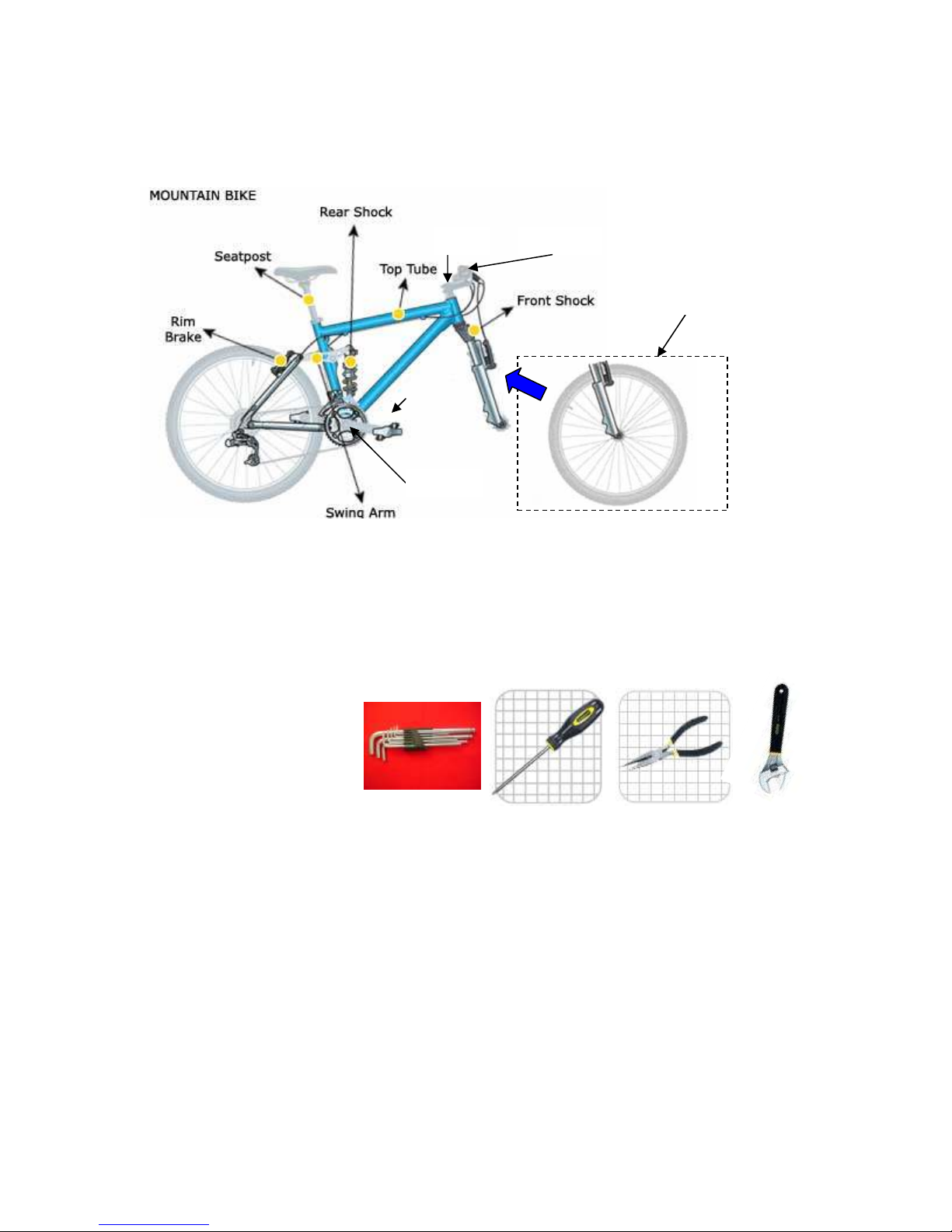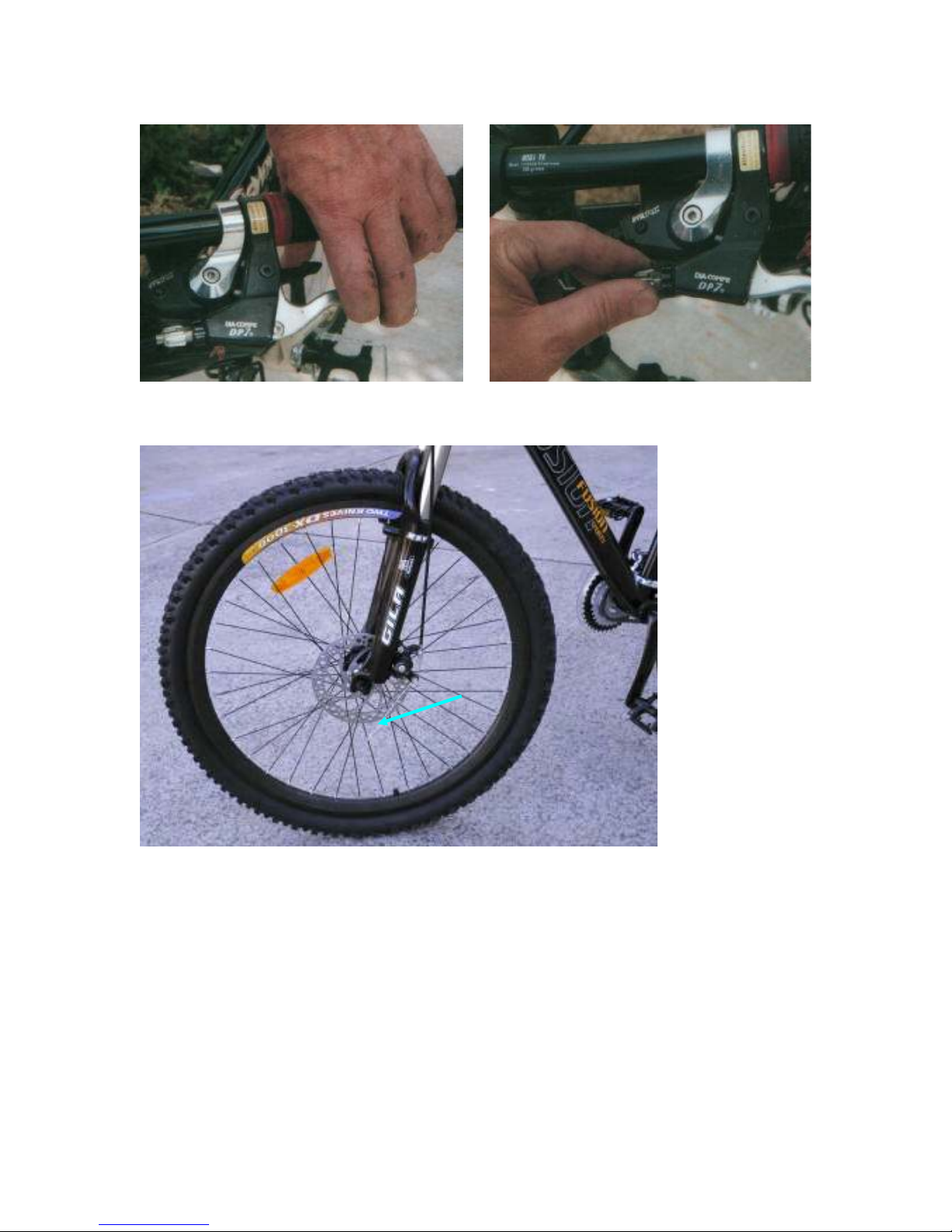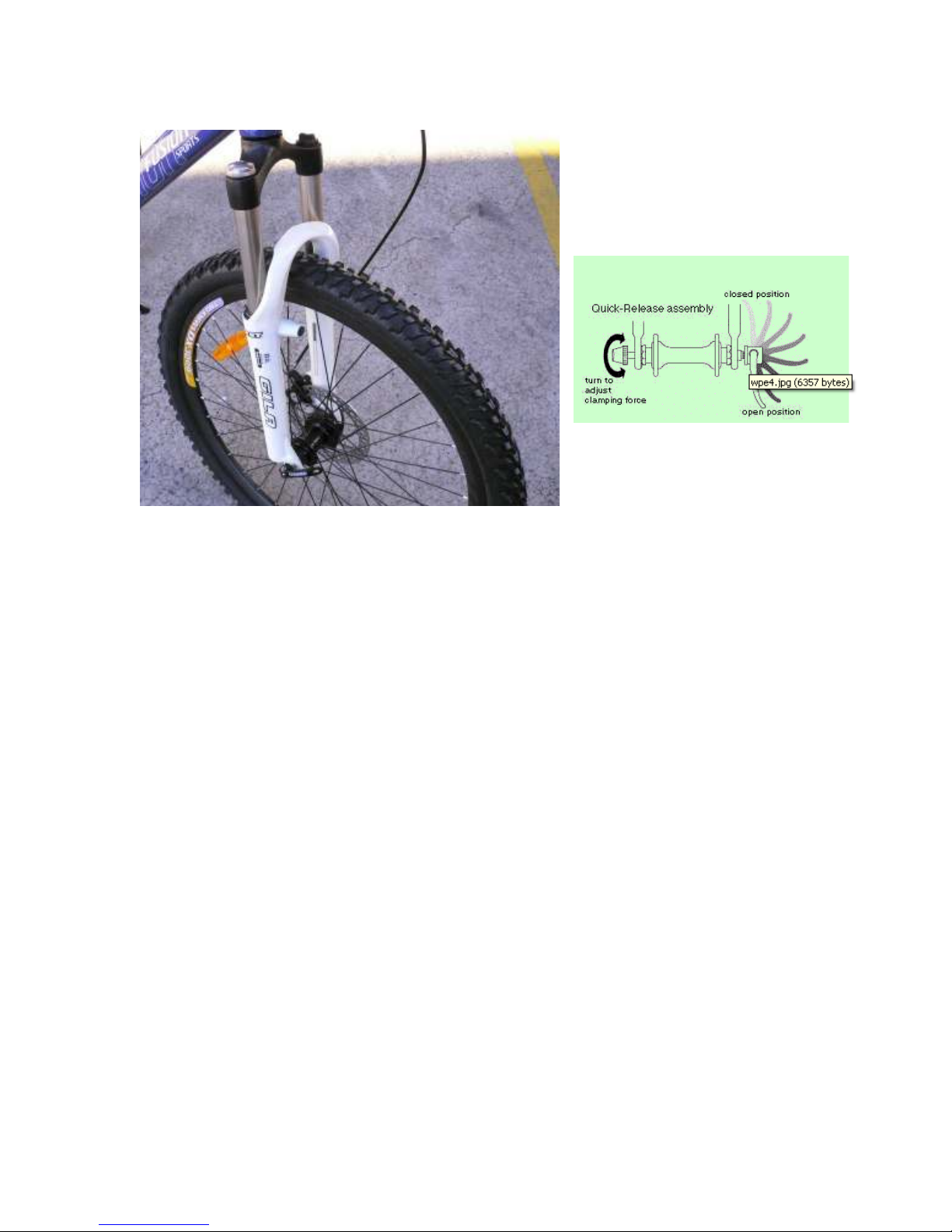<<General Bike Assembly Instructions>>
Dear Customer,
Thank you for purchasing the Fusion Range of Mountain Bikes.
THIS IS A PARTIALLY ASSEMBLED BICYCLE
REQUIRING THE ATTACHMENT OF THE
FOLLOWING PARTS IN ACCORDANCE WITH THE
MANUFACTURER’S INSTRUCTIONS
The bike you have bought comes 85 assembled so there are only a few remaining components requiring
attention.
Please note that if you are not familiar with mountain bike components and have limited in experience in
this field, we strongly recommend you take it to a professional for proper assembly.
This assembly manual is suitable for the following models:
Hard tail mountain bikes
o XRT Rally I (2009 Model),
o BENCHMARK 2200 (2009 Model)
o XRT Rally (2010 Model)
o ATILLA 3500 (2008-2012 Model)
Dual suspension mountain bikes
o Extreme I (2007 Model),
o Extreme II (2008 Model)
o KinetiK 5700 (2008-2014 Model)
o Symmetry (2012-2014 Model)
1) What is included within the box
Main bike frame with back wheel and front fork attached.
Handlebar (unfitted)
Front wheel (unfitted)
Small Brown Box containing
i. Seat Post and bar
ii. Left/Right Peddles
iii. Disc Brake Assembly Set (See separate user manual for detailed instructions)
iv. Front White Reflector
v. Rear Red Reflector
1