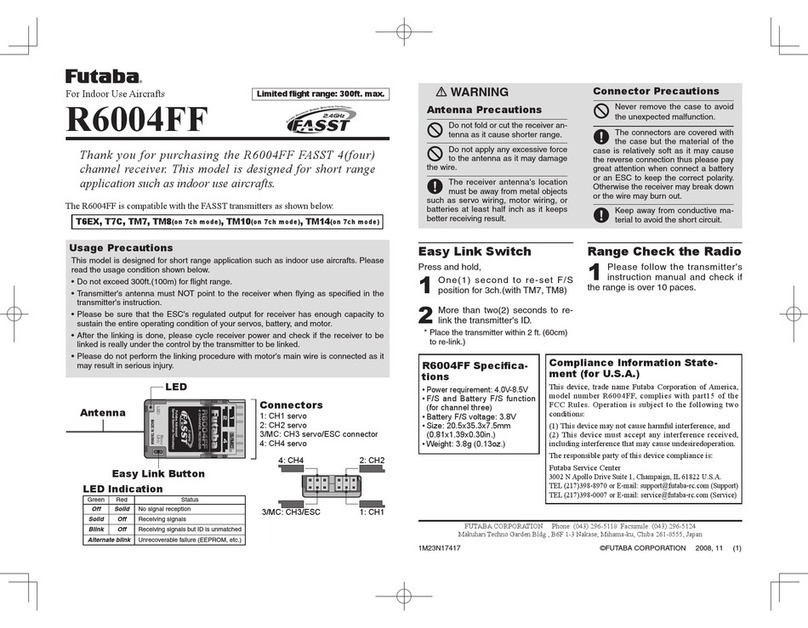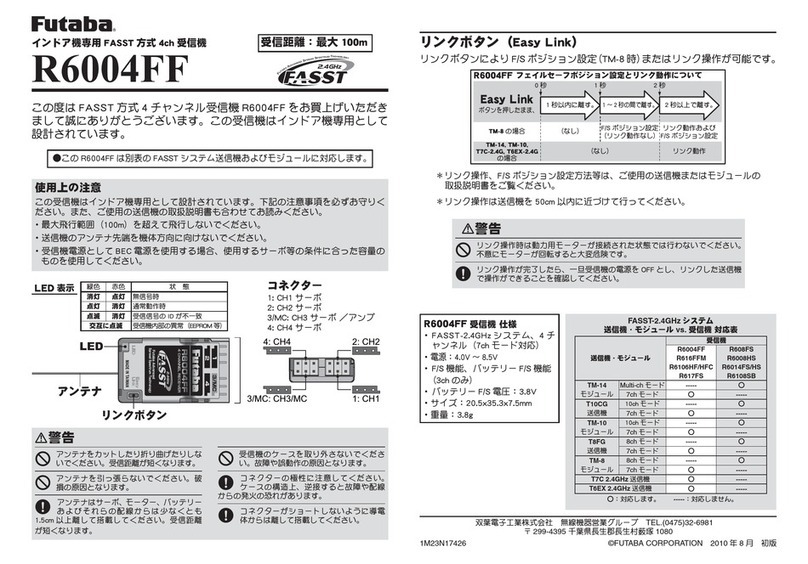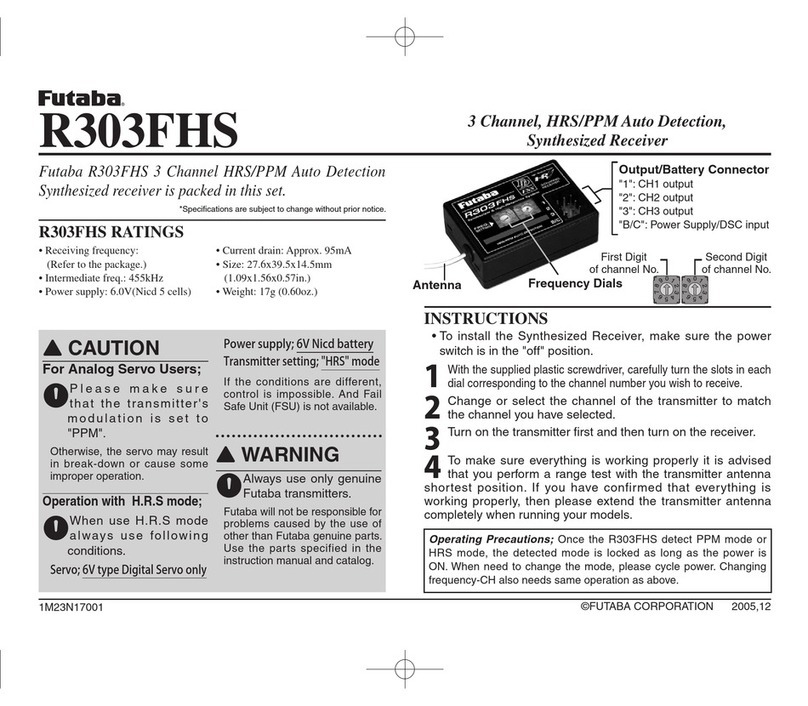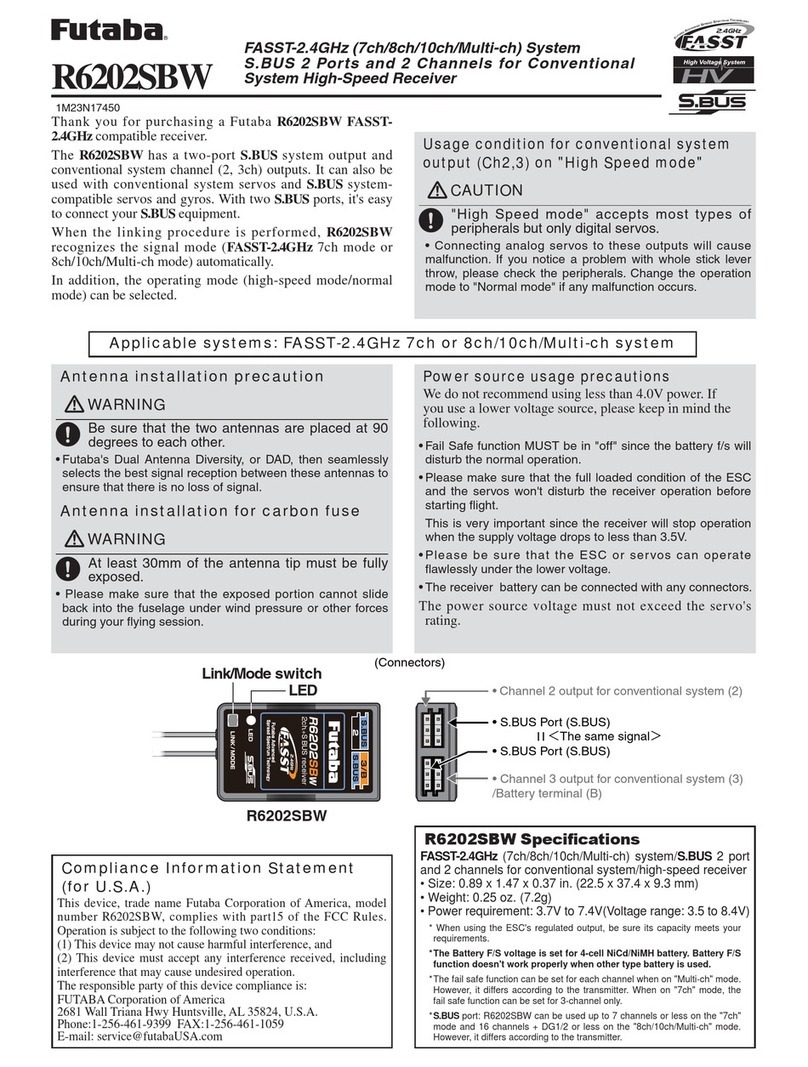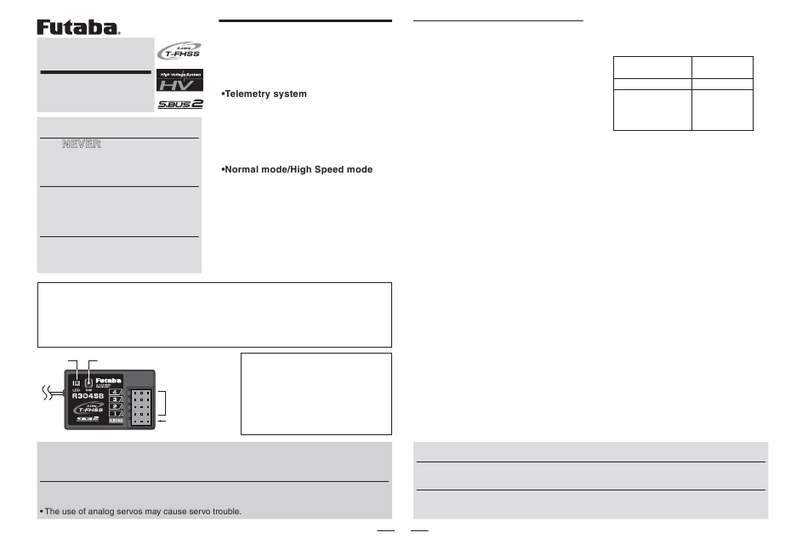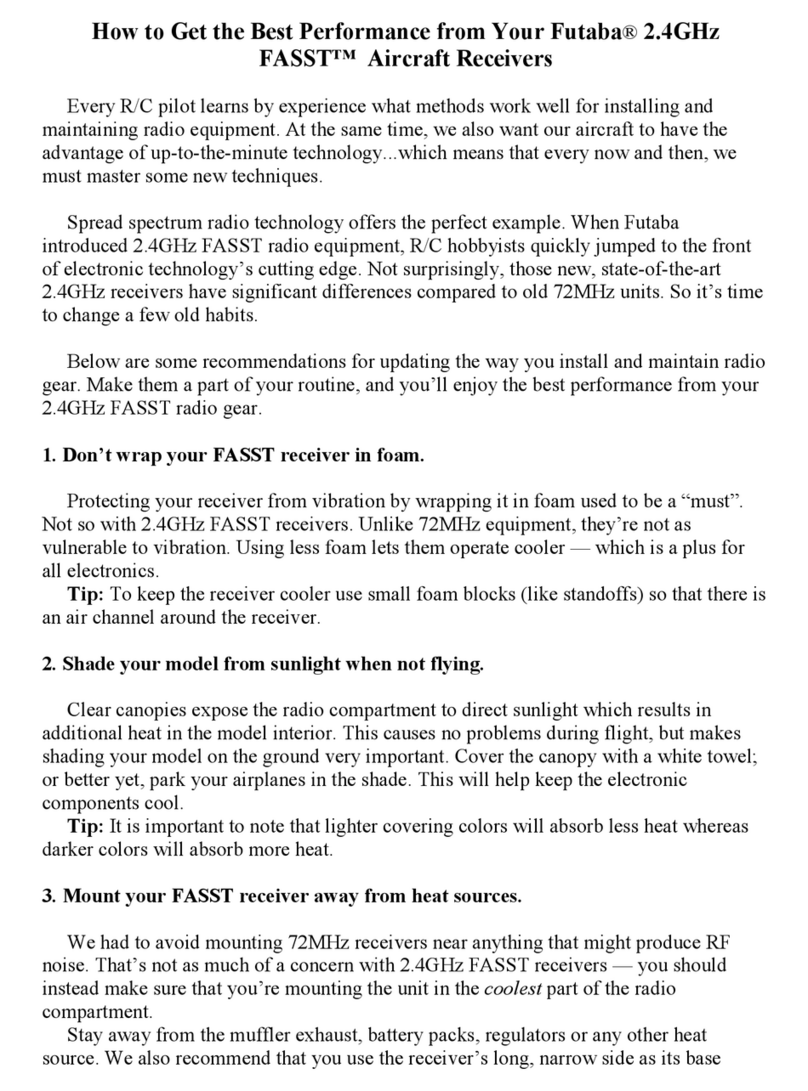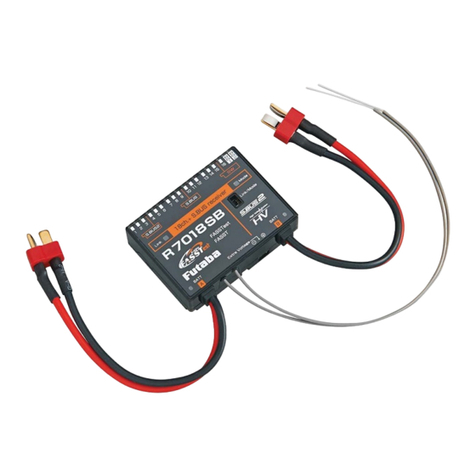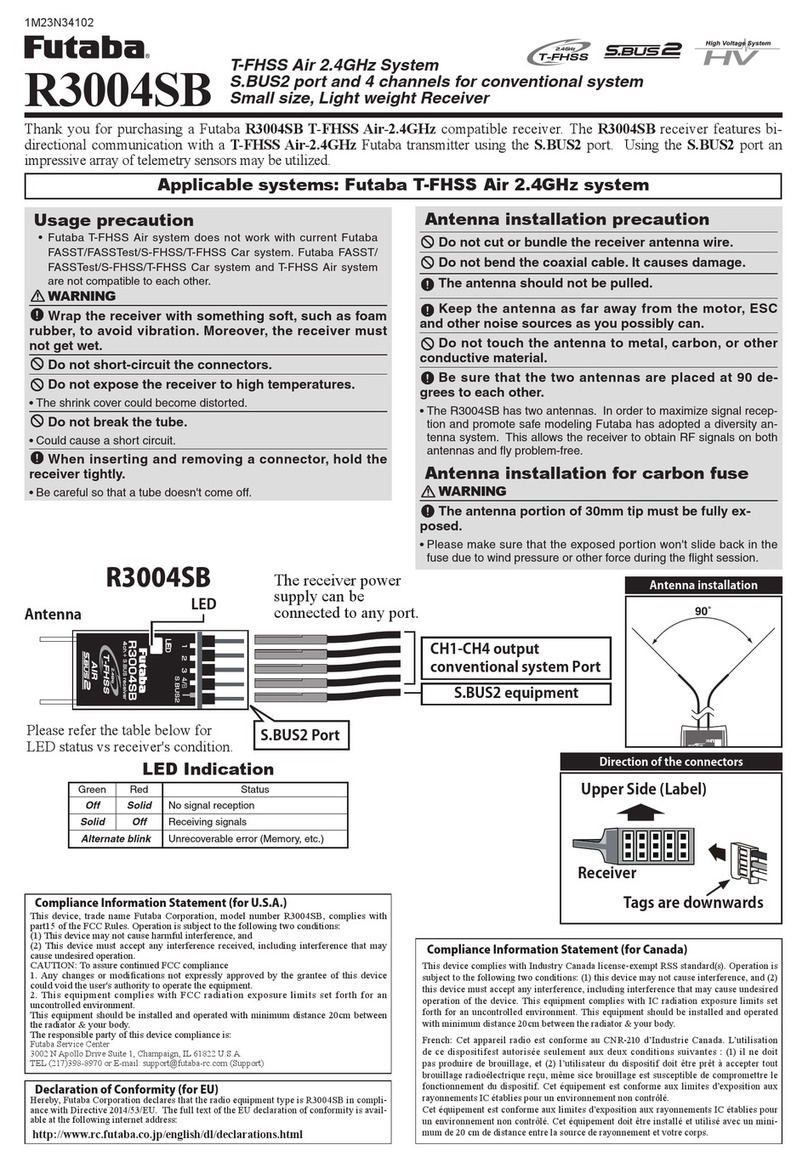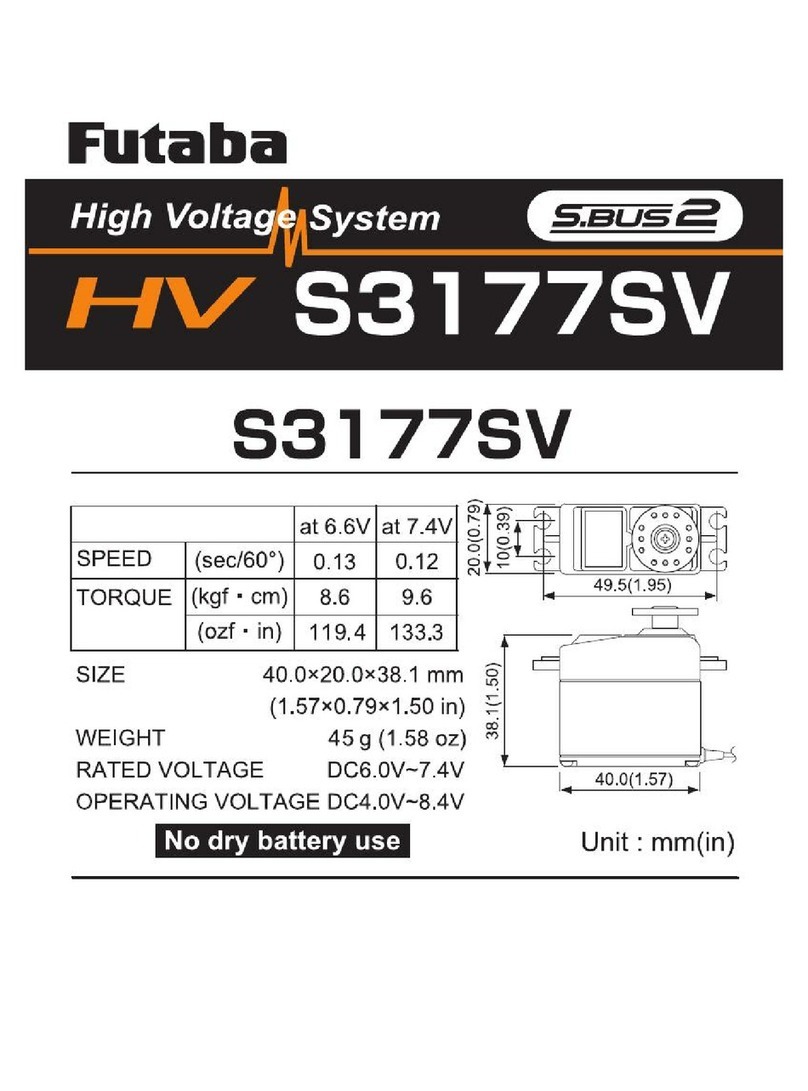Usage condition on "High Speed mode"
CAUTION
When using the high-speed mode, use a Futaba
digital servo (including brushless servo) or S.BUS servo
at conventional system use channels 1to 6. Analog
servos cannot be used.
• The use of analog servos may cause servo trouble.
• When using analog servos, select the normal mode, and
use channel outputs 7 and 8.
A p p l ic a b l e s y st e m s : T8 FG 2 .4 GH z (o n 8c h m o de), TM 8 (o n 8c h m ode ), T10 CG 2 .4 GH z (o n
10 c h m o de ), TM1 0 (o n 1 0c h m o de ), T M1 4 (o n m u lt i -c h m o de)
R6208SB
S.BUS compatible/FASST-2.4GHz (Multi-ch) system
8 channels/high-speed receiver
Com p l i anc e I n fo r m at i on St at em e n t
(for U.S.A .)
This device, trade name Futaba Corporation, model number
R6208SB, complies with part15 of the FCC Rules. Operation is
subject to the following two conditions:
(1) This device may not cause harmful interference, and
(2) This device must accept any interference received, including
interference that may cause undesiredoperation.
The responsible party of this device compliance is:
FUTABA Corporation of America
2681 Wall Triana Hwy Huntsville, AL 35824, U.S.A.
Phone:1-256-461-9399 FAX:1-256-461-1059
56%6SHFLÀFDWLRQV
S.BUS compatible/FASST-2.4GHz (Multi-ch) system/8 channels/
high-speed receiver
• Dual antenna diversity
• Size: 0.98 x 1.86 x 0.56 in. (24.9 x 47.3 x 14.3 mm)
• Weight: 0.49 oz. (13.8g)
• Power requirement: 3.7V to 7.4V
(Voltage range: 3.5 to 8.4V)
*Be sure that when using ESC's regulated output the capacity of the ESC
must meet your usage condition.
*The Battery F/S voltage is set for 4-cell NiCd/NiMH battery. Battery F/S
function doesn't work properly when other type battery is used.
Thank you for purchasing a Futaba R6208SB S. B US
compatible receiver.
The R6208SB has an S.BUS system output port and a
conventional system channel output. It can also be used with
conventional system servos, etc. in addition to S.BUS system
compatible servos and gyros, etc.
In addition, the operating mode (high-speed mode/normal
mode) can be selected.
* However, channel outputs 7 and 8 for conventional system oper-
ate in the normal mode even if set to the high-speed mode.
Link/Mode switch
LED
R6208SB
DATA port • Channel outputs
for conventional
system (1to 8)
• Battery terminal (B)
• S.BUS Port (S.BUS)S.BUS8CH/Battery(8/B)8CH/Battery(8/B)7CH7CHS.BUS c onnec t or inser t ion pr ec aut ion
DA NGER
Do not insert a connector, as shown right.
• It will occur short-circuit, by inserting this way. A short
circuit across the battery terminals may cause abnormal
heat, fire and burning.
What is S.BU S?
Different from conventional radio control systems the S.BUS
system uses data communication to transmit control signals from
a receiver to a servo, gyro, or other S.BUS compatible device. This
data includes commands such as “move the channel 3 servo to
15 degrees, move the channel 5 servo to 30 degrees” to multiple
devices. The S.BUS devices execute only those commands for their
own set channel. For this reason, it can be used by connecting
multiple servos to the same signal line.
[Co n n e c t i o n by S.BUS s y s t e m ]
* Can also be used together with conventional servos.
* When using servos with a remote battery pack, use S.BUS Hub
with Cable (2-way/remote battery pack use).
Please refer to the instruction manual of S.BUS Hub with Cable
(2-way/remote battery pack use) for the connection method.
S.BUS hub S.BUS hub
S.BUS output S.BUS
Ch output/
Battery terminal
R6208SB
Battery S.BUS servo
Conventional
servo
2ch 4ch
3ch 5ch
6ch
Do not insert either a switch
or battery in this manner.
5HFHLYHU
DA N GER
1M23N17476