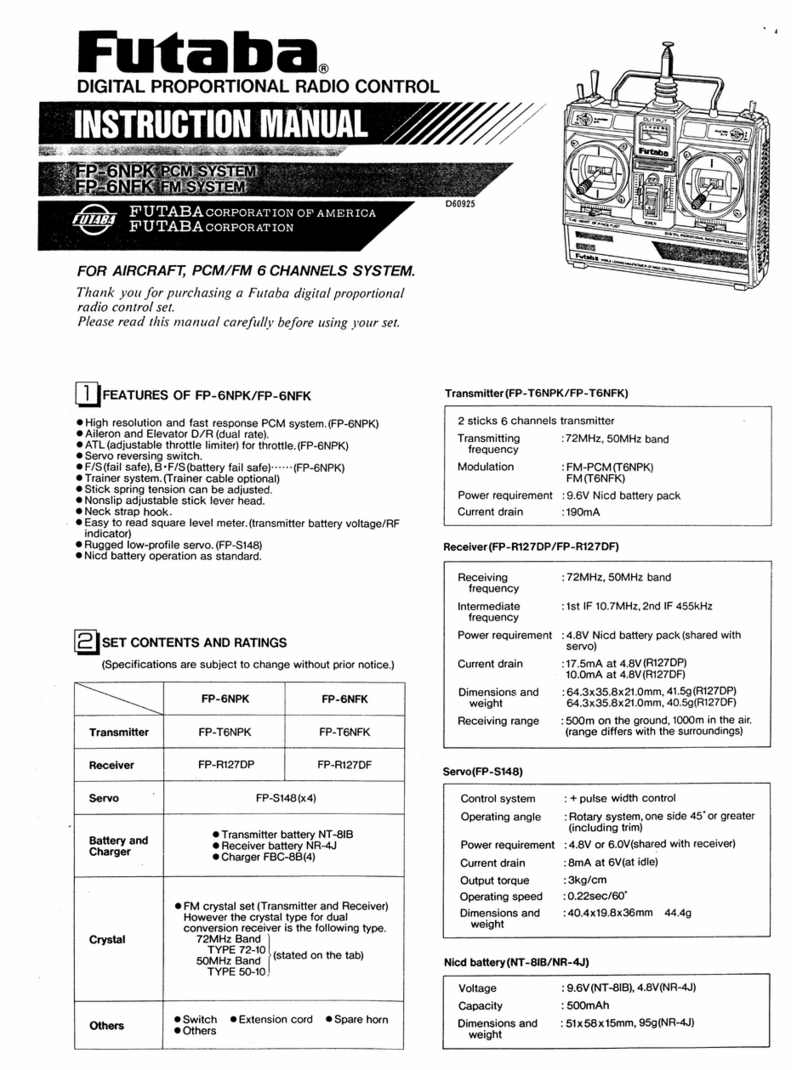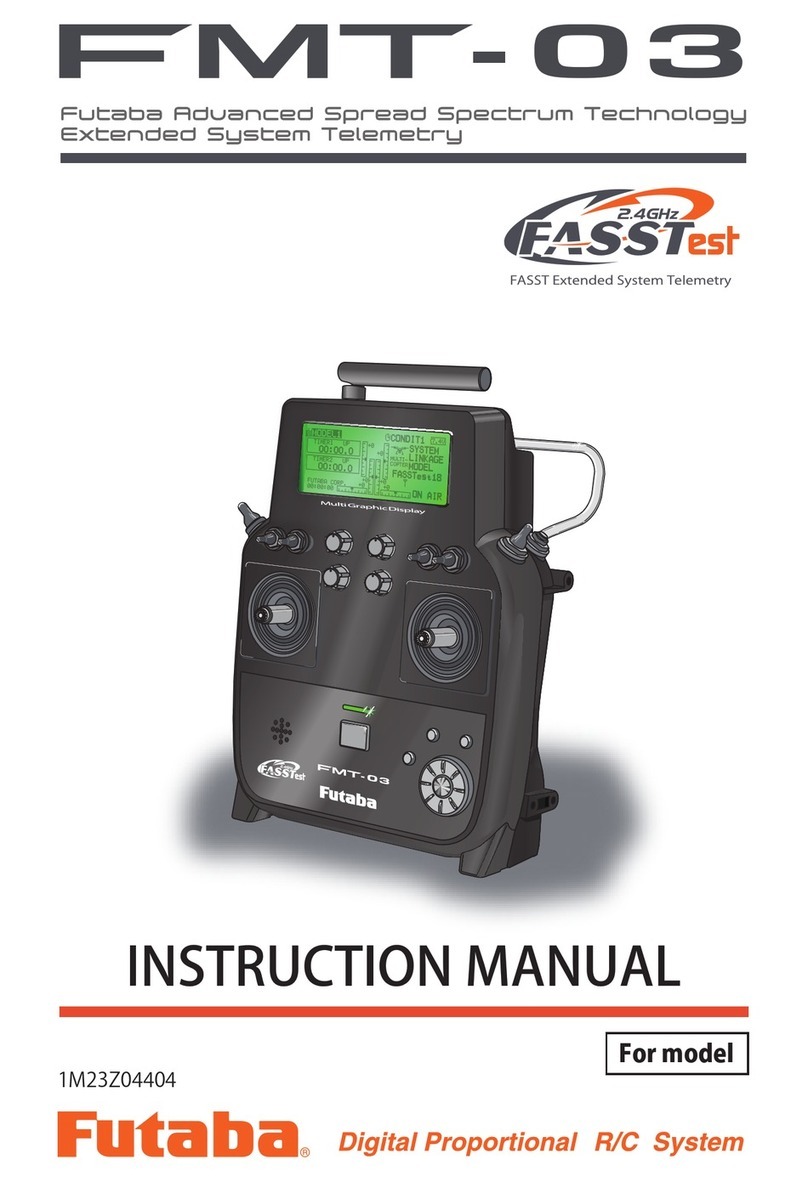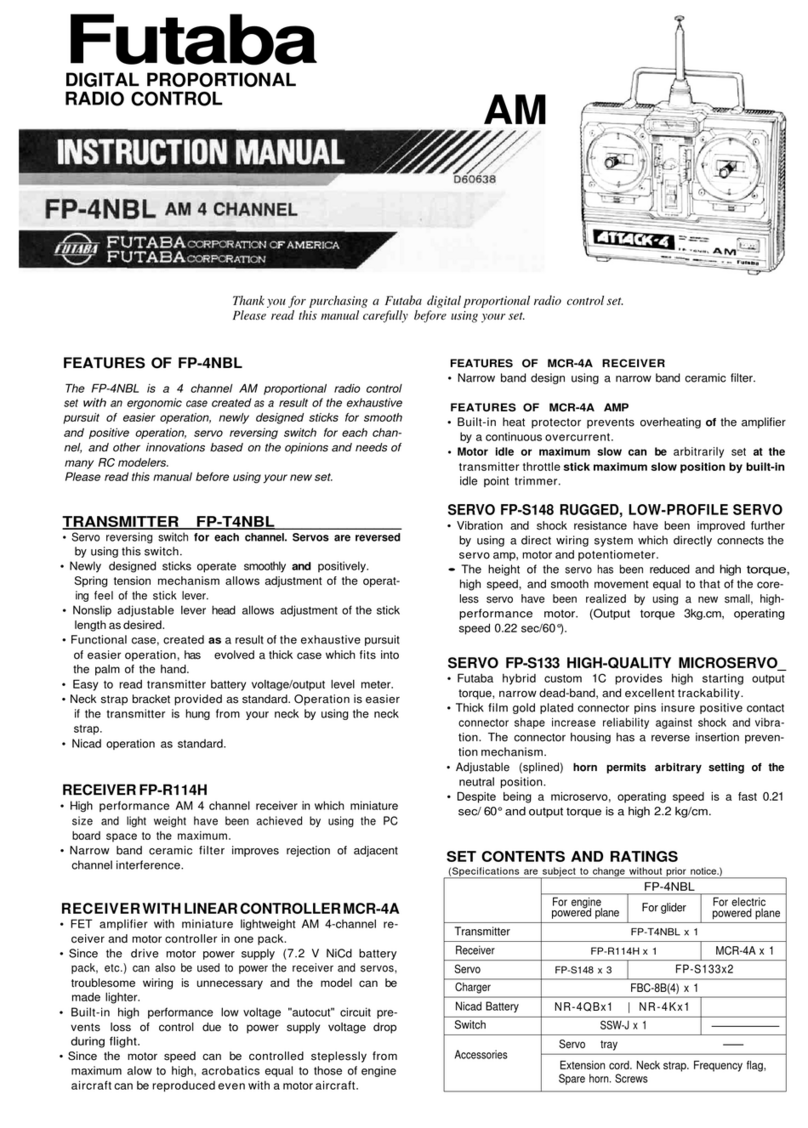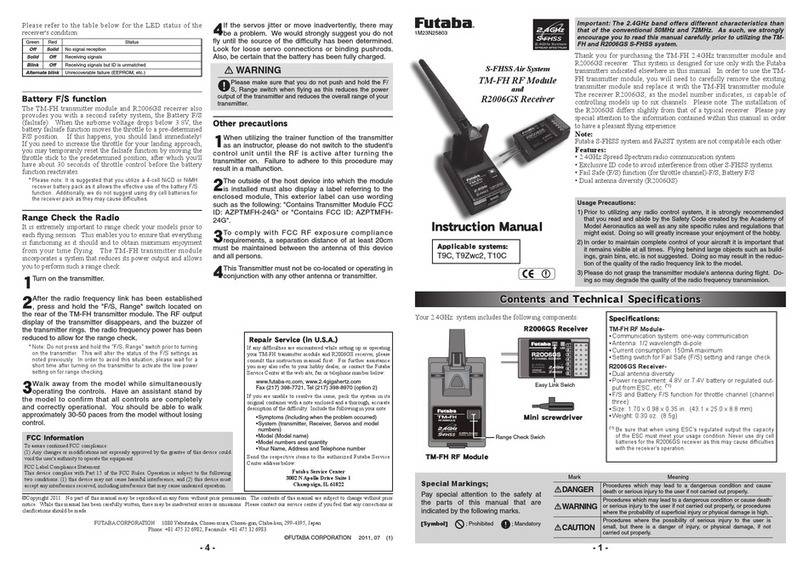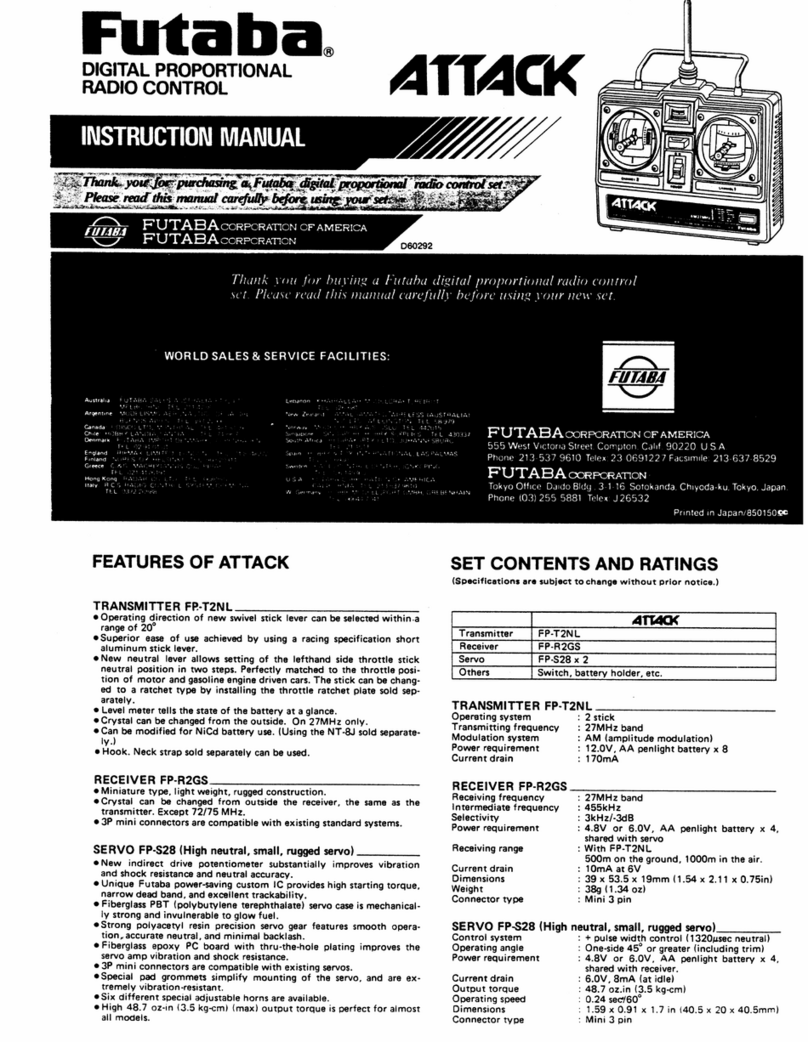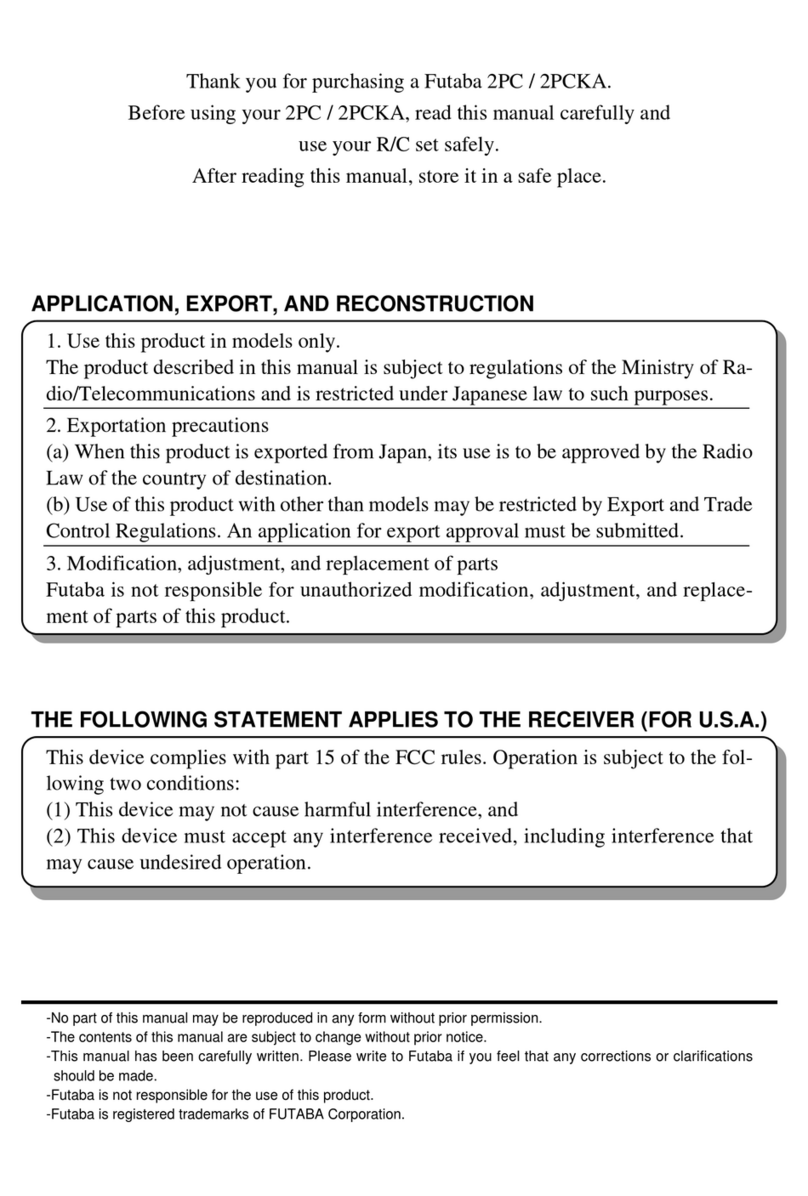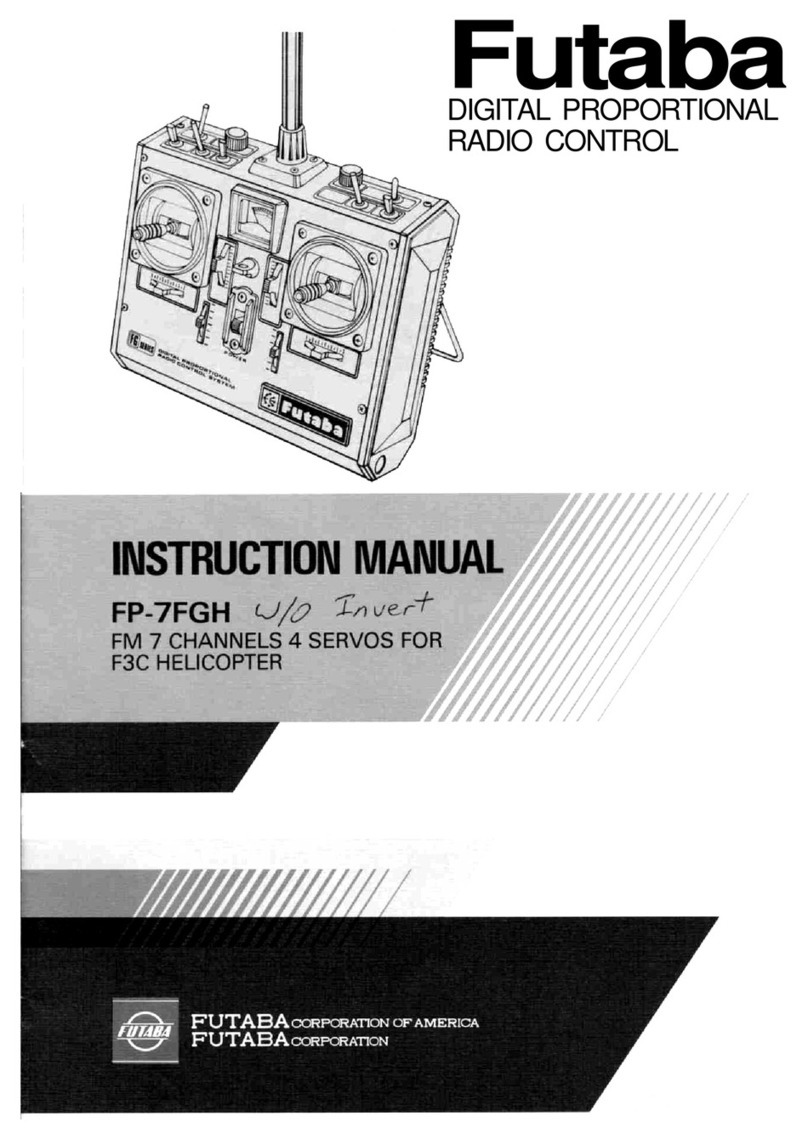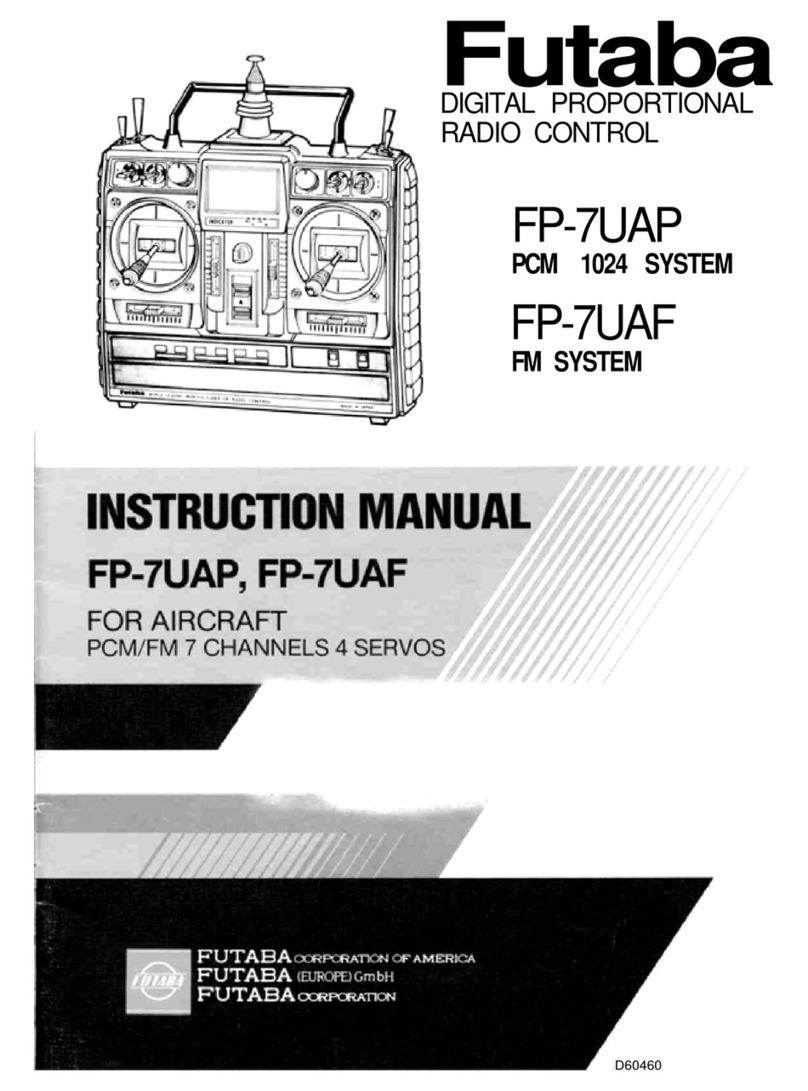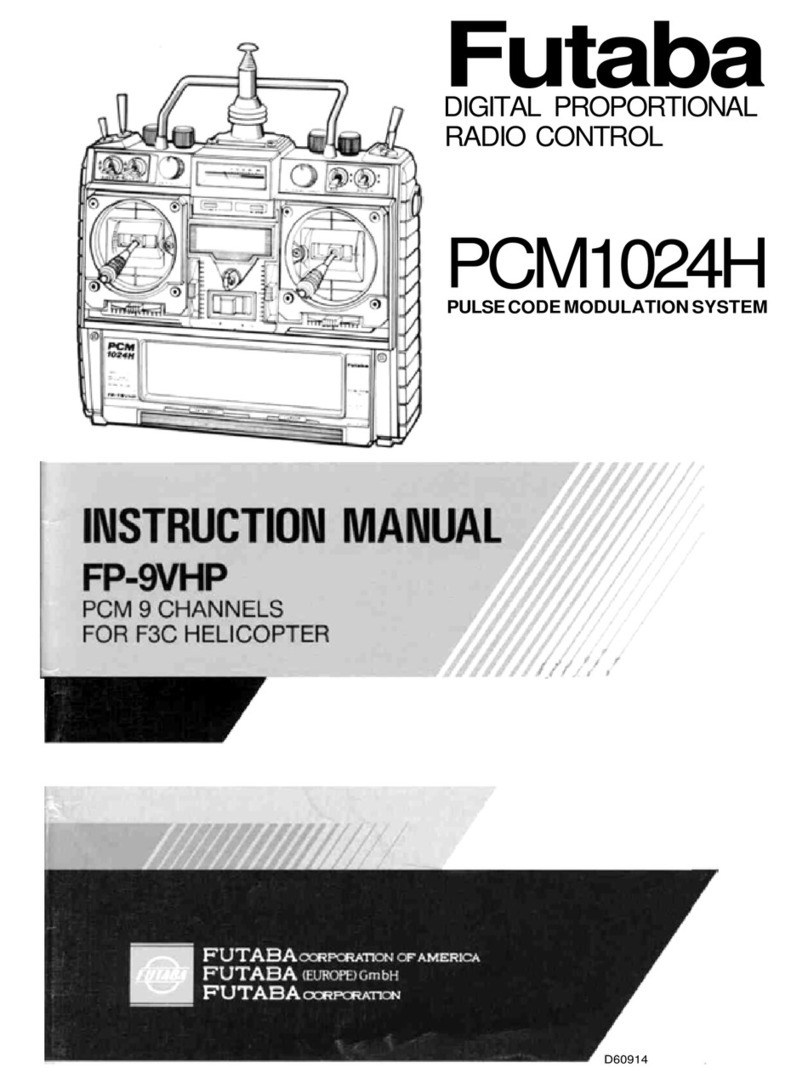“Advanced radio technology
for precise, dependable control.”
®
7C
7-CHANNEL FASST
COMPUTER SYSTEM
2.4GHz dependability in the palm of
your hand!
Other new, exciting features offered by the 2.4GHz 7C
computer system include the “Ailevator” feature in
airplane mode, plus “Governor” and “Swash-to-Throttle”
features in heli mode. The Ailevator feature gives pilots
dual elevator servos for improved flight control, while
the Governor feature lets heli pilots program on-board
governors from their transmitter. Swash-to-throttle mixing
lets heli fliers keep rpm constant in each flight condition
(Normal/Idle-up 1 & 2).
• Available with 4 S3152 digital high-torque servos
(FUTK7000/7001); 4 S3004 ball bearing servos (FUTK7002); or
4 S3001 ball bearing servos (FUTK7003)
• Dial ‘n Key™ programming
• Airplane/heli software
• Assignable switches/functions
• Up/down stopwatch
• Mode 1-4 selectable (modes 3 and 4 available via transmitter
software)
• Large 72 x 32 LCD screen with adjustable contrast
• 10-model memory
• 6-character model naming
• Digital trims, trim memory, EPA, subtrims and servo reversing
(all channels)
• Dual/Triple rates* (aileron/elevator/rudder)
• Exponential (aileron/elevator/rudder)
• Adjustable throttle cut
• Fail-safe
• NT8S600B 600mAh Tx NiCd w/dual-output charger
• Trainer system (cord required)
• Flap switch
• Retract switch
• Variable rate knob (channel 6)
* = with 3-position switch use
TM
7C system specifics
Airplane advanced menu
• Ailevator feature simplifies dual
servo set-ups on elevators
• 3 programmable mixes
• Flaperon
• Flap trim
• Air brake
• Elevator to flap mixing
• V-tail mixing
• Elevon mixing
• Aileron to rudder mixing
• Snap roll
Helicopter advanced menu
•
Governor select makes it possible to match
rpm/blade speed to maneuvers
• Swash to throttle mixing helps heli pilots keep
their rpm steady
• 3 programmable mixes
• Throttle curve (5-point normal, idle up 1 & 2)
• Pitch curve (5-point normal, idle up 1 & 2)
• Revo mixing
• Gyro mixing
• Hovering throttle
• Hovering pitch
• Throttle hold
• Trim offset
• 6 swash plate set-ups (5 CCPM options)
© Copyright 2007 — 3088747/748 Brochure No. FUTZ0265
Distributed Exclusively Through GREAT PLANES MODEL DISTRIBUTORS COMPANY, P.O. BOX 9021, CHAMPAIGN, IL 61826-9021
www.2.4gigahertz.com
Stock # System Mode Modulation Bands Servos Receiver Rx NiCd Tx NiCd
FUTK7000 7CA FASST 2 FASST 2.4GHz (4) S3152 R617FS NR4J 600mAh NT8S600B 600mAh
FUTK7001 7CH FASST 2 FASST 2.4GHz (4) S3152 R617FS NR4RB 1000mAh NT8S600B 600mAh
FUTK7002 7CA FASST 2 FASST 2.4GHz (4) S3004 R617FS NR4J 600mAh NT8S600B 600mAh
FUTK7003 7CH FASST 2 FASST 2.4GHz (4) S3001 R617FS NR4RB 1000mAh NT8S600B 600mAh