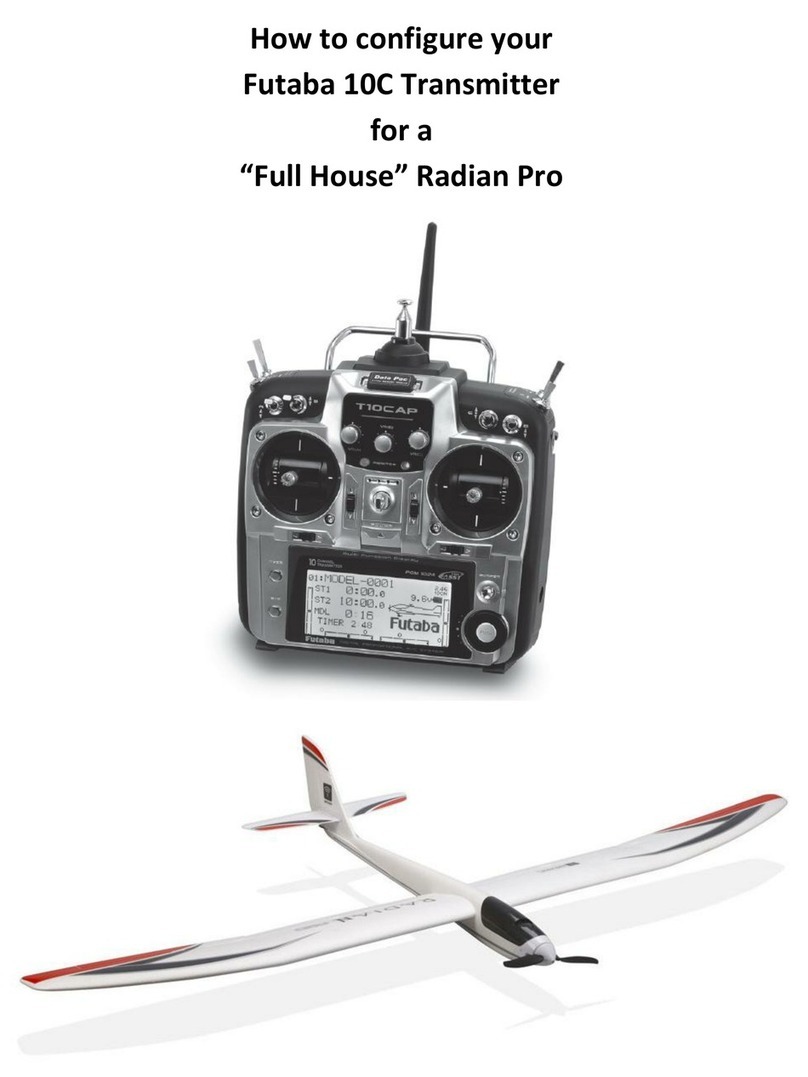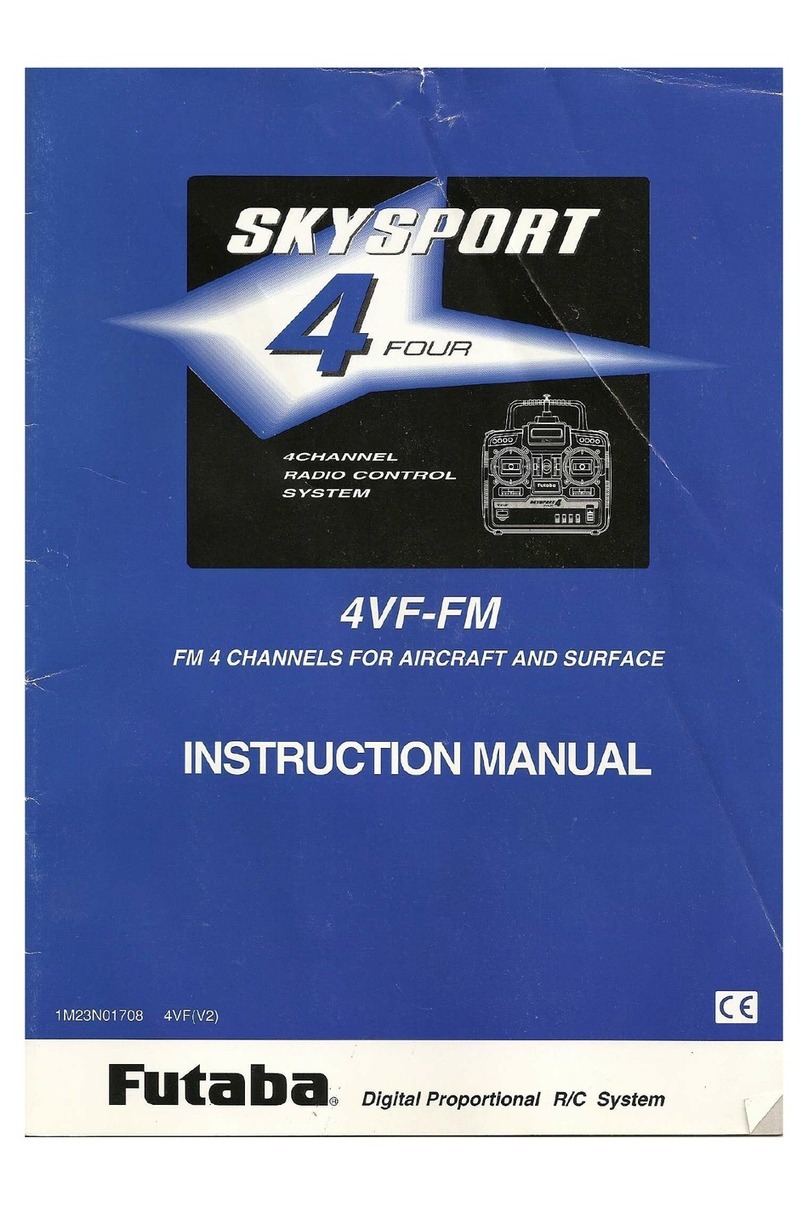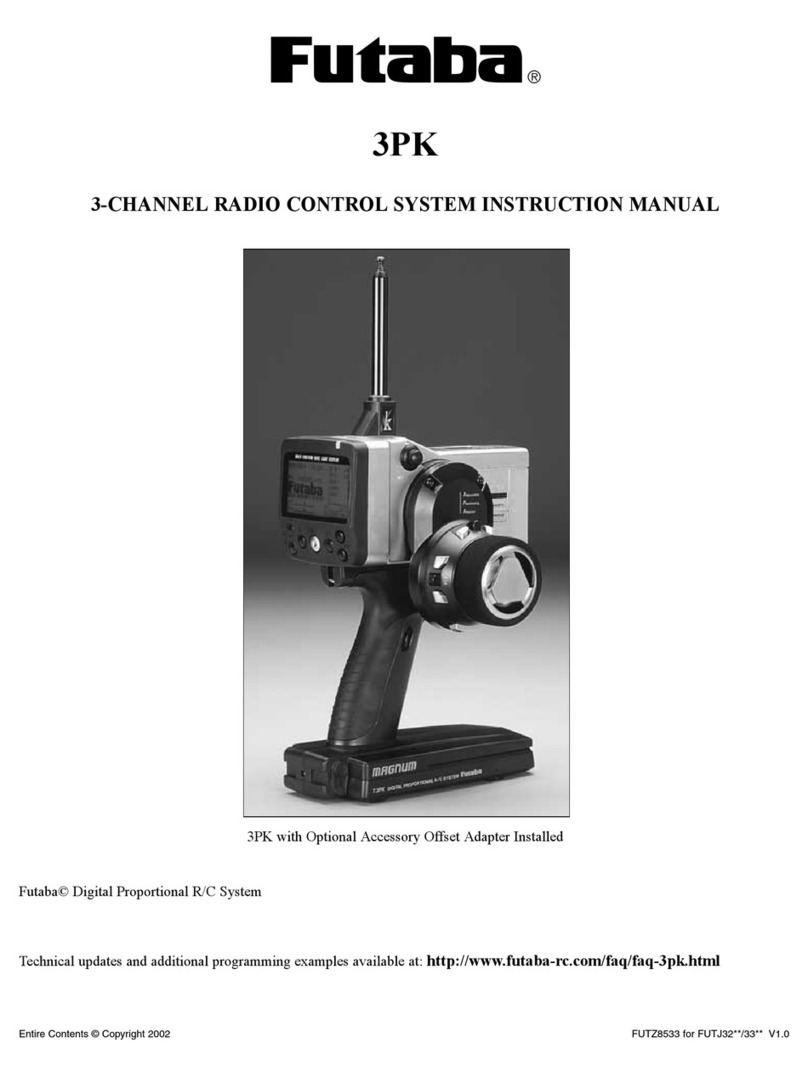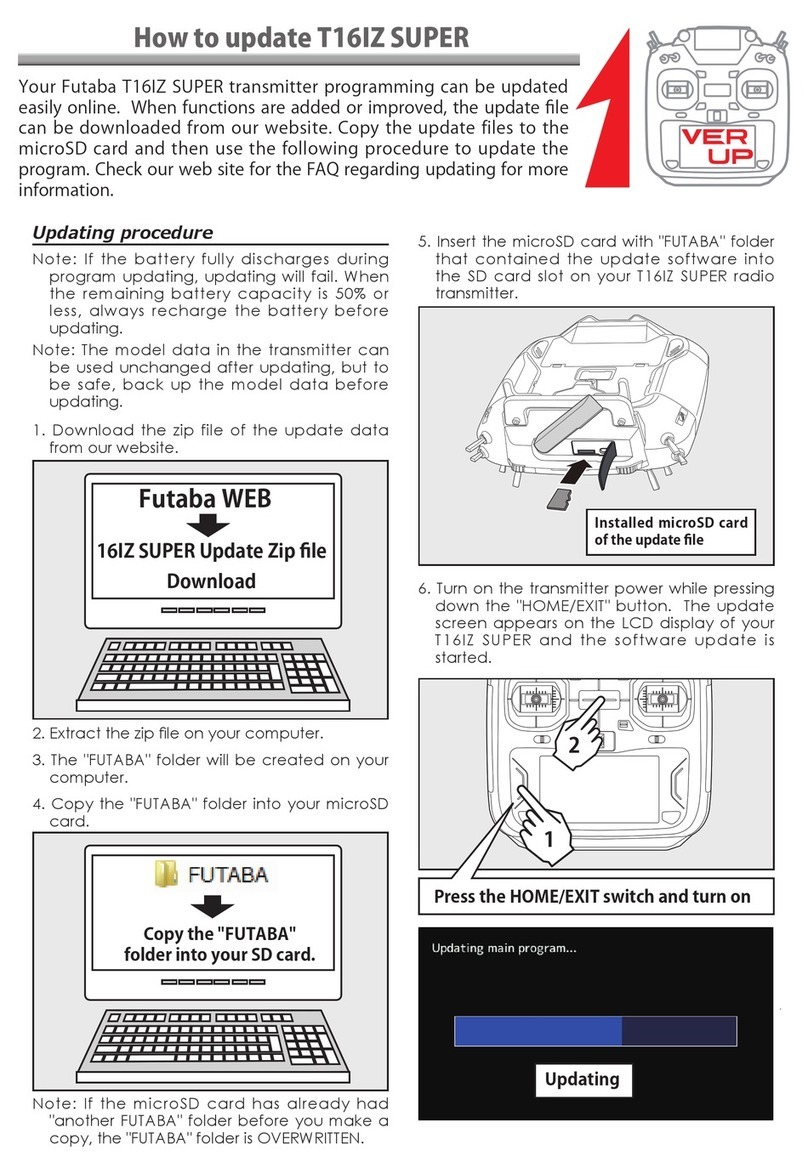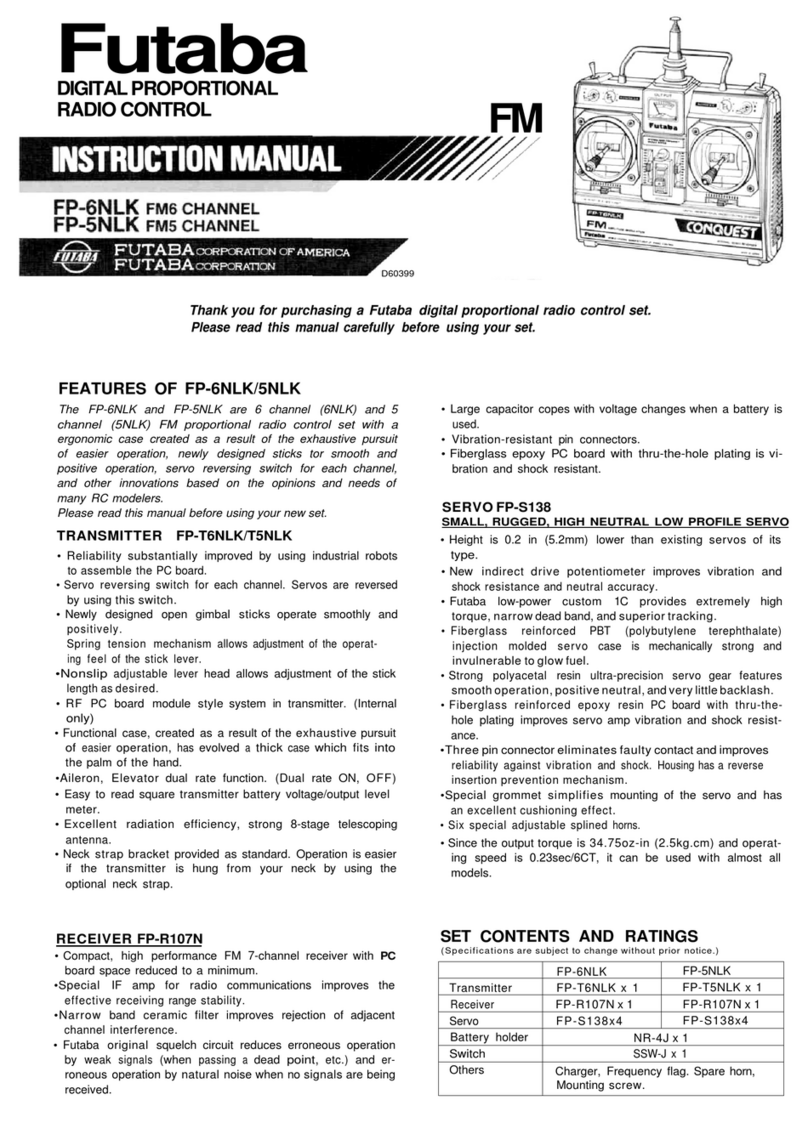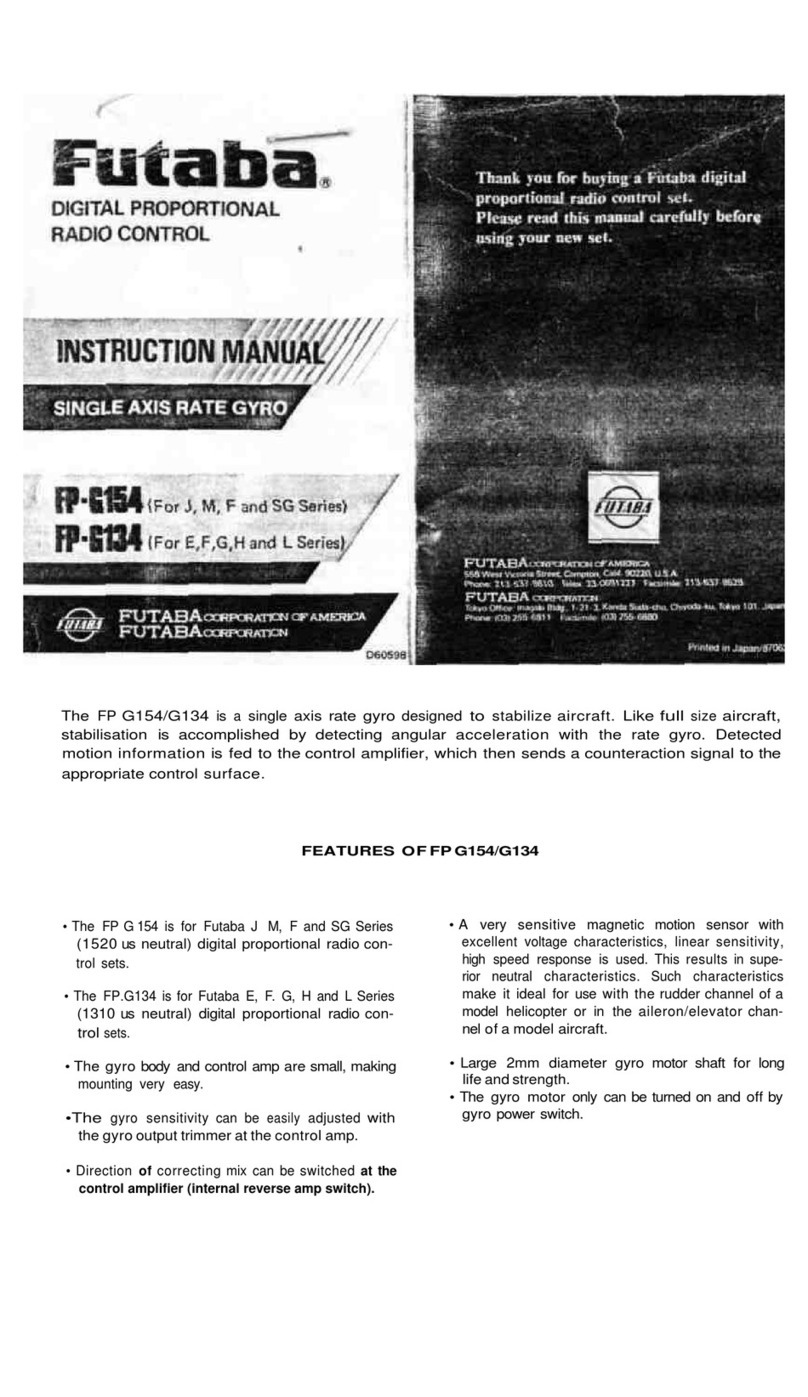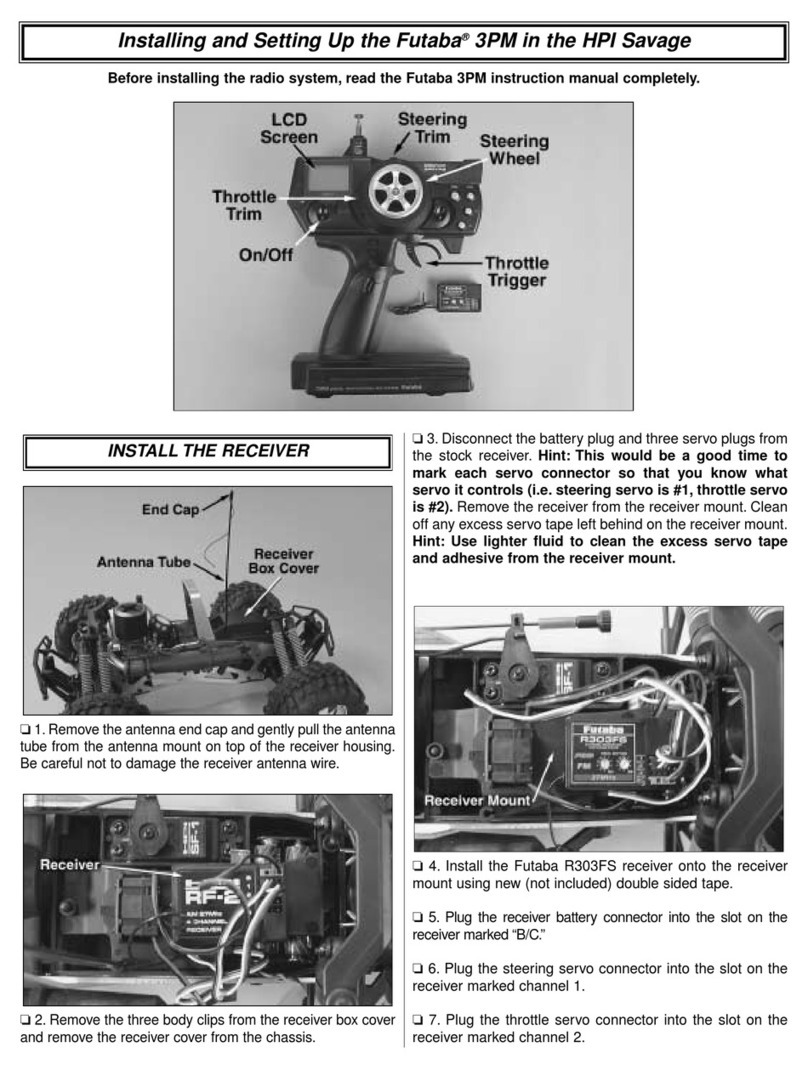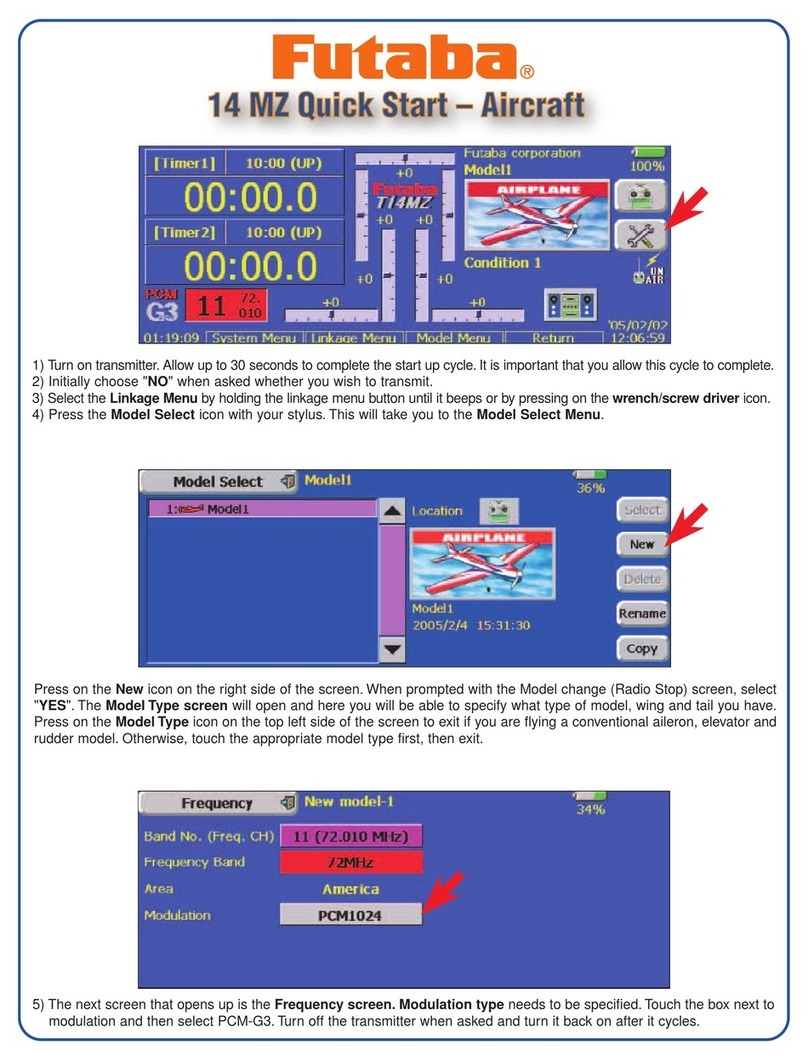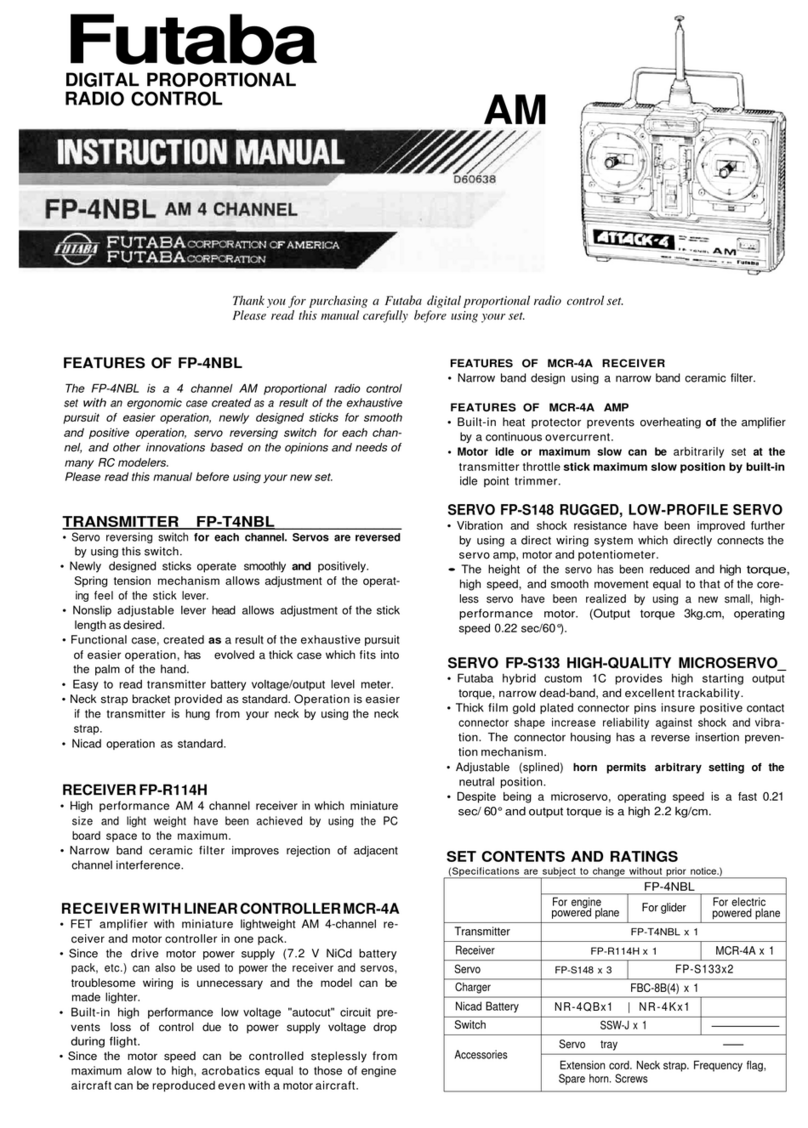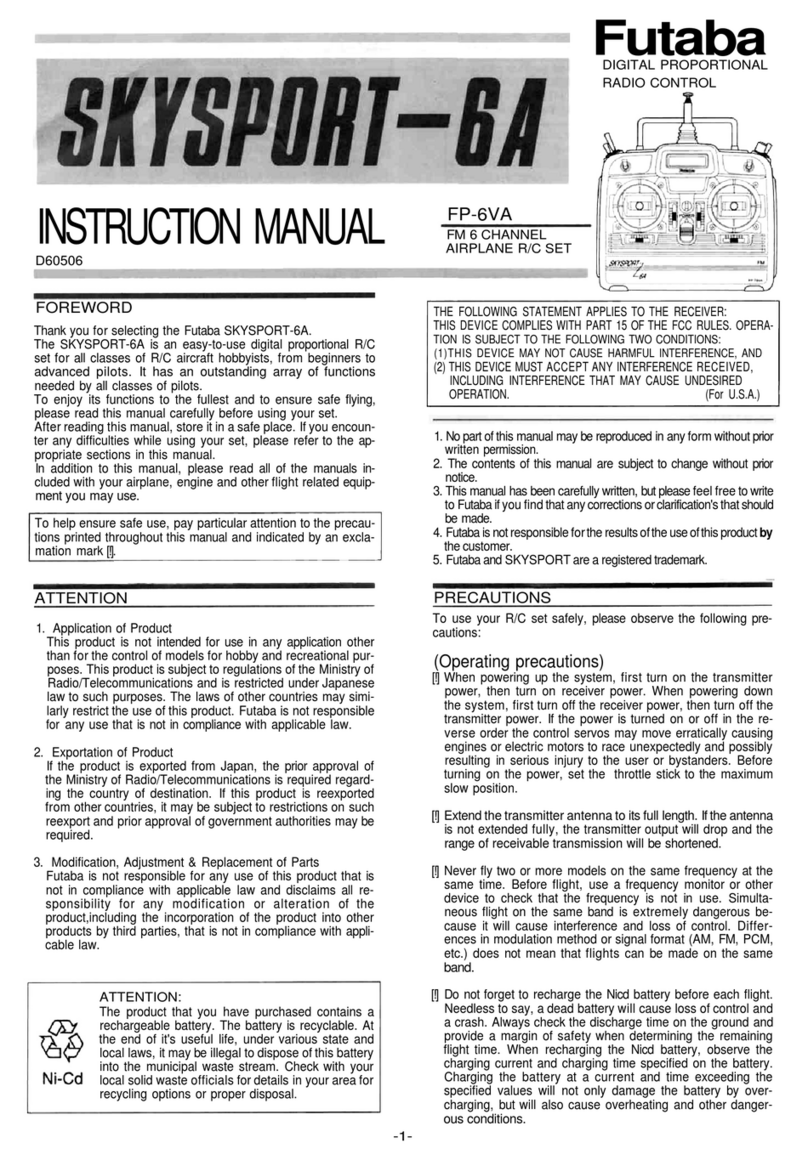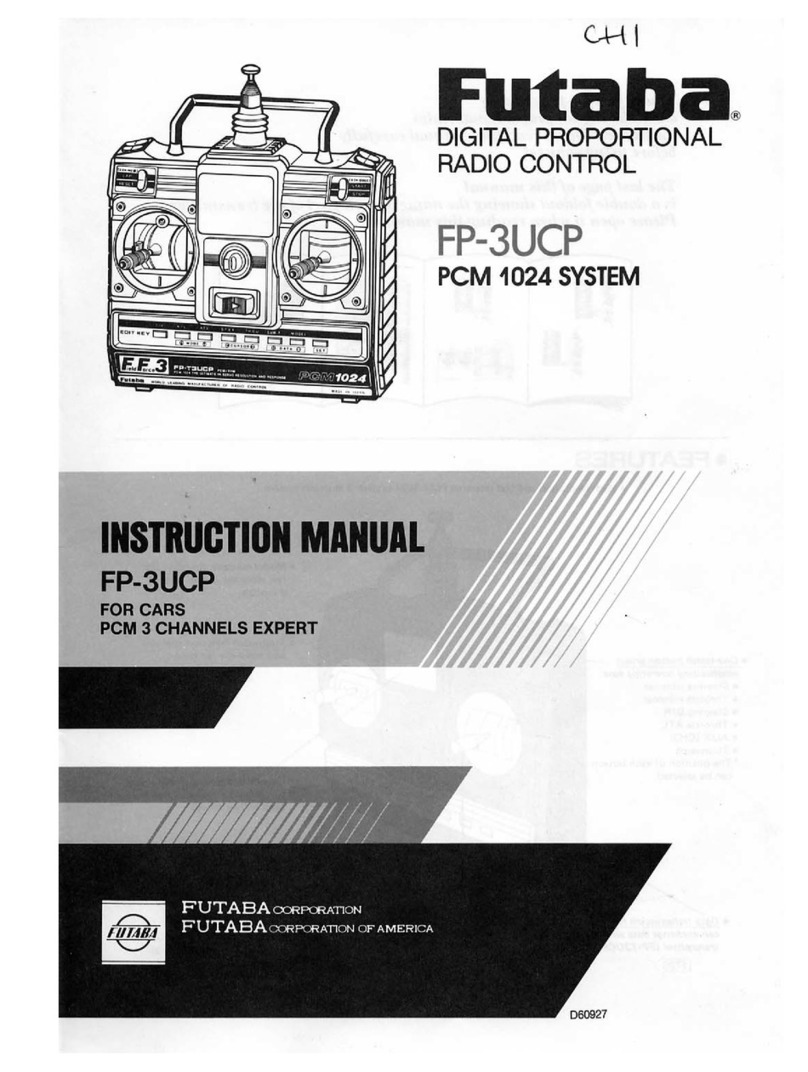•I am setting up a twin engined-model and want to be able to command the engines
separately at certain times. Specifically, I always want the engines to respond only
to the throttle stick (never any knobs or other items), and I want the left engine to
operate alone if the C switch is in the up position with the right engine at idle; the
left and right engines operating together in the C center position, and the right
engine to operate alone in the C down position, with the left engine at idle. Can I
do this?
•I want to set up two servos to operate a single surface, but not use a preset feature
like flaperons or ailevators to do so. How can I do this with a mix?
•I want to know about triple rates in conditions and over-riding one channel within
a condition for a higher rate.
•I am setting up flaperons on my 9Z. The flaperon function works great for the
ailerons, but I can't seem to operate the flaps. What am I doing wrong?
•I want to use a module-based radio (for example, 7U, 8U or 9Z) on a different
frequency BAND than it currently uses. For example, I want to go to 75mHz for
ground use for battlebots, boats or cars, or I have a HAM license and want to use
the radio on 50mHz. Can I do this, and if so, how?
•When I set up varied conditions, my trims don't have the same amount of effect in
each condition. My 3D condition, for example, the trim has a much larger effect
than in my normal flight condition. How can I fix that?
•Can the 9Z's synthesized module and receiver be used with non-synthesized
modules and receivers?
•I own a 6X (or 8U or 9Z) airplane radio. I want to use it with helicopters. How do
I get it changed?
•I am looking for a 6+ channel computer radio on a ground frequency for use with
my boat, car, or other ground only vehicle. What is available to me?
•Can I use a receiver with a different number of channels than my transmitter (ex:
4ch Rx with 8ch Tx)? What about with the synthesized transmitter
module/synthesized receiver of the 9Z?
•How about setting up a complex 7-servo or 8-servo (8th servo being gasoline
engine kill switch) aerobat on the 9Z with 2-each flap and aileron servos?
•How can I get my gear doors to open and close delayed to the movement of my
gear?
•My ailerons work fine, but when I turn the flap knob they both move as ailerons.
What's wrong?
•Why are there different modules for the 9Z and the 8U? Can I use my 9Z module
in my 8?
•How can I move my throttle trim to the left slider on an aircraft model?
•What receivers can I use with my transmitter other than the model which shipped
with the radio?
•When I am using my radio for programming, setup within my house,
experimenting, etc, is there anything special I should do?
•I'm confused by some of the 9Z terms and abbreviations. Can you help?
•What are cross trims? Why does the trim beside the throttle adjust the elevator
and vice versa?
•I want to use flaperons with a 5-channel receiver. How can I do this?