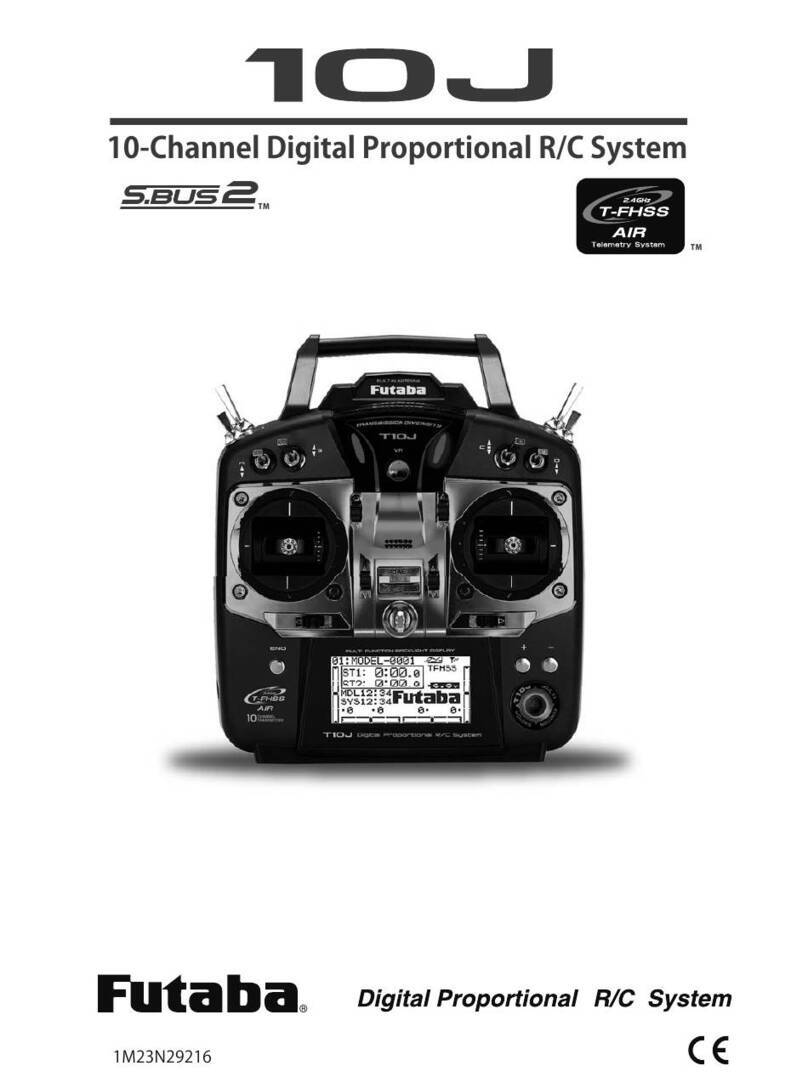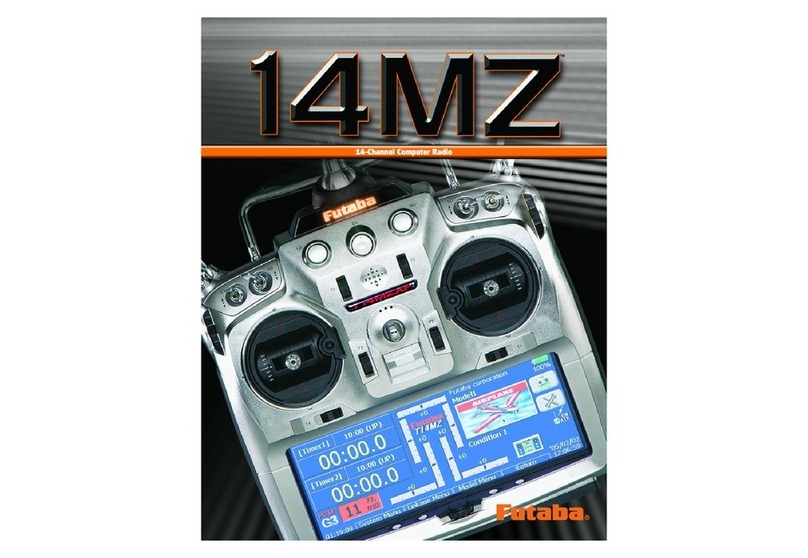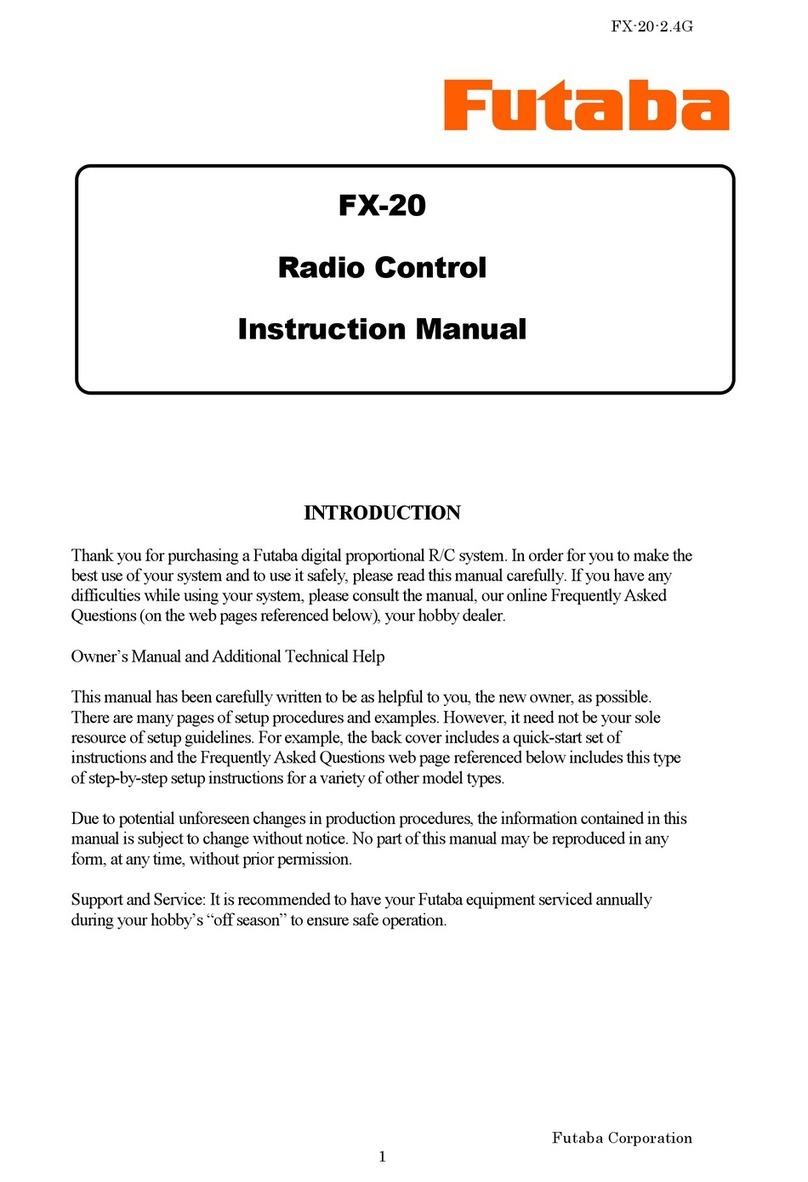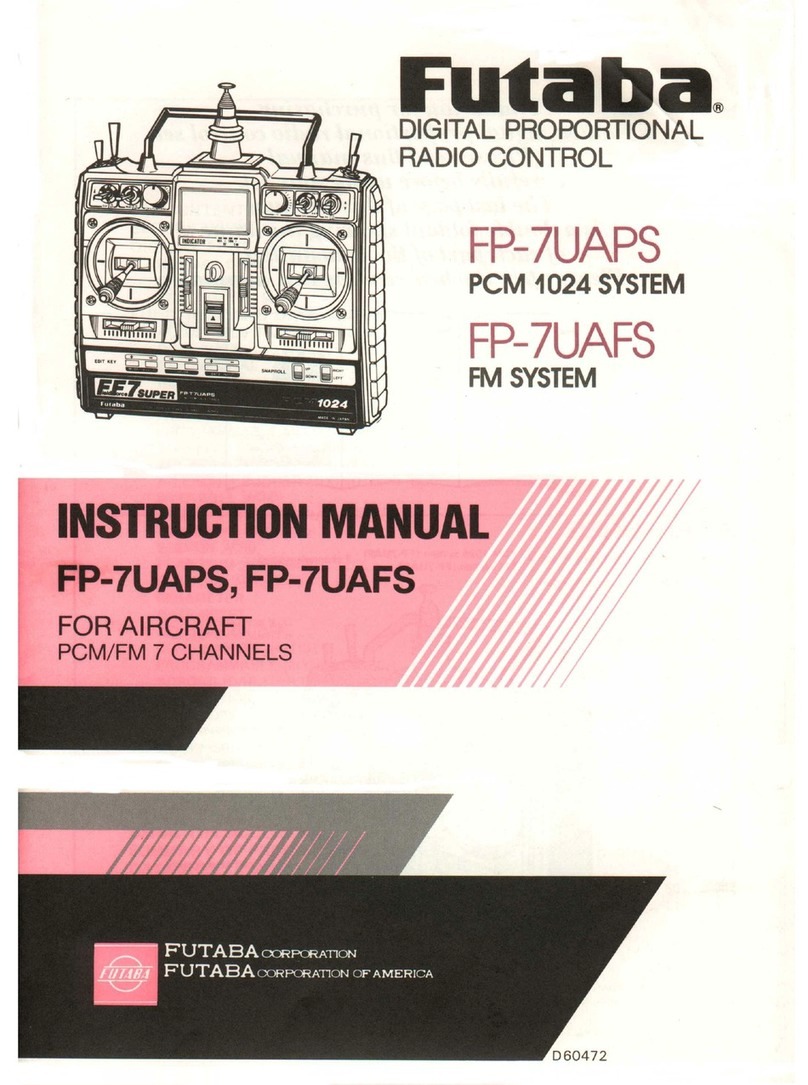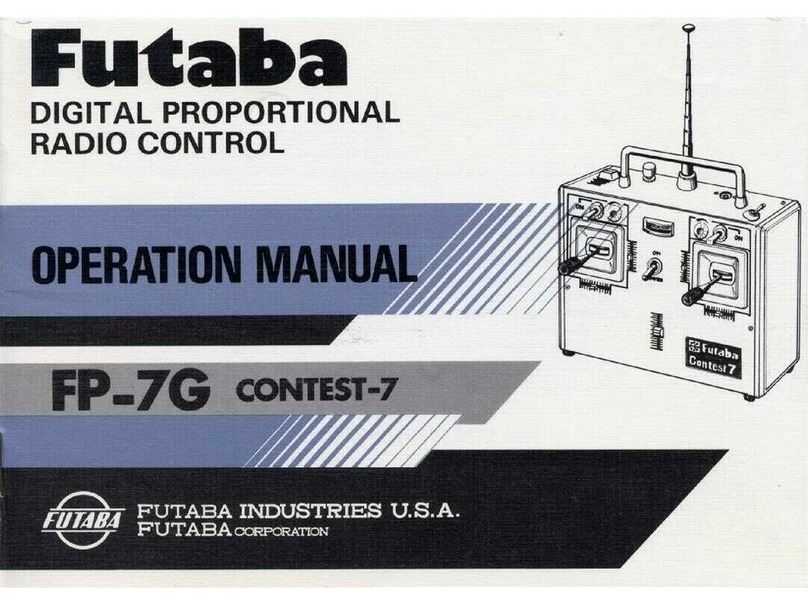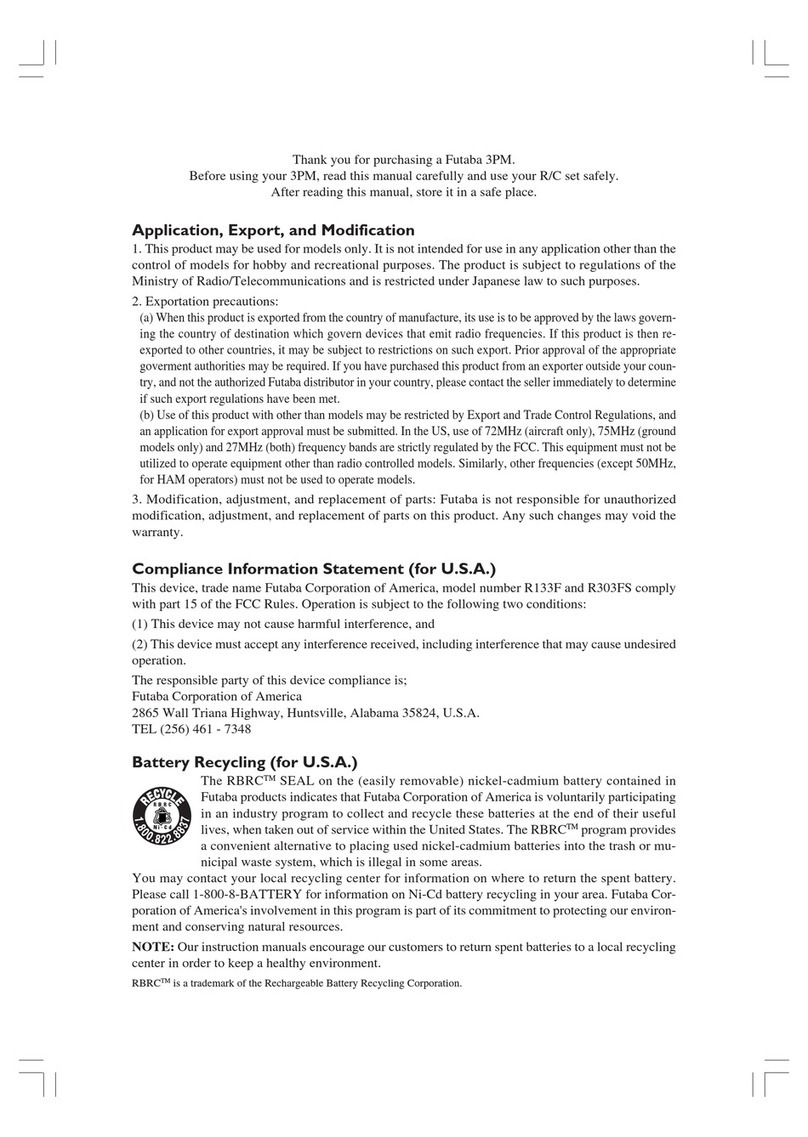Before Using
Features
)OOFRORUWRFVFUHH/&
73KDVD+9*LFKIXOOFRORUEDFNOLW/&
touchscreen.Thescreenistr ansectivewhichenables
ERWKLGRRUDGRXWGRRUYLVLELOLW
)VVWHPWHOHPHWU
(TXLSSHGZLWKD)*VVWHPWKDWHDEOHVWHOHPHW U
ZLWKIDVWHUUHVSRVHWKDWKH7)+6665VVWHP
SHUUHVSRVHPRGH
EquippedwithSRmode,whichhasasignicantly
LPSURYHGUHVSRVHFRPSDUHGWRFRYHWLRDO65VHUYR
LVUHTXLUHGWRXVH65PRGH
FDHOV
8SWRFKDHOVFDEHRSHUDWHGEXVLWKH686
VVWHPWRHWKHU
)+01VVWHP
VHWWLWRWKH0,1,VVWHPLWKHUHFHLYHUVHWWL
PHXRXFDXVH.RVKR0LL(YRGHGLFDWHG
UHFHLYHU5HGLFDWHGUHFHLYHU5UHTXLUHV
SXUFKDVHVHSDUDWHO
SGDWHDEOHVRIWZDUH
6RIWZDUHFDEHXSGDWHGEPLFUR6FDUG0RGHOGDWD
FDDOVREHVDYHGL DPLFUR6FDUG,DGGLWLRWHOHP
HWUORGDWDFDEHVDYHG
0RGHOPHPRUIRUPRGHOV
0RGHODPHVFDXVHXSWROHWWHUVXPEHUVDG
VPEROVVRWKDWORLFDODPHVPDEHXVHGPRGHO
memorywithdierentsetupscanbecreatedbyusing
WKHPRGHOFRSIXFWLR
3DGGOHVZLWFERWWRPVZLWFSRVLWLRVZLWF
SDGGOHVZLWFKHDUWKHZKHHODSRVLWLRVZLWFK
RWKHULSDGDERWWRPVZLWFKRWKHERWWRPDUH
HTXLSSHGWRVXSSRUWPXOWLSOHFKDHOVDGIXFWLRV
/LSREDWWHUFDEHVHG
7KHRSWLRDO/7)/LSREDWWHU FDEHXVHG
DVWKHWUDVPLWWHUSRZHUVXSSO7KHUX LWLPHLV
H[WHGHG
UDNHPLLIRUODUHFDUV
UDNHPL[LRIWKHIURWDGUHDUZKHHOVRI*3DG
RWKHUODUHFDUVFDEHDGMXVWHGLGHSHGHWO
WHHULPLL
6PRRWKFRU HU LLVSRVVLEOHEWKHLGHSHGHWOHIW
DGULKWVWHHULVHUYRVHWWL
:PLLIRUFUDZOHUVDGRWHU:WSH
7KLVIXFWLRFDEHXVHGZLWKFUDZOHUVDGRWKHU
ZKHHOVWHHULWSHYHKLFOHV
DO(&VPLLIRUFUDZOHUV
(6&DWWKHIURWDGUHDUDUHFRWUROOHGL GHSHGHWO
URPLL
7KHVHVLWLYLWRI)XWDEDFDUUDWHURVFDEHDGMXVWHG
IURPWKH73
DNPLL
7KLVIXFWLRLVLWHGHGIRUYHKLFOHVVXFKDVWDNV
&3PLL
LEDlightingandashingcontrolusingourCPS-1
FKDHOSRZHUVZLWFKFDEHPDWFKHGWRVWHHULDG
WKURWWOHRSHUDWLREVZLWFKRO
VHUR
7KLVLVDVSHFLDOIXFWLRWKDWDOORZVVHWWLRIWKH
SDUDPHWHUVRIRXU686VHUYRZKRVHVHWWLVDUH
FKDHGEXVL3&/LNVRIWZDUH
0&/LN
7KLVLVDGHGLFDWHGIXFWLRZKLFKDOORZVVHWWLRIWKH
FRWHWVRIWKH/LNVRIWZDUHZKLFKPDNHVSRVVLEOH
)XWDEDVSHHGFRWUROOHU(6&0&&50&&5
0&&0&&0&&0&&5HWFYDULDEOH
IUHTXHFDGRWKHUGDWDFKDHVE3&DWWKH73
URWWOHVSHHG
6XGGHWULHURSHUDWLRRDVOLSSHUURDGVXUIDFH
ZLOOROFDXVHWKHWLUHVWRVSLDGWKHPRGHOWRRW
DFFHOHUDWHVPRRWKOVHWWLWKHWKURWWOHVSHHGIXF
WLRRSHUDWLRFDEHSHUIRUPHGVPRRWK ODGHDVLO
,WDOVRVXSSUHVVHVEDWW HUFRVXPSWLR
WHHULVSHHG
:KHRXVHVHWKDWWKHVWHHULVHUYRLVWRRIDVWHWF
WKHVHUYRRSHUDWLVSHHGGLUHFWLRWKDWVXSSUHVVHVWKH
PD[LPXPVSHHGFDEHDGMXVWHG
1RWHOHPHWU/(
WhenthetelemetryfunctionisOFFtoconrmthatthe
WHOHPHWUIXFWLRLVRWRSHUDWL
LDOVHOHFWIFWLR
7KLVIXFWLRDVVLVIXFWLRVWRGLDOVGLLWDOWULP
ULSGLDONRE7KHVWHSDPRXWDGRSHUDWLGLUHF
WLRFDDOVREHDGMXVWHG7ULPSRVLWLRLDWHDFK
PRGHOFDOOLVXHFHVVDUEHFDXVHDOOWKHGLDOVDUH
GLLWDO
ZLWFVHOHFWIFWLR
7KLVIXFWLRDVVLVIXFWLRVWRVZLWFKHV7KH
RSHUDWLGLUHFWLRFDDOVREHVHW
:HHOULHUSRVLWLRFDEHFDHG
Thewheelpositioncanbeosetbyusinganaccessory
APAwheelpositionosetadapter.
7KHZKHHODOHFDDOVREHDGMXVWHG
7KHSRVLWLRRIWKHWKURWWOHWULHUFDEHPRYHGIRU
ZDUGDGEDFNZDUG
EEHUULS
,WLVSRVVLEOHWRFRYHUWWRDDUURZULSWSHEH[
FKDLWKHUXEEHUULS
ULPGLDOORFNIFWLRV
/RFNIXFWLRVZKLFKSURKLELWVHWWLDGRSHUDWLRE
WUDVPLWWHUWULPDGGLDOVDUHSURYLGHG
/HIWDGHGVSSRUW
7KHOHIWDGULKWLVWDOODWLRGLUHFWLRRIWKHZKHHO
VHFWLRFDEHUHYHUVHG
LEUDWRUELOWLWRWHULS
7KHYLEUDWRUFDEHRSHUDWHGDWUDFLWLPHUODSDYLD
WLRWLPHXSDGORZEDWWHUWHOHPHWUDODUP,WVHWV
LWRHDFKIXFWLRVFUHH
SRUW
7KHWUDVPLWWHUFDEHXVHGDVDDPHFRWUROOHUE
FRHFWLLWWRDFRPSXWHUZLWKD86FDEOH6RPH
DPHVFDRWEHXVHG