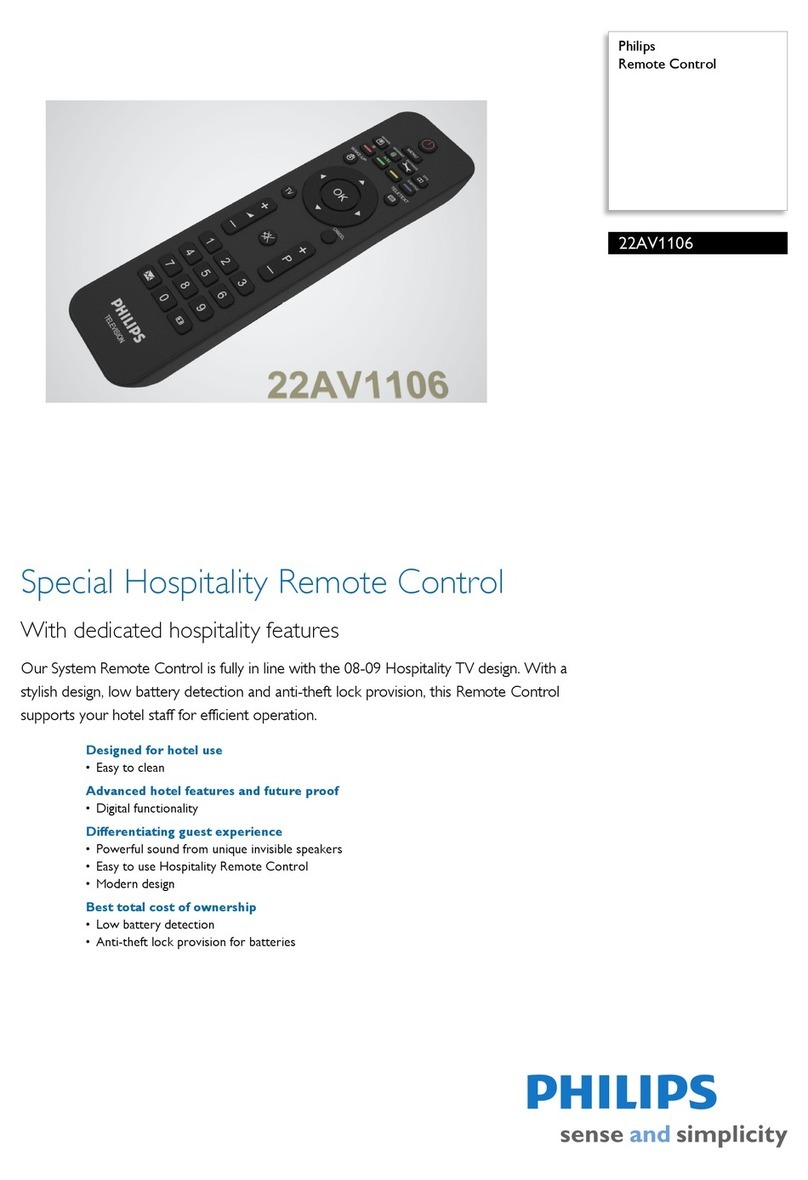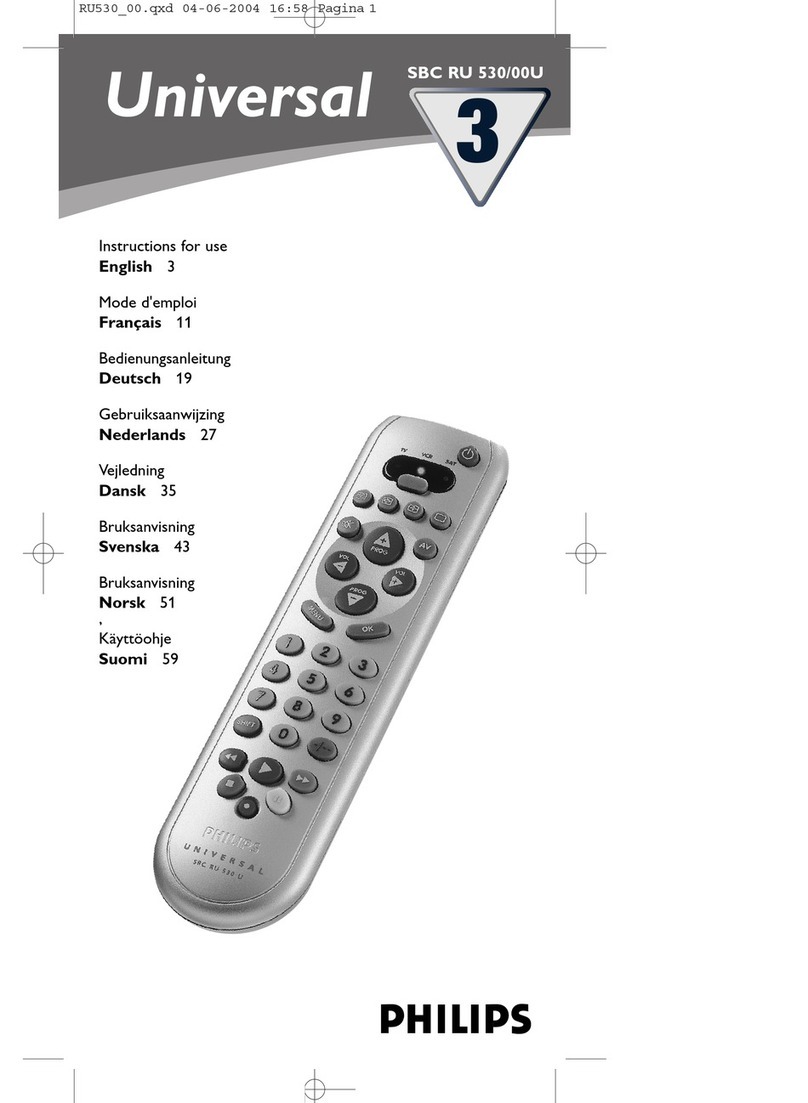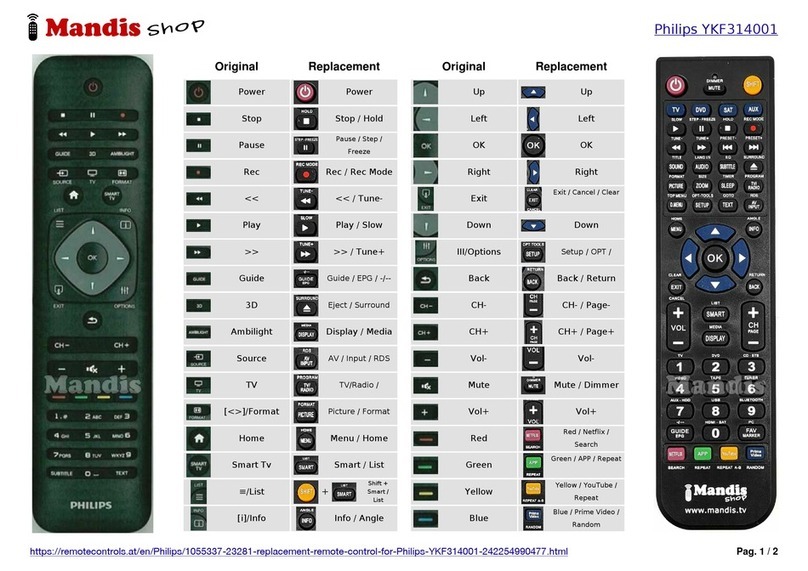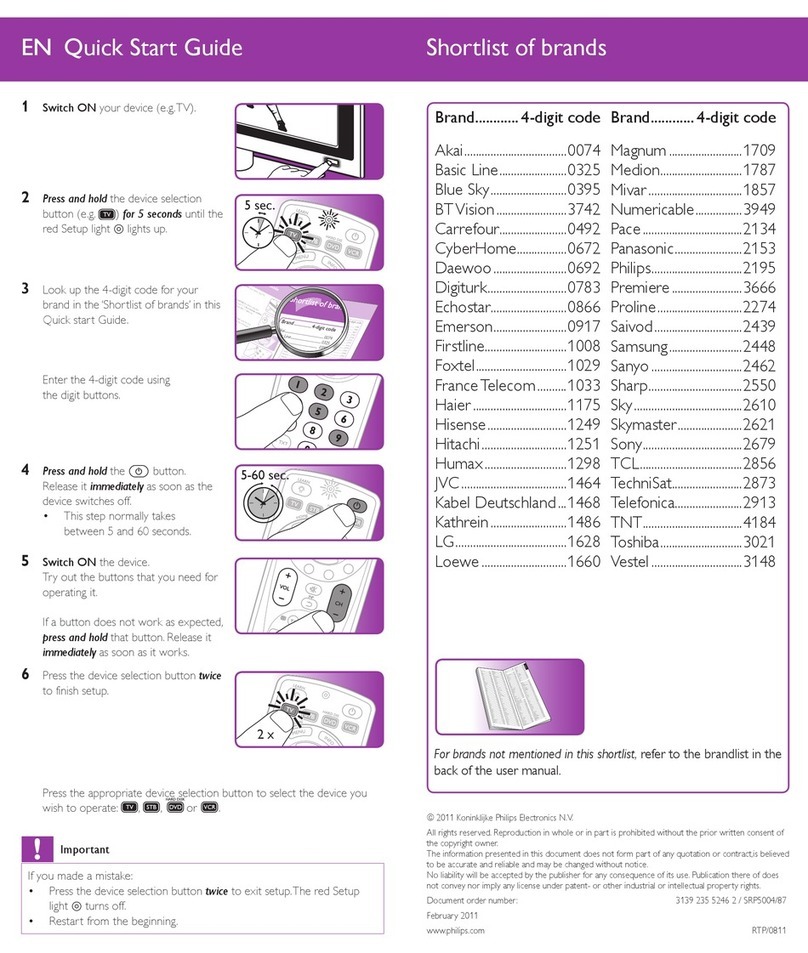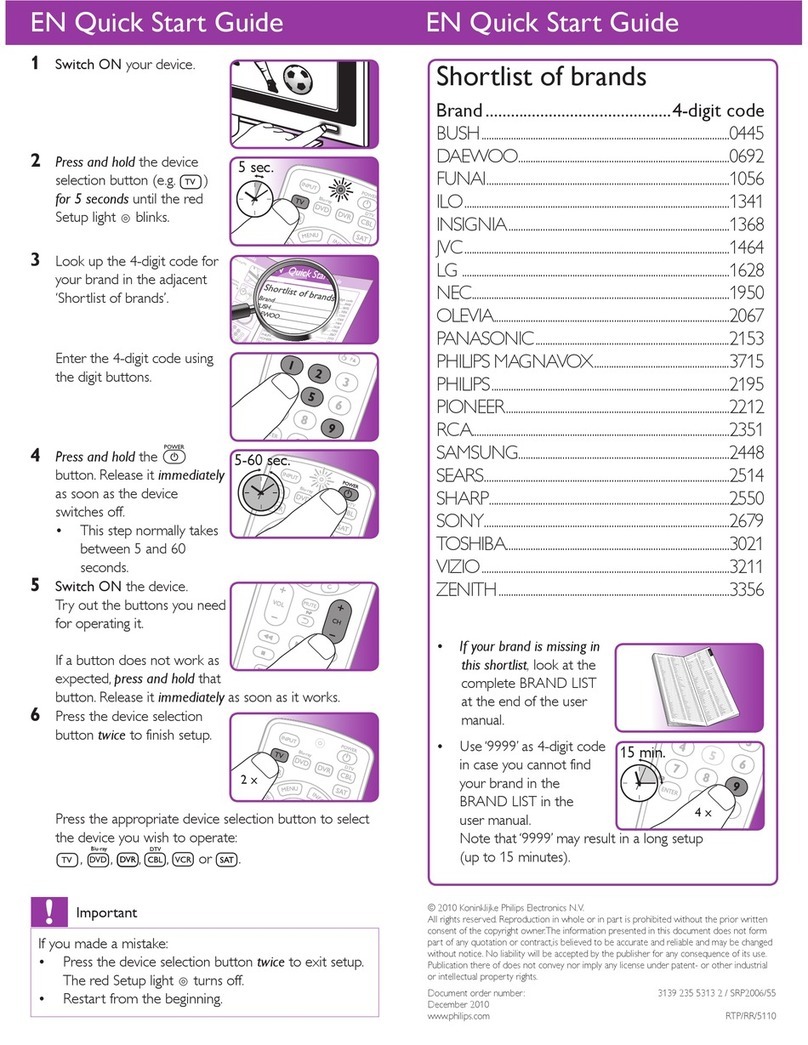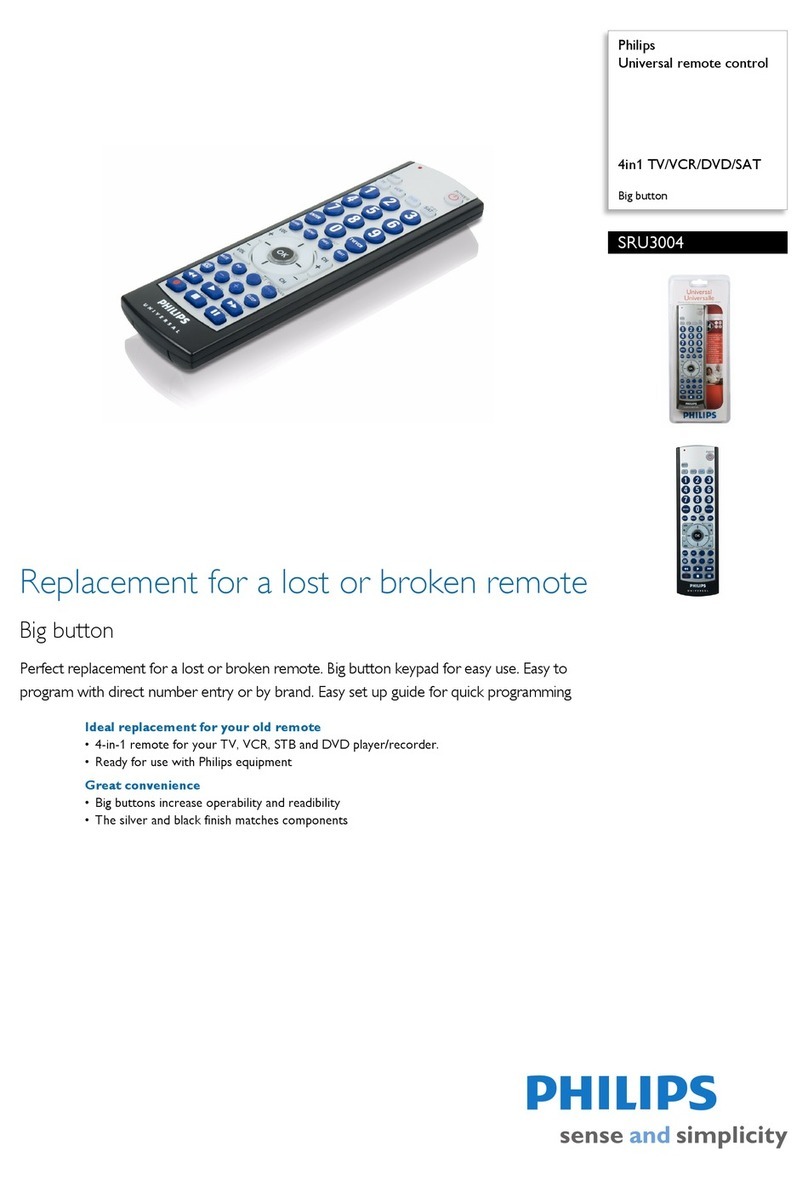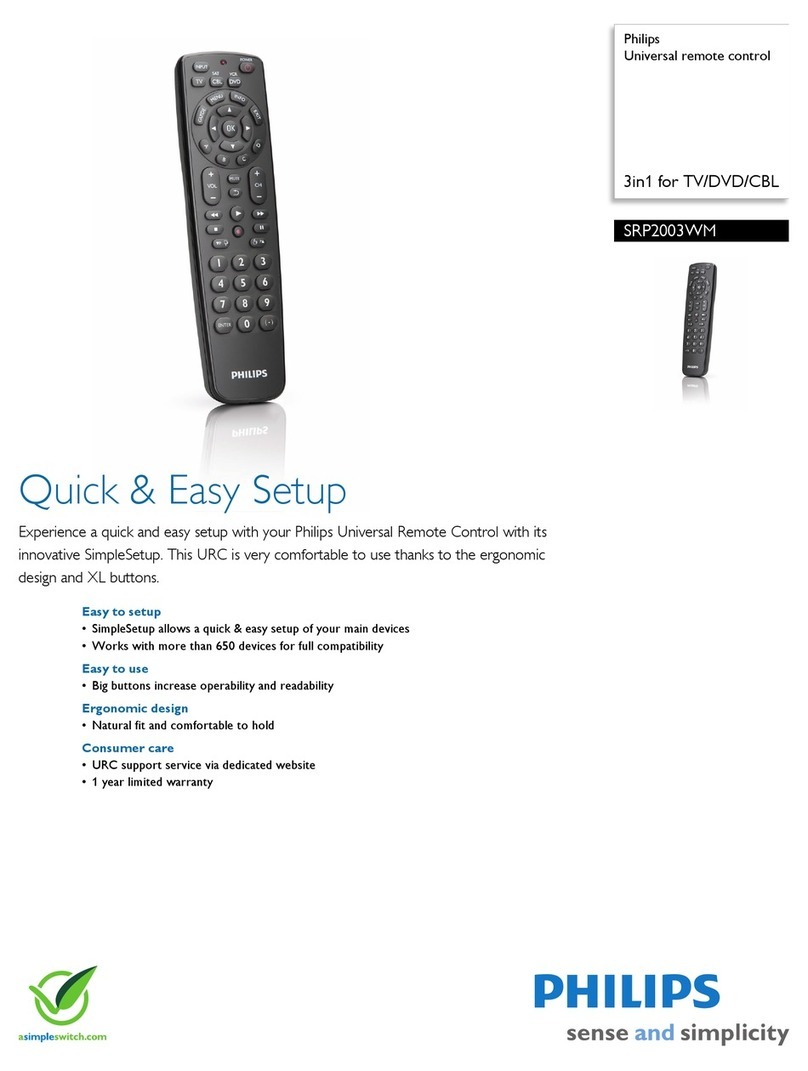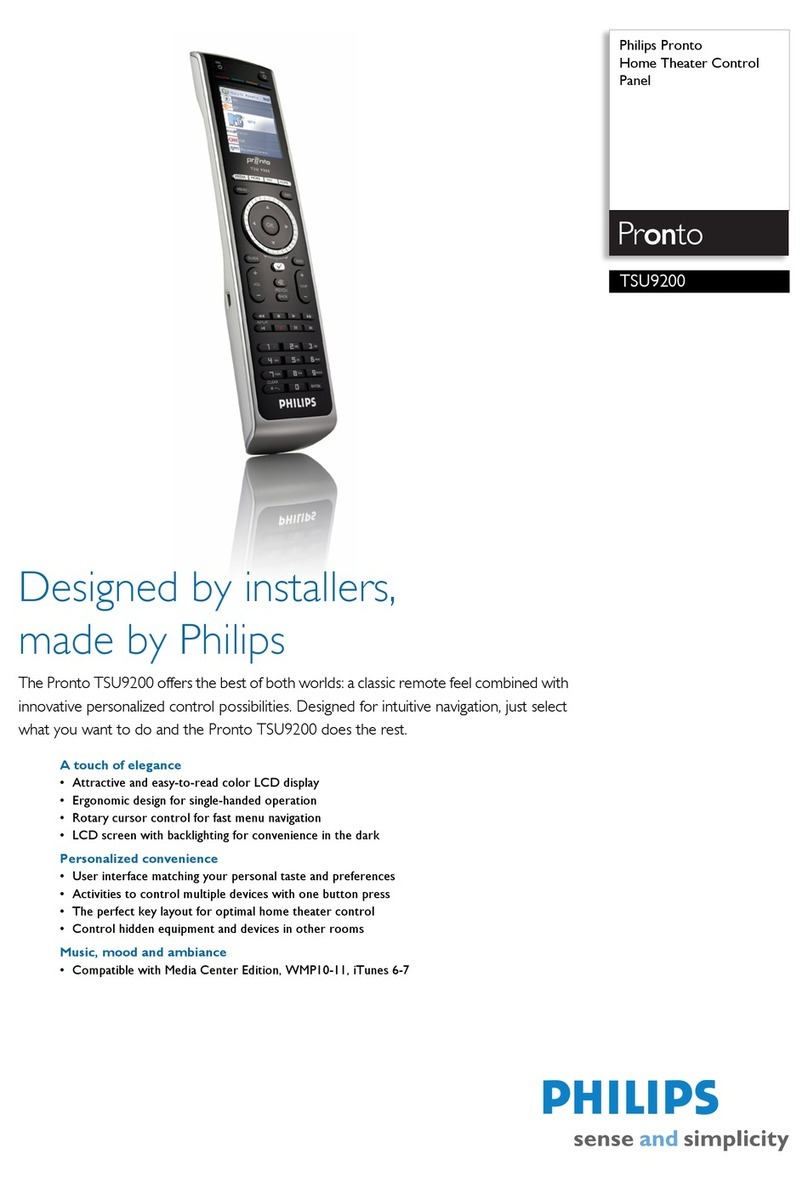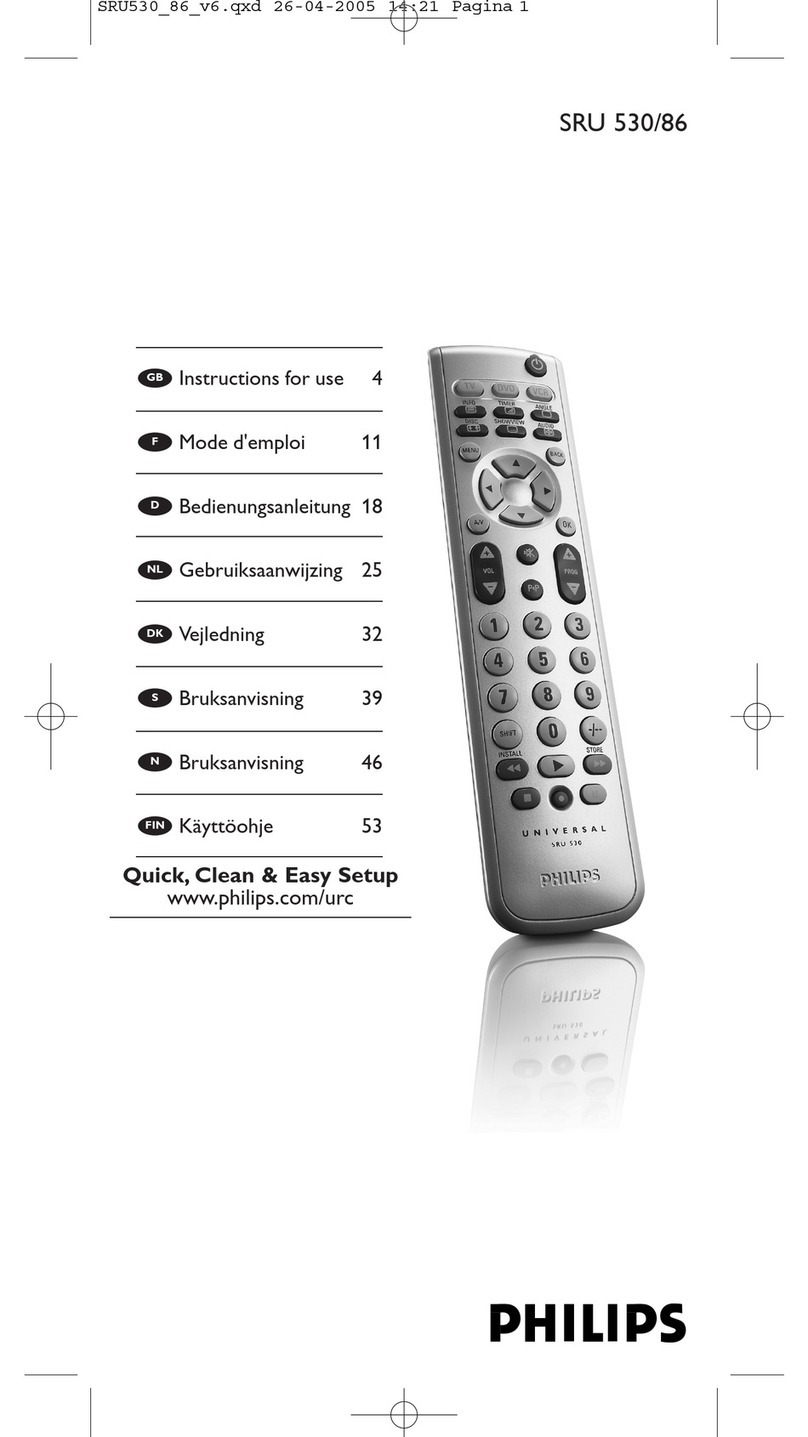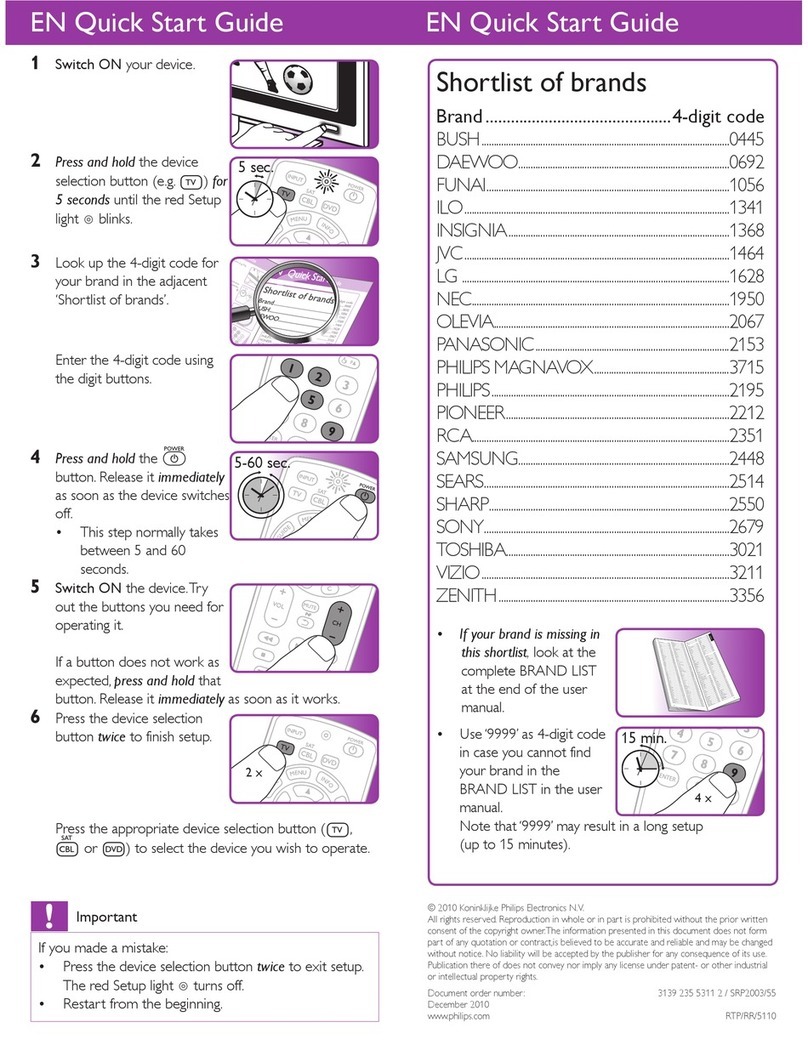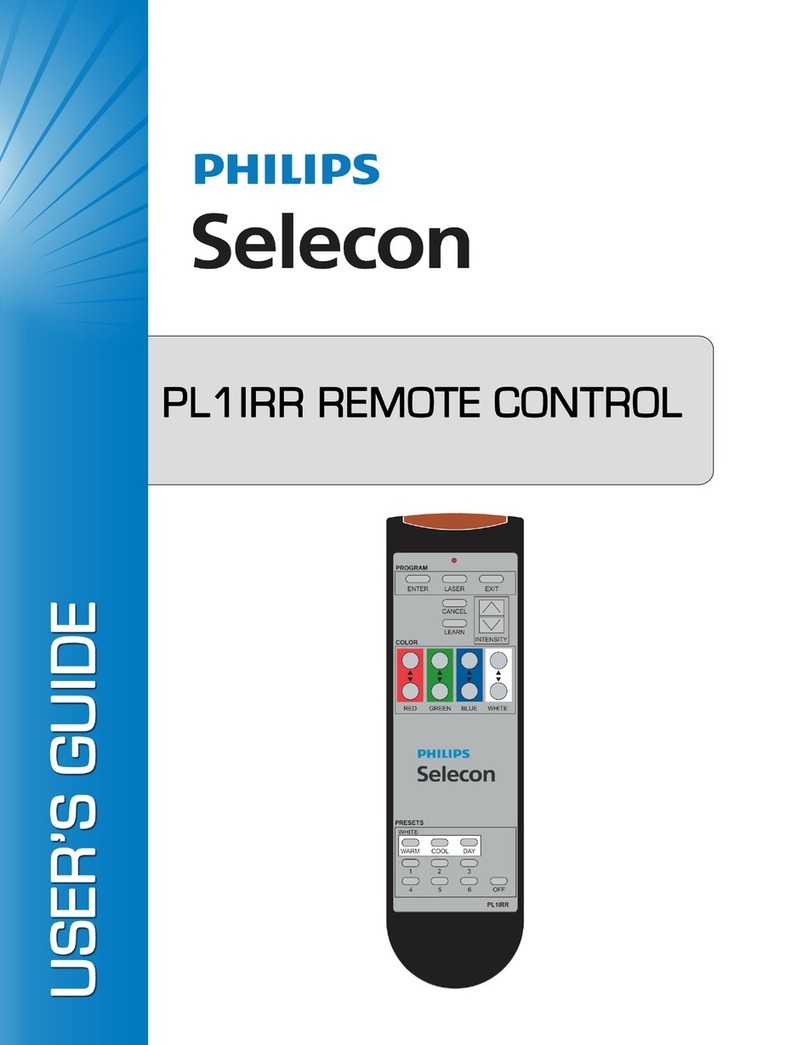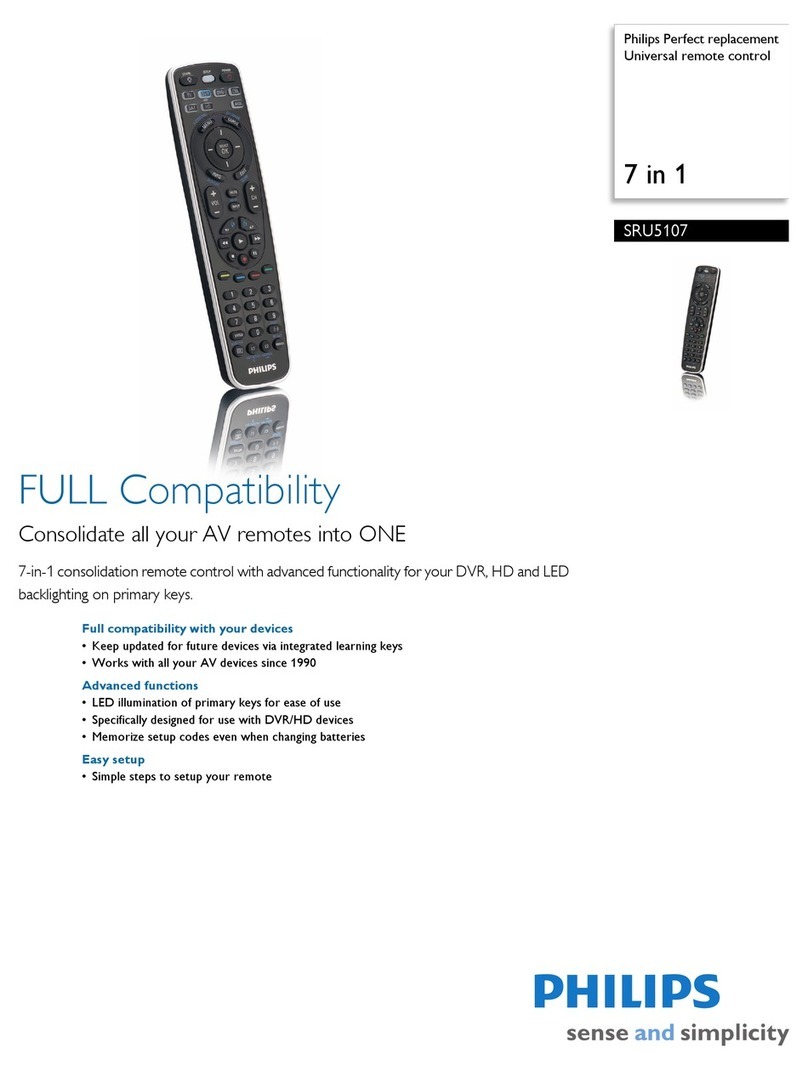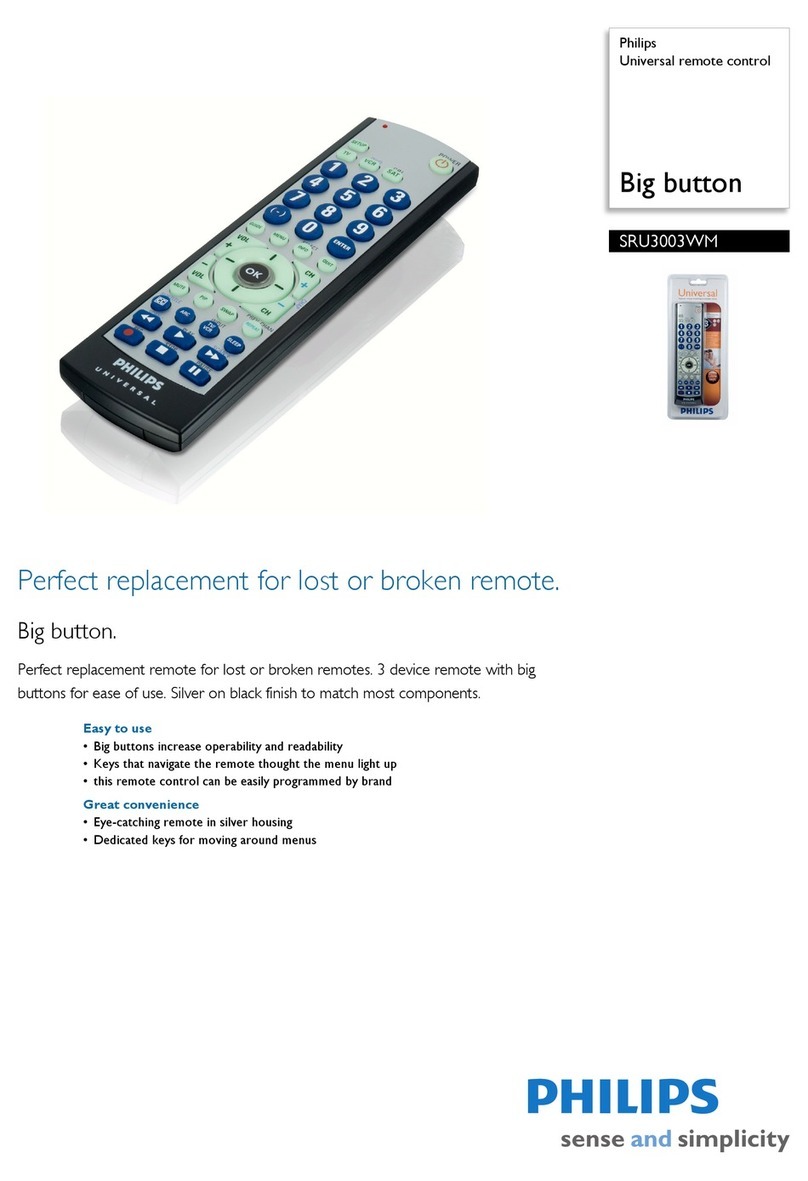Standard product information
• Battery power supply 2 x AAA
• Operation time 9 months
• Effective range 20 meters
• Transmission angle 120 deg.
• Transmission LEDs 2
• No. of keys 34
• No. of shifted keys 32
• Weight excluding batteries 135 gr.
Pre-programmed
• No. of TV codes 183
• No. of VCR codes 81
• No. of Satellite/cable codes 162
• No. of CD codes 60
• No. of DVD codes 10
Installation
• Pre-installed Philips
• Simple System Setup(™) Yes
Functionality
• Any function under any key Yes
• Macro Yes
• Automatic backlighting Yes
• Functional backlighting Yes
• Mode indication Yes
• Punch-through sound Yes
Packaging information SBCRU640/00 SBCRU640/85 SBCRU640/87
Type Folded carton around blister Folded carton around blister Folded carton around blister
Material Recycled PET A Recycled PET A Recycled PET A
Dimensions (mm) 330mm x 168mm x 55mm 330mm x 168mm x 55mm 330mm x 168mm x 55mm
Languages (packaging) GB/F/D/NL/I GB/F/D/NL/I GB/F/D/NL/I
Languages (Instructions for use) GB/F/D/NL/I/E/P/S/SF/DK/N/GR GB/F/D/NL/I/E/P/S/SF/DK/N/GR GB/F/D/NL/I/E/P/S/SF/DK/N/GR
12NC 9082 258 00206 9082 258 00215 9082 258 00216
EAN 87 10101 36393 6 87 10101 36394 3 87 10101 36395 0
Outer carton
Contents 6 6 6
Dimensions (mm) 350mm x190 mm x 370mm 350mm x 190mm x 370mm 350mm x 190mm x 370mm
Weight (kg) 1.5 kg 1.5 kg 1.5 kg
EAN 87 10101 96818 6 87 10101 96819 3 87 10101 96820 9
Country of origin Portugal
SBC RU640
Philips Accessories
Data subject to change without notice
4822 021 45781
Printed in The Netherlands
This document is printed on chlorine-free produced paper
© 1999 Royal Philips Electronics
All rights reserved
http://www.philips.com
The easiest to use 4-in-1 remote on the market
Pick up the SBC RU640 and feel how comfortably it sits in your hand.
Notice how the ridged base and curved shape, sculpted to the human
hand, provides a firm grip, yet gives you easy access to all the buttons,
whether you use one or both hands. Notice also how all of the function
keys are big, clearly marked and logically placed for maximum ease of
use. And see how only the keys you need are automatically back-lit when
you pick up the remote.This means no searching for the keys, even in the
most dimly lit of rooms.You can also arrange to have all of the keys back-
lit when you pick it up.You can also arrange to have all of the keys back-
lit when you pick it up. It’s features like these that make life so much
easier for you, and make the Philips’ SBC RU640 the easiest-to-operate
four-in-one replacement remote control on the market today.
Makes your life easier
If your TV,VCR, CD player and satellite receiver or cable box is a Philips’
brand you can start using the SBC RU640 immediately. If it’s a different
brand, you’ll find a three-digit code for your equipment in the SBC
RU640’s Instructions For Use booklet which you can install by following a
simple set-up procedure. If you can’t find a code for your equipment let
the SBC RU640 find it for you by using an auto-search method.The SBC
RU640’s library of codes is bigger and better than ever, and provides
unsurpassed coverage of almost all TVs,VCRs, CD players and satellite
receivers/cable boxes in Europe.This of course means less returns for
you.The SBC RU640 features Teletext functions, as well as subtitle and
sleep-timer facilities for equipment that supports these functions. It also
features an extra-strong, widespread signal which means you don’t have
to point the SBC RU640 directly at your equipment to operate it.
A work of art
The SBC RU640 is as beautiful to look at as it is to operate. Its two-tone
dark-blue housing gives it a chic, high-quality appearance that adds class
to any living-room table. Someday all remotes will look like this.And if
you have any queries regarding the SBC RU640 there’s a telephone help-
line available seven days a week to help you.
Universal Remote Control
The Philips Universal remote control concept
SBC RU400 series:
M-control
Gives standard
functionality
SBC RU100 series:
S-control
Gives simple, basic
functionality
SBC RU600 series:
L-control
Makes life easier through
easy-to-use features and
optimal operating comfort
SBC RU800 series:
XL-control
Consolidates all of the
features in your system
remotes