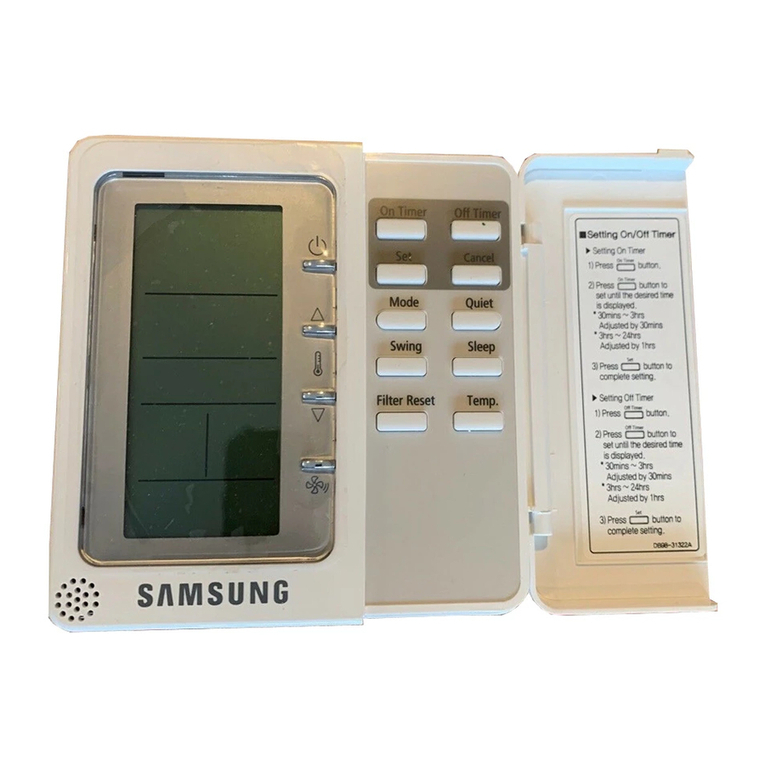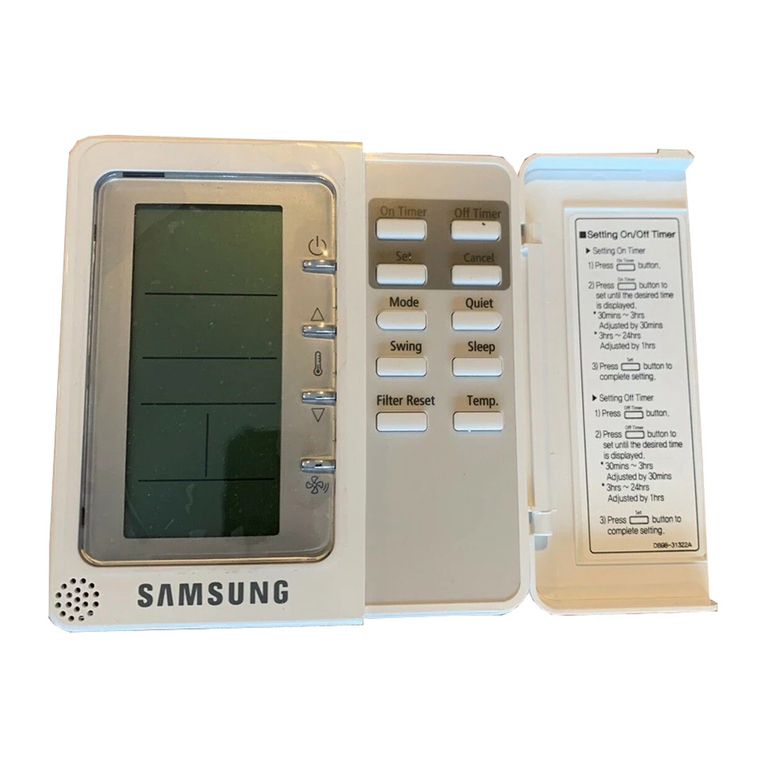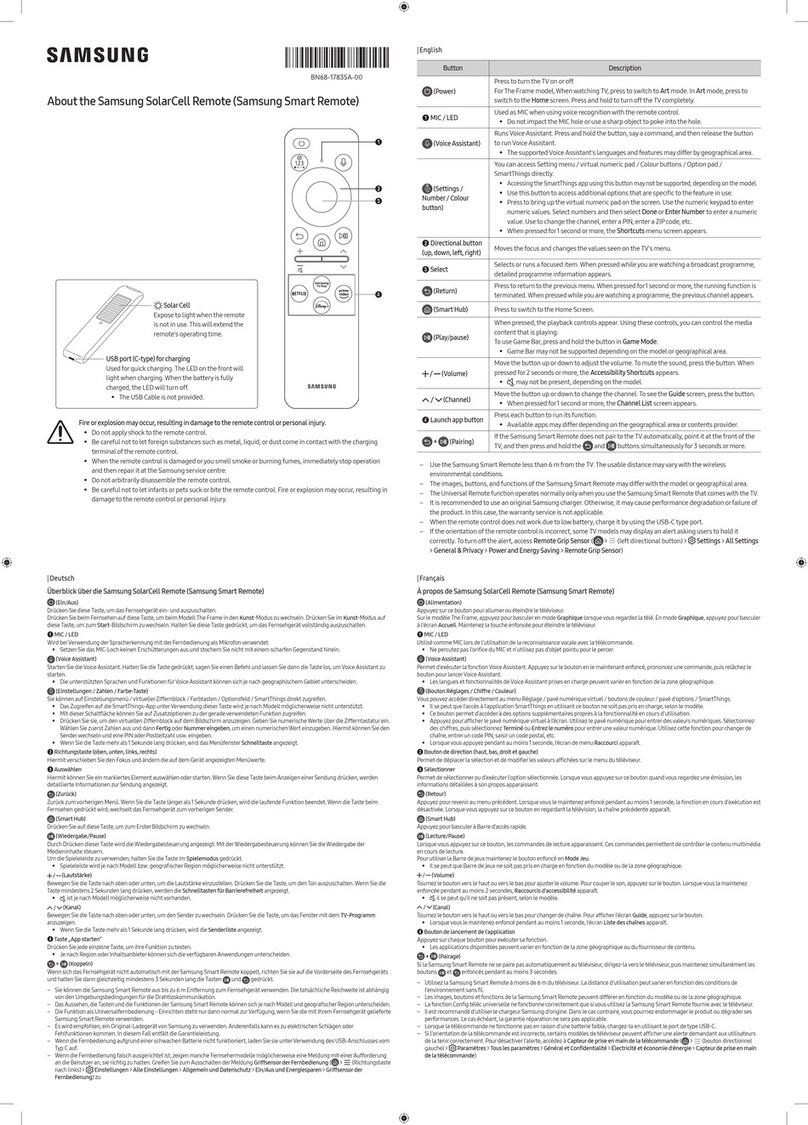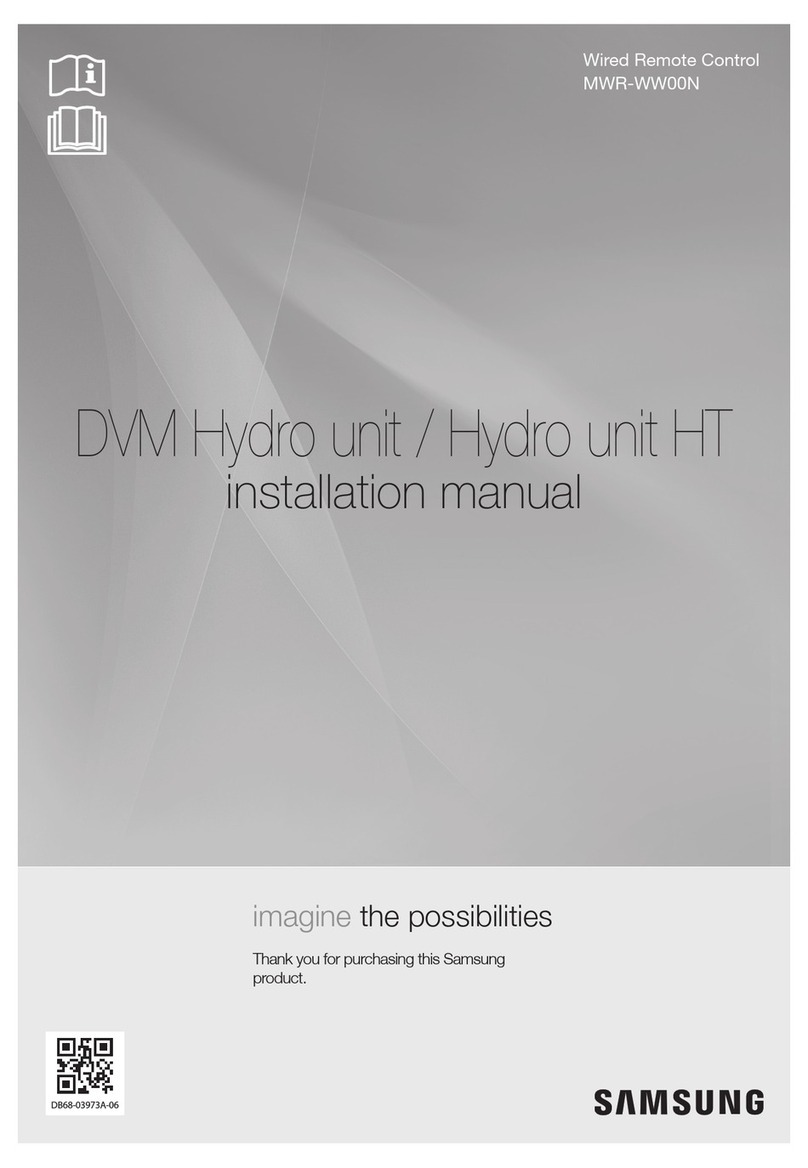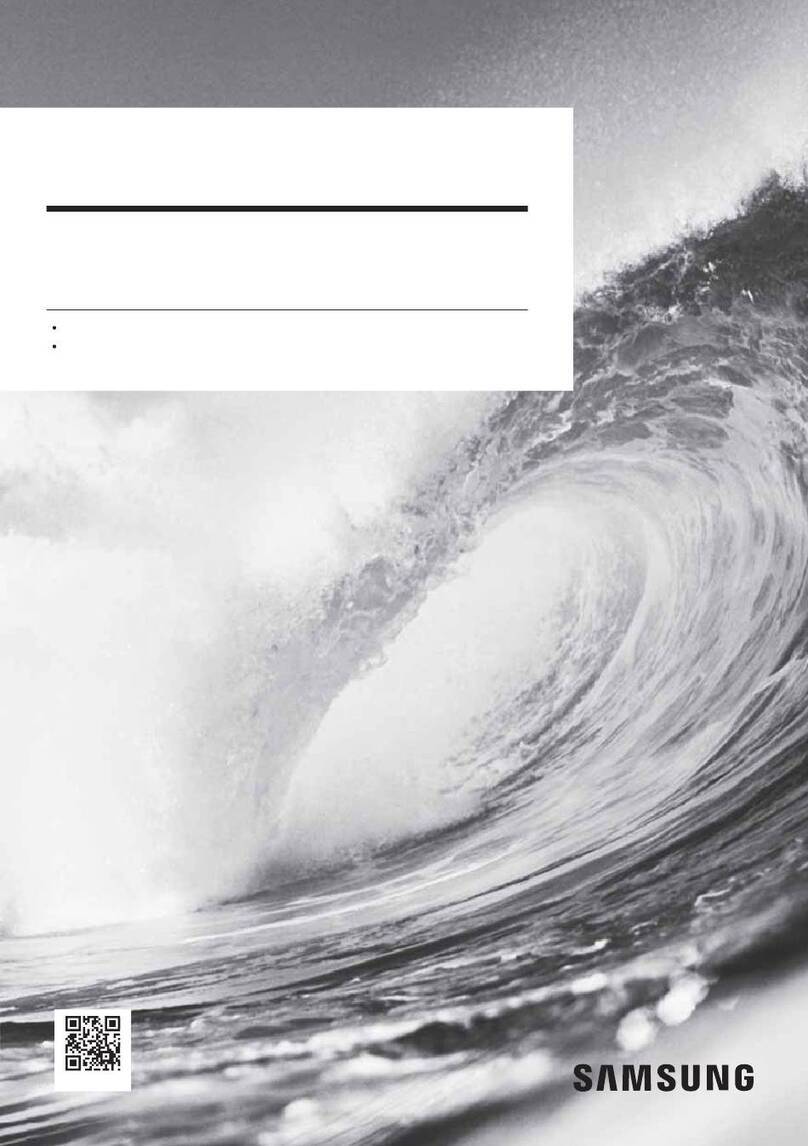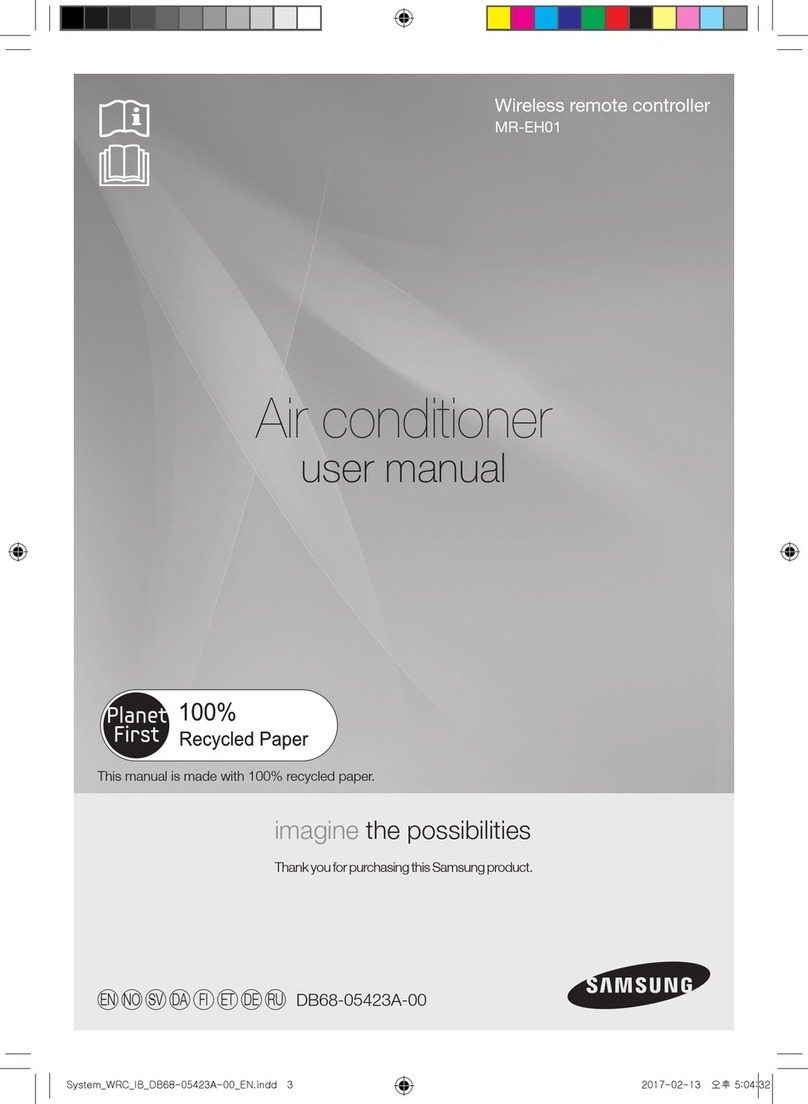Regulatory Compliance Statements
USA
FCC Supplier’s Declaration of Conformity
Responsible Party – U.S. Contact Information:
Samsung Electronics America, Inc.
85 Challenger Road.
Ridgefield Park, NJ 07660
Phone: 1-800-SAMSUNG (726-7864)
FCC Compliance Statement:
This device complies with Part 15 of the FCC Rules.
Operation is subject to the following two conditions:
(1) This device may not cause harmful interference, and
(2) this device must accept any interference received, including
interference that may cause undesired operation.
FCC Caution:
Any changes or modifications not expressly approved by the party
responsible for compliance could void the user’s authority to operate
this equipment.
Class B FCC Statement
This equipment has been tested and found to comply with the limits
for a Class B digital device, pursuant to Part 15 of the FCC Rules.
These limits are designed to provide reasonable protection against
harmful interference in a residential installation. This equipment
generates, uses and can radiate radio frequency energy and, if not
installed and used in accordance with the instructions, may cause
harmful interference to radio communications. However, there
is no guarantee that interference will not occur in a particular
installation. If this equipment does cause harmful interference to
radio or television reception, which can be determined by turning the
equipment off and on, the user is encouraged to try to correct the
interference by one of the following measures:
•Reorient or relocate the receiving antenna.
•Increase the separation between the equipment and receiver.
•Connect the equipment into an outlet on a circuit different from
that to which the receiver is connected.
•Consult the dealer or an experienced radio/TV technician for help.
]WARNING
User must use shielded signal interface cables to maintain FCC
compliance for the product.
Provided with this monitor is a detachable power supply cord with
IEC320 style terminations. It may be suitable for connection to any UL
Listed personal computer with similar configuration. Before making the
connection, make sure the voltage rating of the computer convenience
outlet is the same as the monitor and that the ampere rating of the
computer convenience outlet is equal or exceeds the monitor voltage
rating. For 120 Volt applications, use only UL Listed detachable power
cord with NEMA configuration 5-15P type(parallel blades) plug cap. For
240 Volt applications use only UL Listed detachable power supply cord
with NEMA configuration 6-15P type (tandem blades) plug cap. This
television receiver provides display of television closed captioning in
accordance with Section 15.119 of the FCC rules. (TV broadcast receivers
with picture screens 13 inches or larger in diameter models only)
(Applicable to tuner-included models only)
This television receiver provides display of television closed
captioning in accordance with Section 15.119 of the FCC rules.
User Information
Changes or modifications not expressly approved by the party
responsible for compliance could void the user’s authority to operate
the equipment. If necessary, consult with your dealer or an experienced
radio/television technician for additional suggestions. You may find
the booklet called How to Identify and Resolve Radio/TV Interference
Problems helpful. This booklet was prepared by the Federal
Communications Commission. It is available from the U.S. Government
Printing Office. Washington, DC 20402, Stock Number 004-000-00345-4.
IMPORTANT SAFETY PRECAUTIONS
If a television is not positioned in a sufficiently stable location, it can
be potentially hazardous due to falling. Many injuries, particularly to
children, can be avoided by taking simple precautions such as:
Placing the television on a platform, stand, cabinet, table or other
surface which is:
˗recommended by Samsung or sold with the product;
˗secure and stable;
˗sufficiently wider in the base than the base measurement of the
television;
˗strong and large enough to support the size and weight of the
television.
Positioning the television close to the wall to avoid the possibility of
the television falling when pushed.
Ensuring your television is installed by an authorized Samsung
installer.
Following the instructions for wall mounting in the installation
manual and using the mounting equipment supplied by Samsung.
Placing the television toward the back of the furniture or surface on
which it is placed.
Ensuring that the television does not hang over the edge of the
furniture or surface on which it is placed.
Not hanging anything from or on the television.
Anchoring both the television and the furniture on which it is placed
to a suitable support especially in the case of tall furniture, such as
cupboards or bookcases which exceed one metre in height. This can
be done by using sturdy brackets, safety straps or mounts that are
made specifically for flat screen televisions.
Not placing any material between the television and the furniture on
which it is placed.
If the furniture on which the television is placed has drawers, cabinets
or shelves under the television, taking steps to prevent children from
climbing, such as installing safety latches so the doors cannot be
opened.
Keeping pets away from the television.
Educating children about the dangers of climbing on furniture to
reach the television or its control.
Failure to take these safety precautions may cause the television
to fall from the stand or mounting equipment, causing damage or
serious injury.
Important Safety Instructions (UL Only)
1. Read these instructions.
2. Keep these instructions.
3. Heed all warnings.
4. Follow all instructions.
5. Do not use this apparatus near water.
6. Clean only with dry cloth.
7. Do not block any ventilation openings, install in accordance with
the manufacturer’s instructions.
8. Do not install near any heat sources such as radiators, heat
registers, stoves, or other apparatus (including amplifiers) that
produce heat.
9. Do not defeat the safety purpose of the polarized or grounding-
type plug. A polarized plug has two blades with one wider than
the other. A grounding type plug has two blades and a third
grounding prong. The wide blade or the third prong are provided
for your safety. If the provided plug does not fit into your outlet,
consult an electrician for replacement of the obsolete outlet.
10. Protect the power cord from being walked on or pinched
particularly at plugs, convenience receptacles, and the point
where they exit from the apparatus.
11. Only use attachments/accessories specified by the manufacturer.
12. Use only with cart, stand, tripod, bracket,
or table specified by the manufacturer,
or sold with the apparatus. When a cart
is used, use caution when moving the
cart/apparatus combination to avoid
injury from tip-over.
13. Unplug this apparatus during lightning
storms or when unused for long periods
of time.
14. Refer all servicing to qualified service
personnel. Servicing is required when
the apparatus has been damaged in any
way, such as power-supply cord or plug
is damaged, liquid has been spilled or
objects have fallen into the apparatus,
the apparatus has been exposed to rain
or moisture, does not operate normally, or has been dropped.
]WARNING
To prevent damage which may result in fire or electric shock hazard,
do not expose this appliance to rain or moisture.
Ventilation
Do not place the apparatus in a rack or bookcase. Ensure that there
is adequate ventilation and that you've followed that manufacturer's
instructions for mounting and installation.
Wiring the Mains Power Supply Plug (UK Only)
IMPORTANT NOTICE
The mains lead on this equipment is supplied with a moulded plug
incorporating a fuse. The value of the fuse is indicated on the pin face
of the plug and, if it requires replacing, a fuse approved to BSI1362 of
the same rating must be used.
Never use the plug with the fuse cover omitted if the cover is
detachable. If a replacement fuse cover is required, it must be of
the same colour as the pin face of the plug. Replacement covers are
available from your dealer.
If the fitted plug is not suitable for the power points in your house
or the cable is not long enough to reach a power point, you should
obtain a suitable safety approved extension lead or consult your
dealer for assistance. However, if there is no alternative but to cut off
the plug, remove the fuse and then safely dispose of the plug.
Do NOT connect the plug to a mains socket as there is a risk of shock
hazard from the bared flexible cord.
IMPORTANT
The wires in the mains lead are coloured in accordance with the
following code:
BLUE - NEUTRAL BROWN - LIVE
As these colours may not correspond to the coloured markings
identifying the terminals in your plug, proceed as follows :
The wire coloured BLUE must be connected to the terminal marked
with the letter N or coloured BLUE or BLACK. The wire coloured
BROWN must be connected to the terminal marked with the letter L
or coloured BROWN or RED.
]WARNING
DO NOT CONNECT EITHER WIRE TO THE EARTH TERMINAL, WHICH
IS MARKED WITH THE LETTER E OR BY THE EARTH SYMBOL , OR
COLOURED GREEN OR GREEN AND YELLOW.
-01