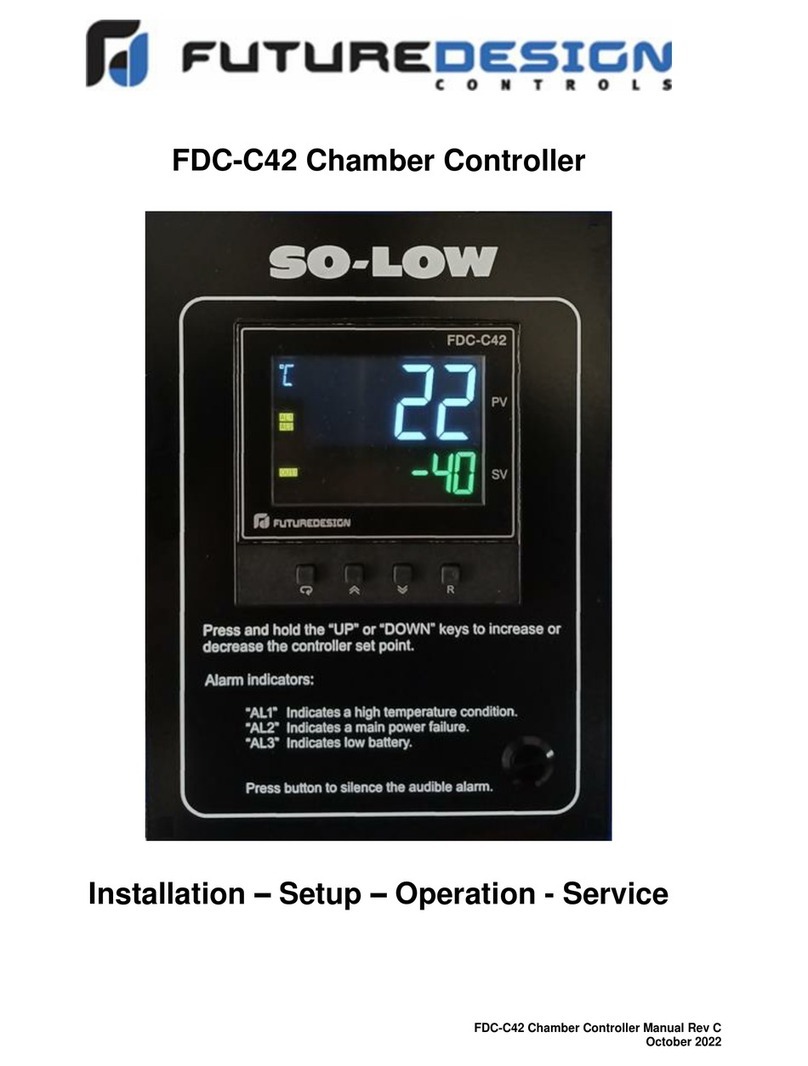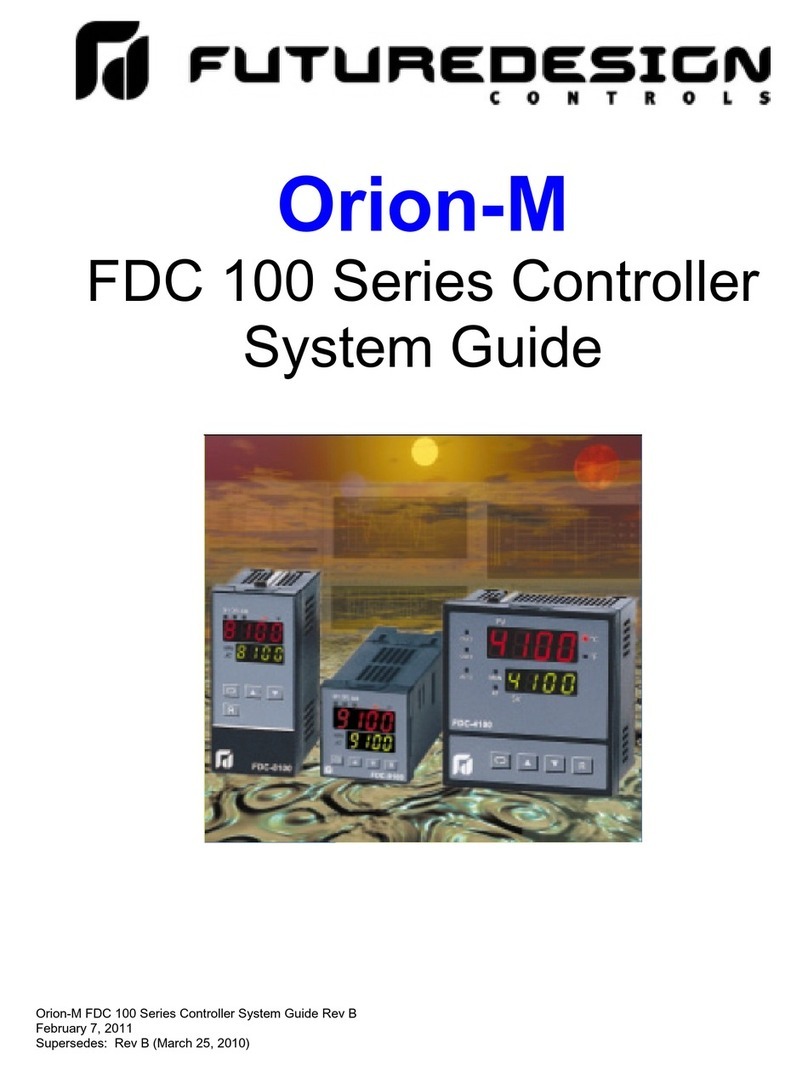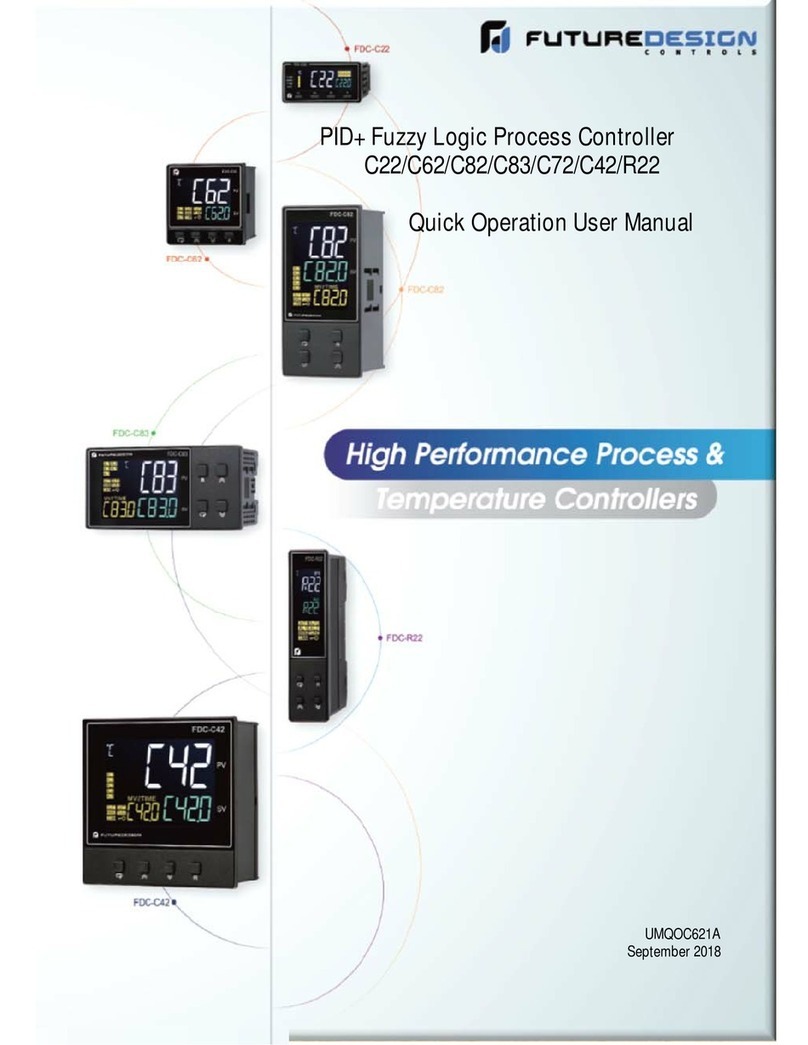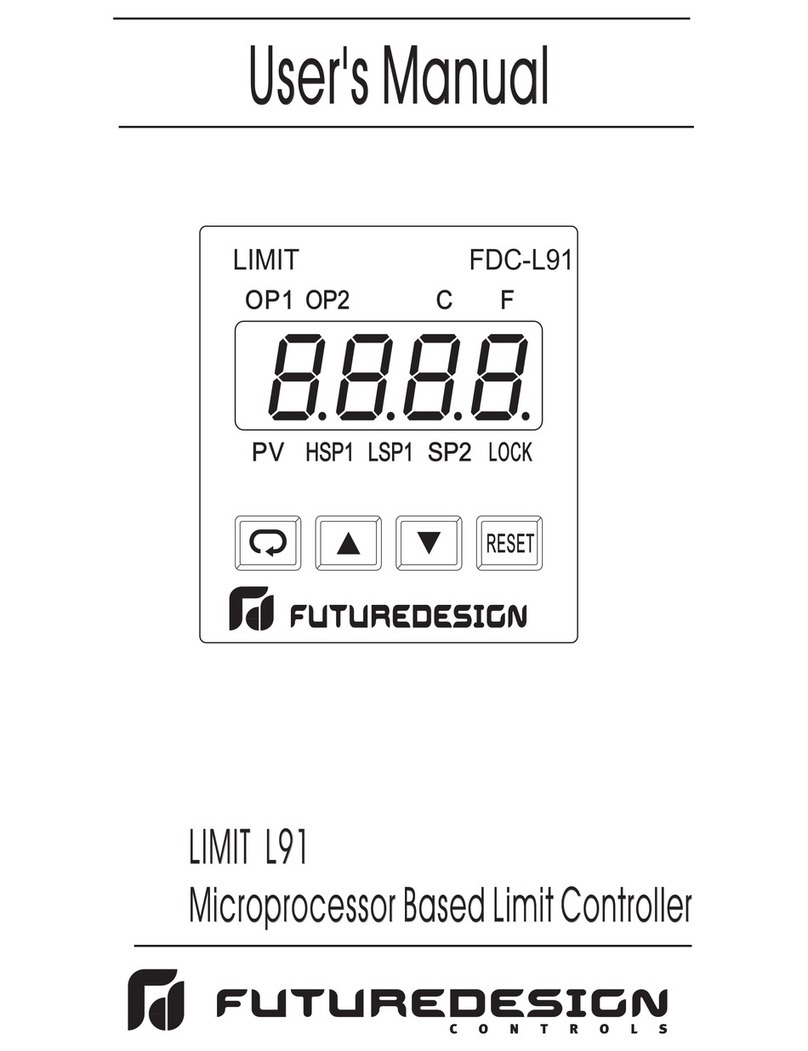FDC-4000 Manual
Rev (1/12)
3
1-3 Parameter Descriptions
Table 1.4 Parameter Descriptions
Contained
In Parameter
Notation Display
Prompt Parameter Description Range Default
Value
User
Menu
Each
time
key
is
pressed
INU Input Unit Selection Degree C units
Degree F units
INS Control Input Selection Low: 1 High: 2 1
SHF PV Shift (offset) Value Low: -20.0 High: 20.0 0.0
ASP Alarm Deviation Value Low: 0 High: 100 18 ºF
(10 ºC)
AHY Hysteresis Control for Alarm Low: 0.1 High: 30.0 0.1
ADL Alarm Delay Time Low: 0 Secs High: 999 Secs 0
OHY Control Output ON-OFF Hysteresis Low: 0.1 High: 30.0 0.1
RB Alarm RingBack Time Low: 0 Mins High: 60 Mins 0
DOR Door Sensor Delay Time Low: 0 Mins High: 120 Mins 0
ID Communications Address Low: 1 High: 256 1
Notes
Each time the scroll key is pressed, the upper display will cycle through the parameters in the order shown above. The
upper display will show the prompt and the lower display will show the value for edit. Press the “Warm” or “Cool” key
to change the value of the parameter. After the last user prompt is displayed, pressing the “Scroll” key will return the
unit back to the normal control mode (PV = top display, SP = lower display). The unit will also revert back to the
normal display mode if the user does not press a key for ~45 seconds.
Above prompts will only be displayed if configured for viewing in the factory mode. If no prompts are configured for
view, pressing the “Scroll” key will have no affect on the display.
Parameter Definitions
INU: Temperature units selection for controller (degrees F or C).
INS: Control probe input selection (probe 1 or probe 2)
SHF: PV offset value that is added or subtracted from PV to adjust temperature reading (linear adjustment).
ASP: Alarm deviation set point in degrees.
AHY: Alarm output hysteresis set in degrees.
ADL: Alarm delay time set in seconds. Time delay begins when alarm deviation set point is exceeded.
OHY: Control output hysteresis set in degrees.
RB: RingBack time set in minutes. Time delay is activated after alarm silence button is pressed if alarm is active.
RingBack will be active during normal and battery power conditions.
DOR Door open alarm delay time set in minutes. Time begins when door switch opens. Value of 0 disables door alarm.
ID: Controller address for optional RS485 serial communications.
Note: When in User Menu or Factory Mode, the upper LED will display the programming prompt and the lower LED will display
the numeric parameter adjustment to match upper display prompt. Warm/Cool buttons will adjust the lower display value.
1-4 Control/Alarm Hysteresis Operation
Control type for relay output 1 is cooling (direct) only. Control hysteresis (prompt OHY) is designed for safe
sided operation. The control relay output will work in the following manner when the main control set point is
adjusted for -80 Deg (C or F), with a control hysteresis setting of 2.0 deg. The control output relay will be
energized until the temperature reaches -82 deg and then de-energize. Whenever the temperature rises to -
80 deg or above, the control output relay will energize to maintain cooling in chamber.
Alarm type for relay 2 is a “deviation” alarm type only. The deviation set point (prompt ASP) follows the main
controller set point and is divided evenly above and below the main controller set point (i.e. main control set
point of -80 deg with 10 deg deviation setting equals alarm set points at -70 deg and -90 deg). The alarm is
energized only when the temperature is outside of the alarm band.
Alarm hysteresis (prompt AHY) is designed for safe sided operation. The alarm relay output will work in the
following manner when the main control set point is adjusted for - 80 Deg (C or F), with an alarm deviation set
point of 10 deg and an alarm hysteresis setting of 2.0 deg. The alarm output relay will energize immediately
when the temperature is above -70 deg or below -90 deg. When the temperature falls within the band plus
hysteresis (-68 or -88) the alarm relay will de-energize.