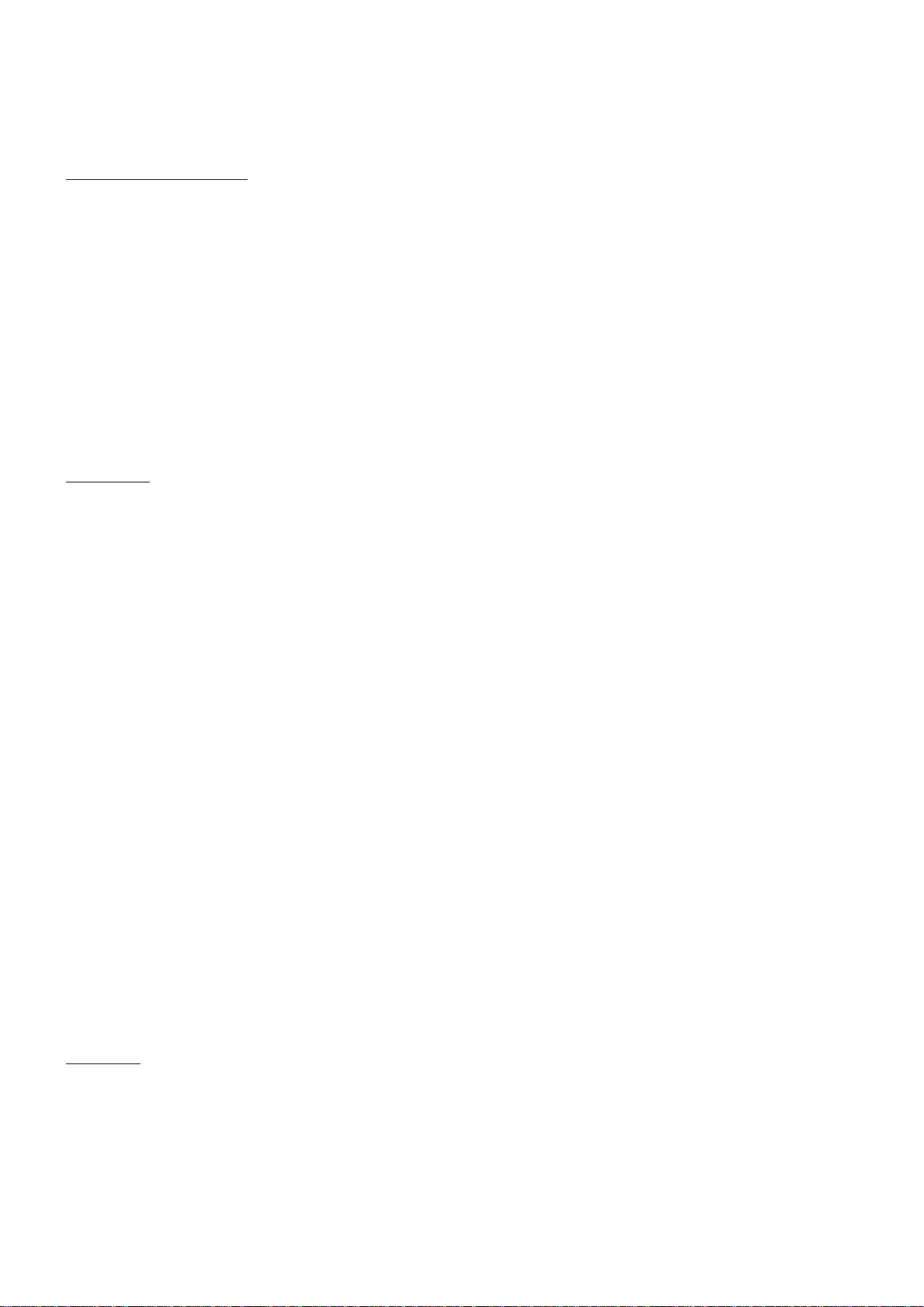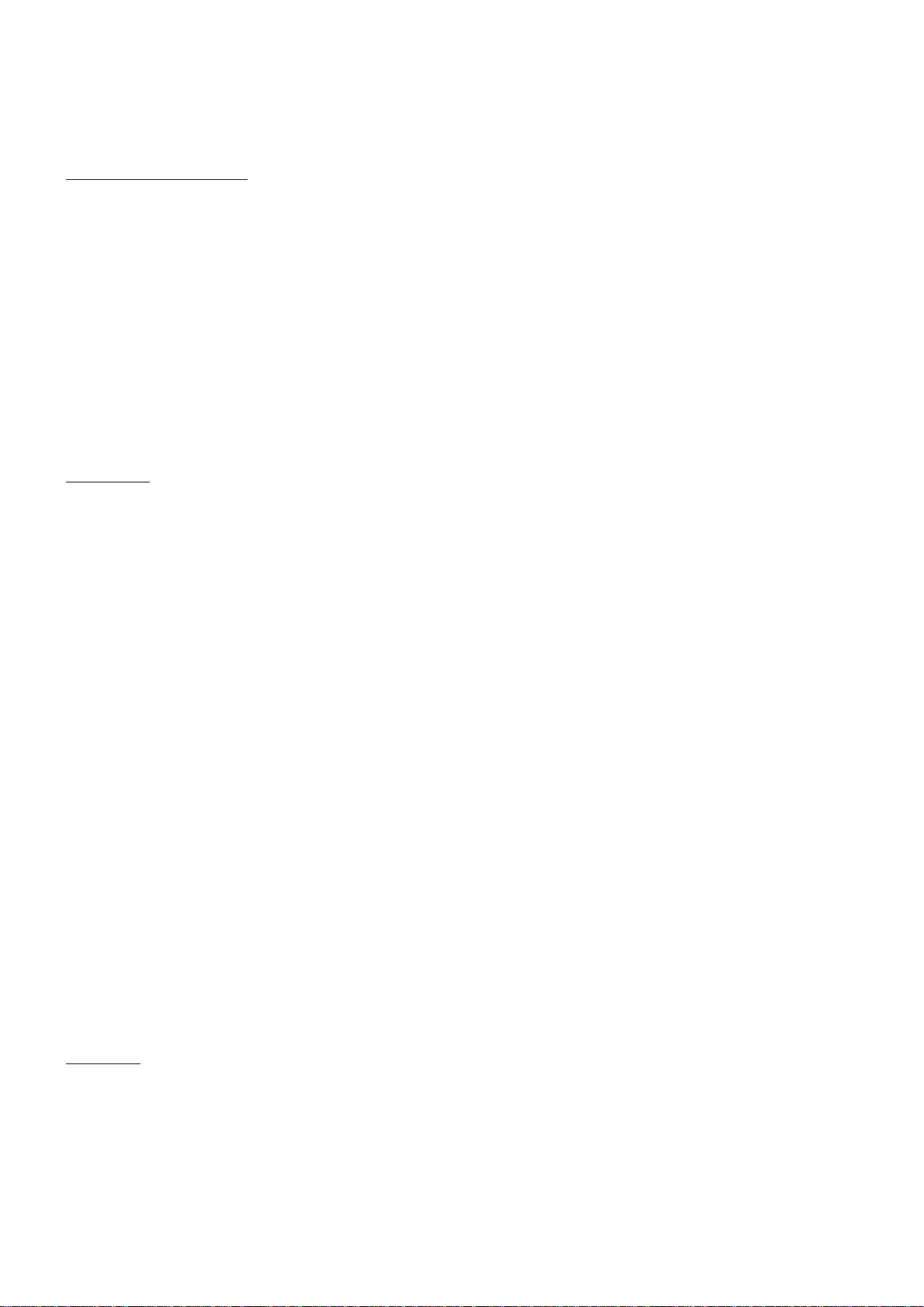
www.futurekit.com
POWERAMPLIFIERFORTEACHERCODENO.617
THISAMPLIFIERISCONSTRUCTEDWITHTHETDA2004 IC,CAPABLEOFDELIVERING15WrmsAT4OHMS
(BTL).WITHHAVEBUILD-INMONOTONE-CONTROLANDPRE-AMPLIFIEROFMICROPHONE.TWOINPUTS
SELECTIONCANBEOPERATEDUSINGPUSH-ONPUSH-OFF SWITCH.POWERSUPPLY:12VDC/MAX.1A.
CIRCUITDESCRIPTION:The circuit diagram shown in figure can be divided into three parts; input, tone-control
and power amplifier. In the input part consist MIC input and LINE IN. The signal of microphone is also coupled to
transistor TR3 via capacitor C25. Transistor TR3 pre-amplifier the signal of microphone. The signal of microphone is
coupled to the volume control (VR1) by capacitor C22. VR1 is used to adjust the signal of microphone to tone-control
part.At “LINE IN” point, the signal is coupled to the selector switch (SW) by capacitor C26 and C27. Which also blocks
any dc voltage that may be present on the signal.
The selector switch (SW) is used to select MIC input and LINE IN. The signal from the selector switch is fed to the
tone-control part. Transistor TR2 buffer the audio signal. Bass sound is fed to the pin center of bass control (VR2)
through resistor R14. Treble sound is fed to the pin center of treble control (VR3) through capacitor C19.After bass and
treble sound is fed to the base of transistor TR1. Transistor TR1 amplifier the audio signal. The audio signal is coupled
to volume control (VR4) and feedback to the tone-control for boost and cut the audio signal. VR4 is used to adjust the
input signal to amplifier IC TDA2004. This amplifier is connected in a bridge configuration and can supply 15 watts into
the 4 ohms loudspeaker.
ASSEMBLY: Every the electronic circuit of “FUTURE KIT” will consist of components to be used in each circuit
including the soldering tin and PC board. Every PC board of “FUTURE KIT” will have copper track and component
mounting plan, which makes it easy the assembly of the components and careful in the soldering. The circuit will works
according to the following instructions:-
** The soldering iron should be 25 watt with clean tip coated with soldering tin all the time. Clean it with cloth while
heated and coat with soldering tin. Do not used the sand paper for cleaning.
** Soldering tin. It is advisable to work only with electronic resin-core solder with a tin-lead proportion of 60:40 or
63:37! It is also forbidden to use acidiferous soldering flux because it would damage the sensitive boards.
**All components with axial leads should be carefully bent to fit the position on the PC board and then soldered into
place.
** Sometimes the pins of some components are too big for the holes, adjust the holes by a small drill in order to be
easy for soldering.
** Before supplying the soldering tin, at first heat the soldering joint with the point of the soldering copper. Press the
point slightly against the soldering joint so that the land of soldering on the PC board and the lead of the component are
heated simultaneously.After approx. 1-2 seconds you may add the soldering tin without removing the soldering copper
from the soldering joint in the meantime.
** The components which are sensitive to the heat such as IC, transistor, or semi-conductor, reduce the heat by
gripping the pins of the components with the needle-nose pliers while soldering.
** Make sure not too much lead applied to the land of soldering, because it might cause a short circuit across the
copper track. A good the land of soldering should be smooth and gloss.
** Use the desoldering pump or the desolder braid for removes unwanted solder from a soldering joint, in order not
to spoil the copper track.
**After the soldering completed, cut the pins of the components carefully especially the small once, in care being
violently twisted or pulled, so not break off from the PC board. Clean the soldering stain with alcohol or contact cleaner
spray.
TESTING: Connect the loudspeaker at “SP” point. Rotate all the potentiometer max. counterclockwise. Connect
microphone to “MIC” point and cassette-tape to “LINE IN” point. After connect the power supply 12 volts to “12V”
point.PushswitchSWto“LR”positionthenrotateVR4clockwiseincreasestheaudio level. Rotate VR3 clockwise until
hear the treble sound and rotate VR2 clockwise until hear the bass sound. Push switch SW to “MIC” position then rotate
VR1 clockwise increases the audio level. Speak into the microphone, sound come from the speaker.