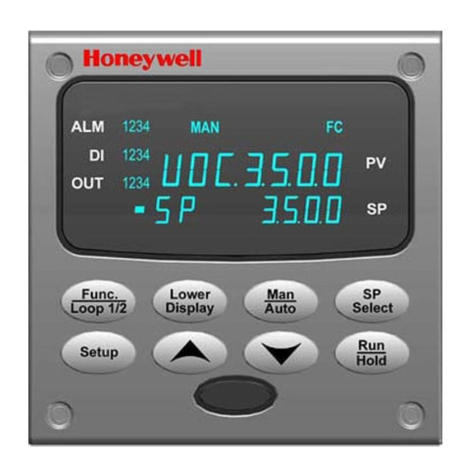L22/L62/L42 Process Limit Control
3
TABLE OF CONTENTS
1 Introduction ................................................................................................................5
1.1 Why Use a Limit Control?..........................................................................................5
1.2 Features....................................................................................................................5
1.3 Specifications............................................................................................................6
1.4 Ordering Code...........................................................................................................9
1.4.1 L42 Ordering Code ..........................................................................................................................9
1.4.2 L62 Ordering Code ........................................................................................................................10
1.4.3 L22 Ordering Code ........................................................................................................................11
1.4.4 Accessories ...................................................................................................................................11
1.4.5 Related Products ...........................................................................................................................11
1.5 Programming Port...................................................................................................12
1.6 Keys and Displays...................................................................................................13
1.6.1 Keypad Operation..........................................................................................................................14
1.6.2 Display Operation ..........................................................................................................................15
1.7 Menu Navigation .....................................................................................................16
1.7.1 User Access Menu.........................................................................................................................17
1.7.1.1 Reference Data ......................................................................................................................17
1.7.2 Setup Menu ...................................................................................................................................18
1.7.2.1 Basic Menu (bASE)................................................................................................................19
1.7.2.2 Communication Menu (CoMM) ..............................................................................................20
1.7.2.3 User Select Menu (SEL).........................................................................................................20
1.7.2.4 Event Input Menu (EI) ............................................................................................................21
1.7.2.5 Alarm Menu (ALRM)...............................................................................................................21
1.7.2.6 Output Menu (OUT)................................................................................................................22
1.7.3 Calibration Menu............................................................................................................................23
1.8 Parameter Availability..............................................................................................24
1.9 Parameter Description.............................................................................................26
2 Installation and Wiring.............................................................................................32
2.1 Enclosure Guidelines ..............................................................................................32
2.2 Mounting .................................................................................................................32
2.2.1 L42 Dimensions.............................................................................................................................33
2.2.2 L62 Dimensions.............................................................................................................................34
2.2.3 L22 Dimensions.............................................................................................................................35
2.3 Wiring Precautions..................................................................................................36
2.3.1 L42 Terminal Connections.............................................................................................................36
2.3.2 L62 Terminal Connections.............................................................................................................37
2.3.3 L22 Terminal Connections.............................................................................................................37
2.4 Power Wiring...........................................................................................................38
2.5 Sensor Installation...................................................................................................38
2.5.1 Sensor Input Wiring.......................................................................................................................39
2.6 Limit Control Output Wiring.....................................................................................40
2.7 Alarm Wiring............................................................................................................41
2.7.1 Alarm 1 (Output 2) .........................................................................................................................41
2.7.2 Alarm 2...........................................................................................................................................41
2.7.3 Alarm 3...........................................................................................................................................41