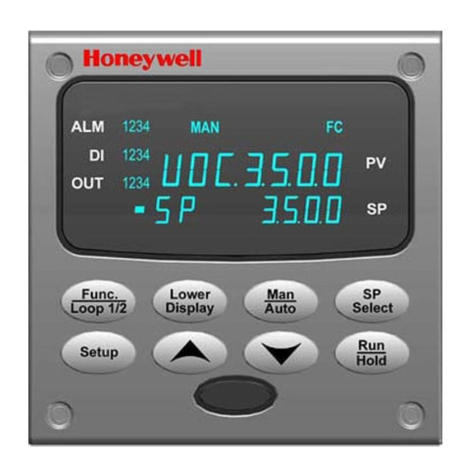RSC_User_Manual_01C12_01-20-21 Page 3of 45
TABLE OF CONTENTS
1INTRODUCTION---------------------------------------------------------------------------------------------------------- 6
1.1 Introduction -------------------------------------------------------------------------------------------------------------------------------------- 6
1.2 Features ------------------------------------------------------------------------------------------------------------------------------------------- 6
1.3 Specifications------------------------------------------------------------------------------------------------------------------------------------ 8
1.4 Ordering Code ----------------------------------------------------------------------------------------------------------------------------------10
1.4.1 Accessories ------------------------------------------------------------------------------------------------------------------------------10
1.4.2 Related Products -----------------------------------------------------------------------------------------------------------------------10
1.5 Programming Port-----------------------------------------------------------------------------------------------------------------------------10
1.6 Display Board Keys---------------------------------------------------------------------------------------------------------------------------11
1.7 Menu Flowchart --------------------------------------------------------------------------------------------------------------------------------12
1.7.1 Basic Menu-------------------------------------------------------------------------------------------------------------------------------12
1.7.2 Output Menu (oUt) ---------------------------------------------------------------------------------------------------------------------13
1.7.3 Communication Menu (CoMM)------------------------------------------------------------------------------------------------------14
1.7.4 Manual Mode Menu--------------------------------------------------------------------------------------------------------------------15
1.7.5 Calibration Mode------------------------------------------------------------------------------------------------------------------------16
1.8 Parameter Availability Table ---------------------------------------------------------------------------------------------------------------16
1.9 Parameters Description ---------------------------------------------------------------------------------------------------------------------18
2INSTALLATION AND WIRING --------------------------------------------------------------------------------------24
2.1 Unpacking----------------------------------------------------------------------------------------------------------------------------------------24
2.2 Dimension----------------------------------------------------------------------------------------------------------------------------------------25
2.3 Wiring ---------------------------------------------------------------------------------------------------------------------------------------------26
2.3.1 Terminal Connection-------------------------------------------------------------------------------------------------------------------26
2.3.2 Power Wiring ----------------------------------------------------------------------------------------------------------------------------26
2.3.3 Sensor Installation----------------------------------------------------------------------------------------------------------------------27
2.3.4 Input Wiring ------------------------------------------------------------------------------------------------------------------------------27
2.3.5 Retransmission Output Wiring-------------------------------------------------------------------------------------------------------28
2.3.5.1 Output 1 --------------------------------------------------------------------------------------------------------------------------28
2.3.5.2 Output 2 --------------------------------------------------------------------------------------------------------------------------28
2.3.5.3 Output 3 --------------------------------------------------------------------------------------------------------------------------29
2.3.6 Digital Input Wiring ---------------------------------------------------------------------------------------------------------------------29
2.3.7 RS-485 Data Communication -------------------------------------------------------------------------------------------------------30
3PROGRAMMING --------------------------------------------------------------------------------------------------------31
3.1 User Security------------------------------------------------------------------------------------------------------------------------------------31
3.2 Calibration Password ------------------------------------------------------------------------------------------------------------------------31
3.3 Signal Input--------------------------------------------------------------------------------------------------------------------------------------31
3.4 Output Type -------------------------------------------------------------------------------------------------------------------------------------32
3.5 Retransmission --------------------------------------------------------------------------------------------------------------------------------32
3.6 Zero and Span adjustment -----------------------------------------------------------------------------------------------------------------32
3.7 Square Root function (SQRT) -------------------------------------------------------------------------------------------------------------32
3.8 User Calibration--------------------------------------------------------------------------------------------------------------------------------33
3.9 Digital Filter--------------------------------------------------------------------------------------------------------------------------------------33
3.10 Manual Control-----------------------------------------------------------------------------------------------------------------------------34
3.11 Factory Default-----------------------------------------------------------------------------------------------------------------------------34
3.12 Data Communication---------------------------------------------------------------------------------------------------------------------34
3.12.1 RS-485 Setup -----------------------------------------------------------------------------------------------------------------------34
3.13 Digital Input ---------------------------------------------------------------------------------------------------------------------------------34
3.13.1 Digital Input Functions ------------------------------------------------------------------------------------------------------------35