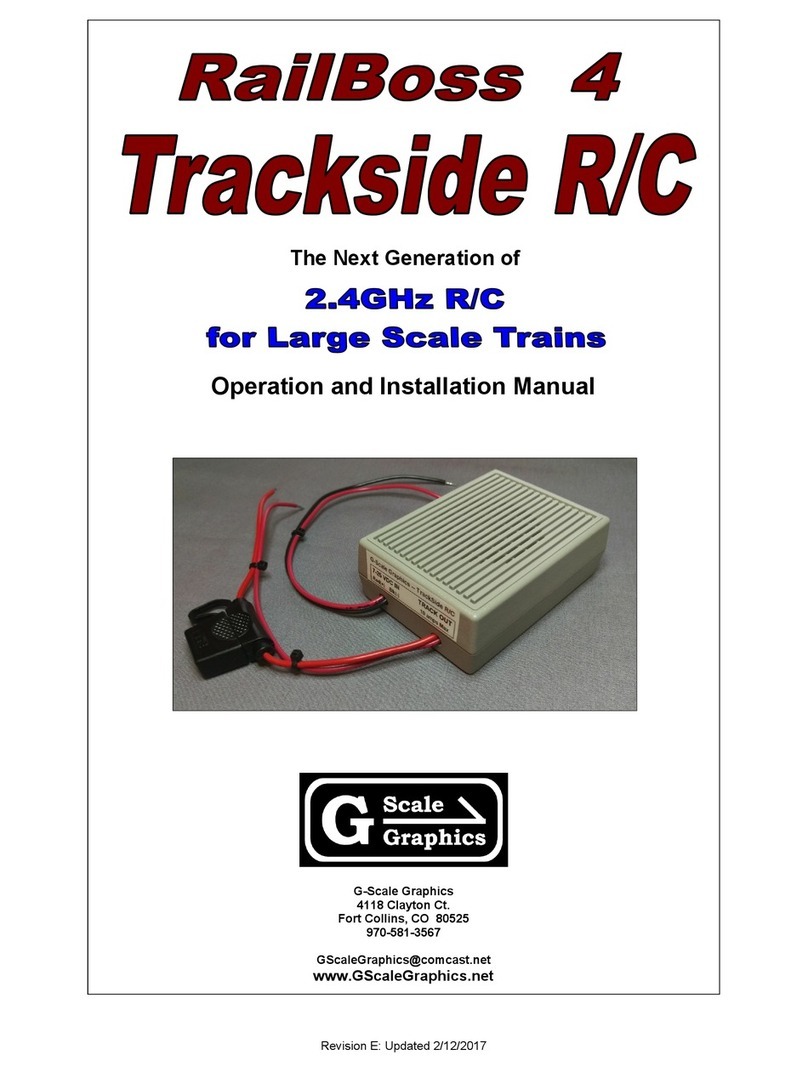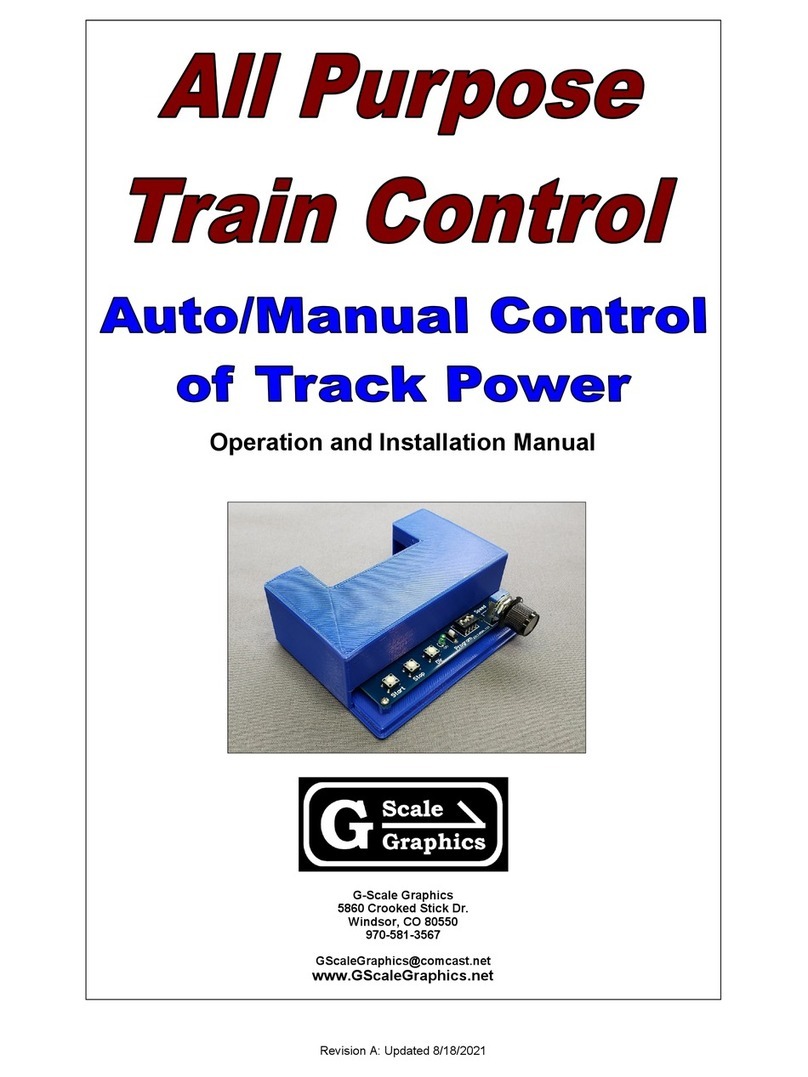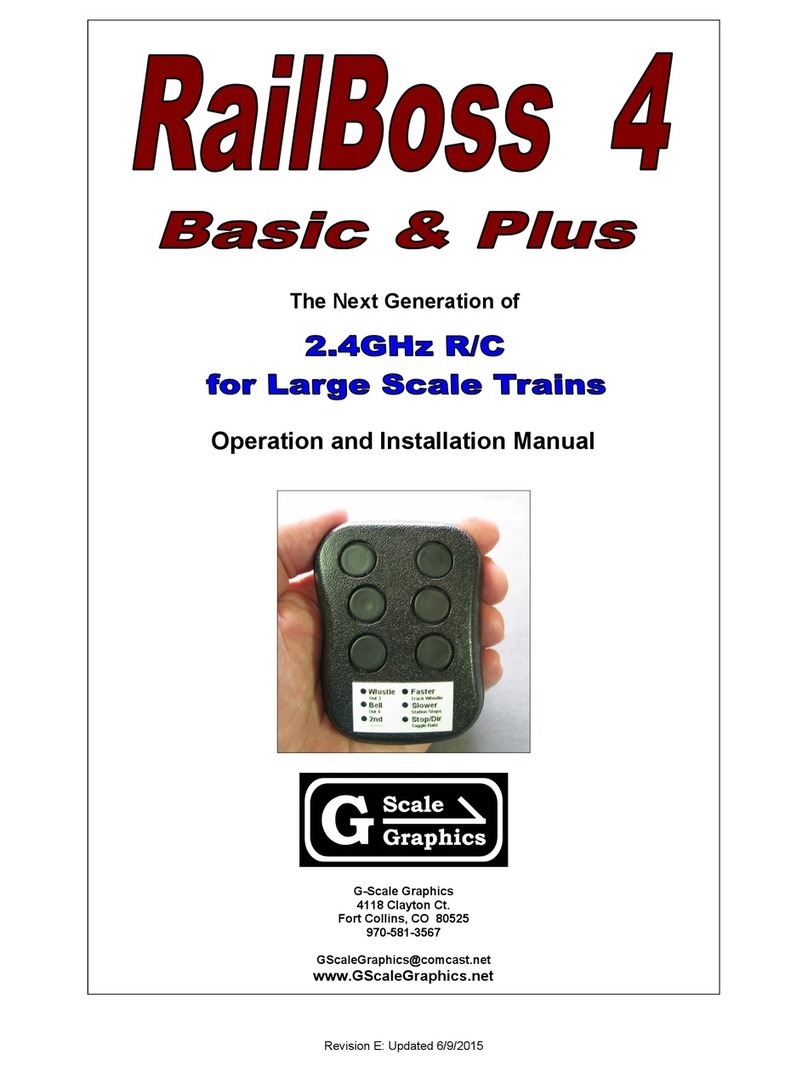Page 2
LSCM2
The Light & Sound Control Module is intended for use in a large scale garden railroad building to control indi
vidual room lights and sounds to simulate activity in the building.
Four outputs (L1 L4) are dedicated to operating room lights in a random fashion to simulate activity in the building.
Two more outputs (S5 and O6) can be user configured to operate 12V LED light strips, light bulbs, sound boards,
and other loads up to 500ma. They can be triggered via switch inputs, motion detectors, or set for random opera
tion.
The LSCM uses an Arduino as the controller, which allows users familiar with Arduino programming to modify the
factory program or create their own custom application.
Input Power
Input power should be 12 VDC (not AC). We have a
low cost plug in power supply available (Not included
with LSCM). It can be used to power all of your build
ing’s LSCM’s and Sound Clip Modules. Extend 22 ga.
Wire from the adapter plug as needed around your
railroad.
A 3 pin On/Off jumper header is provided on the
board. Or a SPST switch can be connected to the ON
terminals for remote on/off capability.
The on board light sensor can be used to turn on lights at night. Turn adjustment counter clockwise until lights just
turn on at desired darkness. This option should be used when powered by a 12V power supply, as there will be a
small current draw with lights off which would drain batteries. Turn adjustment full clockwise to keep lights and
other outputs enabled during the day.
Outputs
All outputs are open collector, i.e. the output terminal is connected to common (power ) when activated. The
other side of the load needs a power source. 12V LED strips should be connected to the V terminal (+12V), and a
sound board will have its own internal pull up resistor to provide the power it needs. (See wiring diagram). Total
current draw for all outputs summed together must not exceed 500ma.
Four outputs (L1 L4) can be used for room lighting. Output 1 stays on most of the time and should be assigned to
a main room, while Outputs 2,3,4 turn on and off randomly at shorter intervals indicating activity in the other
rooms. A built in light sensor will turn these outputs on at night, and off in the daytime.
Output S5 can be used to trigger a sound module. The trigger can be initiated via a switch (momentary push
button), a motion sensor, or just trigger at random intervals. (See User Programming below).
Output O6 can be used to turn on lights or any other kind of 12V load (See Specification below for max current).
Outputs S5 and O6 are not affected by the light sensor.