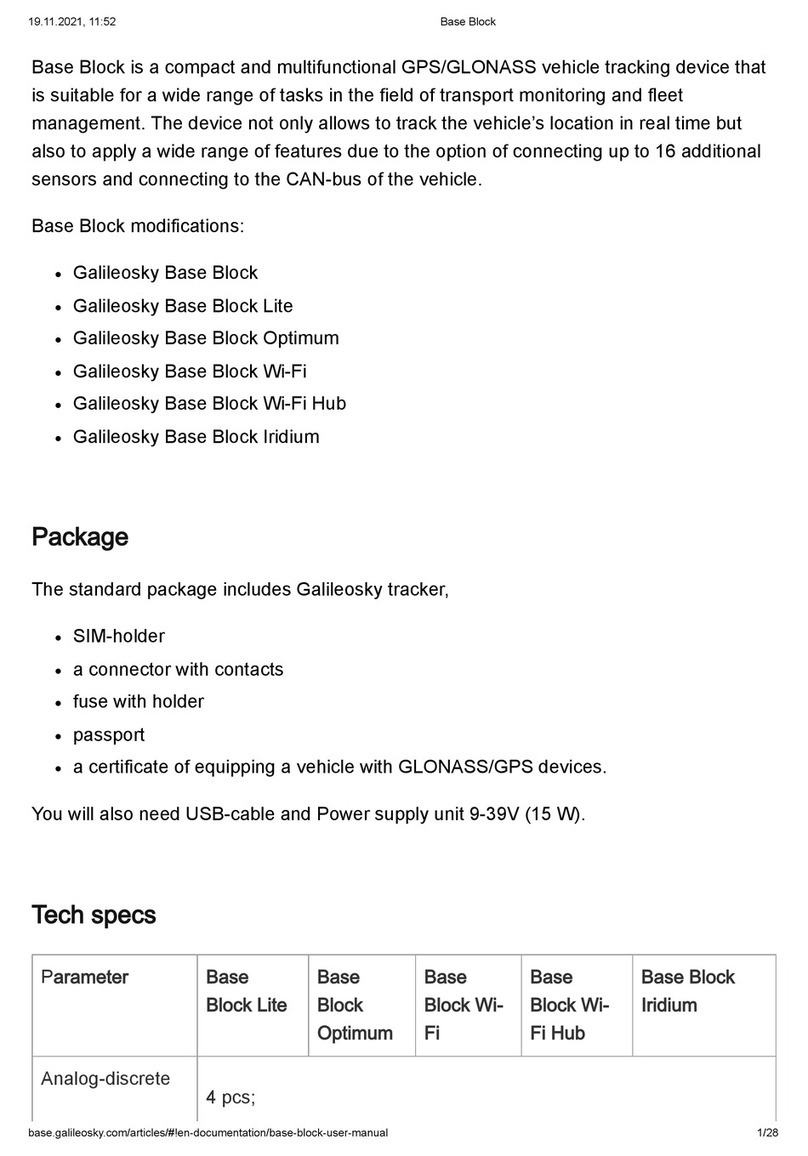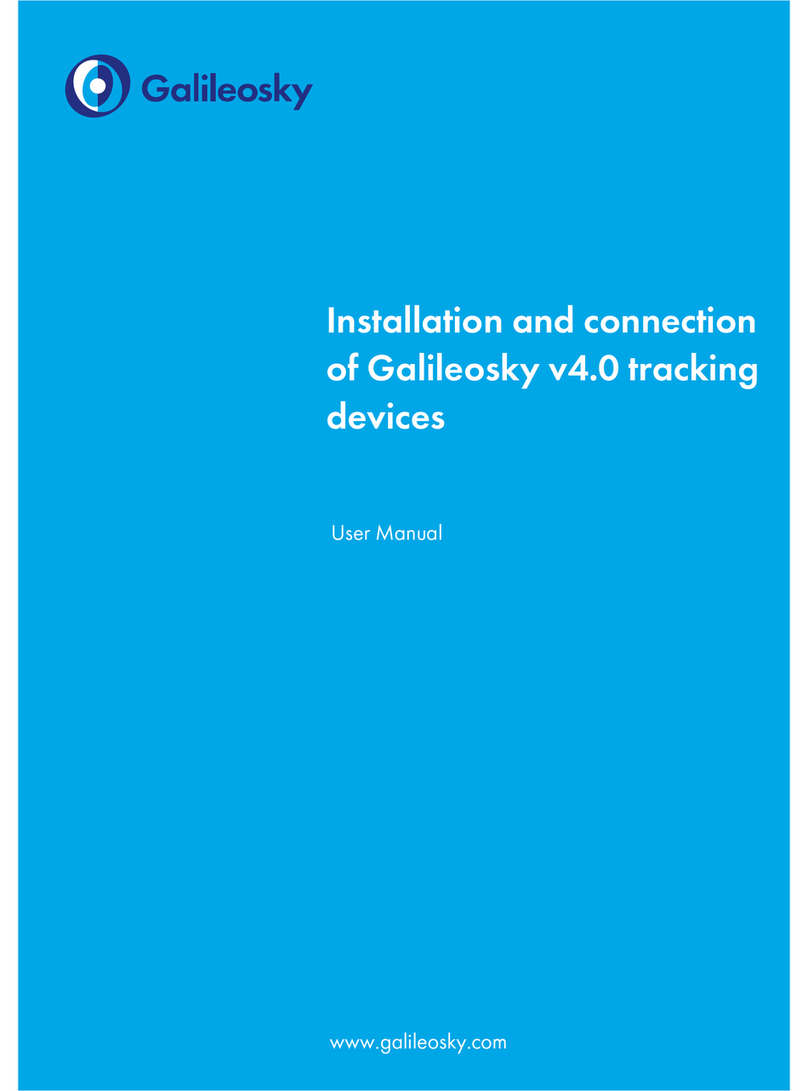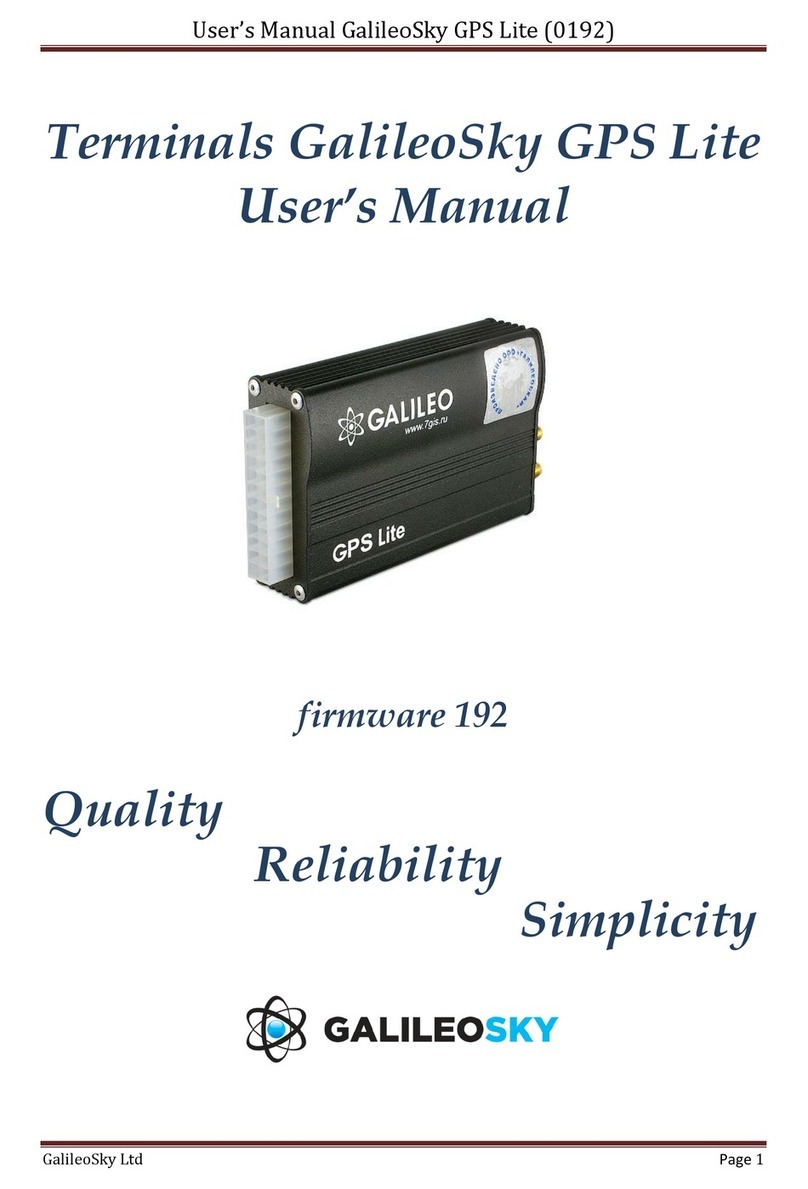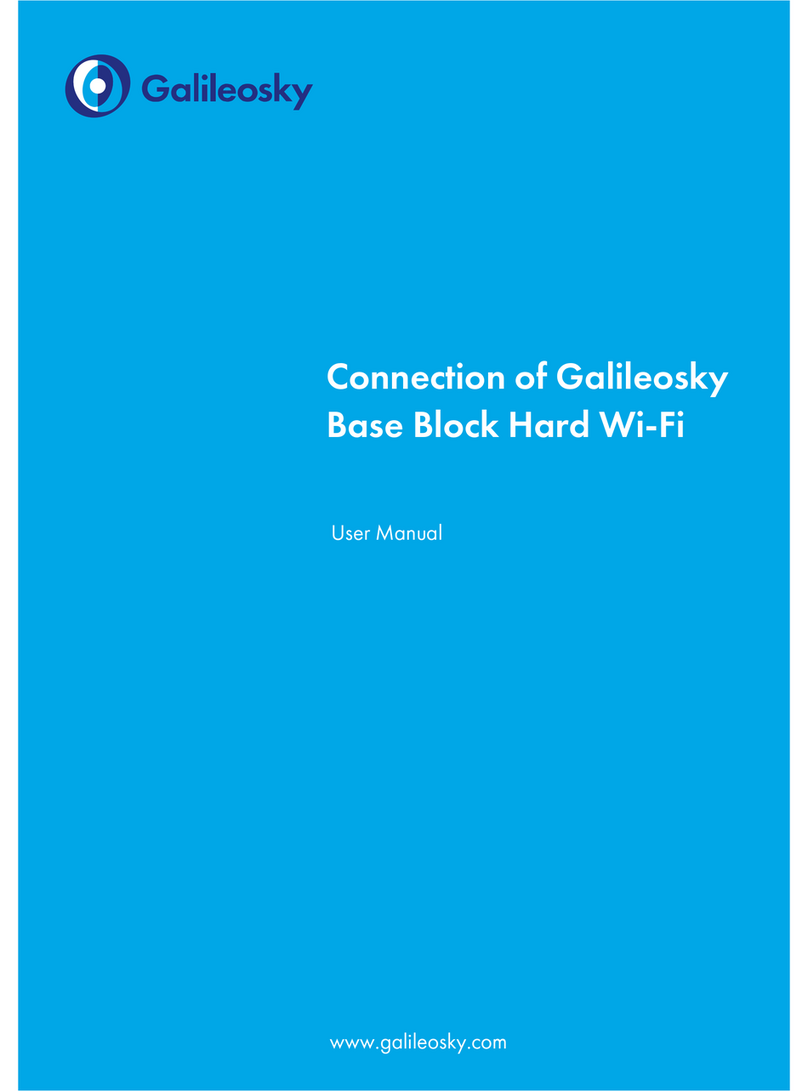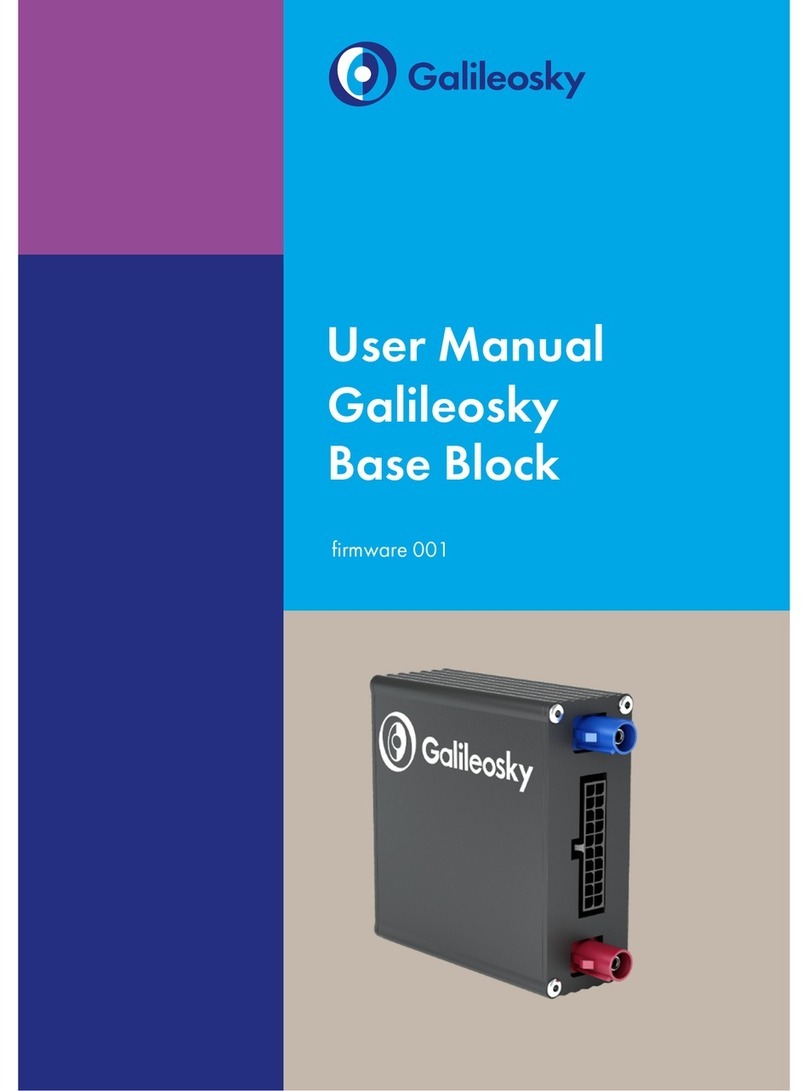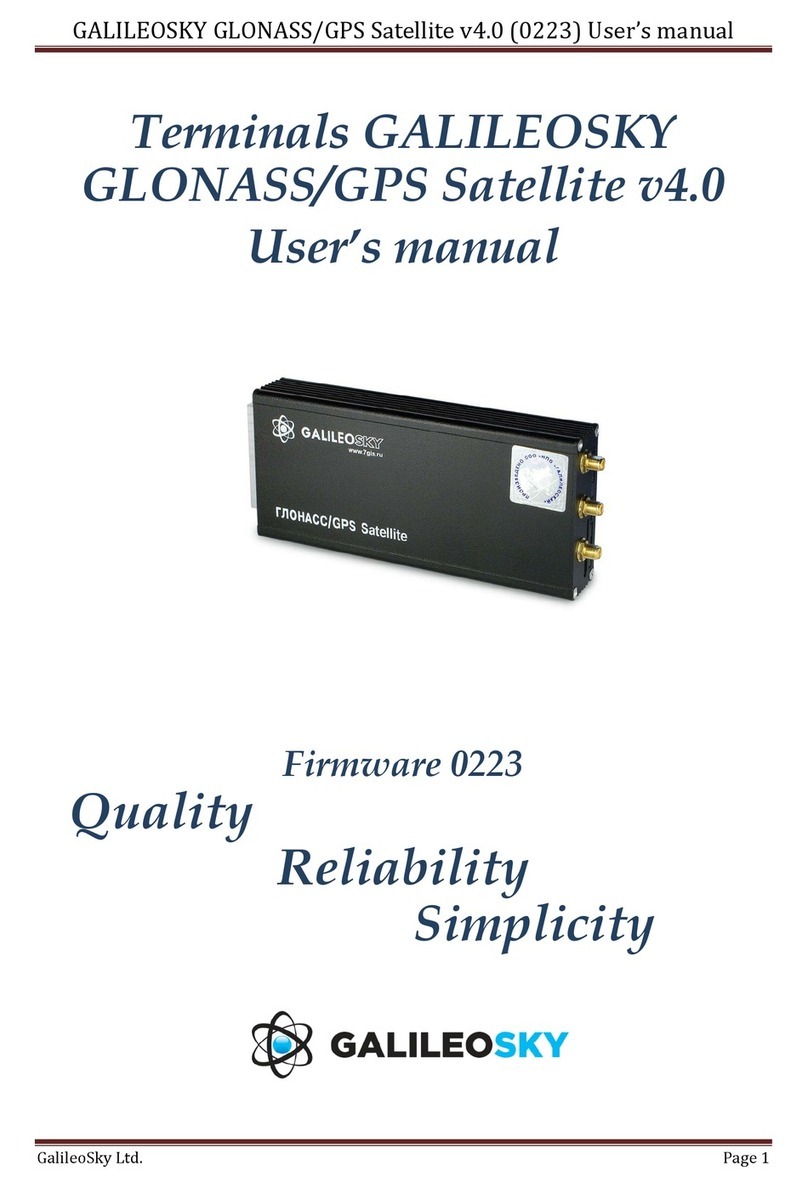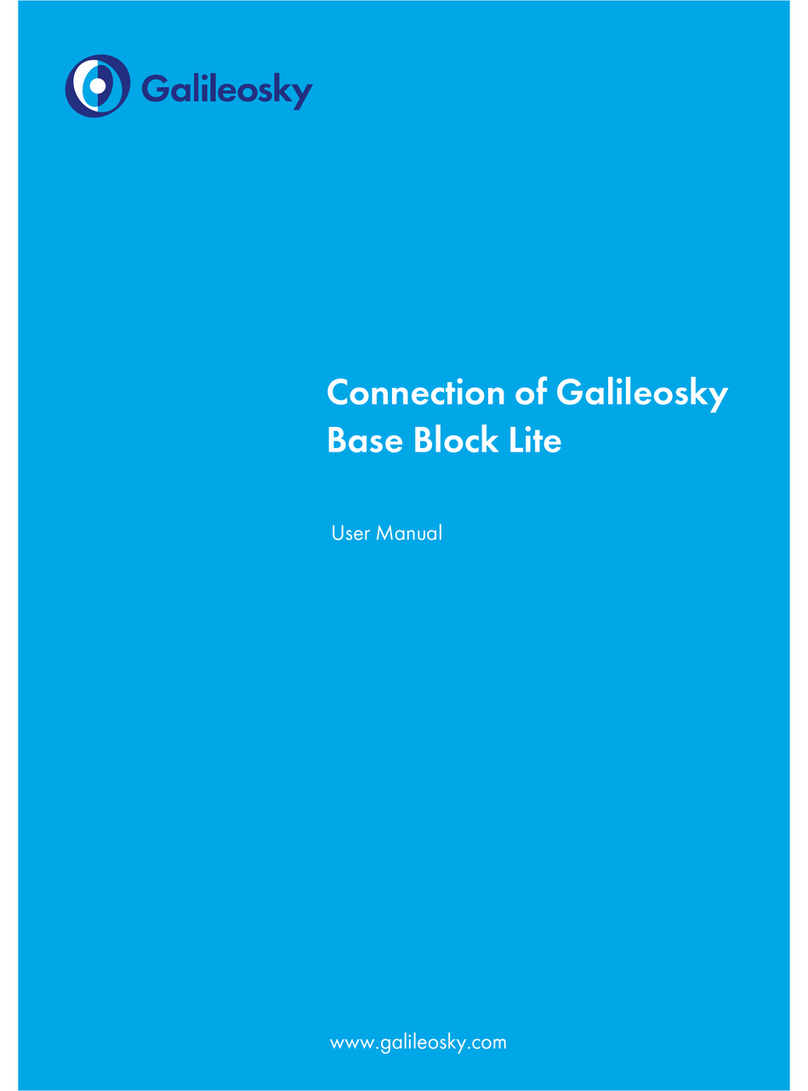User Manual Galileosky Tracking Devices
3
FMS mode ...............................................................................................................26
J1939_USER_29bit mode .....................................................................................26
J1979_SCANER mode ..........................................................................................27
J1979_USER_29bit mode .....................................................................................28
Different variants of connection to the CAN-bus ..................................................28
Connecting digital fuel sensors using RS232 protocol ...............................................29
Connecting Galileosky hotocamera to the Device ...................................................30
Connecting RS232-RS485 adapter ............................................................................31
Connecting 1Wire sensors ............................................................................................32
Connecting iButton (DS1990, DS1982) identification key ................................32
Connecting DS18S20 (DS1820, DS18B20) thermometers and DS1923
temperature and humidity sensors .........................................................................33
Connecting Autoinformer speaker ...............................................................................33
Transistor outputs (0/1) ................................................................................................34
Connecting audio equipment and push-to-talk Tg V1.x .............................................35
Connecting RE -500 electricity meter .........................................................................36
Connecting passenger flow registration Ш2 sensors .................................................36
Connecting Garmin navigators supporting FMI protocol ..........................................37
Connecting Trimble course detector ............................................................................38
Connecting CAN-LOG .................................................................................................39
Connecting CUB5B indicator .......................................................................................39
Connecting weight indicator CI5010A .......................................................................40
Connecting Tenzo-M weight indicator ........................................................................40
Connecting AWT 640 weight indicator ......................................................................41
Connecting WIN SCALE weight indicator ...................................................................41
Connecting ressure ro tires pressure monitoring system ..........................................42
Connecting CarrierDataCOLD500, ThermoKing, Euroscan refrigeration units
temperature recorders ...................................................................................................43
Configurator ..........................................................................................................................44
rogram installation and running..................................................................................44
Device tab ......................................................................................................................45
Troubleshooting tab .......................................................................................................47
Command mode tab .....................................................................................................50
Graphic interface settings .............................................................................................52
Security ....................................................................................................................52
Data transmission ....................................................................................................52
rotocol ....................................................................................................................53
ower saving ...........................................................................................................53
Track ........................................................................................................................54
Inputs/Outputs ........................................................................................................55