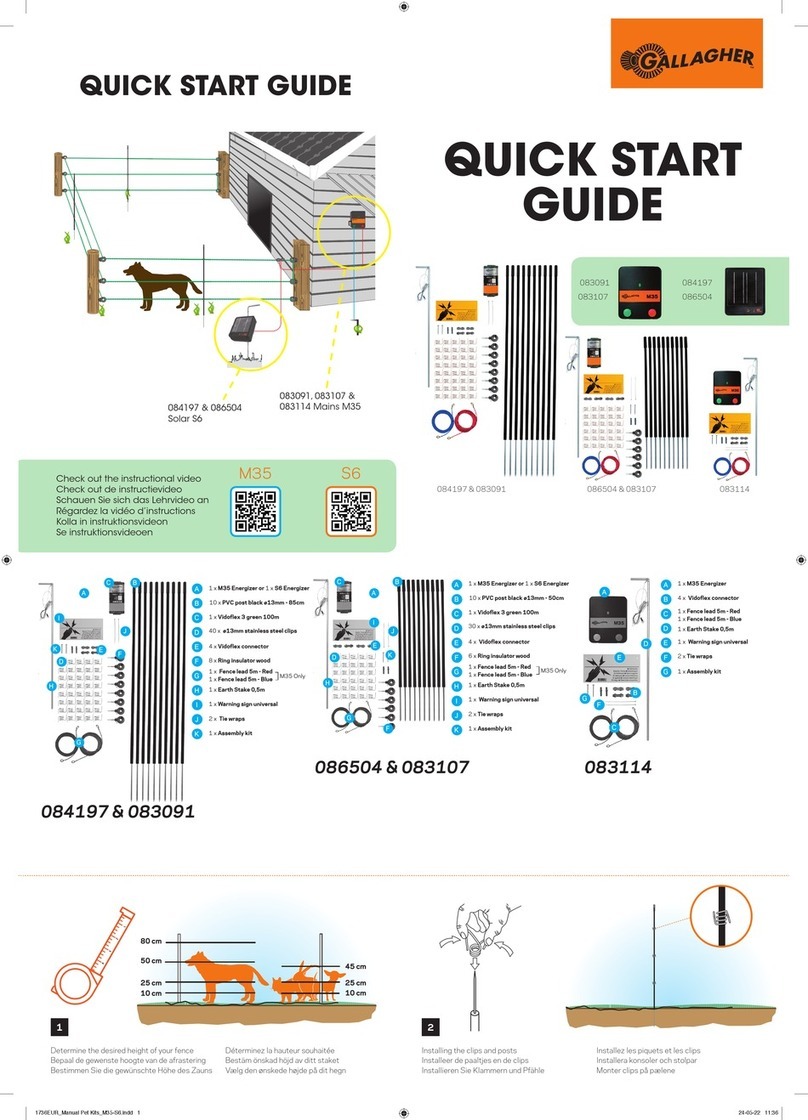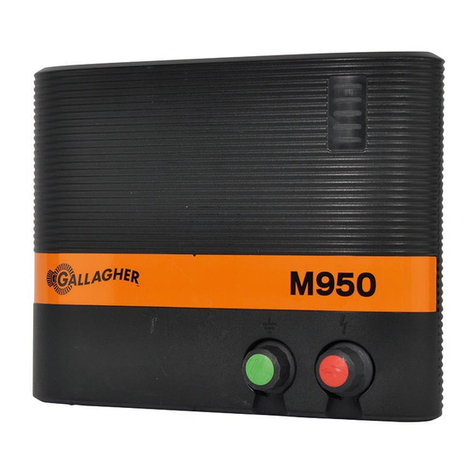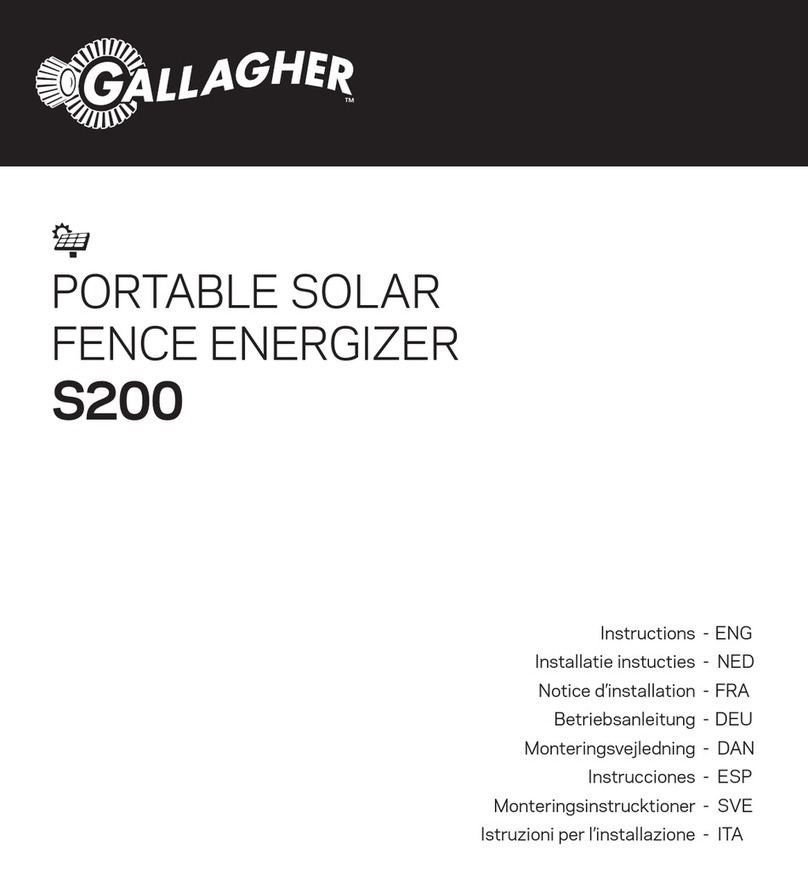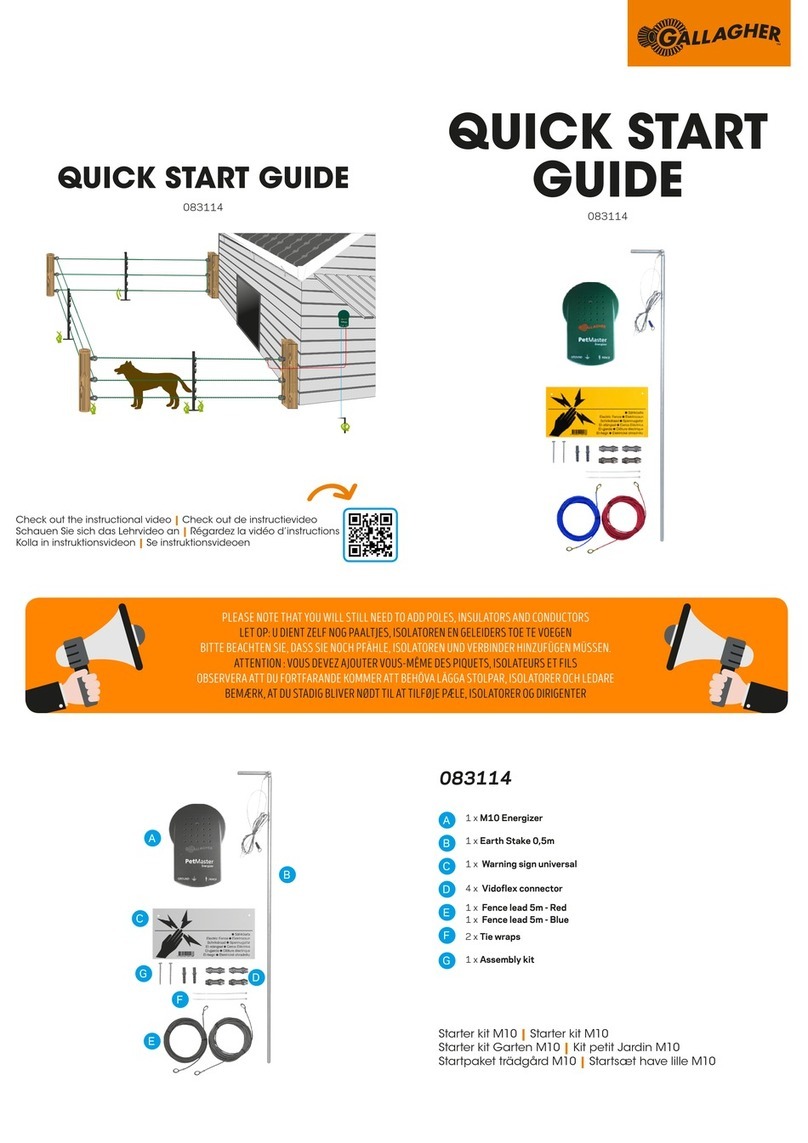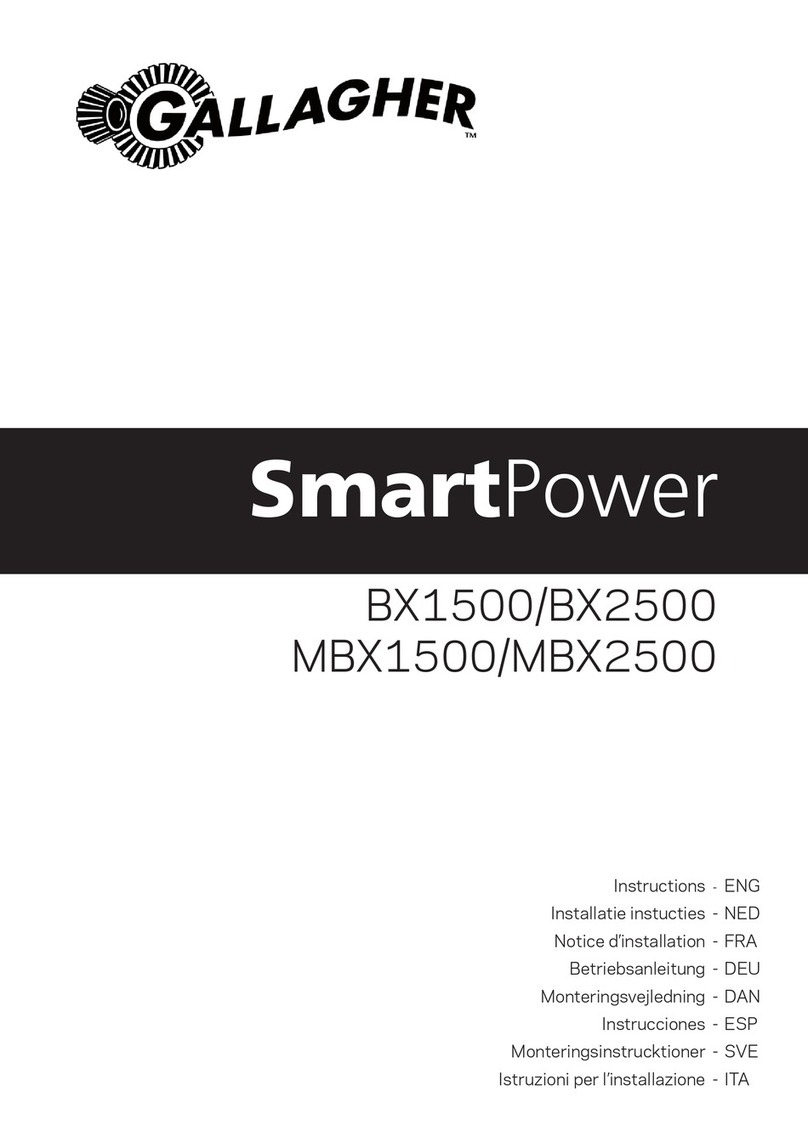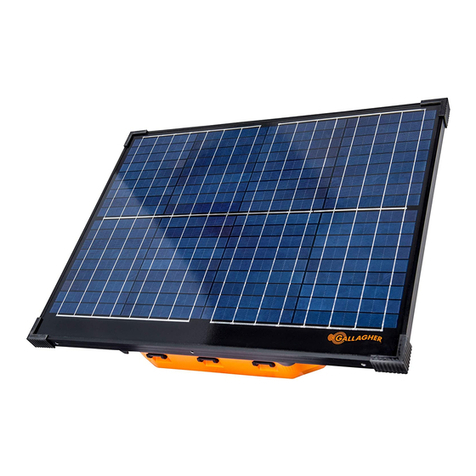Solveig Pourquier et Jean-François Levet –Lycée Lachenal –Argonay (74) –Académie de GRENOBLE
A donner aux élèves avec schéma à compléter
Output Terminal
Advanced Lightning Protection
Earth Terminal
Power Supply
Fence Terminal
Stored Energy
Output Alarm
Mains/Battery
Fence Alarm
ON/Standby
Earth Voltage
Earth Alarm
Remote Control:
Fence Voltage
Reference Earth Terminal
Output Voltage
IMPORTANT:
After changing switch settings, it is recommended that the
switch cover is replaced (to prevent insects entering).
110-230V, battery, solar, generator
high protection against poor power supply
connects to fence
Shows whether the energizer is operating from mains or
battery power and indicates low battery
Warns if Earth Voltage has risen above a pre-set level
Monitors the quality of the fence
Connects to earth
Indicates standby, normal operation or electrical
interference
The convenience of being able to turn the Energizer ON or
OFF anywhere the fence is powered
Connects to reference earth
Shows voltage at the energizer
Connects to section of fence being monitored
Warns if Output Voltage has fallen below a pre-set level
Indicates how hard the energizer is working
Monitors the quality of the earth system
Warns if fence voltage has fallen below a pre-set level (
includes security option)
Switches/Connections on back of energizer :
Remote Control Codes
Remote Control Electrical Interference
Battery Connection
Mounting Holes
Earth Alarm
Remote Control Disable
Connection for MBX Alarm Controller
Output Alarm
Battery Save
Fence Alarm
Output Terminal
Advanced Lightning Protection
Earth Terminal
Power Supply
Fence Terminal
Stored Energy
Output Alarm
Mains/Battery
Fence Alarm
ON/Standby
Earth Voltage
Earth Alarm
Remote Control:
Fence Voltage
Reference Earth Terminal
Output Voltage
IMPORTANT:
After changing switch settings, it is recommended that the
switch cover is replaced (to prevent insects entering).
110-230V, battery, solar, generator
high protection against poor power supply
connects to fence
Shows whether the energizer is operating from mains or
battery power and indicates low battery
Warns if Earth Voltage has risen above a pre-set level
Monitors the quality of the fence
Connects to earth
Indicates standby, normal operation or electrical
interference
The convenience of being able to turn the Energizer ON or
OFF anywhere the fence is powered
Connects to reference earth
Shows voltage at the energizer
Connects to section of fence being monitored
Warns if Output Voltage has fallen below a pre-set level
Indicates how hard the energizer is working
Monitors the quality of the earth system
Warns if fence voltage has fallen below a pre-set level (
includes security option)
Switches/Connections on back of energizer :
Remote Control Codes
Remote Control Electrical Interference
Battery Connection
Mounting Holes
Earth Alarm
Remote Control Disable
Connection for MBX Alarm Controller
Output Alarm
Battery Save
Fence Alarm