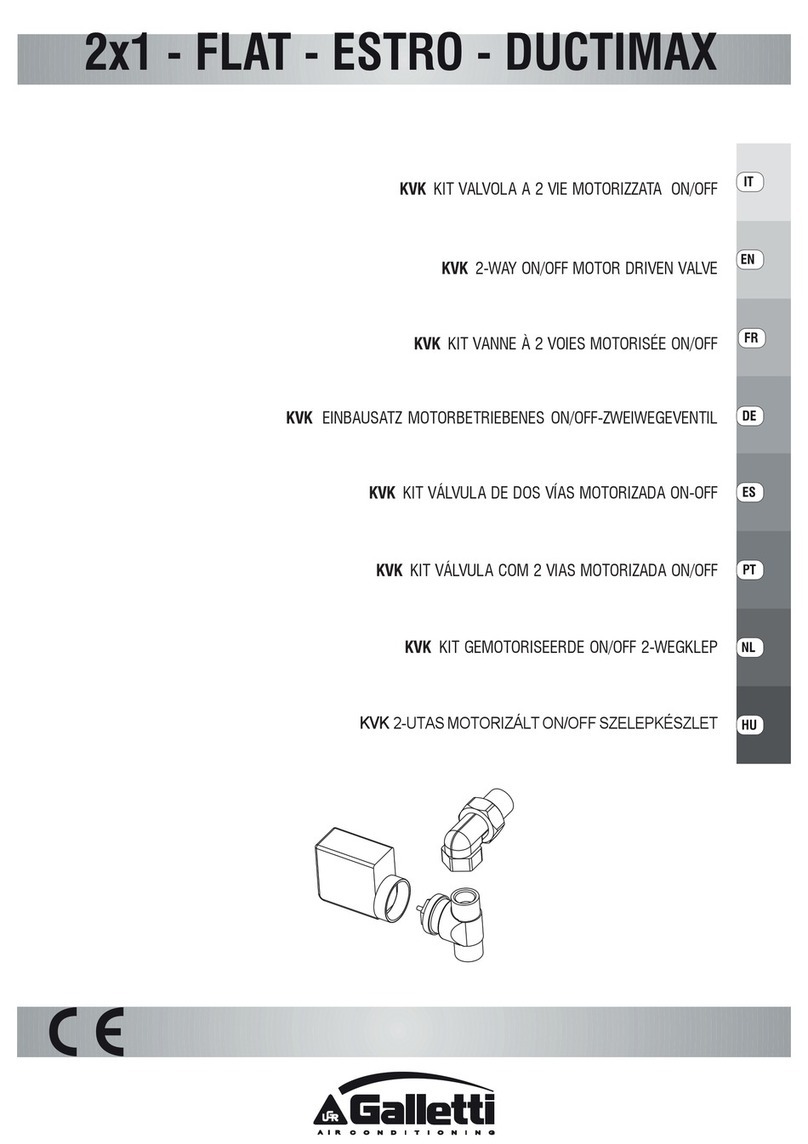MCA 50-60 LTD
2
RG66001737 - rev. 00
È severamente vietata la riproduzione anche parziale di questo manuale / All copying, even partial, of this manual is strictly forbidden
LTD LOW TEMPERATURE DEVICE MCA50-60
No. 1 Speed Regulator (Galletti: code RG40001575)
No. 1 MCA/H 50-60 condensation control cable kit (Galletti code:
RG10901636).
The kit is already connected to the speed control.
No. 4 galvanized self-tapping screws 4.2 x 13 (Galletti code: 92800529)
No.1 Operating manual (Galletti code: RG66001737)
INSTALLATION AND ELECTRIC CONNECTIONS
- Turn off the power to the unit, remove the cover and open the electric
control board.
- Using the four screws supplied, secure the speed regulator inside
the compartment provided in the left part of the electric control panel
(see Photo 1, detail A).
- Open the lower conduit of the electric control panel, let the speed
regulator cables pass through the hole provided (see photo 1, detail
B).
Disconnect terminals U1-V1-W1 of the fan cable from the KTL2 contactor
(see Photo 2, detail C).
Remove the speed regulator cover. Togliere il coperchio del regolatore di
velocità :
IMPORTANT, make sure that JP7 jumper is positioned on mCH (see
Fig. 2).
LTD DISPOSITIVO BASSA TEMPERATURA MCA 50-60
Num.1 Regolatore di velocità (codice Galletti :RG40001575)
Num.1 Kit cavi controllo condensazione MCA/H 50-60 (codice Galletti
:RG10901636).
Il kit è già collegato al regolatore di velocità.
Num.4 Vite autofilettante 4,2 x 13 zincata (codice Galletti : 92800529)
Num.1 Manuale istruzioni (codice Galletti : RG66001737)
ASSEMBLAGGIO E COLLEGAMENTI ELETTRICI
- Togliere tensione alla macchina, quindi aprire il quadro elettrico
togliendo il coperchio.
- Fissare con le quattro viti in dotazione il regolatore di velocità
nell'apposito vano situato nella parte sinistra del quadro elettrico
(vedi foto 1 particolare A).
- Aprire la canalina inferiore del quadro elettrico , inserire nella
medesima i cavi del regolatore di velocità, facendoli passare dal
foro di passaggio predisposto (vedi foto 1 particolare B) .
Scollegare dal teleruttore KTL2 i terminali U1-V1-W1 del cavo ventilato-
re (vedi foto 1 particolare C ).
Togliere il coperchio del regolatore di velocità :
ATTENZIONE, accertarsi che il jumper JP7 sia posizionato su mCH
(vedi Fig. 2 ).