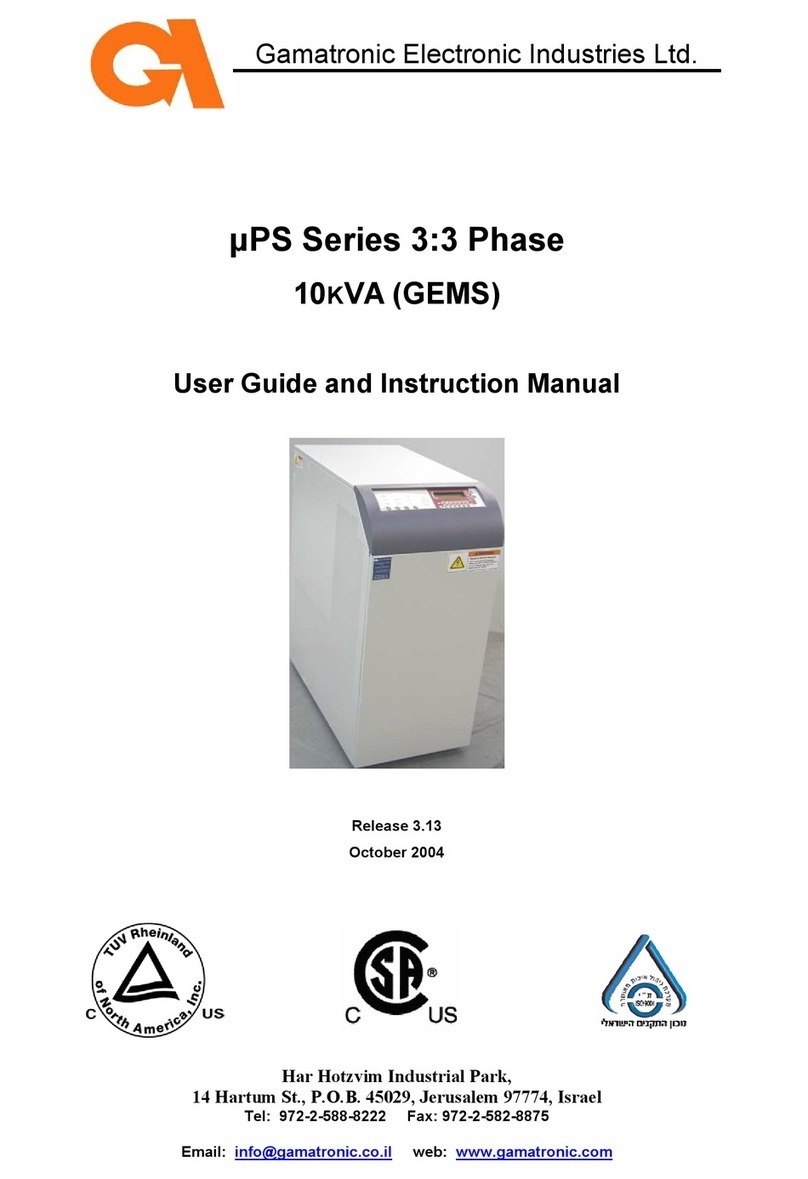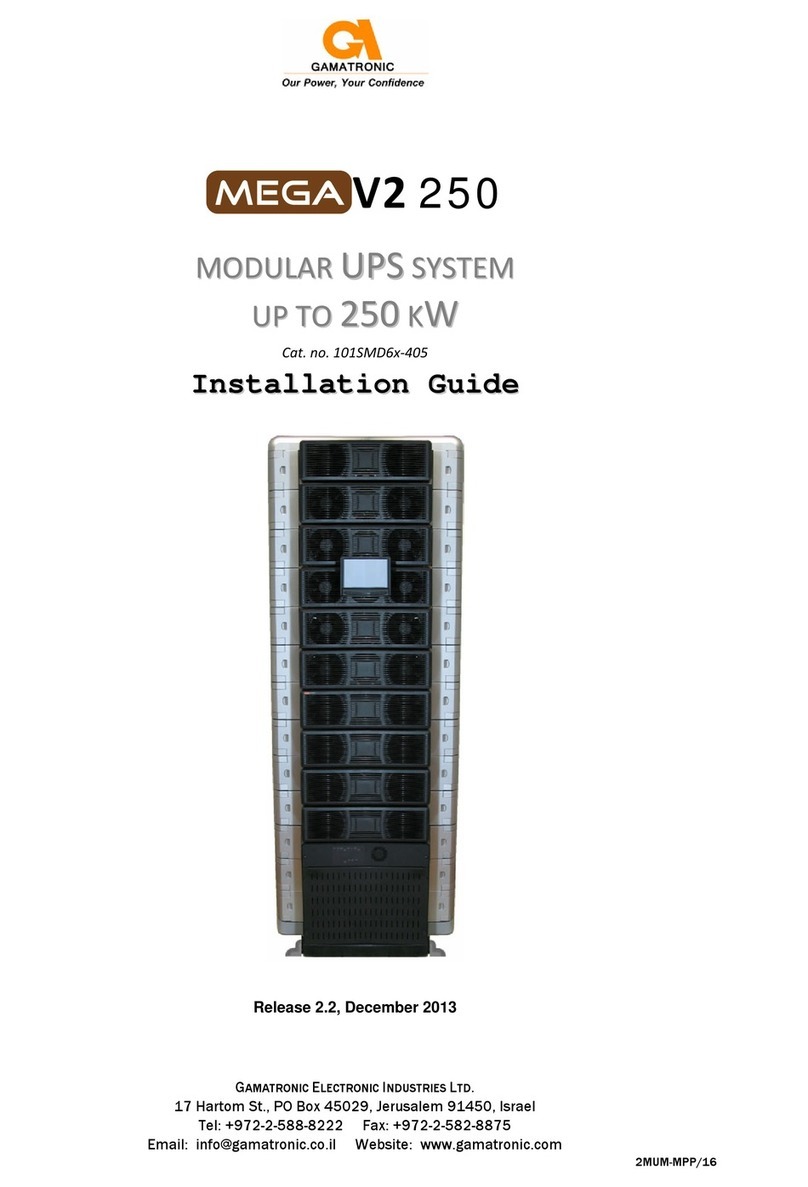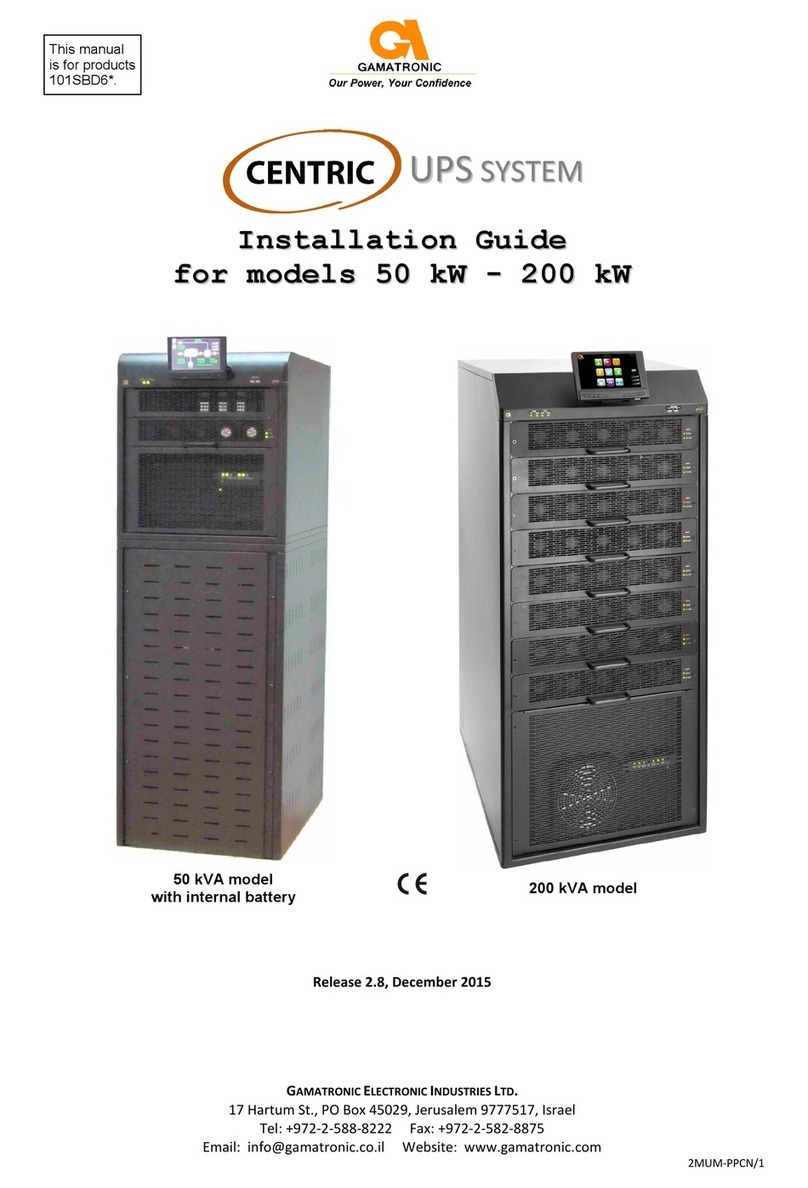UPS for 208 Vac Grid, B60US-IB Installation Guide, doc. rel. 3.0
LIST OF FIGURES
Figure 1: Inspect the shipping crate for signs of damage ....................................................................5
Figure 2: ShockWatch and TiltWatch devices......................................................................................6
Figure 3: Remove the roof and support beams (use electric screwdriver) ...........................................7
Figure 4: Remove the walls of the crate...............................................................................................7
Figure 5: Major components of the UPS system................................................................................12
Figure 6: Main terminals viewed from the UPS rear ..........................................................................12
Figure 7: Dimensions of the Gamatronic UPS ...................................................................................25
Figure 8: Recommended clearance around the UPS .........................................................................26
Figure 9: Recommended system connections....................................................................................29
Figure 10: Recommended connections with input isolation transformer ...........................................30
Figure 11: Terminal connections.........................................................................................................31
Figure 12: Internal battery bank layout................................................................................................34
Figure 13: Battery wire terminals.........................................................................................................34
Figure 14: Single battery tray ..............................................................................................................34
Figure 15: Connect the eighth battery on each tray...........................................................................35
Figure 16: Link the four batteries on each side of the tray.................................................................35
Figure 17: For safe disconnection of the batteries.............................................................................36
Figure 18: Cable plugs on one end, Anderson-type plugs on the other.............................................36
Figure 19: One of the internal battery banks......................................................................................37
Figure 20: Connecting a Single Battery Set........................................................................................39
Figure 21: Connecting multiple battery sets, using CBs ....................................................................40
Figure 22: Initial configuration wizard: Start screen ...........................................................................42
Figure 23: Initial configuration wizard: password entry.....................................................................43
Figure 24: Initial configuration wizard: battery capacity in Ah ...........................................................43
Figure 25: Initial configuration wizard: set time zone .........................................................................44
Figure 26: Finish configuration wizard................................................................................................45
Figure 27: Flat cables..........................................................................................................................46
Figure 28: Static Switch.......................................................................................................................46
Figure 29: Modules Off Screen ...........................................................................................................47
Figure 30: Modules..............................................................................................................................48
Figure 31: Confirm Disconnecting the Load........................................................................................49
Figure 32: Confirm Switch on All Modules ..........................................................................................49
Figure 33: The "alarms" icon indicates alarm conditions ...................................................................50
Figure 34: Next scheduled test screen................................................................................................50
Figure 35: Battery Test in Progress screen.........................................................................................51
Figure 36: Confirm Transfer Load to Bypass ......................................................................................51
Figure 37: Confirm Transfer Load to Inverter......................................................................................52
Figure 38: Set Last Maintenance Date screen....................................................................................53
Figure 39: Confirm Save User Settings...............................................................................................53
Figure 40: IP Address Configuration ...................................................................................................54
Figure 41: IP address configuration ...................................................................................................55
Figure 42: Enable PQ Mode................................................................................................................57
Figure 43: PQ Mode setup ..................................................................................................................57
Figure 44: PQ Mode............................................................................................................................58
Figure 45: Reactive load testing..........................................................................................................59
Figure 46: Disable PQ mode...............................................................................................................59
Figure 47: Generator mode.................................................................................................................61