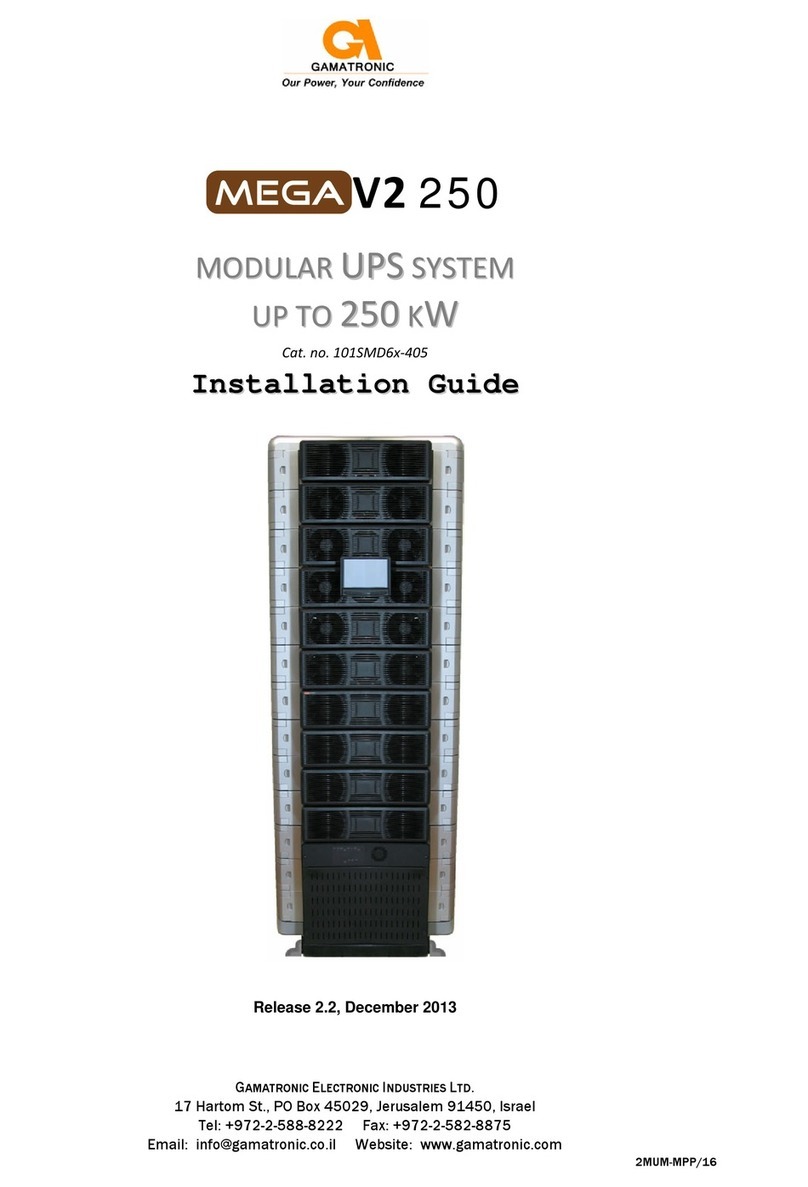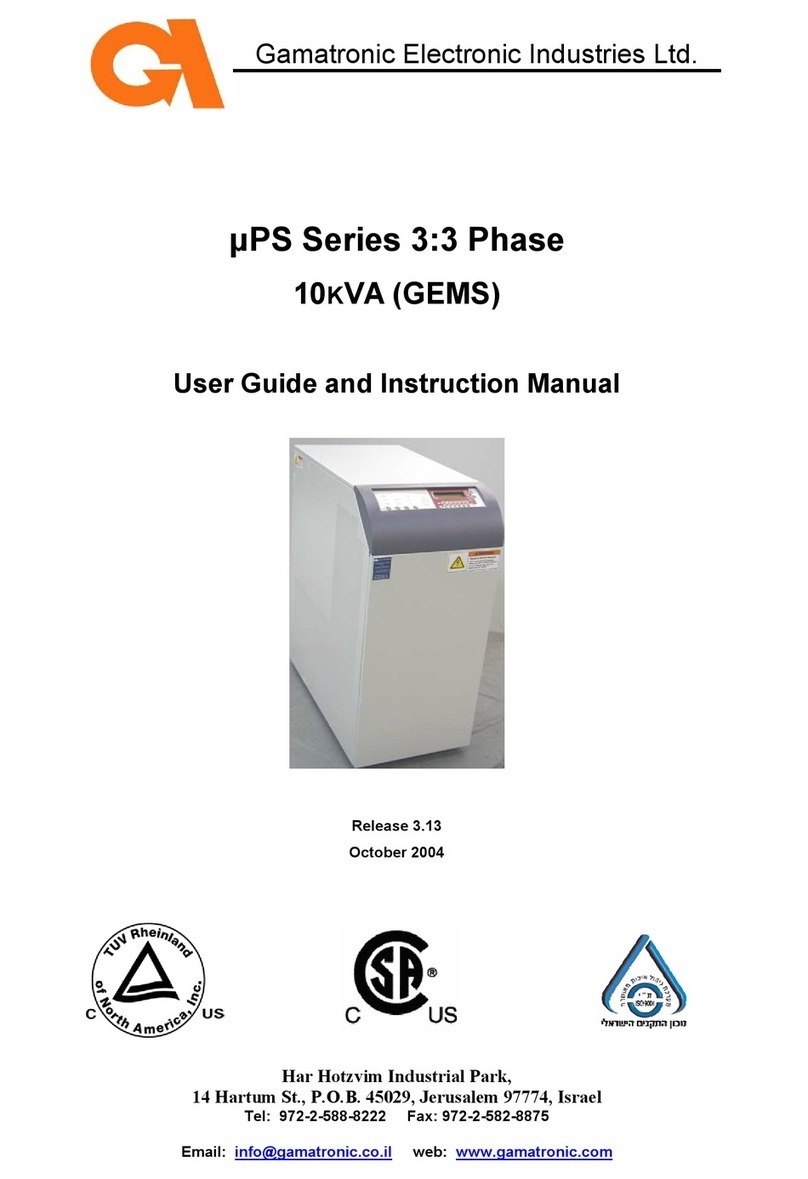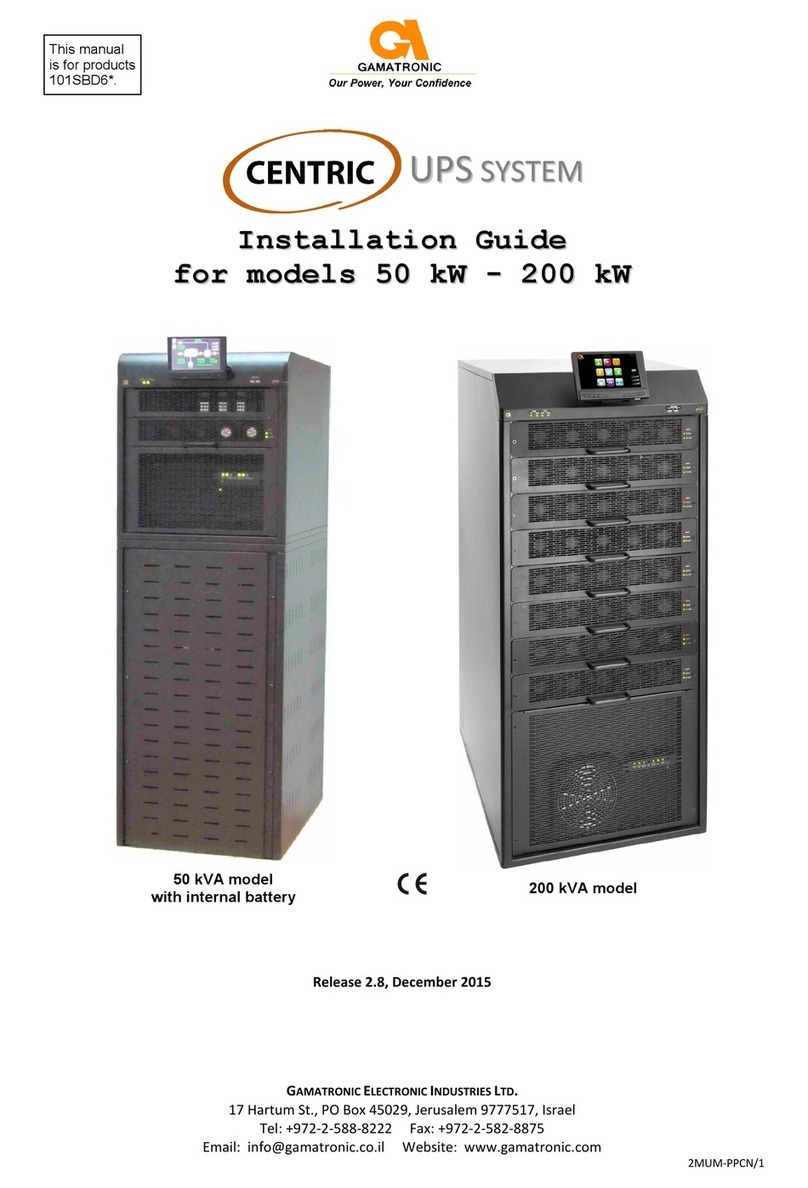GAMATRONIC, ASOLAREDGE DIVISION
Centric Installation Guide, rel. 4.7
10.3 Maintenance Procedures and Report ................................................................................75
11. SERVICE AND REPAIRS ..................................................................................................................78
LIST OF FIGURES
Figure 1: Major components of the Centric (200 and 100 kW models).......................................10
Figure 2: Major components of the Centric (50 kW model) .........................................................11
Figure 3: Recommended clearances around the Centric UPS ....................................................15
Figure 4: Main power terminals on the rear of the Centric ..........................................................18
Figure 5: Close-up of the main terminals (200 kW model)...........................................................19
Figure 6: Close-up of the main terminals (100 kW model)...........................................................19
Figure 7: Close-up of the main terminals (50 kW model).............................................................20
Figure 8: Recommended standard system connections .............................................................22
Figure 9: Recommended system connections, with input isolation transformer .....................23
Figure 10: Attaching the cable stress reliever ..............................................................................26
Figure 11: Attaching the cable stress reliever –another view ....................................................26
Figure 12: Connecting the battery cabinet to the UPS.................................................................28
Figure 13: Initial configuration wizard, "Start" screen .................................................................30
Figure 14: Initial configuration wizard: password entry..............................................................30
Figure 15: Initial configure wizard: number of battery sets........................................................31
Figure 16: Initial configure wizard: battery capacity in Ah .........................................................31
Figure 17: Initial configure wizard: set time zone........................................................................32
Figure 18: Finish configuration wizard ..........................................................................................32
Figure 19: The "alarms" icon indicates alarm conditions............................................................33
Figure 20: IP address configuration...............................................................................................34
Figure 21: Minor connector groupings on the Centric rear panel...............................................36
Figure 22: Closer view of dry contact terminals in connector group 1 ......................................37
Figure 23: Close-up of connector group 2.....................................................................................38
Figure 24: Pin numbers in D9 connectors.....................................................................................38
Figure 25: Connections for EPO switch and battery trip coil ......................................................39
Figure 58: LVD wiring diagram ........................................................................................................40
Figure 26: Location of the UPS modules in the 200, 100, and 100 kW models..........................43
Figure 27: Turning off a module (200 kVA system) ......................................................................44
Figure 28: "Status > Modules" screen ...........................................................................................44
Figure 29: Verifying status of replacement module......................................................................45
Figure 30: Status > Modules > Output............................................................................................46
Figure 31: “Model Type” screen for a 175 kW system .................................................................47
Figure 32: ”Model Type” screen for a 200 kW system .................................................................47
Figure 33: “Number of modules” screen .......................................................................................47
Figure 34: Verifying status of added module ................................................................................48
Figure 35: Status > Modules > Output............................................................................................49
Figure 36: “Number of modules” screen .......................................................................................50
Figure 37: Turning off a module .....................................................................................................50
Figure 38: "Status > Modules" screen ...........................................................................................51
Figure 39: The static switch in context (stand-alone system).....................................................52
Figure 40: Parallel comm. connections (cable cat.no. GPIN15350) ............................................53
Figure 41: Conceptual view of current sharing connections for 3 UPSs ...................................54
Figure 42: Conceptual view of current sharing connections for 4 UPSs ...................................54
Figure 43: Conceptual summary of special cabling for parallel operation ................................55
Figure 44: Current-sharing cable....................................................................................................56