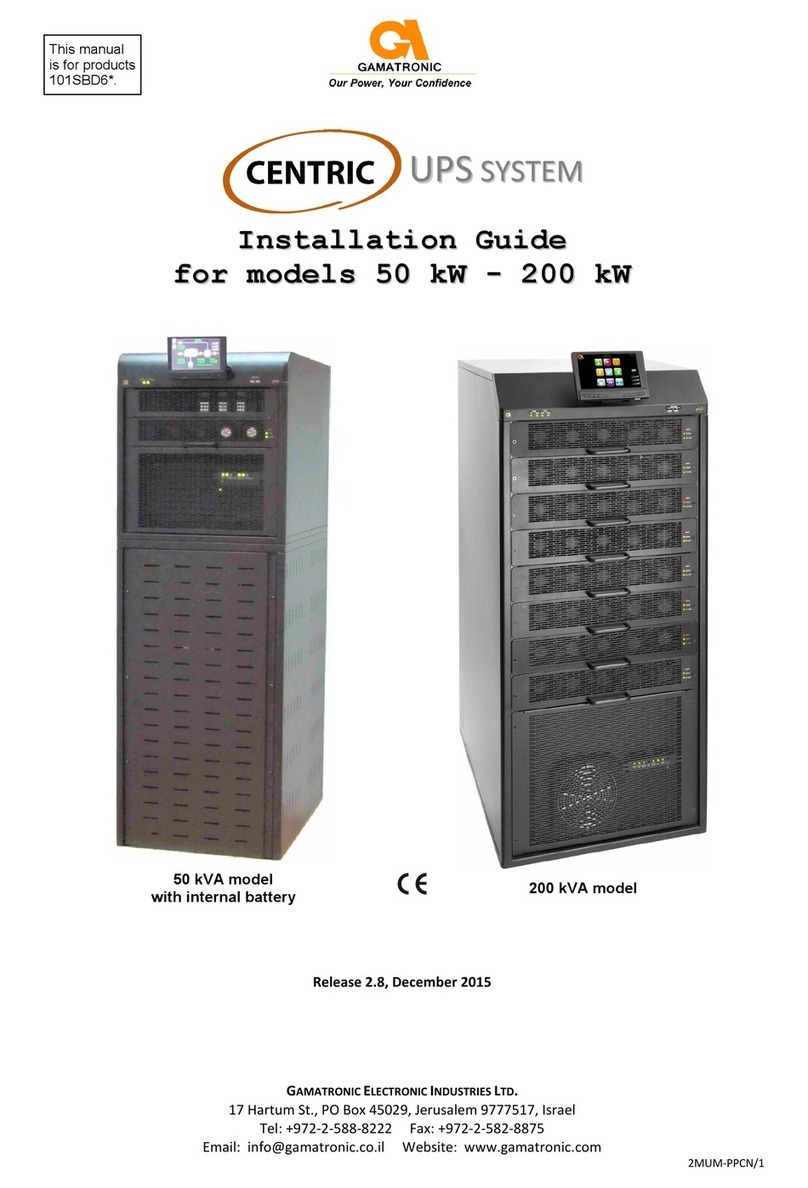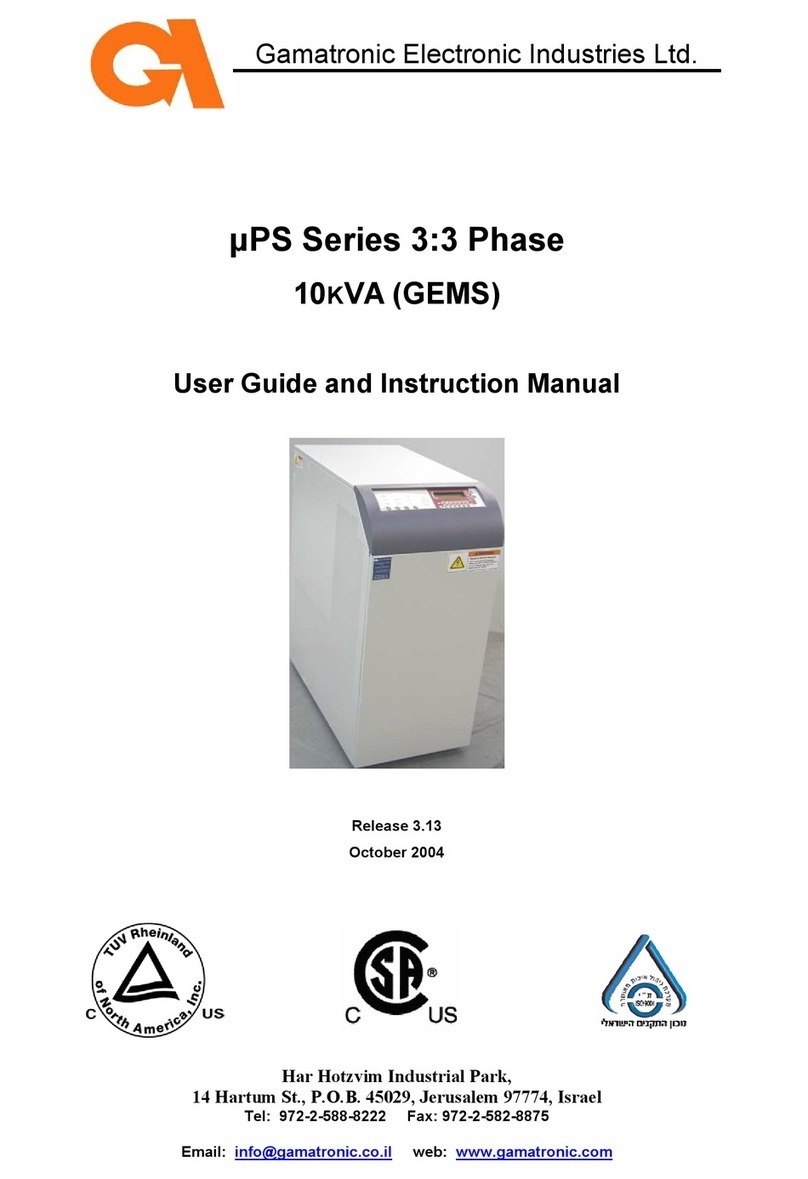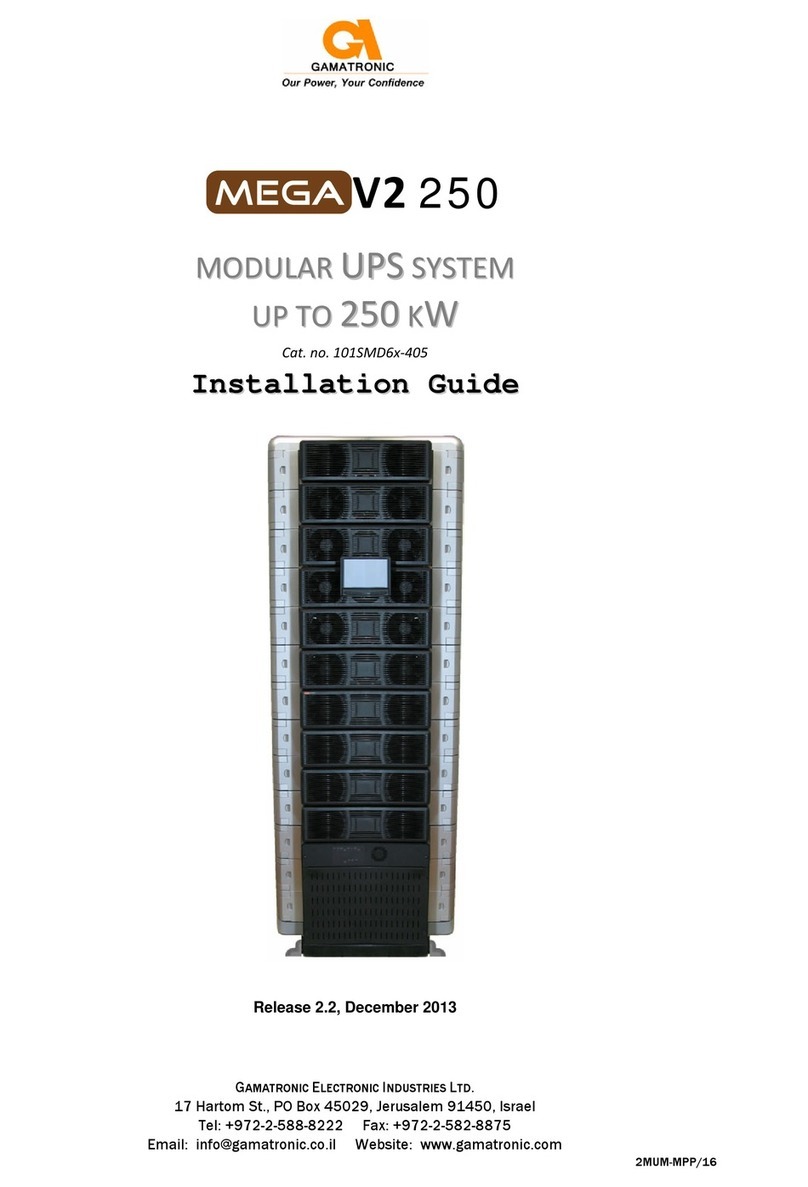Gamatronic Electronic Industries Ltd.
POWER+SA User Guide, Release 1.6 iii
TABLE OF CONTENTS
CONVENTIONS USED IN THIS BOOK................................................................................................. V
ATTACHING THE POWER+SA TO ITS BASE ..................................................................................VI
SAFETY CONSIDERATIONS............................................................................................................VII
Do’s ................................................................................................................................. vii
Don’ts .............................................................................................................................. vii
1. INTRODUCTION ................................................................................................................... 1
Major Parts of the POWER+ SA ...................................................................................... 2
Control Panel.................................................................................................................... 2
Charger............................................................................................................................. 2
Inverter ............................................................................................................................. 3
Static Switch (ST/SW) ...................................................................................................... 3
Battery .............................................................................................................................. 3
2. OPERATING MODES ............................................................................................................ 4
Normal Mode.................................................................................................................... 4
Battery Mode .................................................................................................................... 5
Bypass Mode.................................................................................................................... 5
3. USER INTERFACE................................................................................................................ 7
Control Panel.................................................................................................................... 7
On/Off Button.................................................................................................................... 8
Navigation Keypad ........................................................................................................... 8
Indicators .......................................................................................................................... 8
The POWER+ Display Screen ......................................................................................... 9
The Main Screen .............................................................................................................. 9
Normal Mode.................................................................................................................. 11
Battery Mode .................................................................................................................. 13
Bypass Mode.................................................................................................................. 16
UPS Off .......................................................................................................................... 17
Status Screens ............................................................................................................... 19
UPS Profile screens ....................................................................................................... 19
AC Output screen........................................................................................................... 20
AC Input screen.............................................................................................................. 21
Bypass screen ................................................................................................................ 21
Inverter SCREEN ........................................................................................................... 22
Battery SCREEN ............................................................................................................ 23
The Power+SA Main Menu ............................................................................................ 24
4. DAILY OPERATION ............................................................................................................ 25
POWER+SA Start-up .................................................................................................... 25
POWER+SA Shutdown................................................................................................. 26
5. THE EVENT LOG ............................................................................................................... 27
Alarms ............................................................................................................................ 27
Navigating to the event log............................................................................................. 27
Active Alarm display ....................................................................................................... 27
Event log entries............................................................................................................. 28
Resetting the event log................................................................................................... 28
6. BATTERY TESTS ............................................................................................................... 32
Automatic battery test..................................................................................................... 32
Manual battery test......................................................................................................... 32
7. FIRST-TIME SETUP ........................................................................................................... 33
Cable Connections for 3-3 Usage.................................................................................. 33
Cable Connections for 3-1 Usage.................................................................................. 36
Cable Connections for 1-1 Usage.................................................................................. 40
Installation and Start-Up Sequence ............................................................................... 43
To start the UPS:............................................................................................................ 43
Verify proper number of input and output phases.......................................................... 43
Set the output voltage .................................................................................................... 43
Set the system clock ...................................................................................................... 44
Modify the screen contrast (optional) ............................................................................. 44