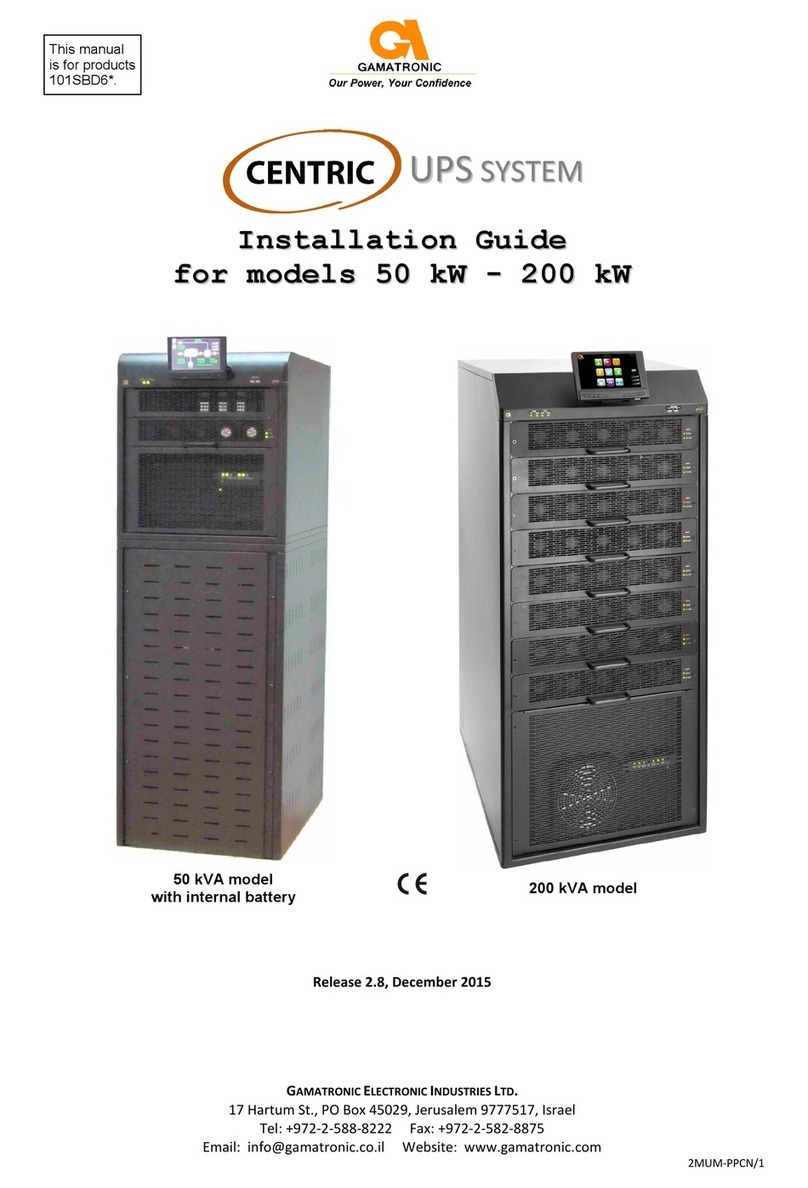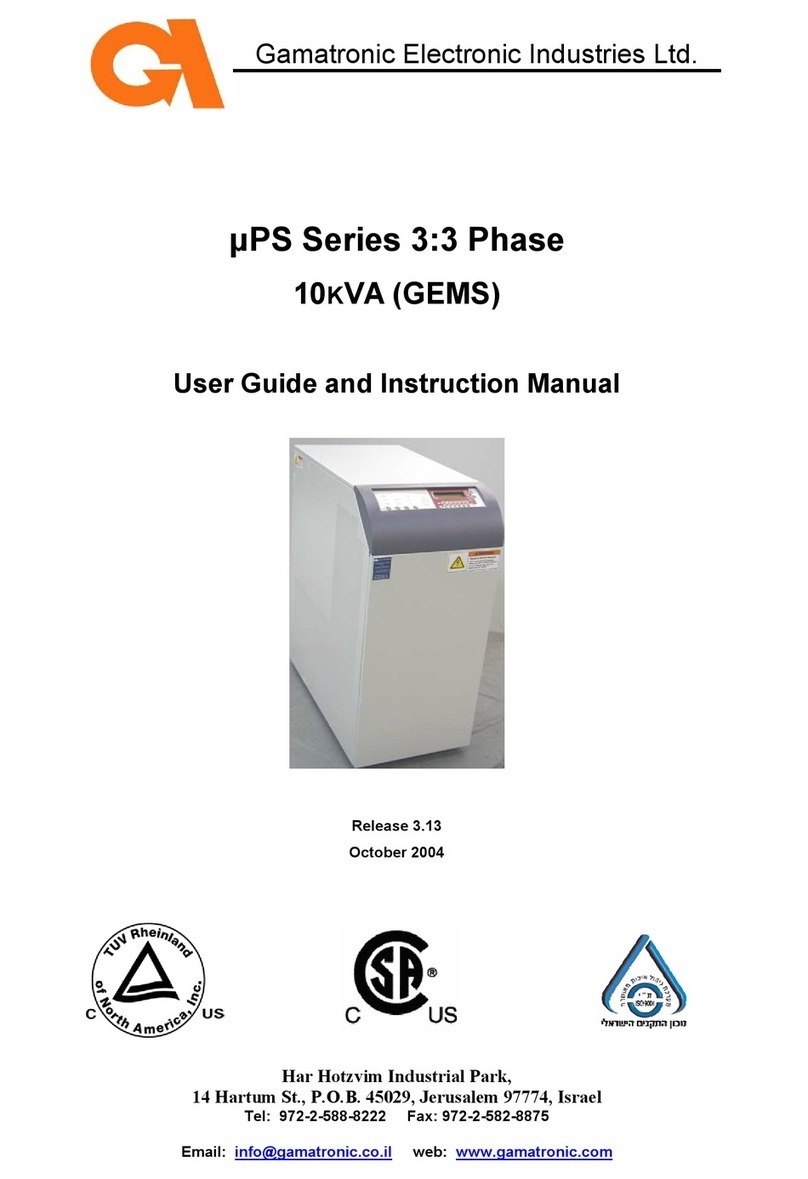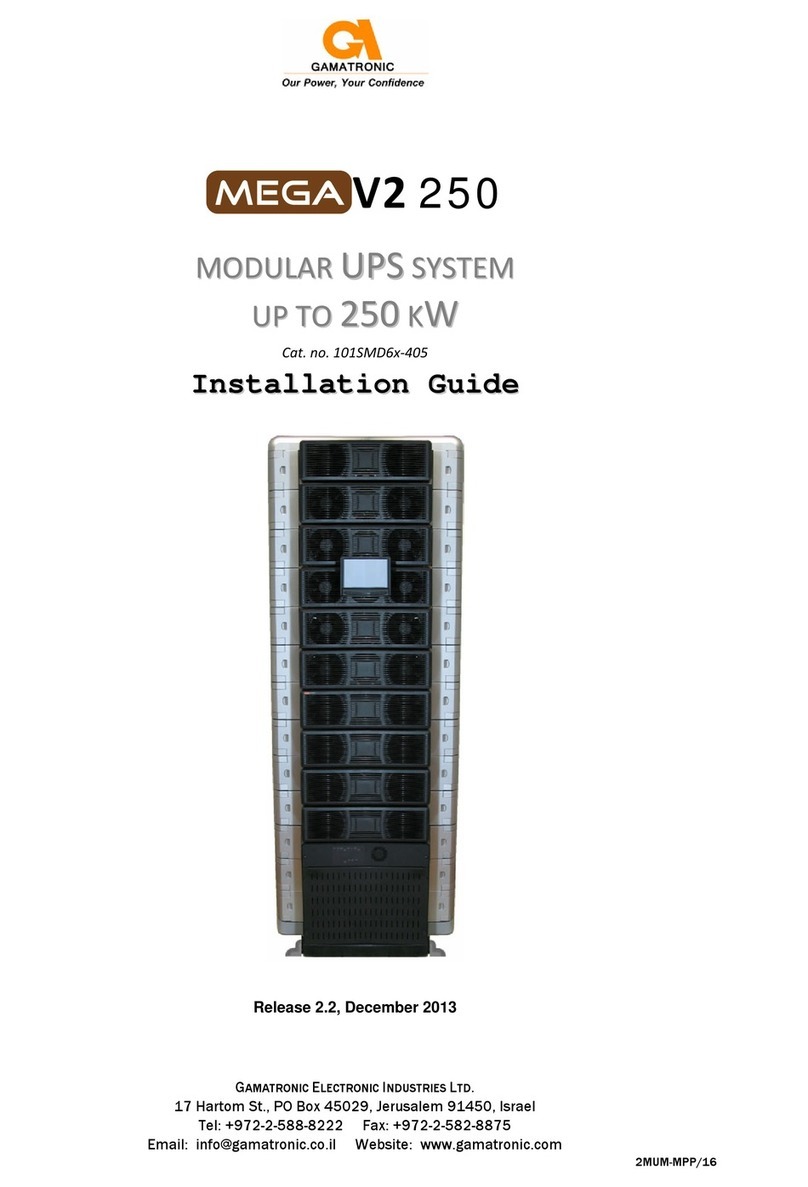Gamatronic Electronic Industries Ltd.
Power+ Technical Guide
vi
Figure 3-27: DIP switches on PC719 card–close-up......................................................... 37
Figure 3-28: Recommended master/slave DIP switch settings........................................ 37
Figure 3-29: DIP switch settings........................................................................................... 38
Figure 4-1: POWER+ system connections.......................................................................... 45
Figure 4-2: Switch and wire ratings for 10-100kVA installation ....................................... 46
Figure 4-3: Start-up screen 1................................................................................................ 49
Figure 4-4: Start-up screen 2................................................................................................ 49
Figure 4-5: Start-up screen 3................................................................................................ 49
Figure 4-6: Start-up screen 4................................................................................................ 49
Figure 4-7: Normal display of the controller LCD (default)............................................... 50
Figure 4-8: Example of dip switch setting for 3/3 phase, 50 Hz UPS............................... 53
Figure 5-1: The controller’s main menu.............................................................................. 55
Figure 5-2: Main menu option 1 ("System")........................................................................ 56
Figure 5-3: System DC voltages........................................................................................... 56
Figure 5-4: Output power factor 1........................................................................................ 57
Figure 5-5: Input power factor 1........................................................................................... 57
Figure 5-6: Overall phase voltages/currents ...................................................................... 57
Figure 5-7. General timers and counters ............................................................................ 57
Figure 5-8. Jumper setting and general information ......................................................... 58
Figure 5-9. Internal controller voltages............................................................................... 58
Figure 5-10: Main Menu option 2 (“UPS Module”) .............................................................. 59
Figure 5-11: LCD Panel –Selection ..................................................................................... 60
Figure 5-12: Module phase voltages/currents.................................................................... 60
Figure 5-13: Battery voltages, I-active current ................................................................... 60
Figure 5-14: Controller menu #2 ..........................................................................................61
Figure 5-15: Controller menu #3 ..........................................................................................61
Figure 5-16: Controller menu #4 ..........................................................................................61
Figure 5-17: Number of UPS modules................................................................................. 61
Figure 5-18: Log display ....................................................................................................... 62
Figure 6-1: 40kVA N+1 System with Internal Batteries...................................................... 66
Figure 6-2: Internal Battery Drawer –Exploded View........................................................ 67
Figure 6-3: Connection diagram for external battery ........................................................ 68
Figure 7-1: Location of dry contacts at rear of POWER+ controller module .................. 70
Figure 7-2: Dry Contacts “group A”(as per Figure 7-1).................................................... 70
Figure 7-3: Dry Contacts “group B”(as per Figure 7-1).................................................... 71
Figure 9-1: UPS module front panel .................................................................................... 76
Figure 12-1: PC575 ................................................................................................................ 93
Figure 12-2: Extracting the EPROM..................................................................................... 93
Figure 13-1: Low level utility menu (SC2012 menu) .......................................................... 96
Figure 14-1: Key panel .......................................................................................................... 99
LIST OF TABLES
Table 2-1 Single UPS Module Specifications........................................................................ 9
Table 2-2: System controller specifications ....................................................................... 12
Table 3-1: UPS module pin assignment and function ....................................................... 25
Table 3-2: Jumpers on PC714 .............................................................................................. 35
Table 3-3: DIP switch setup in a 100kVA system (X = don't care).................................... 38
Table 4-1: Power Configuration DIP Switch Settings........................................................ 53
Table 5-1: Controller main menu options ............................................................................ 55
Table 5-2: Format of log messages ..................................................................................... 62
Table 5-3: Log Messages "description" field...................................................................... 63
Table 5-4: Static Switch transfer code (for LOADBP event) ............................................. 64
Table 5-5: System controller alarms..................................................................................... 65
Table 9-1: UPS Module Indicators........................................................................................ 77
Table 9-2: Troubleshooting table......................................................................................... 78
Table 10-1: General information screen.............................................................................. 83