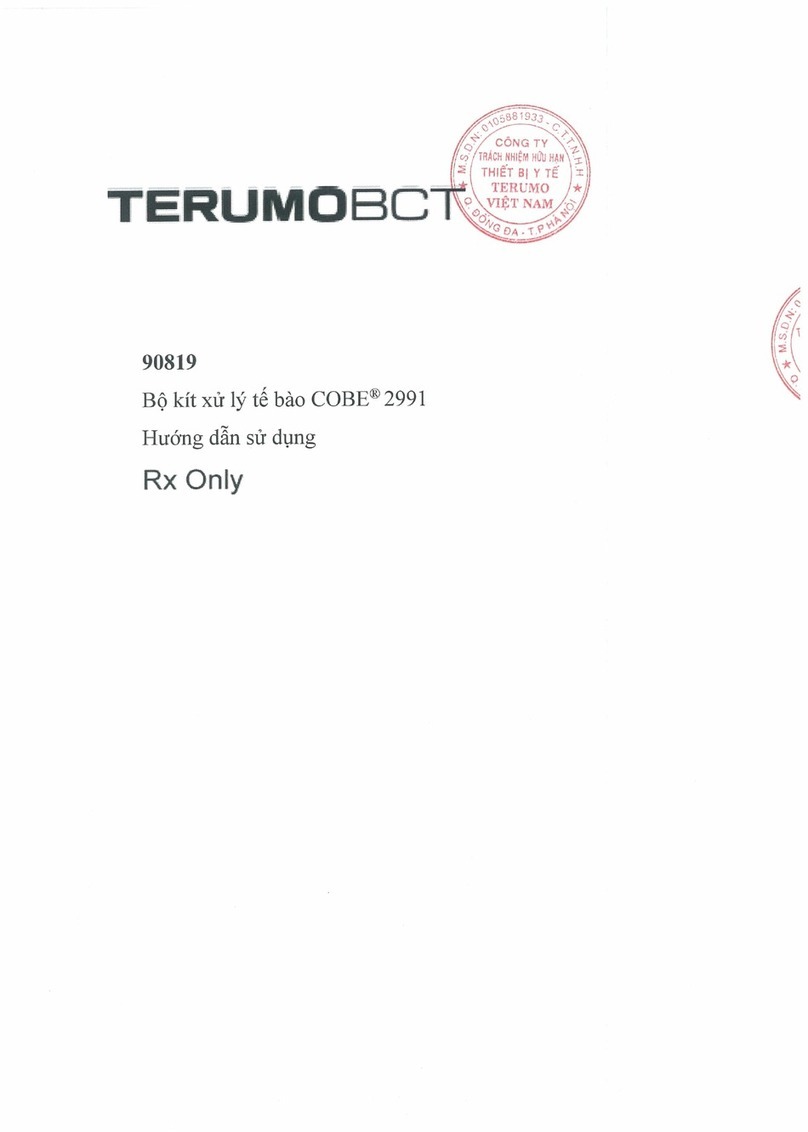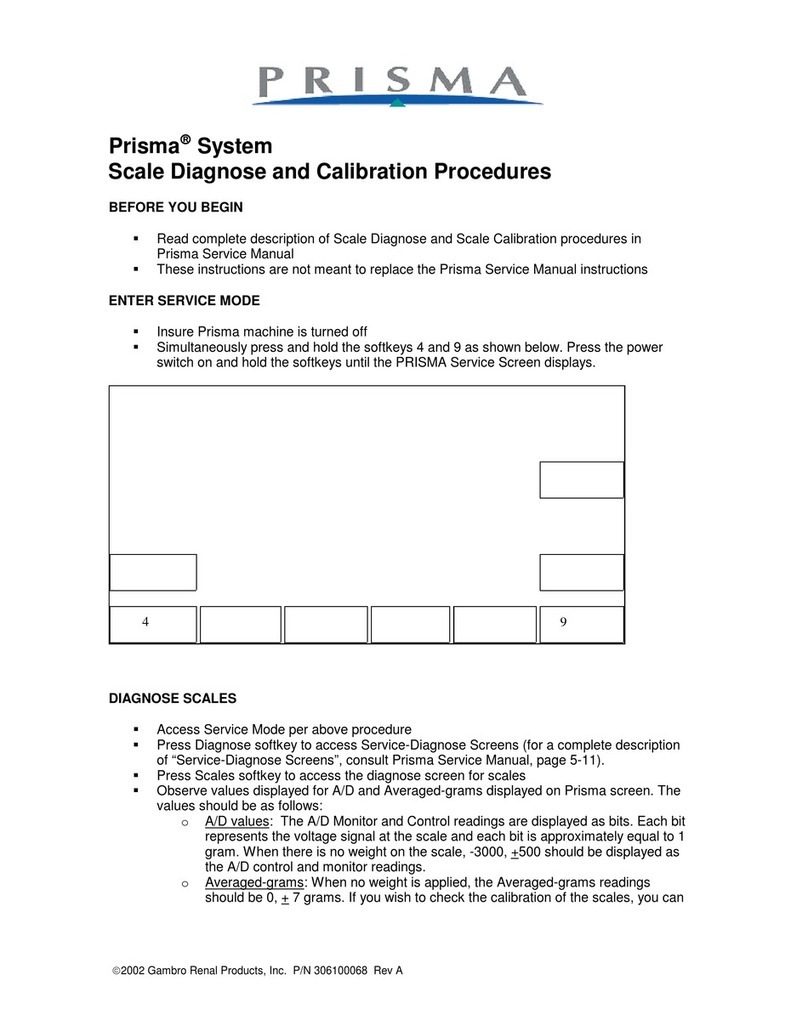306100449_1 © 2013.06. Gambro Lundia AB
“On” or “Heating” mode
control panel
“On” or “Heating” mode: Increasing/Decreasing the Set
Temperature
The set temperature can be checked at any time by pressing the
“Set” Button.
Actions: Press the “Set” Button while the control unit is turned on
(“On” mode) or started (“Heating” mode).
While the display is flashing, you can select any set temperature
between 33.0°C and 43.0°C in 1°C increments by repeatedly
pressing the Button “Set’.
When the set temperature is 43.0°C, the selection starts again at
33.0°C if you press the “Set” Button one more time.
Characteristics:
• The set temperature is displayed and flashes for approximately 3
seconds (e.g. 41.0°C).
• After the selection has been made the display will continue to
flash the set temperature for approximately 3 seconds then revert
to current temperature.
• After changing the set temperature, the audio alarm will beep
once to confirm the new set temperature.
• When the control unit is in Heating Mode, temperature regulation
is activated with the new set temperature.
• The set temperature is retained in memory even after power is
removed.
Operating the Prismaflo IIS
blood warmer
1. Plug the main plug of the Prismaflo IIS blood warmer into a socket
(LED “Standby” turns on to show that the control unit is in “Standby”
mode).
2. Connect the heating sleeve to the Prismaflo IIS blood warmer
according figures below.
3. Press the Button “Standby” to switch the Prismaflo IIS blood
warmer to “On” mode.
4. Check the audible and visual indicators and the display: All
segments of the display and all LEDs are flashing with the audio alarm
providing a single beep to confirm that the control unit is working
properly. The “Start” LED flashes and the temperature display shows
the actual set temperature flashing for about 3 seconds, then the
current temperature of the heating sleeve is indicated.
5. Press the “Set” Button to select another set temperature if needed.
6. Press the “Start” Button twice to switch the Prismaflo IIS blood
warmer to Heating Mode (“Start” LED is on permanently).
7. Follow the online instructions of the Gambro control unit. With
Prismaflex system, move to next step when reaching “Prepare and
Connect Solutions” screen.
8. Align the groove of the Prismaflo IIS heating sleeve in an upward
position, making sure the sleeve is not twisted.
9. Place the end of the Prismaflex Set blood return line (blue strip) to
the end of the heating sleeve approximately 4 to 6 cm from the blue
Luer Lock connector.
10. With the thumb, insert the Prismaflex Set blood return line into the
sleeve up to the Gambro control unit cabinet.
11. Put the heating sleeve of the Prismaflo IIS blood warmer into the
support hooks for the heating sleeve with a kink-free inlet of the blood
return line.
12. Continue with online instructions of the Gambro control unit until
the patient is connected.
Installation
Patient at the right side of Gambro control unit.
If the patient is positioned at the
right side of the Gambro control
unit then guide the heating
profile sleeve directly from the
right support of the heating
profile sleeve back to the patient.
Installation
Patient at the left side of Gambro control unit.
If the patient is positioned at the left side of the Gambro control unit,
the heating sleeve is guided in front of the machine from the right
support of the heating sleeve to the left support and then back to the
patient (A, B).
For Customer Support call 800-525-2623
14143 Denver West Parkway, Suite 400
Lakewood, CO 80401
Visit us at www.gambro.com
Gambro, Prismaflex and Prismaflo II are registered trademarks of Gambro Group.
Manufactured by
Stihler Electronic GmbH
Julius-Hoelder-Strasse 36
70597 Stuttgart
Germany
A B