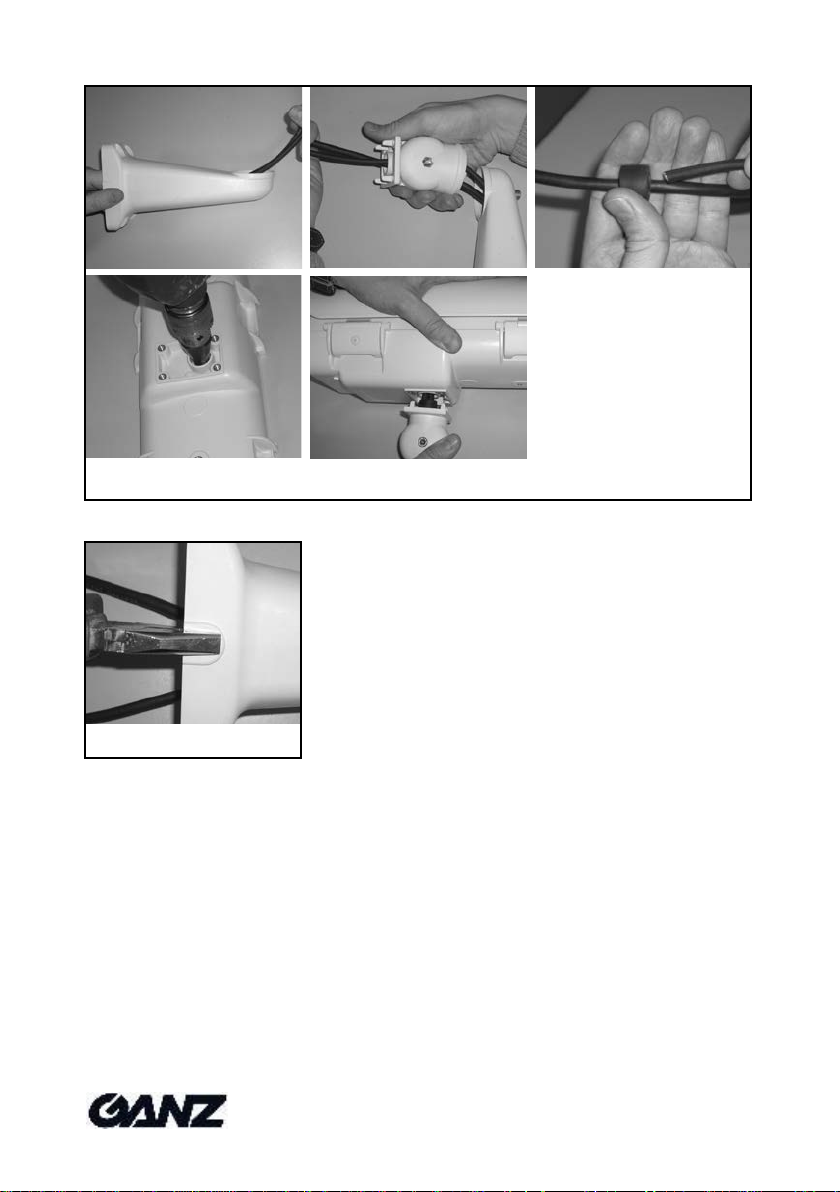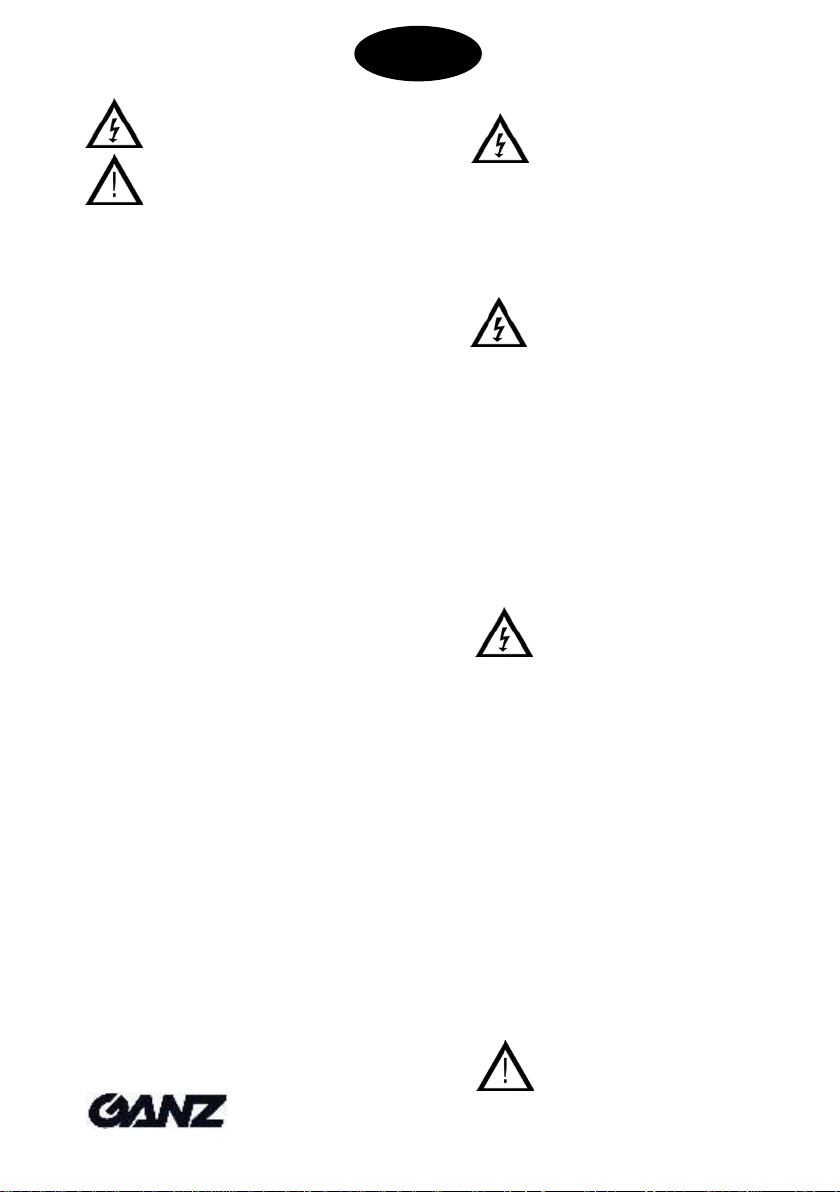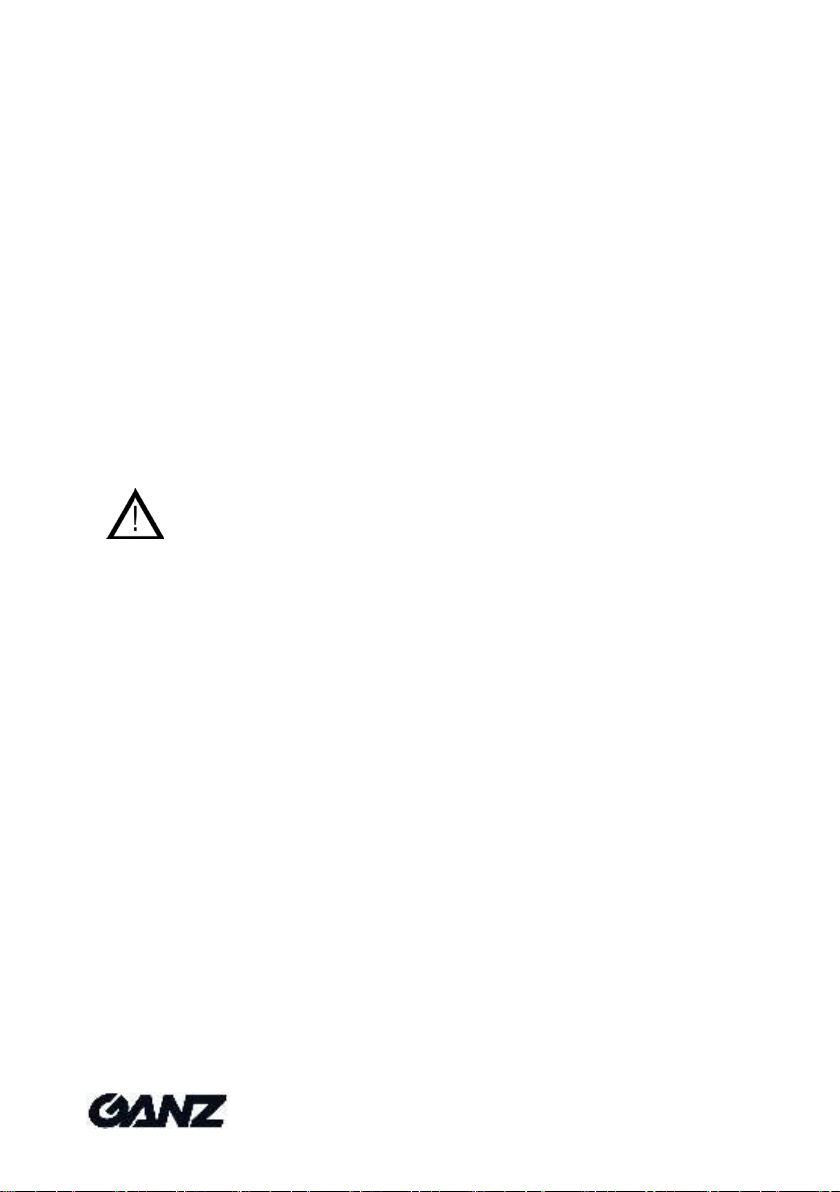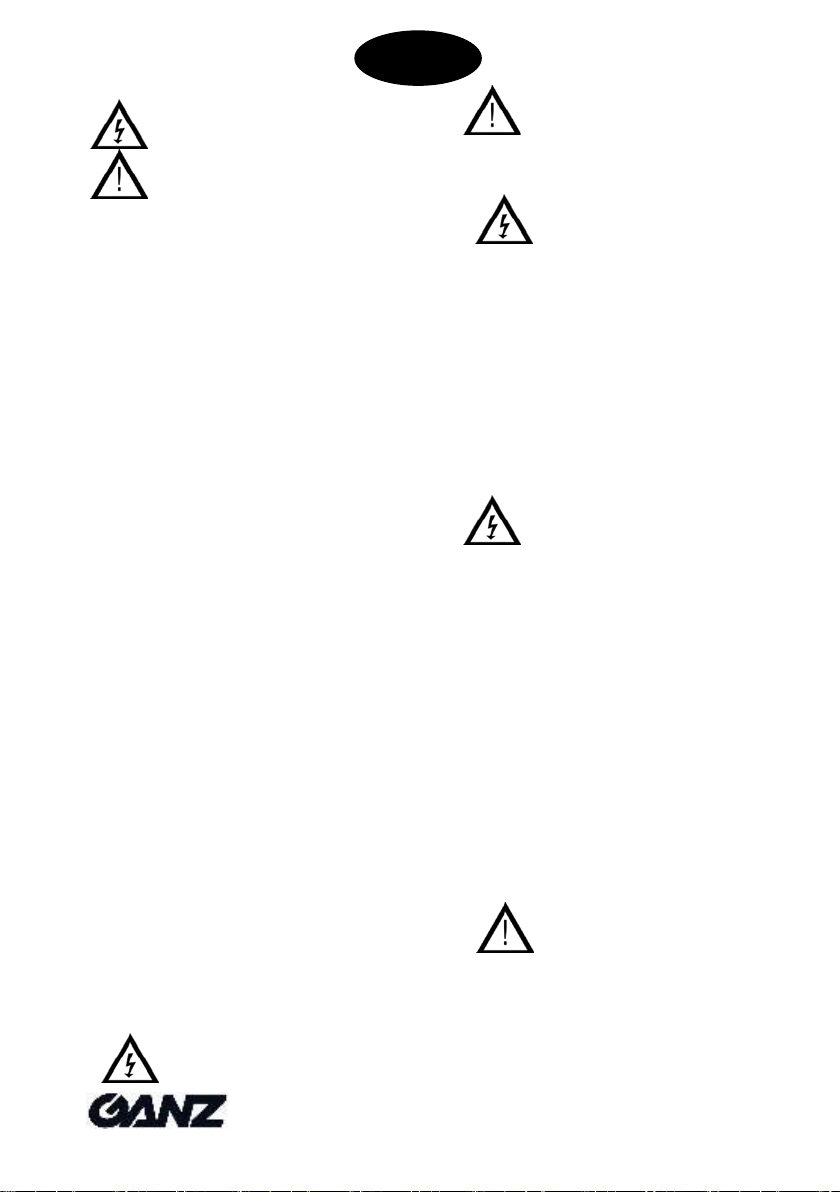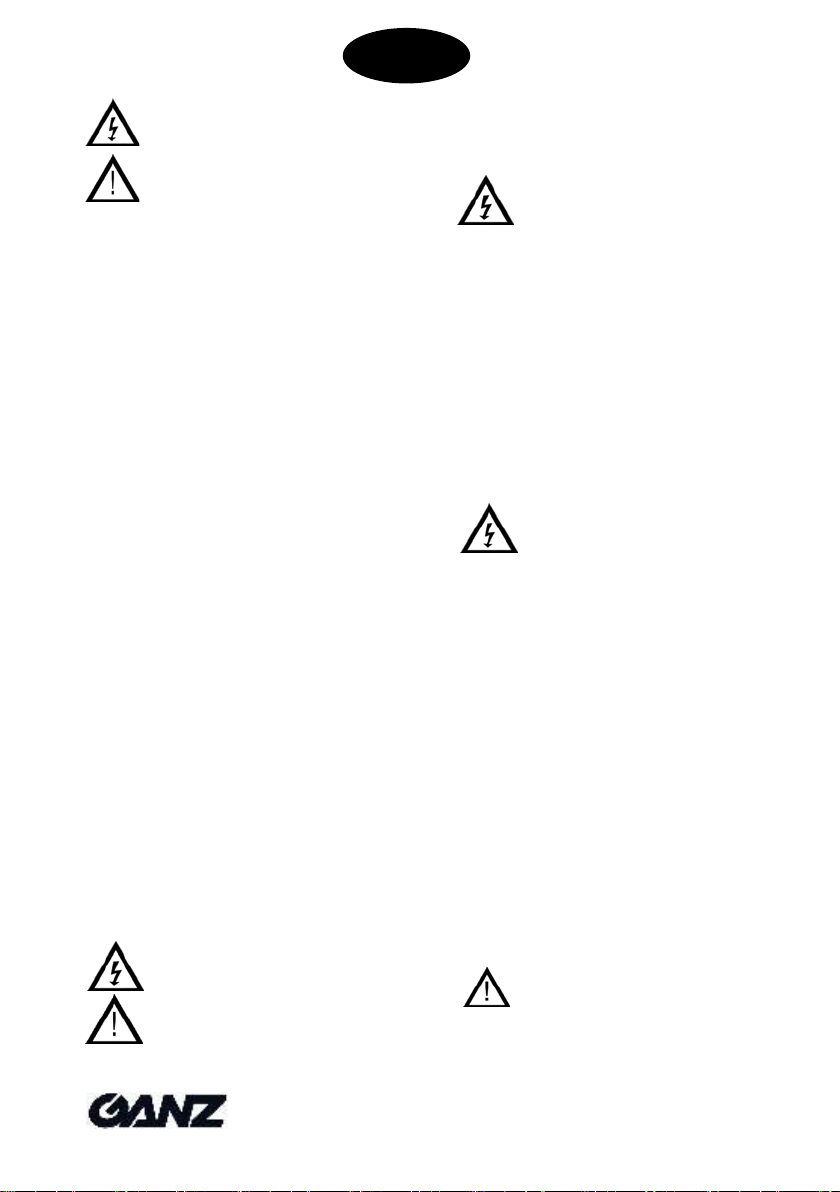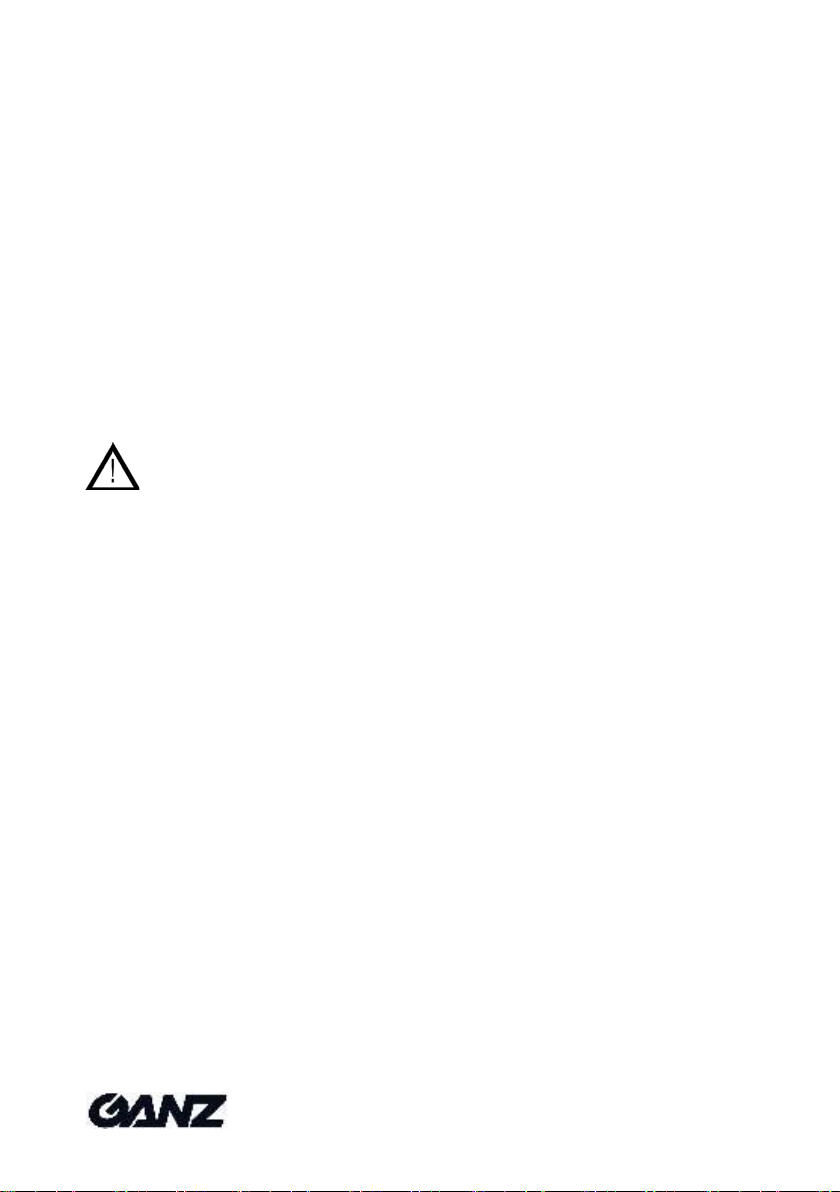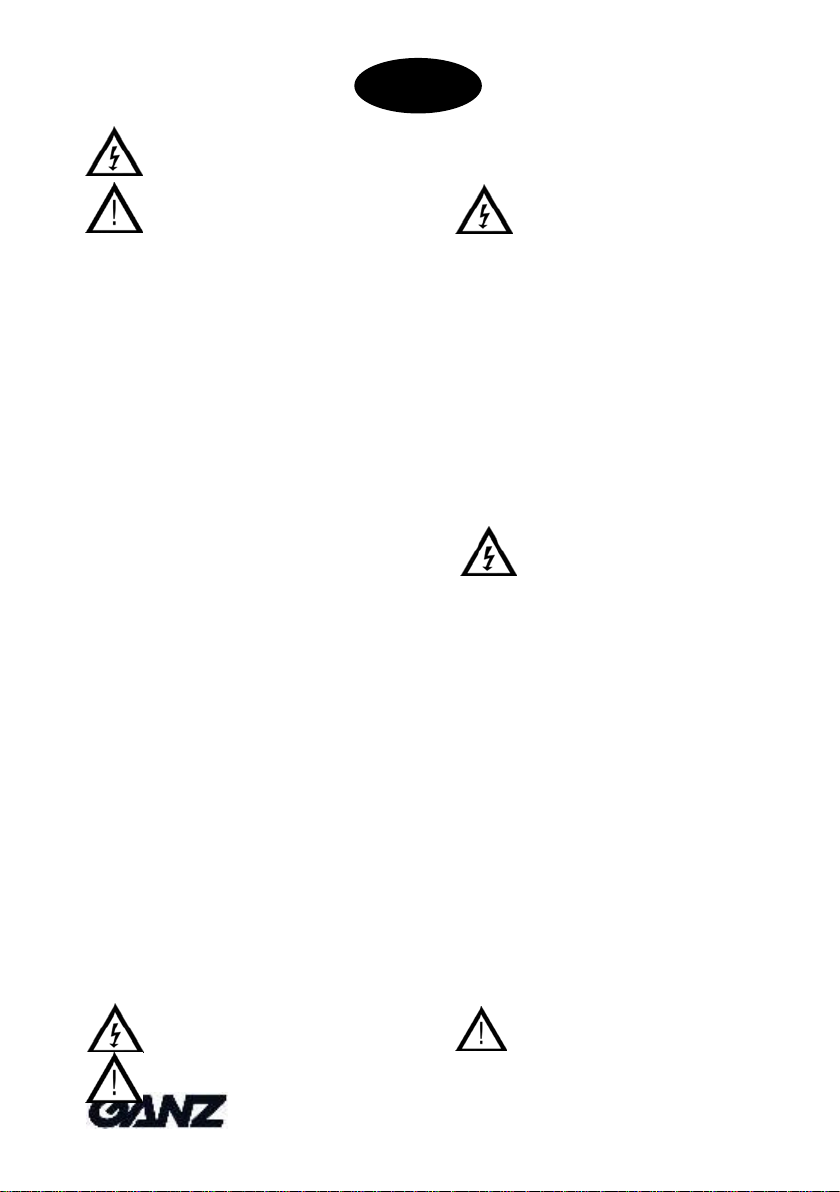\
möchten, müssen Sie die vorhandene Platine durch die ersetzen, die
zusammen mit dem Ventilator geliefert wird, und eine stabilisierte
Spannungsquelle (12 VDC ±5%) zur Verfügung stellen.
Befolgen Sie diese Anweisungen:
1. Öffnen Sie das Gehäuse wir oben beschrieben.
2. Verbinden Sie die Klemmen „JP1“ des Ventilators mit den
Klemmen „AUX“ der Anschlussplatine.
3. Schließen Sie die Adern des Kamerakabels an die
Anschlüsse „OUTPUT“ der Anschlussplatine an.
4. Schließen Sie das Netzspannungskabel an die entsprechenden
Anschlüsse „INPUT“ der Anschlussplatine an.
5. Schließen Sie Adern des Heizungsanschlusskabels an die
Klemmen „HEATER“ der Netzteilplatine an.
6. Befestigen Sie die Platine des Ventilators auf den
Abstandhaltern im Gehäuseunterteil.
Bei der vorverkabelten Version des GH-F-Gehäuses muss ein
dreiadriges Spannungsversorgungskabel durch die zentrale PG11-
Verschraubung oder mit dem entsprechenden Gummi für die
versteckte Verkabelung (siehe versteckter Kabelschutzanschluss)
in das Gehäuse geführt werden: Schließen Sie die Adern des
Spannungsversorgungskabels an die entsprechenden Anschlüsse
wie folgt an:
Bezeichnung Aderfarbe Anschluss
Netz IN Blau/Braun INPUT
Ausgang Heizung Weiß HEATER
Ausgang Kamera OUTPUT
Ausgang Ventilator AUX
Crimpen Sie zusätzlich eine Ringöse auf den Schutzleiter und
befestigen Sie ihn mit der mitgelieferten M4-Schraube auf der
Standard-Verteilerplatine an der Stelle, die mit dem Erde-Symbol
gekennzeichnet ist.
Bei Modellen für 12 VDC ist Pin 1 positiv (+12 V)
und Pin 2 negativ (0 V).
Installation des ZVA-TW100T/GH (nur 230 V~ -Versionen)
Beachten Sie, dass Gehäuseheizungen nur an geeignete Netzteile
angeschlossen werden dürfen, auf die vorne im Handbuch
hingewiesen wurde.
Befolgen Sie diese Anweisungen:
1. Öffnen Sie das Gehäuse wie oben beschrieben.
2. Verbinden Sie die Klemmen „AUX“ der Netzteil-Verteilerplatine
mit den Klemmen „230V~“ des ZVA-TW100T/GH.
3. Schließen Sie die Adern des Kamerakabels an die Anschlüsse
„OUTPUT“ der Netzteil-Verteilerplatine parallel an.
4. Stellen Sie alle weiteren Verbindungen entsprechend des
Handbuches des ZVA-TW100T/GH her.
5. Schließen Sie das Netzspannungskabel an die entsprechenden
Anschlüsse „INPUT“ der Anschlussplatine an.
6. Befestigen Sie die Platine auf den Abstandhaltern im
Gehäuseunterteil.
Bei der vorverkabelten Version des GH-F-Gehäuses muss ein dreiadriges
Spannungsversorgungskabel durch die zentrale PG11-Verschraubung oder
mit dem entsprechenden Gummi für die versteckte Verkabelung (siehe
versteckter Kabelschutzanschluss) in das Gehäuse geführt werden:
Schließen Sie die Adern des Spannungsversorgungskabels an die
entsprechenden Anschlüsse wie folgt an:
Bezeichnung Aderfarbe Anschluss
Netz IN Blau/Braun INPUT
Ausgang Heizung Weiß HEATER
Ausgang Kamera OUTPUT
ZVA-TW100T/GH AUX
Crimpen Sie zusätzlich eine Ringöse auf den Schutzleiter und befestigen Sie
ihn mit der mitgelieferten M4-Schraube auf der Standard-Verteilerplatine an
der Stelle, die mit dem Erde-Symbol gekennzeichnet ist.
Installation des GH-VTA
Dieses Gerät benötigt keine zusätzliche Spannungsversorgung. Befestigen
Sie den Sabotagekontakt und das GH-VTA-T in den entsprechenden
Einbuchtungen im Gehäuseunterteil (siehe Abb. 5).
Externe Anschlüsse
Wenn nicht die vorverkabelte Version des GH-F-Gehäuses eingesetzt wird,
muss ein Kabel vom Typ RG-59/U durch eine der seitlichen PG9-
Verschraubungen geführt, gecrimpt und an die Kamera angeschlossen
werden. Prüfen Sie die Verschraubung auf Dichtigkeit gegenüber Wasser.
Wenn eine weitere Verkabelung zur Kamera erforderlich ist (z.B. Motor-
Zoom, Sabotagesensoren, serielle Schnittstelle der Kamera), führen Sie ein
mehradriges Kabel durch eine der seitlichen PG9-Verschraubungen in das
Gehäuse.
Beachten Sie, dass Sie zum Öffnen des vorgestanzten Lochs für die
Verschraubung einen Schraubendreher von außen am Gehäuse ansetzen
müssen (siehe Abb. 6).
Versteckter Kabelschutzanschluss
Auch ein einfacher versteckter Kabelschutzanschluss kann mit vier
schnellen Schritten vorgenommen werden (siehe Abb. 8):
1. Öffnen Sie in der Mitte des Gehäuses das vorgestanzte Loch für die
versteckte Verkabelung mit einem Schraubendreher, den Sie von außen
am Gehäuseansetzenmüssen.
2. Befestigen Sie den Wandarm sorgfältig an der Wand, nachdem Sie die
Kabel durchgeführt haben.
3. Führen Sie die Kabel durch den Gelenkkopf und befestigen Sie ihn auf
der Halterung.
4. Führen Sie die Kabel durch konische Gummis und beachten Sie, dass
ab Werk nur zwei Löcher geöffnet sind und Sie ein drittes Loch öffnen
müssen, wenn weitere Kabel erforderlich sind.
5. Befestigen Sie das Gehäuse nur mit den mitgelieferten Schrauben auf
den Gelenkkopf.
6. Das Gummi wird automatisch an das Gehäuse gepresst, wobei die
Schutzklasse IP66 eingehalten wird.
ZUSAMMENBAU DES GEHÄUSES
Gehäuse zusammenbauen
Wenn dies der letzte Schritt vor dem Zusammenbau des Gehäuses ist, legen
Sie einen Antikondensationsbeutel (ohne Kunststoffschutz) in das Gehäuse,
bevor Sie fortfahren.
Schließen Sie das Oberteil des Gehäuses und befestigen Sie es mit den
beiden Klappverschlüssen. Drehen Sie bitte die beiden Sicherungsschrauben
um 90°, so dass sie auf das Verschluss-Symbol zeigen und passen Sie dabei
auf, dass keineKabel aus dem Gehäuse herausragen.
Prüfen Sie, dass sich alle Kabel korrekt im Gehäuse befinden, bevor Sie es
vorsichtig schließen.
Einstellen des Sonnenschutzdachs
Das Sonnenschutzdach kann in verschiedene Positionen bewegt
werden, ohne es zu lösen. Beachten Sie, dass sich zwei weitere
vorgestanzte Öffnungen im Inneren des Sonnenschutzes befinden,
die Sie aufbohren können, um eine weitere Auslenkung des
Sonnenschutzdachs zu erreichen (siehe Abb. 8).
Befestigung des Sonnenschutzdachs
Positionieren des Sonnenschutzdachs an den Haltepunkten.
Schrauben Sie es mit den Befestigungsschrauben fest.
ANMERKUNGEN: Wechseln Sie bei jedem Öffnen des Gehäuses
den Antikondensationsbeutel, um ein Kondensieren von
Feuchtigkeit zu verhindern.
BEFESTIGUNG DES KAMERAGEHÄUSES
Die leichten und eher schmalen Gehäuse der Serie GH-F sind für
Außenanwendungen mit CCTV-Kameras mit Objektiv geeignet. Trotzdem
können gerade bei Außenanwendungen widrige Umgebungsbedingungen
wie starker Wind, viel Schnee und Eis bei einer geeigneten tragenden
Verbindung auftreten.
Dies erfordert vom Installateur ein Maximum an Sorgfalt und Vorsicht bei der
sicheren Befestigung desKameragehäuses.
Es wird z.B. vorgeschlagen, eine Kamera in einem Gehäuse der Serie GH-F
mit dem zugehörigen Gelenkkopf und einem Wandarm mit 4 Stahl-
Unterlegscheiben mit einem Außendurchmesser von 12 mm und M6-
Schraubenmit 10 mm-Kopf zu befestigen.
Nehmen Sie als Bohrschablone eine 1:1-Fotokopie der letzten Seite dieses
Handbuchs, auf der sich die Positionen der Löcher für die Halterung und die
Kabeldurchführungen befinden.
ANMERKUNGEN
•Die GH-F-Gehäuse verfügen über zwei vordere Gewindelöcher für die
einfache und komfortable Installation von Zubehör (externe IR-Strahler)
und einer weiteren Lochvorstanzung, die für eine zusätzliche versteckte
Verkabelung oder für die Installation eines Luftfilters benutzt werden kann
(siehe Abb. 9).
•Falls eine seitliche Verkabelung an der Halterung notwendig ist, können
Sie diese wie in Abb. 10 gezeigt vornehmen.
•Benutzen Sie nur außen taugliches, neopren Kabel, damit der IP66
Schutzgrad garantiert werden kann: Video RG59Ø6,1 mm, Netzkabel
Ø7 mm (3x1 mmq)
•Befestigen Sie das Spannungskabel korrektund trennen Sie diese von
den Niederspannungskabel.
•Wenn benötigt/benutzt, muß das Erdungskabel länger sein als der
Neutralleiter und die Phase.
•Dieses Gehäuse muß nicht feuerfest sein, das installierte Equipment
muß der Norm EN 60950-1entsprechen.
•Bitte reinigen Sie die Glassfläche nur mit Wasser; Benutzen sie, zur
Reinigung keinechemischenProdukte,.
Technische Daten
Verbrauch:
GH-F230: < 40 mA
GH-F24: < 350 mA
GH-F12: < 700 mA
Maximale Innere Verbrauch: 20W (-20°C to +50°C)
IP-Klasse: IP 66 (hidden or external cabling)
Umgebungstemperatur: -20°C to +55°C (17W Maximale
Innere Verbrauch)
Speichertemperatur: -30°C ~ +55°C, RH 85% nicht
kondensierend
Vandale Widerstand: IK10 entsprechend EN50102
Feuerselbst löschen aus: V2 entsprechend UL94