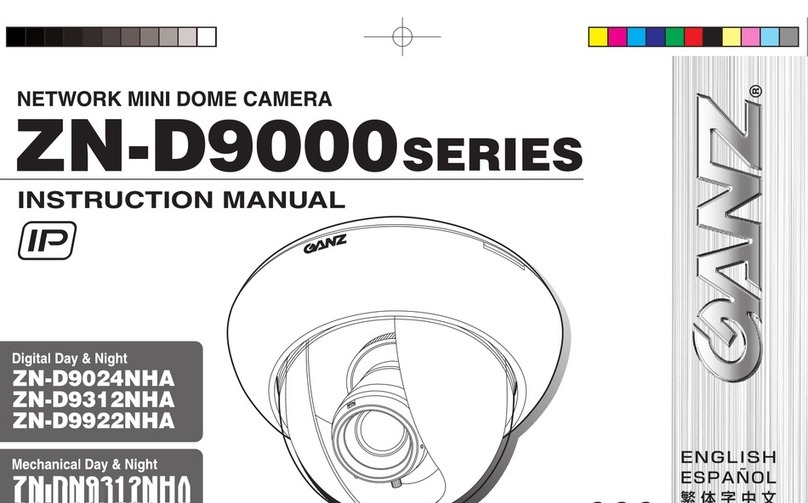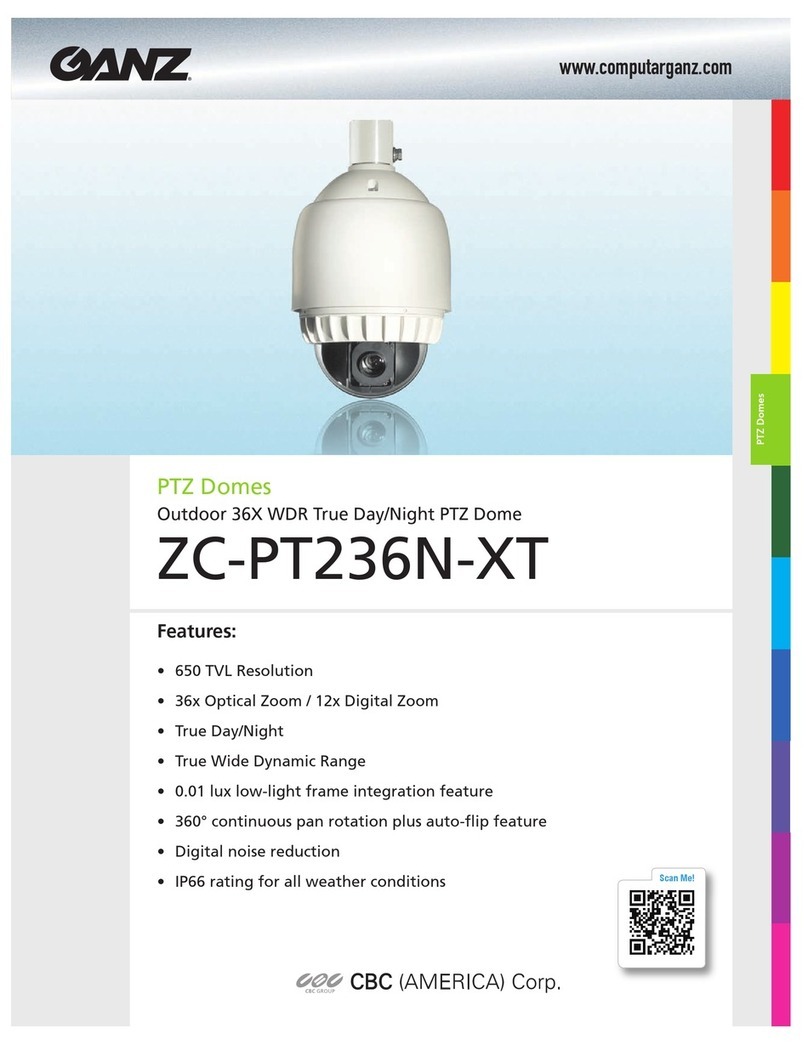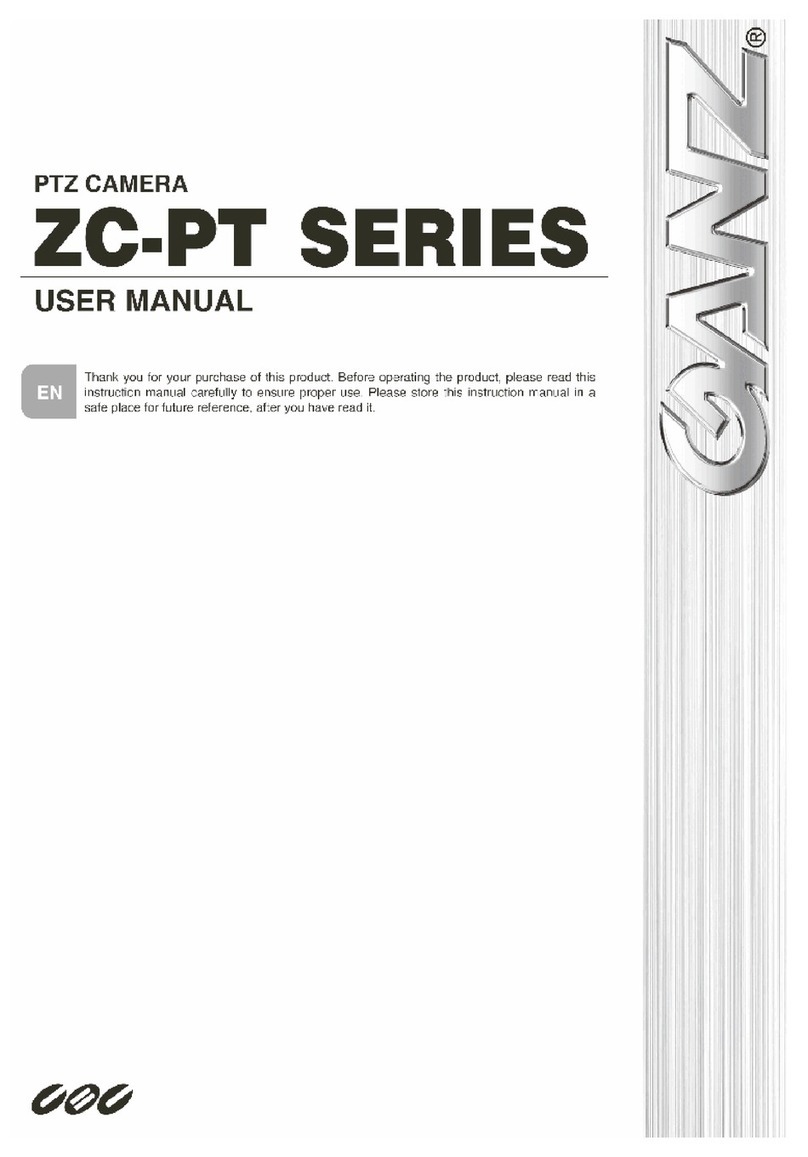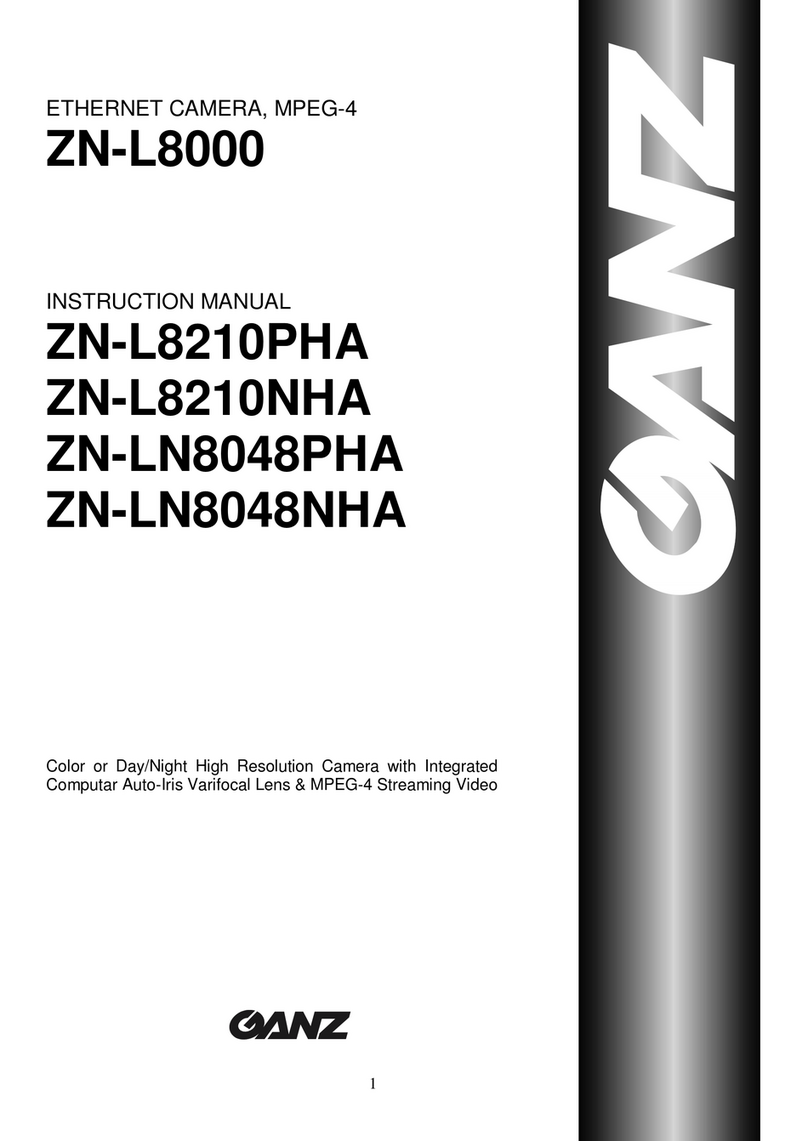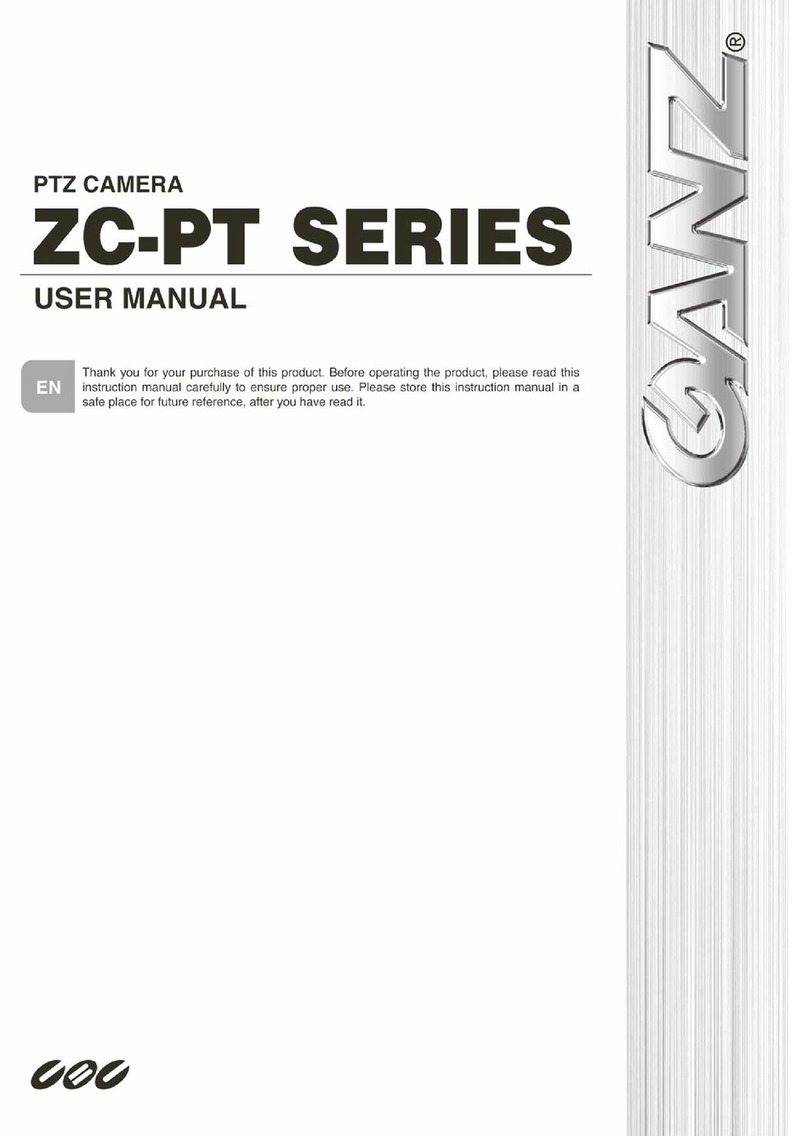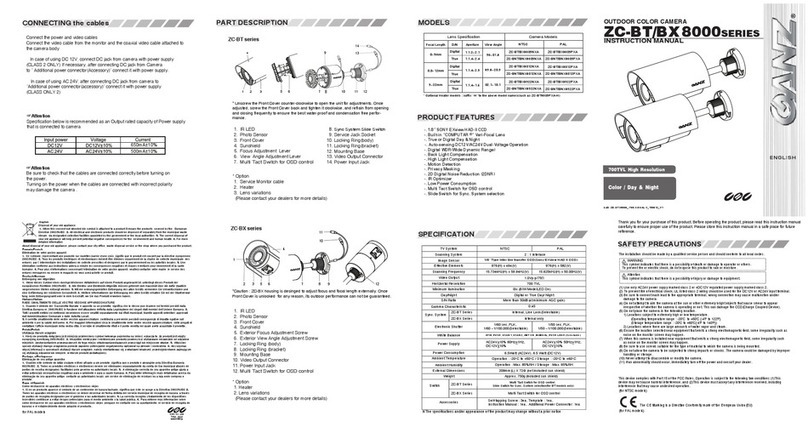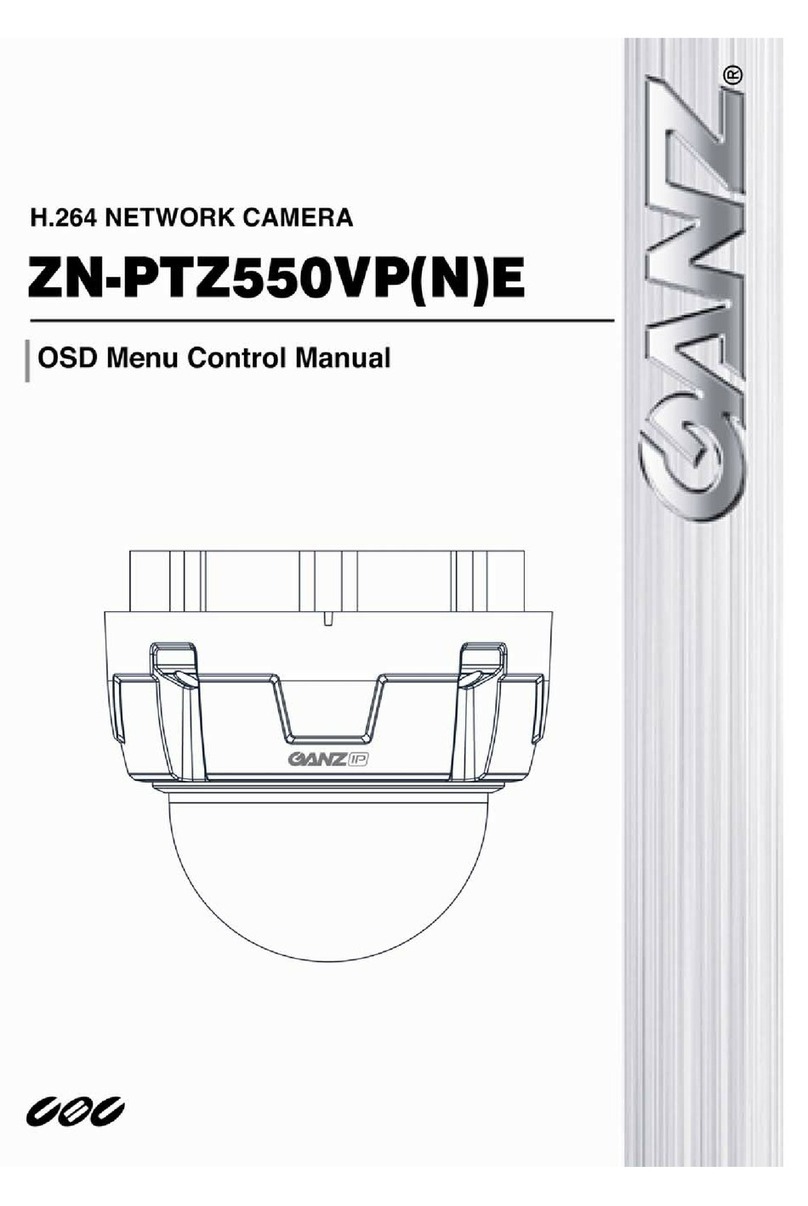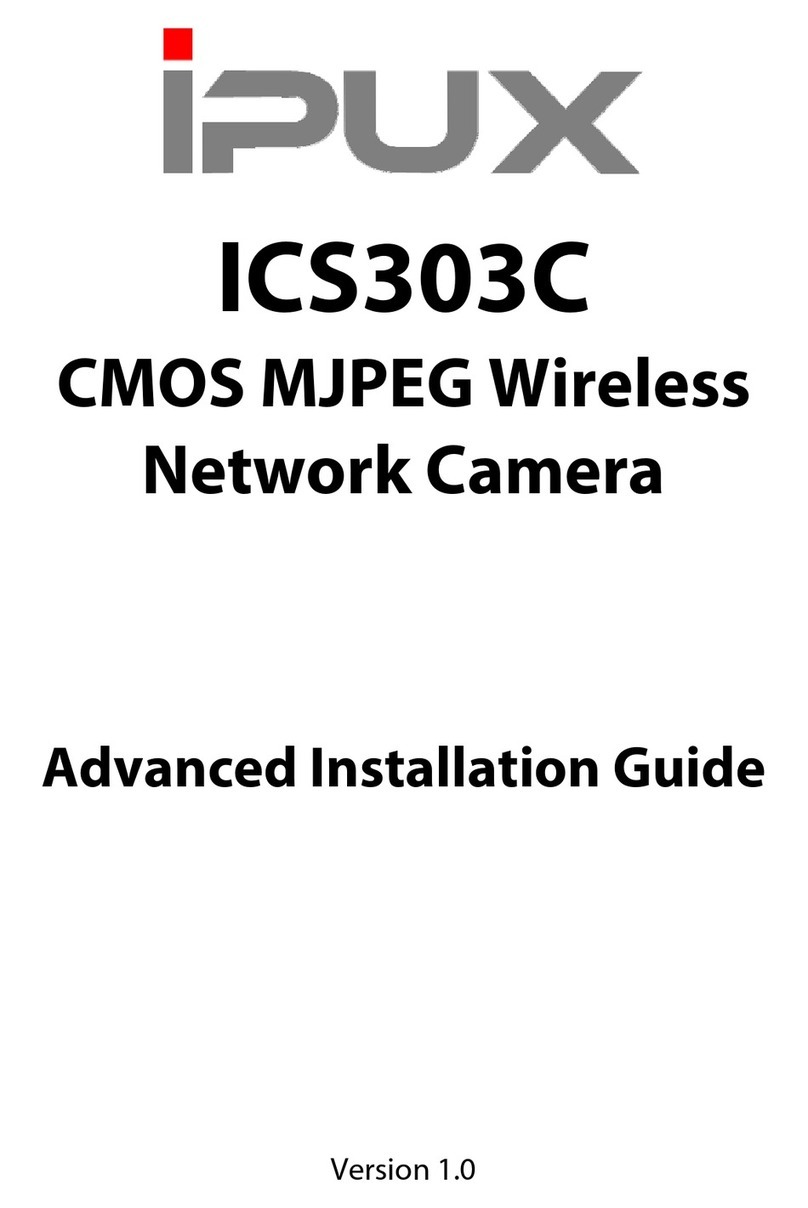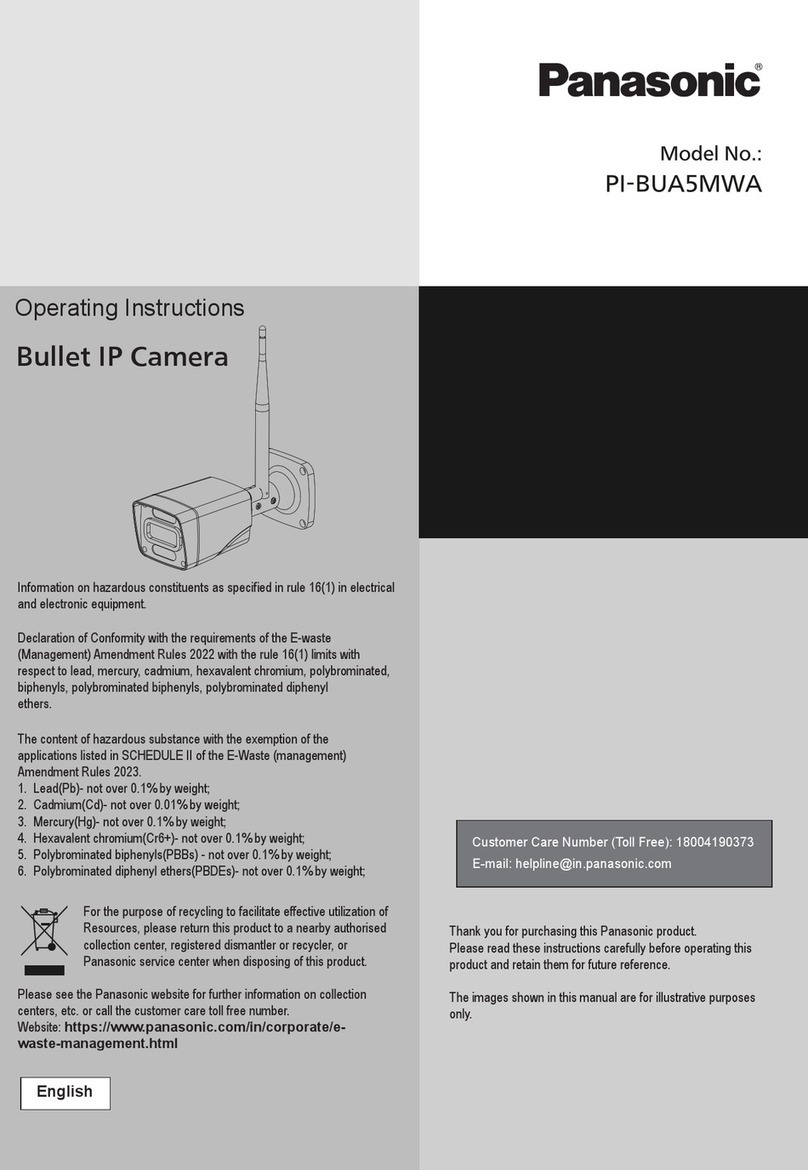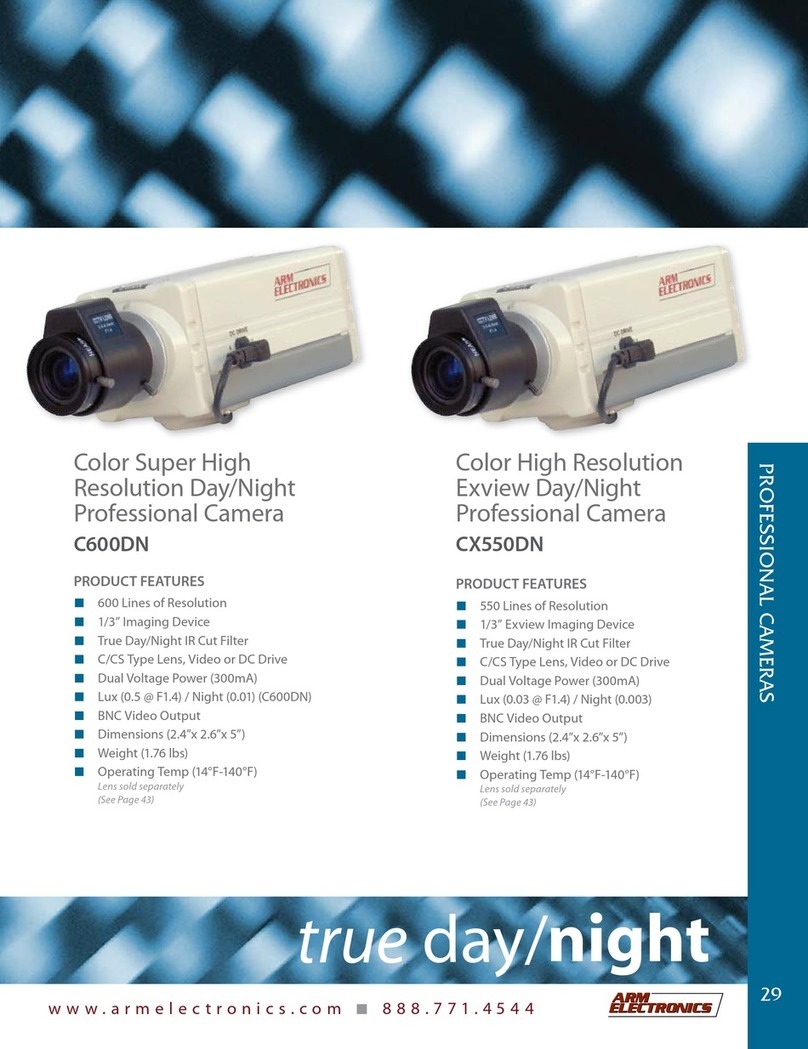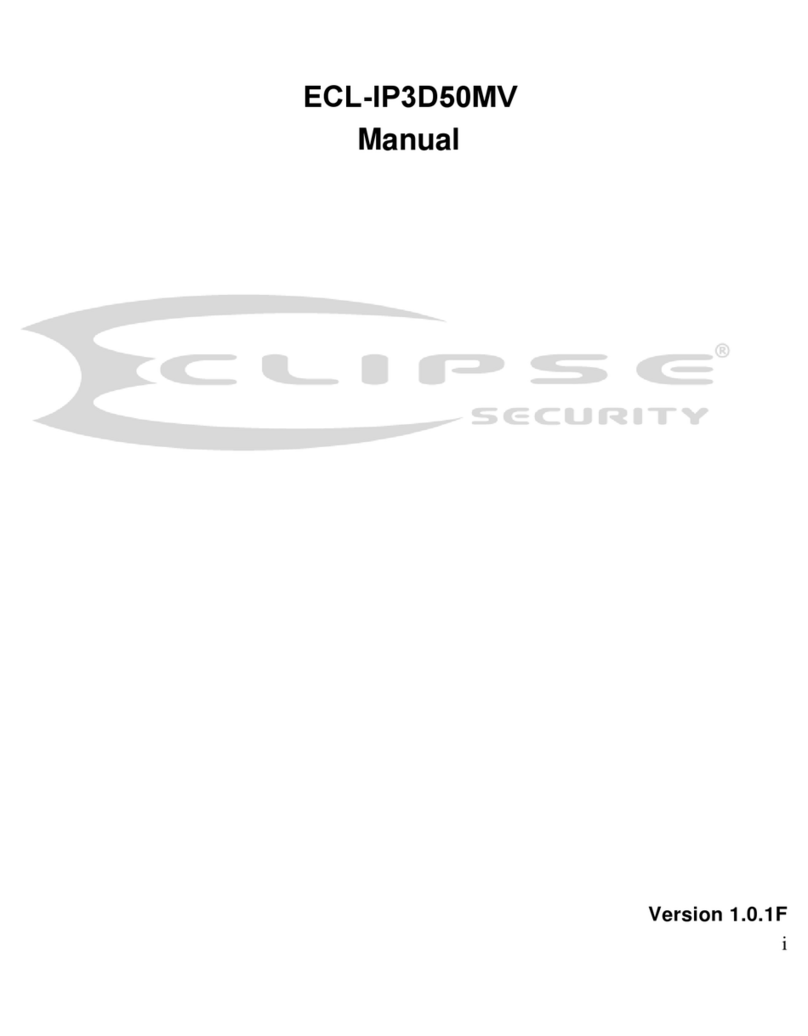About disposal of your old appliance, please contact your city office, waste disposal service or the shop where you purchased the product.
Français/French
Élimination de votre ancien appareil
1. Ce symbole, représentant une poubelle sur roulettes barrée d'une croix, signifie que le produit est couvert par la directive européenne
2002/96/EC. 2. Tous les produits électriques et électroniques doivent être éliminés séparément de la chaîne de collecte municipale des
ordures, par l’ intermédiaire des installations de collecte prescrites et désignées par le gouvernement ou les autorités locales. 3. Une
élimination conforme aux instructions aidera à réduire les conséquences negatives et risques éventuels pour ironnement et la santé
humaine. 4. Pour plus d'informations concernant l'élimination de votre ancien appareil, veuillez contacter votre mairie, le service des
ordures ménagères ou encore le magasin où vous avez acheté ce produit.
Deutsch/German
Entsorgung von Altgeräten
1. Wenn dieses Symbol eines durchgestrichenen Abfalleimers auf einem Produkt angebracht ist, unterliegt dieses Produkt der
europäischen Richtlinie 2002/96/EC. 2. Alle Elektro- und Elektronik-Altgeräte müssen getrennt vom Hausmüll über die dafür staatlich
vorgesehenen Stellen entsorgt werden. 3. Mit der ordnungsgemäßen Entsorgung des alten Geräts vermeiden Sie Umweltschäden und
eine Gefährdung der rsönlichen Gesundheit. 4. Weitere Informationen zur Entsorgung des alten Geräts erhalten Sie bei der Stadtverwal-
tung, beim Entsorgungsamt oder in dem Geschäft, wo Sie das Produkt erworben haben.
Italiano/Italian
RAEE: SMALTIMENTO DELLE VOSTRE VECCHIE APPARECCHIATURE
1. Quando il simbolo del “Cassonetto Barrato” è apposto su un prodotto, significa che lo stesso può ricadere nei termini previsti dalla
Direttiva Europea nr. 2002/96/EC in funzione dell’attuazione definita dalla Legislazione dei singoli stati membri dell’Unione Europea. 2.
Tutti i prodotti elettrici ed elettronici dovrebbero essere smaltiti separatamente dai rifiuti municipali, tramite appositi ontenitori, approvati
dall’Amministrazione Comunale o dalle Autorità Locali.
3. Il corretto smaltimento delle vostre vecchie apparecchiature, contribuirà a prevenire possibili conseguenze di impatto egativo sull’
ambiente e per la salute dell’uomo. 4. Per maggiori informazioni circa lo smaltimento delle vostre vecchie apparecchiature, siete pregati di
contattare l’ufficio municipale della vostra città, il servizio di smaltimento rifiuti o il punto vendita nel quale avete acquistato il prodotto.
Polski/Polish
Utylizacja starych urządzeń
1. Kiedy do produktu dołączony jest niniejszy przekreślony symbol kołowego pojemnika na śmieci, oznacza to, że produkt jest objęty
europejską dyrektywą 2002/96/EC. 2. Wszystkie elektryczne i elektroniczne produkty powinny być utylizowane niezależnie od odpadów
miejskich, zwykorzystaniem przeznaczonych do tego miejsc składowaniawskazanych przez rząd lub miejscowe władze. 3. Właściwy
sposób utylizacji starego urządzenia pomoże zapobiec potencjalnie negatywnemu wpływowi na zdrowie i środowisko. 4. Aby uzyskać
więcej informacji o sposobach utylizacji starych urządzeń, należy skontaktować się z władzami lokalnymi, przedsiębiorstwem zajmującym
się utylizacją odpadów lub sklepem, w którym produkt zostałkupiony.
Português/Portuguese
Eliminação do seu antigo aparelho
1. Quando este símbolo de latão cruzado estiver afixado a um produto, significa que o produto é abrangido pela Directiva Europeia
002/96/EC. 2. Todos os produtos eléctricos e electrónicos devem ser eliminados separadamente da coleta de lixo municipal através de
pontos de recolha designados, facilitados pelo governo ou autoridades locais. 3. A eliminação correcta do seu aparelho antigo ajuda a
evitar potenciais onsequências negativas para o ambiente e para a saúde humana. 4. Para obter informaçõs mais detalhadas acerca da
eliminação do seu aparelho antigo, contacte as autoridades locais, um service de eliminação de resíduos ou a loja onde comprou o
produto.
Español/Spanish
Cómo deshacerse de aparatos eléctricos y electrónicos viejos
1. Si en un producto aparece el símbolo de un contenedor de basura tachado, significa que éste se acoge a la Directiva 2002/96/EC.2.
Todos los aparatos eléctricos o electrónicos se deben desechar de forma distinta del servicio municipal de recogida de basura, a través
de puntos de recogida designados por el gobierno o las autoridades locales. 3. La correcta recogida y tratamiento de los dispositivos
inservibles contribuye a evitar riesgos potenciales para el medio ambiente y la salud pública. 4. Para obtener más información sobre
cómo deshacerse de sus aparatos eléctricos y electrónicos viejos, póngase en contacto con su ayuntamiento, el servicio de recogida de
basuras o el establecimiento donde adquirió el producto.
English
Disposal of your old appliance
1. When this crossed-out wheeled bin symbol is attached to a product it means the products covered by the European
Directive 2002/96/EC. 2. All electrical and electronic products should be disposed of separately from the municipal waste
stream via designated collection facilities appointed by the government or the local authorities. 3. The correct disposal of
your old appliance will help prevent potential negative consequences for the environment and human health. 4. For more
detailed information
Connect the power and video cables
Connect the video cable from the monitor and the coaxial video cable attached to
the camera body
In case of using DC 12V, connect DC jack from camera with power supply
(CLASS 2 ONLY) If necessary, after connecting DC jack from Camera
to “ Additional power connector(Accessory)” connect it with power supply.
In case of using AC 24V, after connecting DC jack from camera to
“Additional power connector(accessory)” connect it with power supply
(CLASS ONLY 2)
☞Attention
Specification below is recommended as an Output rated capacity of Power supply
that is connected to camera
☞Attention
Be sure to check that the cables are connected correctly before turning on
the power.
Turning on the power when the cables are connected with incorrect polarity
may damage the camera .
CBC Co.,Ltd
Tokyo, Japan
www.GANZ.jp
SPECIFICATION
SAFETY PRECAUTIONS
PRODUCT FEATURES
OUTDOOR COLOR CAMERA
INSTRUCTION MANUAL
ZC-BT/BX 8000SERIES
PART DESCRIPTION
MODEL DESCRIPTION
Thank you for your purchase of this product. Before operating the product, please read this instruction manual
carefully to ensure proper use of the product. Please store this instruction manual in a safe place for future
reference.
The installation should be made by a qualified service person and should conform to all local codes.
This symbol indicates that there is a possibility of death or damage to operator or others.
To prevent fire or electric shock, do not expose this product to rain or moisture.
CAUTIONS
The CE Marking is a Directive Conformity mark of the European Union(EU)
*Caution : ZC-BX housing is desinged to adjust focus and focal length externally. Once
Front Cover is unlocked for any reason, its outdoor performance can not be guaranteed.
1. IR LED
2. Photo Sensor
3. Front Cover
4. Sunshield
5. Focus Adjustment Lever
6. View Angle Adjustment Lever
7.
Multi Tact Switch for OSD control
8. Service Jack Socket
9. Locking Ring(body)
10. Locking Ring(bracket)
11. Mounting Base
12. Video Output Connector
13. Power Input Jack
1. IR LED
2. Photo Sensor
3. Front Cover
4. Sunshield
5. Exterior Focus Adjustment Screw
6. Exterior View Angle Adjustment Screw
7. Locking Ring (body)
8. Locking Ring (bracket)
9. Mounting Base
10. Video Output Connector
11. Power Input Jack
12.
Multi Tact Switch for OSD control
* Unscrew the Front Cover counter-clockwise to open the unit for adjustments. Once
adjusted, screw the Front Cover back and tighten it clockwise, and refrain from opening
and closing frequently to ensure the best water-proof and condensation free perfor-
mance.
ZC-BT series
ZC-BX series
1/3” Type Inter line transfer CCD(Sony HAD II CCD)
768(H) x 494(V)
More than 600 TVL
0lx (B/W Mode/LED On)
600TVL High Resolution
※The specifications and/or appearance of the product may change without a prior notice
4
12 3 56
1
23
4
5 6 7 8
7910 11
12
13
8
9
10
11
12
* Option
1. Service Monitor cable
2. Heater
3. Lens variations
(Please contact your dealers for more details)
* Option
1. Heater
2. Lens variations
(Please contact your dealers for more details)
5.7 Watt(AC24V), 6.5 Watt(DC12V)
Approx. 750g(Included sun shield)
209mm(L) X 72Ф(not included sun shield)
ATW1, ATW2, AWC, Mannal (Selectable)
-. 1/3” SONY Super HAD-II CCD
-. Built-in “COMPUTAR ” Vari-Focal Lens
-. True or Digital Day & Night
-. DC12V or AC24V Operation, Auto-sensing
-. Photocell Activate IR Lights at Night
-. IP67 rating for all weather performance
-. Digital WDR(Wide Dynamic Range)
-. IR Smart
-. Back Light Compensation
-. High Light Compensation
-. Motion Detection
-. Privacy Masking
-. Digital Noise Reduction(2D)
-. Lens Shading Compensation
-. Low Power Consumption
-. Multi Tact Switch for OSD control
700mA±10%
500mA±10%
1/60 sec, FLK,
1/60 ~1/100,000(Selectable)
Lens Specification
Focal Length
3~9mm
3.3~12mm
9~22mm
Aperture
1:1.2~2.1
1:1.4~2.4
1:1.4~2.9
1:1.4~1.6
View Angle
90~31.8
89.8~23.9
32.1~13.1
NTSC
ZC-BT/BX8039NBA
ZC-BNT/BNX8039NBA
ZC-BT/BX8312NBA
ZC-BNT/BNX8312NBA
ZC-BT/BX8922NBA
ZC-BNT/BNX8922NBA
ZC-BT/BX8039PBA
ZC-BNT/BNX8039PBA
ZC-BT/BX8312PBA
ZC-BNT/BNX8312PBA
ZC-BT/BX8922PBA
ZC-BNT/BNX8922PBA
PAL
D/N
Digital
True
Digital
True
Digital
True
Camera Models
Color / Day & Night
TV System
Scanning System
Image Sensor
Effective Elements
Scanning Frequency
Video Output
Horizontal Resolution
Minimum Ilumination
Day/Night
S/N Ratio
Gamma Characteristic
Sync. System
Electronic Shutter
White Balance
Power Supply
Power Consumption
Ambient Temperature
Ambient Humidity
External Dimensions
Weight
Switch
PALNTSC
2 : 1 Interlace
15.625kHz(H) x 50.00Hz(V)
1.0Vp-p/75Ω
Digital or True Day/ Night
More than 50dB(at minimum AGC gain)
0.45
Internal only
AC24V±10% 50Hz±1Hz,
DC12V±10%
Operation : -20°C to +50°C / Storage : -20°C to +60°C
Operation : Max. 85%RH / Storage : Max. 95%RH
Multi Tact Switch for OSD control
Accessories Self-tapping Screw : 3ea, Template : 1ea,
Instruction Manual : 1ea, Additional Power Connector: 1ea
15.734kHz(H) x 59.94Hz(V)
AC24V±10% 60Hz±1Hz,
DC12V±10%
752(H) x 582(V)
1/50 sec, FLK,
1/50 ~1/100,000(Selectable)