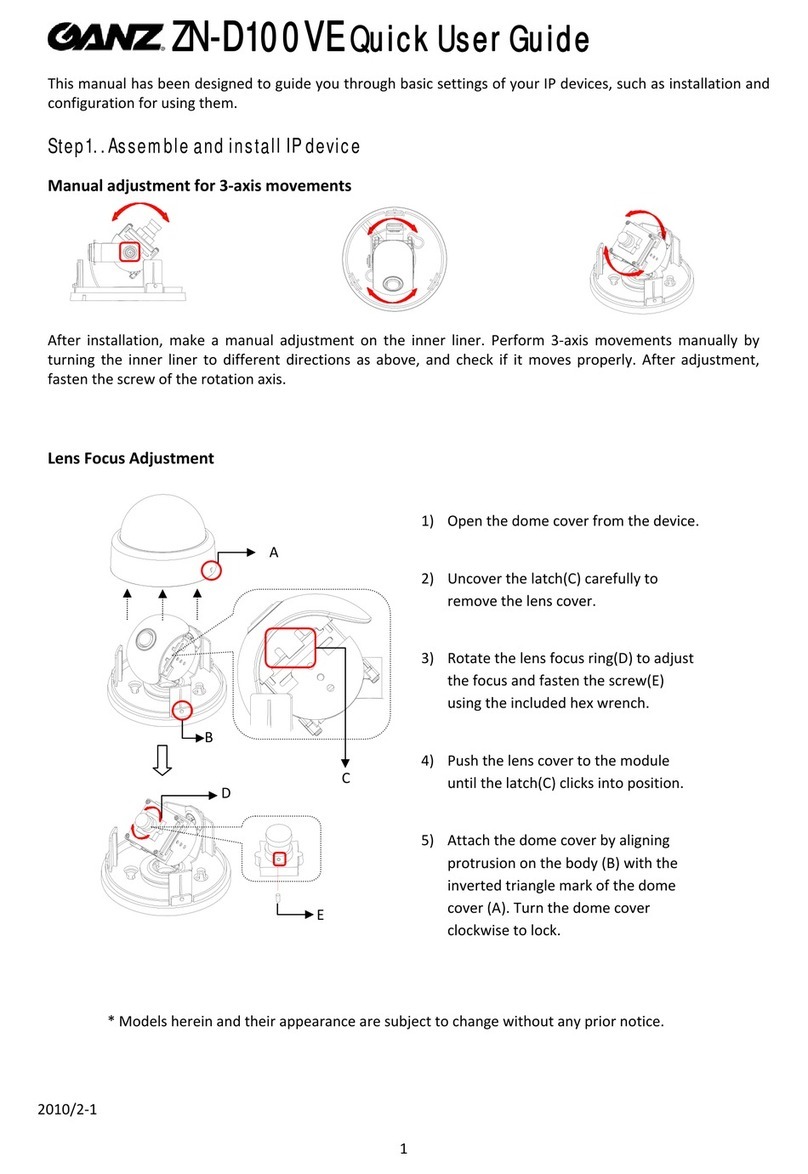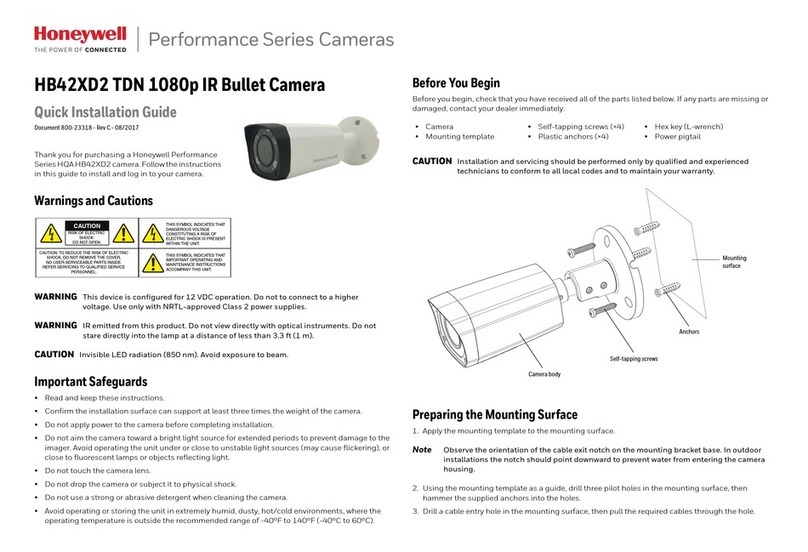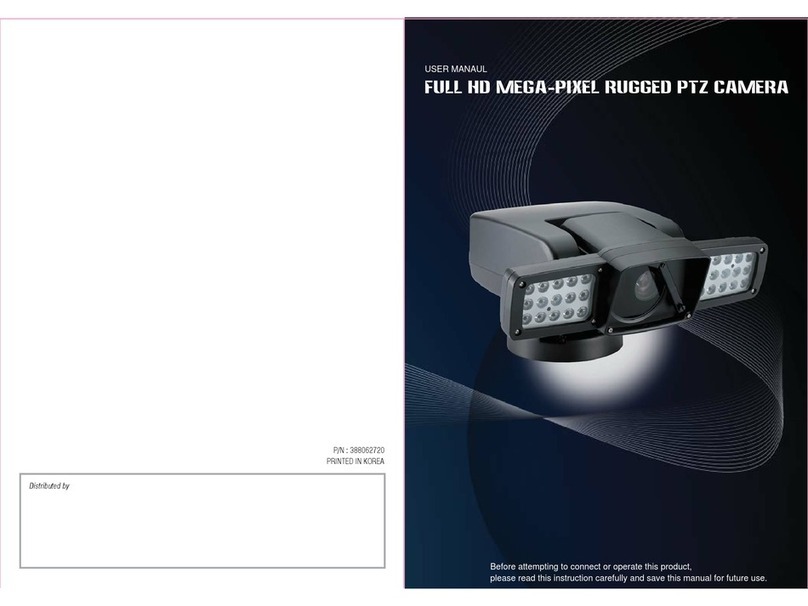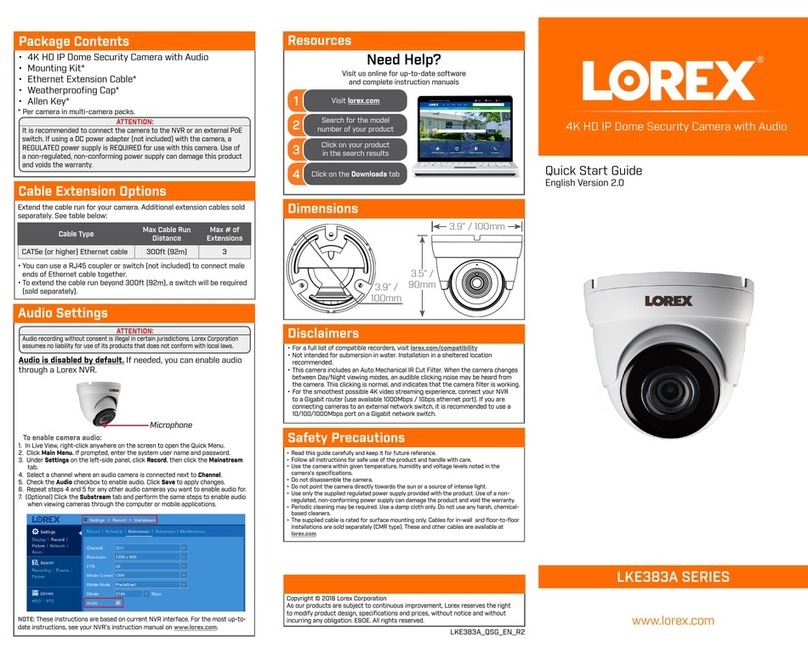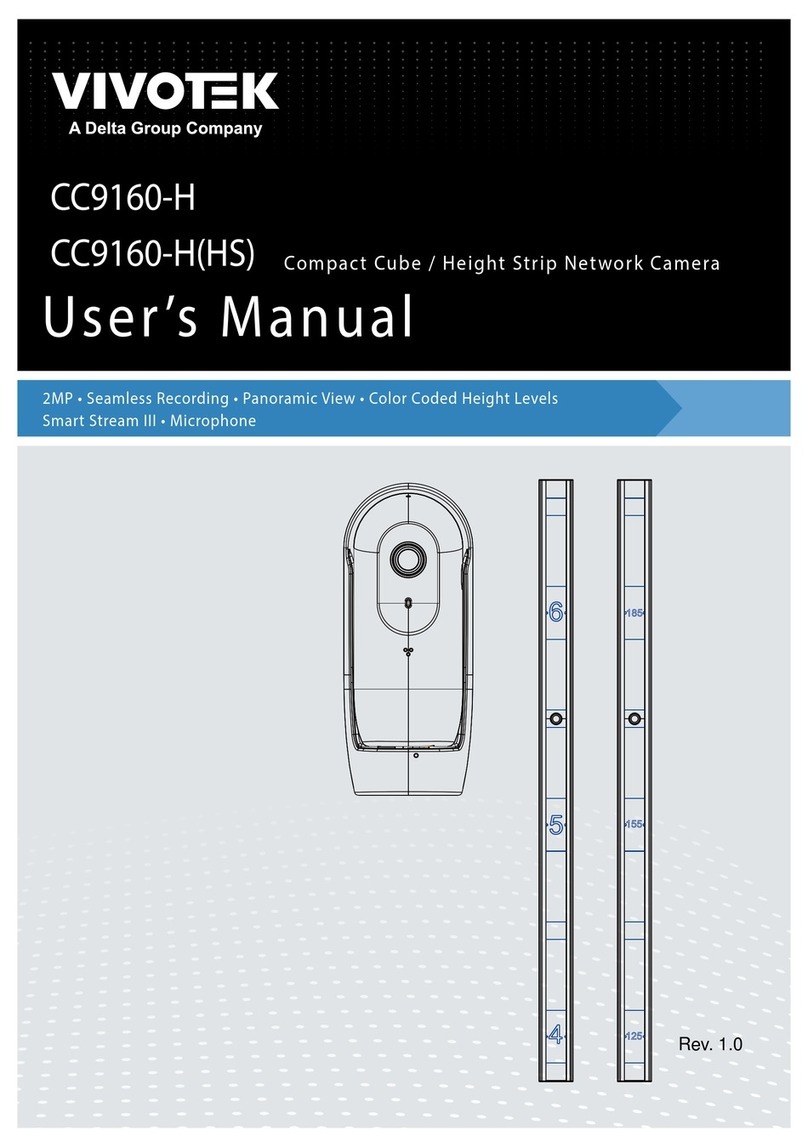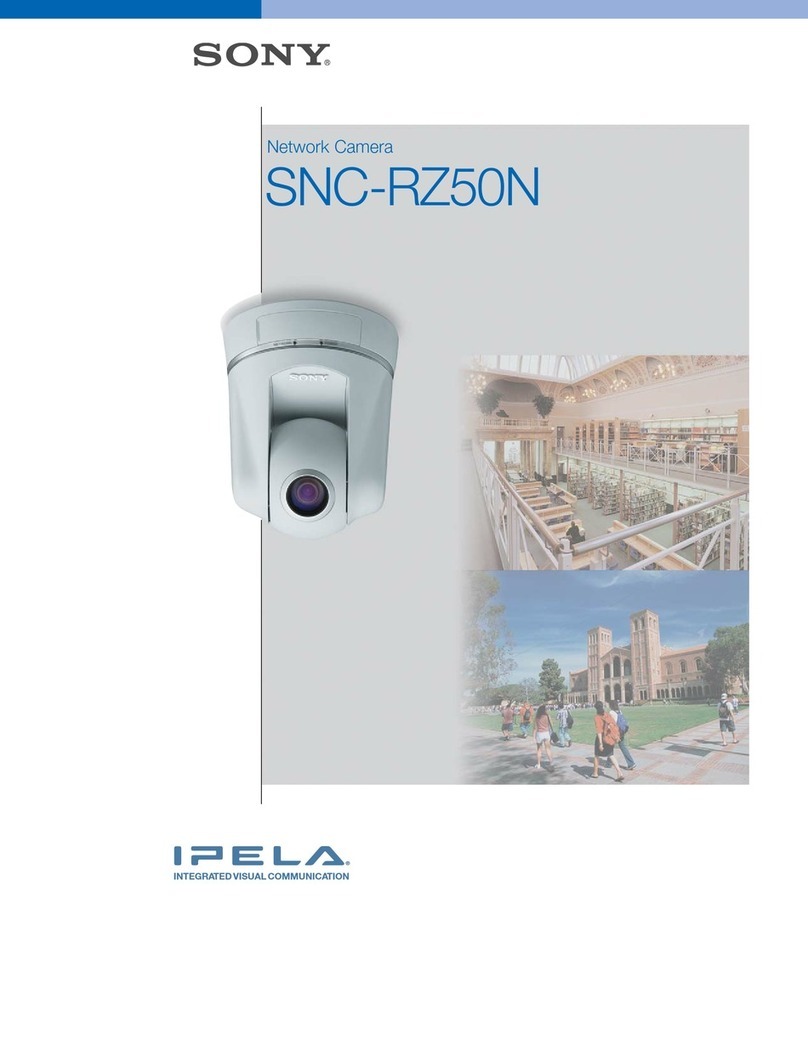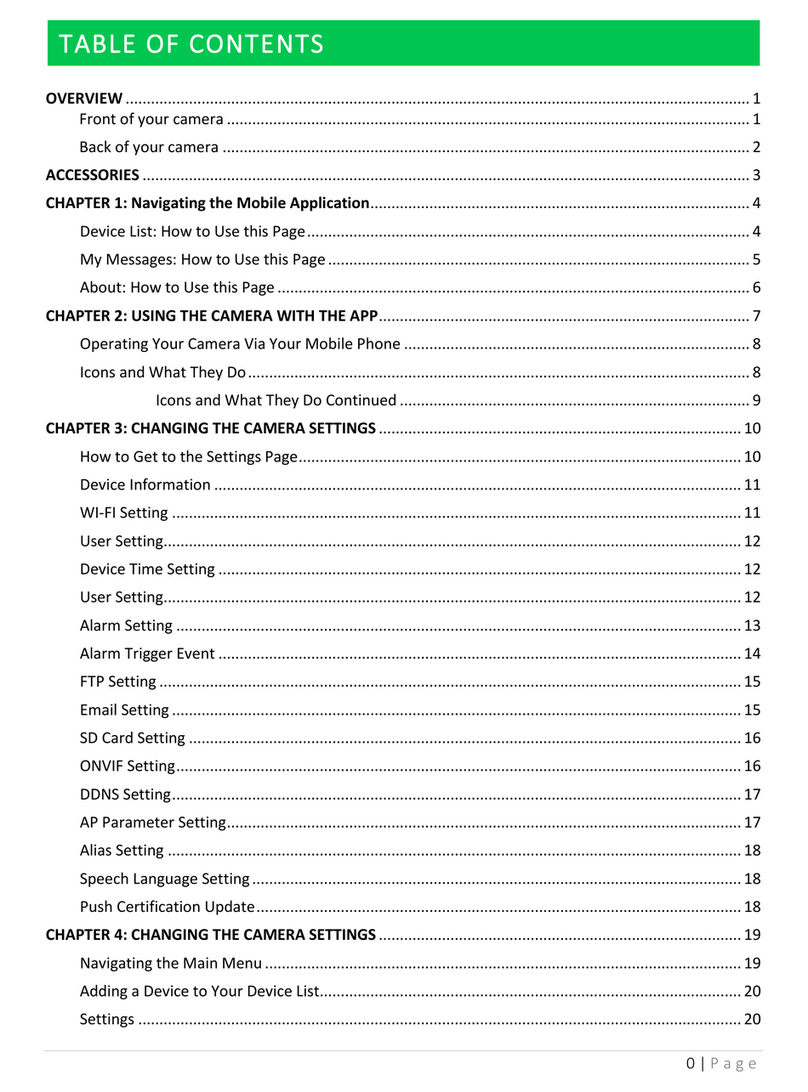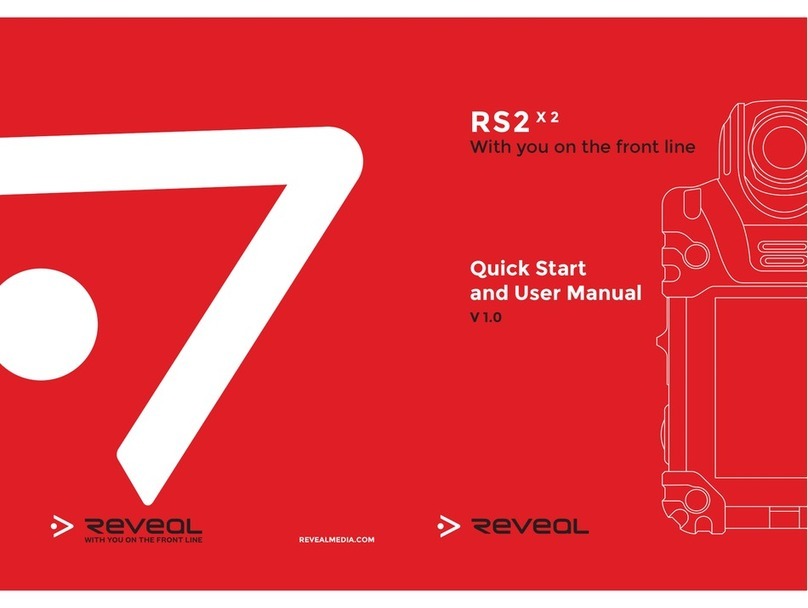Ganz ZN-PTZ500VPE User manual


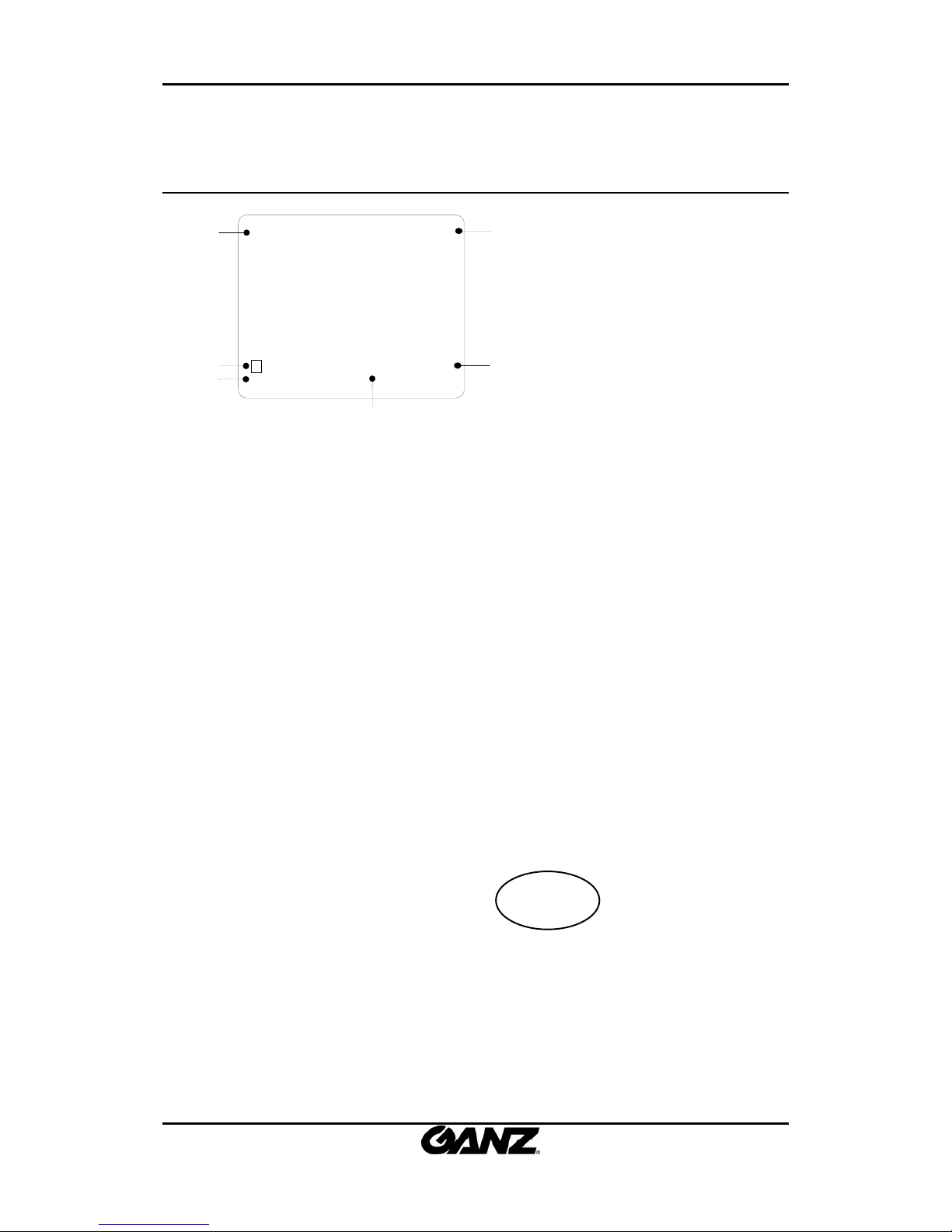
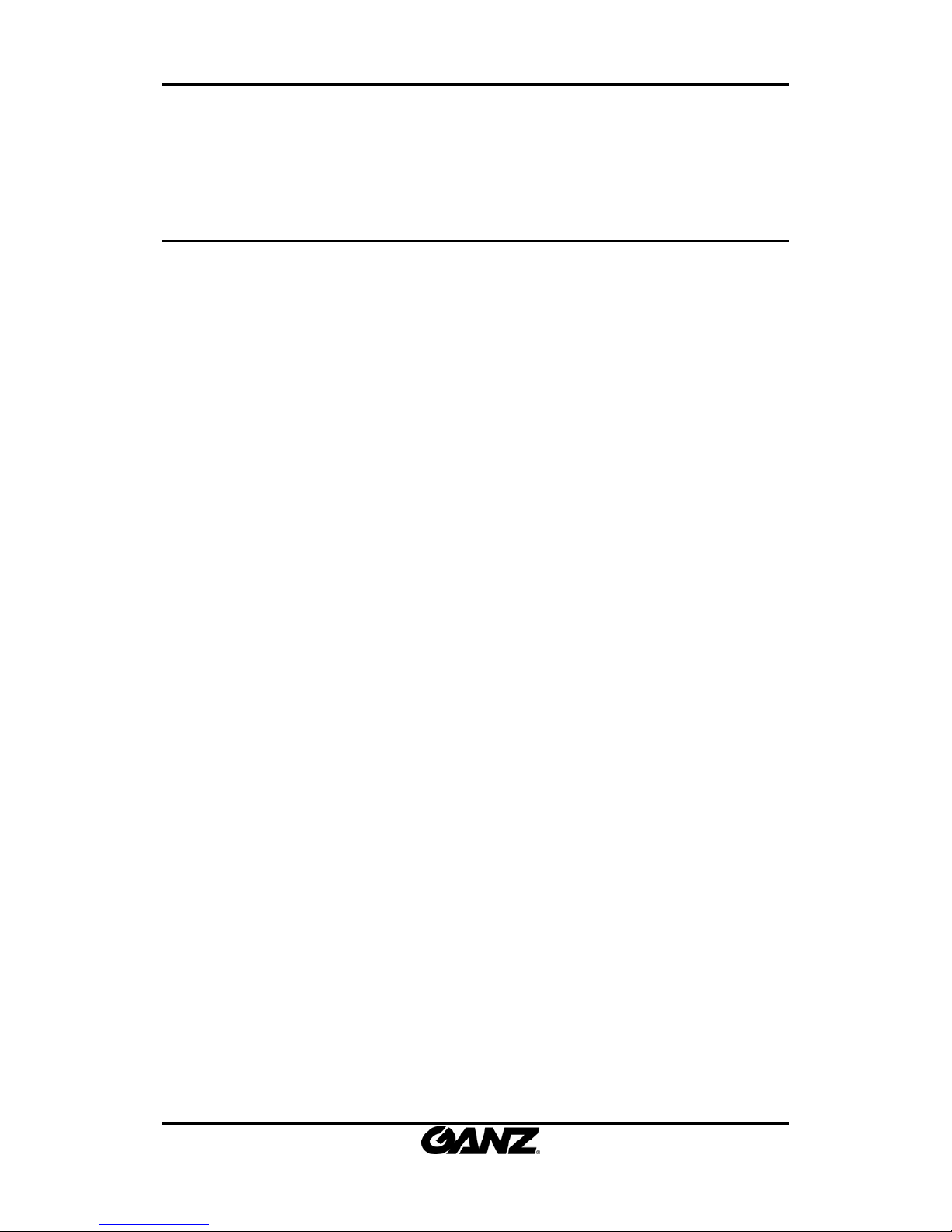
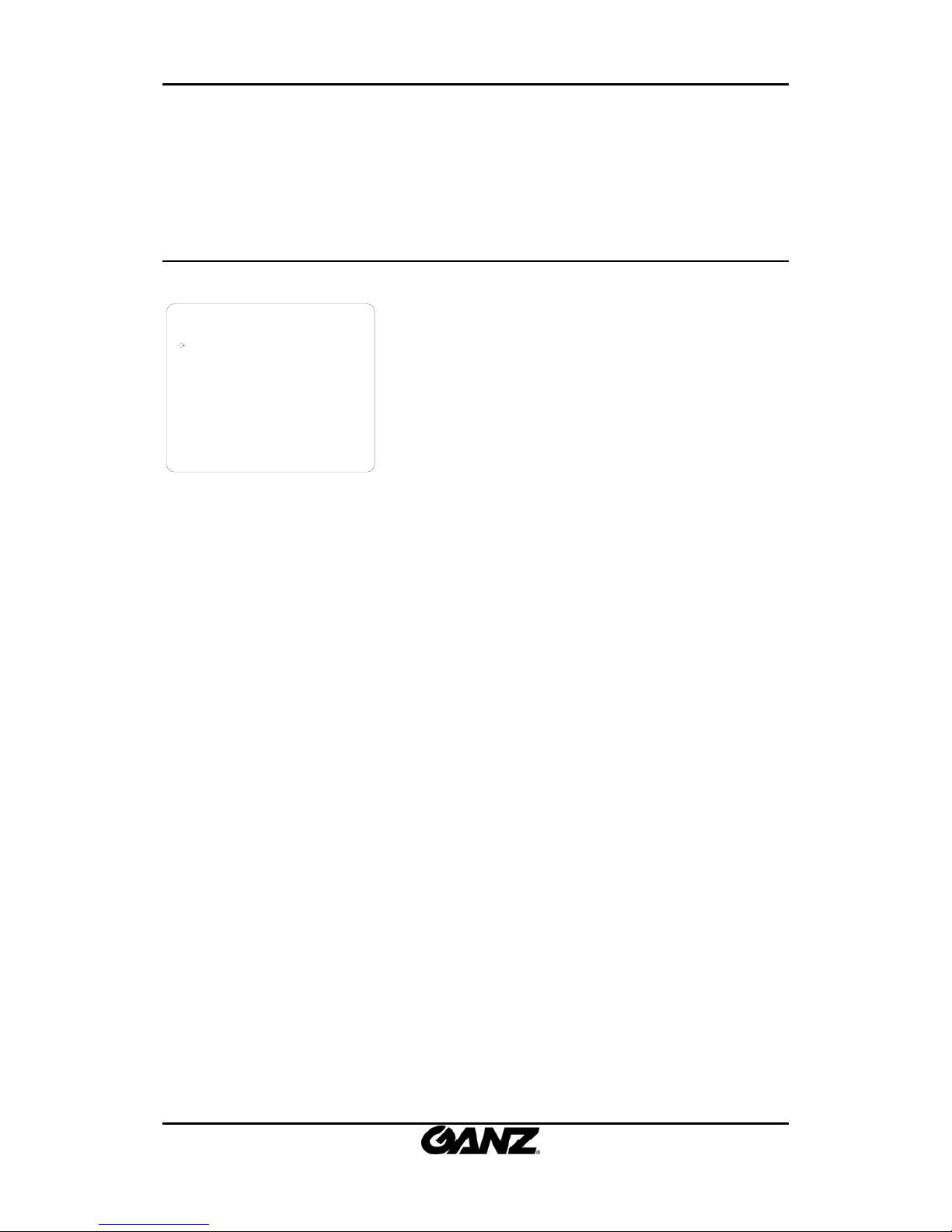
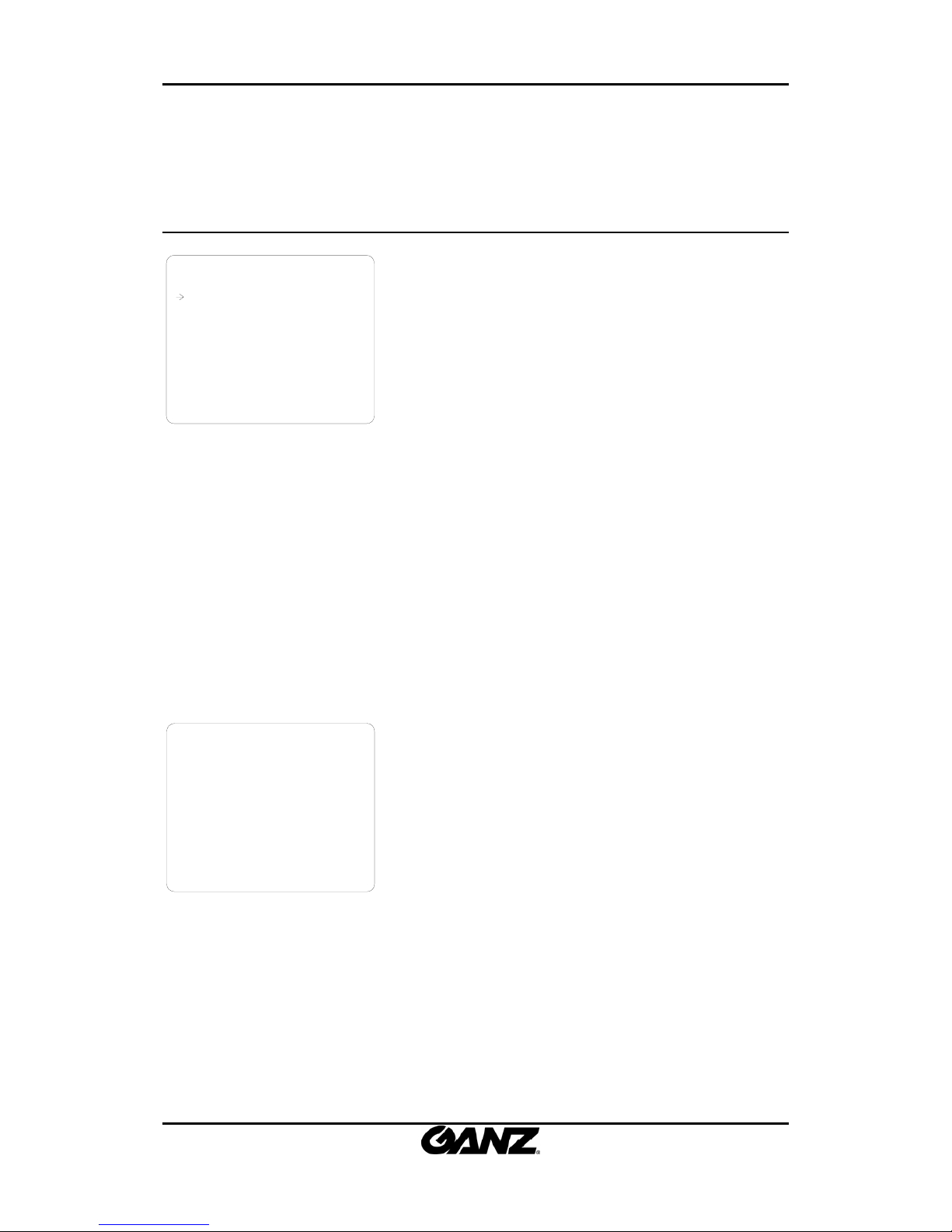
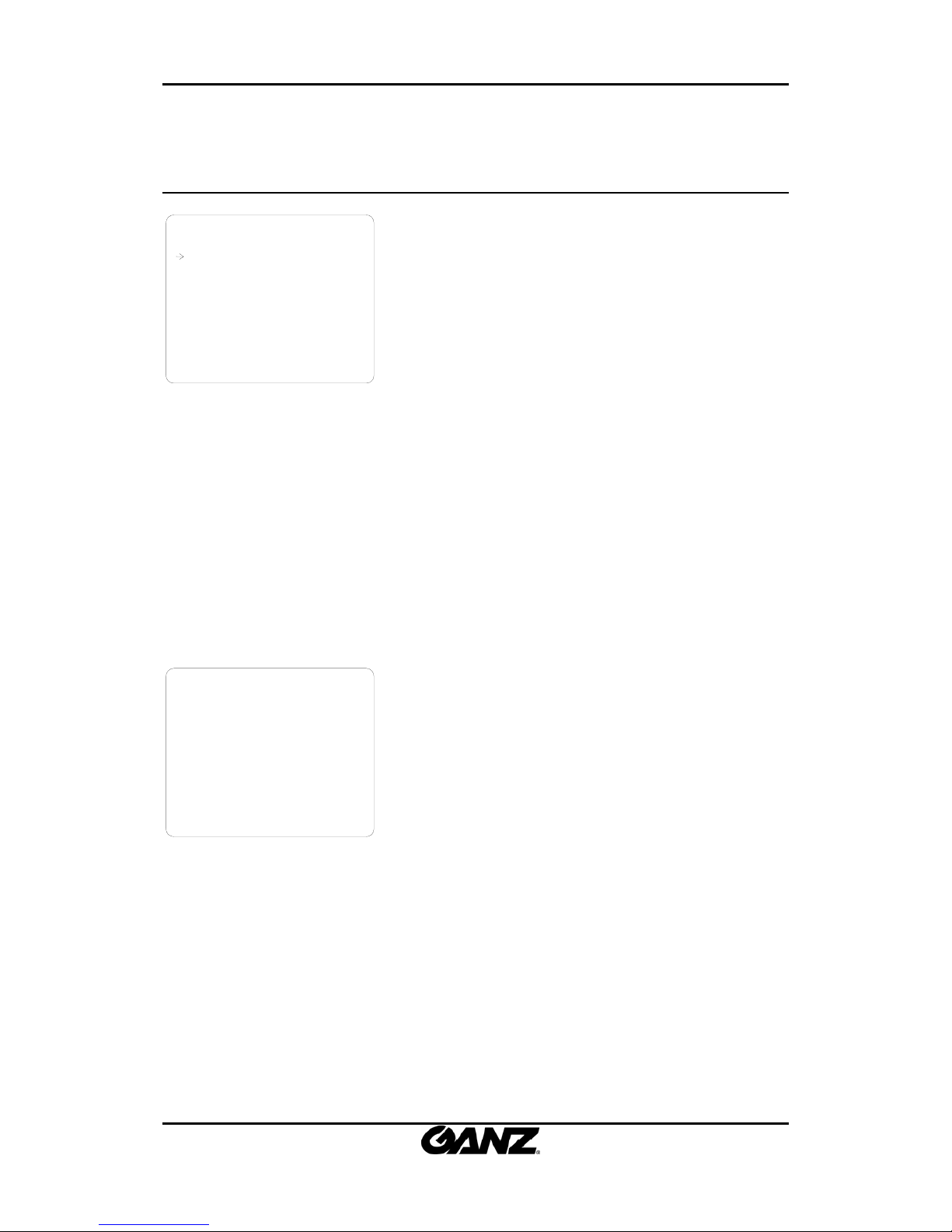
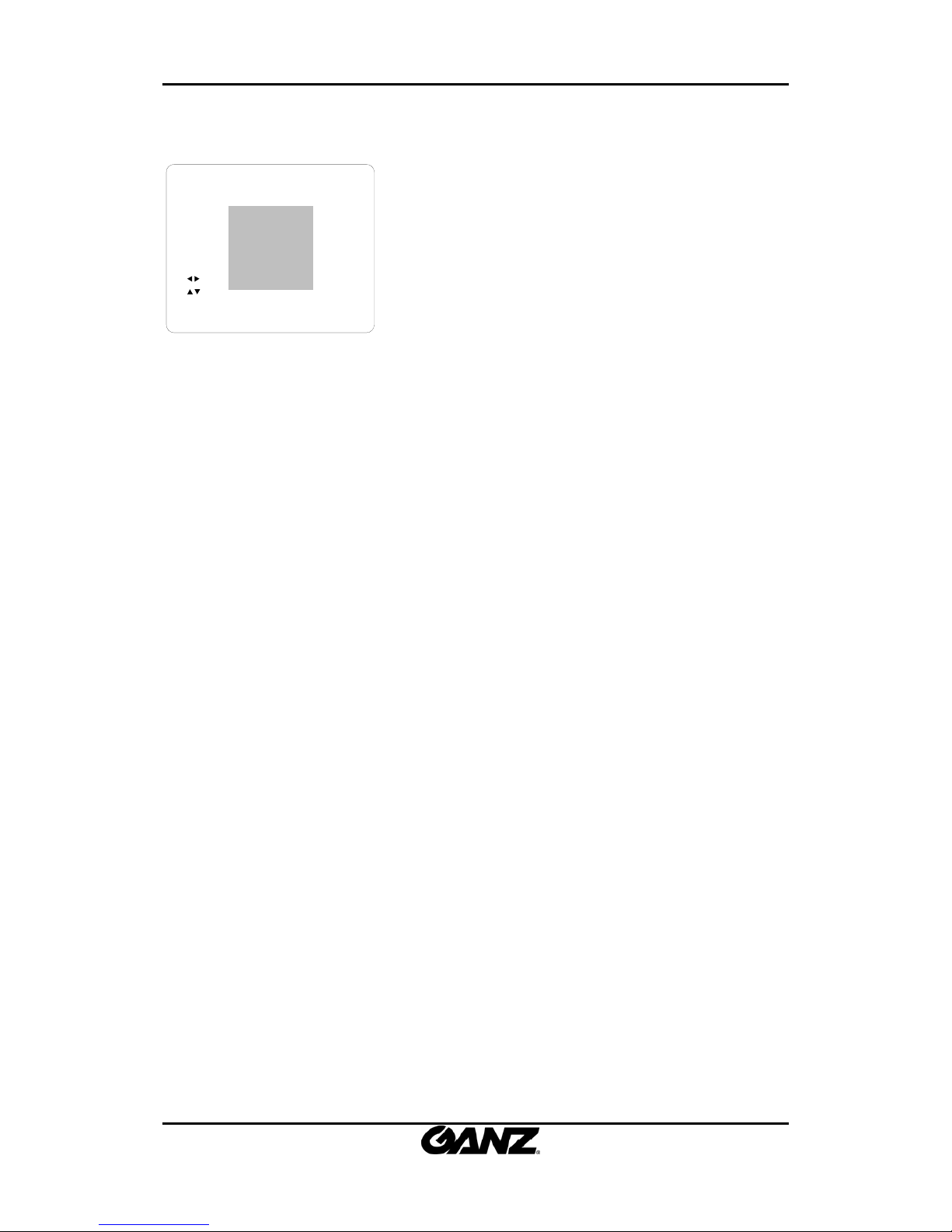
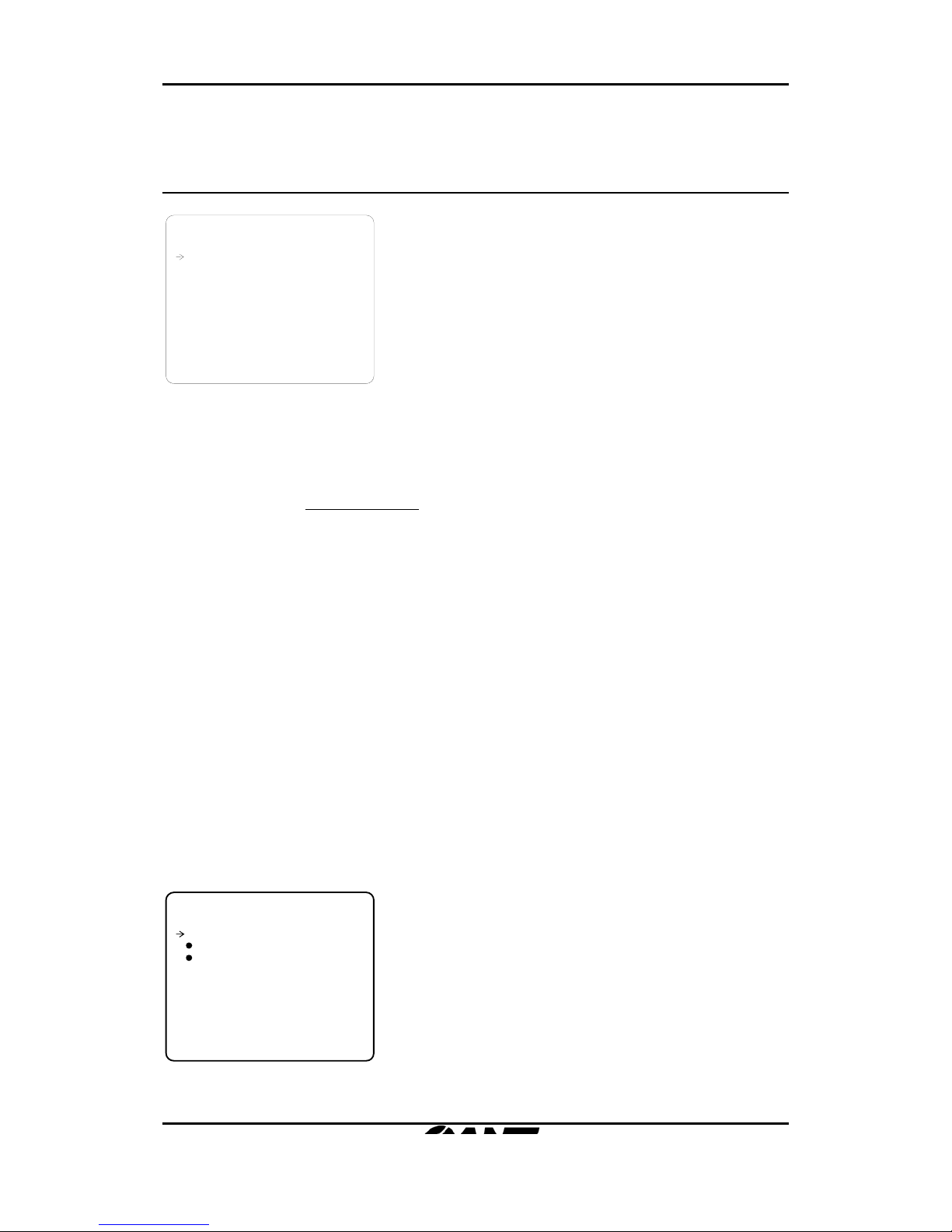

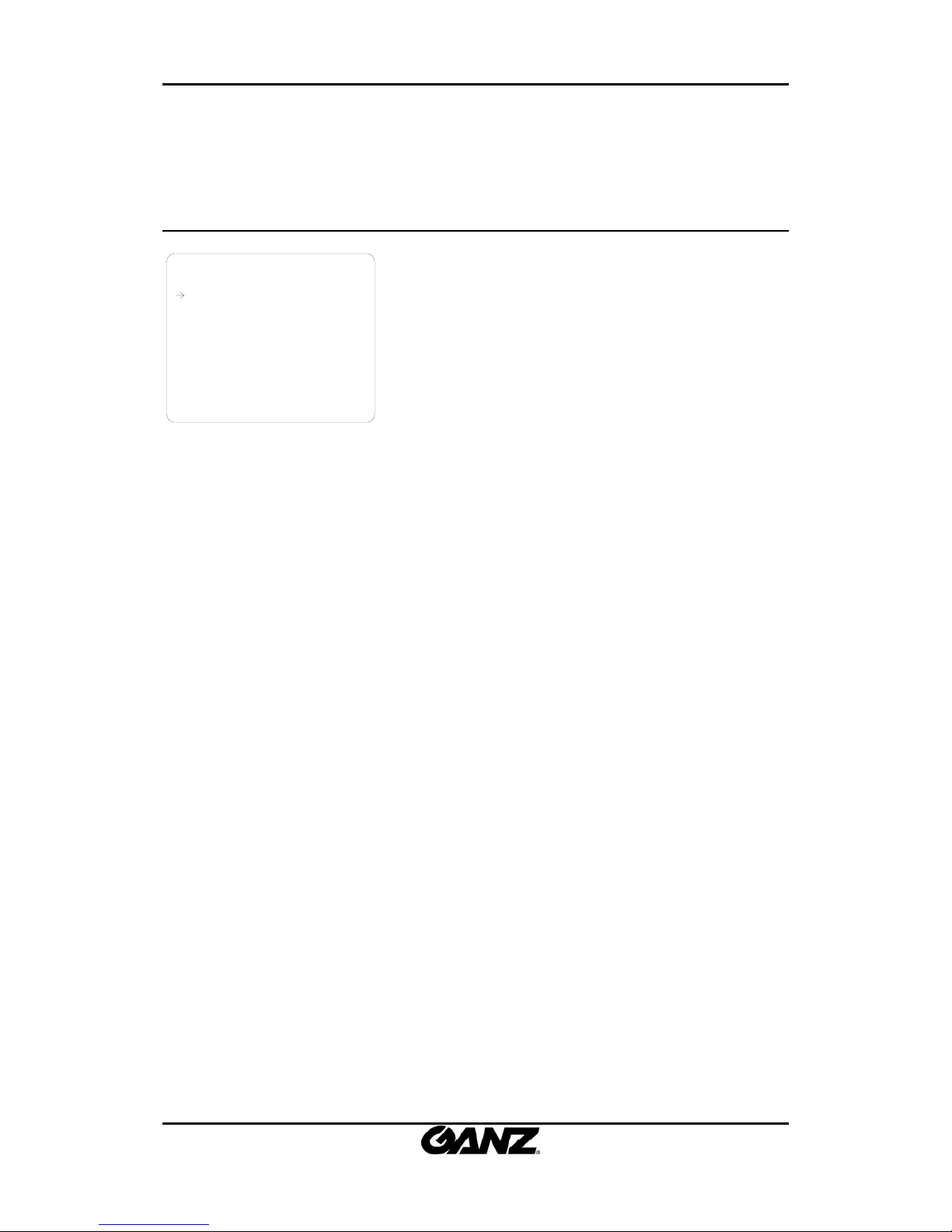
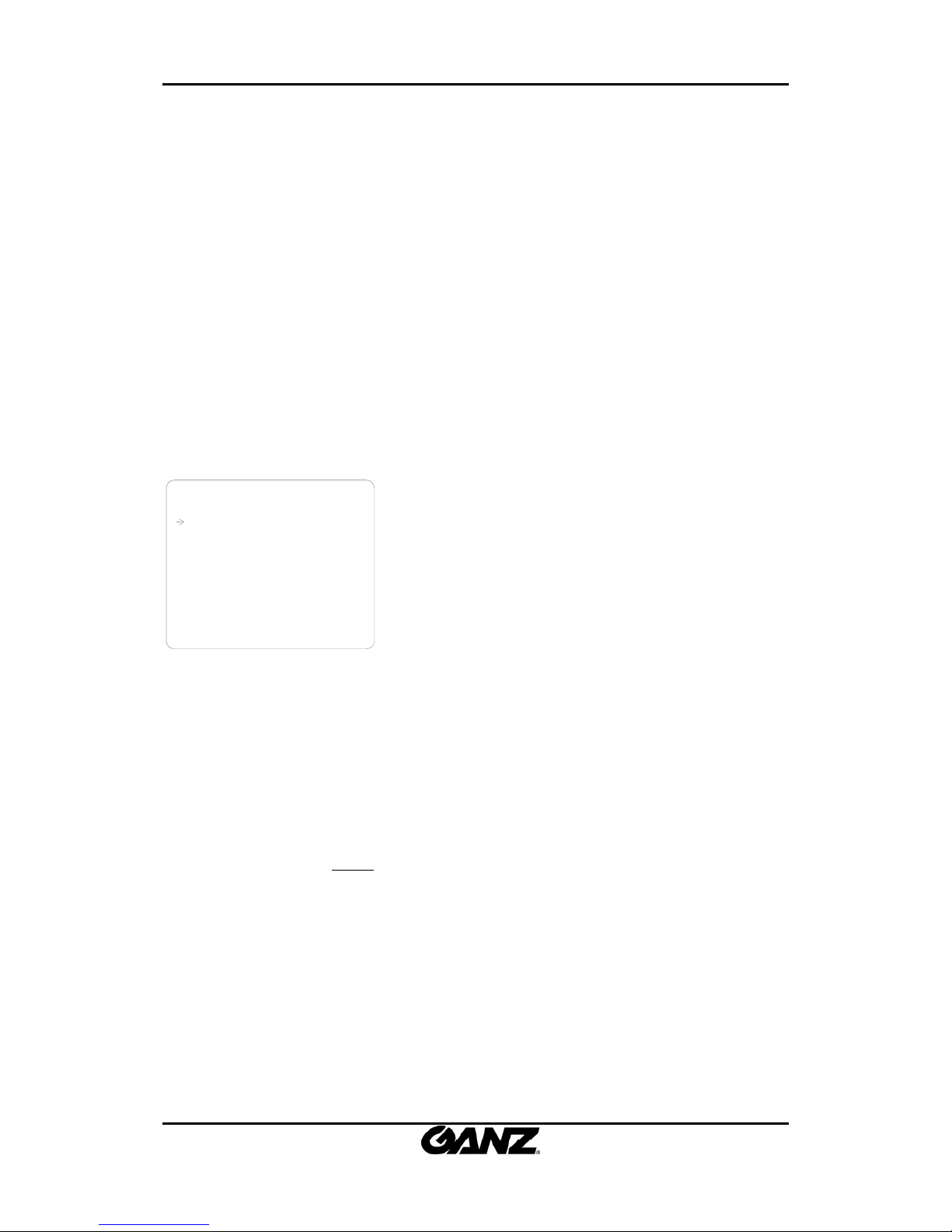
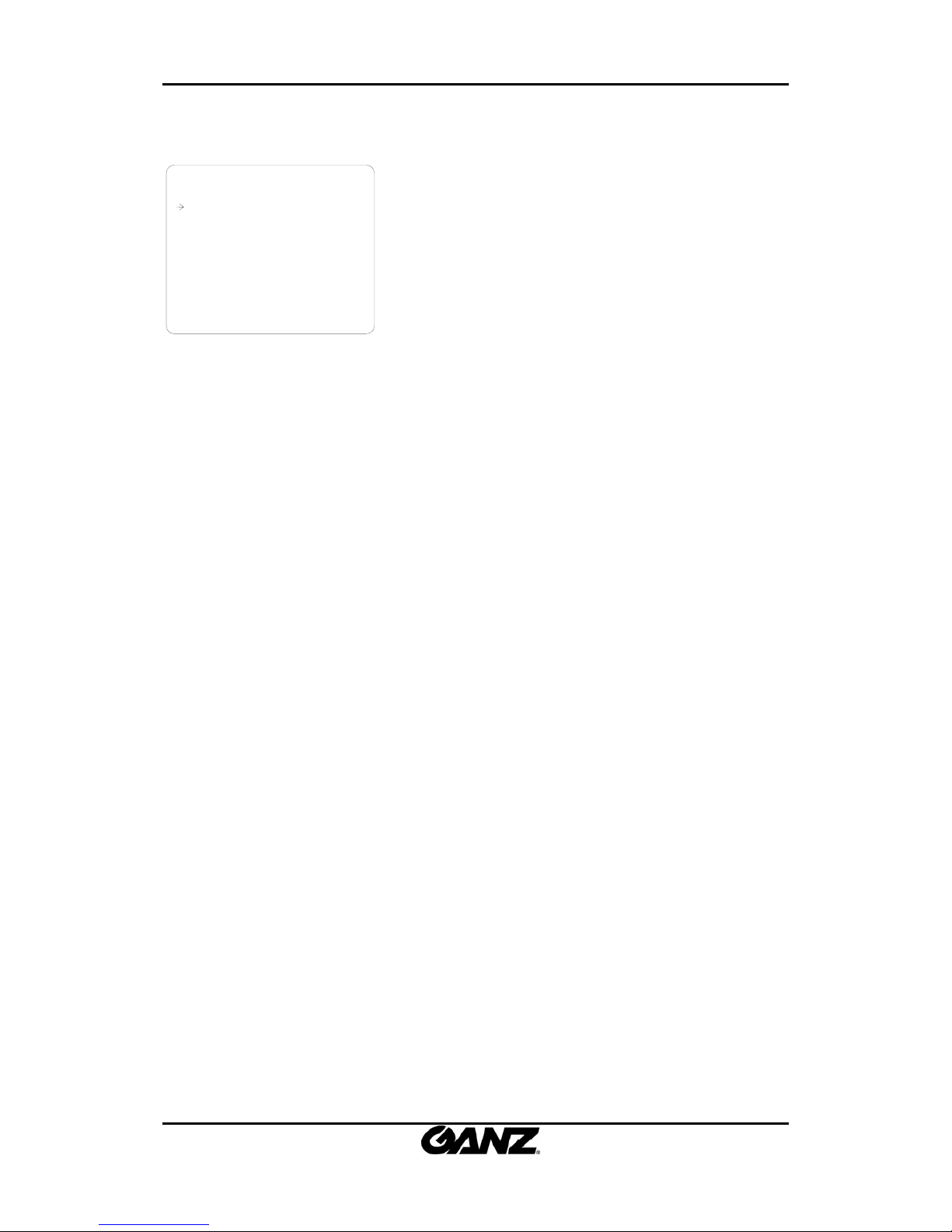
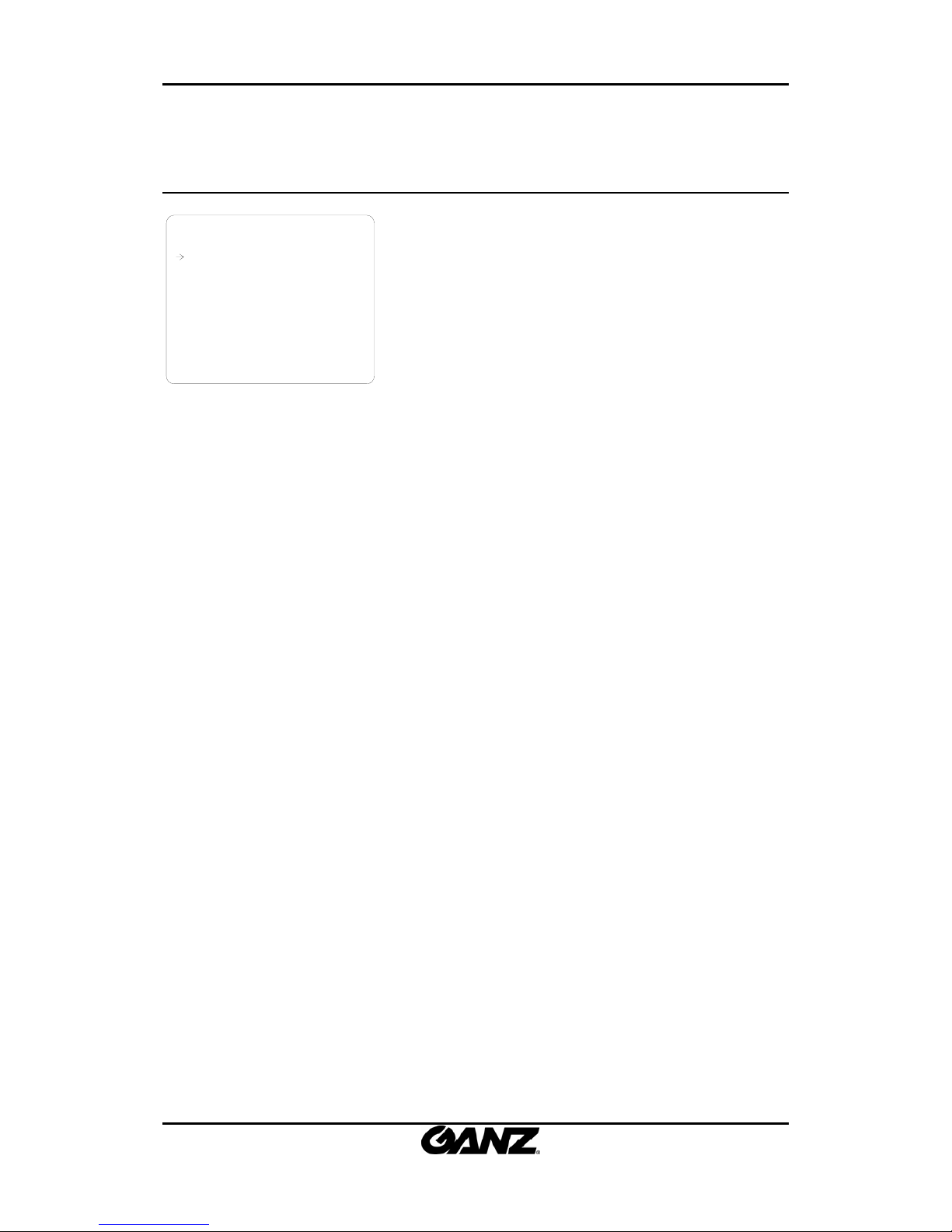
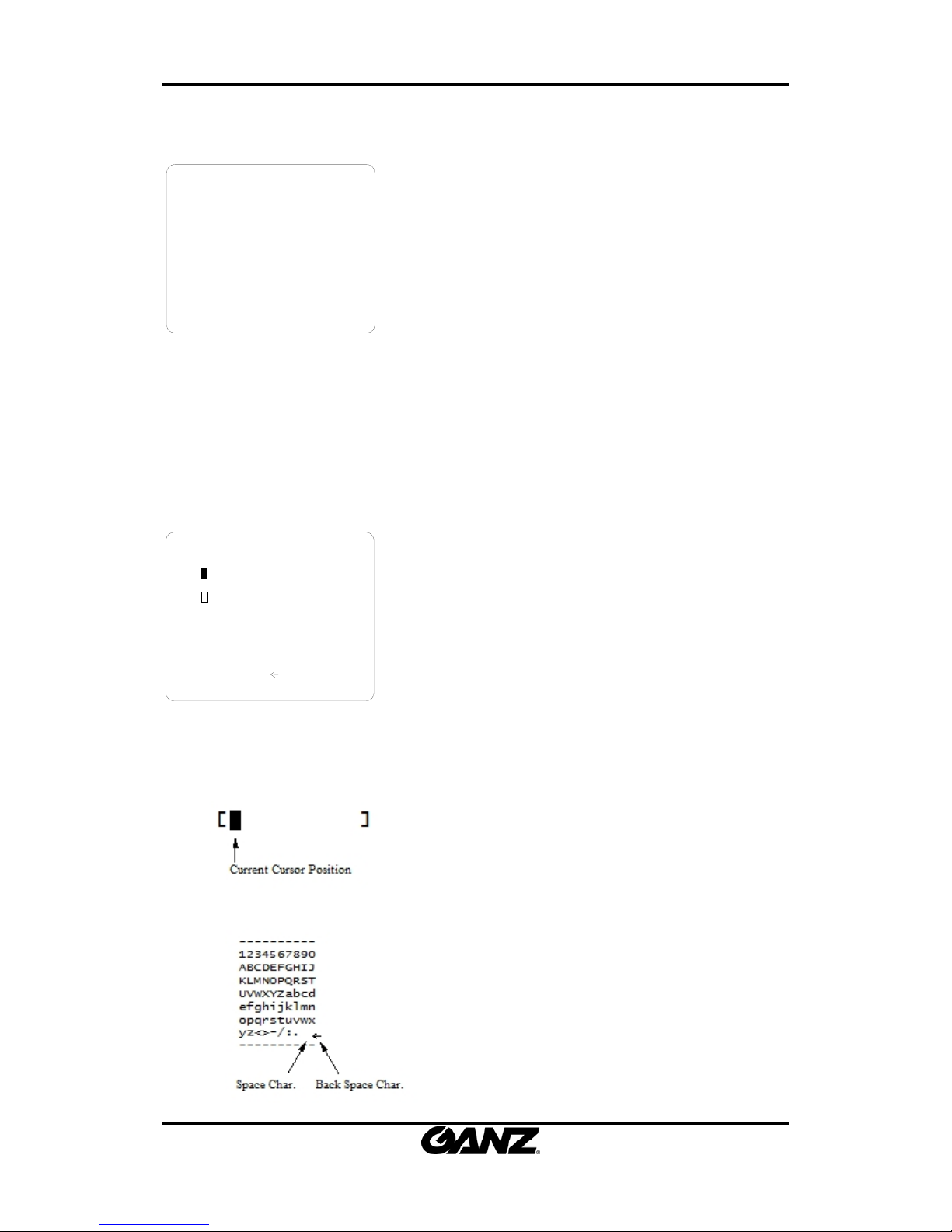

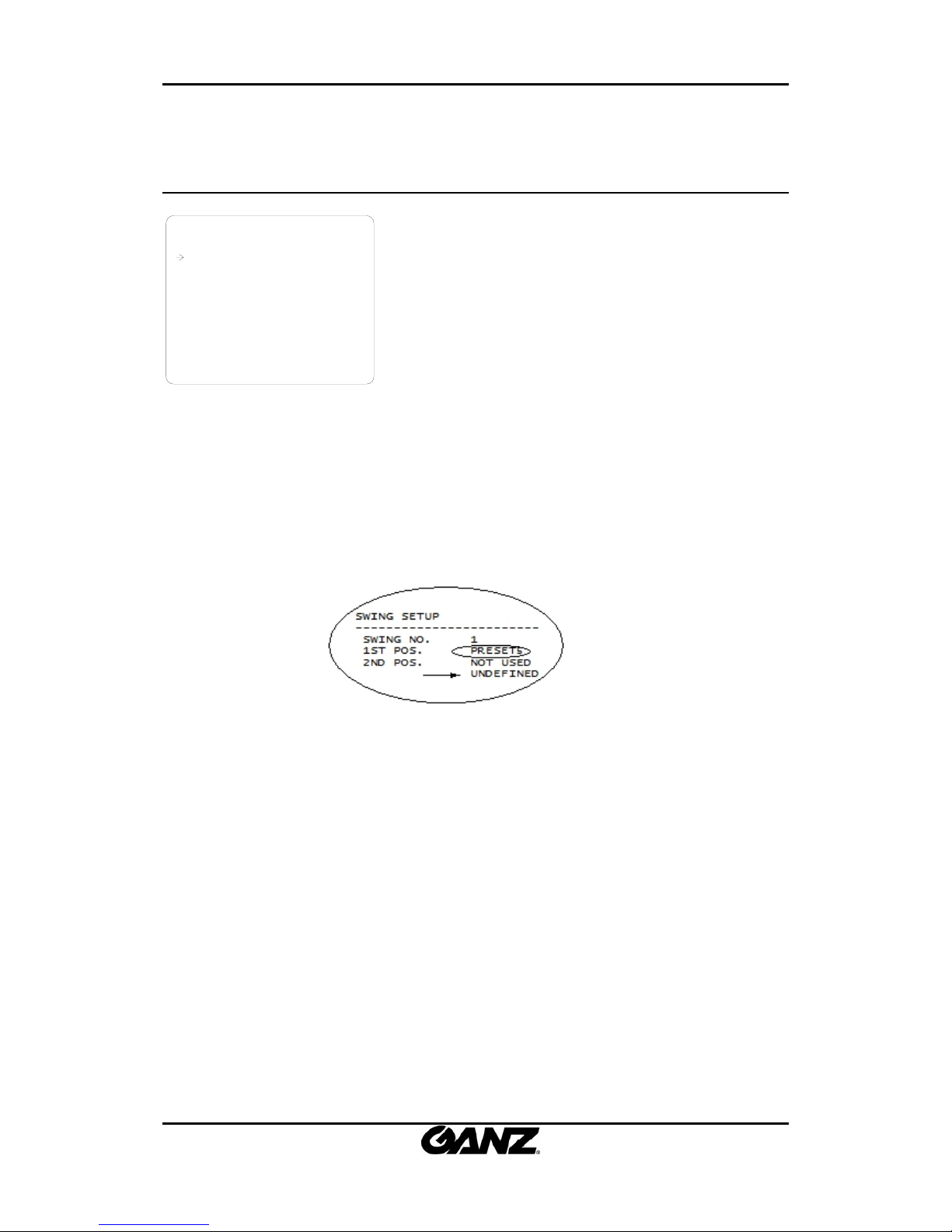
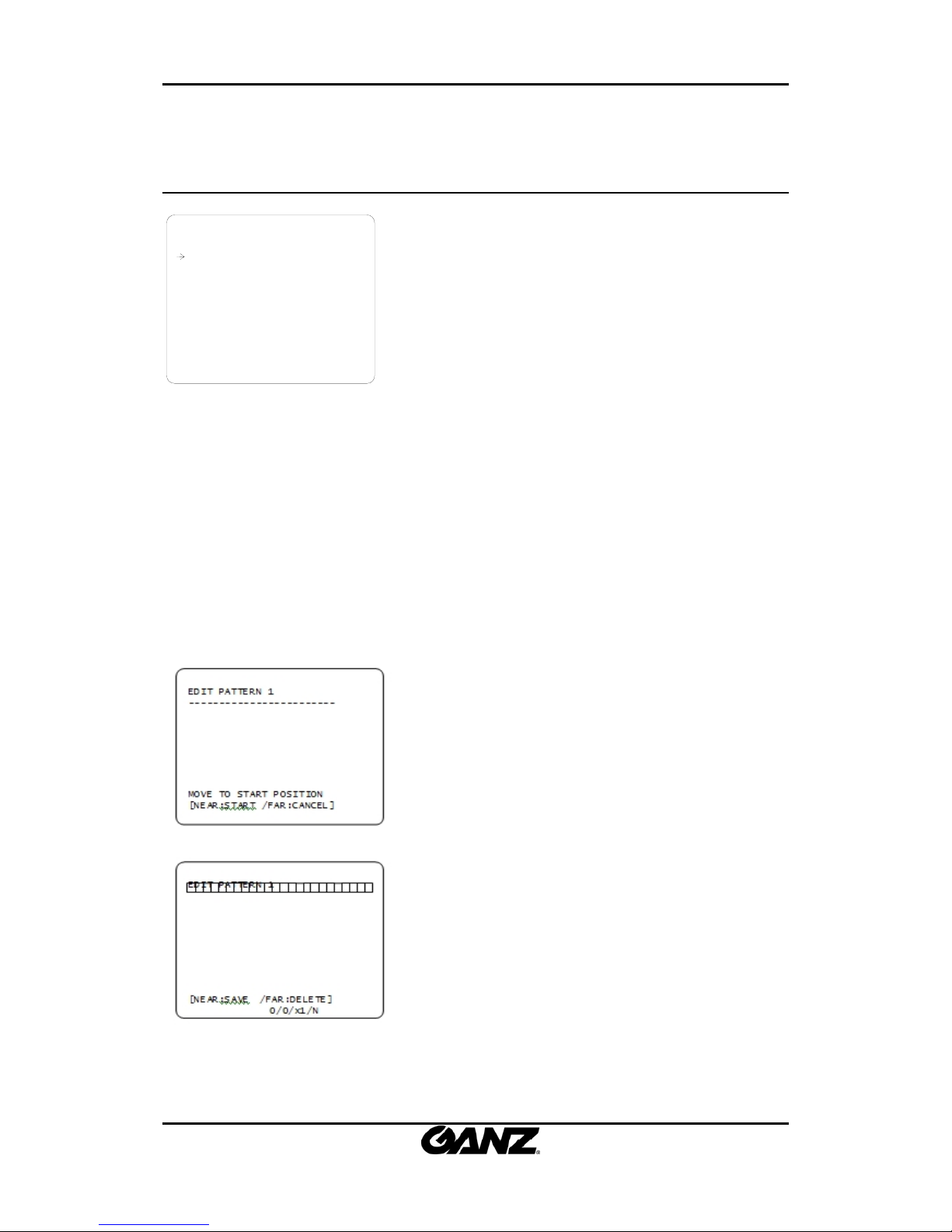

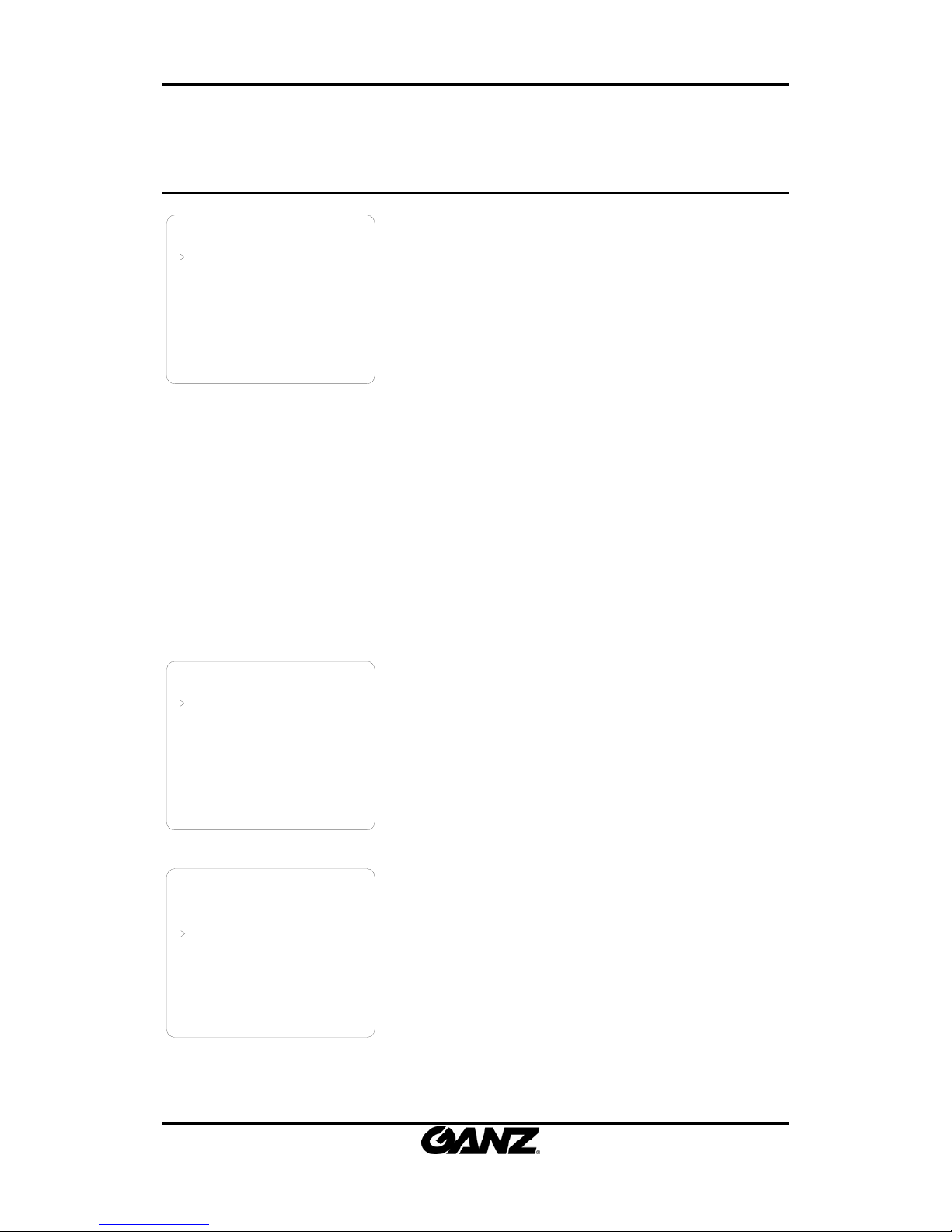
Table of contents
Other Ganz Security Camera manuals
Ganz
Ganz PixelPro ZN-DT2MAP User manual
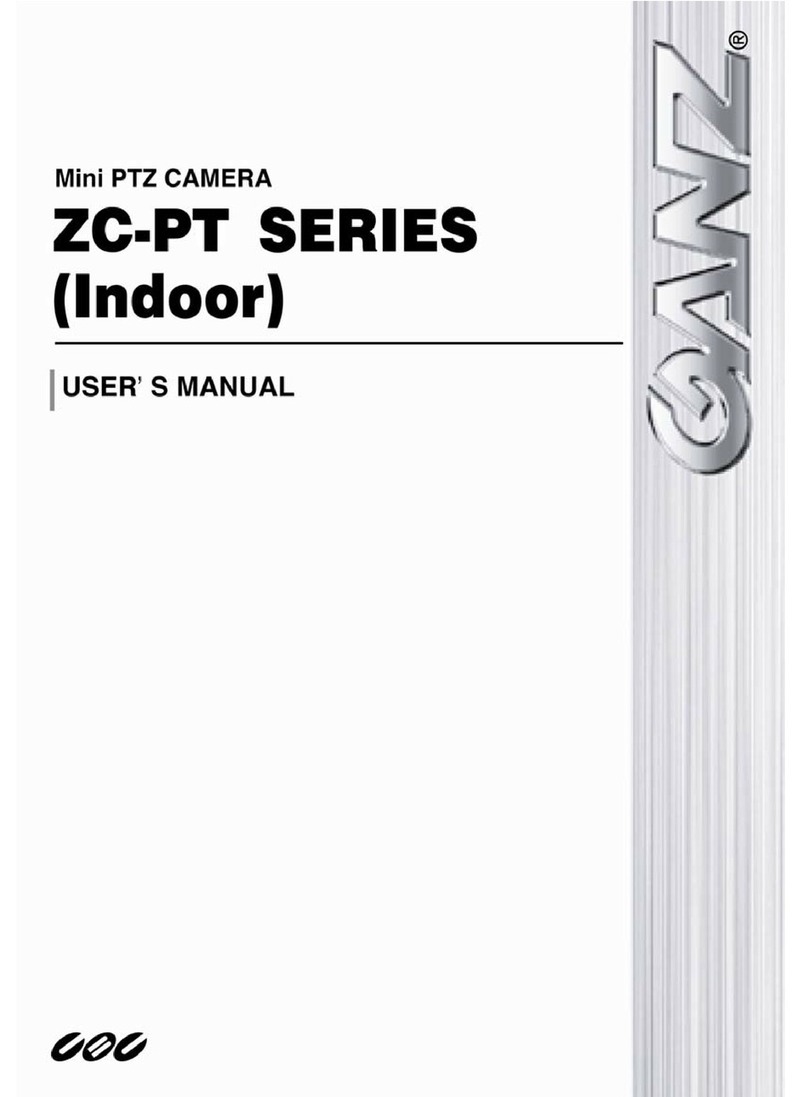
Ganz
Ganz ZC-PT series User manual
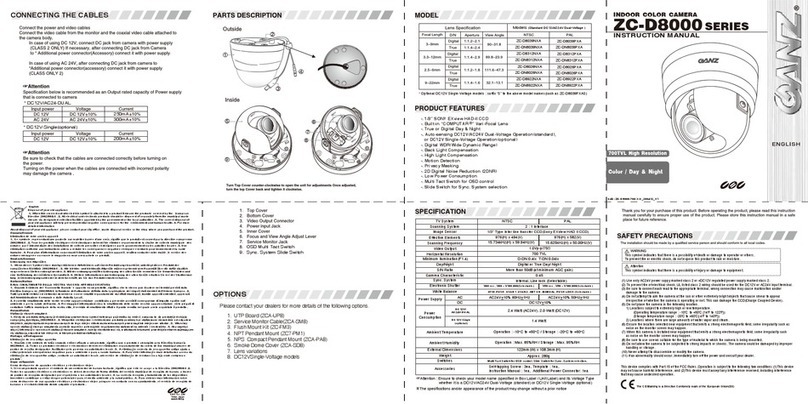
Ganz
Ganz ZC-D8000 SERIES User manual
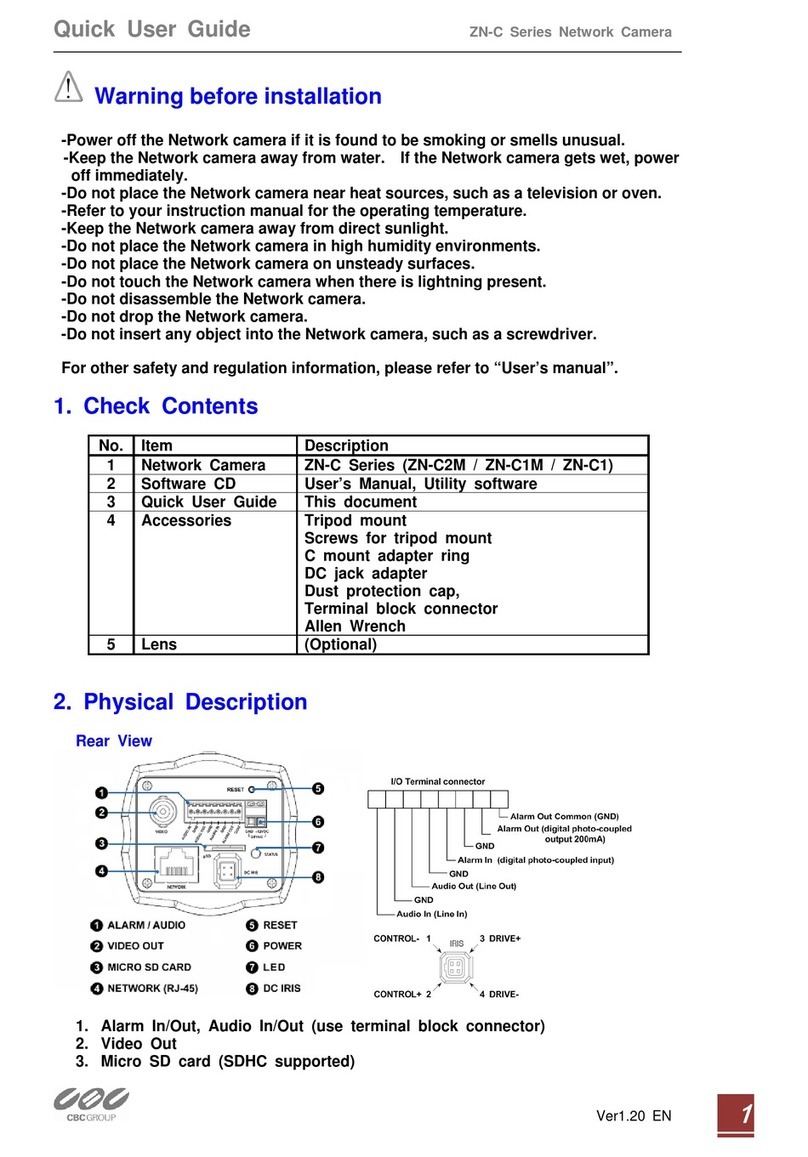
Ganz
Ganz PixeIPro Series ZN-C2M Instruction manual
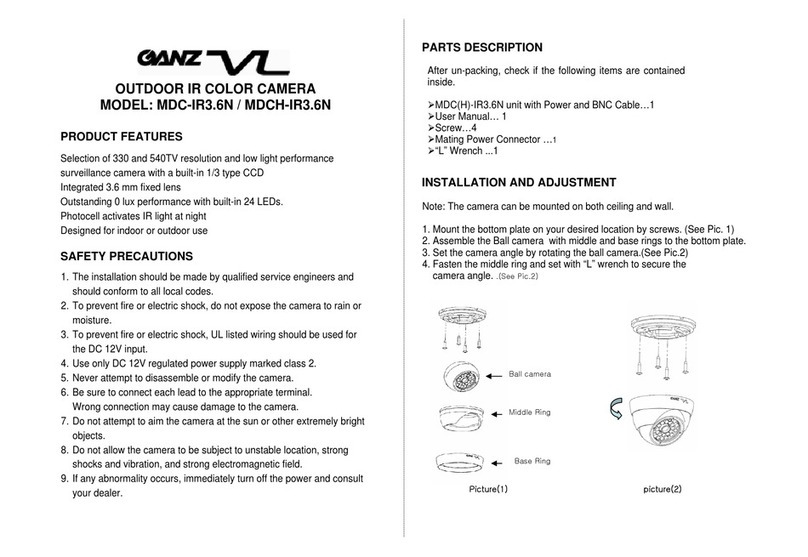
Ganz
Ganz MDC-IR3.6N User manual

Ganz
Ganz ZN-D2024 User manual
Ganz
Ganz PixelPro GXi ZN1-D4FN5 User manual
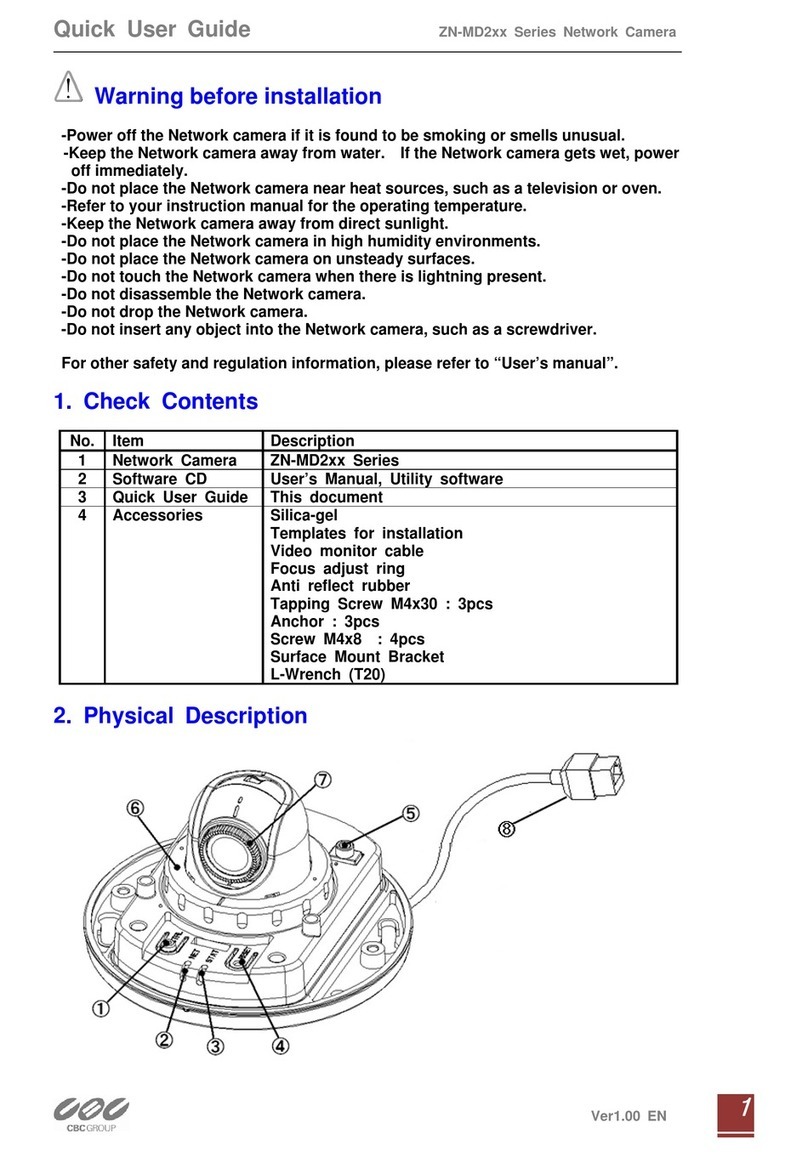
Ganz
Ganz ZN-MD2xx Series Instruction manual

Ganz
Ganz ZN1-V4FN3 User manual
Ganz
Ganz PIXELPRO SERIES User manual

Ganz
Ganz Genstar ZN8 User manual
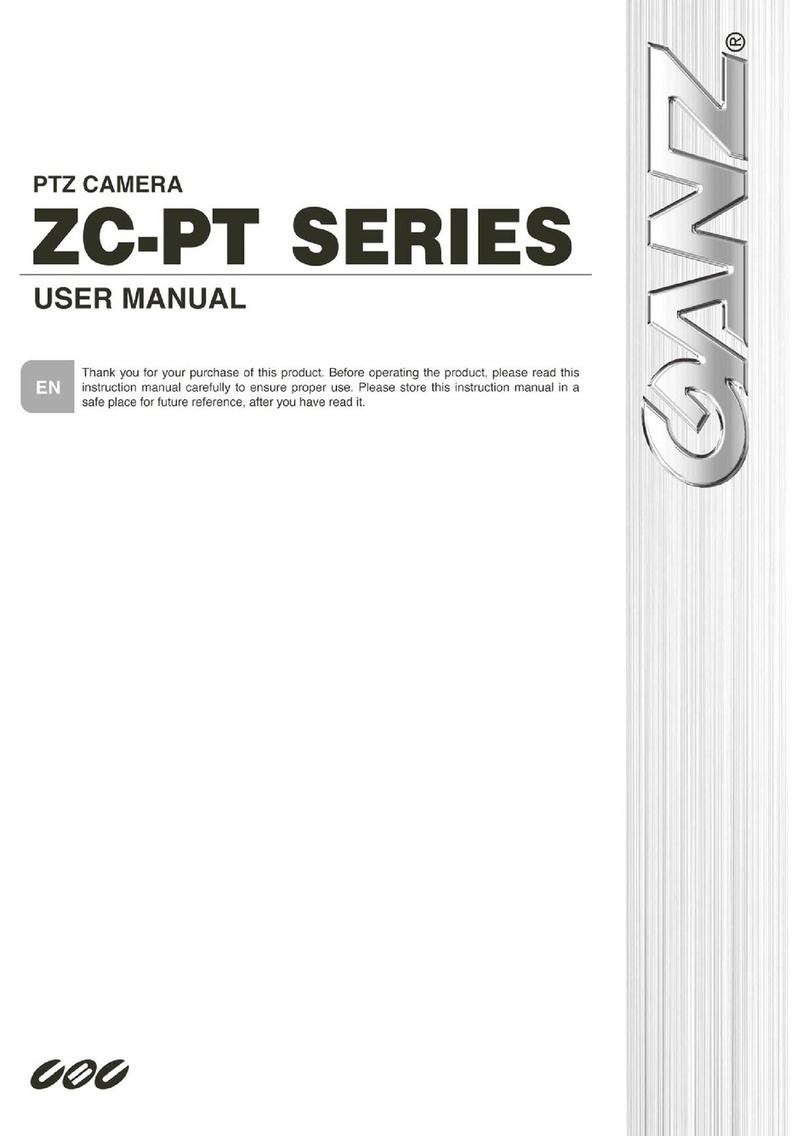
Ganz
Ganz ZC-PT series User manual
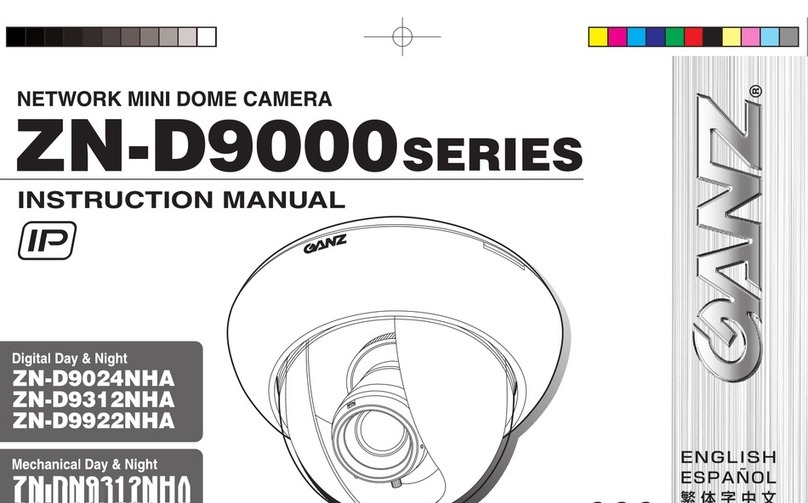
Ganz
Ganz zn-d9024nha User manual
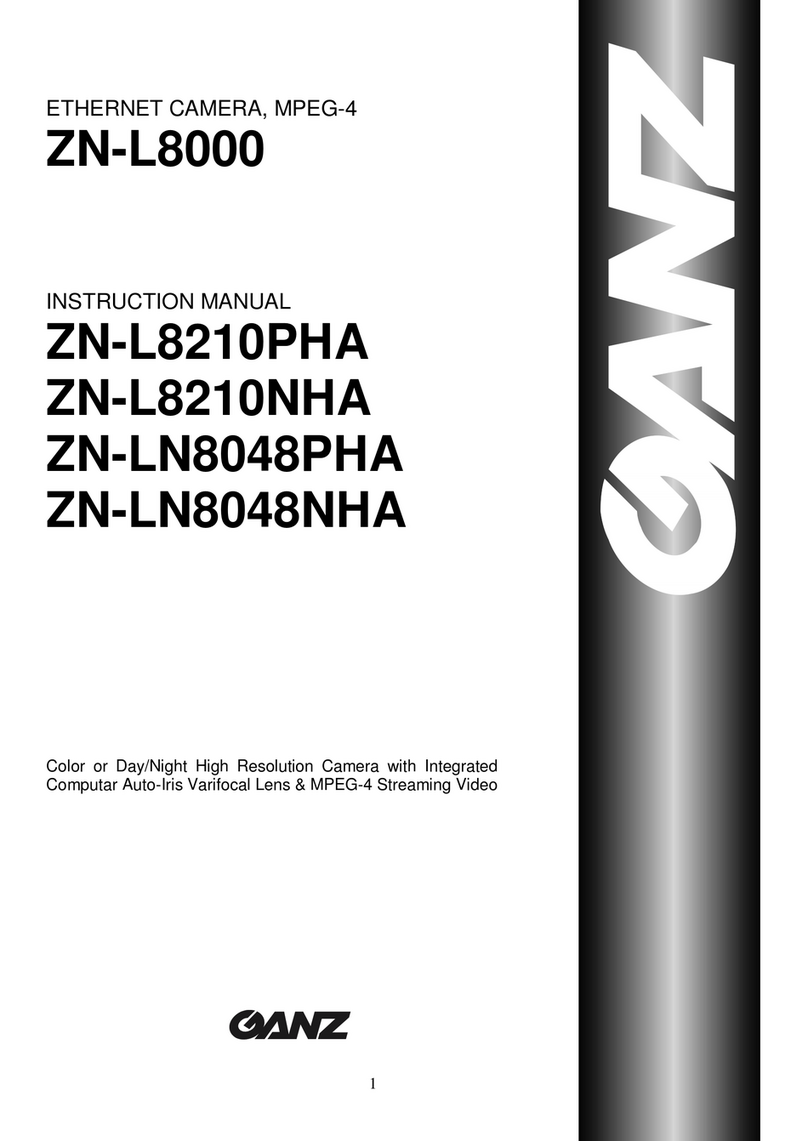
Ganz
Ganz ZN-L8000 User manual

Ganz
Ganz Genstar ZNT8-BA1F-T Series User manual

Ganz
Ganz ZN-DT350VP(N)E User manual

Ganz
Ganz ZN1-D4FN7 User manual

Ganz
Ganz ZN-PTZ202XE-XT User manual
Ganz
Ganz PixelPRO ZN-DT2MA User manual

Ganz
Ganz ZC-BNX8312NBA User manual