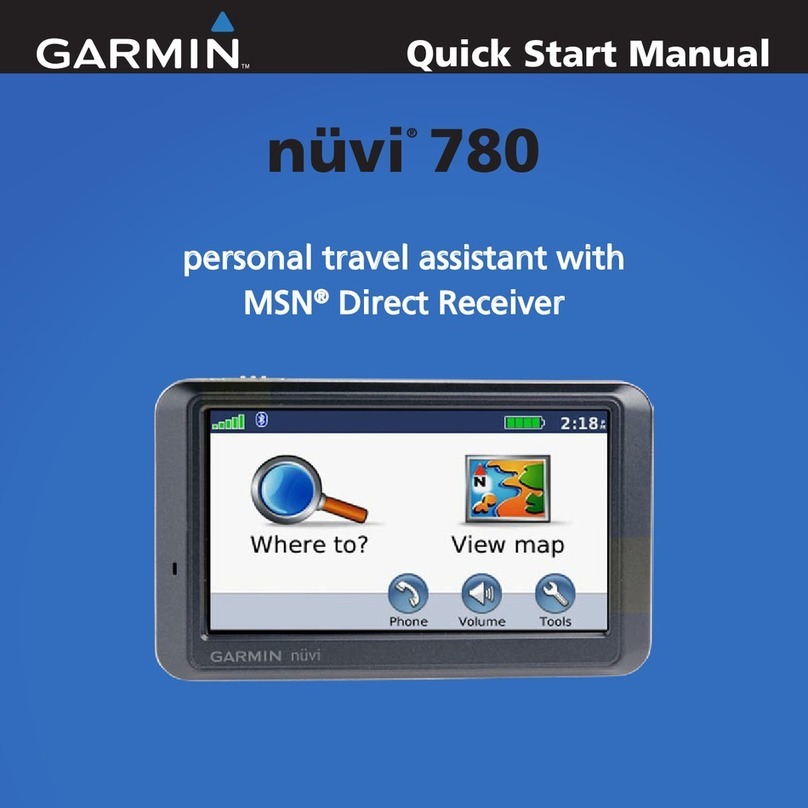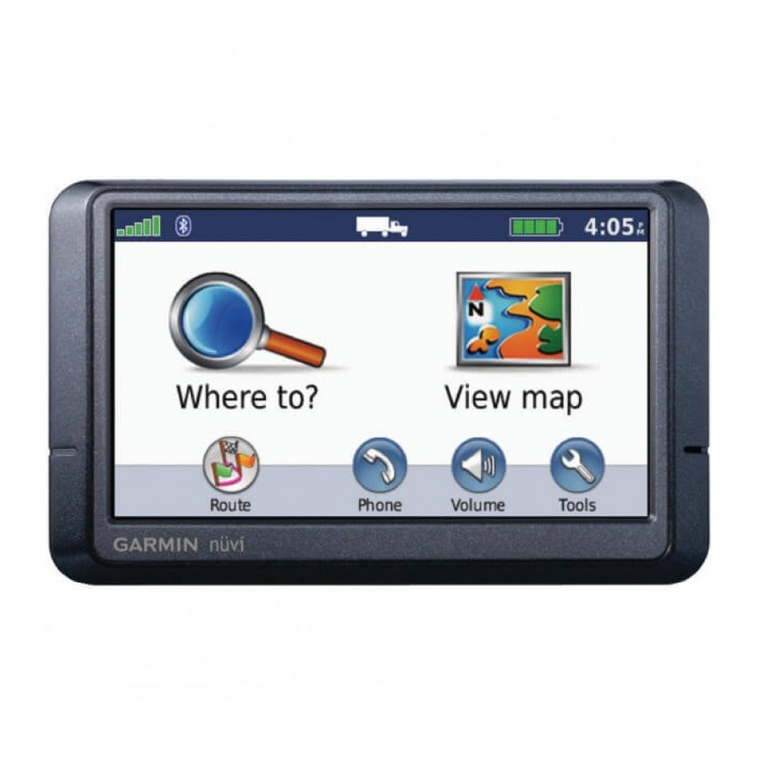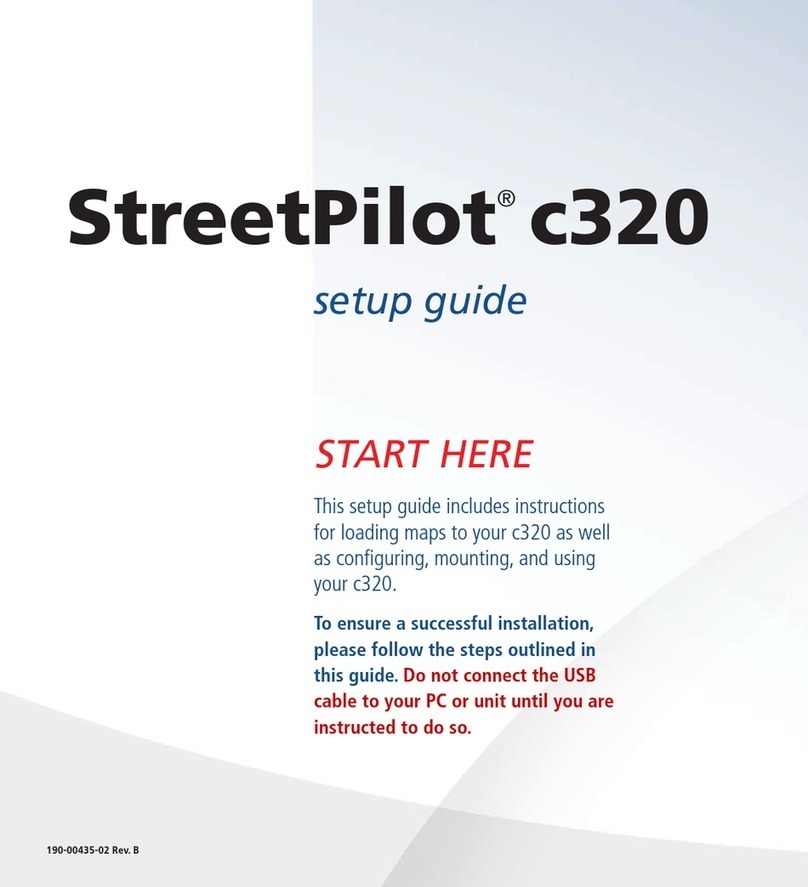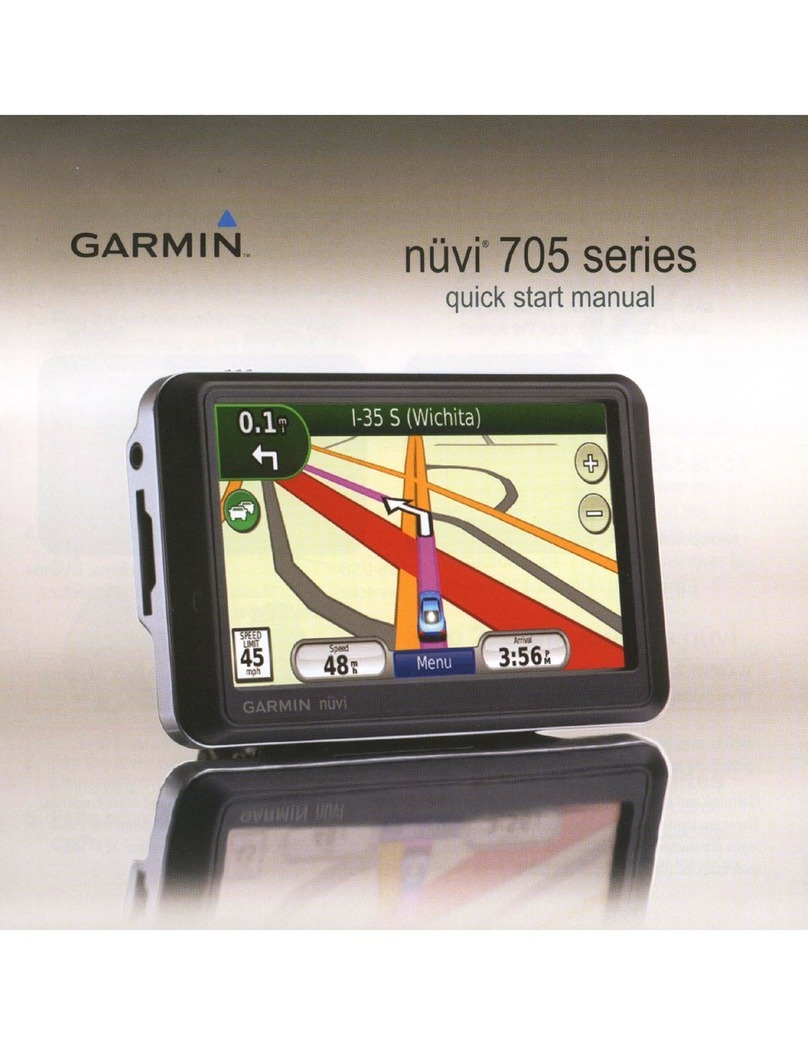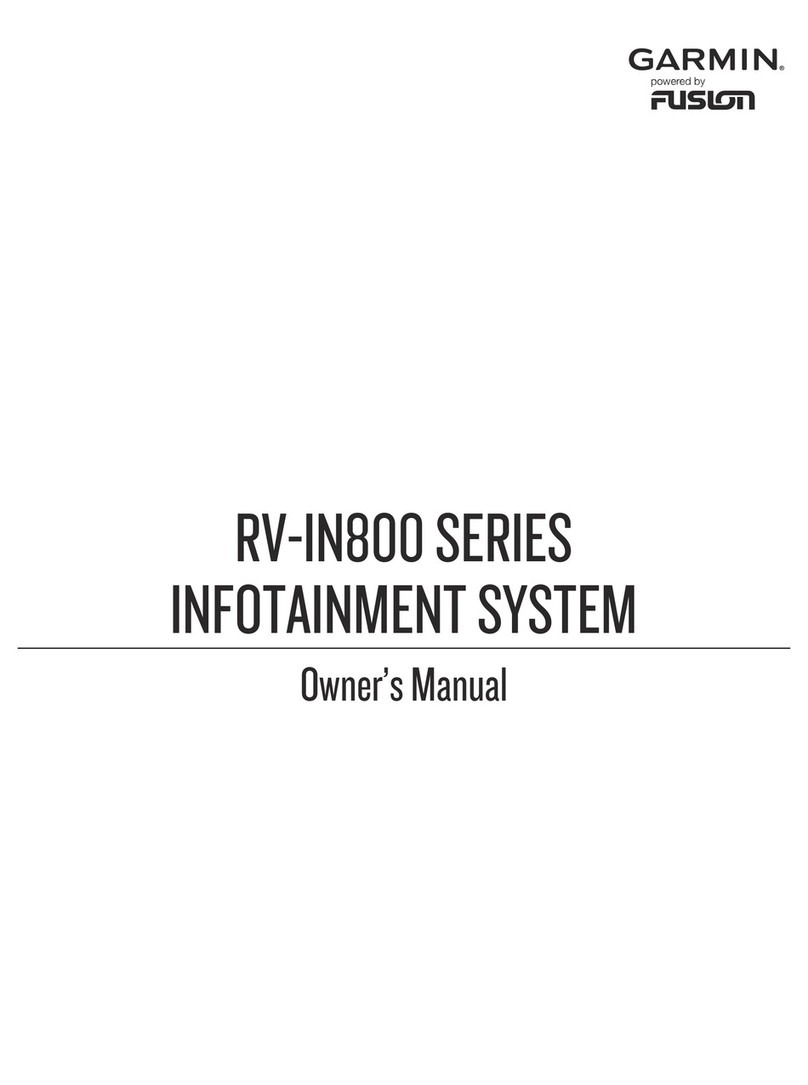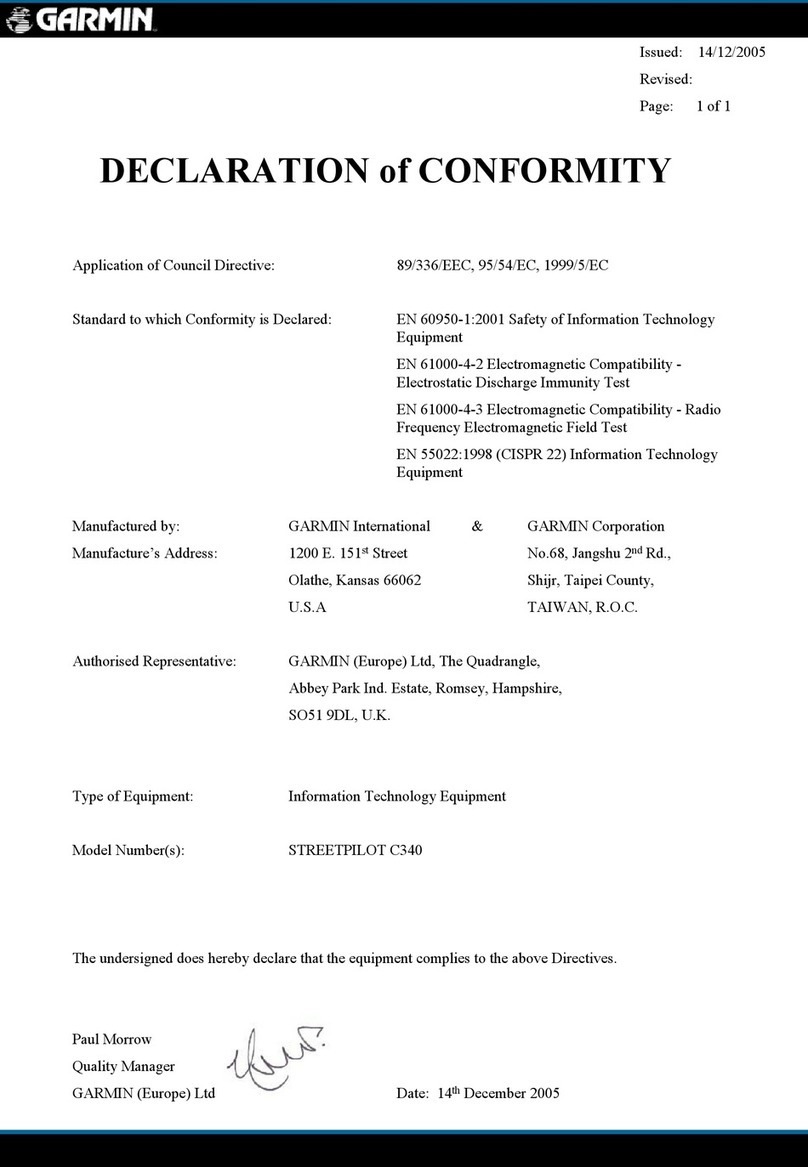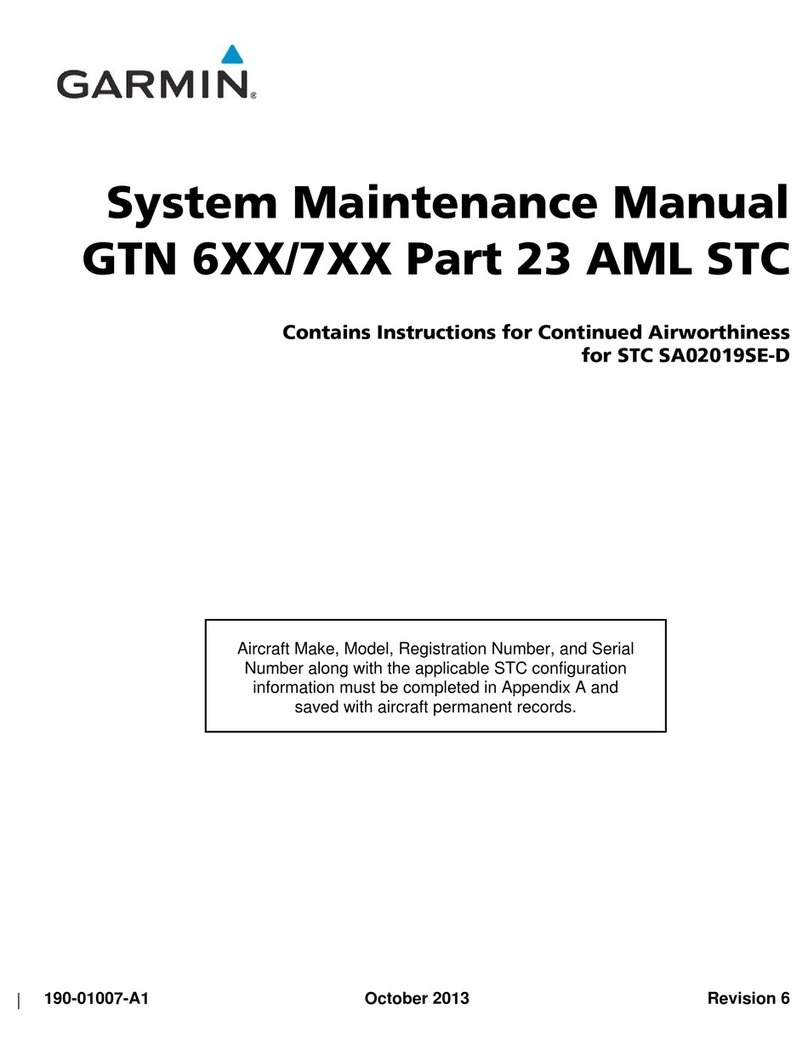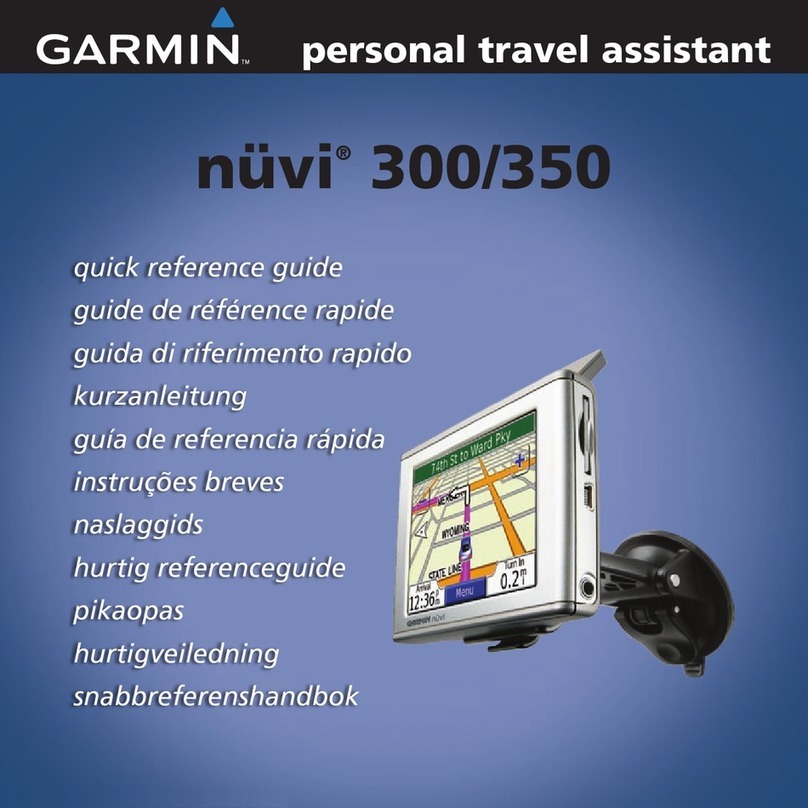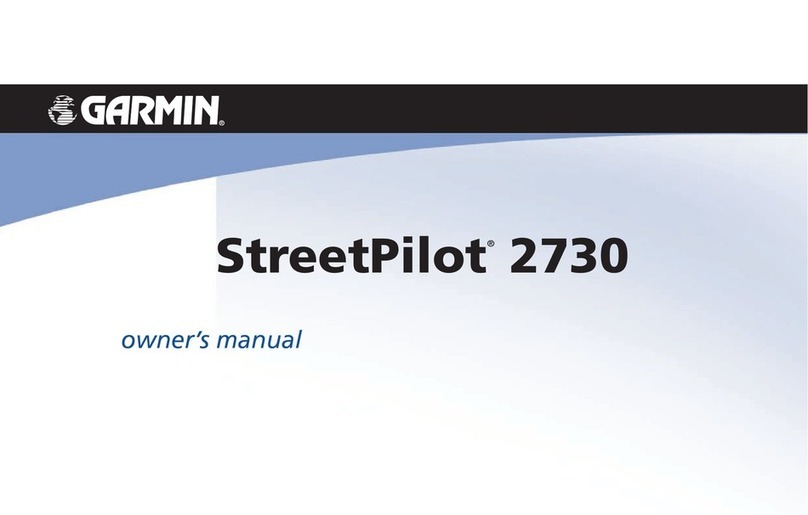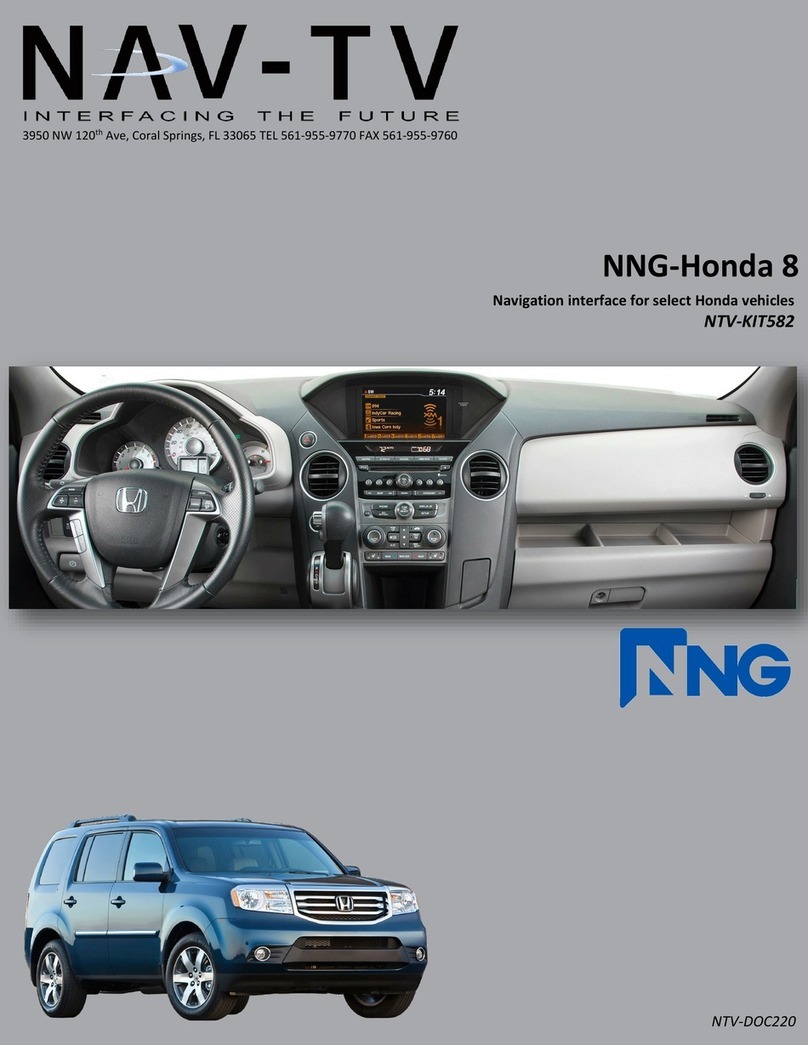Viewing ecoRoute ESP Data
On your GPS device, touch Tools > ecoRoute.
About the LEDs
The LED on the top of the ecoRoute ESP device indicates
the connection status:
LED Meaning
Green ashing Connecting to the vehicle.
Green solid Communicating with the
vehicle.
Blue solid Communicating with the
vehicle and a GPS device.
Resetting the ecoRoute Device
Reset the ecoRoute device if it stops functioning.
Press and release the Reset key to rest the device.
Press and hold the Reset key for 3 seconds to restore the
factory settings.
NOTE: When restoring the factory settings, the
wireless connection information and recorded vehicle
information will be deleted.
FCC Compliance
This device complies with part 15 of the FCC Rules.
Operation is subject to the following two conditions: (1)
this device may not cause harmful interference, and (2) this
device must accept any interference received, including
interference that may cause undesired operation.
This equipment has been tested and found to comply with
the limits for a Class B digital device, pursuant to part 15
of the FCC rules. These limits are designed to provide
reasonable protection against harmful interference in a
residential installation. This equipment generates, uses, and
can radiate radio frequency energy and may cause harmful
interference to radio communications if not installed
and used in accordance with the instructions. However,
there is no guarantee that interference will not occur in a
particular installation. If this equipment does cause harmful
interference to radio or television reception, which can be
determined by turning the equipment off and on, the user is
encouraged to try to correct the interference by one of the
following measures:
Reorient or relocate the receiving antenna.
Increase the separation between the equipment and the
receiver.
Connect the equipment into an outlet that is on a
•
•
•
•
•
different circuit from the GPS unit.
Consult the dealer or an experienced radio/TV
technician for help.
This product does not contain any user-serviceable parts.
Repairs should only be made by an authorized Garmin
service center. Unauthorized repairs or modications could
result in permanent damage to the equipment, and void your
warranty and your authority to operate this device under
Part 15 regulations.
Industry Canada Compliance
Category I radiocommunication devices comply with
Industry Canada Standard RSS-210. Category II
radiocommunication devices comply with Industry Canada
Standard RSS-310.
Declaration of Conformity
Hereby, Garmin, declares that this product is in compliance
with the essential requirements and other relevant
provisions of Directive 1999/5/EC. To view the full
Declaration of Conformity, go to www.garmin.com
/declaration-of-conformity.
California Notices
The California Electronic Waste Recycling Act of 2003
requires the recycling of certain electronics. For more
information on the applicability to this product, see
www.erecycle.org.
WARNING
This product, its packaging, and its components contain
chemicals known to the State of California to cause cancer,
birth defects, or reproductive harm. This notice is provided
in accordance with California’s Proposition 65. See
www.garmin.com/prop65 for more information.
Limited Warranty
Garmin’s standard limited warranty applies to this
accessory. For more information, see the Important Safety
and Product Information in the Garmin GPS device box.
•