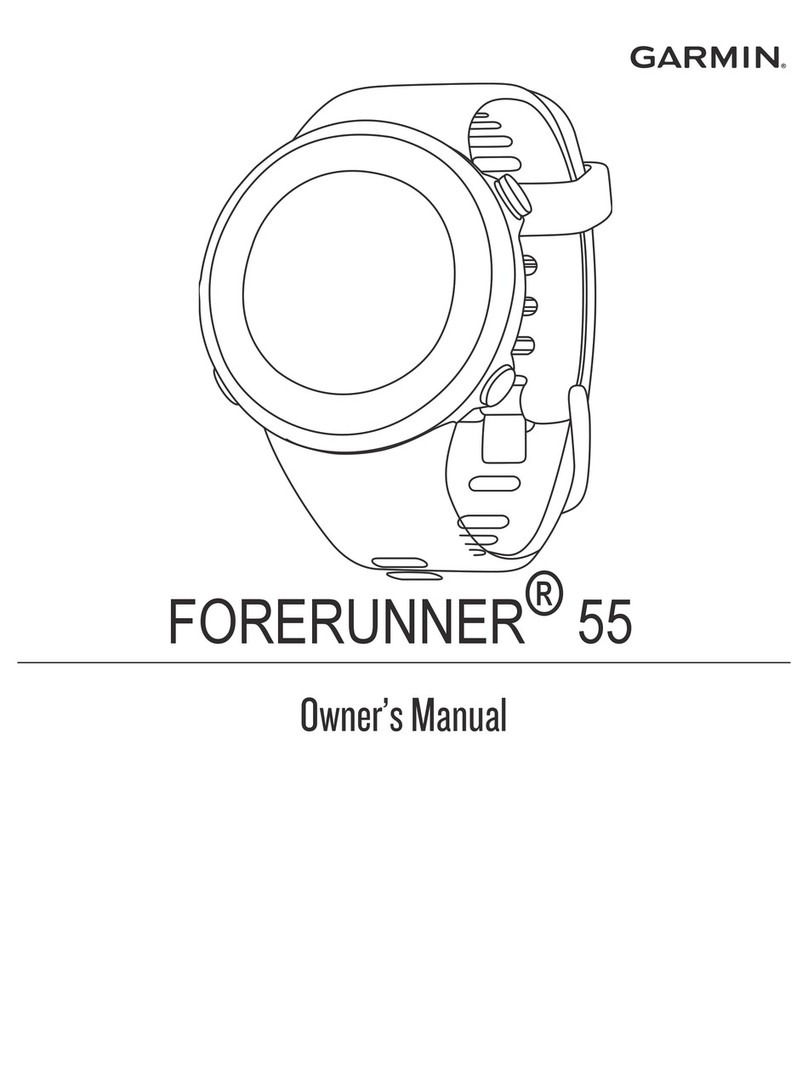Garmin MARQ CAPTAIN Instruction manual
Other Garmin Watch manuals

Garmin
Garmin FORERUNNER 255 Series User manual
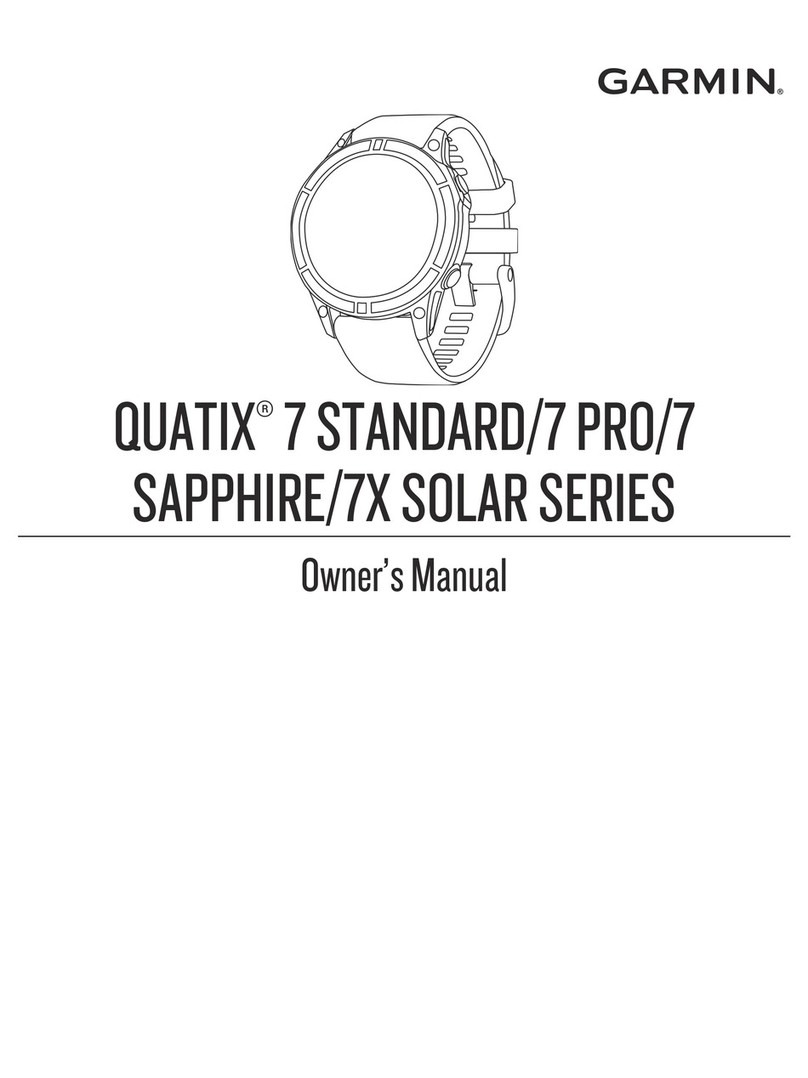
Garmin
Garmin QUATIX 7 STANDARD Series User manual

Garmin
Garmin Forerunner 235 Instruction manual

Garmin
Garmin Forerunner 310XT - Running GPS Receiver Instruction manual

Garmin
Garmin Forerunner 610 Instruction manual
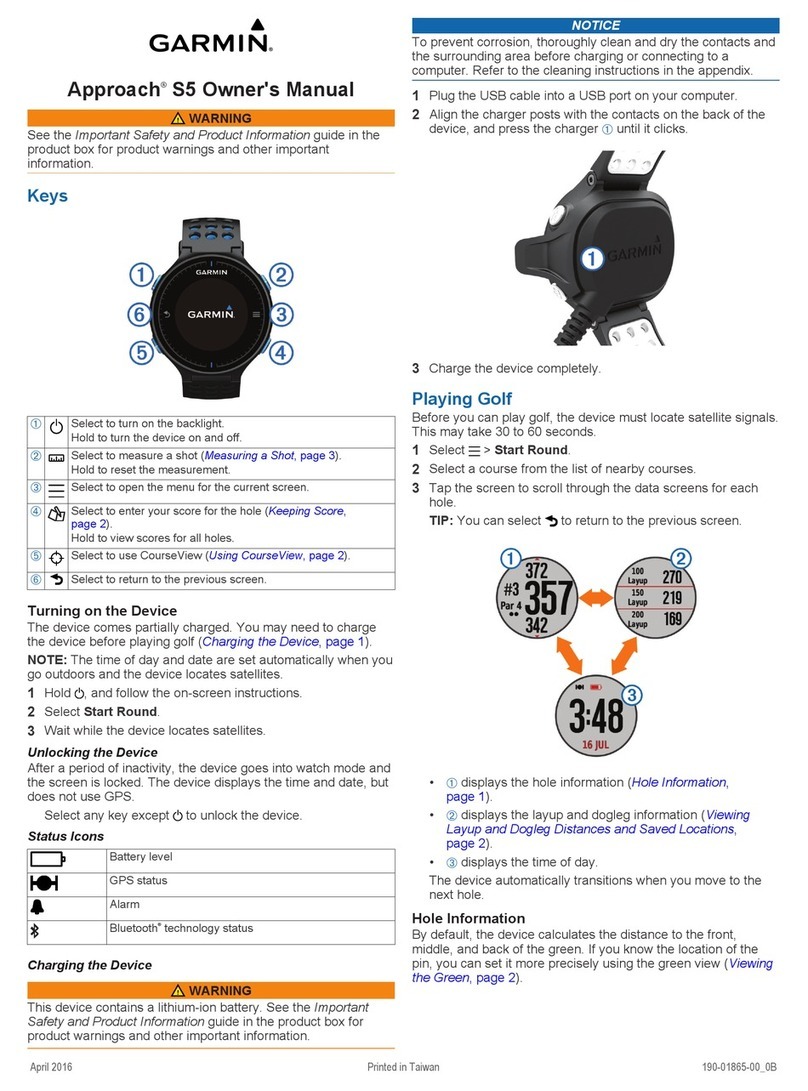
Garmin
Garmin Approach S5 User manual

Garmin
Garmin QUATIX 7 User manual
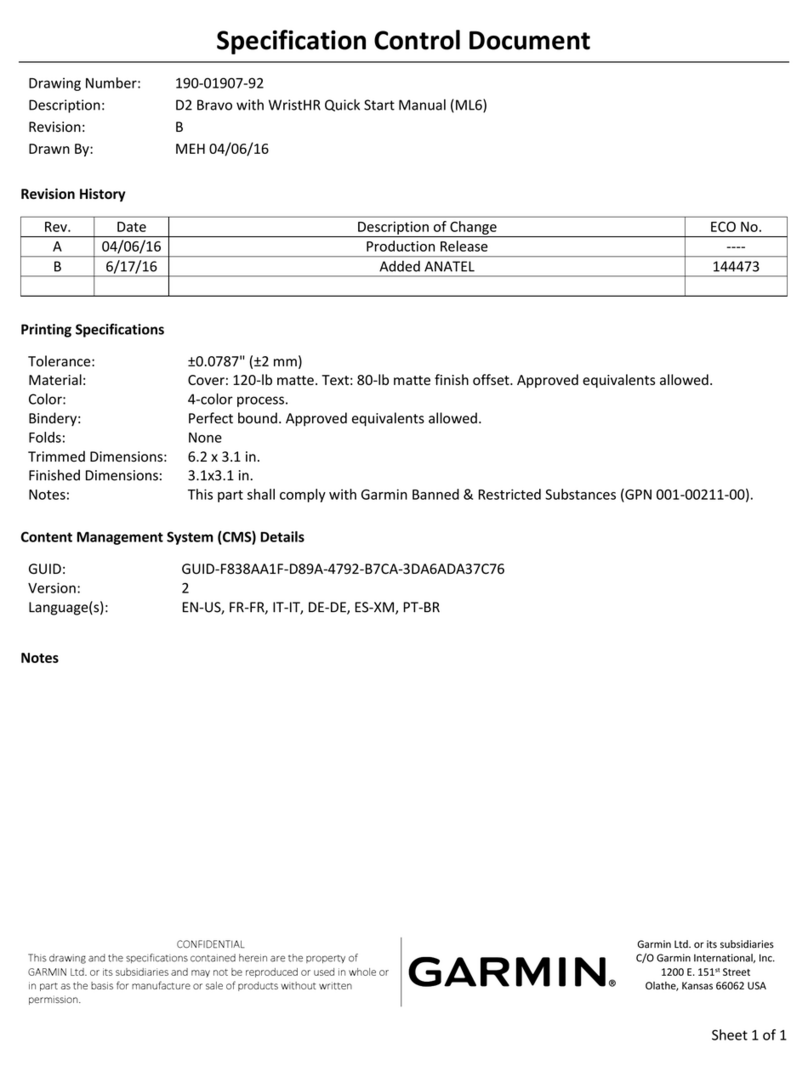
Garmin
Garmin D2 BRAVO TITANIUM Instruction manual
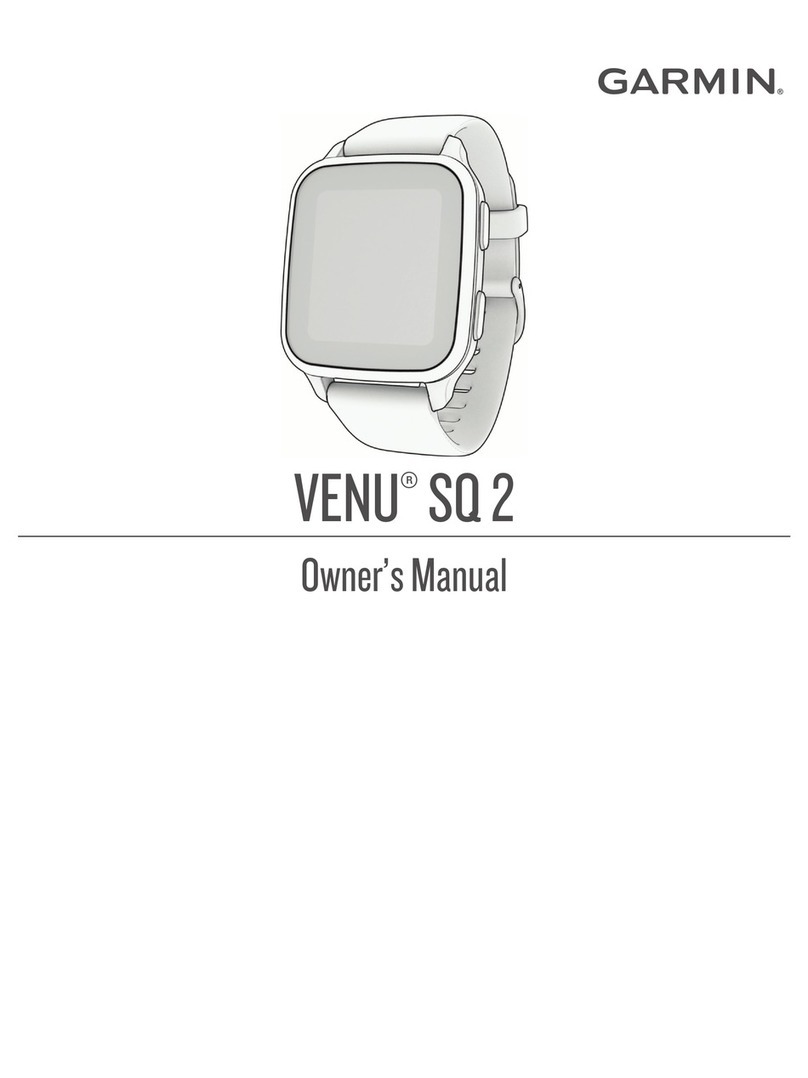
Garmin
Garmin 010-02701-12 User manual

Garmin
Garmin VIVOACTIVE 3 User manual

Garmin
Garmin Instinct Tactical User manual

Garmin
Garmin Forerunner 405 User manual
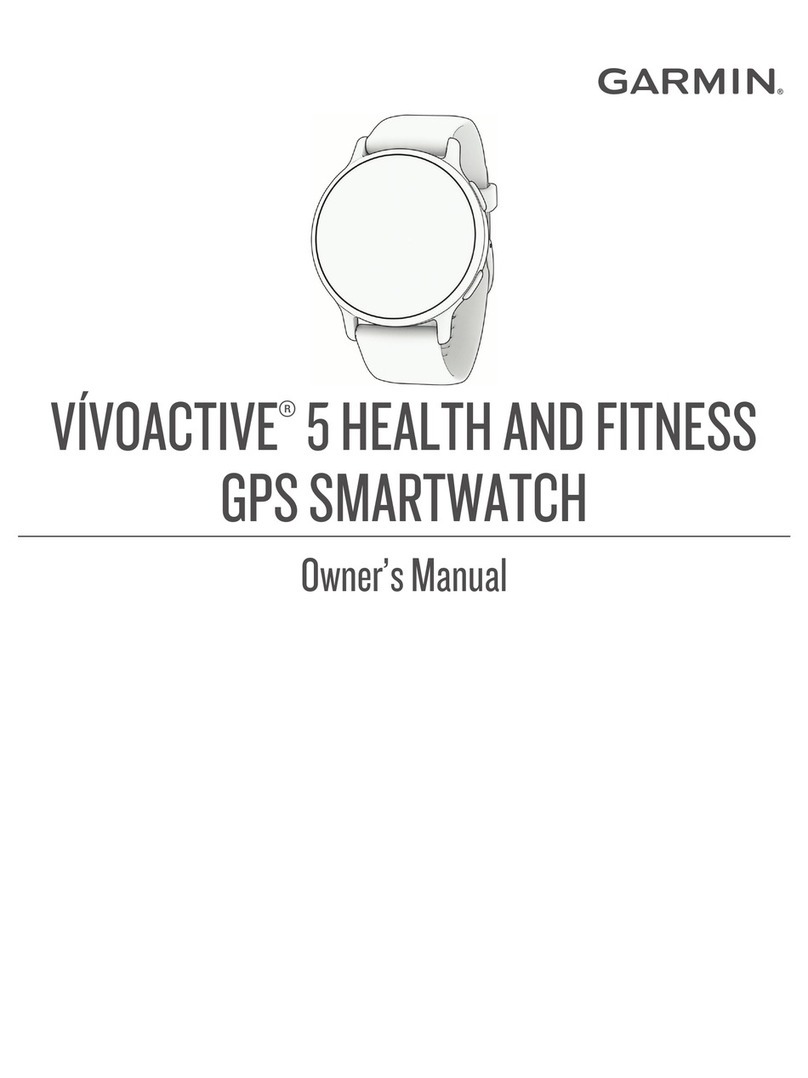
Garmin
Garmin VIVOACTIVE 5 User manual

Garmin
Garmin fenix 2 User manual
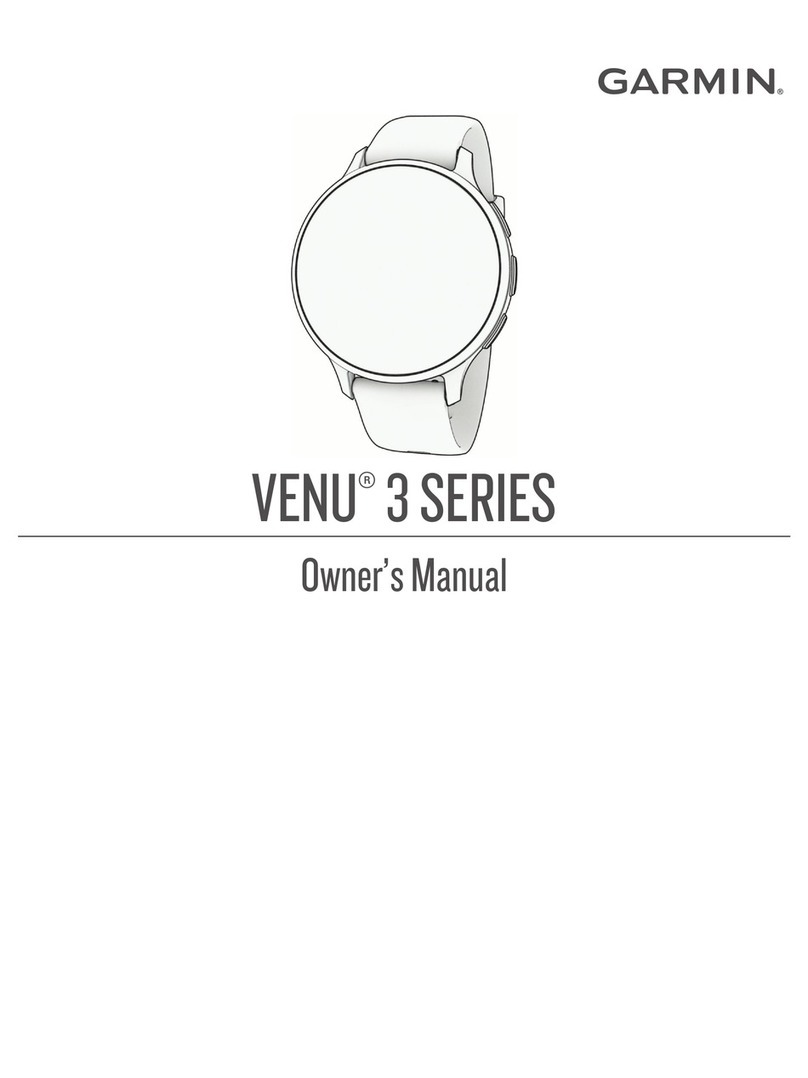
Garmin
Garmin Venu 3 Series User manual

Garmin
Garmin VIVOSMART 5 User manual
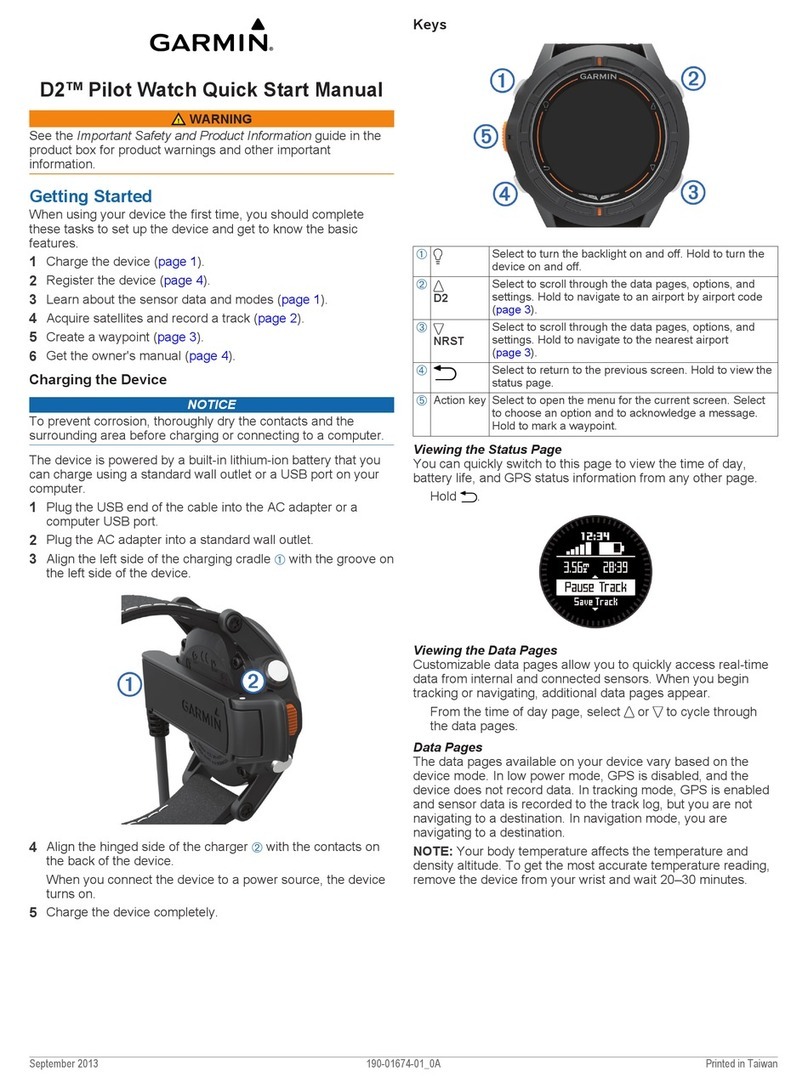
Garmin
Garmin D2 Pilot Instruction manual

Garmin
Garmin Forerunner 230 User manual

Garmin
Garmin Approach S2 User manual

Garmin
Garmin Instinct A03603 User manual