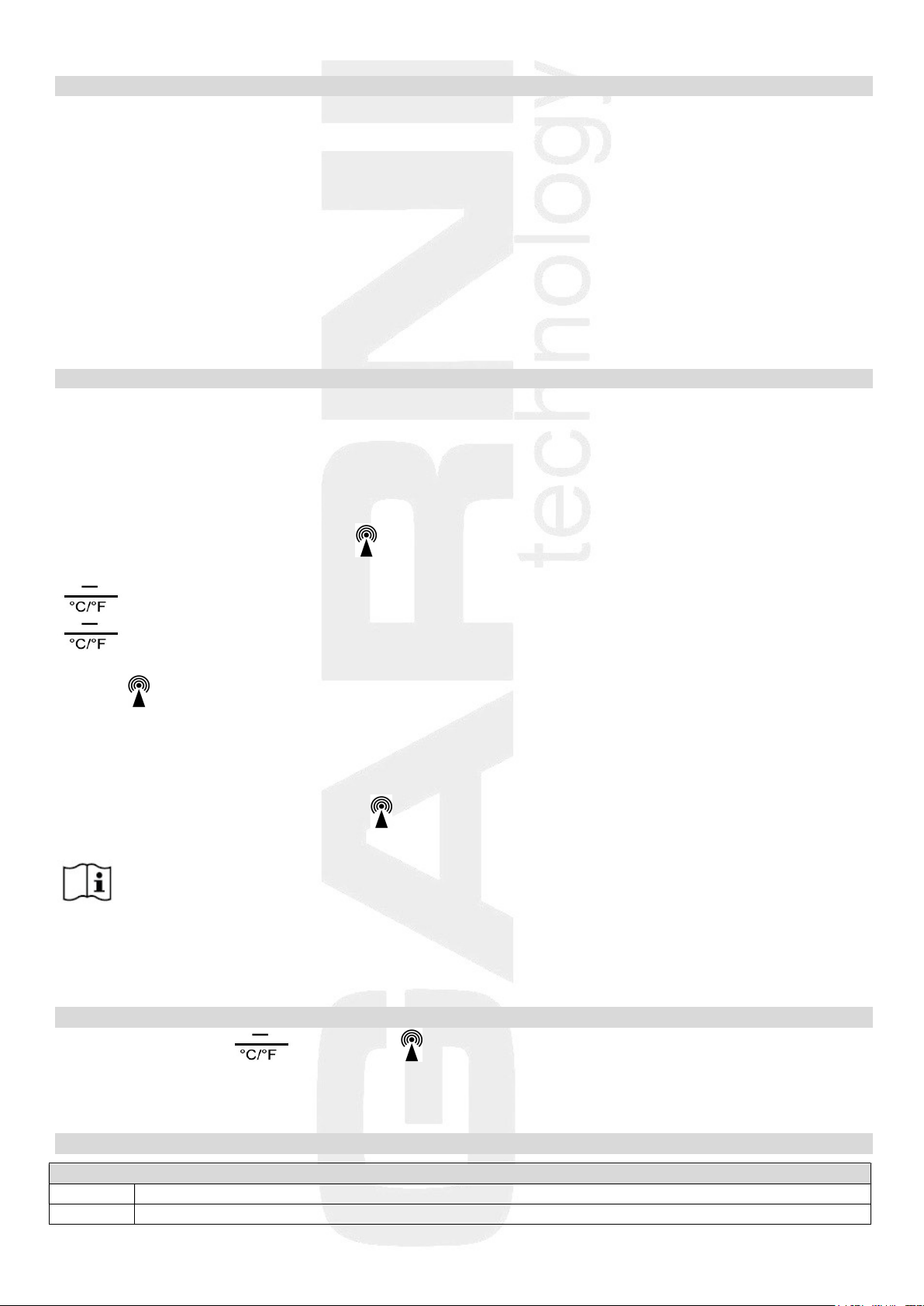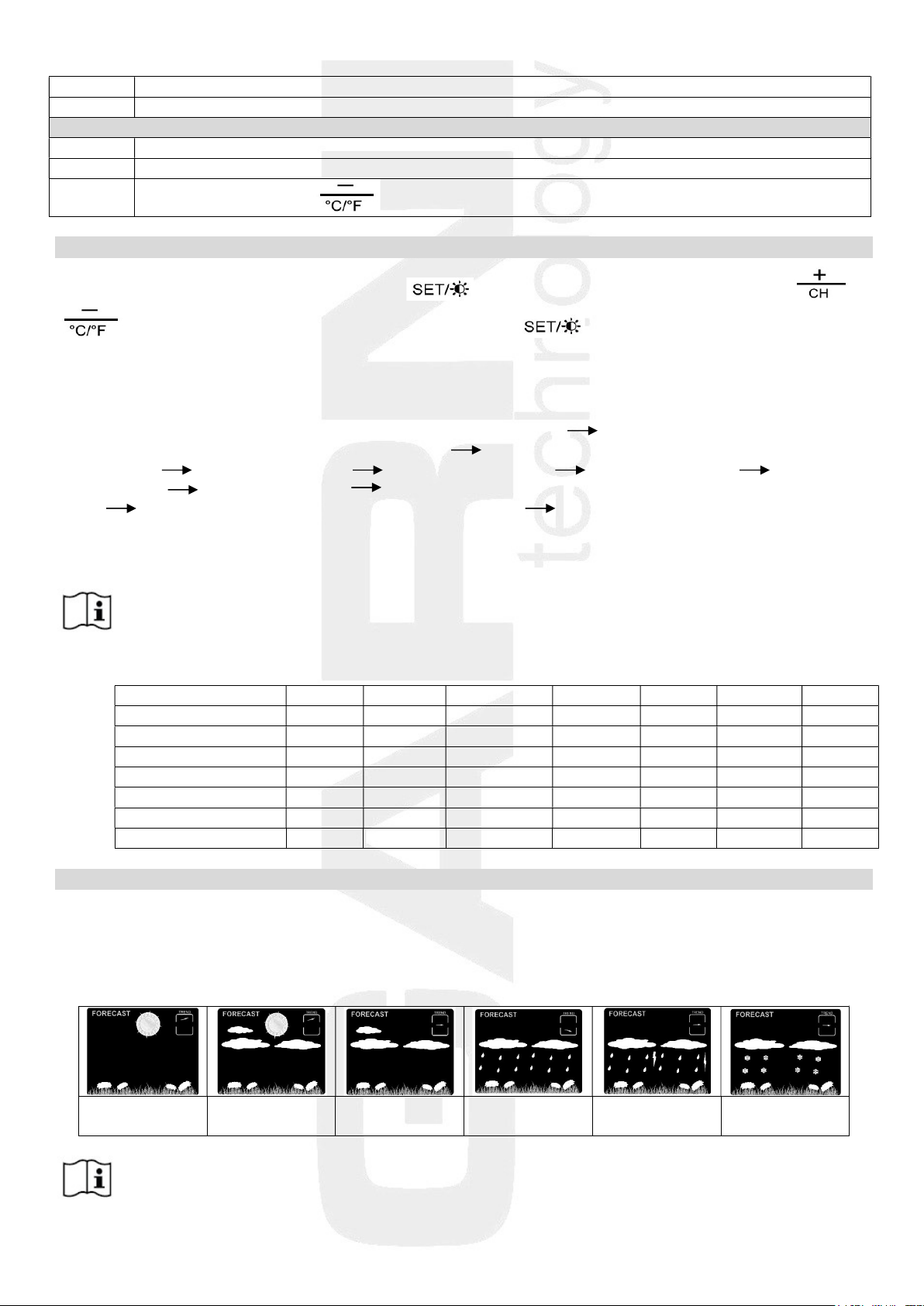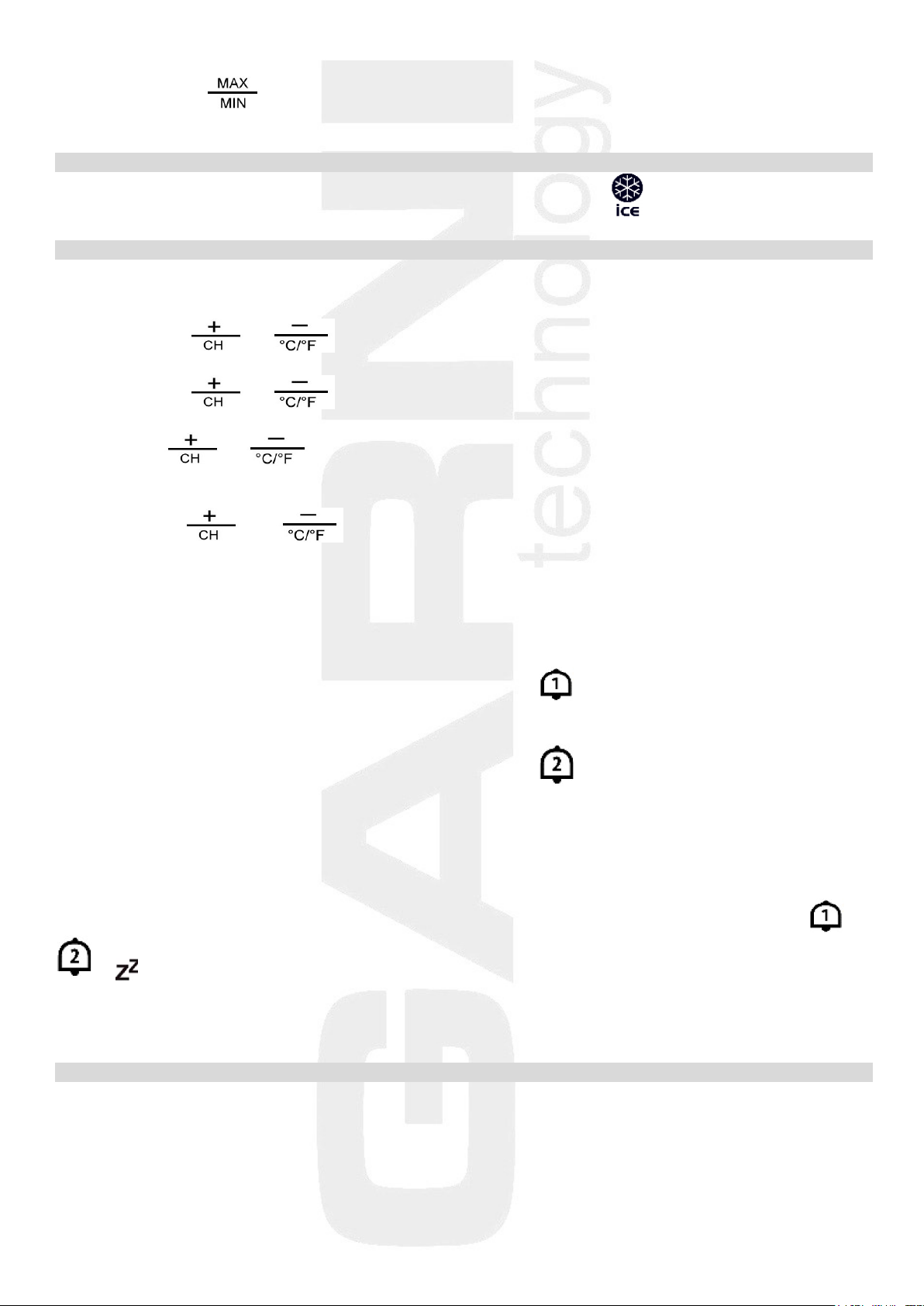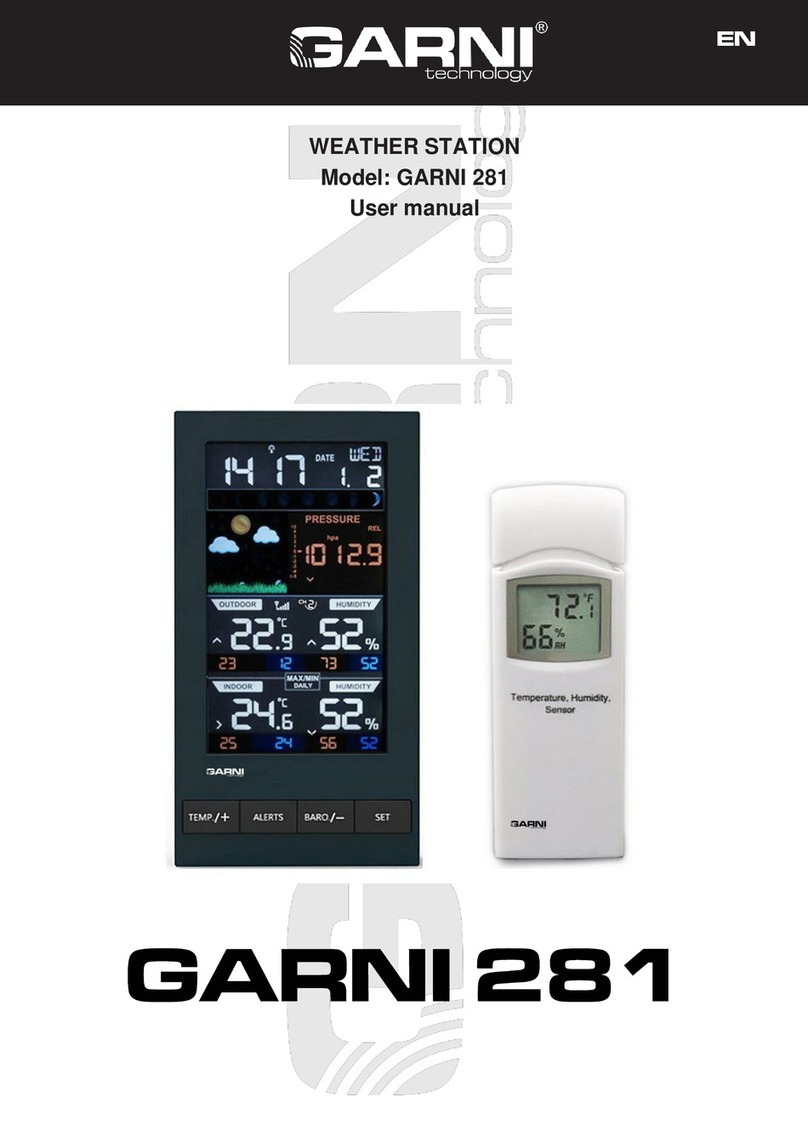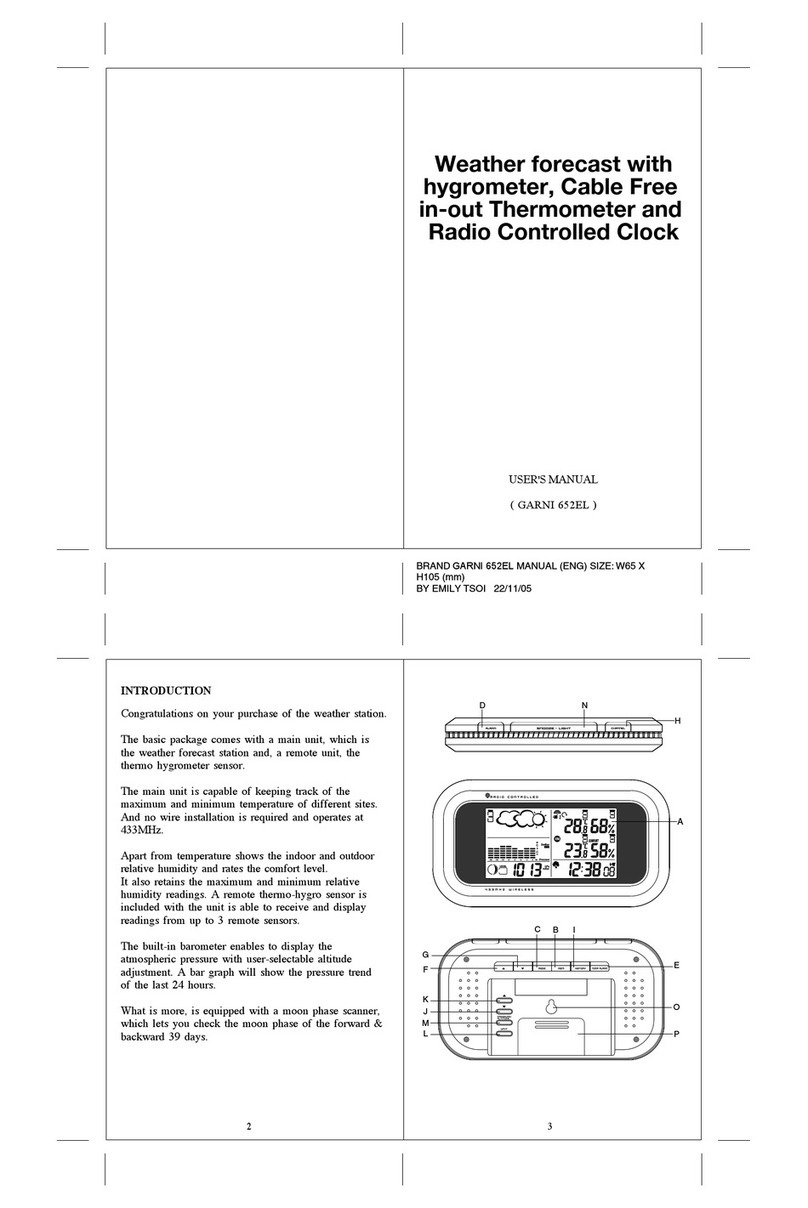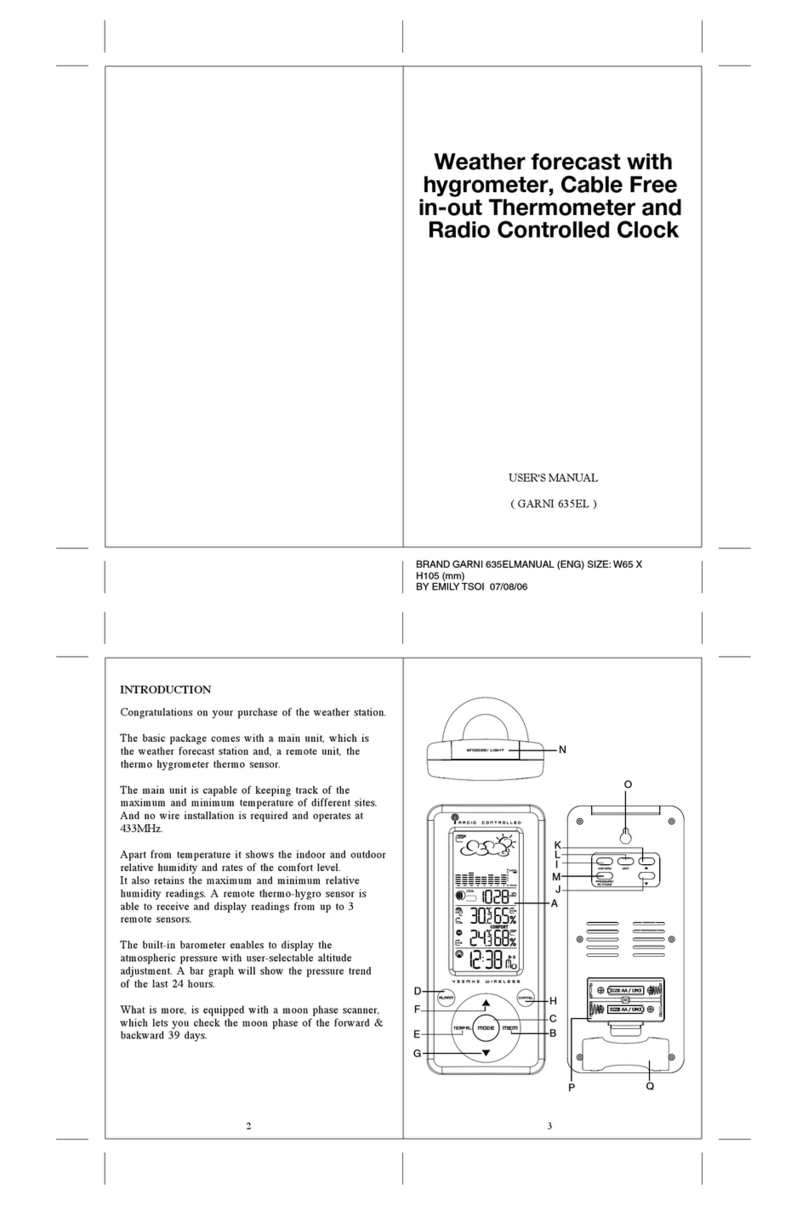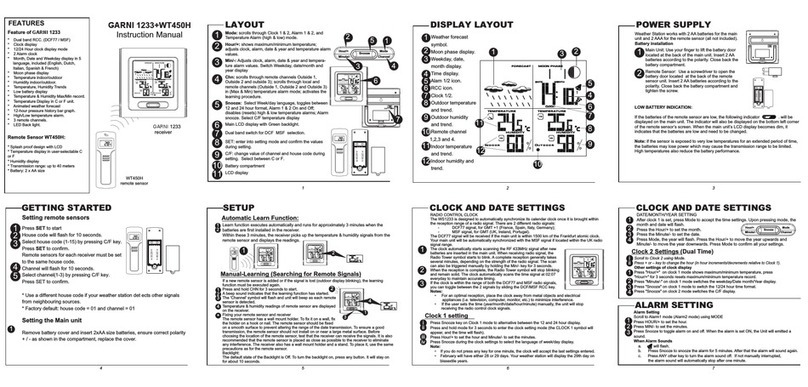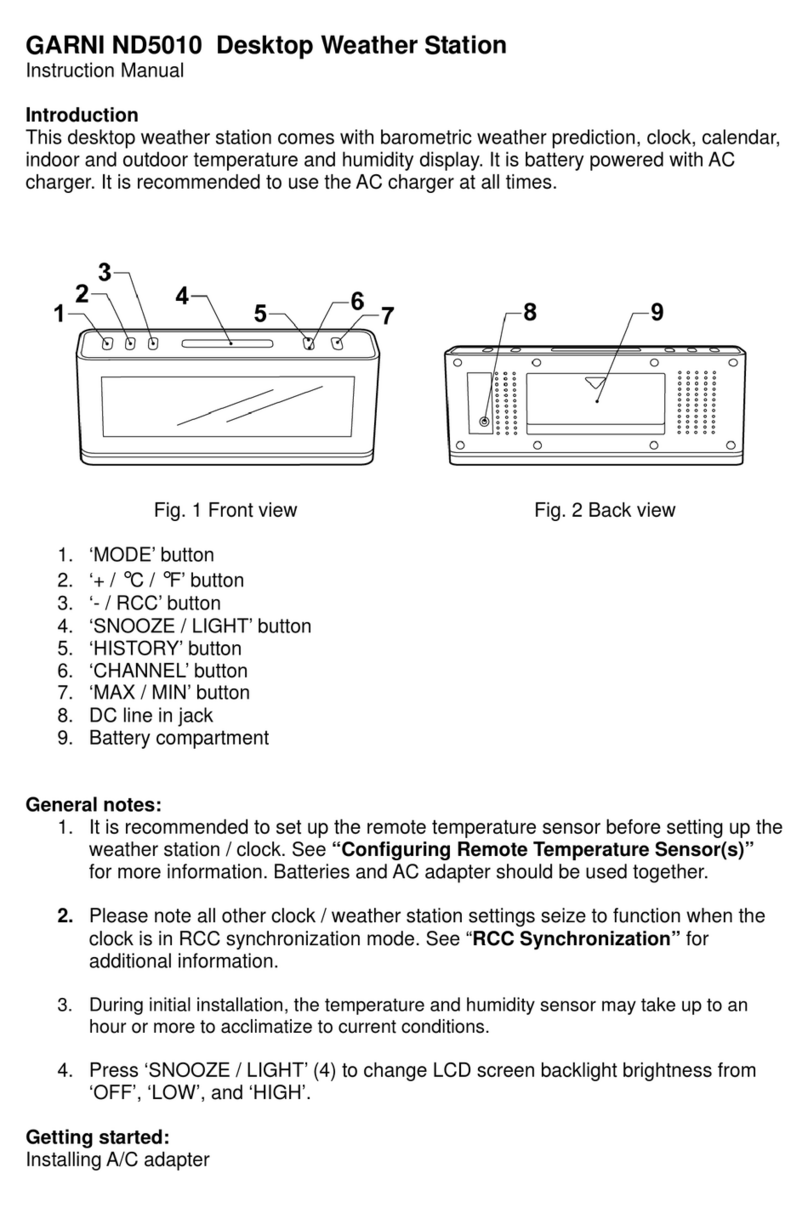Placement of the weather station
Main unit
Select the location of the main unit away from direct sunlight. Test the connection to the wireless sensor
before final installation. If there is a problem with the signal reception, select another location. You may also
put the main unit on a flat surface. Placement near TVs, monitors, computers, etc. may negatively affect the
reception of the DCF-77 signal and the wireless sensor signal.
Wireless sensor
Place the wireless sensor away from direct sunlight not to compromise the measurement. Placement
outdoors, at the northern wall is recommended. Obstacles such as walls, concrete, metal structures and
large objects reduce the signal range. Position the wireless sensor vertically for optimum signal
transmission. Maximum open space signal range is 60 meters.
The signal range may be affected by obstacles (walls, trees) and other electrical devices (TVs, monitors,
etc.).
Time controlled by the DCF-77 radio signal
The weather station is equipped with the DCF-77 time/date control signal receiver, the signal is
broadcasted by a transmitter from Frankfurt am Main, Germany, with a range of about 1500 km. When
outside this range, the time and date can be adjusted manually. The time and date are adjusted every day.
When the AC adaptor connector is connected to the main unit, the display lights up, all display segments
are briefly displayed, and a beep sounds and the wireless sensor signal reception commences.
After the connection with the wireless sensor has been established, the reception of the DCF-77 is
commenced, indicated by flashing icon . This process may take several minutes. The display will be off
during the reception of the DCF-77 signal and the functionality of the main unit will be limited. Only the
and SNOOZE/LIGHT buttons will function. To terminate the DCF-77 signal reception, press the
button and hold for 3 seconds.
When the signal is received successfully, the display shows the current time, date and signal reception icon.
The icon shows the signal reception strength, the more bars the better the signal. The weather station
will automatically receive the DCF-77 signal for time adjustment every day at 1:00, 2:00 and 3:00. If the
reception is unsuccessful, it will be attempted again in another hour, five times in total. The received time is
compared with the time on the main unit and adjusted if necessary. For better signal reception, place the
main unit near a window.
If the DCF-77 signal is not received (icon is not displayed), reception will be interrupted, and it will be re-
attempted in an hour until the DCF-77 signal is received successfully.
Note:
The received DCF-77 time adjustment signal strength may be affected by the geographical location or the
premises where the weather station is located.
For better reception, the main unit should be placed on a flat non-metallic surface, near a window on the
upper floor of your house away from electrical appliances such as a TV, computer, etc.
Manual reception of the DCF-77 signal
Press and hold button until the icon is displayed and the manual search for the DCF-77
commences. If the reception is unsuccessful, the icon disappears, and the time is not adjusted
automatically. After successful signal reception, the time and date will be adjusted even if they were
manually set before.
No data on display
1. Check that the DCF-77 is available at your location.
ching for the signal manually.