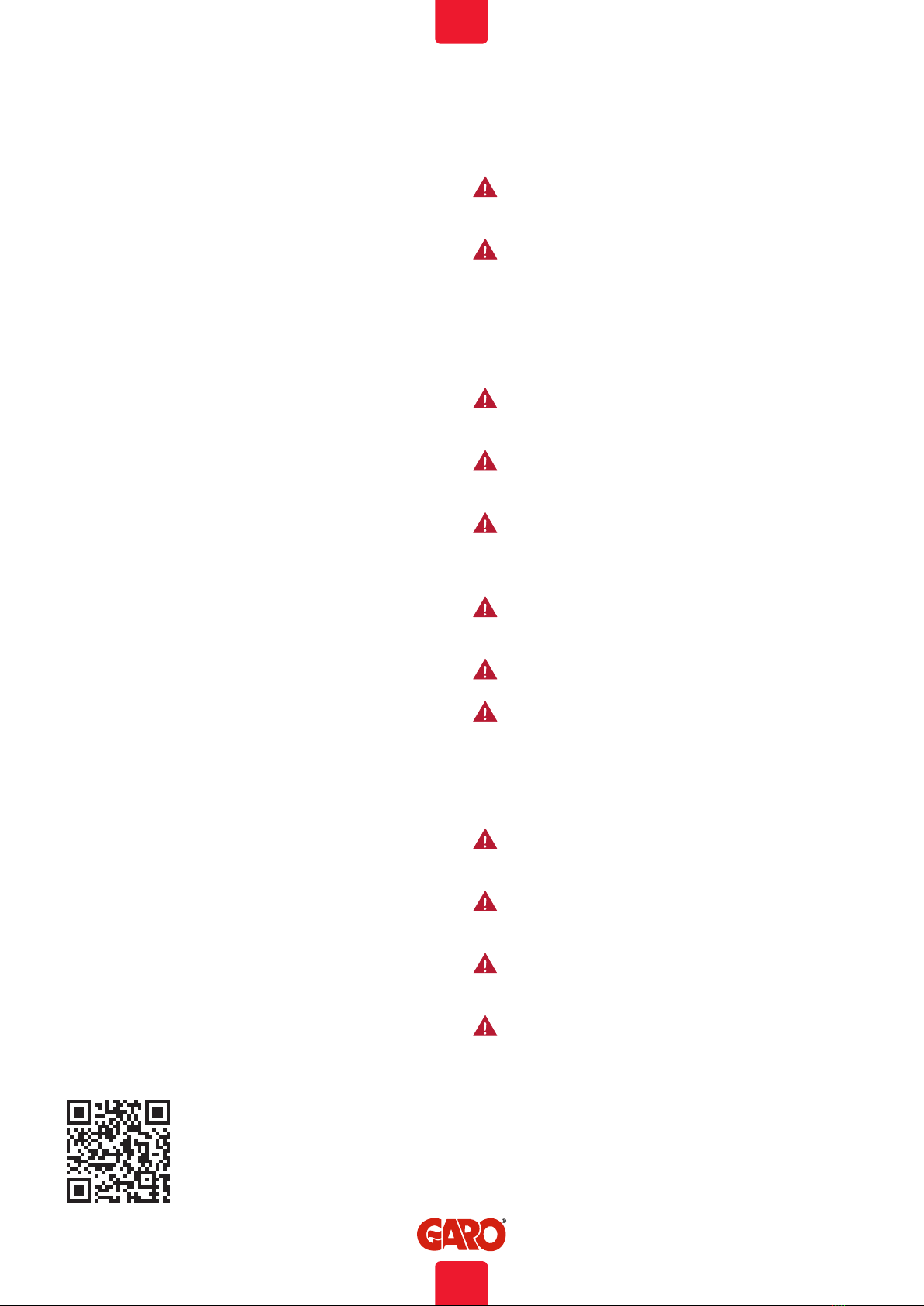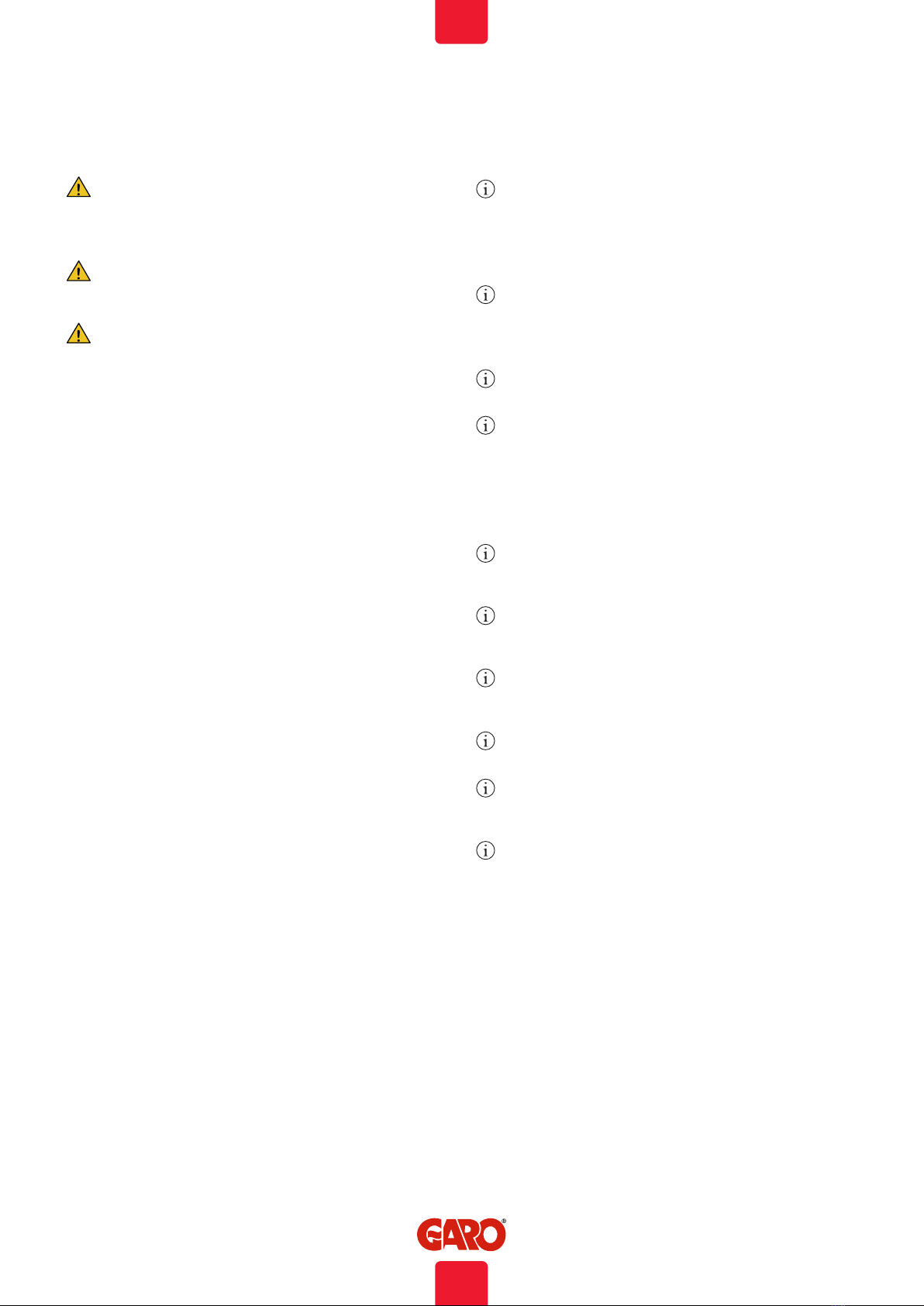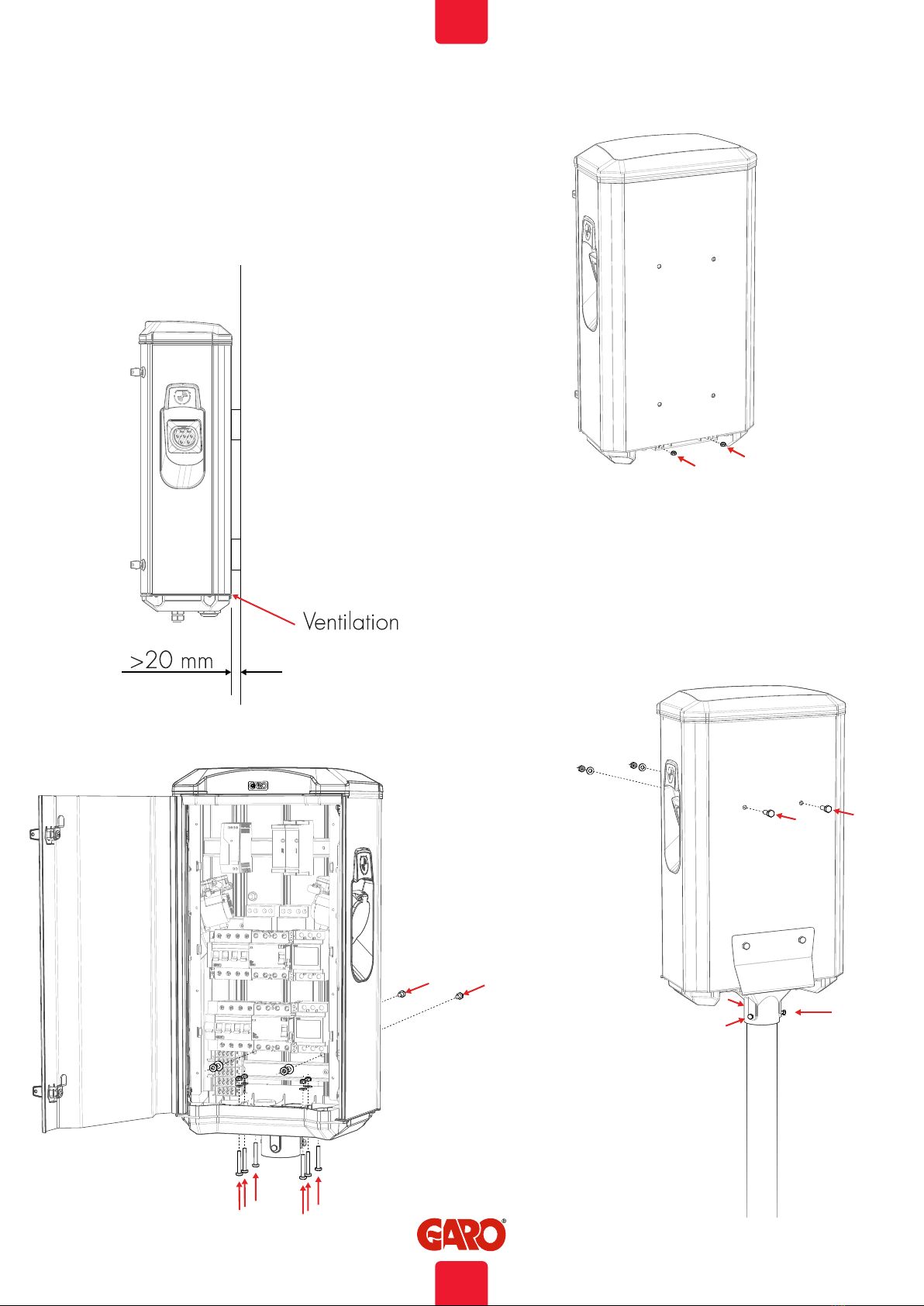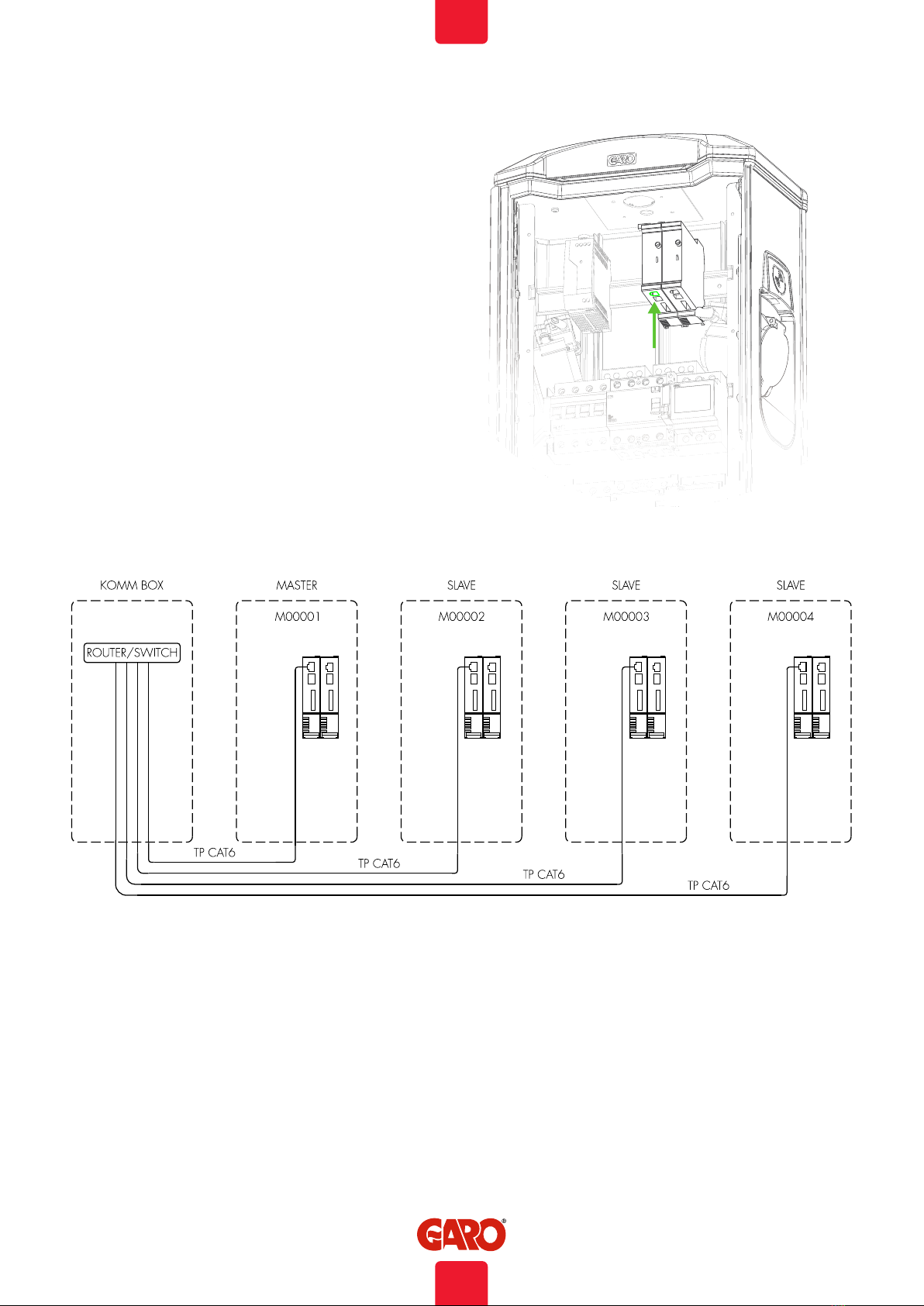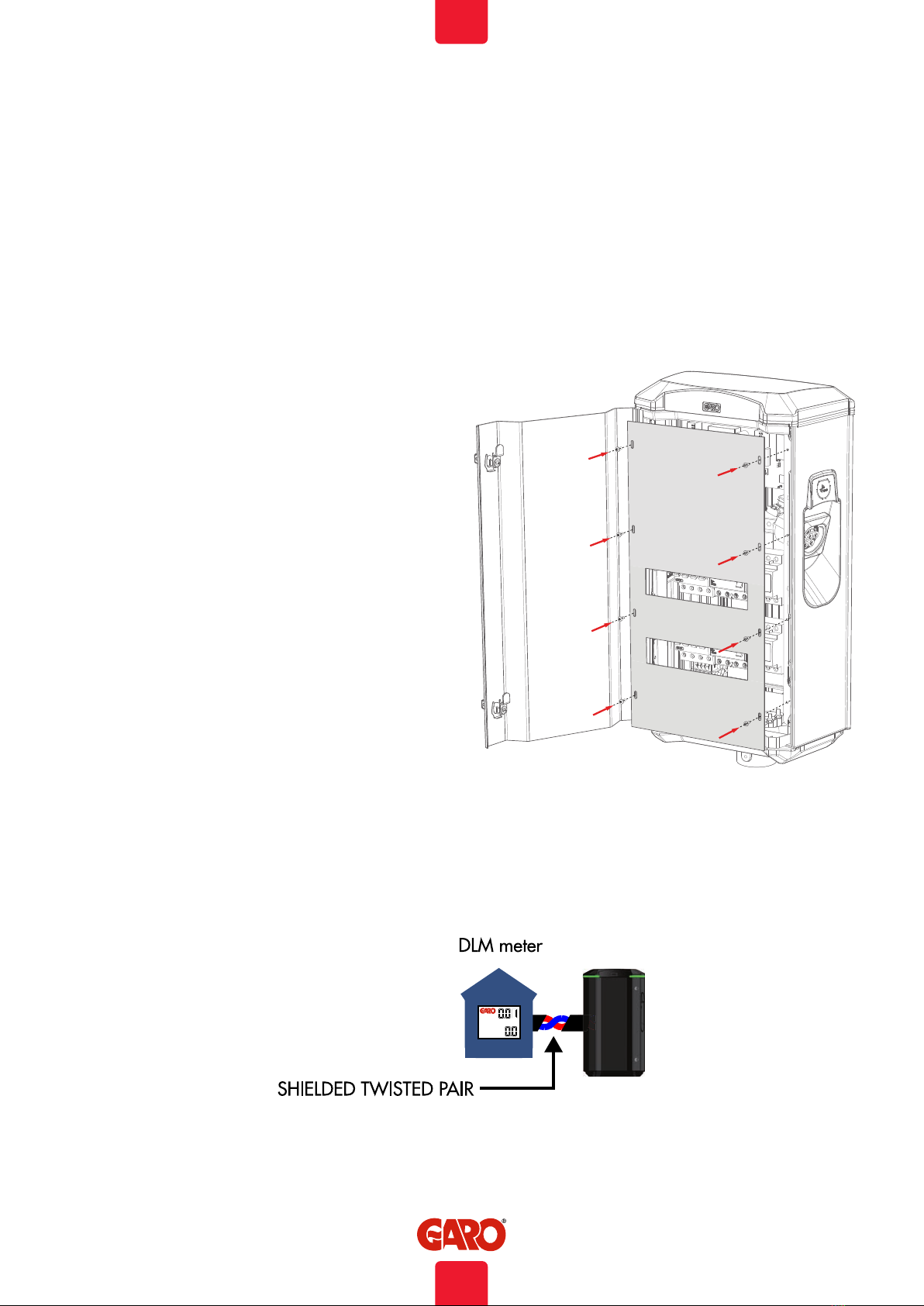INFORMATION
Warnings
About this manual
GARO TWIN+ assortment is a range of EVSE stations for Mode-3
AC charging.
Below are some example of standard features:
• Double outlets or cables for Mode-3 EV charging.
• Up to 2x22kW simultaneous charging from one EVSE
depending on model.
• RCCB and DC-fault monitoring for each side.
• Double mains terminals for easy forwarding of mains cable to
next TWIN+.
• Suitable for installation on wall or pole.
• LED status indication.
• Upgradeable firmware
• Energy meters for each side
• OCPP via Wifi or LAN
• RFID readers
TWIN+ supports following features
External DLM energy meter
Cluster installation of multiple TWIN+ via Ethernet
Cluster installation of multiple TWIN+, LS4 and GLB+ via Ethernet
Dielectric Voltage Withstand Test is not allowed on
TWIN+
This equipment should not be used by anyone (including
children) with reduced physical, sensory or mental
capacity, or anyone lacking in experience or knowledge,
unless they are provided with supervision or prior
instruction in how to use the equipment by the person
responsible for their safety.
TWIN+ is designed exclusively for charging electric
vehicles.
TWIN+ must be grounded according to local country
installation requirements.
Do not install or use the TWIN+ near flammable,
explosive, harsh, or combustible materials, chemicals, or
vapors.
Turn off the electrical power at the circuit breaker before
installing, configuring, cleaning or maintenance.
Use TWIN+ only within the specified parameters.
Never spray water or any other liquid directly at TWIN+.
Never spray any liquid onto the charge handle or
submerge the charge handle in liquid. Store the charge
handle in the dock to prevent unnecessary exposure to
contamination or moisture.
Do not use this equipment if it appears to be damaged or
if the charging cable appears to be damaged.
Do not modify the equipment installation or any part of the
product.
Do not touch the terminals with fingers or any other
objects.
Do not insert foreign objects into any part of TWIN+
INFORMATION
This document contains general descriptions which are verified to
be accurate at the time of printing. However, because continuous
improvement is a goal at GARO, we reserve the right to make
product and software modifications at any time. This range
is subject to continual product development. Errors, typo and
omissions excepted. Latest manual can always be found at
www.garoemobility.com/support
For full user manual: www.garoemobility.com/support
3
EN