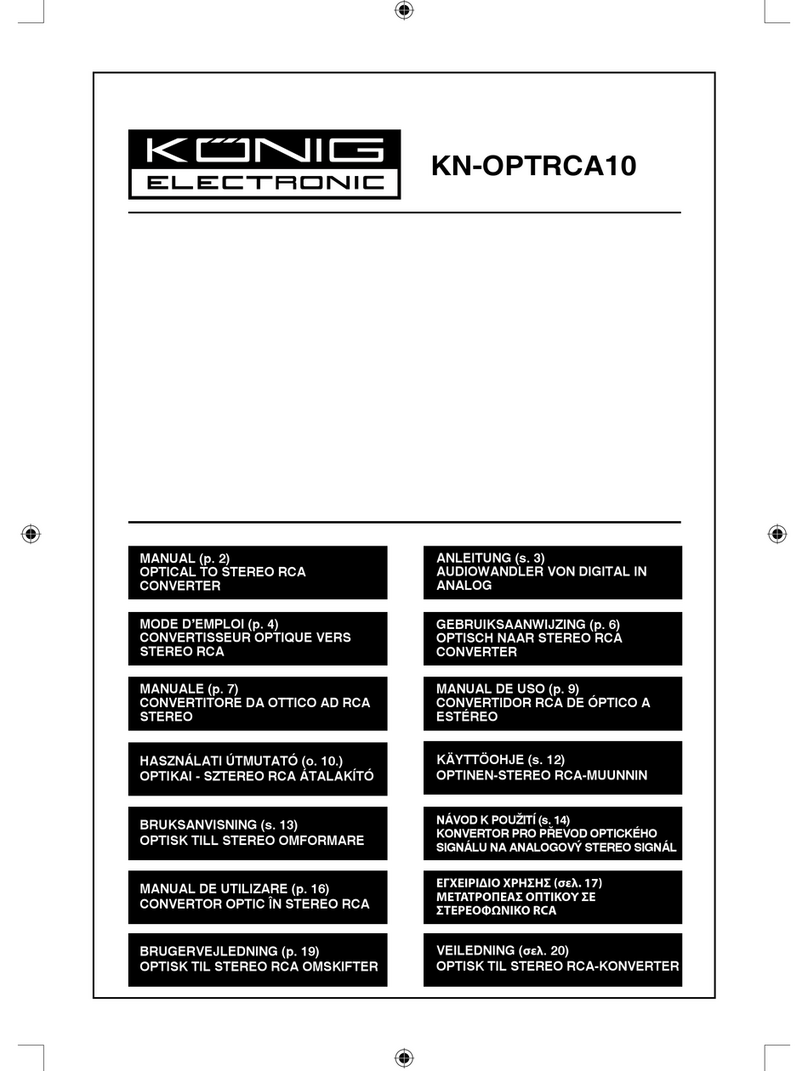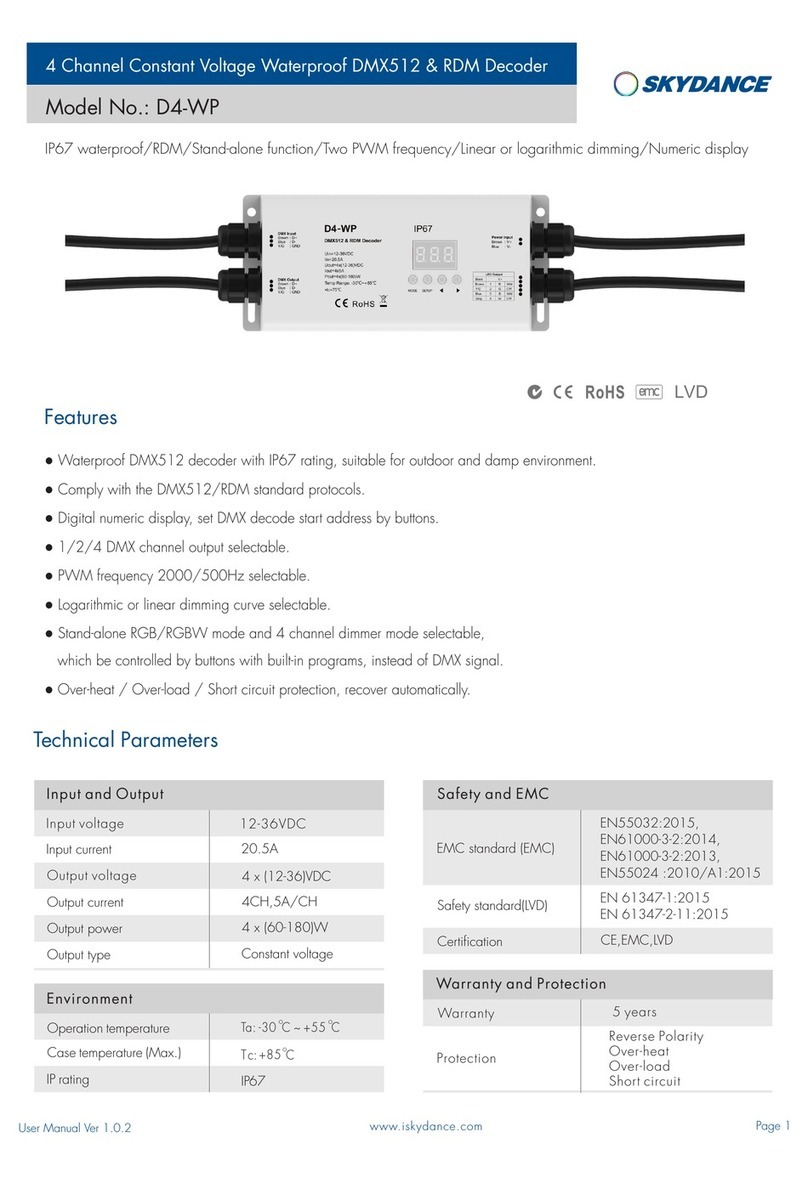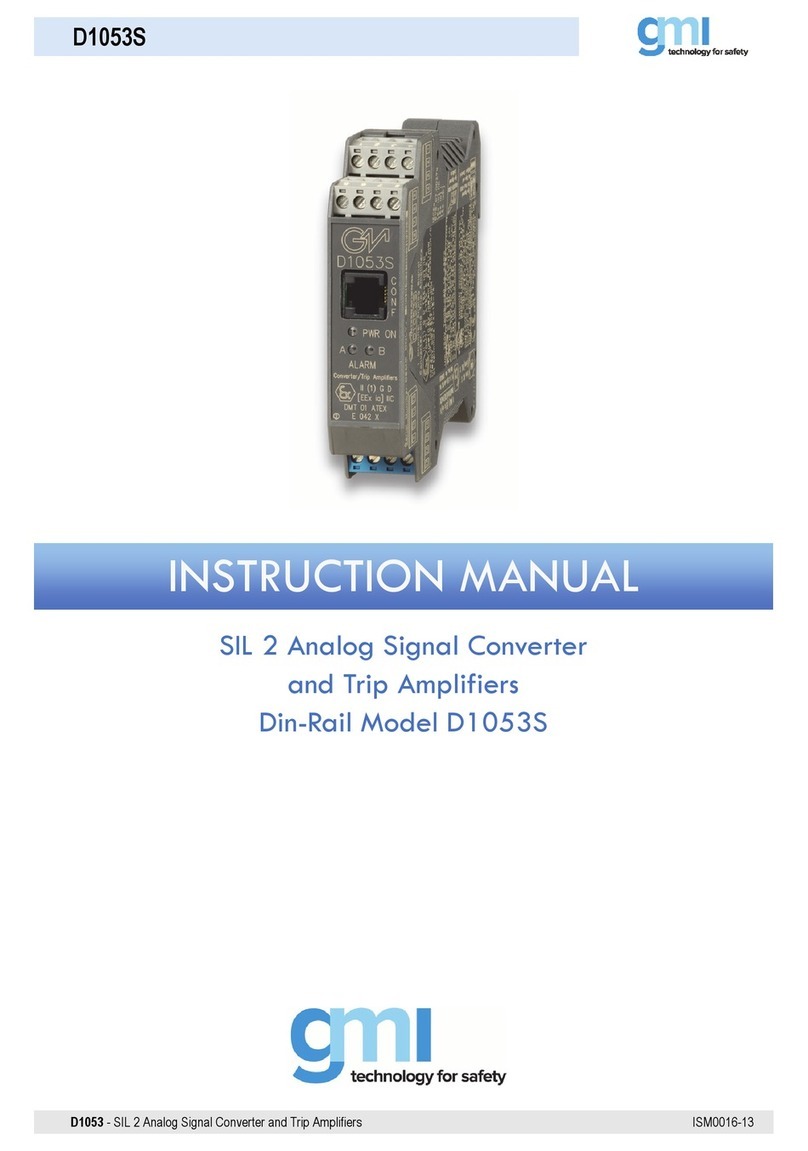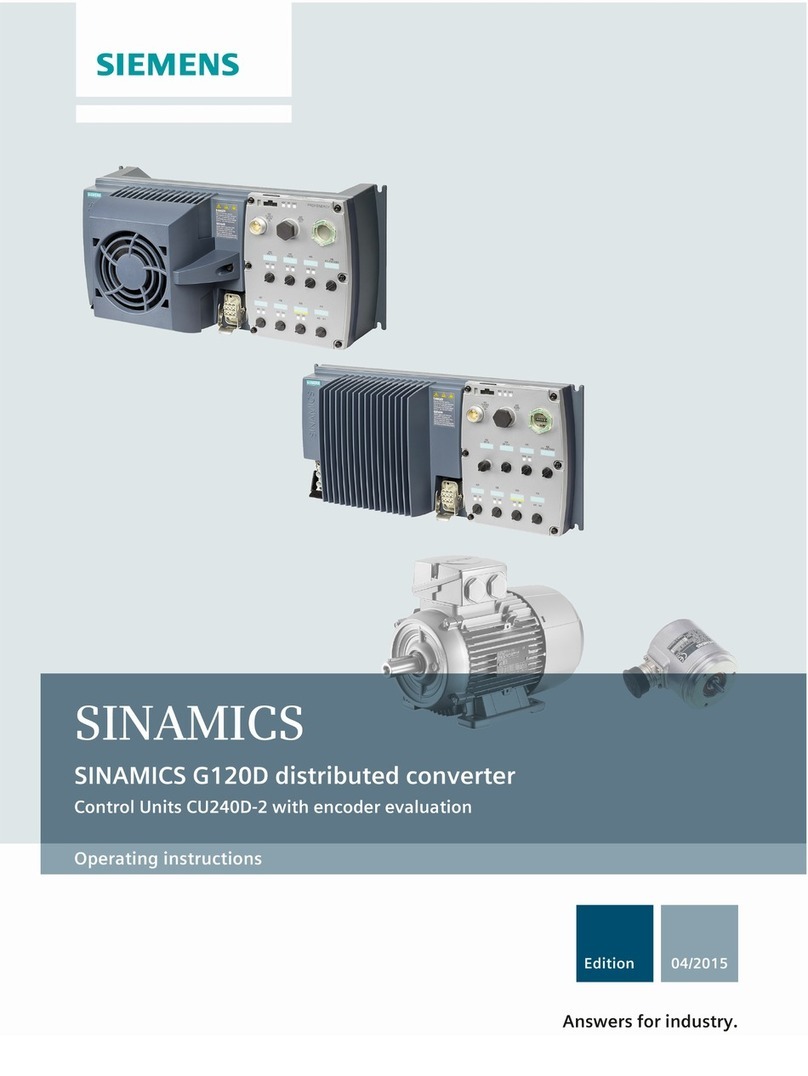GarrettCom Magnum TB14H User manual

www GarrettCom com
..
www GarrettCom com
..
Corporate Headquarters
GarrettCom, Inc.
47823 Westinghouse Dr.
Fremont, CA 94539
Phone (510) 438-9071
Fax (510) 438-9072
Website: http://www.GarrettCom.com
email: support@garrettcom.com
Magnum TB14 and TB14H
10Mb/s Media Converters
Installation and User Guide
$5.00 USD

TB14 and TB14H 10Mb Media Converters Installation and User Guide
i
www GarrettCom com
..
Magnum™TB14 and TB14H 10Mb/s Media Converters
Installation and User Guide
Part #: 84-00126Z Rev. D
Trademarks
GarrettCom is a registered trademark and Magnum, Dymec, DynaStar, Personal
Switch, Link-Loss-Learn, S-Ring, Convenient Switch and Converter Switch
are trademarks of GarrettCom, Inc.
Ethernet is a trademark of Xerox Corporation
NEBS is a trademark of Telcordia Technologies
UL is a registered trademark of Underwriters Laboratories

TB14 and TB14H 10Mb Media Converters Installation and User Guide
ii
www GarrettCom com
..
Important: The Magnum TB14 andTB14H 10 Mb/s Media Converters contains no user
serviceable parts. Attempted service by unauthorized personnel shall render all
warranties null and void. If problems are experienced with Magnum TB14/TB14H 10
Mb/s Media Converters products, consult Section 5, Troubleshooting, of this User Guide.
Copyright ©2004 GarrettCom, Inc. All rights reserved. No part of this publication may
be reproduced without prior written permission from GarrettCom, Inc.
Printed in the United States of America.
GarrettCom, Inc. reserves the right to change specifications, performance characteristics
and/or model offerings without notice.

TB14 and TB14H 10Mb Media Converters Installation and User Guide
iii
www GarrettCom com
..
Federal Communications Commission
Radio Frequency Interference Statement
This equipment generates, uses and can radiate frequency energy and if not
installed and used properly, that is in strict accordance with the manufacturer's
instructions, may cause interference to radio communication. It has been tested and
found to comply with the limits for a Class A computing device in accordance with the
specifications in Subpart J of Part 15 of FCC rules, which are designed to provide
reasonable protection against such interference when operated in a commercial
environment. Operation of this equipment in a residential area is likely to cause
interference, in which case the user at his own expense will be required to take whatever
measures may be required to correct the interference.

TB14 and TB14H 10Mb Media Converters Installation and User Guide
iv
www GarrettCom com
..
Electrical Safety requirements:
1. This product is to be installed Only in Restricted Access Areas
(Dedicated Equipment Rooms, Electrical Closets, or the like).
2. 48VDC products shall be installed with a readily accessible disconnect device
in the building installation supply circuit to the product.
3. This product shall be provided with a maximum 10A DC Listed fuse or circuit
breaker in the supply circuit when connected to a 48V centralized DC source.
4. The external power supply for DC units shall be a Listed, Direct Plug In
power unit, marked Class 2, or Listed ITE Power Supply, marked LP, which
has suitably rated output voltage (i.e. 24VDC or 48VDC) and suitable rated
output current.
5. Product does not contain user replaceable fuses. Any internal fuses can ONLY
be replaced by GarrettCom personnel through the RMA process.

TB14 and TB14H 10Mb Media Converters Installation and User Guide
v
www GarrettCom com
..
Contacting GarrettCom, Inc
Please use the mailing address, phone and fax numbers and email address listed below:
GarrettCom, Inc.
47823 Westinghouse Dr.
Fremont, CA 94539
Phone (510) 438-9071
Fax (510) 438-9072
Website: http://www.GarrettCom.com
Email: [email protected]

TB14 and TB14H 10Mb Media Converters Installation and User Guide
vi
www GarrettCom com
..
TABLE OF CONTENTS Page
1.0SPECIFICATIONS ............................................................................... 1
1.1Technical Specifications...................................................................... 1
2.0INTRODUCTION ................................................................................. 9
2.1Inspecting the Package and the Product............................................... 9
2.2Product Description ........................................................................... 10
2.3Features and Benefits......................................................................... 16
2.4Applications....................................................................................... 18
3.0INSTALLATION................................................................................. 20
3.1Locating the Media Converter Unit ................................................... 20
3.2MC14-TRAY for Rack Mounting Media Converters........................ 22
3.3MC14-TR+PS9 & MC14-TR+PS9X2 for Rack Mounting Media
Converters.......................................................................................... 23
3.4DIN-Rail mounting option................................................................. 26
3.5Calculating Overall Segment Distance .............................................. 27
3.6Connecting Ethernet Media ............................................................... 31
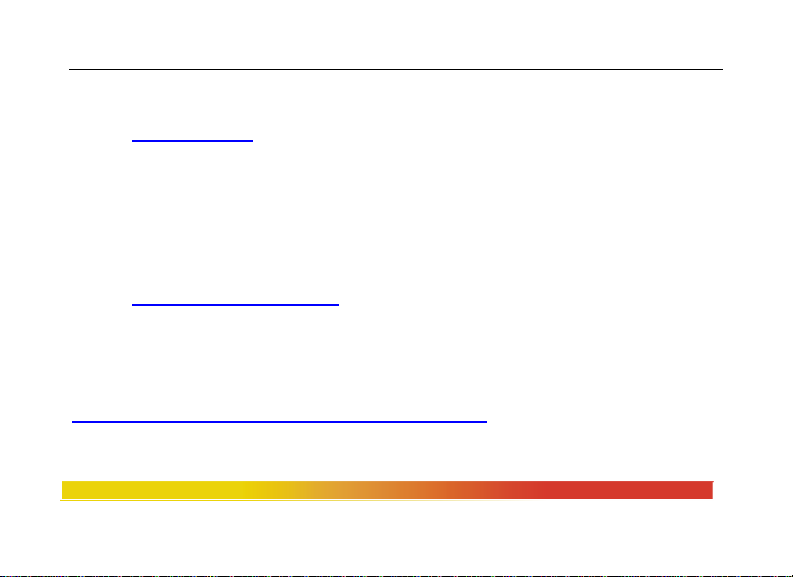
TB14 and TB14H 10Mb Media Converters Installation and User Guide
vii
www GarrettCom com
..
3.6.1Connecting Twisted Pair (RJ-45 ports)...................................... 31
3.6.2Connecting ThinNet (10BASE2)............................................... 32
4.0OPERATION....................................................................................... 34
4.1Power Requirements, Power Supply Types for TB14 and TB14H ... 34
4.2Powering the TB14H (Direct DC) with 12V, 24V or –48V DC........ 37
4.3 TB14H, DC-powered, -48VDC, 24VDC and 12VDC Installation... 38
4.4Dual LEDs, front-panel and side-panel ............................................. 40
4.5TB14s, BNC Internal Termination Switch......................................... 41
4.6Up-Link (Cross-over) Switch ............................................................ 42
5.0TROUBLESHOOTING...................................................................... 43
5.1Before Calling for Assistance............................................................ 44
5.2When Calling for Assistance ............................................................. 46
5.3Return Material Authorization (RMA) Procedure............................. 47
5.4Shipping and Packaging Information................................................. 49
APPENDIX A: WARRANTY INFORMATION......................................... 50
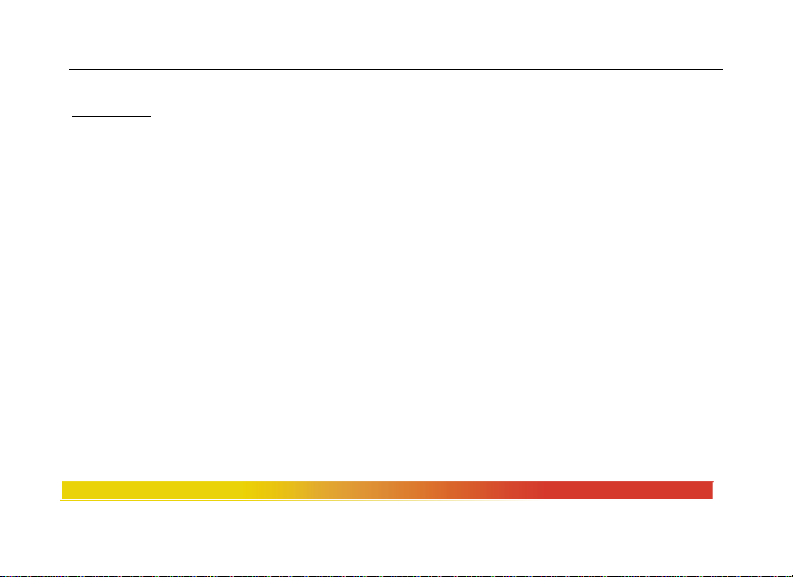
TB14 and TB14H 10Mb Media Converters Installation and User Guide
viii
www GarrettCom com
..
Revisions
Rev D 10/09: Updated DIN rail mount photo (pg. 26),
revised weight specification (pg. 5),
added Electrical Safety Requirements (pg. iv)
Rev C 09/04: Minor updates on UL Requirements on power supplies
Rev C 06/04: Minor updates on Agency approvals and power supplies
Rev C 07/03: Minor Update, MK3 units in Series.
Rev B 02/03: Minor Update 10/02 for LEDs, corrected 3.6 Connecting
Media
Rev A 08/02 : Initial release of this user manual, for TB14 and TB14H
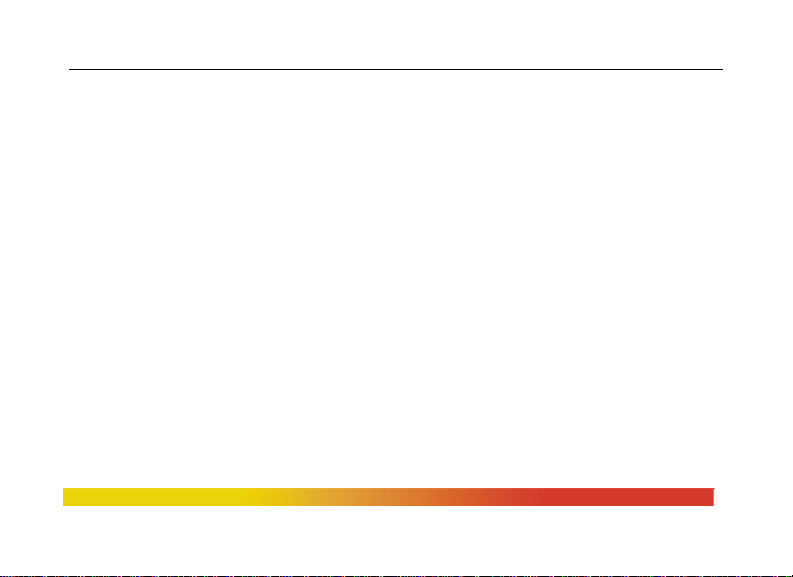
TB14 and TB14H 10Mb Media Converters Installation and User Guide
1
www GarrettCom com
..
1.0 SPECIFICATIONS
1.1 Technical Specifications
Performance:
Data Rate: 10 Mbps (IEEE 802.3), half duplex mode
Network Standards:
Ethernet: IEEE 802.3, 10BASE2, 10BASE-T
(Magnum Media Converters are physical layer standard Ethernet products,
and operate independently of all software.)
Number of Media Converters in series:
Experience shows that no more than 3 BNC units can be used in series between
repeaters or NICS. For 4 or more in series, noise build-up will typically preclude
proper operation. See also Section 3.5, Calculating Segment Distances.
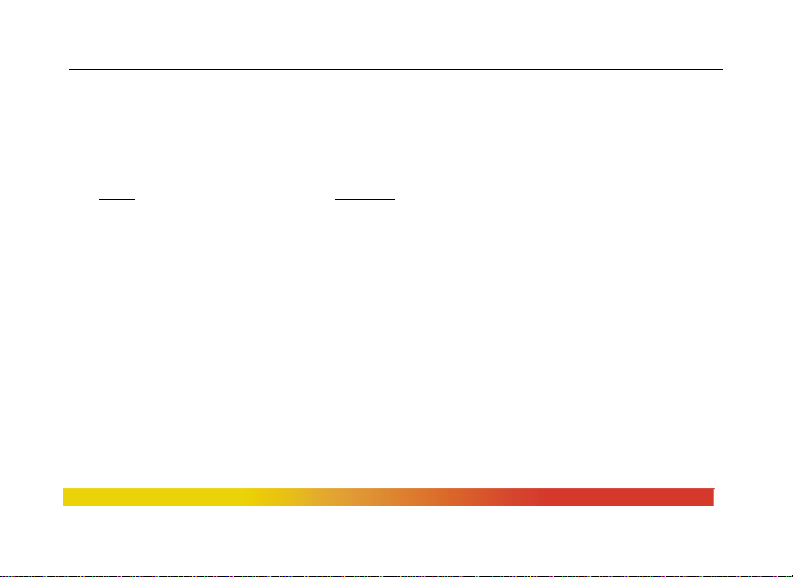
TB14 and TB14H 10Mb Media Converters Installation and User Guide
2
www GarrettCom com
..
Maximum Standard Ethernet Segment Lengths:
10BASE-T (twisted pair): 100 m (328 ft)
10BASE2 ThinNet (BNC): 185 m (607 ft)
Note: Magnum Media Converters DO NOT support full length Ethernet segments. See
Section 3.2 of this manual for media lengths and segment distance calculations.
Operating Environment:
Ambient Temperature:
(0ºC to 40ºC) TB14-d, TB14-i
(0ºC to 50ºC) TB14-Hd, TB14-Hi
(-40ºC to 55ºC) TB14H-Hd, TB14H-Hi
(-40ºC to 75ºC) TB14H-12VDC, TB14H-24VDC, TB14H-48VDC
Storage Temperature: -40ºC to 85ºC
Ambient Relative Humidity: 5% to 95% (non-condensing)

TB14 and TB14H 10Mb Media Converters Installation and User Guide
3
www GarrettCom com
..
Power Supply These products are intended to be supplied by a Listed, Direct Plug-
In power unit, marked “Class 2”, or a Listed ITE Power Supply, marked “LPS”, which
has suitably rated output voltage (i.e. 9vdc, 12vdc, 24vdc, 48vdc), and suitably rated
output current (i.e. 100mA to 500mA).When connected to a 48 V centralized dc source
these products shall be provided with a Listed 5 A DC fuse in the supply circuit.
Power Supply ( AC-DC Adapter, External):
Power input 12V DC jack is 2.5mm center +ve jack, with 6ft. cord
120V AC at 60 Hz, for “-d” North American models
with IEC320 connectors built-in
230V AC at 50 Hz, IEC built in, for “-i” intl models
with IEC320 connectors built-in

TB14 and TB14H 10Mb Media Converters Installation and User Guide
4
www GarrettCom com
..
100-240V AC at 50-60Hz, for “-Hd” high temp.
with IEC320 connectors built-in
100-240V AC at 50-60Hz, for “-Hi” high temp
with IEC320 connectors built-in
DC to unit: 12V DC, 2.5mm jack, center +ve, 6ft. cord
Power Supply ( Direct DC): built-in terminal
block for +, -, gnd. The 12V DC jack is also present.
12V DC internal (range of 8 to 15V DC),
24V DC internal (range of 18 to 36V DC)
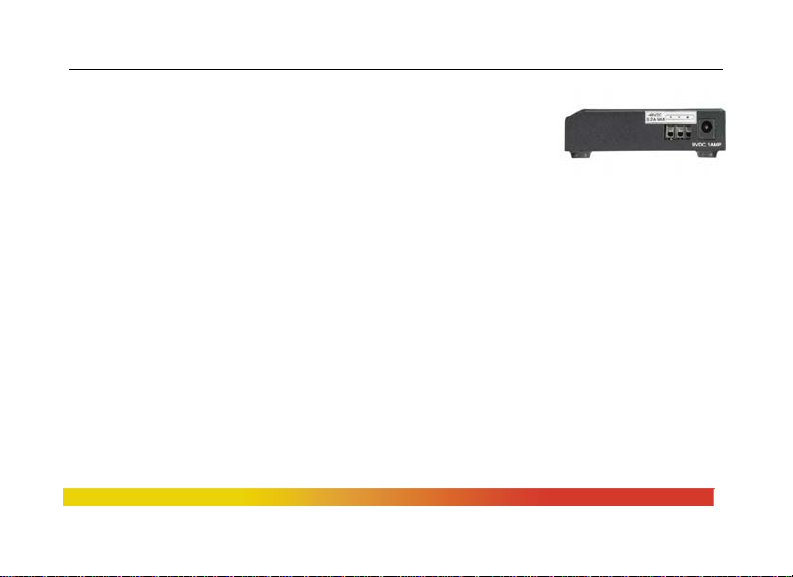
TB14 and TB14H 10Mb Media Converters Installation and User Guide
5
www GarrettCom com
..
-48V DC internal (range of 36 to 60V DC)
Power Consumption: 3 watts typical and 5 watts
max. for all models
Connectors, for Media:
RJ-45 Port: Modular 8-Pin female, with “cross-over” up-link switch
BNC Port: Standard BNC connector, RG-58 ThinNet with internal term sw.
Packaging:
Enclosure: Rugged sheet metal (Steel).
Dimensions, Media Converter unit: Height x Width x Depth
TB14 and TB14H: 3.5 in H x 3.0 in W x 1.0 in D (8.9 cm x 7.6 cm x 2.5 cm)
Weight: TB14 and TB14H: 10.8 oz. (306g);
power supply –d, and -i : 5.8 oz (165g)
power supply –Hd, and =Hi: 3.8 oz 110g)

TB14 and TB14H 10Mb Media Converters Installation and User Guide
6
www GarrettCom com
..
Cooling Method: Convection, plus the case is used as a heat sink on “H” models
Media Converter LED Indicators:
LED TB14 TB14H Description
PWR unit unit Steady ON when power is applied
Link TP, TP Steady ON when proper link is
established at both ends of the segment.*
RX/A TP, BNC TP, BNC Blinking indicates activity, port is receiving
packets. (Steady On or Off = no RX activity).
POL TP TP. Indicates the unit has detected a TP receive
wire-pair signal inversion (polarity).
COL* . TP, BNC. TP, BNC Indicates unit is simultaneously transmitting
and receiving data from the cables.
JAB* n.a. unit Indicates jabber (illegal packet length fault)
condition. when lit, Segment is partitioned,
.NOTE:
*COL and JAB LEDs, only on TB14 and TB14H units, are indicators applicable to
standard Ethernet collision domains with only half-duplex operation.

TB14 and TB14H 10Mb Media Converters Installation and User Guide
7
www GarrettCom com
..
Metal Mounting clips : included
DIN-Rail mounting option: Model # DIN-RAIL KIT
Rack-mount option: MC14-TRAY, see http://www.garrettcom.com/mc_tray.htm
Agency Approvals:
UL Listed (UL60950), cUL, CE, Emissions meet FCC Part 15, Class A.
NEBS L3 and ETSI compliant
H model: IEEE P1613 Env. Std. for Electric Power Substations
H model: NEMA TS-2 and TEES for traffic control equipment
H model: designed for UL2043 above-the-ceiling installation
IEC61850 EMC and Operating Conditions Class C for Power Substations
Warranty: Three years, return to factory Made in USA
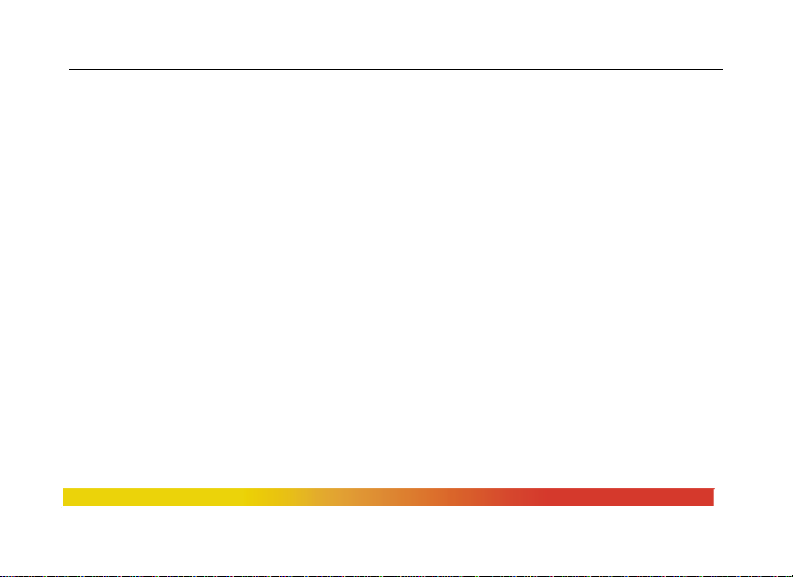
TB14 and TB14H 10Mb Media Converters Installation and User Guide
8
www GarrettCom com
..
1.2 Summary of models and descriptions:
TB14-d = TP to BNC, half-duplex, 120V 60Hz AC power supply (office use)
TB14-i = TP to BNC, half-duplex, 230V 50Hz AC power supply (office use)
TB14-Hd = TP to BNC, half-duplex, 100- 240V 50-60Hz AC power supply (Industrial use)
TB14-Hi = TP to BNC, half-duplex, 100- 240V 50-60Hz AC power supply (Industrial use)
TB14H-Hd = TP to BNC, half-dpx, 100-240V 50-60Hz, AC power supply (Extended Temperature)
TB14H-Hi = TP to BNC, half-dpx, 100-240V 50-60Hz, AC power supply (Extended Temperature)
TB14H-12V DC = TP to BNC, half-duplex, 12V DC Internal power supply (Extended Temperature)
TB14H-24V DC = TP to BNC, half-duplex, 24V DC Internal power supply (Extended Temperature)
TB14H-48V DC = TP to BNC, half-dpx, -48V DC Internal power supply (Extended Temperature)
MC14-TRAY = 19” Rack-mount tray for 14-series Media Converters, up to 16 units
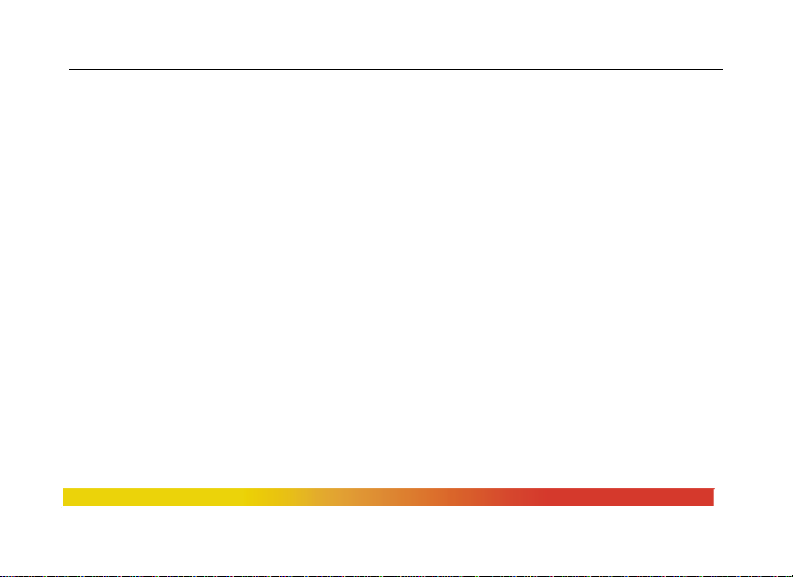
TB14 and TB14H 10Mb Media Converters Installation and User Guide
9
www GarrettCom com
..
2.0 INTRODUCTION
This section describes the TB14 and TB14H models, including appearance,
features and typical applications.
2.1 Inspecting the Package and the Product
Examine the shipping container for obvious damage prior to installing this
product; notify the carrier immediately of any damage which you believe occurred
during shipment or delivery. Inspect the contents of this package for any signs of
damage and ensure that the items listed below are included.
This package should contain:
1 Magnum TB14 or TB14H Media Converter Unit
1 External Power Supply, (except for internal DC power supply models)
1 set Metal mounting clips and screws, 2 each
1 Velcro®Tape section, approximately 3 inches in length
1 User Guide, i.e., this manual (continued next page)

TB14 and TB14H 10Mb Media Converters Installation and User Guide
10
www GarrettCom com
..
Remove the Magnum Media Converter from the shipping container. Be sure to keep
the shipping container should you need to ship the unit at a later date.
In the event there are items missing or damaged contact your supplier. If you need
to return the unit use the original shipping container. Refer to Section 5
Troubleshooting, for specific return procedures.
2.2 Product Description
Rugged packaging, a selection of extended temperature models, choice of AC
and DC power types, ease-of-use features, and energy-efficiency are the primary
characteristics of the Magnum 10Mb TB14 and TB14H Media Converters. All models
offer a graceful way to convert and transmit data between twisted pair and thin coaxial
BNC network cables for media flexibility in new or expanded 10Mb Ethernet networks.
They provide standard collision detection and indication, and comply with the Ethernet
V1.0 / 2.0 specifications and the IEEE 802.3 standards. Power consumed in use is only 3
watts.

TB14 and TB14H 10Mb Media Converters Installation and User Guide
11
www GarrettCom com
..
The TB14 regular-package units are for office and wiring closet environments
and use an external AC power supply for either 0° to 40°C or the more stressful
industrial
Magnum TB14 Magnum TB14H
Li
nk
RR
P
wr
COAX
TWISTEDPAIR
C
12
V
D
C
.1
A
U
P
LI
N
A
Ma
g
num TB14
Media Converter
JA
B
P
O
L
C
O
L
www.GarrettCom .com
10 Mb/s
E
X
T
IN
T
X
=
CA
P
W
R
JA
B
P
O
L
C
O
GarrettCom
Ethernet at its
Li
nk
RR
P
wr
COAX
TWISTEDPAIR
C
A
Magnum TB14H
Hardened Media Converter
L
JA
B
P
O
L
C
O
www.GarrettCom .com
10 Mb/s
E
X
T
IN
T
U
P
LI
N
X
=
CA
P
W
R
JAB
POL
L
COL
GarrettCom
Ethernet at its
Best
12
V
D
C
.1
A
This manual suits for next models
1
Table of contents
Other GarrettCom Media Converter manuals
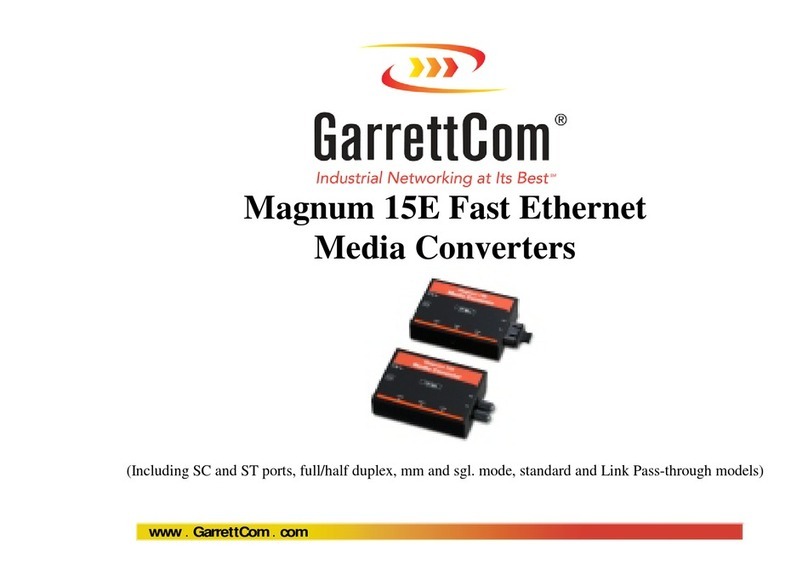
GarrettCom
GarrettCom Magnum 15E User manual

GarrettCom
GarrettCom Magnum TF14 User manual

GarrettCom
GarrettCom Magnum TB14 User manual

GarrettCom
GarrettCom Magnum 10Mb/s User manual

GarrettCom
GarrettCom Magnum 14E User manual

GarrettCom
GarrettCom Magnum FT14 Series User manual

GarrettCom
GarrettCom Magnum TA15 User manual