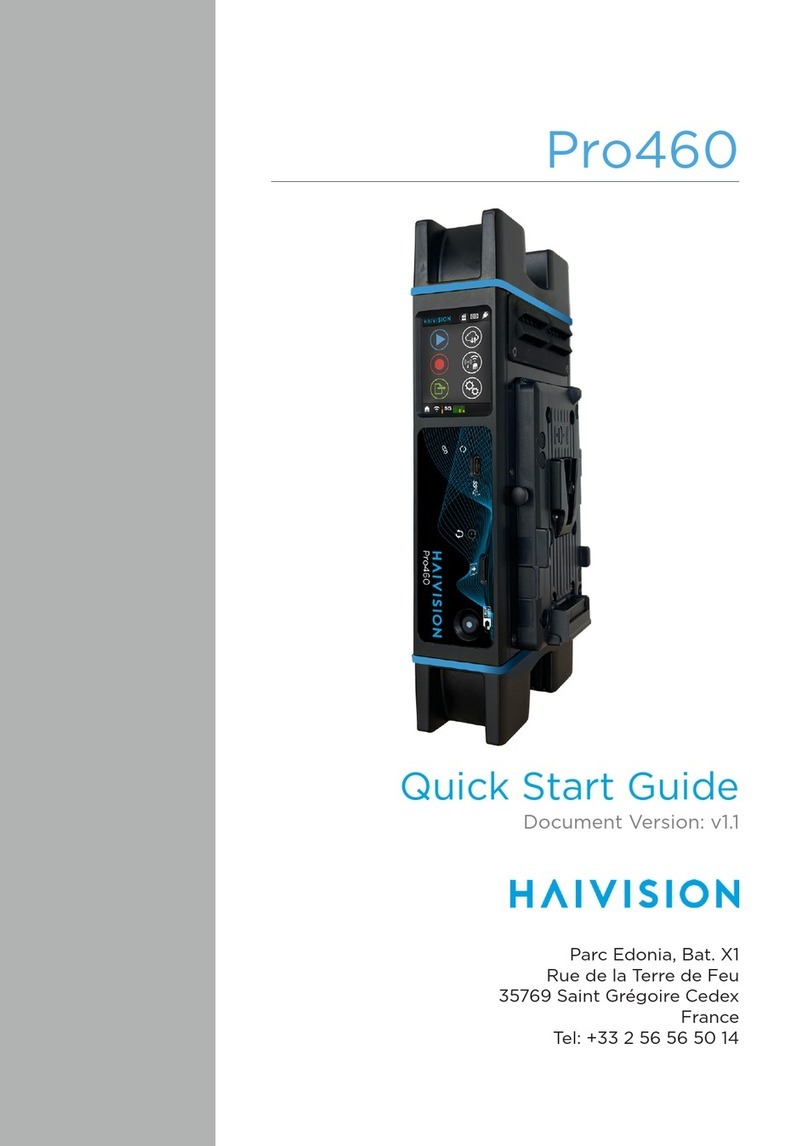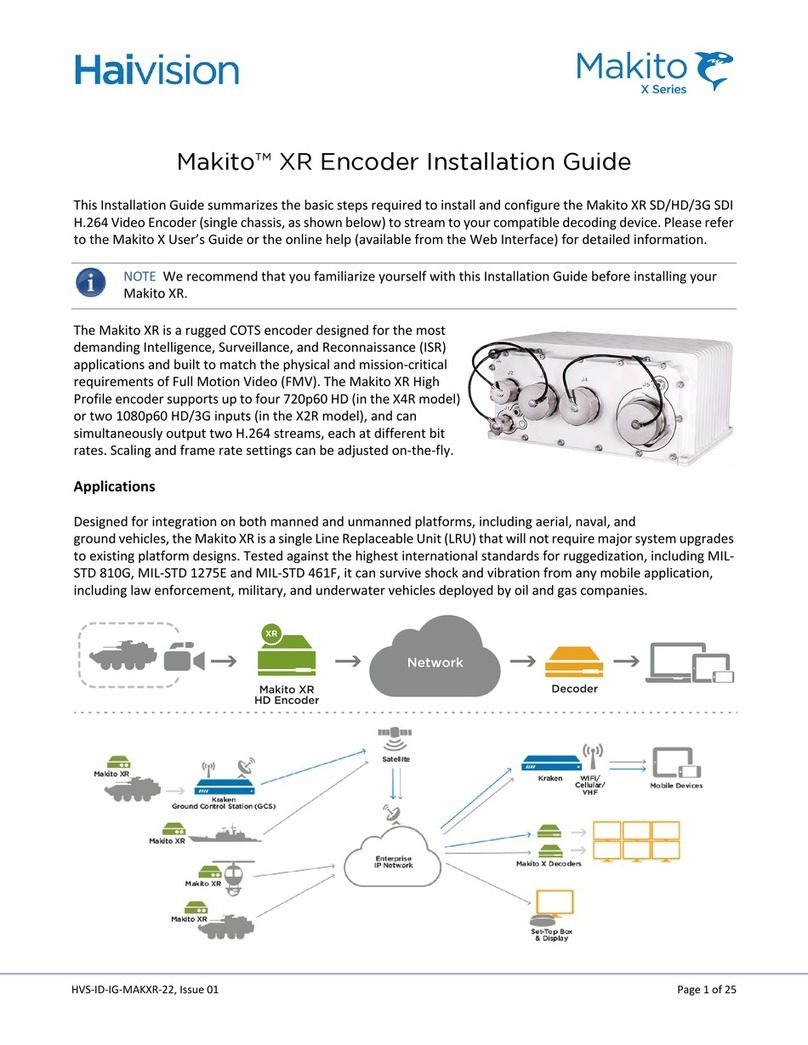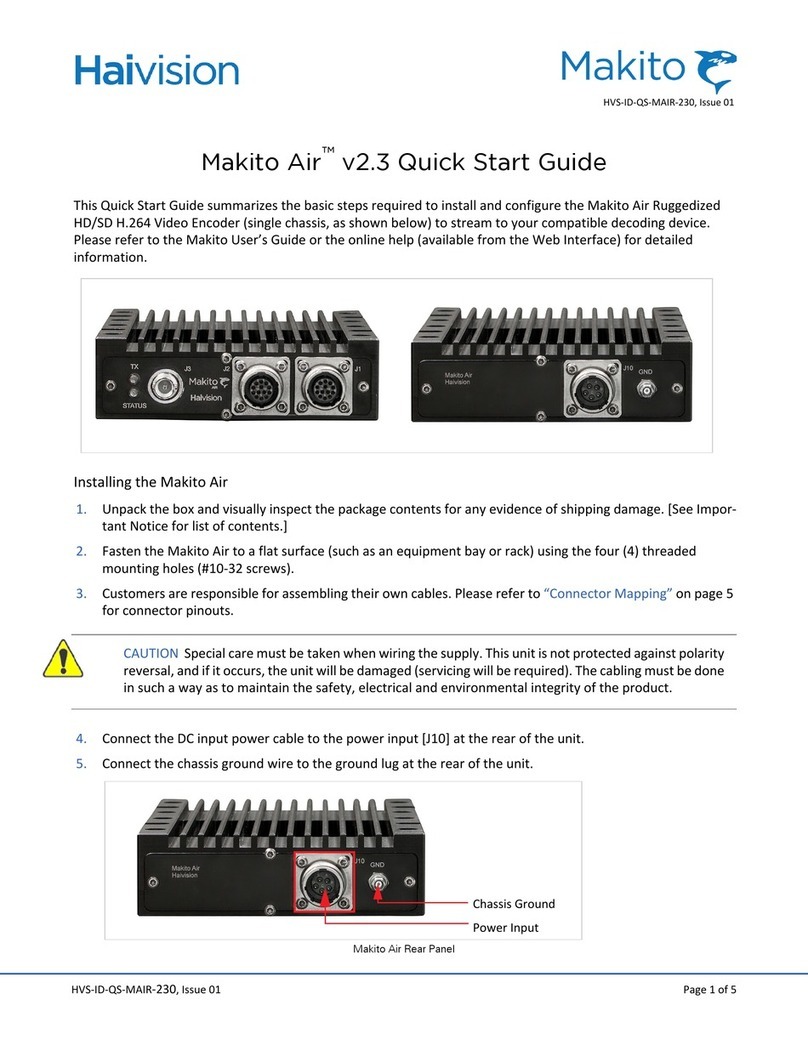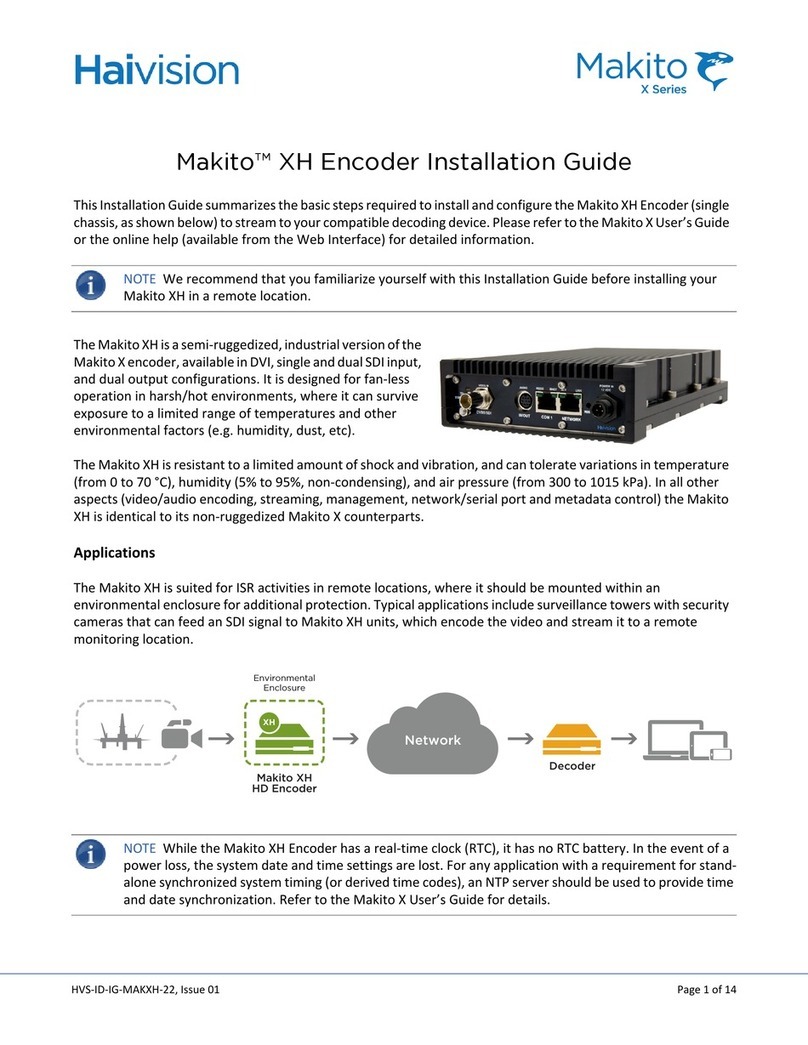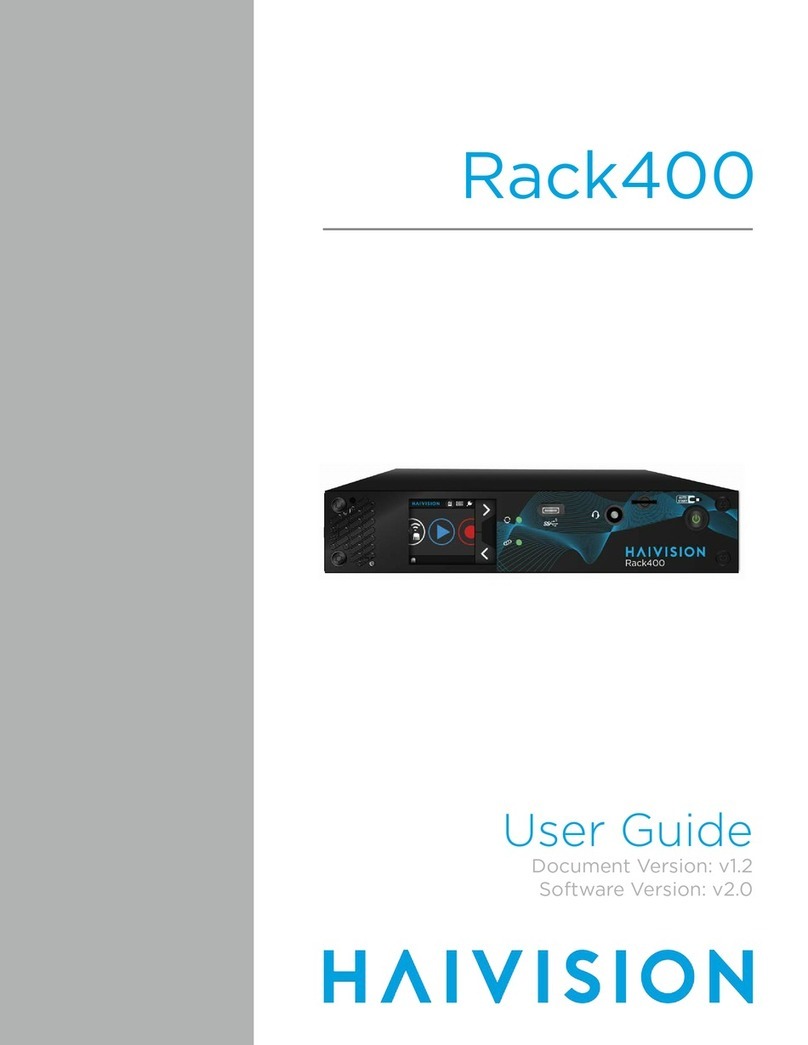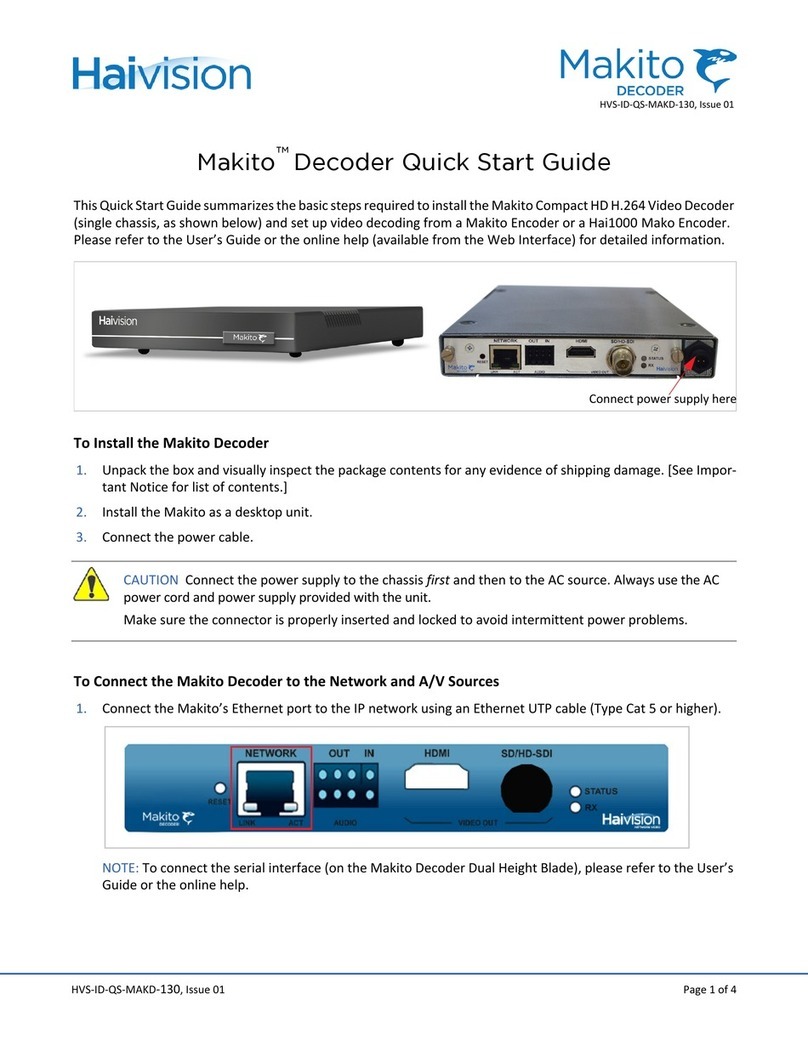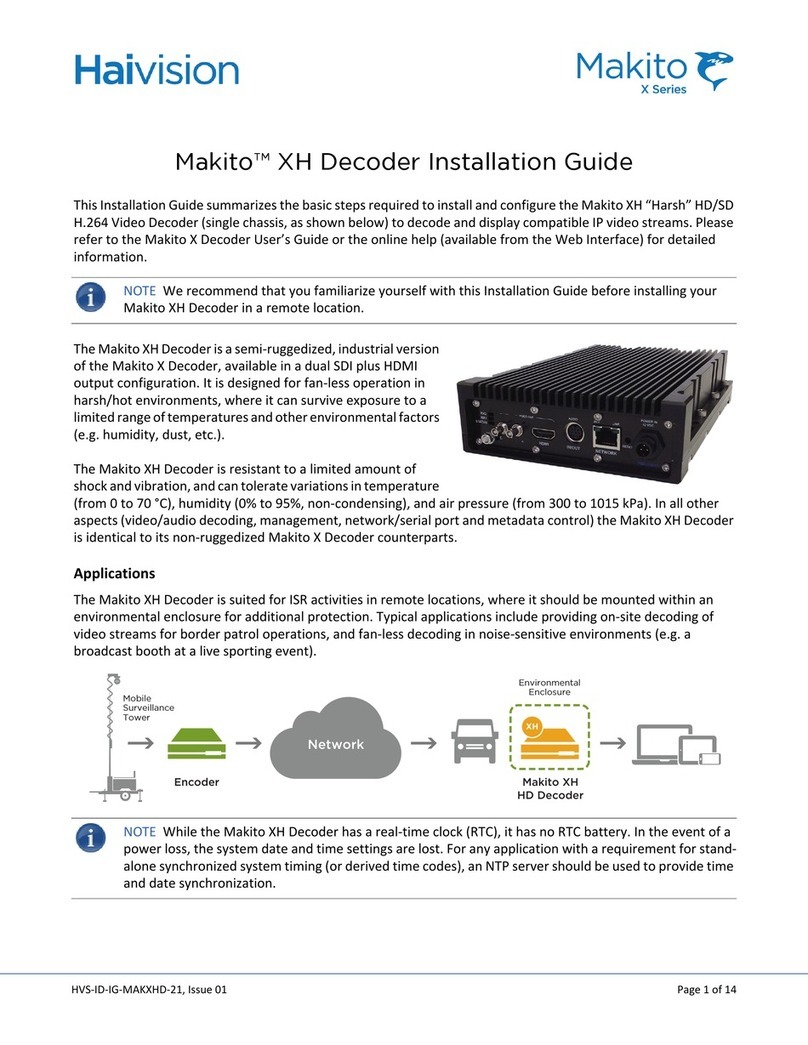Table of Contents
Makito X User’s Guide, v2.0, Issue 01 10
Chapter 7: Configuring A/V Services Using SNMP
Overview............................................................................................................................... 232
Supported MIBs.................................................................................................................... 233
SNMP Agent Components.................................................................................................... 234
snmpd ............................................................................................................................ 234
snmpd.conf ..................................................................................................................... 234
snmpd.local.conf ............................................................................................................ 234
nmcfg.............................................................................................................................. 235
SNMPv3................................................................................................................................ 237
SNMP Utilities...................................................................................................................... 239
SNMP Syntax for Setting Up Streams.................................................................................. 240
Appendix A: CLI Command Reference
Syntax Conventions .............................................................................................................. 244
Command Summary and Usage Information ....................................................................... 245
Operation Commands..................................................................................................... 246
Administration Commands ............................................................................................ 247
CLI Access Control .............................................................................................................. 249
account .................................................................................................................................. 251
audenc ................................................................................................................................... 253
audit ...................................................................................................................................... 258
banner .................................................................................................................................... 260
bist ......................................................................................................................................... 262
certificate .............................................................................................................................. 263
config .................................................................................................................................... 266
date ........................................................................................................................................ 268
dest ........................................................................................................................................ 269
dtconfig ................................................................................................................................. 273
edid ........................................................................................................................................ 274
ethercfg ................................................................................................................................. 276
haiversion .............................................................................................................................. 278
hdcp ....................................................................................................................................... 279
ipconfig ................................................................................................................................. 280
license ................................................................................................................................... 284
logo ....................................................................................................................................... 286
messages ............................................................................................................................... 289
metadata ................................................................................................................................ 290
mklogo .................................................................................................................................. 298
mkstill ................................................................................................................................... 299
nas ......................................................................................................................................... 301
nmcfg .................................................................................................................................... 303
package ................................................................................................................................. 308
passthrough ........................................................................................................................... 311
passwd ................................................................................................................................... 315