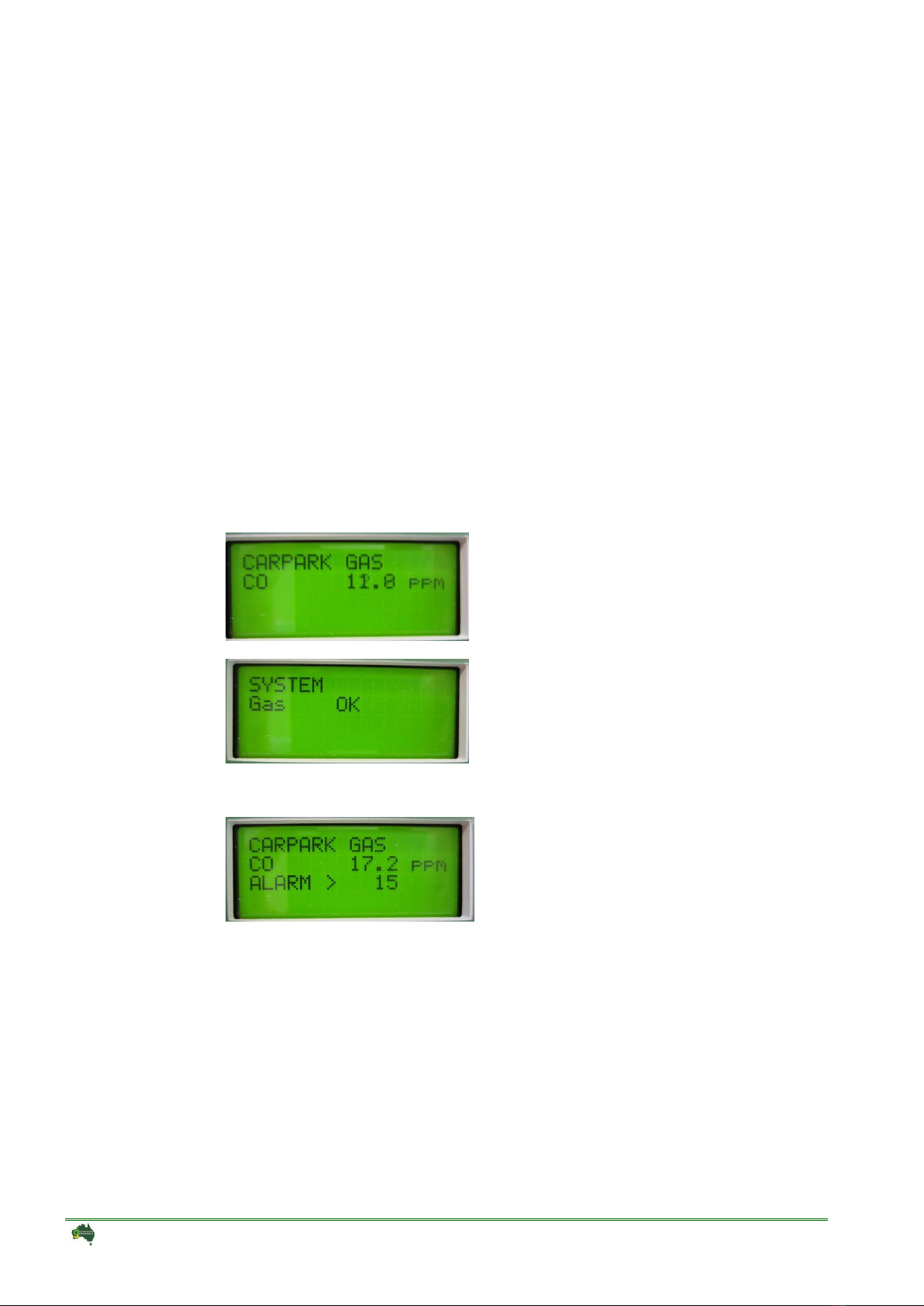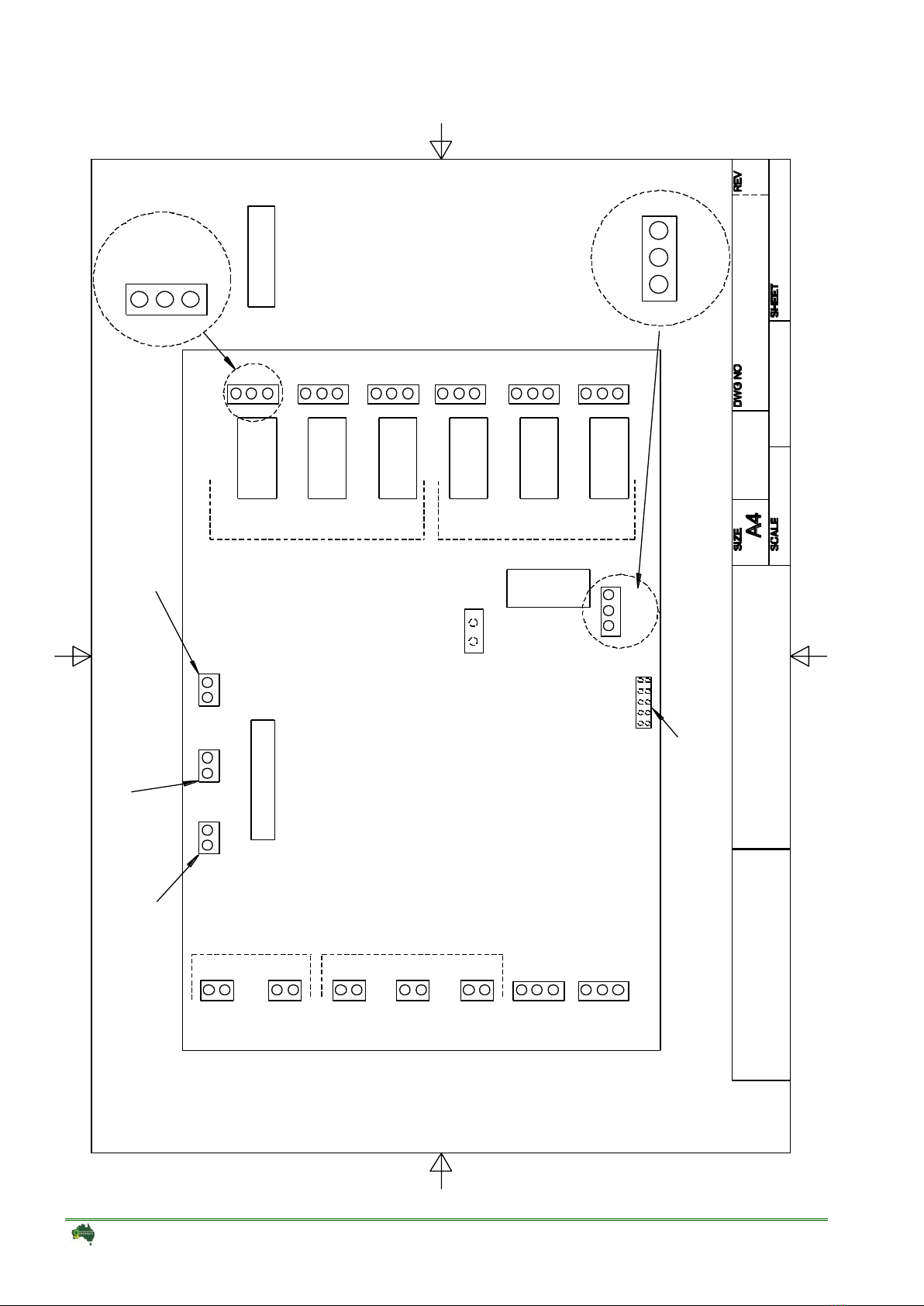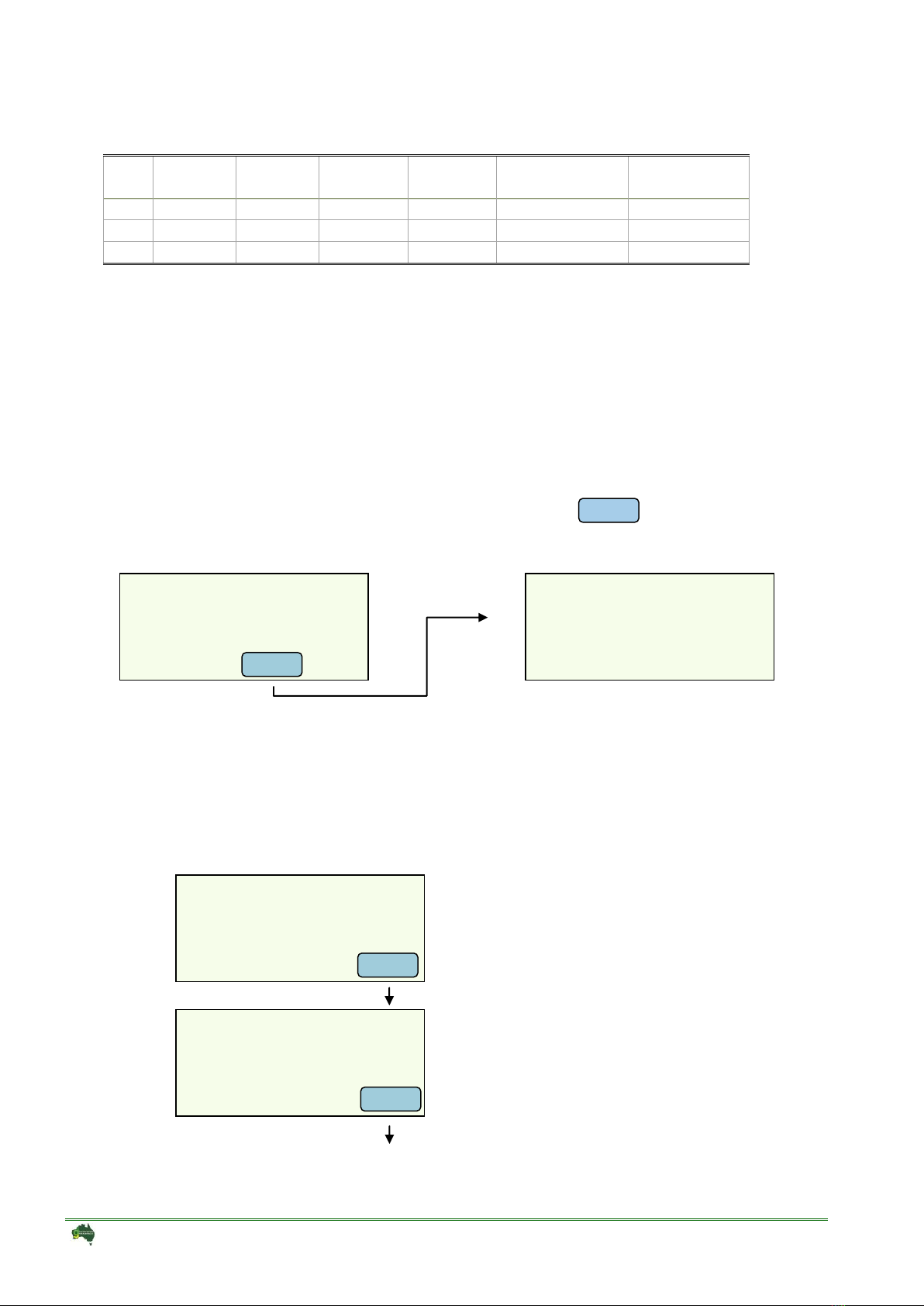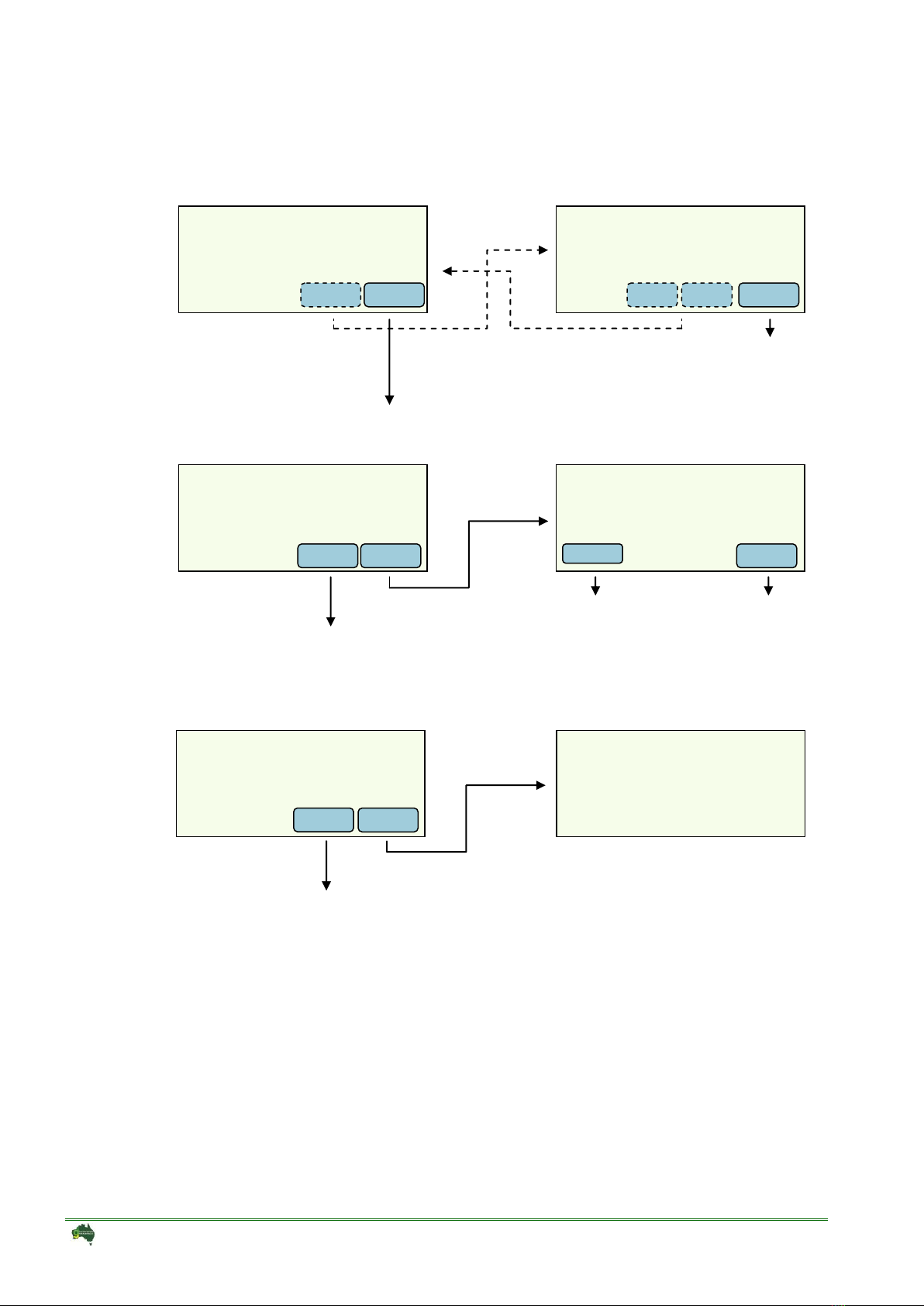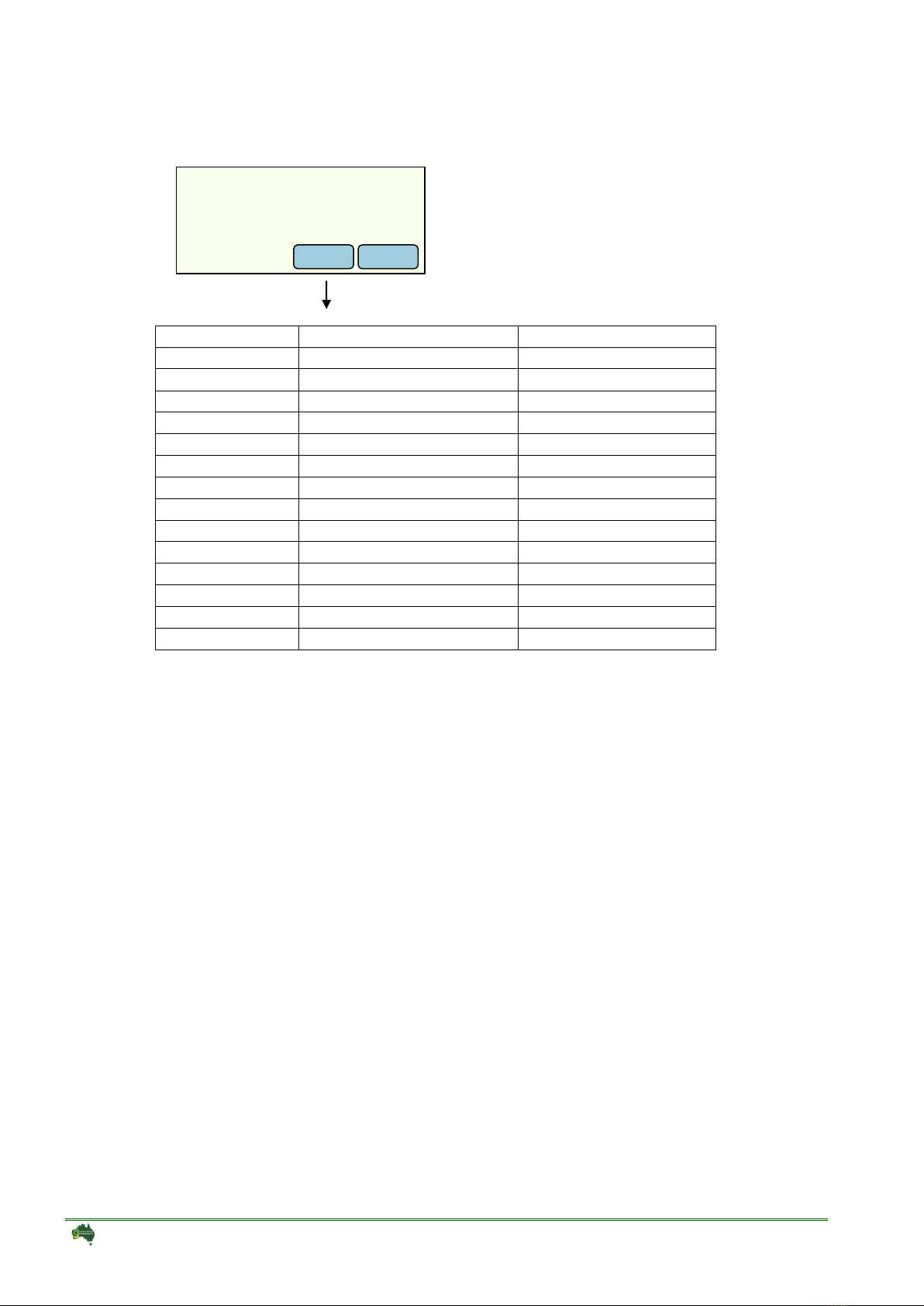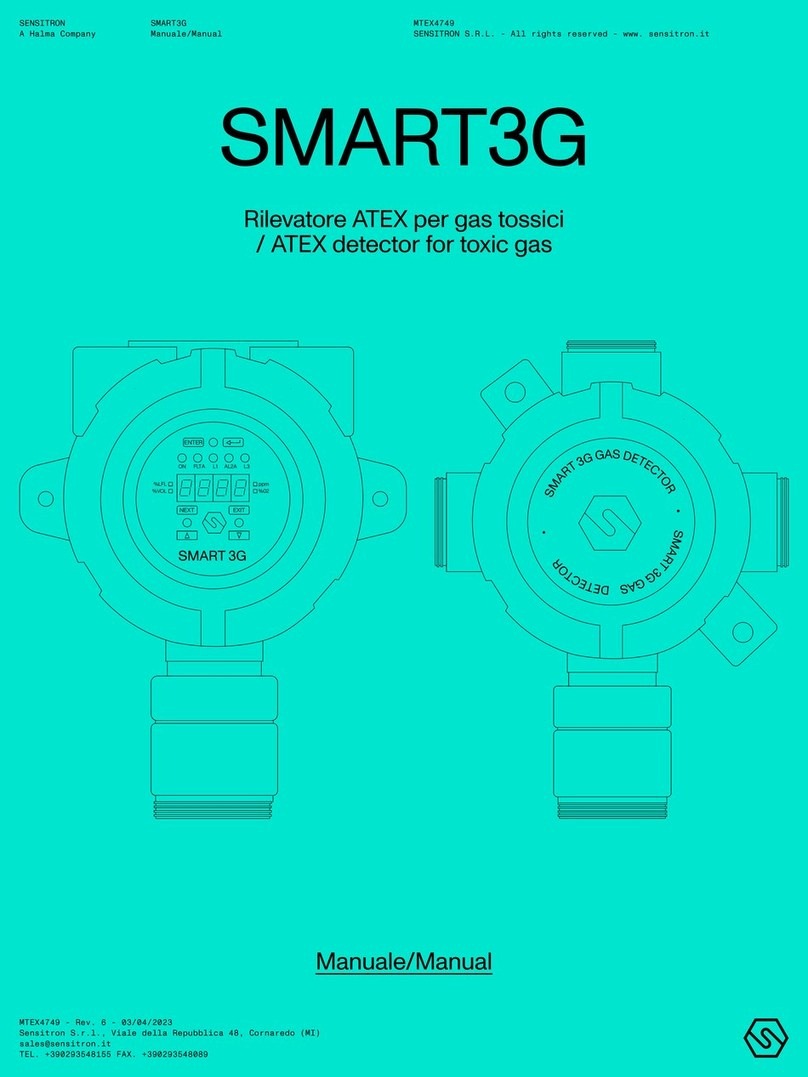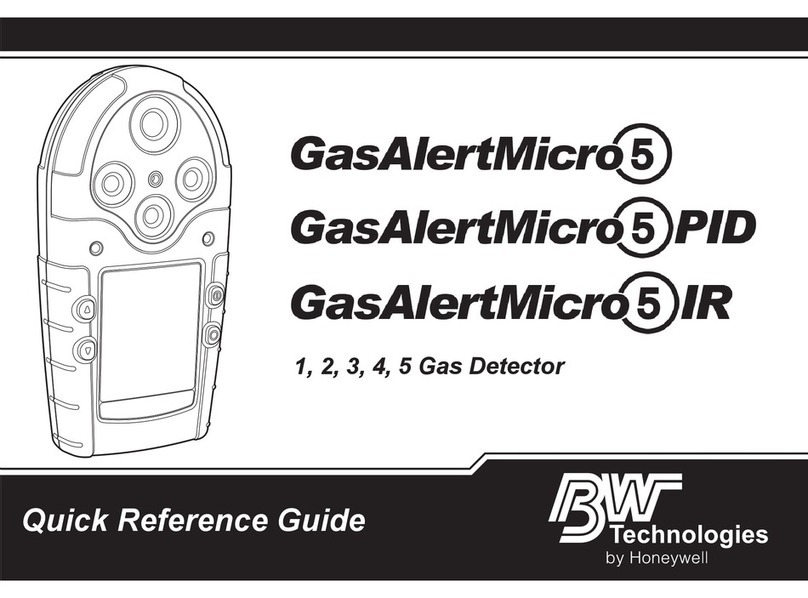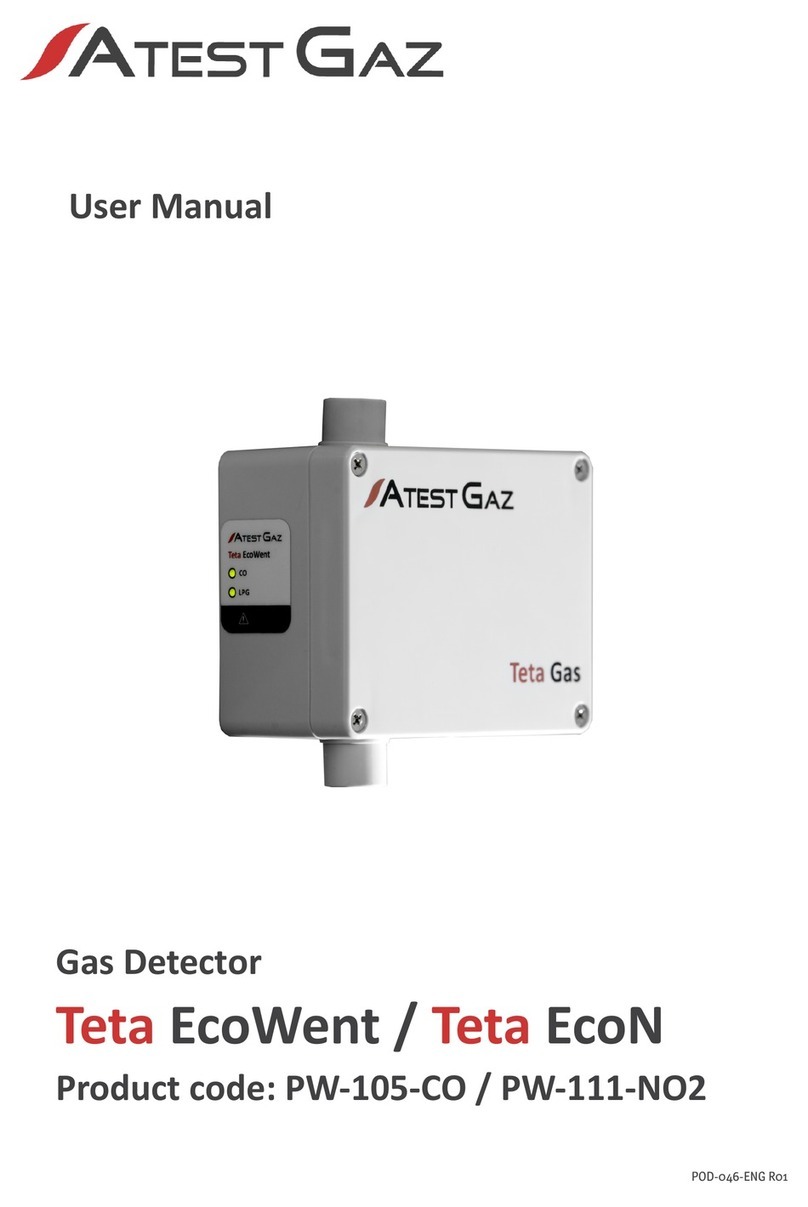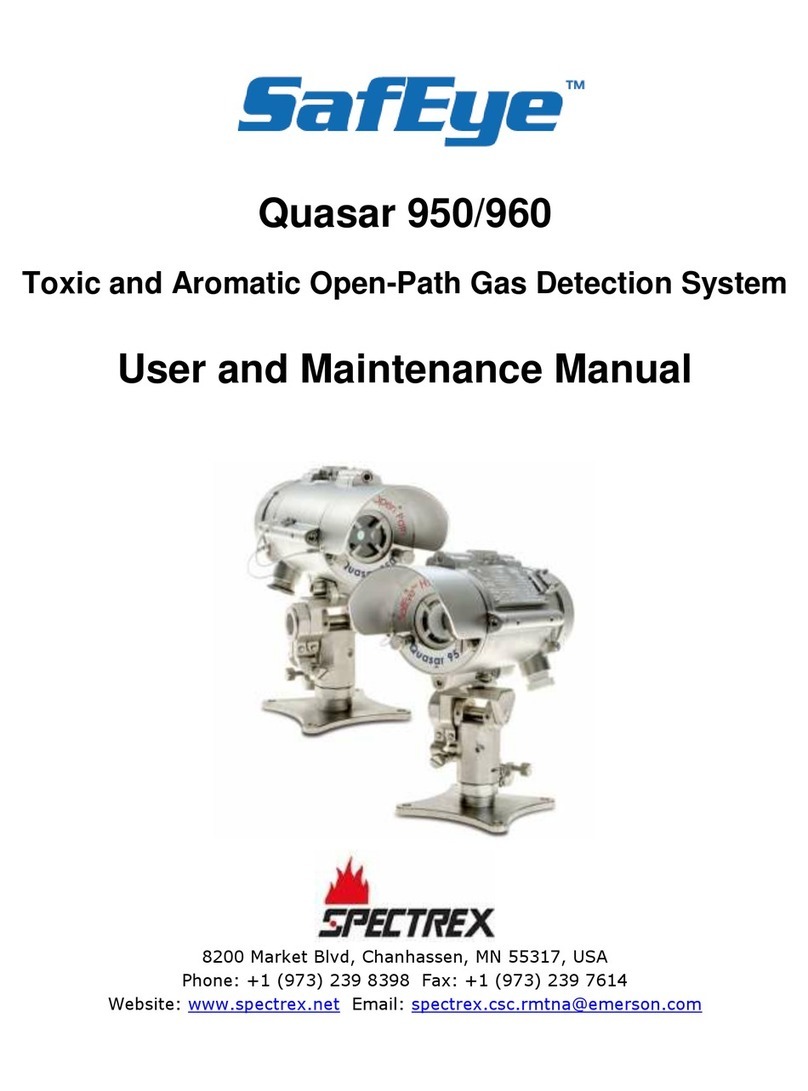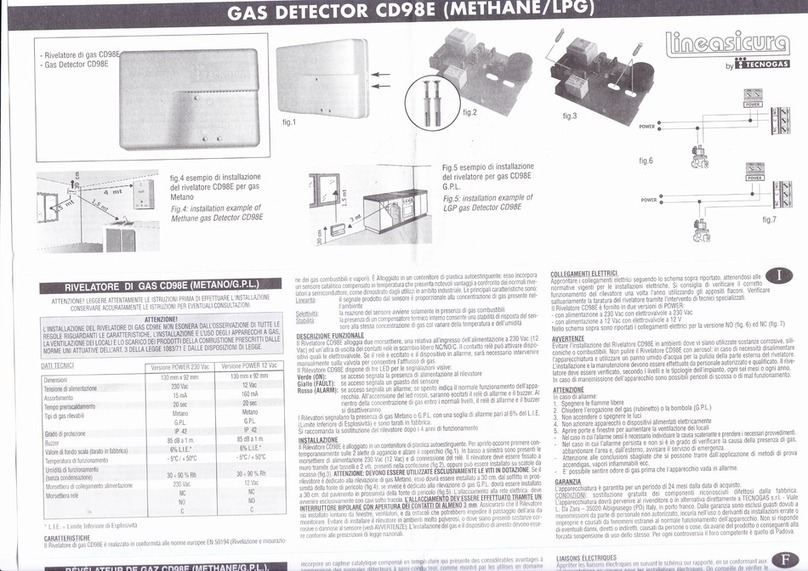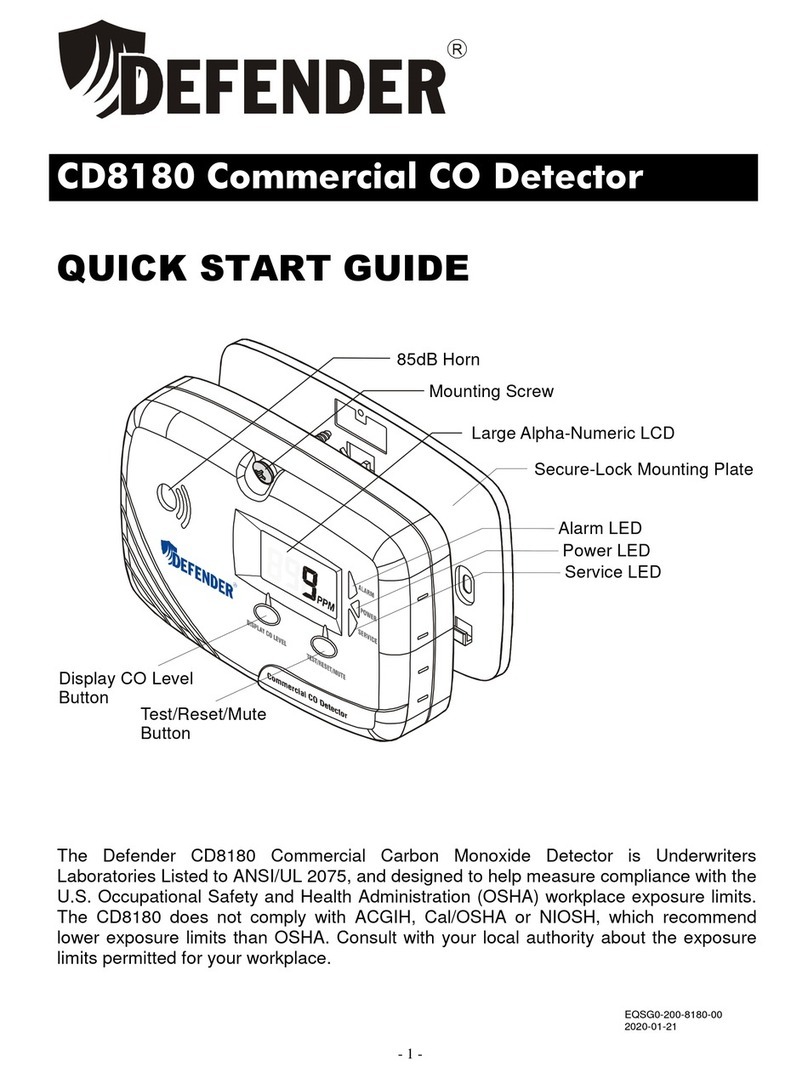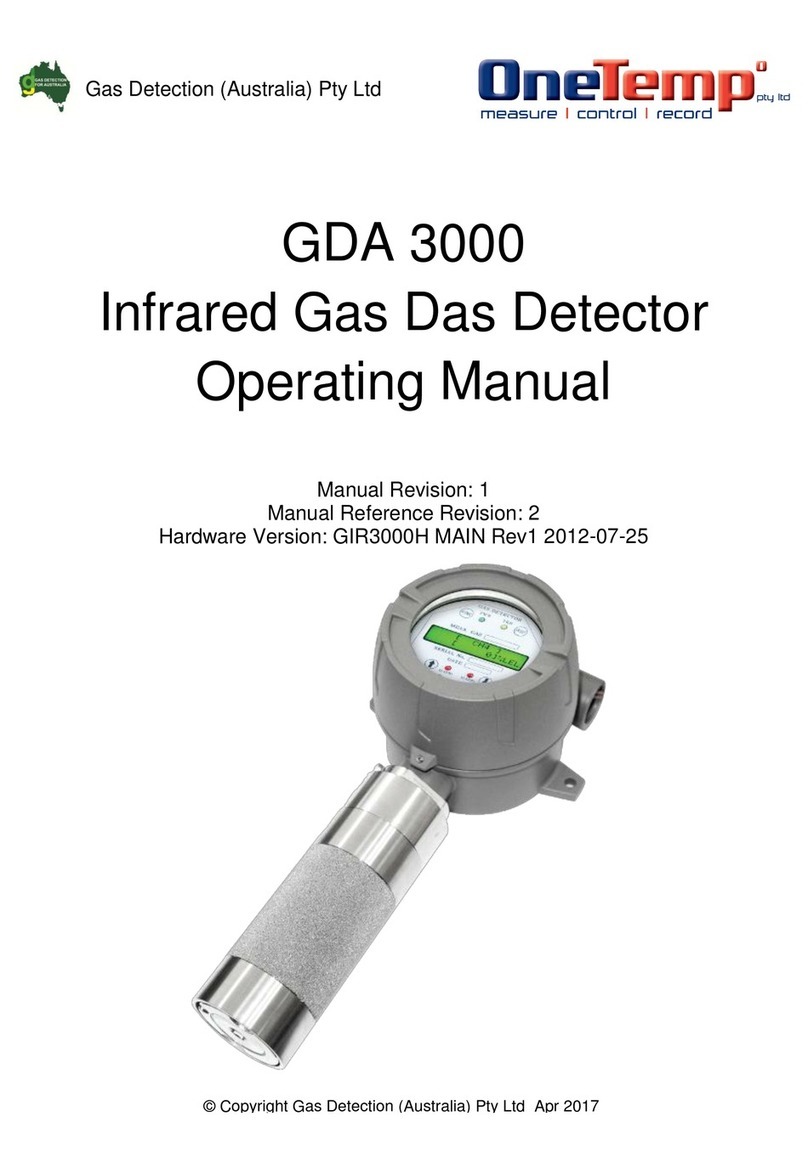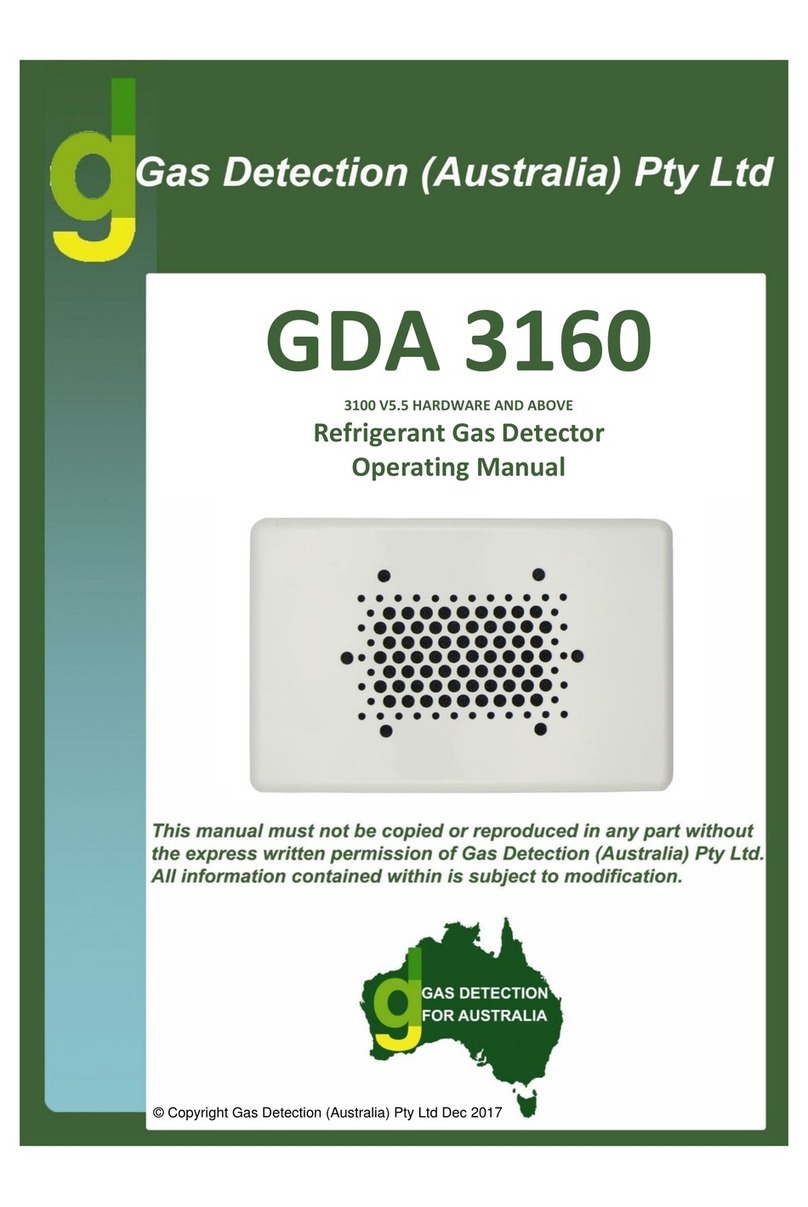PROPRIETARY RIGHTS
No part of the hardware or documentation may be reproduced, transmitted, transcribed, stored in a
retrieval system, or translated into any language or computer language, in any form or by any
means, without prior written permission of GDA.
While great efforts have been made to ensure the accuracy and clarity of this document, GDA
assumes no liability resulting from any omissions in this document, or from misuse of the
information contained herein. The information in this document has been carefully checked and is
believed to be entirely reliable with all of the necessary information included. GDA reserves the right
to make changes to any products described herein to improve reliability, function, or design, and
reserves the right to revise this document and make changes from time to time in content hereof
with no obligation to notify any persons of revisions or changes. GDA does not assume any liability
arising out of the application or any use of any product or circuit described herein; neither does it
convey license under its patent rights or the rights of others.
WARNINGS, CAUTIONS AND NOTES
Warnings identify an operating or maintenance procedure, practice, condition, or
statement that, if not strictly followed, could result in death or injury to personnel.
Cautions, which appear elsewhere in this manual, identify an operating or
maintenance procedure, practice, condition, or statement that if not strictly
followed could result in equipment damage or serious impairment of system
operation.
Notes highlight certain operating or maintenance conditions or statements that are
essential but not of known hazardous nature as indicated by Warnings and
Cautions.
Warnings, Cautions and Notes are included throughout this manual, as required.
Additionally, this section contains important Warnings that may not be contained
elsewhere within this instruction manual.
FOR SAFETY REASONS, THE GD2400 MUST BE INSTALLED, OPERATED AND
SERVICED BY QUALIFIED PERSONNEL ONLY. READ AND UNDERSTAND THIS
INSTRUCTION MANUAL COMPLETELY BEFORE OPERATING THE GD4020
THE OPERATION DESCRIBED IN THIS DOCUMENT IS THE INTENDED USE OF THE
GD4020. GDA CANNOT BE HELD RESPONSIBLE IF THE GD4020 IS USED FOR ANY
OTHER PURPOSE OTHER THAN THAT STATED. ANY OTHER USE OF THE GD4020
WILL RENDER ANY CERTIFICATES ISSUED INAPPLICABLE.