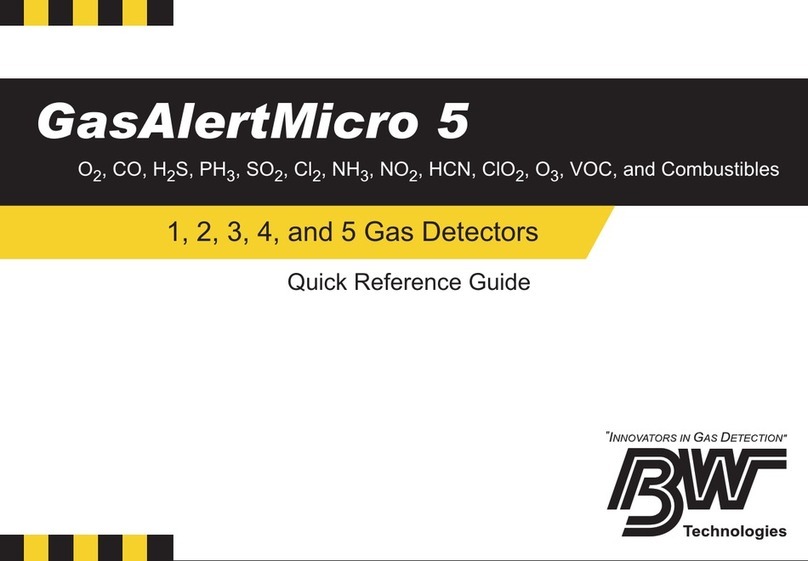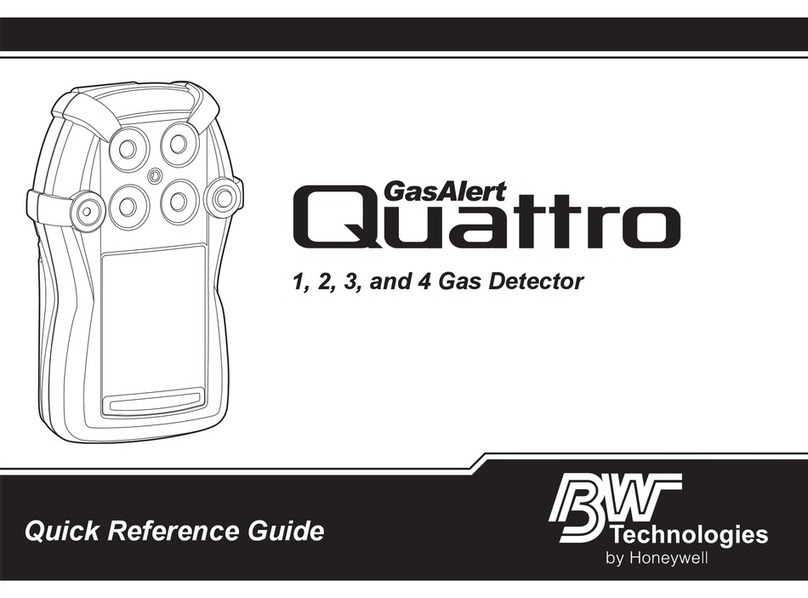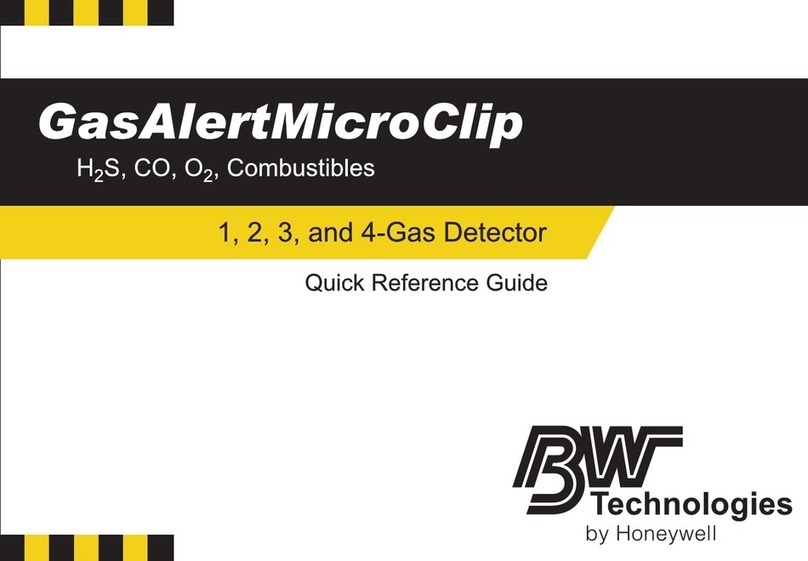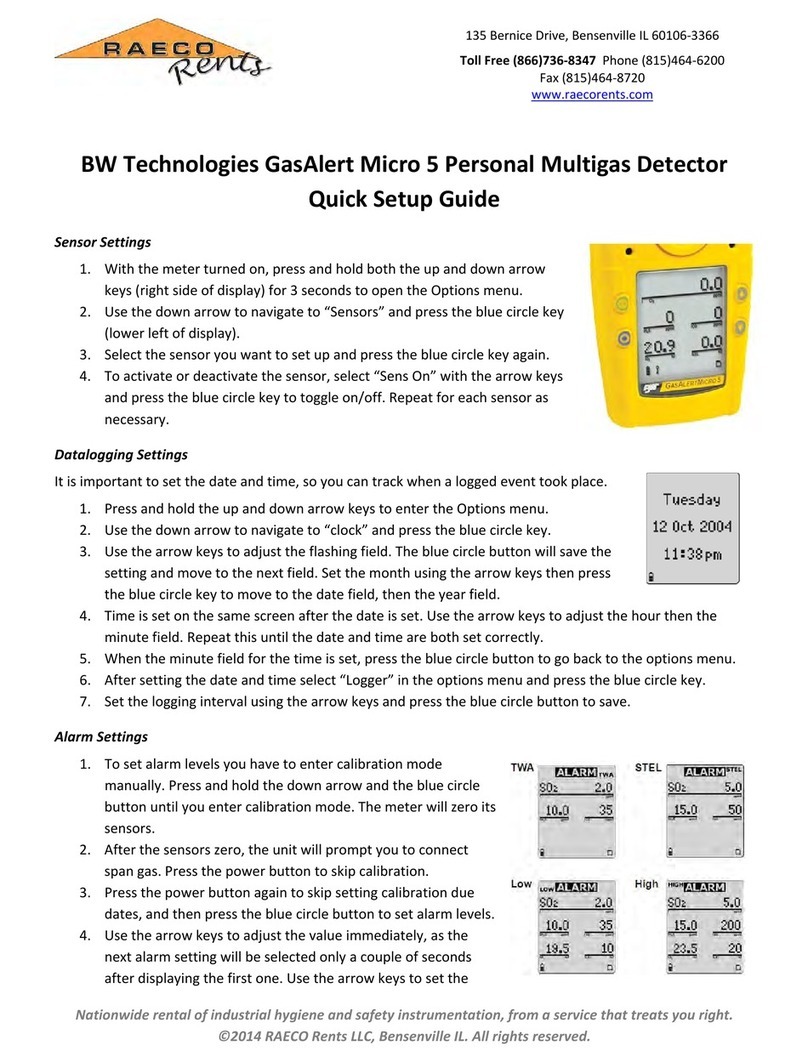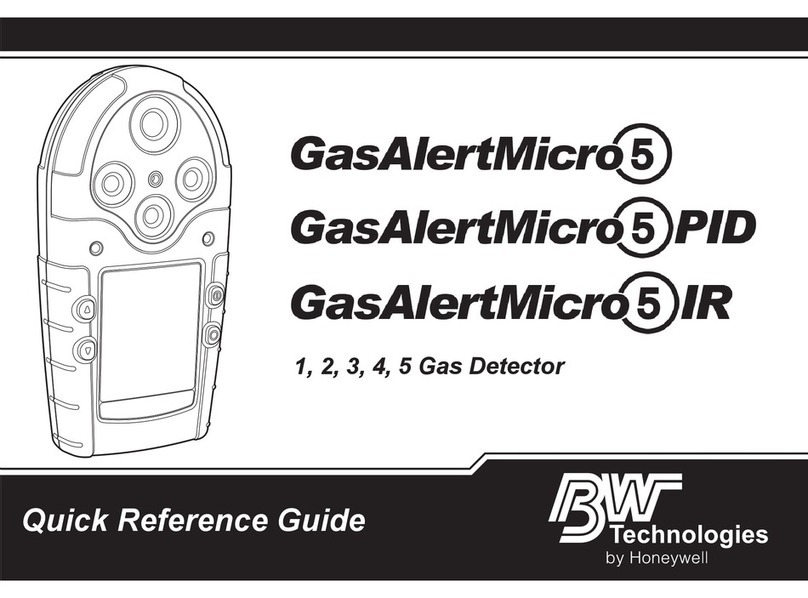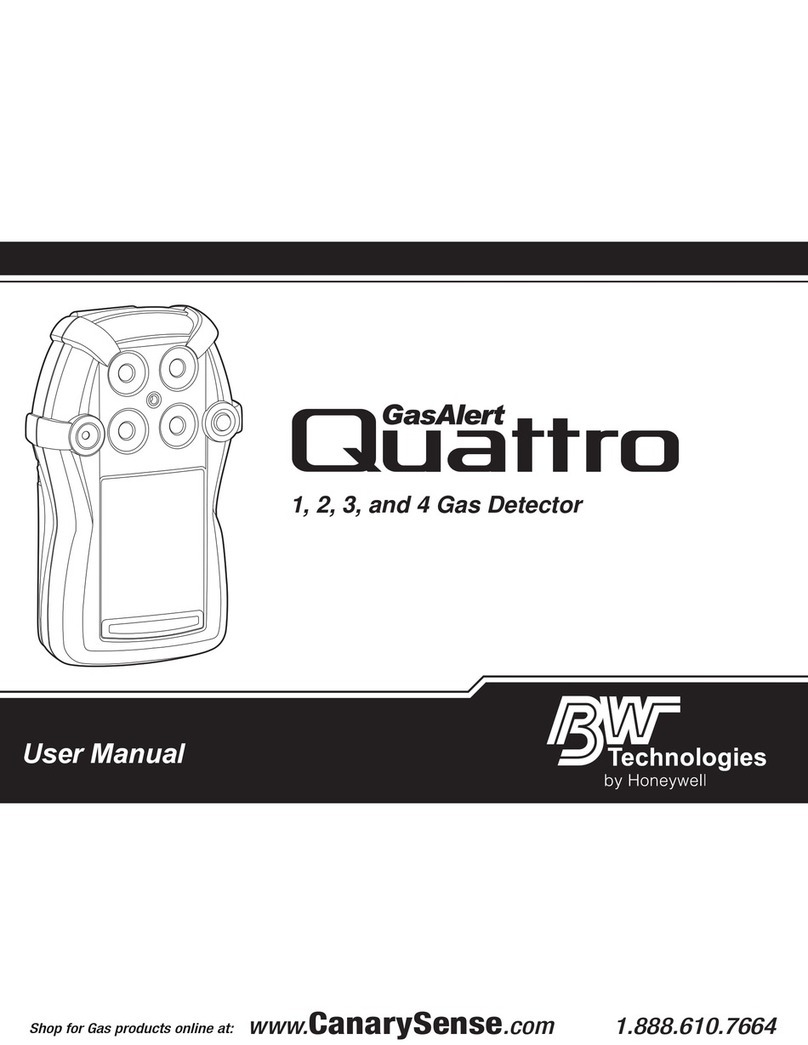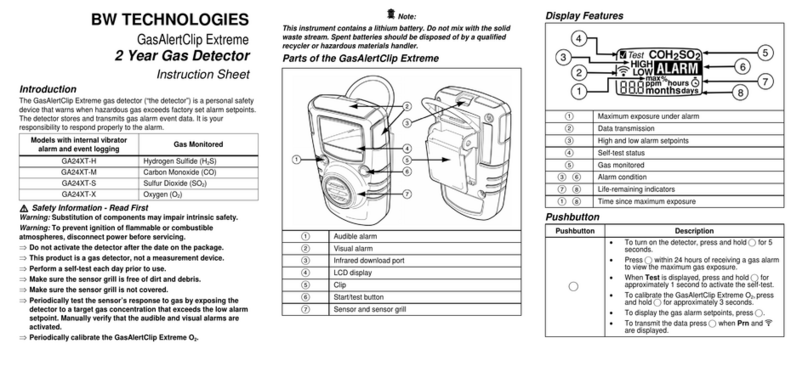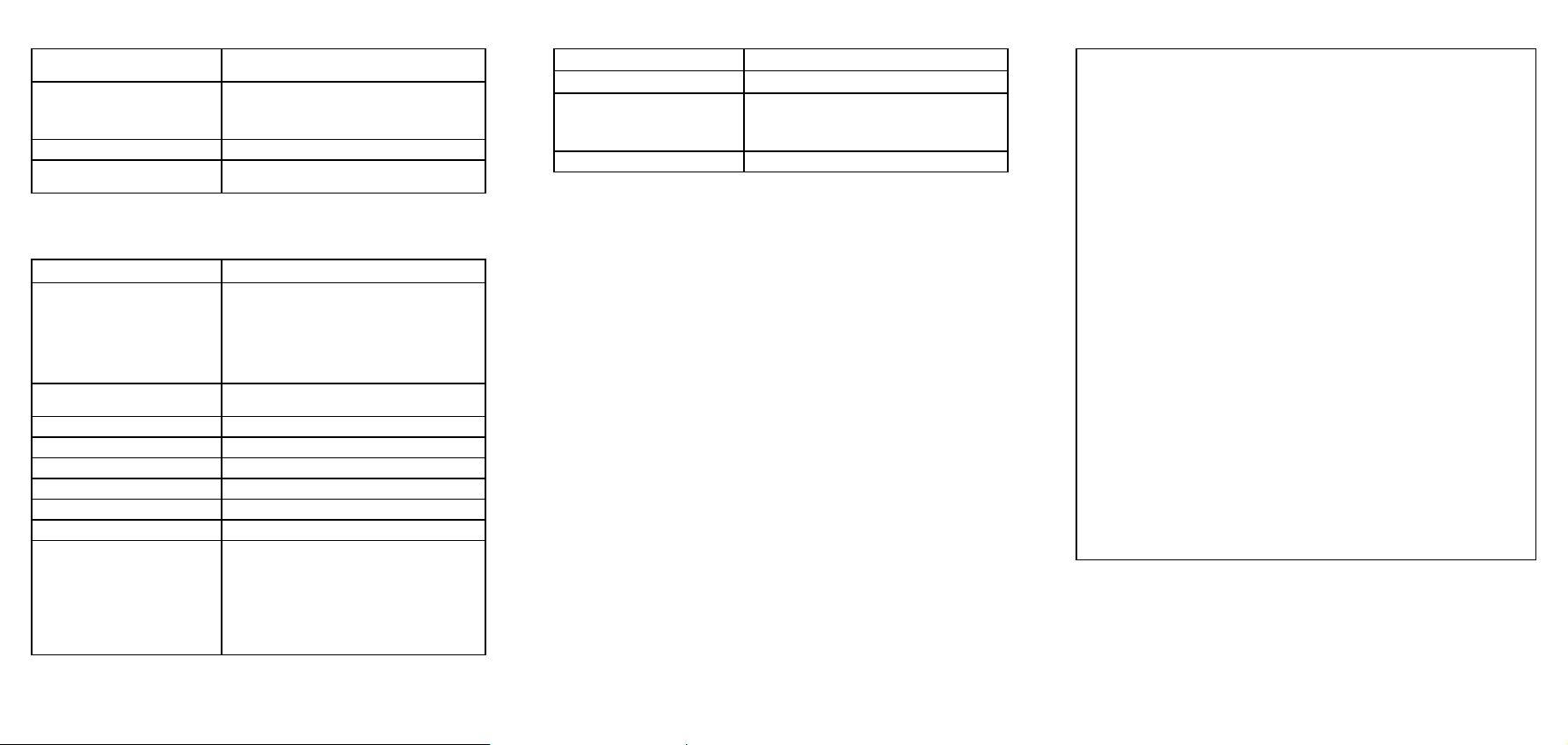GasAlertClip English Instruction Sheet
D2087/2 Page 4
Trimmed and folded dimensions: 4.125 (w) x 5.875 (H)
Safety Specifications
Maximum operating life 2 years after activation, assuming 3-5
minutes of alarm time/day
Detection range H2S: 0 to 100 ppm
CO: 0 to 300 ppm
O2: 0 to 30% by volume
SO2: 0 to 100 ppm
Alarm setpoints Instant low and instant high
Calibration H2S, CO, SO2: Not required
O2: Self-calibrating
Note: This product has been classified for use in atmospheres not more
than 21% v/v O2.
General Specifications
Shelf life 1 year before activation
Operating temperature
H2S: −40 to +122 oF / −40 to +50 oC
CO: −22 to +122 oF / −30 to +50 oC
SO2: −22 to +122 oF / −30 to +50 oC
O2: −4 to +122 oF / −20 to +50 oC
Internal vibrating option operates to: +5 oF /
−
15 oC
Operating humidity 5 % to 95 % relative humidity
(non-condensing)
Audible alarm ≈85 dB at 1 ft. (0.3 m)
Visual alarm Wide-angled alarm bar
Display Liquid crystal display (LCD)
Sensor type Electrochemical cells
Detection technique Instantaneous alarm
Battery Lithium, non-replaceable
Intrinsic safety Classified by UL to both U.S. and Canadian
Standards as intrinsically safe for Class I,
Division 1, Group A, B, C, D and Class I,
Zone 0, Group IIC
ATEX:CE 0539 gII 2 G DEMKO 02
ATEX 0235232
EX Approval: EEx ia IIC T5
CE: European Conformity
Data Event Specifications*
Number of stored events Up to 10 events encountered
Data transmission method Via infrared port to thermal printer
Information transmitted Gas type and alarm level in ppm or %
Duration of alarm in minutes and seconds
Time elapsed since the alarm occurred in
days, hours and minutes
Data transmission time 45 seconds plus 10 seconds per record
*EL models only.
Contacting BW Technologies
To contact BW Technologies call:
1-800-749-8878 USA 1-800-663-4164 Canada
+44 (0) 1869-233004 Europe +971-4-8871766 Middle East
+61-7-3818-8244 Australia +1-403-248-9226 other countries
Visit BW Technologies’ Web site at: www.gasmonitors.com
Corporate USA Europe
BW Technologies Ltd. BW Technologies Inc. BW Technologies Ltd.
2840 - 2 Avenue S.E. 3279 West Pioneer
Parkway 101 Heyford Park
Calgary AB Arlington TX Upper Heyford
Canada T2A 7X9 USA 76013 Oxfordshire
UK OX25 5HA
Warranty
LIMITED WARRANTY & LIMITATION OF LIABILITY
BW Technologies Ltd. (BW) warrants this product to be free from defects in material and
workmanship under normal use and service for a period of two years, beginning on the date
of shipment to the buyer. This warranty extends only to the sale of new and unused products
to the original buyer. BW’s warranty obligation is limited, at BW’s option, to refund of the
purchase price, repair, or replacement of a defective product that is returned to a BW
authorized service center within the warranty period. In no event shall BW’s liability hereunder
exceed the purchase price actually paid by the buyer for the Product.
This warranty does not include:
a) fuses, disposable batteries or the routine replacement of parts due to the normal wear
and tear of the product arising from use;
b) any product which in BW’s opinion, has been misused, altered, neglected or damaged
by accident or abnormal conditions of operation, handling or use;
c) any damage or defects attributable to repair of the product by any person other than an
authorized dealer, or the installation of unapproved parts on the product; or
The obligations set forth in this warranty are conditional on:
a) proper storage, installation, calibration, use, maintenance and compliance with the
product manual instructions and any other applicable recommendations of BW;
b) the buyer promptly notifying BW of any defect and, if required, promptly making the
product available for correction. No goods shall be returned to BW until receipt by the
buyer of shipping instructions from BW; and
c) the right of BW to require that the buyer provide proof of purchase such as the original
invoice, bill of sale or packing slip to establish that the product is within the warranty
period.
THE BUYER AGREES THAT THIS WARRANTY IS THE BUYER’S SOLE AND EXCLUSIVE
REMEDY AND IS IN LIEU OF ALL OTHER WARRANTIES, EXPRESS OR IMPLIED,
INCLUDING BUT NOT LIMITED TO ANY IMPLIED WARRANTY OF MERCHANTABILITY
OR FITNESS FOR A PARTICULAR PURPOSE. BW SHALL NOT BE LIABLE FOR ANY
SPECIAL, INDIRECT, INCIDENTAL OR CONSEQUENTIAL DAMAGES OR LOSSES,
INCLUDING LOSS OF DATA, WHETHER ARISING FROM BREACH OF WARRANTY OR
BASED ON CONTRACT, TORT OR RELIANCE OR ANY OTHER THEORY.
Since some countries or states do not allow limitation of the term of an implied warranty, or
exclusion or limitation of incidental or consequential damages, the limitations and exclusions
of this warranty may not apply to every buyer. If any provision of this warranty is held invalid
or unenforceable by a court of competent jurisdiction, such holding will not affect the validity
or enforceability of any other provision.