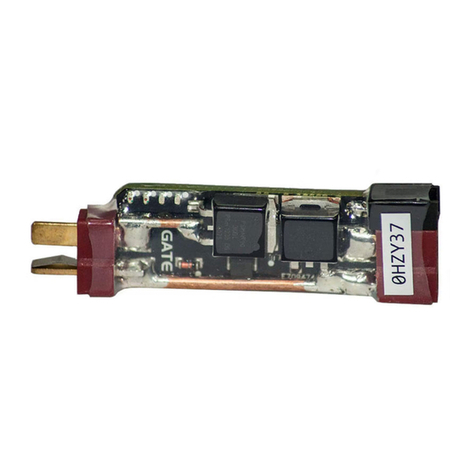Table of Contents/Spis treści
EN Blu-link QuickStart....................................................................................................................................... 5
Safety Summary ...............................................................................................................................................8
Technical Specications .................................................................................................................................14
How to Use Blu-Link .......................................................................................................................................15
Troubleshooting..............................................................................................................................................22
DTC Codes........................................................................................................................................................25
Product Compliance........................................................................................................................................35
Legal Notice ....................................................................................................................................................37
PL Blu-link Szybki Start - Przewodnik..........................................................................................................41
Informacje dotyczące bezpieczeństwa.........................................................................................................44
Specykacja techniczna.................................................................................................................................50
Jak korzystać z Blu-Linka...............................................................................................................................51
Rozwiązywanie problemów............................................................................................................................59
Kody usterek ...................................................................................................................................................62
Zgodność produktu ........................................................................................................................................72
Nota prawna ...................................................................................................................................................74