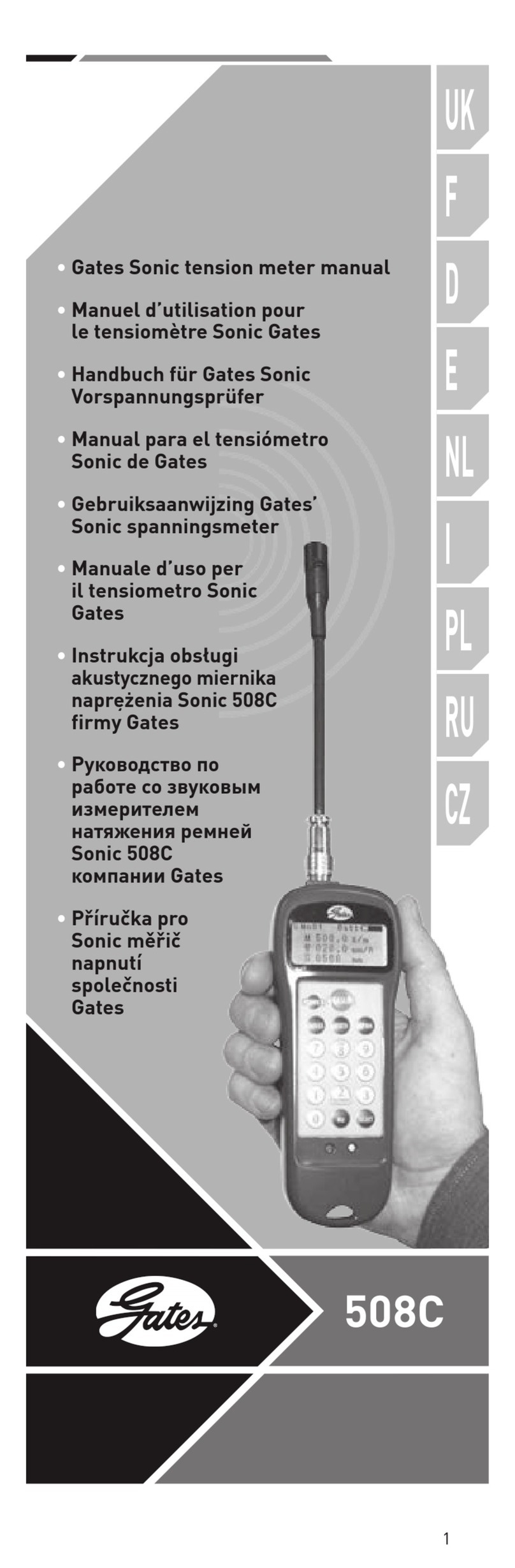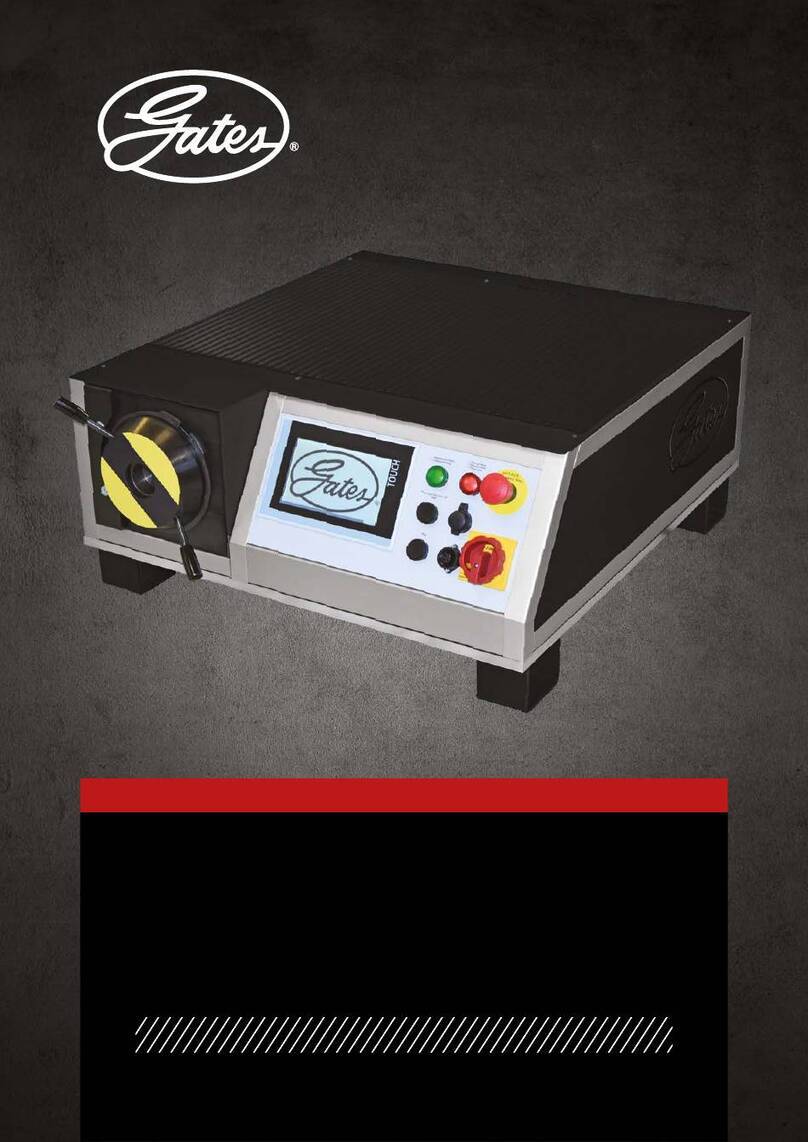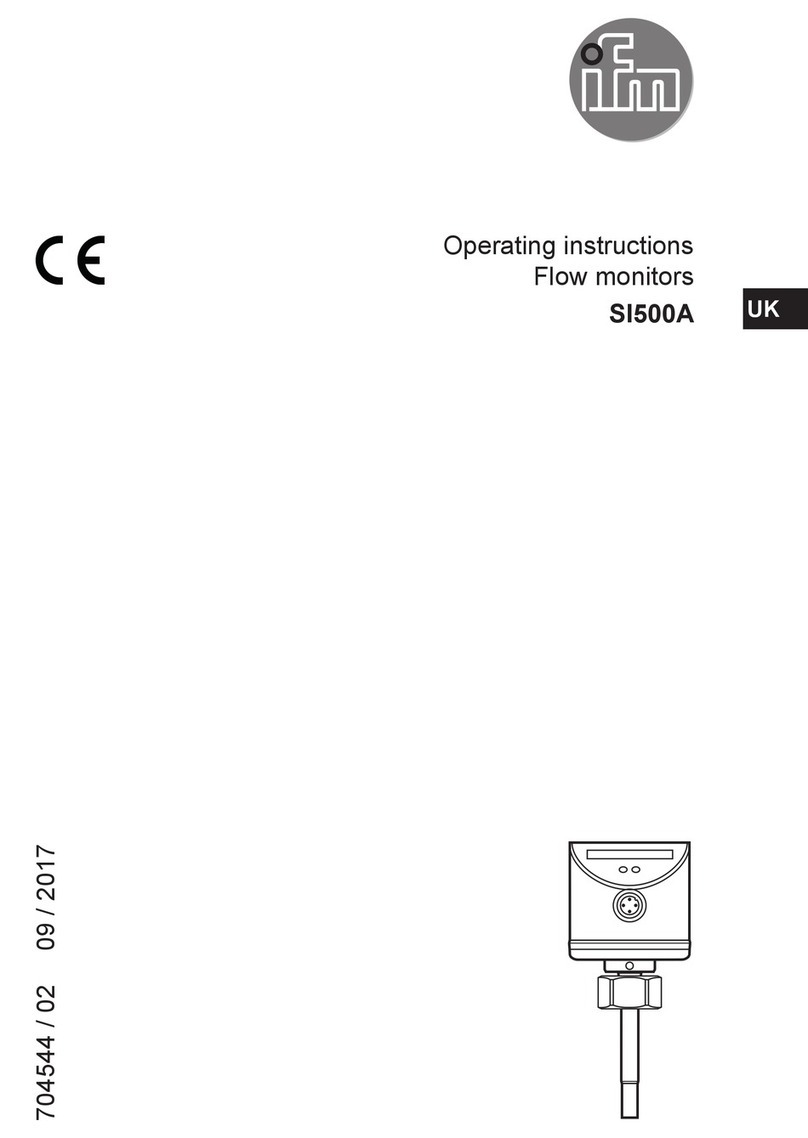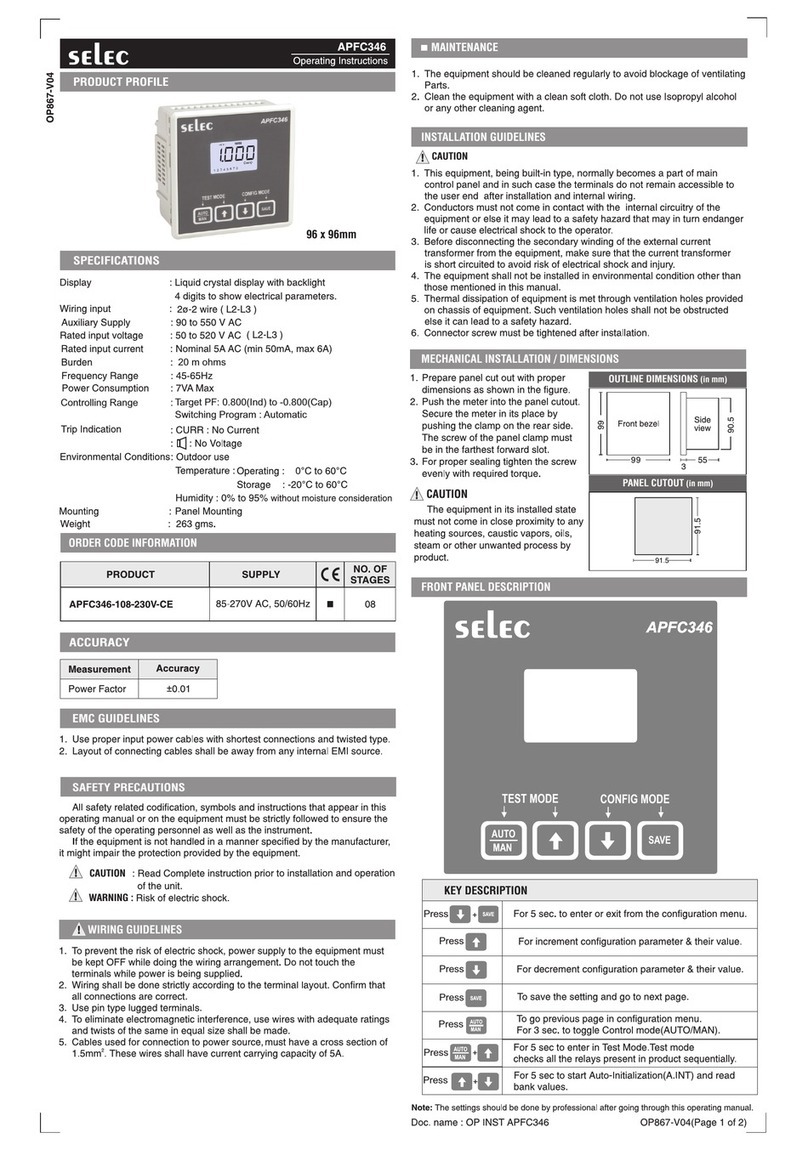Gates 350C User manual

SONIC TENSION METER
MANUAL · MODEL 350C

WARNINGS 2
SONIC TENSION METER PARTS 2
OPERATING INSTRUCTIONS 3
Taking a Measurement 3
OPERATING INSTRUCTIONS 4
Measurement Range And ON / OFF 4
TIPS ON USING THE SONIC TENSION METER 5
Consistent Readings 5
Minimum Belt Span Length 5
Minimum Belt Tension 5
New Belt Installation 5
Windy Environment 6
SUMMARY OF FEATURES 6
TROUBLESHOOTING 7
WARRANTY 8
TABLE OF CONTENTS
THANK YOU FOR PURCHASING
THE GATES SONIC TENSION METER.
PLEASE READ THIS MANUAL
THOROUGHLY TO FULLY UTILIZE
ALL THE FUNCTIONS OF THIS METER.
350C SONIC TENSION METER GATES
2GATES.COM
TABLE OF CONTENTS

■DO NOT twist the gooseneck
more than 90 degrees.
■DO NOT drop this unit. Impact
of any kind can result in damage.
■DO NOT put water, solvent or any
other liquids on this unit.
■DO NOT leave this unit in a
dusty environment.
MICROPHONE HEAD:
Two small holes on rear side should
be directed towards belt.
FLEXIBLE GOOSENECK:
Enables convenient and effective
positioning of microphone for
measurement.
BACKLIT DISPLAY:
Bright display, suitable for all light
conditions.
BUTTONS
POWER, MEASURE, RANGE:
Simple and intuitive interface.
POWER SUPPLY
2 X AAA BATTERIES
Supplied with silicone case for
comfortable grip.
350C SONIC TENSION METER
WARNINGS ■DO NOT leave this unit where it
will get hot, such as in a car or in
direct sunlight.
■DO NOT use volatile solvents to
clean this unit.
■DO NOT use this in an area
where a spark could cause
an explosion.
■DO NOT pull hard on the cord of
the sensor (microphone) from
either end.
■DO NOT use this unit outside
during a thunderstorm, turn off
power and seek a safe place.
Non-compliance could result in
electric shock from thunderbolt.
■DO NOT bend the flexible arm
sensor (microphone) within 20
mm (3/4 inch) of either end,
because the construction is
tubular, and the flexible arm
sensor should not be bent at
sharp angles.
350C SONIC TENSION METER
GATES
3
GATES.COM WARNINGS & SONIC TENSION METER PARTS

OPERATING INSTRUCTIONS
TAKING A MEASUREMENT
TO TAKE A BELT RESONANT FREQUENCY MEASUREMENT:
1. Press “MEASURE”, to initiate measurement mode on the 350C Sonic Tension Meter.
2. Position microphone head <1cm from the center of the belt span. The small holes in the microphone head should be
directed towards the belt.
3. Tap or pluck the belt in the center of the belt span so that it oscillates up and down relative to its direction of travel.
4. The belt resonant frequency shall appear on the display.
Below diagram shows the user interface elements for taking a measurement.
FREQUENCY READING AREA:
FLASHING BARS = measurement mode
i.e. currently ‘listening’ for belt resonance
SOLID BARS = on standby
VALUE = most recent measured value, Hz.
MEASURE BUTTON:
Press once to start measurement.
The device will continue to listen
for a belt resonance until detected.
To exit measurement mode,
press “MEASURE”.
SIGNAL STRENGTH:
Shows the quality of the received
signal used to identify the belt
resonant frequency. All three bars are
filled when signal quality is highest.
Improve signal quality by following
“Tips on Using the Gates Belt
Frequency Meter”.
350C SONIC TENSION METER GATES
4GATES.COM
OPERATING INSTRUCTIONS

OPERATING INSTRUCTIONS
MEASUREMENT RANGE AND ON/OFF
BELOW DIAGRAM SHOWS THE USER INTERFACE ELEMENTS FOR CHANGING
THE MEASUREMENT RANGE AND SWITCHING THE DEVICE ON/OFF.
CURRENT MEASUREMENT
RANGE:
Range of frequencies within which
the belt resonance is expected.
Frequencies outside this range
will not be reported.
RANGES:
■Low = 10-50 Hz
■Standard = 50-500 Hz
■High = 500-5000 Hz
■Default = “Standard”
POWER BUTTON:
To switch on, press once.
To switch off, press and hold
for 2 seconds.
If inactive for 5 minutes, the device
will switch off automatically.
LOW BATTERY:
A low battery icon will appear when ~1
hour of constant usage remains.
RANGE BUTTON:
Press to cycle through 3 different ranges
(Low, Standard, High).
350C SONIC TENSION METER
GATES
5
GATES.COM OPERATING INSTRUCTIONS

TIPS ON USING THE SONIC
TENSION METER
The Gates Sonic Tension Meter is capable of measuring belt tension with greater accuracy and consistency than traditional methods.
It should not, however, be expected to produce exacting results in every case. While numerous factors can be found to influence
the accuracy of the meter’s output, one must remember that traditional methods of belt tensioning such as force/deflection or belt
elongation are approximate.
The following suggestions are provided to help you achieve a high level of accuracy with the Gates Sonic Tension Meter:
CONSISTENT READINGS
■Take at least three readings to confirm that results are consistent and the meter is not erroneously reading background noise.
MINIMUM BELT SPAN LENGTH
■When measuring the tension in synchronous belts, use spans that are more than 20 times the length of the tooth pitch. Using
spans shorter than this may result in readings that are higher than the actual tension due to belt cross-sectional stiffness.
■When measuring the tension in V-belts, use spans that are more than 30 times the belt top width. Using spans shorter than
this may result in readings that are higher than the actual tension due to belt cross-sectional stiffness.
MINIMUM BELT TENSION
■There are limits as to how low a span tension value the meter can measure depending upon the belt type and cross section.
Minimum recommended installation tension values are available for all belt sections from either drive design manuals or
Gates Product Application Engineering. Attempting to measure belt tensions below these minimum recommended values
should be avoided, as the meter may provide inaccurate results. If the belt span tension is low, and a tension reading cannot
be obtained, try increasing the belt tension and then take another reading.
NEW BELT INSTALLATION
■Before measuring belt installation tension, turn the drive over by hand for several revolutions to fully seat the belt and
equalize tension in all of the belt spans. Factors such as sprocket/shaft eccentricity, belt/sheave groove irregularity, etc.,
can influence belt tension as the sprockets or sheaves rotate. If the measured belt tension changes significantly as the drive
is rotated, and accurate measurements are needed, determine the low and high values and average them together.
350C SONIC TENSION METER GATES
6GATES.COM
TIPS ON USING THE SONIC TENSION METER

WINDY ENVIRONMENT
■Wind can adversely affect the ability of the meter to make a reading by creating excessive background noise.
SUMMARY OF FEATURES
■Model 350C, Product no. 7420-0350
■Max Frequency of 5000 Hz
■Variable Frequency Range Filters
■Auto Shut Off - The meter will automatically shut off after 5 minutes of inactivity. Power can be shut off manually by pressing
and holding the “POWER” button for 1-2 seconds.
■Batteries - 2 each; AAA. The battery compartment can be found on the backside of the meter.
■Supplied with silicon case for comfortable grip
■CE, UKCA
350C SONIC TENSION METER
GATES
7
GATES.COM SUMMARY OF FEATURES

TROUBLESHOOTING
SYMPTOM CAUSE TO CORRECT
METER WON’T
TURN ON
Batteries are dead Replace Batteries
Battery contacts are corroded Clean contacts and replace batteries
Meter has sustained damage
Consider meter repair or replacement
Gates certification / evaluation / repair service
CAN’T OBTAIN A
BELT TENSION
READING
Sensor is too far away from belt surface Move sensor as close as possible without interfering with
vibrating belt span
Belt is too loose to generate frequency signal Tighten belt
Background noise is excessive Temporarily eliminate background noise
Meter is set in the incorrect frequency range
“Standard” frequency range is generally best
"Range" to select the correct frequency
Low (L) = 10 – 50 Hz
Standard = 20 - 500 Hz
High (H) = 500 – 5000 Hz
Belt span frequency is less than 30 Hz Microphone performance is reduced considerably
at frequencies less than 30 Hz
Excessive wind is blowing across Microphone Shield or shelter microphone
Belt span is long and frequency very low
Tighten belt
Check to see if calculated belt frequency is below 30 Hz
Artificially reduce belt span length using a block, etc.
MULTIPLE BELT
TENSION
READINGS ARE
SIGNIFICANTLY
DIFFERENT
Belt tension is near absolute minimum threshold Tighten belt and see if reading variation is reduced
Some tension reading variation is normal
It is normal for the meter to detect slightly different
fundamental span frequencies
Take at least three tension readings and average the results
The drive has been rotated between readings
Belts must fully seat on pulleys / sheaves and equalize for
tension to stabilize
Pulley / shaft eccentricity can change belt tension
significantly; establish minimum / average / maximum
tension level limits and set belt tension accordingly
METER
READINGS
SEEM
INCORRECT
Belt span length may be too short
The minimum span length recommended for synchronous
belts is 20X the belt pitch
The minimum span length recommended for V-type belts
is 30X the belt or rib top width
METER BATTERY
LIFE IS SHORT
Meter usage is heavy Fresh alkaline batteries provide approximately 15 hours of
meter usage
Non-alkaline type batteries are being used Use only alkaline type batteries
350C SONIC TENSION METER GATES
8GATES.COM
TROUBLESHOOTING

WARRANTY
GATES WARRANTS THE METER TO
SUCCESSFULLY OPERATE FOR A
PERIOD OF TWO YEARS FROM THE
DATE OF MANUFACTURE:
■Gates will repair or replace meters, at our discretion,
at no charge within the warranty period.
■Meters damaged by misuses or abuse, at Gates
discretion, are not covered by the warranty.
IN ORDER TO RETURN METERS FOR
WARRANTY REPLACEMENT:
■Contact an authorized Gates distributor for assistance.
■Do not return meters to Gates without prior approval
and an RMA (Return Materials Authorization) in the box.
■Gates takes no responsibility for any meters returned to
the wrong address or without an RMA issued by a Gates
authorized distributor.
■www.gates.com/distributors
350C SONIC TENSION METER
GATES
9
GATES.COM WARRANTY, SERVICE, AND CERTIFICATION

GATES.COM
©GATES 2023
Table of contents
Other Gates Measuring Instrument manuals
Popular Measuring Instrument manuals by other brands

Prosense
Prosense FMM50-1001 operating instructions

IFM Electronic
IFM Electronic efector 300 SM6100 operating instructions

ANDO ELECTRIC
ANDO ELECTRIC AQ7250 instruction manual

Technomark
Technomark M4 inline Software user's guide

Trace2O
Trace2O METALYSER DELUXE HM2000 instruction manual

Carel
Carel AS Series quick start guide