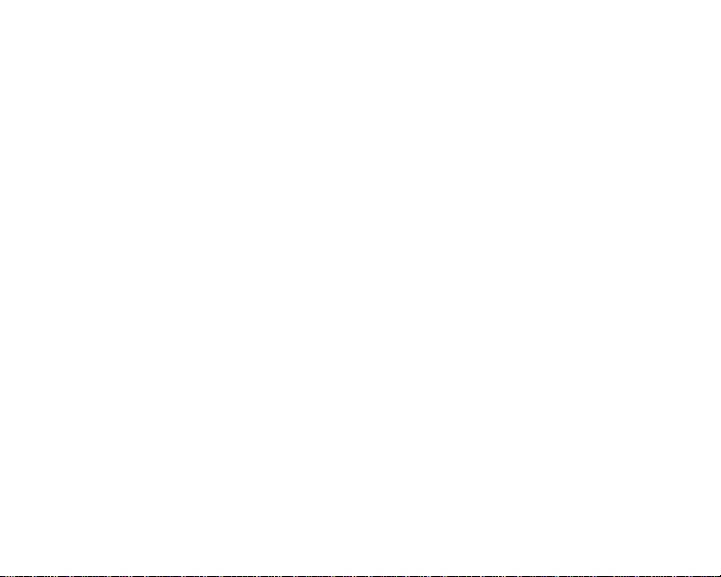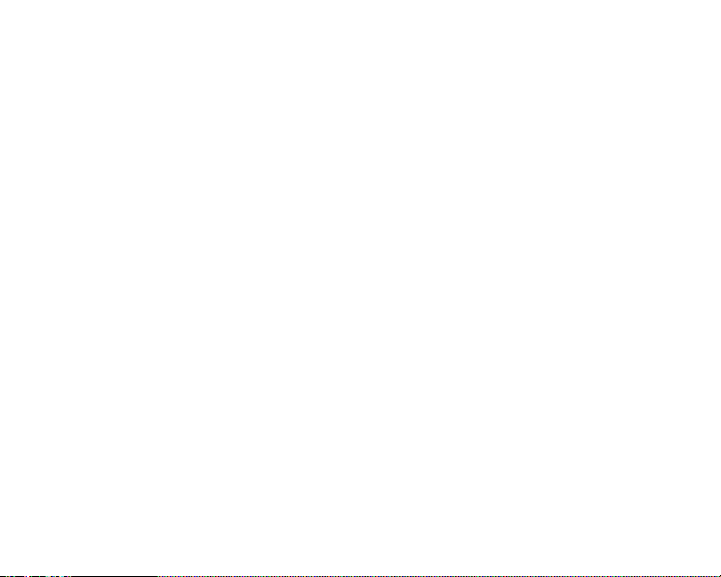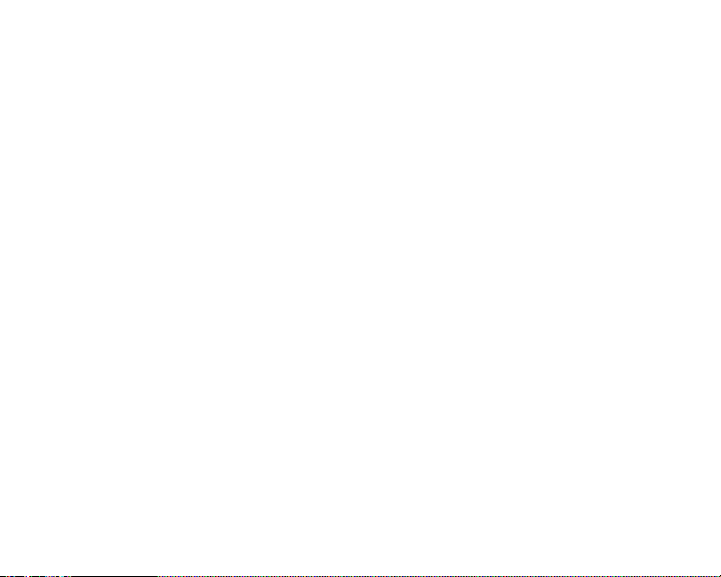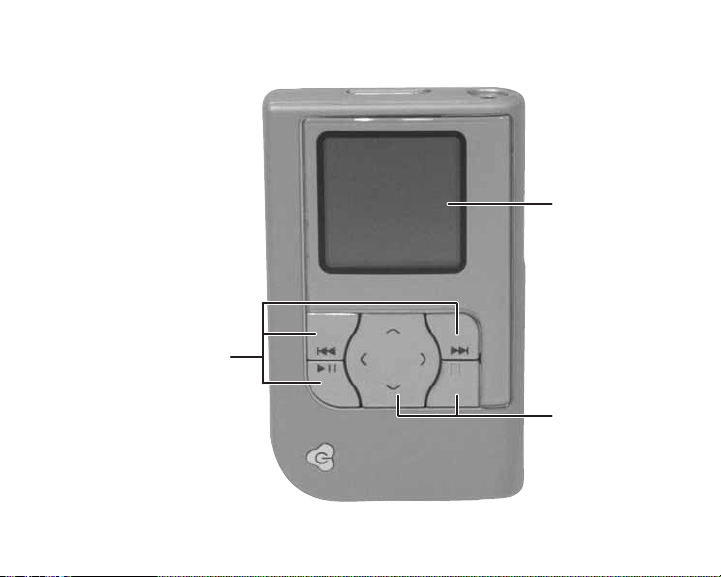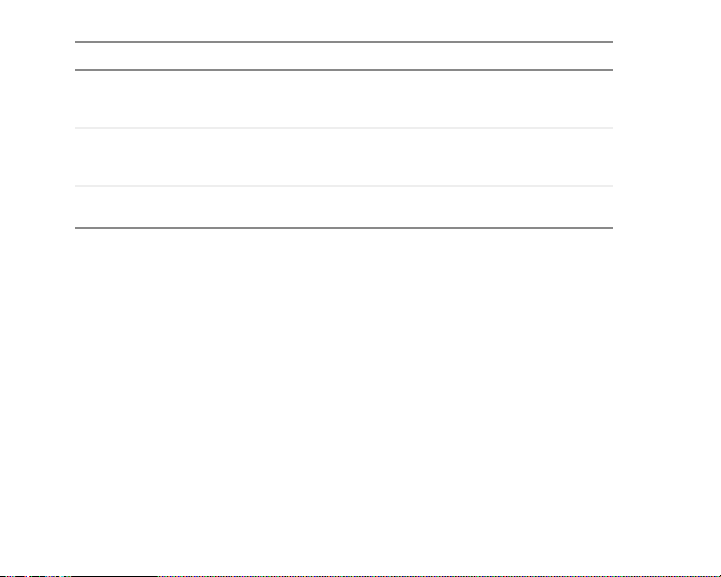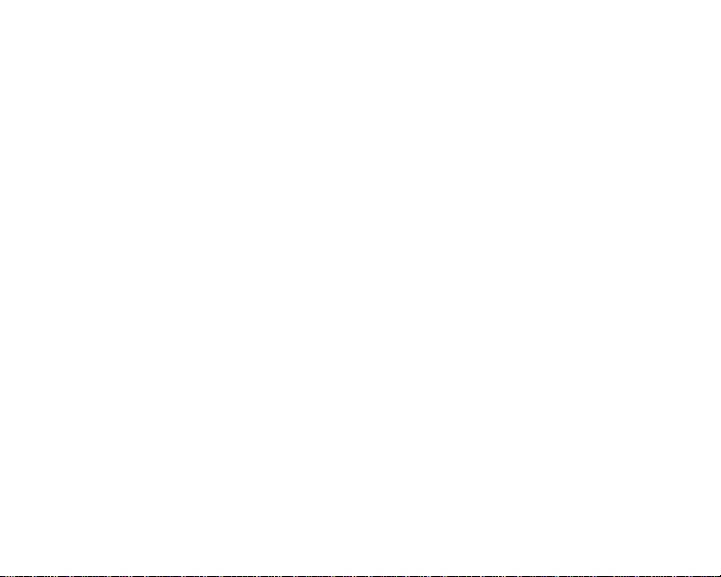
ii
Using the playback buttons . . . . . . . . . . . . . . . . . . . 18
Locking control buttons . . . . . . . . . . . . . . . . . . . . . . . 19
Playing music . . . . . . . . . . . . . . . . . . . . . . . . . . . . . . . . . 20
Adjusting volume . . . . . . . . . . . . . . . . . . . . . . . . . . . 22
Viewing photos . . . . . . . . . . . . . . . . . . . . . . . . . . . . . . . . 23
Chapter 3: Playing Music . . . . . . . . . . . . . . . . . . 25
Playing a song . . . . . . . . . . . . . . . . . . . . . . . . . . . . . . . . 25
Viewing the Now Playing screen . . . . . . . . . . . . . . . 27
Adjusting volume . . . . . . . . . . . . . . . . . . . . . . . . . . . . . . . 28
Setting advanced playing modes . . . . . . . . . . . . . . . . . . 29
Setting the equalizer . . . . . . . . . . . . . . . . . . . . . . . . . 29
Setting shuffle mode . . . . . . . . . . . . . . . . . . . . . . . . . 29
Setting repeat mode . . . . . . . . . . . . . . . . . . . . . . . . . 30
Disabling expired music messages . . . . . . . . . . . . . 31
Viewing the music visualization . . . . . . . . . . . . . . . . 32
Creating playlists . . . . . . . . . . . . . . . . . . . . . . . . . . . . . . . 33
Creating a jukebox playlist . . . . . . . . . . . . . . . . . . . . 33
Creating a Windows Media Player playlist . . . . . . . . 34
Editing playlists . . . . . . . . . . . . . . . . . . . . . . . . . . . . . . . . 35