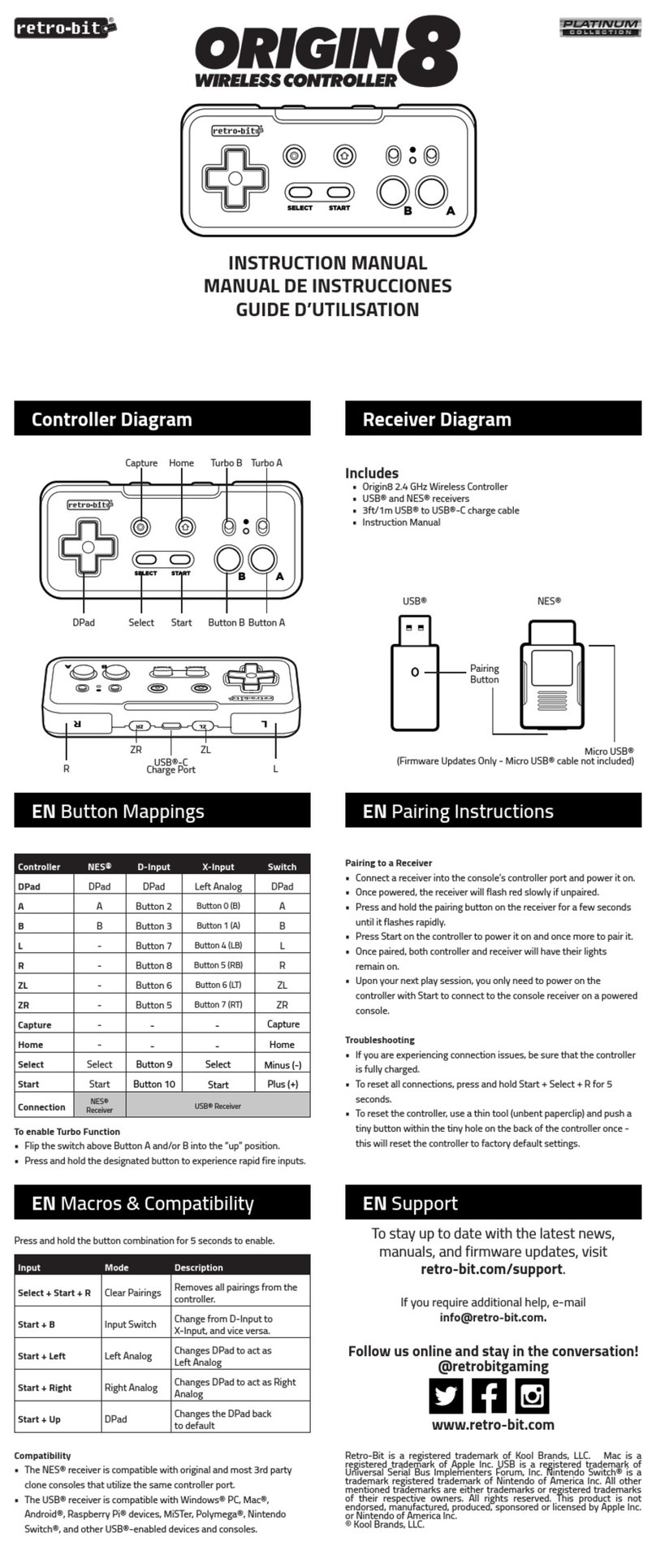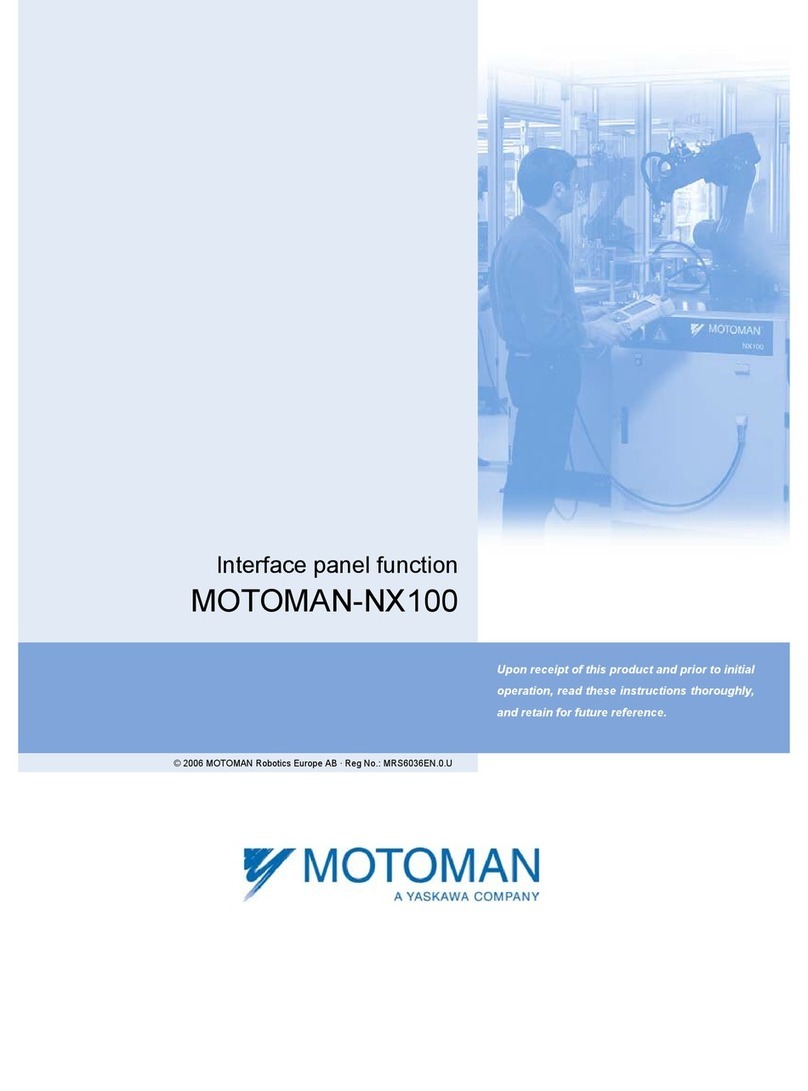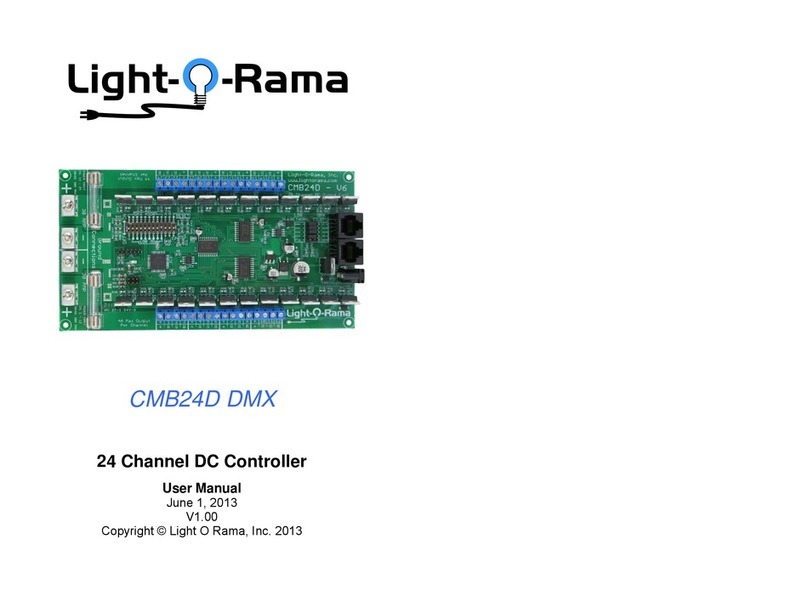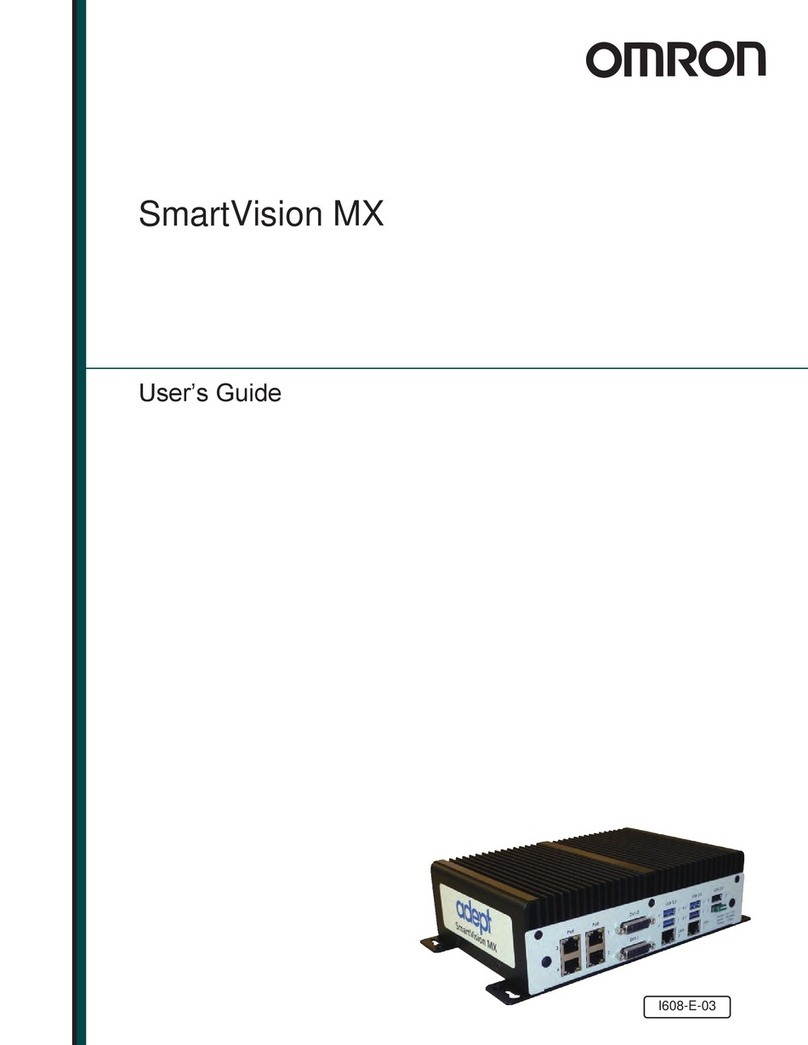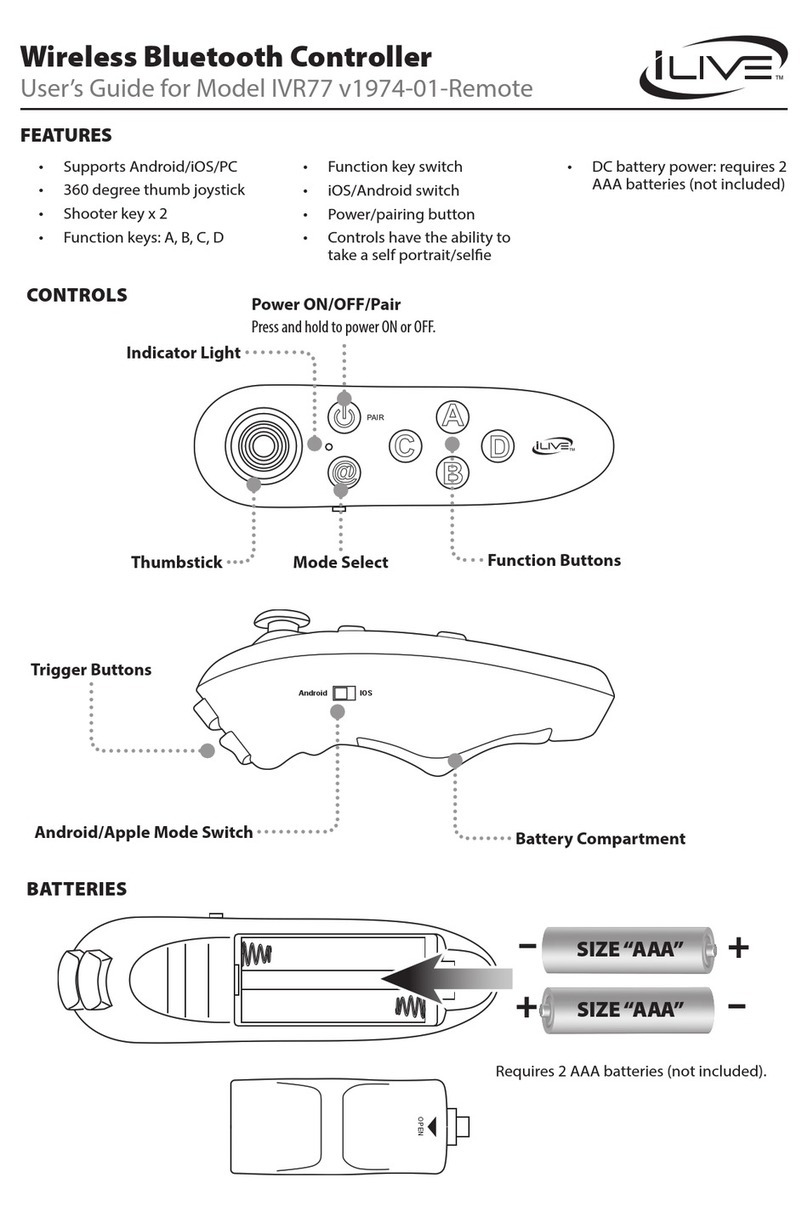Gavita ECM1 AU User manual

Gavita Accessory for controller
ECM1ECM1
1. Read before use
Thank you for purchasing the Gavita ECM1 External Contactor Module. Please read and understand this manual completely before using the
product. Only use the product as specified in this manual.
2. Product description
The Gavita ECM1 external contactor module is an add-on product to the Gavita EL2 Master Controller. When connected to the controller, the
contactor will switch auxiliary equipment based on the output of the controller.
ECMs can be used to switch auxiliary equipment during lights-on and lights-off periods. The ECMs and all the auxiliary equipment connected
to it are also governed by the controller’s shut-off safety features.
3. Contents
A. ECM1 with local power plug
(plugs and contra plugs
displayed seperately)
B. Signal cable
C. Manual
4. Installing the ECM
!
Warning! Keep the ECM away from water, extreme temperatures, moisture, dust and
contamination.
!
Caution! Mount the ECM close to the wall outlet or ensure you have an extention cord present to
connect the ECM to the mains.
!
Caution! Mount the ECM within signal cable length of the controller or use a suitable longer cable
(<20 meters)
!
Note: Fasteners are not included.
• Screw one screw in the wall 1A . Use a screw anchor if necessary
• Hang the ECM on the screw
• Secure the ECM with a second screw 1B
5. Connecting the ECM to the controller
!
Warning! Never connect the cage clamps of the ECM to any other device than the Gavita EL2
controller.
!
Warning! Never connect more then one ECM to each set of cage clamps of the controller.
!
Warning! Ensure all wire ends are fully inserted into the cage clamps. Exposed wire endings can be
dangerous!
The ECM cable is connected to both the Controller and the ECM by means of cage clamps.
The controller has two sets of cage clamps named: “ECM1” and “ECM2”. “ECM1” follows the output of
the main channel of the controller. “ECM2” works alternatingly with “ECM1” and is inactive when the
main channel is active (and the other way around). For more information on connecting ECMs to the
controller, consult chapter 7 and 8.
• Press the white buttons above the contact openings of the cage clamps to open them
• Plug the endings of the included signal cable into the cage clamps of the ECM 2. A cable of up to
20 meters may be used as long as its endings are hard/tinned and stripped to less then 8 mm
• Release the buttons to lock the wires in place
• Connect the wire to the desired cage clamps in the controller 3in the same way
6. Connecting an ECM to auxiliary equipment
!
Warning! Ensure the voltage and current requirements of the auxiliary equipment do not exceed
the capacity of the ECM and the local cabeling! (see chapter 8) Use the ECM to switch an additional,
heavier contactor if your application requires a higher current.
!
Caution! Gavita recommends you install and connect the ECM before plugging it into the mains.
• Plug the power plug of the auxiliary equipent auxiliary in the contra plug of the ECM
• Plug the power plug of the ECM in the mains
EU plug 230V
AU plug 240V
UK plug 240V
US plug 120V
CH plug 230V
US plug 240V
CBA
1) Installing the ECM
A
B
MAX 8 mm
2) Connect wire to cage clamps ECM
MAX 8 mm
3) Connect wire to cage clamps controller

Manual: External Contactor Module
Changes reserved - Version 14/16
Gavita Holland bv
Oosteinderweg 127
1432 AH Aalsmeer
The Netherlands
Tel: +31(0)297-380 450
Fax: +31(0)297-380 451
W: www.gavita-holland.com
7. Controlling auxiliary equipment in “Follow mode” (one room)
!
Caution! Gavita recommends you install and connect the ECM before plugging it into the
mains.
!
Note: For more information on “Follow mode”, consult the controller manual.
!
Note: When activated, the blue light on the ECM will burn.
7.1. Connecting equipment which must be used during lights-on periods
!
Example: a CO2 source, light or watering unit may be activated during lights-on periods
• Connect the ECM to the cage clamps marked“ECM1” 4A
• Connect the auxiliary equipment which must be activated during lights-on periods to the
ECM connected to clamps “ECM1”
7.2. Connecting equipment which must be used during lights-off periods
Example: a heater may be activated during lights-off periods
• Connect the ECM to the cage clamps marked“ECM2” 4B
• Connect the auxiliary equipment which must be activated during lights-off periods to the
ECM connected to clamps “ECM2”
8. Controlling auxiliary equipment in “Inverse mode” (two rooms 12h/12h)
!
Caution! Gavita recommends you install and connect the ECM before plugging it into the
mains.
!
Note: Two ECMs are needed for a two room setup.
!
Note: For more information on “Inverse mode”, consult the controller manual.
!
Note: When activated, the blue light on the ECM will burn.
• Link one ECM to the controller cage clamps marked “ECM1” and a second ECM to the
controller cage clamps marked “ECM2”
8.1. Connecting equipment which must be used during lights-on periods
Example: a CO2 source, light or watering unit may be activated during lights-on periods
• Connect the auxiliary equipment in the “main” room which must be activated during
lights-on periods to the ECM connected to clamps “ECM1” 5A .
• Connect the auxiliary equipment in the “aux” room which must be activated during lights-
on periods to the ECM connected to clamps “ECM2” 5B .
8.2. Connecting equipment which must be used during lights-off periods
Example: a heater may be activated during lights-off periods
• Connect the auxiliary equipment in the “main” room which must be activated during
lights-off periods to the ECM connected to clamps “ECM2” 5B .
• Connect the auxiliary equipment in the “aux” room which must be activated during lights-
off periods to the ECM connected to clamps “ECM1” 5A .
9. Maintenance and repair
!
Warning! Do not open the product, it contains no servicable parts inside.
The product may be cleaned with a soft, dry cloth.
10. Disposal
The product must not be discarded as unsorted municipal waste, but must be collected
separately for the purpose of treatment, recovery and environmentally sound disposal.
11. Product details and specifications
Product name ECM1 AU ECM1 CH ECM1 EU ECM1 UK ECM1 US 120 ECM1 US 240
EAN Product code 8718403051865 8718403051834 8718403051810 8718403051827 8718403051841 8718403051858
Product number 60.57.00.24.60 60.57.00.23.12 60.57.00.23.10 60.57.00.24.11 60.57.00.12.20 60.57.00.24.20
Warranty 3 year limited warranty (see www.gavita-holland.com)
Plug type (AU) AS 3112 (CH) SEV 1011 (EU) CEE 7 (UK) BS 1363 (US 120V) NEMA 5-15 (US 240V) NEMA 6-15
Maximum allowable voltage 240V AC 230V AC 230V AC 240V AC 120V AC 240V AC
Maximum allowable current (AC1) 16 Amps 10 Amps 16 Amps 13 Amps 15 Amps 15 Amps
Maximum allowable power (AC3) 1,5 kW 1,5 kW 1,5 kW 1,5 kW 0.75 kW 1.5 kW
Package weight 5,1 Kg
Package dimensions 170mm*150mm*80mm
ECM weight 0,5 Kg
ECM dimensions 88mm*75mm*70mm
Operating temperature 0-35 0Celsius / 32-95 0Fahrenheit
Relative humidity 25-70% (Non condensing)
International Protection Rating IP20
Aux
Room
Auxiliary
equipment
(lights on)
Auxiliary
equipment
(lights off)
Main
Room
Auxiliary
equipment
(lights on)
Auxiliary
equipment
(lights off)
ECM2ECM1
12
5) Use of the ECM in Inverse mode
AB
Main
Auxiliary
equipment
(lights on)
Auxiliary
equipment
(lights off)
ECM2ECM1
12
A B
4) Use of the ECM in follow mode
This manual suits for next models
11
Other Gavita Controllers manuals
Popular Controllers manuals by other brands

LOVATO ELECTRIC
LOVATO ELECTRIC RGK700SA installation manual

Guardian Controls International
Guardian Controls International RCC-50 OPERATION AND SETUP MANUAL
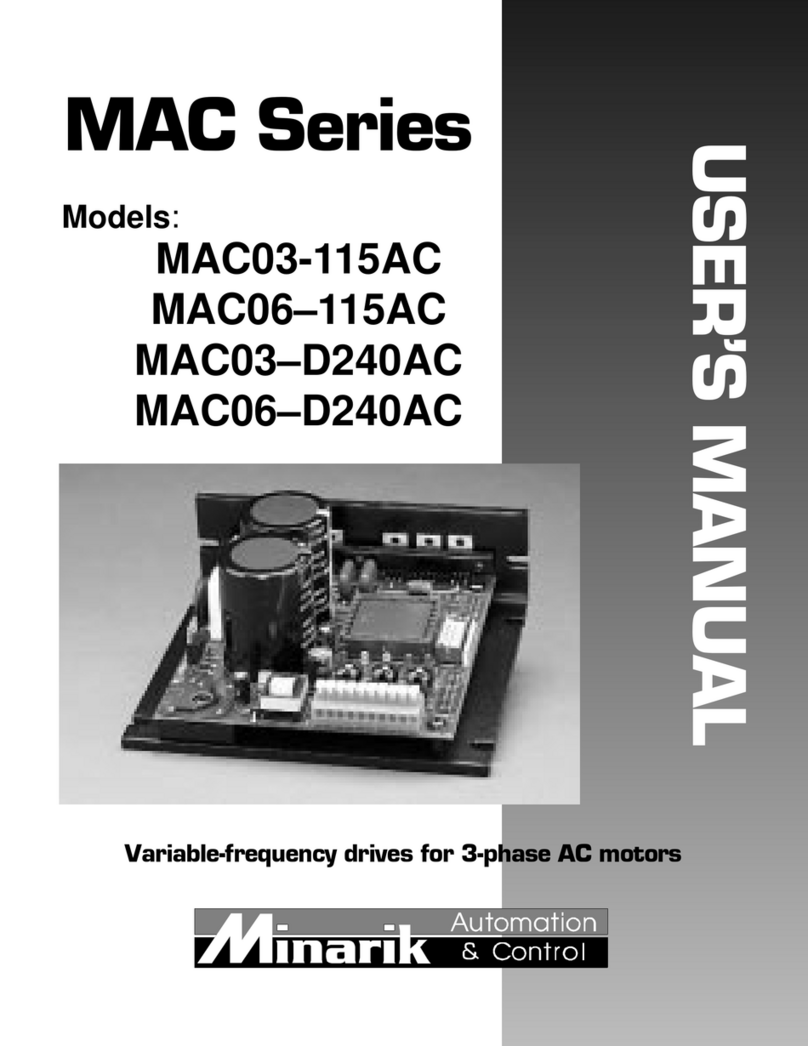
Minarik
Minarik MAC Series user manual
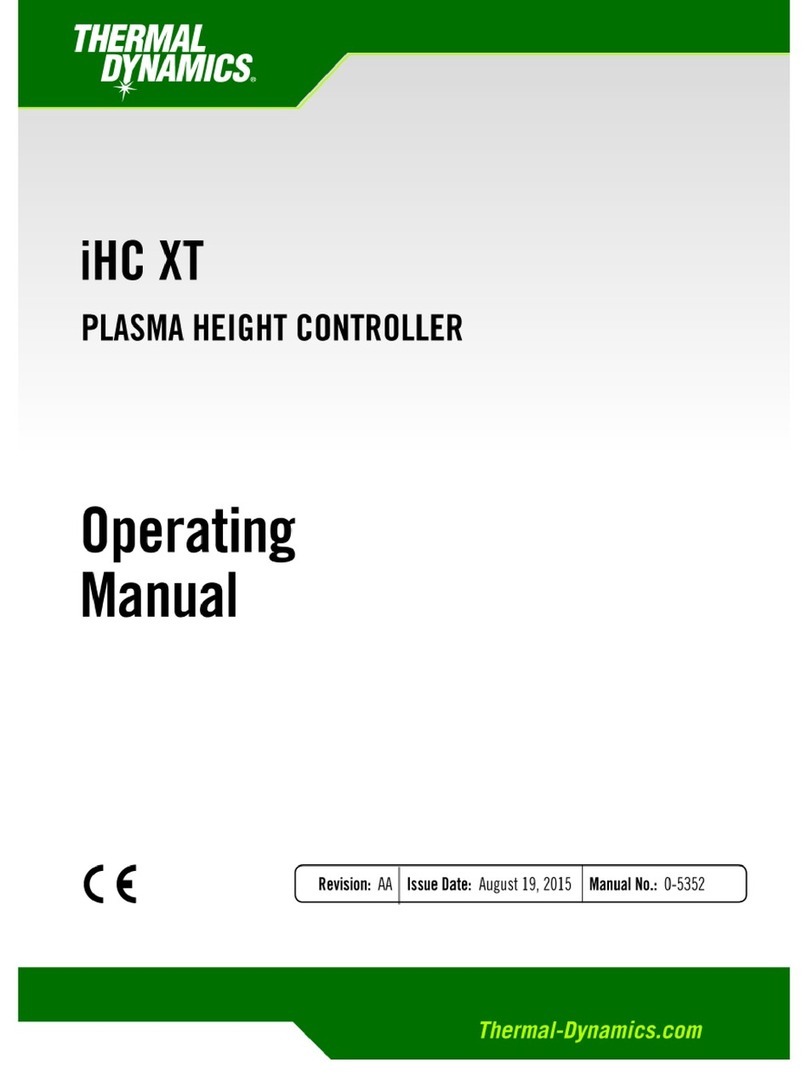
Thermal Dynamics
Thermal Dynamics IHC XT operating manual

Philips
Philips iPlayer3 installation instructions

Ltech
Ltech LT-3600RF quick start guide