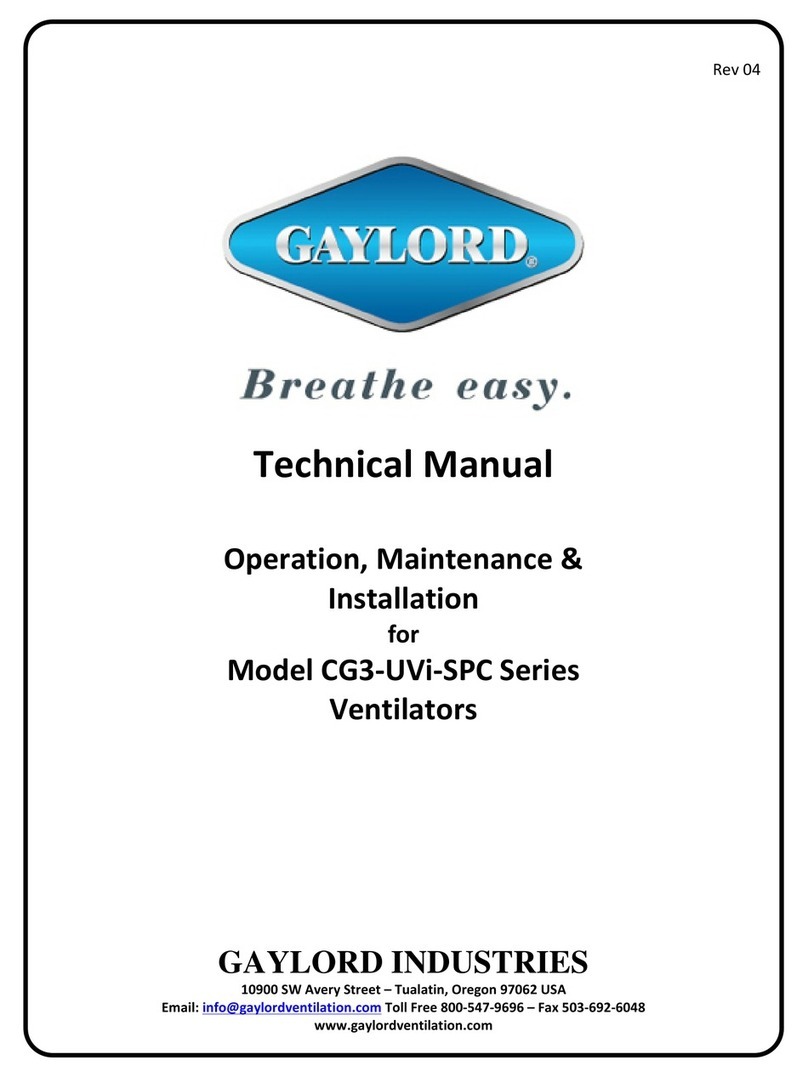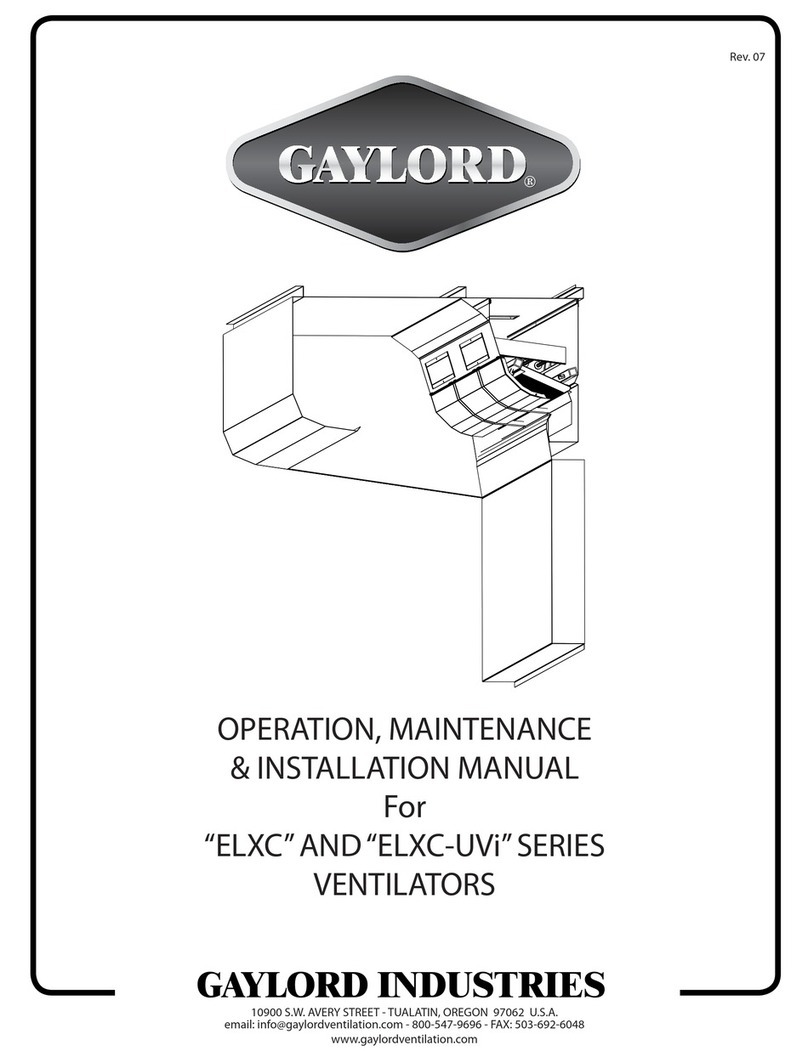GAYLORD CG3 Series User manual

1
THE
GAYLORD VENTILATOR
TECHNICAL MANUAL
FOR THE “CG3” SERIES
WATER-WASH VENTILATORS
WITH
MODEL C-6000 COMMAND CENTER
10900 S.W. AVERY STREET • TUALATIN, OREGON 97062-1149 U.S.A.
GAYLORD INDUSTRIES
EFFECTIVE DATE 04-2005

2
To Our Customers...
Congratulations on your recent purchase of a Gaylord
kitchen exhaust hood system. We are proud to be able
to provide you with a quality product that incorporates
the latest engineering concepts and is a result of over
50 years of experience in the foodservice kitchen
exhaust industry.
IfyouhaveotherGaylordequipmentsuchasaGaylord
Utility Distribution System, Quencher Fire Protection
System, or Roof Top Air Handling Equipment, etc.,
please refer to the corresponding supplementary
equipment manuals.
If you have further questions, please visit our web site
at: www.gaylordusa.com, or call us toll-free at 1-800-
547-9696. We are more than happy to help.
Sincerely,
Gaylord Industries
STREETADDRESS:10900S.W.AveryStreet,Tualatin, Oregon 97062-8549 U.S.A.
PHONE:503-691-2010•800-547-9696•FAX:503-692-6048 • email: gaylord@gaylordusa.com•www.gaylordusa.com
GAYLORD INDUSTRIES
10900 S.W.Avery Street • Tualatin, Oregon 97062-1149 U.S.A.
“Undisputed World Leader in
Engineered Systems for
Commercial Kitchens”tm
COMMERCIAL KITCHEN EXHAUST SYSTEMS • FIRE PROTECTION • UTILITY DISTRIBUTION • ROOF TOP UNITS • POLLUTION CONTROL

3
"CG3"VENTILATORDESCRIPTIONS .................................................................................................... 4–-5
"CG3"SERIESPRINCIPLEOFOPERATION...........................................................................................6–9
DAILYOPERATION .................................................................................................................................. 10
PREVENTIVEMAINTENANCE ................................................................................................................. 11
DETERGENTPUMPOPERATION ............................................................................................................ 12
DETERGENTFORTHEWASHSYSTEM ................................................................................................. 13
MODELC-6000SERIESCOMMANDCENTER-INSTRUCTIONS........................................................14–17
ENGINEERINGDATA ..........................................................................................................................18–19
RPDEVICEINITIALSTARTUP................................................................................................................. 20
MEASURINGINLETSLOTVELOCITY .................................................................................................21–23
OPTIONALCONTINUOUSCOLDWATERMIST ....................................................................................... 24
C-6000MODELIDENTIFICATION.............................................................................................................. 25
TROUBLE-SHOOTING:
SMOKE LOSS ............................................................................................................................. 26
GREASEEXTRACTION ............................................................................................................... 26
EXHAUST FAN.................................................................................................................. .. 27
WASH SYSTEM .....................................................................................................................27–28
FIRECYCLE ................................................................................................................................ 29
BACKFLOWPREVENTERS ...................................................................................................29–30
VACUUMBREAKER ................................................................................................................... 29
RPDEVICE.................................................................................................................................. 30
DRAINS........................................................................................................................................ 30
MISCELLANEOUS ....................................................................................................................... 30
PLC STATUSLIGHTCHART ....................................................................................................... 31
C-6000,C-6000-A ANDC-6000-BTERMINALVOLTAGES .......................................................... 32
PARTSLISTS:
MODELGPC-6000-VBSERIESCONTROLCABINET .................................................................. 33
MODELGPC-6000SERIESCONTROLCABINET........................................................................ 34
MODELGPC-6000-SSERIESCONTROLCABINET .................................................................... 35
OPTIONALCONTINUOUSCOLDWATERMIST .......................................................................... 36
MODELC-6000ORC-6000-ASERIESCONTROL ....................................................................... 37
MODELC-6000-BSERIESCONTROL ......................................................................................... 38
DAMPERCONTROLMOTORANDCG3-FDLWIRING ................................................................. 39
DETERGENTPUMP .................................................................................................................... 40
MISCELLANEOUSVENTILATORPARTS .................................................................................... 41
WIRINGDIAGRAMS ............................................................................................................................42–49
STANDARDVENTILATORMODELS ........................................................................................................ 50
METRICCONVERSIONCHART................................................................................................................ 51
START-UPINSPECTIONREPORT ........................................................................................................... 52
LIMITEDWARRANTY ........................................................................................................ Insidebackcover
TABLE OF CONTENTS
Patent Pending
© Copyright 2002, Gaylord Industries
ALL RIGHT RESERVED.NO PART OFTHIS BOOK MAY BE REPRODUCED,
STORED IN A RETRIEVAL SYSTEM, OR TRANSMITTED IN ANY FORM
BY AN ELECTRONIC, MECHANICAL, PHOTOCOPYING, RECORDING
MEANS OR OTHERWISE WITHOUT THE WRITTEN PERMISSION OF
GAYLORD INDUSTRIES COPYRIGHT 2005.
Themanufacturer reserves the right tomodifythematerials and specifications resulting fromacontinuing
programofproductimprovementortheavailabilityof new materials.
AdditionalCopies$15.00

4
CG3 VENTILATOR DESCRIPTIONS
There are 5 different types of CG3 “Classic Gaylord”, water-
washventilators. Thedifferencesinvolvethetypeandlocation
offiredamperandwhethertheventilatorhasafiredamper. The
first part of the model number indicates the type of ventilator,
see below:
Explanation of Prefixes:
CG3 ...........Water-wash ventilator with three-position,
thermostatically activated (electric) damper
at air inlet slot.[With Damper motor and 1
or more Thermostat(s)]
CG3-FDL ... Water-washventilatorwiththree-position,ther-
mostatically activated (electric) damper at air
inlet slot. A bracket (Fire Damper Lockout)
has been added to prevent the damper from
closing to the fire position.[With Damper
motor and 1 or more Thermostat(s)]
CG3-FDD ...Inletdamperisfixed,andthere isaweighted
fuse link activated fire damper located at the
duct collar. [No Damper motor, No Ther-
mostats]
CG3-FDT ... Inletdamperis fixed,andthereisaweighted
fuse link activated fire damper located at the
duct collar, and there is a single thermostat
toactivatethefiremodeinthecontrolcabinet
and ventilator. [No Belimo, One Thermo-
stat]
CG3-ND Inletdamperisfixed. NoFireDamperatduct
collar. Abracket (FireDamper Lockout)has
been added to show that the damper will not
close to the fire position. [No Damper
motor, No Thermostats]
Summary of CG3 Ventilators:
TheCG3andCG3-FDLarevery similar. Both have adamper
motor that closes the inlet damper during the wash mode and
stays closed until the exhaust fan is started. Both have
thermostats that can detect an “Internal Fire”. The main
difference is the CG3-FDL has a Fire Damper Lockout (FDL)
bracket added that prevents the inlet damper from closing to
the fire position, so it does NOT have a fire damper.
The CG3-FDD and CG3-FDT are similar to each other. Both
havefixedinletdampersanddonothavedampermotors. They
bothhavefuselinkactivatedfiredampersintheductcollarthat
willclosewhenthetemperaturereaches250°F. TheCG3-FDT
hasan added thermostatthat will detectan “Internal Fire”and
activate the “Internal Fire Mode”. The CG3-FDD does NOT
have any thermostats.
The CG3-ND has a fixed inlet damper and does NOT have a
firedamper.

5
CG3 VENTILATOR DESCRIPTIONS

6
GREASE EXTRACTION
TheGaylord “CG3” SeriesVentilator extracts upto 95% ofthe
grease, dust and lint particles from the airstream passing
through it, when operated and maintained in accordance with
design specifications.
The hot, contaminant-laden air rising from the cooking
surfacemerges withthe highervelocity airthat wipesthe front
ofthecookingequipmentandextends,likeanairblanket,from
the front edge of the cooking equipment to the air inlet of the
ventilator. As the air moves through the ventilator at a high
speed, it is forced to make a series of turns around three
baffles. As the high velocity air turns around each baffle, the
heavier-than-airparticlesofgrease,dustandlintarethrownout
of the airstream by centrifugal force. The extracted grease,
dust and lint are collected in the interior of the ventilator,
remainingoutoftheairstream until removeddailybythewash
cycle.
Baffle #1
This baffle, located at the air entrance of the ventilator, is a
three position damper. Position 1 is the exhaust on mode as
shown in Figure 1 below, position 2 is the wash mode, and
position 3 is the fire mode. When the "Start Fan" button is
pushed on the control cabinet, the damper opens to the
exhaust mode (position 1) to become the preliminary grease
"CG3" SERIES VENTILATOR PRINCIPLE OF OPERATION
extraction baffle. There is a small sloped grease collecting
gutteronthebacksideofthedamperwhichdrainsoffliquefied
grease, preventing it from re-entraining into the airstream.
Baffle #2
This baffle is located on the interior back wall of the ventilator
and is a stainless steel pipe, equipped with brass spray
nozzles on 8" to 10" centers. (Refer to Figure 1) During the
wash cycle, hot detergent water is released through the
nozzles. If the ventilator’s automatic fire control system is
activated,firesmotheringwatersprayisalsoreleasedthrough
the spray nozzles.
Baffle #3
This baffle is located on the back of the inspection doors. This
baffle is also a grease collecting gutter, collecting grease, dust
and lint extracted by the ventilator - preventing the contaminants
from dropping back into the high velocity airstream.
NOTE: Some ventilators may be equipped with optional
“Custom Air” baffles (shown dotted) which reduces the
exhaust volume where the baffle occurs.
NOTE: Some ventilators may be equipped with optional
continuous cold water mist. Refer to Page 24 for details.
FIG. 1
GREASE EXTRACTION

7
FIG. 2
VENTILATOR CONTROL CABINET
MODEL GPC-6000 SERIES
"CG3" SERIES VENTILATOR PRINCIPLE OF OPERATION
WASHCYCLE
The wash cycle is activated each time the exhaust fan is shut
off by pushing the “Start Wash” button on the Command
Center or as programmed on the clock. When activated the
exhaust and supply fans shut off, the damper control is
energized and the damper begins closing forward to the wash
position,and once closed thehotwaterwashsprayscomeon.
Theventilator maybe equipped with an optionalsecond wash
manifold as shown in Figure 3 and is indicated in the model
number, stamped on the ventilator nameplate, by the suffix
“DW”. This is typically used when extra heavy duty cooking
equipment is under the ventilator.
This hot detergent water washes the day’s grease, dust and
lint accumulation from the interior of the ventilator flushing it
down to the main gutter which slopes to a pre-flushed drain
which leads to the building drain system. Spray nozzles are
locatedon8"to10"centerson thewashmanifold mountedon
the interior back wall of the ventilator. At the end of the wash
cycle, the water automatically shuts off, and the interior of the
ventilator is clean - ready for the next day’s operations. The
damper remains in the wash position until the exhaust fan is
restarted. This is to prevent conditioned air from going up the
exhaust system during off hours.
The length of the wash cycle may be set between 3 minutes
and 9 minutes. The length of time is dependent upon the type
of cooking equipment being used. Typical settings are 3
minutes for light-duty equipment, 5 minutes for medium-duty
equipment,and9minutesforheavy-dutyequipment.However,
adequate cleaning is dependent upon water pressure, water
temperature, daily grease accumulation, the length of the
washcycle,frequencyof wash cycleandthetypeof detergent
being used. It may be necessary to increase the wash time to
achievepropercleaning.Refertopage15fordetailsonsetting
the wash time.
FIG. 3
WASH CYCLE
COMMAND CENTER
MODEL C-6000
SERIES

8
INTERNALFIREMODE — For CG3 and CG3-FDT only!
Automatic internal fire protection is accomplished by the
action of the thermostat(s), which are located at the point
wheretheductworkjoinstheventilator.Whenthetemperature
of the conveying airstream, which must pass over the thermo-
stats, reaches 250°F, the system is activated, and the
following occurs:
1. The damper begins closing back to the fire position,
position 3 as shown in Fig.4—stopping the combustion-
supporting,naturaldraftthroughtheventilatorandcreating
afirebarriertocontainthefireinthekitchen.(N/AonCG3-
FDT)
2. The exhaust fan serving the ventilator is shut off. The
supply fan is also shut off.
3. Fire-smotheringwatersprayisreleasedintotheinteriorof
the ventilator through the spray nozzles.
4. Thedigitaldisplayreads"FireInHood,FanOff,WashOn"
for approximately 5 seconds.
5. Then the digital display reads "Fire In Hood, Damper
Closing" for approximately 5 seconds.
6. Then the digital display reads "Fire In Hood, Notify Fire
Department". This display stays on until the thermostat
cools down below 250°F.
"CG3" SERIES VENTILATOR PRINCIPLE OF OPERATION
CAUTION:
Incaseofseverefirethethermostatslocatedintheplenumwill
activate. As a precautionary measure, it is recommended that
the thermostats be replaced.
FIG. 4
FIRE CYCLE
7. A red light on the Command Center illuminates.
8. IftheCommandCenterisintertiedwithabuildingalarmor
monitoring system, a fire signal would be sent to that
system.
9. Upon cooling of the thermostat below 250oF, the Cool
Down Cycle starts. The water continues to spray during
the Cool Down Cycle (2 minutes). The damper moves to
the exhaust position. (N/A on CG3-FDT)
10. While in the cool down cycle the digital display reads
"Cool Down Cycle, xxx sec. to end". xxx is the countdown
in seconds until the wash turns off. The damper moves to
the exhaust position.
11. At the end of the cool down cycle the wash turns off and
thedigital displayreads"FanOff12:00(actualtime), Start
Fan>F1". The damper closes to the wash position. (N/A
onCG3-FDT)
NOTE:Thewatermaybeshutoffpriortotheendofthe2minute
cooldown cycle by pushingthe “Exit” button onthe C-6000
Command Center. After the water has shut off, the damper
remains in the wash position until the “Start Fan” button is
pushed.

9
"CG3" SERIES VENTILATOR PRINCIPLE OF OPERATION
TESTINGINTERNALFIREMODE–
FORCG3ANDCG3-FDTONLY!
The internal fire protection system may be tested periodically
by pushing and holding for 20 seconds, the “Fire Test
Switch” located inside the electrical compartment of the
control cabinet. Pushing this switch duplicates thermostatic
action.
CAUTION: Before pushing the “Fire Test Switch”,
check to see if the internal fire protection system is tied to the
building alarm system.
TO RESUME NORMAL OPERATION
1. To discontinue the 2 minute cool down cycle at any point
duringthecycle, push the“Exit” F5button on theC-6000
Command Center.
2. Push the “StartFan”F1buttonontheCommand Center.
SURFACEFIREPROTECTION
TheNationalFireProtection Association, NFPA-96document
requiresfireextinguishingequipmentoverallgreaseproducing
cooking equipment such as griddles, ranges, fryers, broilers,
and woks. In addition, the system must protect the interior of
the ventilator and the exhaust duct.
The most common fire system is either a wet chemical type
or the Gaylord Quencher water spray system. In the event of
a fire this system would normally be activated and discharged
prior to the ventilator’s internal fire protection. If the fire is
unusuallysevereorthesurfacefireprotectionsystemmalfunc-
tions, the ventilator’s internal fire protection system would
activate, thus providing a second level of defense. These
systems may be intertied with the ventilator control cabinet to
activate the External Fire Mode.
FIG. 5
BREAK GLASS FIRE SWITCH
C-1357A SERIES
EXTERNALFIREMODE
An External Fire Mode is activated by the Ventilator’s Fire
Suppression (Duct, Plenum, Surface/Appliance) system’s
microswitch or contacts and/or an optional break glass fire
switch (see Figure 5). Terminals 4 & FS are used for the
External Fire Mode, refer to wiring diagram for details. The
break glass fire switch, if used, would normally be located at
the exit of the kitchen. When the External Fire Mode is
activated, the following occurs:
1. TheExhaustFancomesonimmediatelyifitwasofftohelp
remove smoke, heat, etc.
2. The Supply Fan shuts off immediately.
3. The digital display reads “Ext.FireActive” and alternates
between “Reset FireSwitch” and “Fan On, Wash On”.
4. A red light on the Command Center flashes.
5. After a 60-second delay, a fire smothering water spray is
releasedintotheinterioroftheventilatorthroughthespray
nozzles. The 60-second delay allows the ventilator’s fire
suppressionsystemtimetoputoutthefire,beforestarting
the water spray.
Ifthefireintensifiesandthethermostatreaches250°F,thefire
damperwouldthencloseandtheexhaustfanwouldshutoff.
SeeInternalFireMode.
Toresumenormaloperations,openthefireswitchandflipthe
toggle switch to the position marked “normal”. Replace the
glassrodandclosethecover.Pusheitherthe“StartFan”or
“Start Wash” button.
INTERNAL&EXTERNALFIREMODESATTHESAMETIME
ItispossiblethatboththeInternalandExternalFiremodescan
beactivatedat thesametime. Ifthisoccurs, theInternalFire
ModewilloverridetheExternalFiremodeuntilthethermostat(s)
coolbelow250°F.AtthispointtheCoolDownCyclewillstart
countingdownfor 2minutes.After theCoolDown Cycle,the
External Fire mode will start.
SpecialNote: IfthecontrolisintheCoolDownCycle
when the External Fire mode is activated, the Cool
Down Cycle will finish counting down for 2 minutes,
beforeswitching to the External FireMode.
Summary of Both Fire Modes at the Same Time
1. InternalFireMode(untilthermostattemperaturedrops
below250°F)
2. CoolDownCycle(for2minutes)
3. External Fire Mode (until the External Fire Switch is
reset)
FIREMODESUMMARY:
Note:TheDamperPositiondoesnotapplytoCG3-FDL,CG3-
FDD, or CG3-ND
INTERNAL
FIRE
COOL DOWN CYCLE
(for Internal Fire
Mode onl
y
!
)
EXTERNAL
FIRE
Exhaust Fan OFF OFF ON
Supply Fan OFF OFF OFF
Damper Position FIRE EXHAUST EXHAUST
Water Spray ON ON ON

10
Starting the Exhaust Fan
To start the exhaust fan push the “Start Fan” button on the
Command Center. If the Command Center is programmed to
startthefan automatically,thenthe startbuttondoes not need
to be pushed. It is important to start the exhaust fan before
turning on the cooking equipment.
When the exhaust fan is activated the following occurs:
1. The damper begins opening to the exhaust position.
(N/A on CG3-FDD and CG3-ND)
2. A green light on the Command Center illuminates.
3. The supply fan comes on.
4. The digital display reads "Starting Fan & Damper Open-
ing" for approximately 5 seconds. Then the digital display
reads "Starting Fan, xx Seconds to Fan On". xx is the
coundown in seconds until the exhaust fan comes on.
5. After the damper fully opens (elapsed time approximately
45 seconds) the exhaust fan comes on.
6. The digital display then reads "Fan On 12:00" (current
time) and "Start Wash> F2".
Stopping the Exhaust Fan and
Starting the Wash Cycle
CAUTION: The cooking equipment must be shut off prior to
shutting off the exhaust fan. Failure to do this will cause
excessive heat buildup and could cause the surface fire
protection system to discharge.
To start the wash cycle push the “Start Wash” button on the
Command Center. If the Command Center is programmed to
start the wash automatically, then the start button does not
need to be pushed. When the wash cycle is activated the
following occurs:
1. The exhaust and supply fans shut off.
FIG. 6
VENTILATOR CONTROL CABINET
MODEL GPC-6000 SERIES
DAILYOPERATION
2. The damper begins closing forward to the wash position.
(SeeFigure3,page7).Thisactiontakesapproximately45
seconds. (N/A on CG3-FDD and CG3-ND)
3. The digital display reads "Starting Wash, Damper Clos-
ing" for approximately 5 seconds, then the digital display
reads "Starting Wash, Wash On in xx seconds". xx is the
countdown in seconds to until the wash starts.
4. After the damper closes to the wash position, the hot,
detergent injected, water sprays come on to wash away
thegrease collectedduring thedays operation.The wash
cycle stays on for the length of time programmed in the
Command Center. The length of the wash cycle may be
setbetween3minutesand9minutes.Typicalsettingsare
3minutesforlight-dutyequipment,5 minutesformedium-
duty equipment and 9 minutes for heavy-duty equipment.
Refer to page 15 for details on setting the wash time.
5. During the wash cycle, the digital display reads "Wash
On, Wash #1 xxx seconds". xxx is the coundown in
seconds until the wash system shuts off.
6. Uponcompletionofthewashcycle,thedamperstaysinthe
closedwashpositionuntiltheexhaustfanisre-started.This
istopreventconditionedairfromgoinguptheexhauststack
duringoff hours.(N/Aon CG3-FDDand CG3-ND)
7. The digital display now reads "Fan Off 12:00" (current
time) and Start Fan>F1.
After the wash cycle is completed, wipe the exposed front
surface of the damper at the air inlet slot, as well as other
exposed exterior surfaces. (Refer to Figure 7, Page 11).
Inveryheavycooking operations itmaybenecessaryto wash
the ventilator(s) more than once a day. This can be done
manually by pushing the “Start Wash” button
NOTE: For proper operation of the wash system there must
be adequate water pressure and temperature. There is a
pressure/temperature gauge inside the control cabinet.
Water Pressure 40 psi min. - 80 psi max.
Water temperature 140°F min. - 180°F max.
NOTE: Some control cabinets are equipped with a low
detergentswitch. If soequipped, thegreen light willflash if the
detergent tank is empty or if the detergent pump is malfunc-
tioninganddetergentisnotpumping. Thedigitaldisplayreads
"Low Detergent" and the text alternates from "Fill Tank" and
"Check Pump". If the detergent tank is filled with water the
detergent switch will activate as if there is no detergent.
NOTE: Theventilatorwashsystemisdesignedtoremovedaily
accumulations of grease within the extraction
chamber. If the ventilator is not washed a minimum of once
during a cooking day, a grease buildup could accumulate
which the wash system cannot remove. If this occurs, it is
recommended that the ventilator be put through several wash
cycles by pushing the “Start Wash” button on the Command
Center.Ifthisdoesnotremovethegrease,itwillbenecessary
to remove the grease manually by using a scraping tool, such
as a putty knife, or retain the services of a commercial hood
cleaning service to steam clean or pressure wash the system.
WARNING: Some commercial hood cleaning services blow
a fire retardant chemical into hood and duct systems. Fire
retardant chemicals should never be applied to any portion of
The Gaylord Ventilator. If retardant is applied to the ventilator,
it must be removed.
DAILYOPERATION
Allfunctions of theventilator, such asstarting the exhaustfan,
starting the wash cycle, etc., are controlled by the Command
Center located on the control cabinet. Refer to Pages 14
through 17 for detailed instructions on the operation of the
Command Center.
COMMAND CENTER
MODEL C-6000 SERIES

11
ELUDEHCSNOITCEPSNIMETSYSTSUAHXE
snoitarepognikoocleufdilosgnivressmetsySylhtnoM
snoitarepognikoocemulov-hgihgnivressmetsyS kowrogniliorbrahc,gnikoocruoh-42sahcus gnikooc ylretrauQ
gnikoocemulov-etaredomgnivressmetsyS snoitarepo yllaunna-imeS
,snoitarepognikoocemulov-wolgnivressmetsyS lanosaes,spmacyad,sehcruhcsahcus sretnecroinesro,sessenisub yllaunnA
FIG. 7
PREVENTIVE MAINTENANCE
PREVENTIVEMAINTENANCE
The following should be checked periodically in order to keep
The Gaylord Ventilator operating at design efficiency:
Weekly
1. The detergent tank should be checked at least weekly and
keptfullwitharecommendeddetergent.(RefertoPage13)
Monthly
1. The detergent system fittings should be checked at
least monthly. This is an airtight system and fittings
should be tight. (For complete details refer to the Deter-
gent Pump section on Page 12.)
2. At least monthly, at the conclusion of a wash cycle, open
the inspection doors of the ventilator and check to ensure
thattheinteriorhasbeencleanedofgrease,dust,andlint.
(Refer to Figure 7) If overall cleaning appears to be
inadequate, refer to “Trouble-Shooting of the Wash Sys-
tem”, Page 27.
3. The main grease gutter of the ventilator should be
checked at least monthly to remove any foreign material
such as paper towels, order chits, etc.
Every Six Months
1. Exhaust fan(s) should be checked every six months for
belt tightness, belt alignment, and lubrication of neces-
sary moving parts.
NOTE: Ablue lithium basedgrease is bestsuited for high
heat and speed bearing lubrication.
2. Check for proper velocity at air inlet slot. Refer to Pages
21 through 23 for method of checking velocity.
3. Test the "Internal Fire Mode" to check for proper damper
closure. Refer to Page 9 for instructions.
4. Detergenttankandfootvalveshouldbecleanedeverysix
months.
INSPECTIONANDCLEANINGREQUIREMENTS
NFPA-96(StandardforVentilationControlandFireProtection
ofCommercialCooking Operations)requirethat hoods,ducts
and exhaust fans be inspected by a properly trained, qualified
and certified company or person(s) in accordance with the
following table.
Upon inspection, if found to be contaminated with deposits
from grease-laden vapors, the entire exhaust system shall be
cleanedbyaproperlytrained,qualified,andcertifiedcompany
or person(s) acceptable to the authority having jurisdiction in
accordance.
When a vent cleaning service is used, a certificate showing
date of inspection or cleaning shall be maintained on the
premises. After cleaning is completed, the vent cleaning
contractorshallplaceor display withinthekitchenareaa label
indicating the date cleaned and the name of the servicing
company. It shall also indicate areas not cleaned.
Factory trained service agencies are certified by Gaylord
Industries,Inc.toperformtheseinspections.Forthenameand
phone number of your nearest agent visit our web site at
www.gaylordusa.com, email at info@gaylordusa.com, or call
1-800-547-9696.

12
TRAHCNOITPMUSNOCTNEGRETED )lairepmI(
lortnoC tenibaC eziSepiP
yrotcaF maC gnitteS
reP.zO ta.niM ISP04 retaW erusserP
HTGNELELCYCHSAW
setuniM3setuniM5setuniM9
.zO reP yaD
.laG reP .oM
.zO reP yaD
.laG reP .oM
.zO reP yaD
.laG reP .oM
"2/11#2.36.91.21.615.35.229.4
"4/32#1.56.514.31.627.55.639.7
"13#0.68.719.36.925.64.141.9
"4/11 "2/11& 4#3.68.811.43.138.68.346.9
DETERGENT PUMP OPERATION
PREVENTIVEMAINTENANCE
Aswithanypieceoffineequipment, areasonableamountof
care must be taken to keep it in good working order:
1. Caution should be taken not to spill detergent on the
exteriorofthepump.
2. A periodic check should be made of all fittings
toguaranteetheirtightness.
NOTE: Thedetergent pumpmotor hassealedbearings and
willnotrequirelubrication.
TheGaylordVentilatordetergentpumpisanintegralpartofthe
wash-down system of The Gaylord Ventilator. The pump is
located within the control cabinet unless otherwise specified.
(Refer to schematics on Pages 33 through 35.)
OPERATION
The detergent pump is started when the wash cycle begins.
Thepumpdrawsdetergentupfromthedetergenttank,pushing
it through the copper tubing and into the hot water line serving
the ventilator.
NOTE: Some control cabinets are equipped with a low
detergentswitch. If soequipped, thegreen light willflash if the
detergent tank is empty or if the detergent pump is malfunc-
tioninganddetergentisnotpumping. Thedigitaldisplayreads
"Low Detergent" and the text alternates from "Fill Tank" and
"Check Pump". If the detergent tank is filled with water the
detergent switch will activate as if there is no detergent.
Initial Operation
To prime and operate the pump for the first time, it is recom-
mended that water be used instead of detergent to prevent
detergent from spilling in case of leaks at the system’s fittings.
Priming The Pump
The detergent pump is self-priming. Push the pump test
switch,locatedonthejunctionboxofthemotor,andholddown
until liquid climbs up the vinyl tubing and fills the pump head.
Thepumpwillbeoperatingproperlywhenbothupperandlower
poppetcheckscanbeseenmovingupanddownslightly.Ifthe
pump does not self-prime, an air lock may have developed
withinthepumpheadandthefollowingactionshouldbetaken:
1. Hold down pump test switch and loosen top cap slightly
to allow air to be pushed out. Repeat as necessary until
liquid climbs up tube and fills pump head.
Note: Do not overly tighten cap or damage to the pump
head will occur.
2. If the pump still does not work properly, check the
following:
A. Footvalve shouldbe cleanand immersedin the liquid.
B. Check all fittings to ensure an airtight system.
C. Poppet checks within the foot valve, pump head and
brass check valve should be clean and operating
freely.
D. Detergent lines should be free and clear.
DETERGENTFLOW
Detergentflowisinitiallyfactorysetaccordingtothepipesizeofthe
controlcabinet(refertochart).Generally,thefactorysettingwillbe
sufficient to provide adequate cleaning of the ventilator. However,
adequate cleaning is dependent upon a number of factors:
1. Temperature of hot water 4. Wash cycle time
2. Water pressure 5. Frequencyofwashcycle
3. Daily grease accumulation 6. Type of detergent
Depending upon these factors, it may be necessary to adjust
the detergent flow. Adjustment may be accomplished by
changing the cam to a different size. To change the cam:
1. Loosen Allen set screw on brass cam.
2. Remove cam and replace with next size as required.
3. Cam #1 minimum setting. Cam #4 maximum setting.
NOTE: Cams are available from Gaylord Industries or your
Gaylord Certified Service Agency.
FIG. 8

13
FORMULA G-510 is the only cleaner recommended by Gay-
lordIndustriesforuseinthewashdownsystemofTheGaylord
Ventilator.FORMULAG-510isaconcentratedcolloidcleaner
specially formulated to remove the daily accumulation of
grease inside The Gaylord Ventilator without damaging the
rubber and synthetic parts of the detergent pumping system.
FORMULA G-510 is biodegradable, safe for kitchen person-
nel, and has a variety of uses.
DILUTIONOFFORMULAG-510FOR
VENTILATORCLEANING
Normal Cleaning
For ventilators covering cooking equipment such as broilers,
griddles, fryers, or any other heavy grease producing equip-
ment, fill the detergent tank with full strength FORMULA
G-510.
Light-DutyCleaning
Forventilatorscoveringlightgreaseproducingequipmentsuch
as ovens, kettles, steamers and ranges, fill the detergent tank
witha mixture ofone partFORMULA G-510 toone part water.
Cleaning the Ventilator Exterior
Mix one part FORMULA G-510 to twenty parts water in hand
spray bottle. Spray on and wipe off. NOTE: Once a day, this
same solution should be used to clean the front of the fire
damper and main grease extracting baffle.
FOROTHERCLEANINGJOBS
The colloidal action of FORMULA G-510 makes it a cleaner
especially well-suited for use in kitchens. The colloids break
up dirt and grease into millions of tiny particles that constantly
repel each other. These particles cannot recombine or rede-
posit on a surface and are, therefore, easily washed away.
FORMULA G-510 is biodegradable and contains no harsh
chemicals, yet offers outstanding performance on the tough-
est cleaning jobs.
Use a mixture of one part FORMULA G-510 to twenty parts
waterfor:
VINYL/PLASTIC/WALLS...Removesdirt,grease,foodde-
posits and fingerprints.
REFRIGERATORS...Removes dirt, spilled milk, blood,
mildew and objectionable odors.
RESTROOMS...Add a disinfectant to clean all fixtures,
walls, floors, etc.
UseamixtureofonepartFORMULAG-510tofivepartswater
for extremely heavy grease build-up, such as on the floor and
on equipment around deep-fryers. Spray on and rinse or wipe
off. For extremely soiled areas, gentle agitation, followed by a
soaking period, will result in more thorough cleaning.
DON’TbeafraidtoexperimentwithFORMULAG-510because
it contains no phosphates, nitrates, enzymes, sulfates, sul-
fonates or silicates.
DETERGENT FOR THE WASH SYSTEM
LIMITEDWARRANTY
G-510 CHEMICAL DIVISION warrants that FOR-
MULAG-510willnotcausecleansingagent damage
totherubberandsyntheticpartsoftheinjectionpump
(“O” rings, diaphragms, washers, tubing, and other
such parts) used with The Gaylord Ventilator, Heat
ReclaimUnit,orPollutionControlEquipment.G-510
CHEMICAL DIVISION’S obligation under this war-
ranty and any warranties implied by law shall be
limited to repairing or replacing, at its option, any of
said parts which G-510 CHEMICAL DIVISION'S
examinationshall disclose toits satisfactionto have
beendamagedbytheuseofFORMULAG-510forthe
life of the detergent pumping system. This warranty
shallnotcoverdamagescausedbyany otherdeter-
gent. The use of any other detergent shall void this
warranty.
Allrepairsandreplacementpartsunderthiswarranty
shall be F.O.B. G-510 CHEMICAL DIVISION’S fac-
tory. The owner shall pay the necessary freight and
delivery charges; also removal and installation
costs.Anyfederal,stateorlocaltaxesarealsoextra.
Requestsforrepairsorreplacementpartsshouldbe
made to 20/10 Products Inc., PO Box 7609, Salem,
OR 97303.
ThisisthesolewarrantywithrespecttoFORMULAG-
510.G-510CHEMICALDIVISIONMAKESNOOTHER
WARRANTY OF ANY KIND WHATSOEVER, EX-
PRESSEDOR IMPLIED,AND ALLIMPLIED WAR-
RANTIES OF MERCHANTABILITY AND FITNESS
FORAPARTICULAR PURPOSEWHICHEXCEED
THEAFORESAIDOBLIGATIONAREHEREBYDIS-
CLAIMED AND EXCLUDED FROM THIS AGREE-
MENT.G-510CHEMICALDIVISIONSHALLNOTBE
RESPONSIBLE FOR INCIDENTAL OR CONSE-
QUENTIAL DAMAGES RESULTING FROM A
BREACHOFTHISWARRANTY.
IMPORTANT
If a cleansing agent other than FORMULA G-510 is used with
TheGaylord Ventilatorinjectionpump,itisrecommendedthat
awarrantysimilartotheabove be obtained fromthemanufac-
turer of said product.
For name and address of the nearest FORMULA G-510
distributor contact:
20/10 Products Inc.
P.O. Box 7609
Salem, OR 97303
Phone:800-286-2010
FAX: 503-363-4296
E-Mail: [email protected]

14
MODEL C-6000 SERIES COMMAND CENTER - INSTRUCTIONS
GeneralDescription:
TheC-6000 Command Center is designedto startand stop the
exhaustfan and washup to5 groups ofventilators in sequence
withadelayperiodbetweeneachgroup.Asequencewashmay
be necessary if the building’s hot water system is not capable
of supplying the required volume of water at one given time.
The exhaust fan and wash sequence may be started Manu-
ally by pushing the “Start Fan” or “Start Wash” buttons, or
may be programmed for Automatic operation.
Programmed operations may include:
1. Starting the exhaust fan once within a 24-hour period.
2. Stopping the exhaust fan and starting the wash cycle
sequence once within a 24-hour period
The C-6000 Command Center provides information and pro-
grammingforvariousfunctionsbyaccessingninedifferentmenu
catagories. An overview of the nine menu items are as follows:
1. Service - Displays Gaylord's website address:
gaylordusa.com
2. Detergent - Displays Toll-Free Number to order deter-
gent: 800-286-2010
3. Wash Length - Sets length of each wash cycle from 3 to
9 minutes
4. Delay Time (for sequence wash units only) - Sets delay
between washes from 1 minute to 99 minutes
5. Set Clock - Day, hour and minutes
6. AutoMode [M or A] - Sets the C-6000 to Manual or
Automatic modes. In Automatic mode, the C-6000 will
start the Fan and Wash at the preset times that were set
using the Set Wash Times option.
A = Automatic / M = Manual
Alsoallowsindividualdays(Mon,Tues.,etc.)tobesetON
or OFF when Automatic mode is selected.
7. Set Wash Times - Sets Start Times for Automatic start
of Fan and wash when C-6000 is set to Automatic mode.
8. Wash Test - Runs through a complete Wash Cycle with
decresed times
Damper Closing Time = 10 sec.
Wash Times = 10 sec.
Water Heating Time = 10 sec.
Exits menu when finished.
9. Number of Washes - Preset at factory and protected with
a password. Allows the number of washes to be changed
from 1 to 5 (S1 to S5).
Spanish(Español)Instructions:
The C-6000 Command Center has the ability to display its
commands and messages in either English or Spanish
(Español).
Press the "ENGLISH / ESPAÑOL" [F3] button to toggle the
languagedisplayedfromEnglishtoSpanish(Español)orfrom
Spanish (Español) to English.
NOTE: All messages displayed by pressing the "MENU"
[F4]button only appear in English. They will not appear in
Spanish (Español).
Using the Menu:
To Enter the Menu, press the MENU button [F4].
To navigate the Menu:
• Press [F1] to go to the Next menu item
• Press [F2] to go to the Previous menu item
FIGURE9
C-6000COMMANDCENTER
3. Programming the length of the wash cycles and delay
periods between the wash cycles. The maximum length
of a wash cycle is 9 minutes. The maximum length of the
delay period is 99 minutes.
4. Skipping a day so the exhaust fan and wash cycle do not
operate for holidays or specific days within a 7-day week
when the kitchen is not operating.
OPERATING INSTRUCTIONS
1. Push "Start Fan" before turning on cooking equipment.
Note: There is a 45 second delay after pushing the button
before the fan starts to allow the damper to open to the
"Exhaust" position.
2. At the end of the day, or whenever cooking is completed,
push "Start Wash". This will turn off the exhaust fan and
close the damper forward to the "Wash" position.
Note: There is a 45 second delay after pushing the button
before the wash cycle starts, to allow the damper, if so
equipped, to close to the "Wash" position. After closing, the
timed wash cycle begins. Damper stays closed until "Start
Fan" is pushed. Note: 24 hour kitchens must push "Start Wash"
at least once a day, or as needed for proper cleaning.
3. To set the length of the time for the wash cycle, press
"Menu", then press [F1] until "Wash Length" appears on the
display. Follow the instructions on the display to edit the
length of washes as necessary.
Note: Refer to the programming instructions on the inside of
this cabinet for more information on programming the
C-6000 Command Center.
LOW DETERGENT
The green light will flash and "Low Detergent" will be displayed
on the C-6000 Command Center indicating the detergent
is low.
FIRE CONDITION
1. A flashing red light and the message "Ext. Fire Active"
indicates the control is in an External Fire Mode - exhaust
fan on, damper open, and water wash nozzles on.
2. A continuous red light and the message "Fire In Hood"
indicates the control is in an Internal Fire Mode - exhaust
fan off, damper closed, and water wash nozzles on.
MODEL C-6000 COMMAND CENTER

15
MODEL C-6000 SERIES COMMAND CENTER - INSTRUCTIONS
• Press[F6][ENTER]todisplaytheStarttimefortheFan
on Sunday (Sun. Fan)
• Press [F3] to increase the Hour
• Press [F4] to increase the Minutes
• Press [F1] to go to the Start time for the Wash on
Sunday (Sun.Wash)
• Set the time, using the same method described above
• Press [F1] to cycle through for each day of the week, for
the Start Times for the Fan and Wash
• Press [F5] [EXIT] to return to the menu
8. Wash Test
• Press [F6] [ENTER] to run the C-6000 through a
complete Wash cycle with decreased times
• After the Wash Test is complete, the C-6000 will return
to the Fan Off mode
9. Number of Washes
• Pressing [F6] [ENTER] will prompt for a password
It is not necessary to change this value. It is preset at
the Factory.
• Press [F5], the EXIT button to exit the Menu
• Press [F6], the ENTER button to select a Menu item
1. Service
• Press [F6] [ENTER] to display Gaylord’s web site
address: gaylordusa.com
• Press [F5] [EXIT] to return to the menu
2. Detergent
• Press [F6] [ENTER] to display the Phone Number to
order Detergent: 800-286-2010
• Press [F5] [EXIT] to return to the menu
3. Wash Length
• Press [F6] [ENTER] to display the Length of Wash #1
• Press [F3] to Increase the Wash Time up to 9 Minutes
(Maximum)
• Press [F4] to Decrease the Wash Time down to 3
Minutes (Minimum)
• Press[F1] toadjust the Length of Wash #2 (ifapplicable)
• Press [F5] [EXIT] to return to the menu
• Note: Press [F1] to advance through all washes (ex.)
“-S2” has 2 washes)
4. Delay Time
• Press [F6] [ENTER] to display the Delay Time between
washes (Not used if there is only one wash)
• Press [F3] to Increase the Delay Time up to 99 Minutes
(Maximum)
• Press[F4]toDecreasetheDelayTimedownto 1 Minute
(Minimum)
• Press [F5] [EXIT] to return to the menu
5. Set Clock
• Press [F6] [ENTER] to display the current Day of the
Week (1=Sunday)
• Press [F3] to change to the next Day of the Week
(1=Sun, 2=Mon, 3=Tues, etc.), keep pressing [F3] to
cycle around if necessary
• Press [F1] to go to the current Hour
• Press [F3] to increase the Hour, keep pressing [F3] to
cycle around if necessary
• Press [F1] to go to the current Minute
• Press [F3] to increase the Minute, keep pressing [F3]
to cycle around if necessary
• Press [F5] [EXIT] to return to the menu
6. AutoMode [A or M]
• Used to select [M]anual or [A]utomatic mode. If [A] is
displayed, the C-6000 is set to operate in Automatic
mode. If [M] is displayed, the C-6000 is set to operate in
Manual mode.
• Press [F6] [ENTER] to display the “Set Mode” screen
• Press [F6] [ENTER] again to toggle between [M]anual
or [A]utomatic mode
Setting Which Days of the Week to Run:
• Press [F1] to select which days to run the C-6000 in
Automatic mode
• “Sun ON” or “Sun OFF” will display
• Press[F3]tosetadayto“ON”.Setadayto“ON”inorder
for the C-6000 to run on that day
• Press [F4] to set a day to “OFF”. Set a day to “OFF” in
order for the C-6000 NOT to run on that day
• Press [F1] to cycle through each day of the week [Sun
– Sat.]
• Press [F5] [EXIT] to return to the menu
7. Set WashTimes
• Only used when C-6000 is set to Automatic mode
TIMECLOCKOPERATION
AutoMode is used to have C-6000 start the exhaust/supply
fansautomatically,onceper day. TheAutoModealsostops
the fans and starts the wash cycle, once per day.
To use the AutoMode:
1. Set Wash Length(s) (Menu item #3)
Set length of each wash cycle, from 3 minutes to 9
minutes
2. Set Delay Time between washes, if control has more
than one wash solenoid (Menu item #4)
Set amount of time to wait between washes, from 1
minute to 99 minutes
3. Set Clock (Menu item #5)
Please note that the clock is a 24-hour clock.
Example: 1:00 PM = 13:00
Set the current day of the week.
Example: 1 = Sun. 2 = Mon. 3 = Tues, etc.
4. Turn AutoMode ON (Menu item #6)
Pressing (F6) Enter will toggle between [A]utomatic
and [M]anual modes
Afterit is setto [A]utomatic mode,set which daysof the
week the Exhaust/Supply Fan will run - setting a day to
"ON" means the Exhaust/Supply Fan will start on that
day, and the Wash will run.
Example: Sun ON
Mon OFF
Tues ON
5. Set Wash Times, set start times for Fans & Wash
(Menu item #7).
SetthetimefortheFanstoStartforeachdayoftheweek.
Example: Sun. Fan 5:00
Mon.Fan 5:00
SetthetimefortheWashtoStartforeachdayoftheweek.
Example: Sun.Wash 22:00
Mon.Wash 22:00

16
MODEL C-6000 SERIES MENU FUNCTIONS
NOITCNUFUNEM SDAERYALPSID
1.-ecivreS tsilarofsserddaetisbewniatbooT seicnegaecivresfo .sraeppa"ecivreS)1("litnu]1F[sserP ecivreS)1( retnE>6FtixE>5F)htiwselggoT(verP>2FtxeN>1F
[]6F[sserP RETNE bews’drolyaGyalpsidot] moc.asudrolyag:sserddaetis :ecivreSroF tixE>5F)htiwselggoT(moc.asudrolyag
[]5F[sserP TIXE unemehtotnruterot]
.2-tnegreteD forebmunenohpniatbooT
015-G sraeppa"tnegreteD)2("litnu]1F[sserP tnegreteD)2( retnE>6FtixE>5F)htiwselggoT(verP>2FtxeN>1F
]6F[sserP ]RETNE[ enohPehtyalpsidot 0102-682-008-1:tnegreteDredrootrebmuN :tnegreteDroF tixE>5F)htiwselggoT(0102-682-008-1
]5F[sserP ]TIXE[ unemehtotnruterot
.3htgneLhsaWteSoT sraeppa"htgneLhsaW)3("litnu]1F[sserP htgneLhsaW)3( retnE>6FtixE>5F)htiwselggoT(verP>2FtxeN>1F
]6F[sserP ]RETNE[ fohtgneLehtyalpsidot
1#hsaW ).niM9ot.niM3morfegnaR(NIM3:emiT1hsaW
9otpuemiThsaWehtesaercnIot]3F[sserP )mumixaM(setuniM
ro nwodemiThsaWehtesaerceDot]4F[sserP )muminiM(setuniM3ot
tixE>5FtxeN>1F)htiwselggoT(nwoD>4FpU>3F
fi.cte,2#hsaWtxeNotseogtxeN>1FgnisserP* lortnoclaitneuqeSasaputessilortnoc
fi(2#hsaWfohtgneLehttsujdaot]1F[sserP )elbacilppa ]5F[sserP ]TIXE[ unemehtotnruterot
.4emiTyaleDteSoT sraeppa"emiTyaleD)4("litnu]1F[sserP emiTyaleD)4( retnE>6FtixE>5F)htiwselggoT(verP>2FtxeN>1F
sserP]6F[ ]RETNE[ emiTyaleDehtyalpsidot ylnosierehtfidesutoN(sehsawneewteb )hsaweno
).niM99ot.niM1morfegnaR(niM1:emiTyaleD
otpuemiTyaleDehtesaercnIot]3F[sserP mumixaM(setuniM99ro nwodemiTyaleDehtesaerceDot]4F[sserP )muminiM(etuniM1ot
tixE>5F)htiwselggoT(nwoD>4FpU>3F
]5F[sserP ]TIXE[ unemehtotnruterot
.5kcolCteSoT sraeppa"kcolCteS)5("litnu]1F[sserP kcolCteS)5( retnE>6FtixE>5F)htiwselggoT(verP>2FtxeN>1F
]6F[sserP ]RETNE[ tnerrucehtyalpsidot )yadnuS=1(keeWehtfoyaD yadnuS=16yaD verP>2FtxeN>1F)htiwselggoT(tixE>5FpU>3F
ehtfoyaDtxenehtotegnahcot]3F[sserP peek,).cte,seuT=3,noM=2,nuS=1(keeW yrassecenfidnuoraelcycot]3F[gnisserp ruoHtnerrucehtotogot]1F[sserP7:ruoH
peek,ruoHehtesaercniot]3F[sserP yrassecenfidnuoraelcycot]3F[gnisserp verP>2FtxeN>1F)htiwselggoT(tixE>5FpU>3F
]5F[sserP ]TIXE[ unemehtotnruterot

17
NOITCNUFUNEM SDAERYALPSID
6.-]MroA[edoMotuA launa]M[tcelesotdesU eht,deyalpsidsi]A[fI.edomcitamotu]A[ro .edomcitamotuAnietarepoottessi0006-C ottessi0006-Ceht,deyalpsidsi]M[fI .edomlaunaMnietarepo sraeppa"edoMotuA)6("litnu]1F[sserP ]M[edoMotuA)6( verP>2FtxeN>1FretnE>6FtixE>5F)htiwselggoT(
]6F[sserP ]RETNE[ ”edoMteS“ehtyalpsidot
neercs rof"A"rolaunaMrof"M"rehtieebnaC(]M[edoMteS )citamotuA
]6F[sserP ]RETNE[ neewtebelggototniaga edomcitamotu]A[rolauna]M[ tixE>5FtxeN>1F)htiwselggoT(na]M[/otu]A[>6F
nurotkeewehtfoyadhcihwgnitteS
ehtnurotsyadhcihwtcelesot]1F[sserP edomcitamotuAni0006-C yalpsidlliw”FFOnuS“ro”NOnuS“ otyadateS.”NO“otyadatesot]3F[sserP tahtnonurot0006-Cehtrofredroni”NO“ y
ad otyadateS.”FFO“otyadatesot]4F[sserP nonurotTON0006-Cehtrofredroni”FFO“ yadtaht ehtfoyadhcaehguorhtelcycot]1F[sserP ].taS–nuS[keew ]5F[sserP ]TIXE[ unemehtotnruterot
.7-semiThsaWteS si0006-CnehwylnodesU .edomcitamotuAottes sraeppa"emiThsaWteS)7("litnu]1F[sserP
semiThsaWteS)7( retnE>6FtixE>5F)htiwselggoT(verP>2FtxeN>1F
]6F[sserP ]RETNE[ emittratSehtyalpsidotyadnuSnonaFehtrof naF.nuS( )]42:41[naF.nuS
ruoHehtesaercniot]3F[sserP setuniMehtesaercniot]4F[sserP tixE>5FtxeN>1F)htiwselggoT(.niM>4FruoH>3F
ehtrofemittratSehtotogot]1F[sserP yadnuSnohsaW hsaW.nuS( )dohtememasehtgnisu,emitehtteS evobadebircsed
]42:41[hsaW.nuS
foyadhcaerofhguorhtelcycot]1F[sserP dnanaFehtrofsemiTtratSehtrof,keeweht hsaW
tixE>5FtxeN>1F)htiwselggoT(.niM>4FruoH>3F
gnisserP* txeN>1F cte,emitnaFtratStxeNotseog-
]5F[sserP ]TIXE[ unemehtotnruterot
.8tseThsaW sraeppa"tseThsaW)8("litnu]1F[sserP tseThsaW)8( retnE>6FtixE>5F)htiwselggoT(verP>2FtxeN>1F
]6F[sserP ]RETNE[ 0006-Cehtnurot htiwelcychsaWetelpmocahguorht semitdesaerced
gnisserP* retnE>6F tseThsaWehtstratS-
.9sehsaWforebmuNteS sraeppa"sehsaWfo#)9("litnu]1F[sserP sehsaWfo#)9( retnE>6FtixE>5F)htiwselggoT(verP>2FtxeN>1F
]5F[sserP ]TIXE[ unemehtotnruterot
MODEL C-6000 SERIES MENU FUNCTIONS

18
FIG.10A
TYPICAL ARRANGEMENTWITHVACUUMBREAKER/CHECK
VALVEFORBACKFLOWPREVENTION
FIG.10B
TYPICAL ARRANGEMENTWITHBUILT-IN“RP”DEVICE
FORBACKFLOWPREVENTION
ENGINEERING DATA

19
Each Gaylord Ventilator is engineered to properly ventilate
thespecific cookingoperation. Theexhaust air volumeis en-
gineeredas aspecific volumeper lineal ft.of ventilatorand is
determinedbythetypeofcookingequipment beingventilated.
Thefollowing Air Volume Chartlists the variousvolumes per
lineal ft. designs.
A ventilator may be designed to operate at two different air
volumes. For example, half the ventilator may operate at 150
CFM/Lin. Ft. by utilizing “Custom Air” Baffles, and the other
half at 250 CFM/Lin. Ft.
Refer to “Measuring Inlet Slot Velocity” on Page 21 for instruc-
tions on how to determine the designed Air Volume/Lin. Ft.
Thetotal exhaust volume foreachventilatorisstampedonthe
ventilator nameplate. (Refer to Figure 13 on Page 23.)
DUCT VELOCITY
Based between 1700 FPM - 1900 FPM
WATER TEMPERATURE REQUIREMENTS
140°F Min. - 180°F Max.
HOTWATER PRESSURE REQUIREMENTS
40 PSI Min. - 80 PSI Max.
HOT WATER CONSUMPTION
Single Wash - .60 GPM/Lineal Ft. @ 40 PSI Average
.90 GPM/Lineal Ft. @ 80 PSI Average
Dual Wash - 1.14 GPM/Lineal Ft. @ 40 PSI Average
1.67GPM/Lineal Ft. @80 PSI Average
The length of the wash cycle may be set between 3 minutes
and 9 minutes. The length of time is dependent upon the type
of cooking equipment being used. Typical settings are 3
minutes for light-duty equipment, 5 minutes for medium-duty
equipment,and9minutesforheavy-dutyequipment.However,
adequate cleaning is dependent upon water pressure, water
temperature, daily grease accumulation, the length of the
washcycle,frequencyof wash cycleandthetypeof detergent
being used. It may be necessary to increase the wash time to
achievepropercleaning.Refertopage15fordetailsonsetting
the wash time.
TRAHCEMULOVRIA
)lairepmI(
deriseD
rePMFC
tooFlaeniL
citatS
erusserP
tcuDtA
ralloC
*051
052
582
003
004
504
054
074
005
33.1
33.1
56.1
07.1
56.1
07.1
00.2
51.2
04.2
latoT
stolShtoB
004
005
56.1
51.2
selffaBriAmotsuChtiW*
ELECTRICALREQUIREMENTS
Standardvoltage 120volt, 50/60Hz. Provide24 hour, 20 amp
service.
Optional voltage 220 volt, 50/60 Hz. 220 volt. All controls are
markedwiththeiroperatingvoltage.Seepages42through49.
ENGINEERING DATA
Model AB, BD, BDL Series
Model
BDL-DS
Series

20
RP DEVICE - INITIAL START UP
RPDEVICE
The reduced pressure principle device (RP) is required to
prevent contaminated water from backflowing upstream to
potablewater.TheunitprovidedintheGaylordcontrolcabinet
is manufactured by Watts Regulator Co.
1. InitialStart-up-Toavoidwaterhammerorshockdamage
perform the following initial start-up procedures:
A. Close the outlet hand valve.
B. Opentheinlethandvalveslowly,fillthevalveandbleed
the air through test cock number 2, 3, and 4.
C. When the valve is filled, open the outlet hand valve
slowlyandfilltheremainingsupplysystem.Theinitial
start-up procedure is now complete.
Thereducedpressureprincipledevicetypebackflowpreventer
(Refer to Figure 11A &11B) consists of two primary chambers
withspringloadedcheckvalvesandasecondarychamberwith
a spring loaded relief valve. This device prevents backflow by
opening and closing the check valves if the pressure from the
inlet side to the outlet side of the device varies.
1. Intermittent Discharge - Intermittent discharge of water
throughthereliefvalveisfairlycommonandusuallyoccurs
ifthereisinletpressurefluctuationsofmorethan3psiand
when the solenoid valve closes after a wash cycle.
2. Continuous Discharge -Ifthereis continuous discharge
of water out the relief valve when the ventilator is not in a
wash cycle, do the following:
A. Leave the inlet hand valve open and close the outlet
hand valve. If there is still continuous discharge it
indicates that foreign material is preventing the first
check valve from closing. If flushing will not clear the
unit, remove and clean the first check valve.
B. If there is continuous discharge of water out of the
relief valve during a wash cycle, there is foreign
material preventing complete closing of the relief
valve. Flushing the relief valve may correct this condi
tion.
Repeat procedure if necessary. If flushing does not stop
dischargewithflowthroughthedevice,removeandcleanrelief
valve.
Innocaseshouldthereliefvalveoutletportbeplugged,closed
off or restricted.
This device should be inspected occasionally for continual
discharge from the relief valve, which indicates a need for
maintenance. It is recommended that the RP device be
inspected and tested once a year.
NOTE: Some regulations require annual inspection and test-
ing by a company certified to perform such duties.
SeeInstructionManualIS-TK-DP,obtainablefromyourWatts
installerordistributor.Forthenameofyournearestinstalleror
distributor, call Watts Regulator at (978) 688-1811.
FIGURE11A
REDUCEDPRESSUREPRINCIPLEDEVICE
BACKFLOWPREVENTER
FIGURE11B
REDUCEDPRESSUREPRINCIPLEDEVICE
BACKFLOWPREVENTER
INLET HAND VALVE OUTLET HAND VALVE
This manual suits for next models
5
Table of contents
Other GAYLORD Fan manuals
Popular Fan manuals by other brands
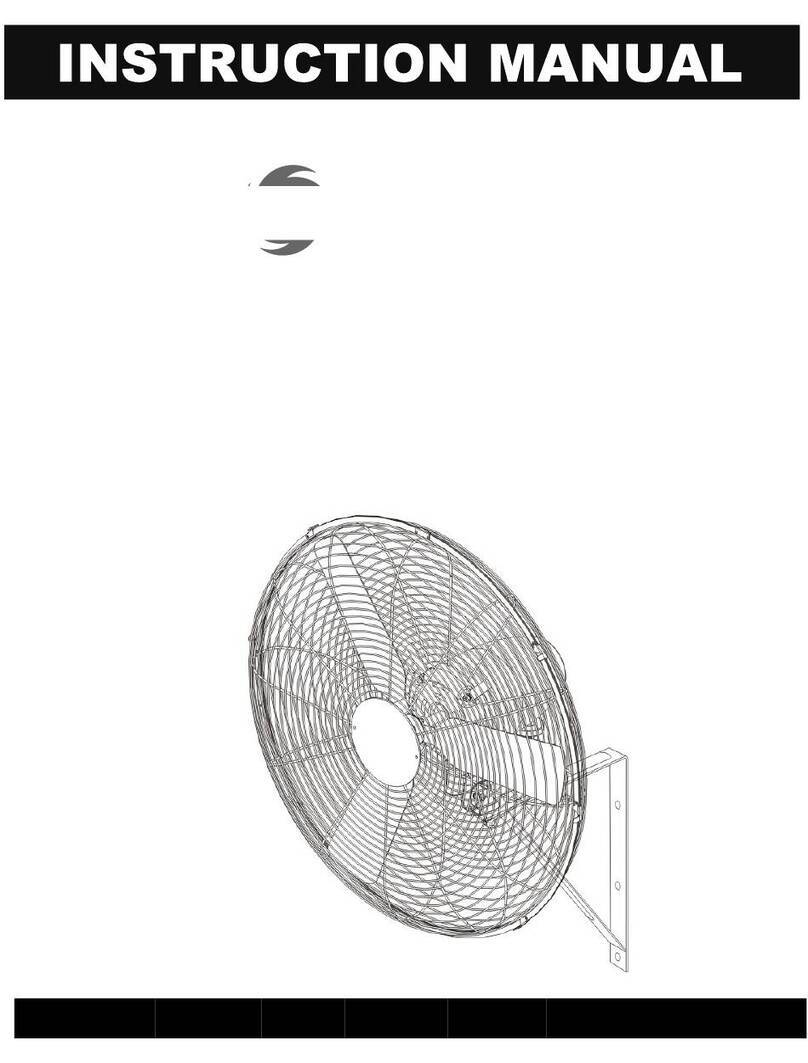
Tornado
Tornado HI-FAN-30MOWF-WR-1P instruction manual

TokeShimi
TokeShimi PD-30 quick start guide

Qlima
Qlima FSM 40 operating manual

Bionaire
Bionaire BAC19 instruction manual

Suntec Wellness
Suntec Wellness Klimatronics CoolBreeze Sensation Desk+ manual
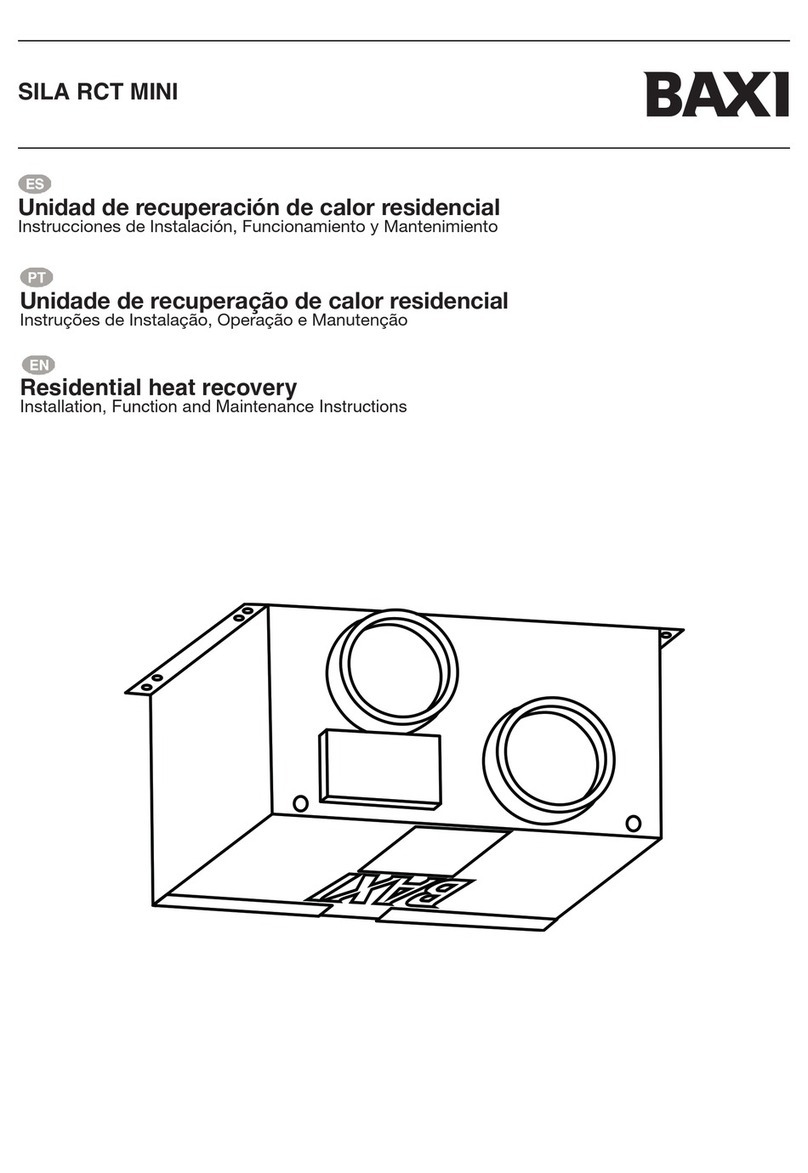
Baxi
Baxi SILA RCT MINI Installation, Function and Maintenance Instructions