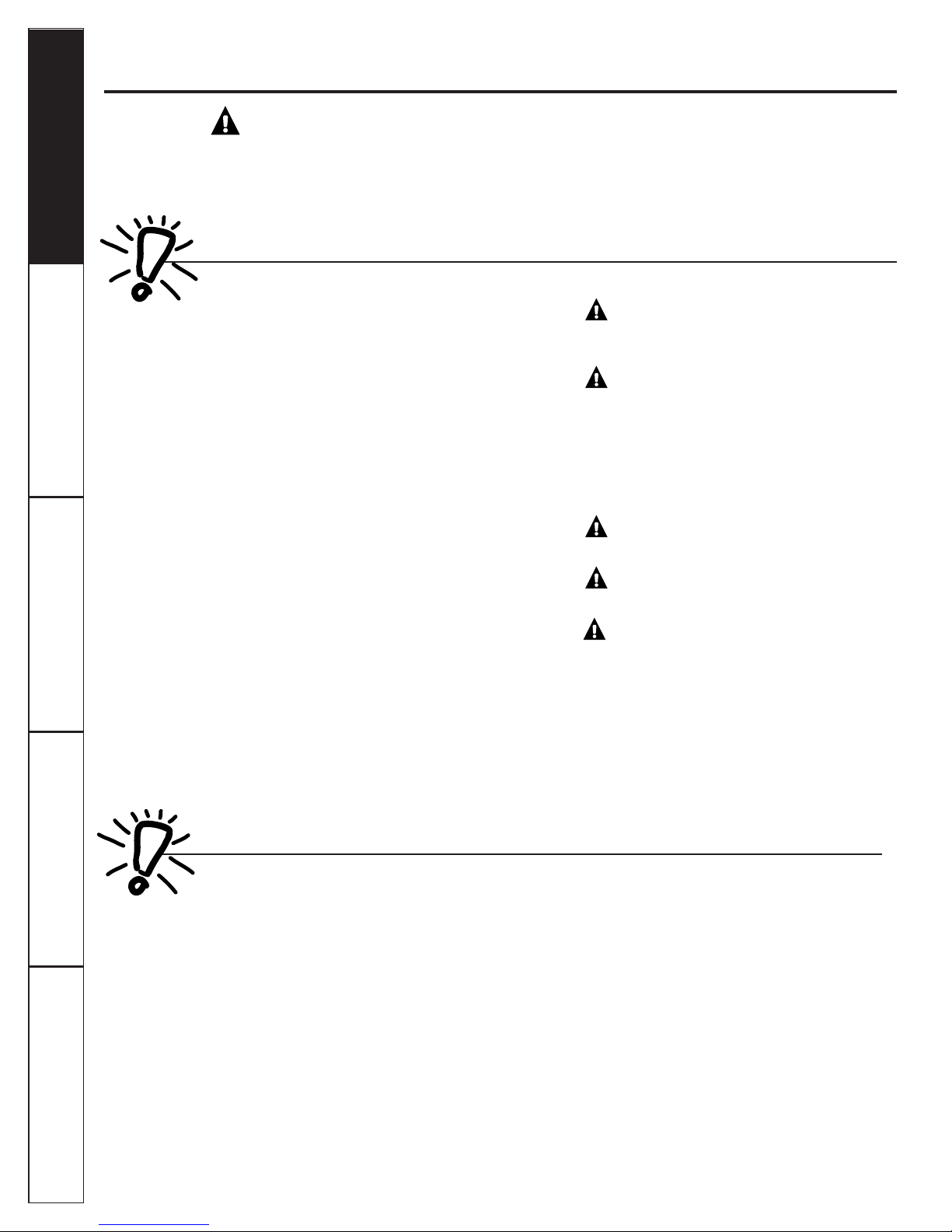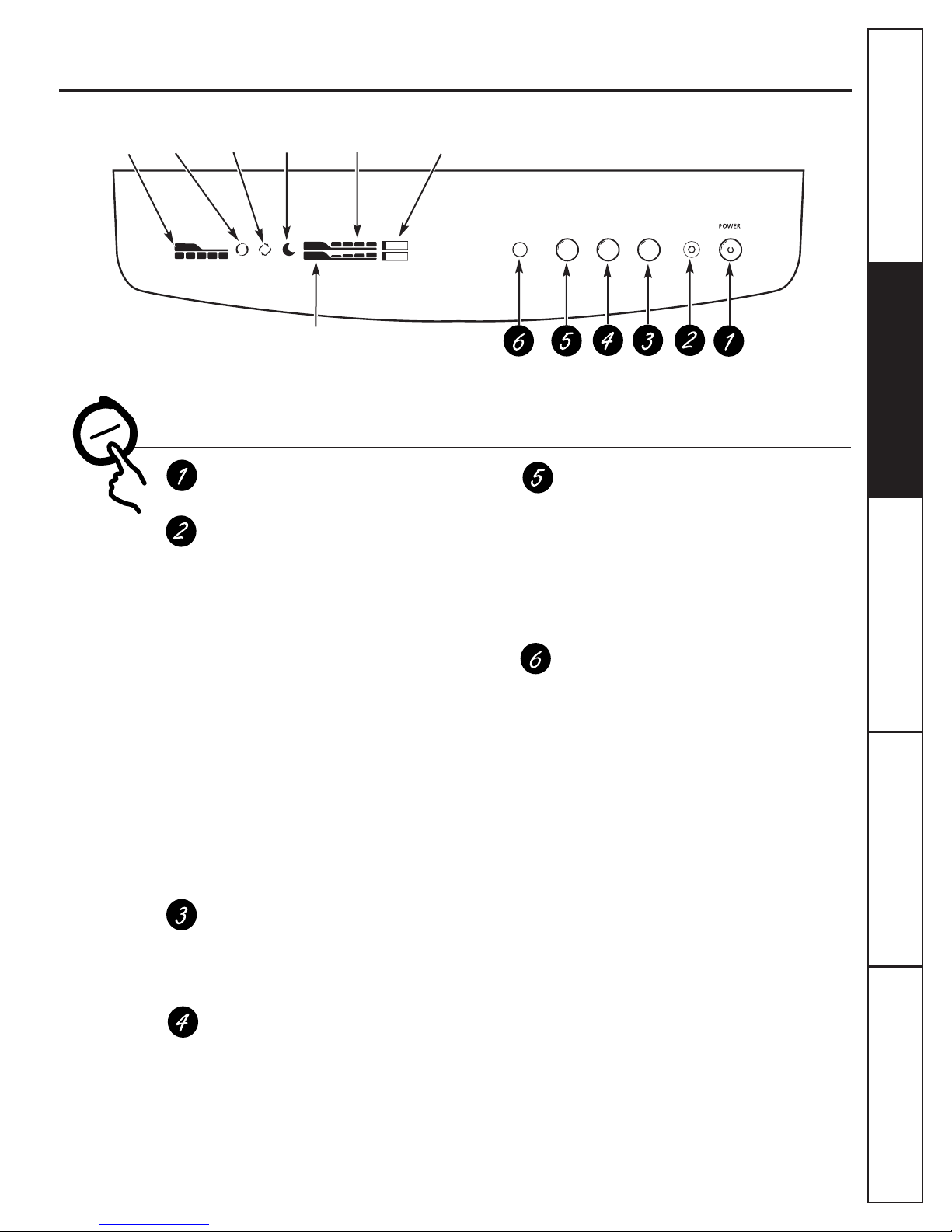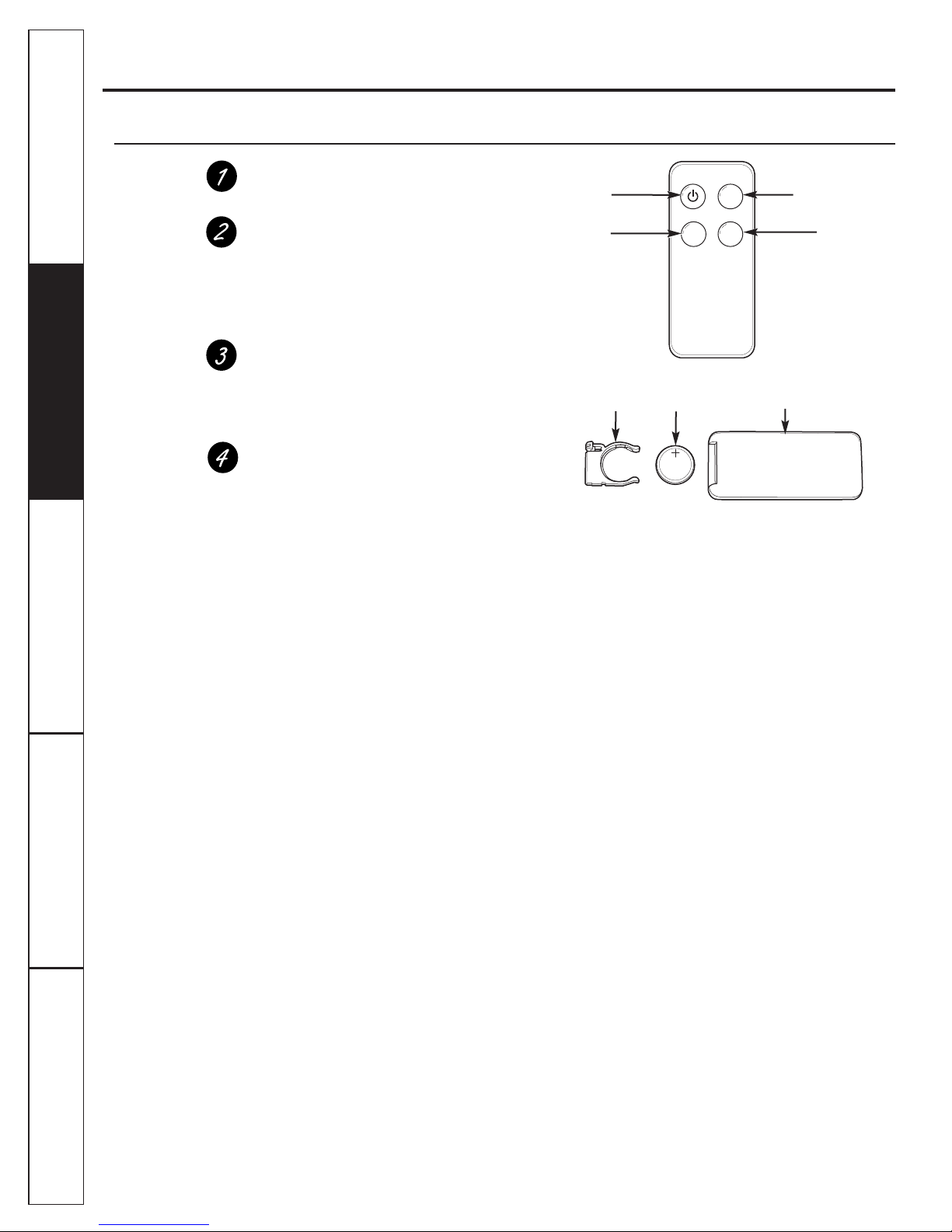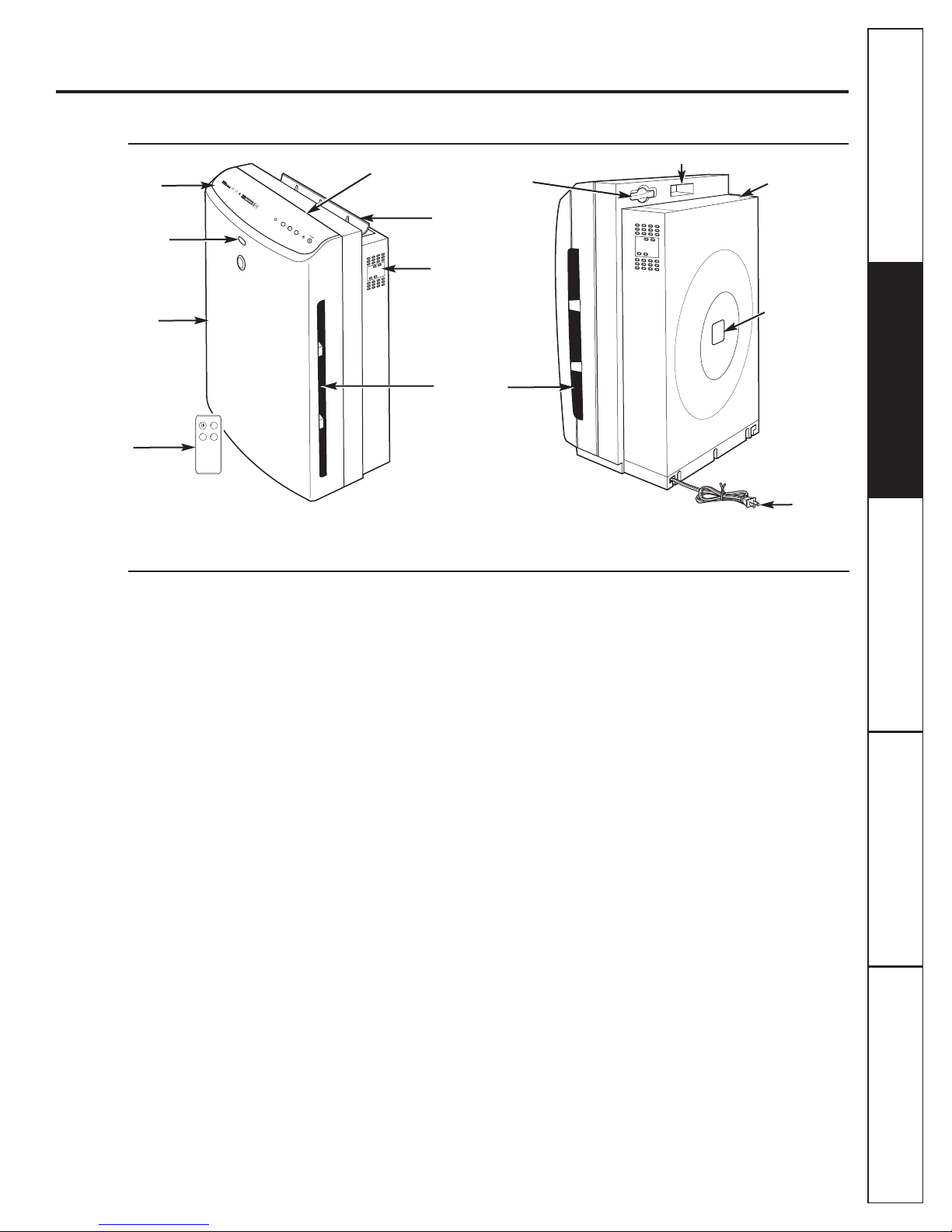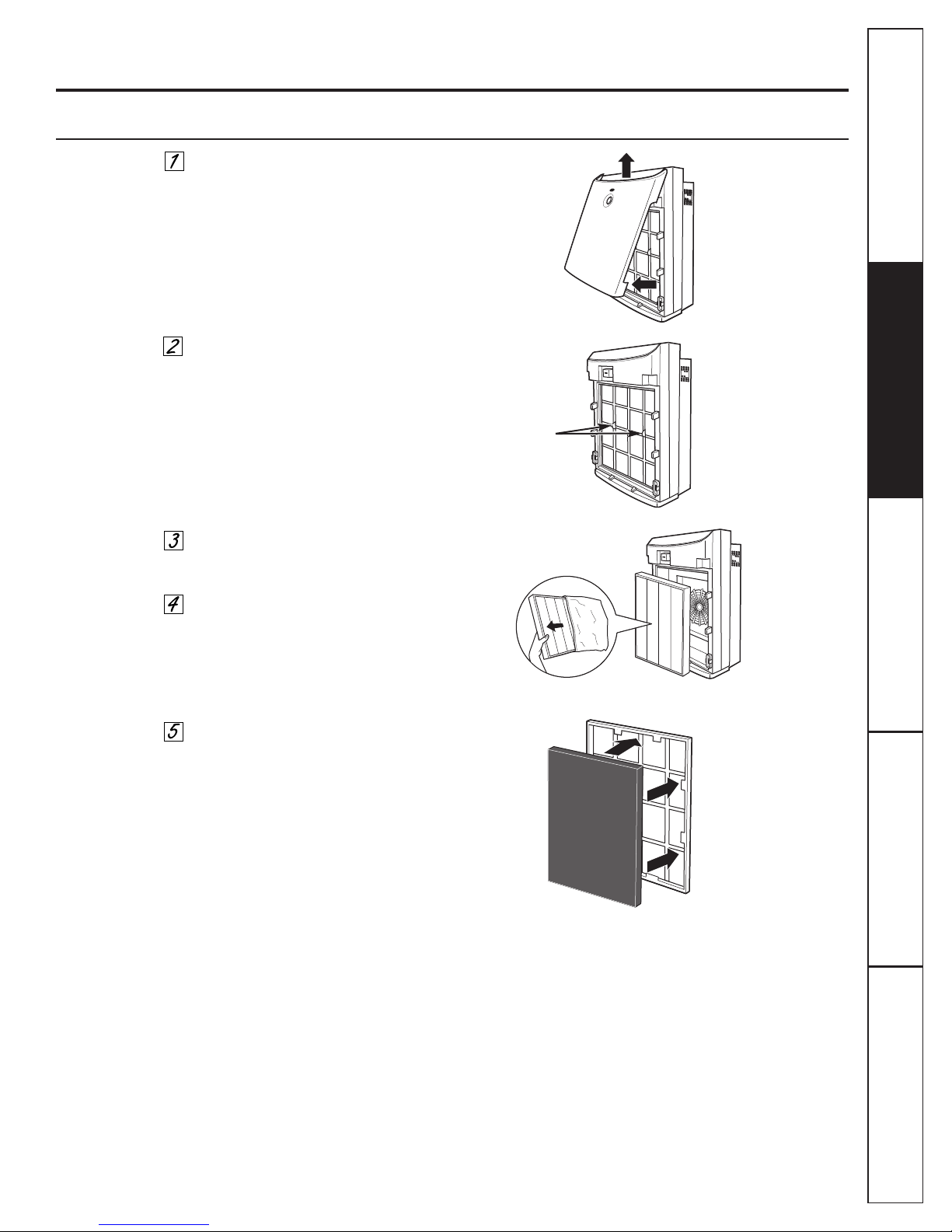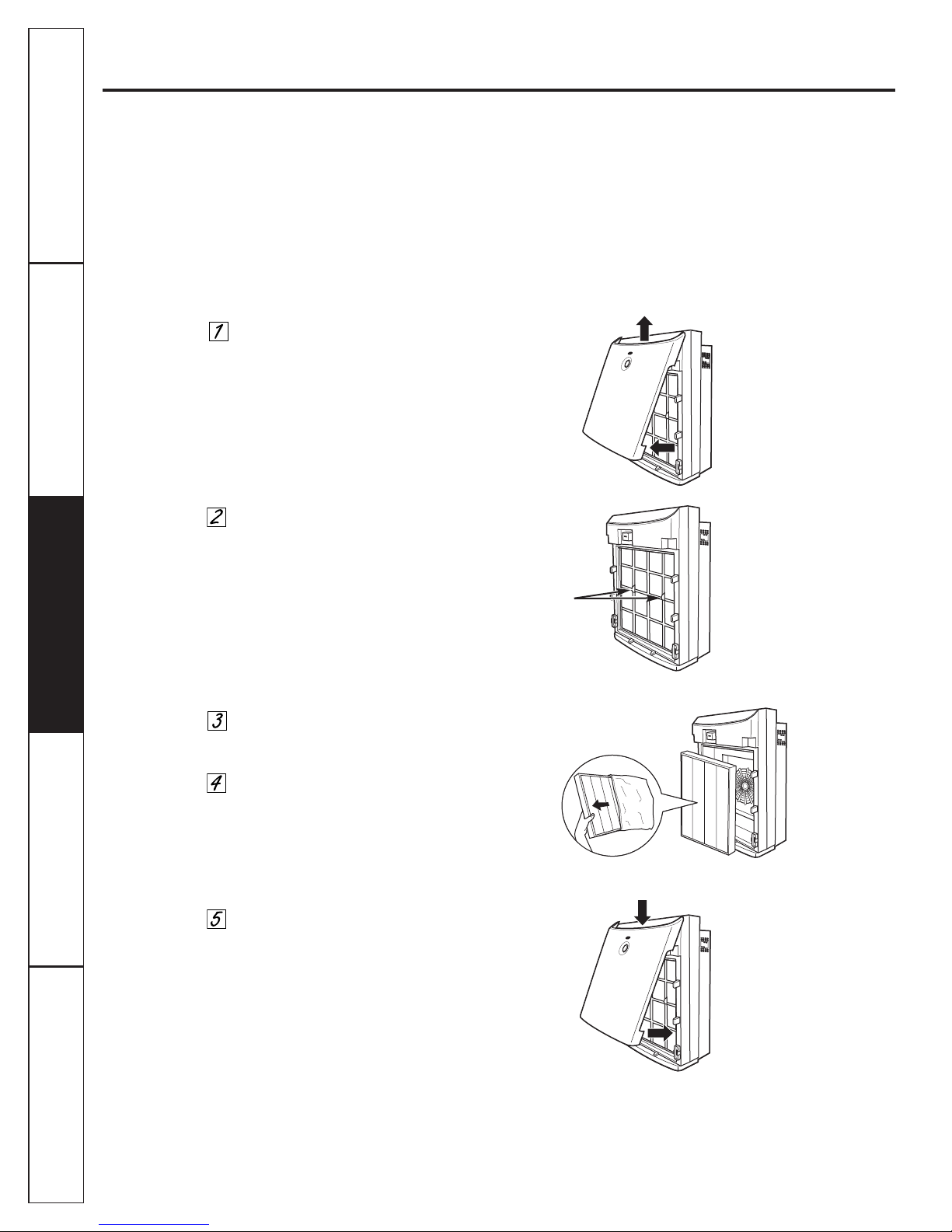2
Consumer Support Troubleshooting Tips Operating Instructions Safety InstructionsTroubleshooting Tips Care and Cleaning Safety Instructions
Operating Instructions
IMPORTANT SAFETY INFORMATION.
READ ALL INSTRUCTIONS BEFORE USING.
READ AND FOLLOW THIS SAFETY INFORMATION CAREFULLY.
SAVE THESE INSTRUCTIONS
■ Read all instructions before using this air purifier.
Save these instructions for reference.
■ Do not immerse this product in water or splash
water on it. An electrical short may result in shock
or fire.
■ Never attempt to disassemble or alter the product
in any way not instructed by this manual. Shock,
fire or bodily injury may occur.
■ Do not operate any fan with a damaged cord or
plug. Discard fan or return to an authorized service
facility for examination and/or repair.
■ Do not operate this product near an open fire.
It may ignite and cause fire, resulting in bodily
injury or property damage.
■ Always unplug the power cord from the receptacle
when the air purifier is not in use, before cleaning,
replacing parts or before moving to another
location.
■ Do not insert foreign objects into this product for
any reason. Bodily injury or property damage
may occur.
■ Do not use this product outdoors. It is intended
for indoor use only.
■ Do not operate this appliance without the outlet
grille in place or if the outlet grille is broken or
damaged.
■ WARNING:To reduce the risk of
fire or electric shock, do not use this air purifier
with any solid-state speed control device.
■ WARNING:Shock Hazard: This
appliance has a polarized plug (one blade is wider
than the other). To reduce the risk of electric shock,
this plug is intended for fit in a polarized outlet
only one way. If the plug does not fit fully in
the outlet, reverse the plug. If it still does not fit,
contact a qualified electrician. Do not attempt
to defeat this safety feature.
■ WARNING:To reduce the risk of
electric shock, do not expose to water or rain.
■ WARNING:To reduce the risk of
electric shock, do not use with an extension cord.
■ WARNING:Do not run the cord
under carpeting. Do not cover the cord with throw
rugs, runners or similar coverings. Do not route
the cord under furniture or appliances. Arrange
the cord away from traffic areas and where it
will not be tripped over.
When using this air purifier, always follow basic safety precautions, including the following:
SAFETY PRECAUTIONS
WARNING!
For your safety, the information in this manual must be followed to minimize the risk of fire,
electric shock or personal injury.