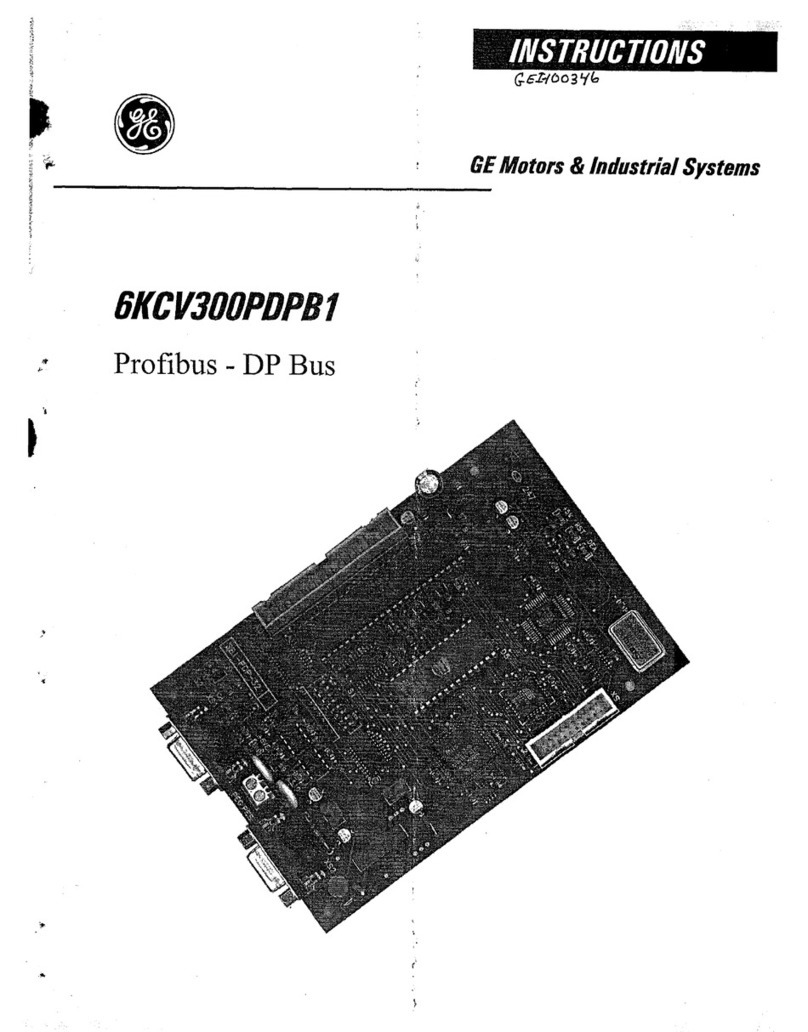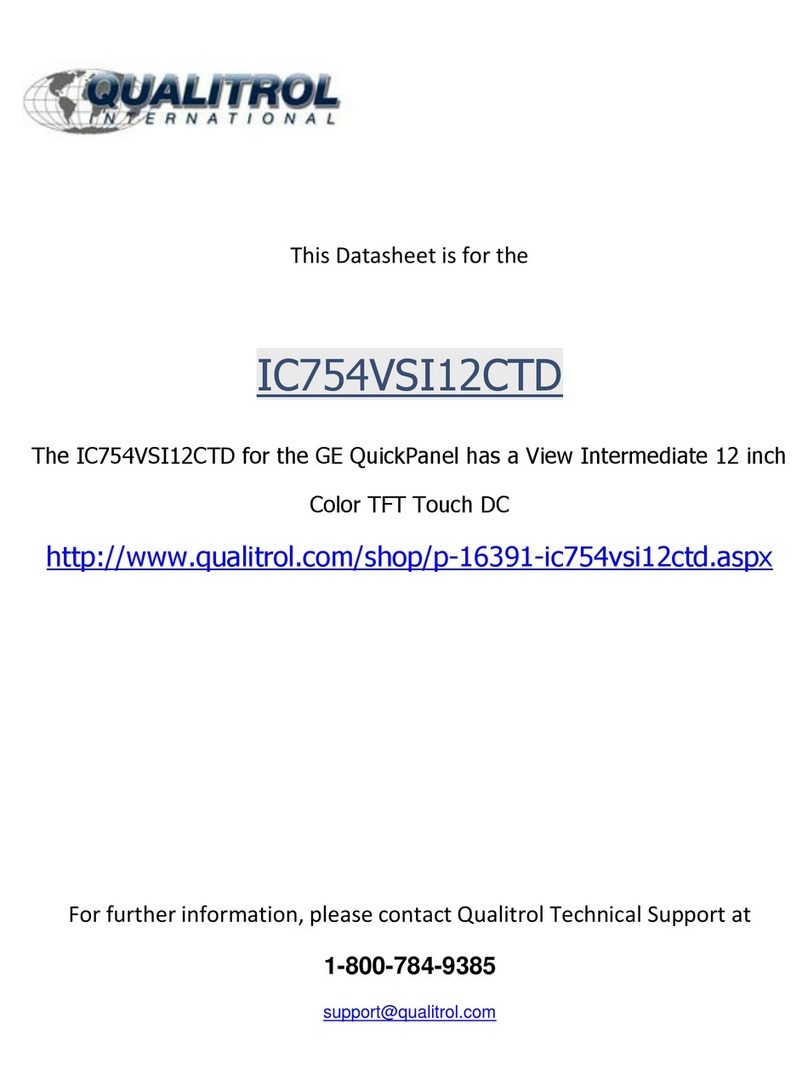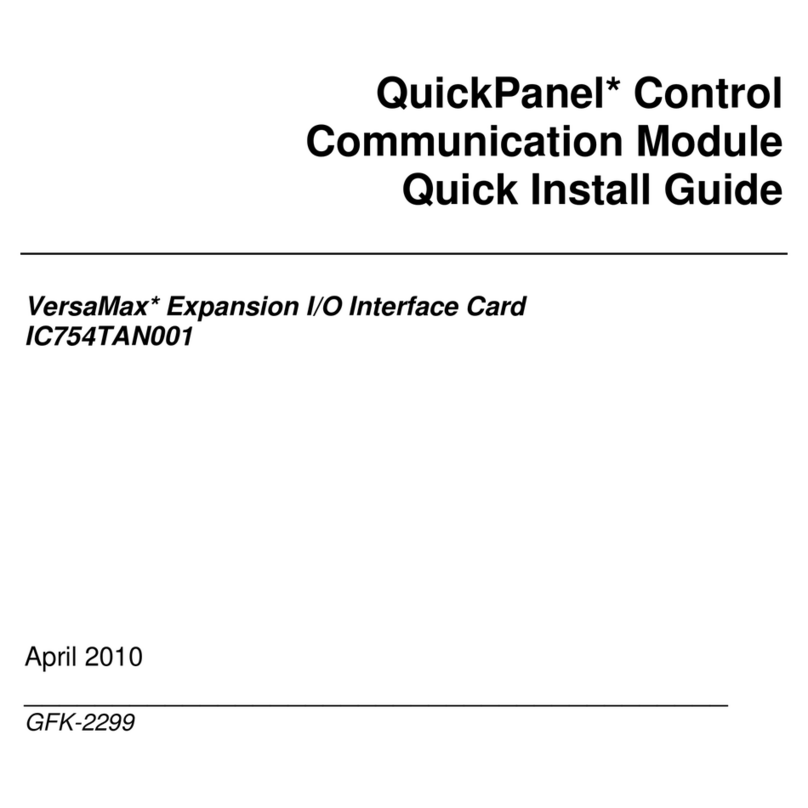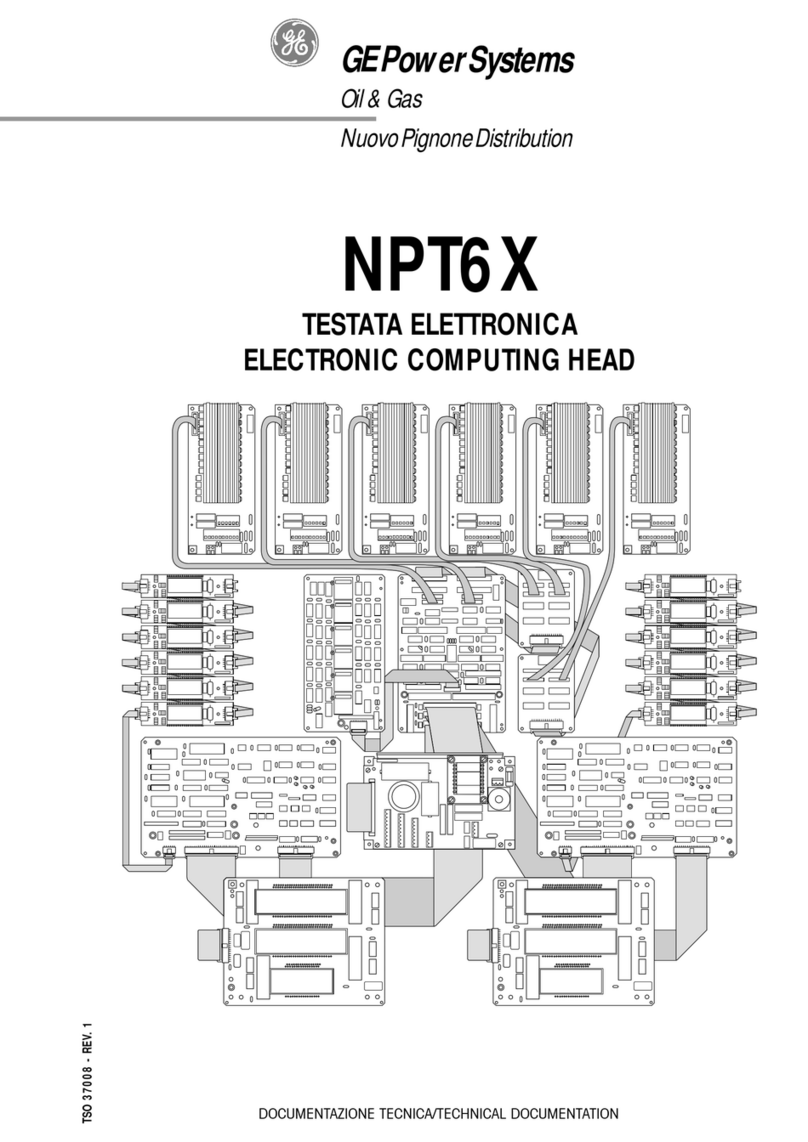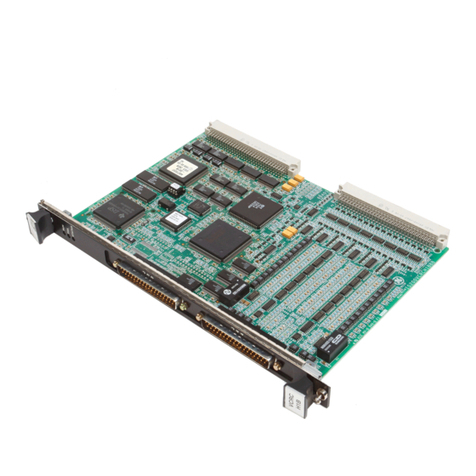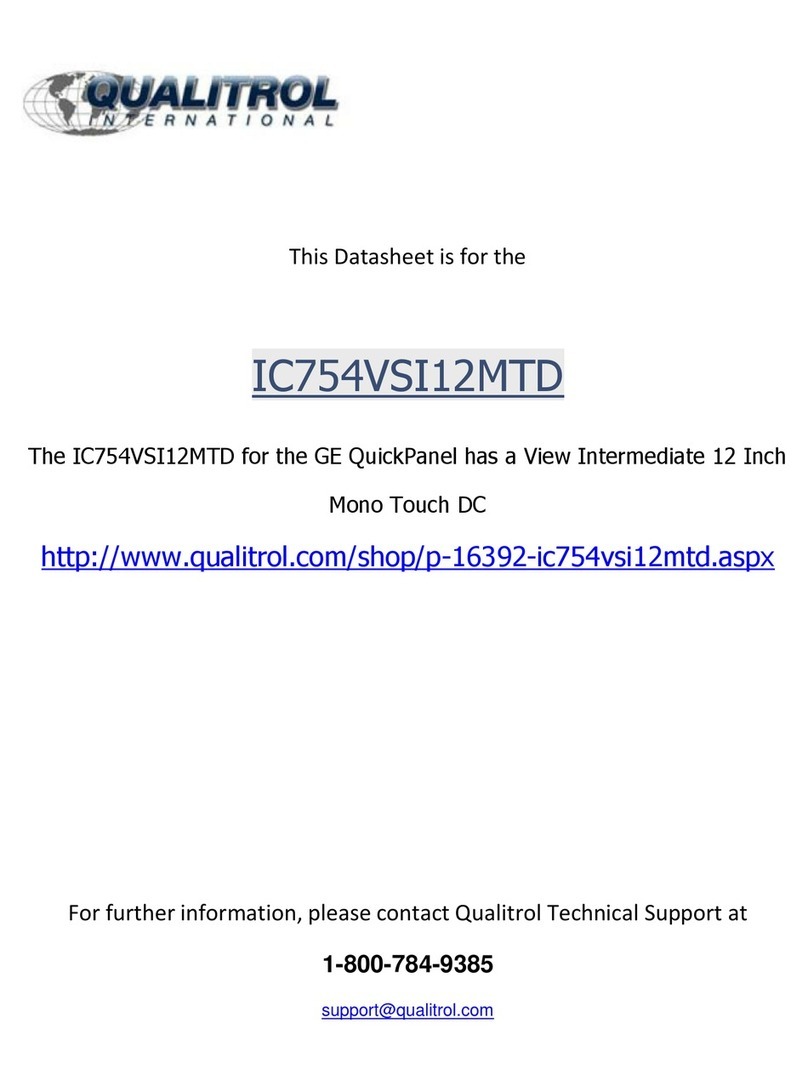Contents
GFK-1322A vii
Chapter 1 Overview.......................................................................................................... 1-1
LONWORKS Network Overview ....................................................................................1-3
Bus Interface Module Overview ....................................................................................1-5
Controls and Indicators...........................................................................................1-6
Connectors .............................................................................................................1-7
Functional Characteristics.......................................................................................1-8
Configuration .........................................................................................................1-8
Diagnostics.............................................................................................................1-8
What You Need to Operate the Bus Interface Module....................................................1-9
Chapter 2 Operation......................................................................................................... 2-1
Overview of Operation..................................................................................................2-2
Architecture............................................................................................................2-2
Operating Modes ....................................................................................................2-4
Powerup Sequence........................................................................................................2-4
Sweep Operation...........................................................................................................2-6
Chapter 3 Hardware Installation..................................................................................... 3-1
Rack Location for the Bus Interface Module..................................................................3-2
Module Installation and Removal ..................................................................................3-3
Module Installation.................................................................................................3-3
Module Removal.....................................................................................................3-3
Network Installation......................................................................................................3-4
Network Wiring Guidelines.....................................................................................3-4
Terminating the Network ........................................................................................3-4
Connecting a Programmer.............................................................................................3-6
Chapter 4 Configuring the LBIM.................................................................................... 4-1
Overview......................................................................................................................4-2
Using the LBIM Configuration Software.......................................................................4-4
Installation and Startup...........................................................................................4-4
Editing a Configuration...........................................................................................4-5
Module Configuration...........................................................................................4-6
Reference Configuration.....................................................................................4-11
Field Definitions..........................................................................................4-11
Defining Variables.............................................................................................. 4-13
Menu Commands................................................................................................4-18
File Menu ....................................................................................................4-20
Tools Menu..................................................................................................4-20
Binding Network Variables .........................................................................................4-23