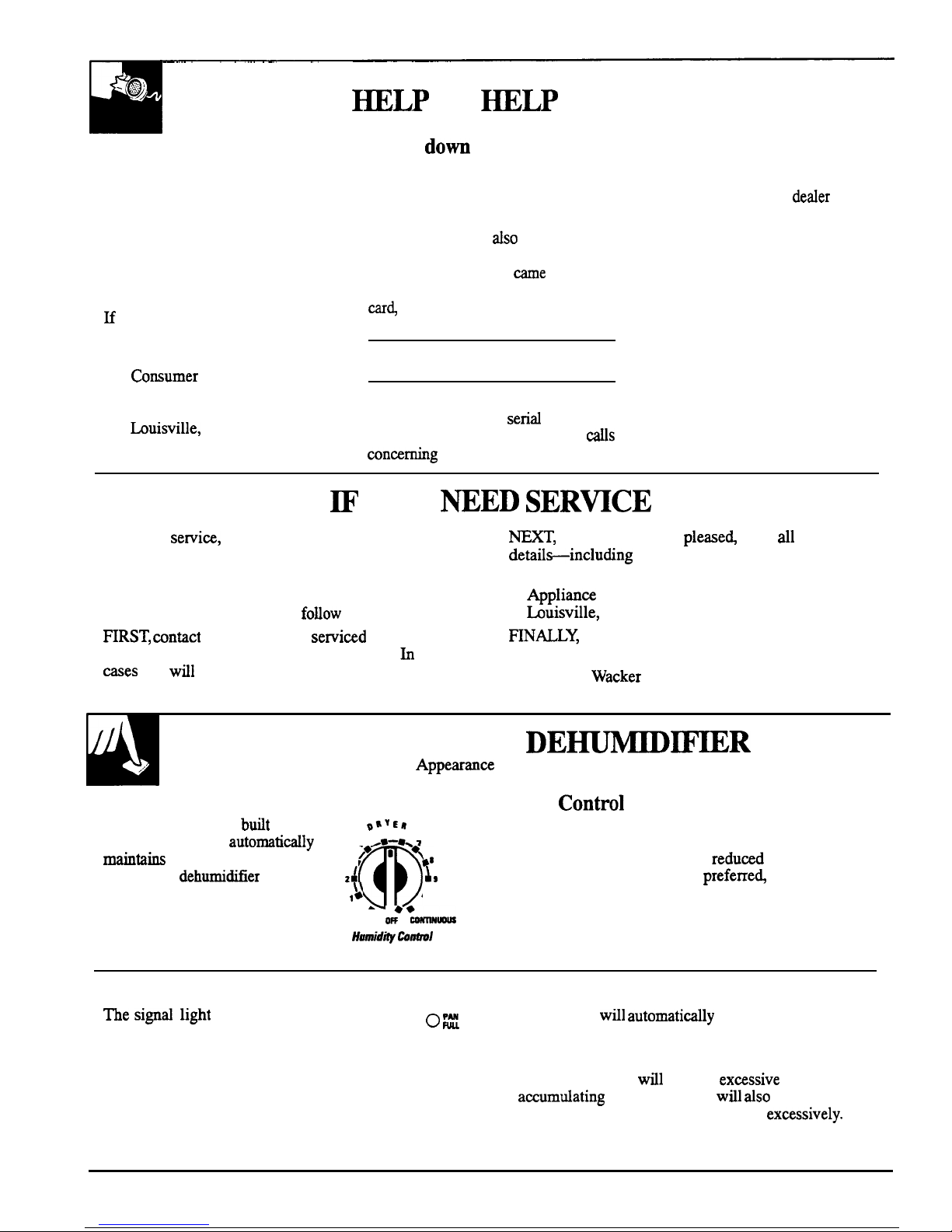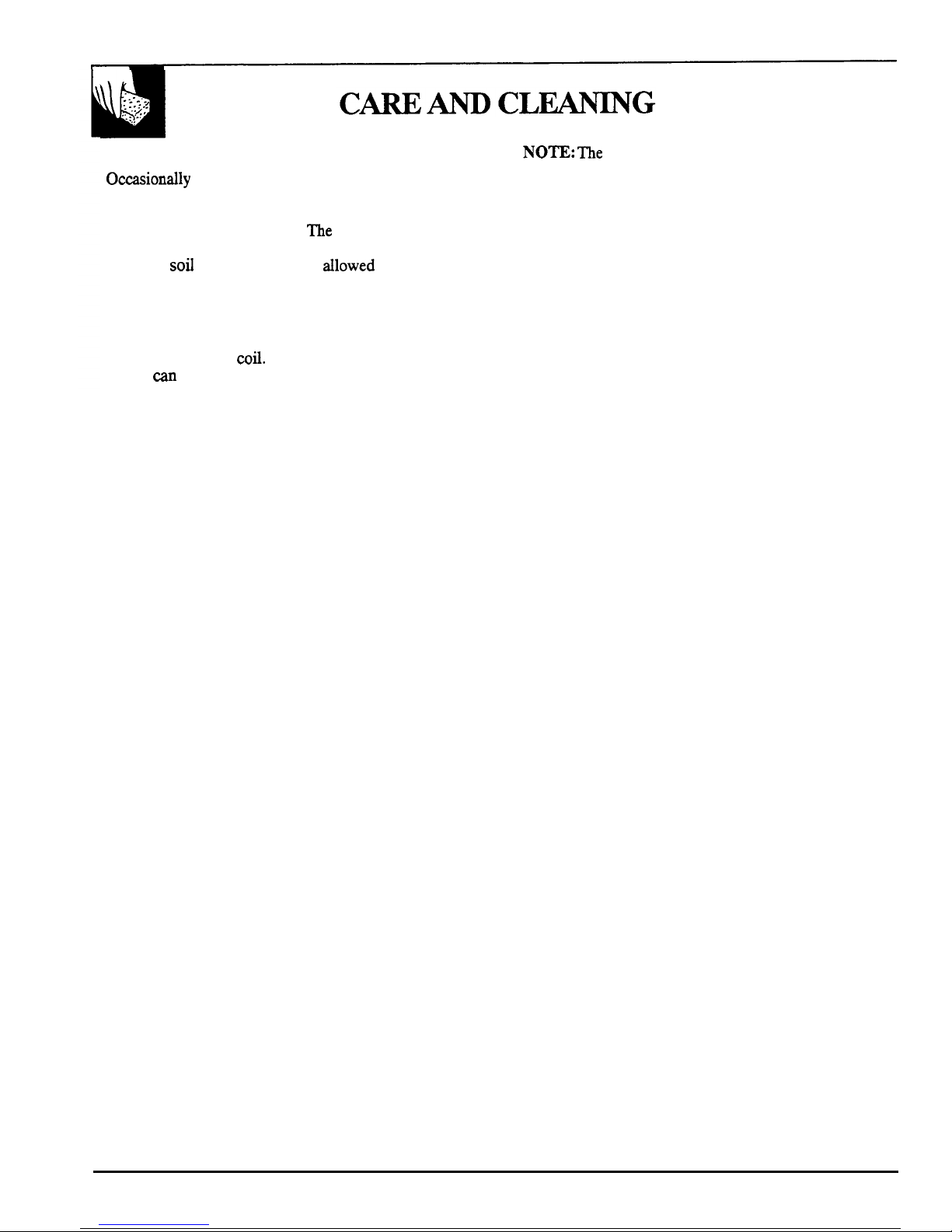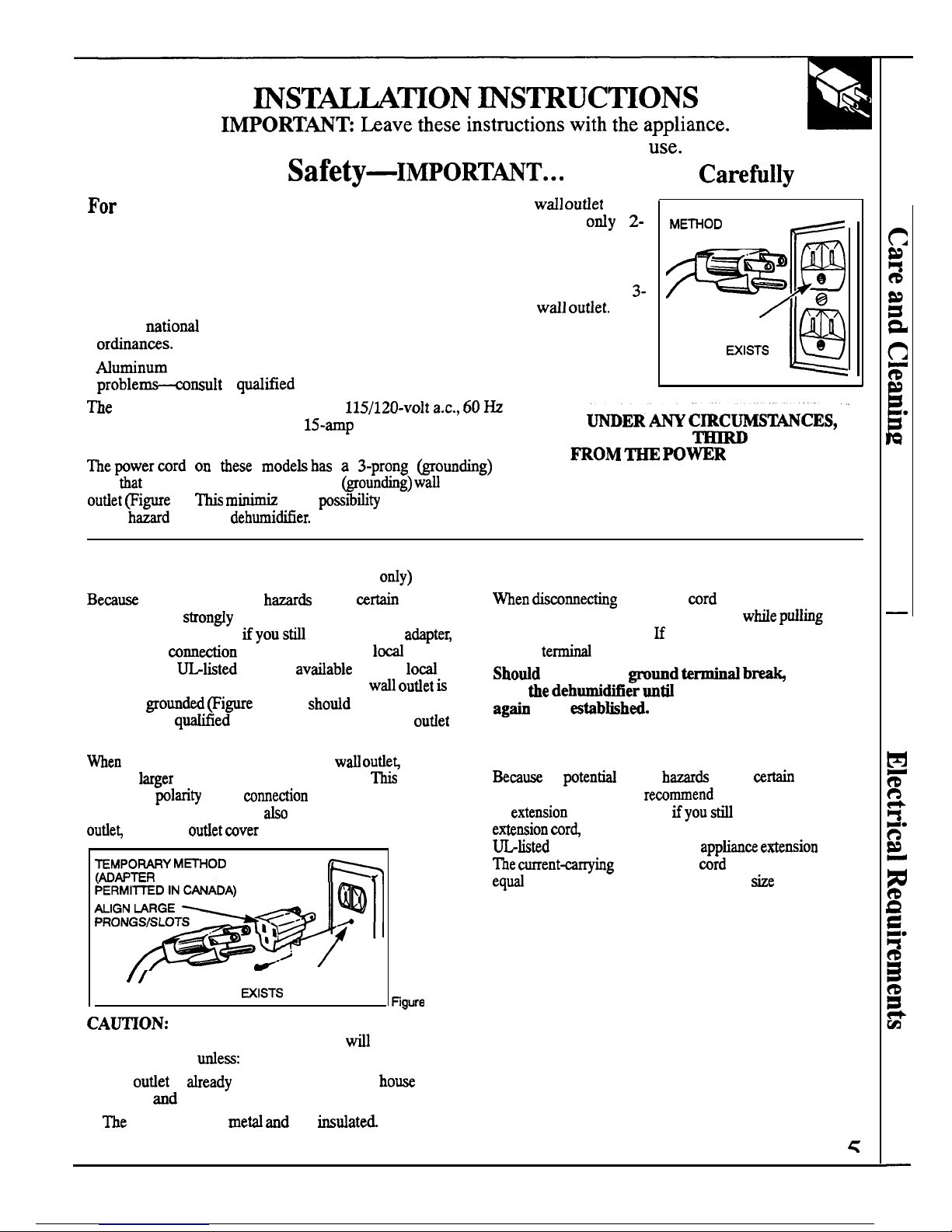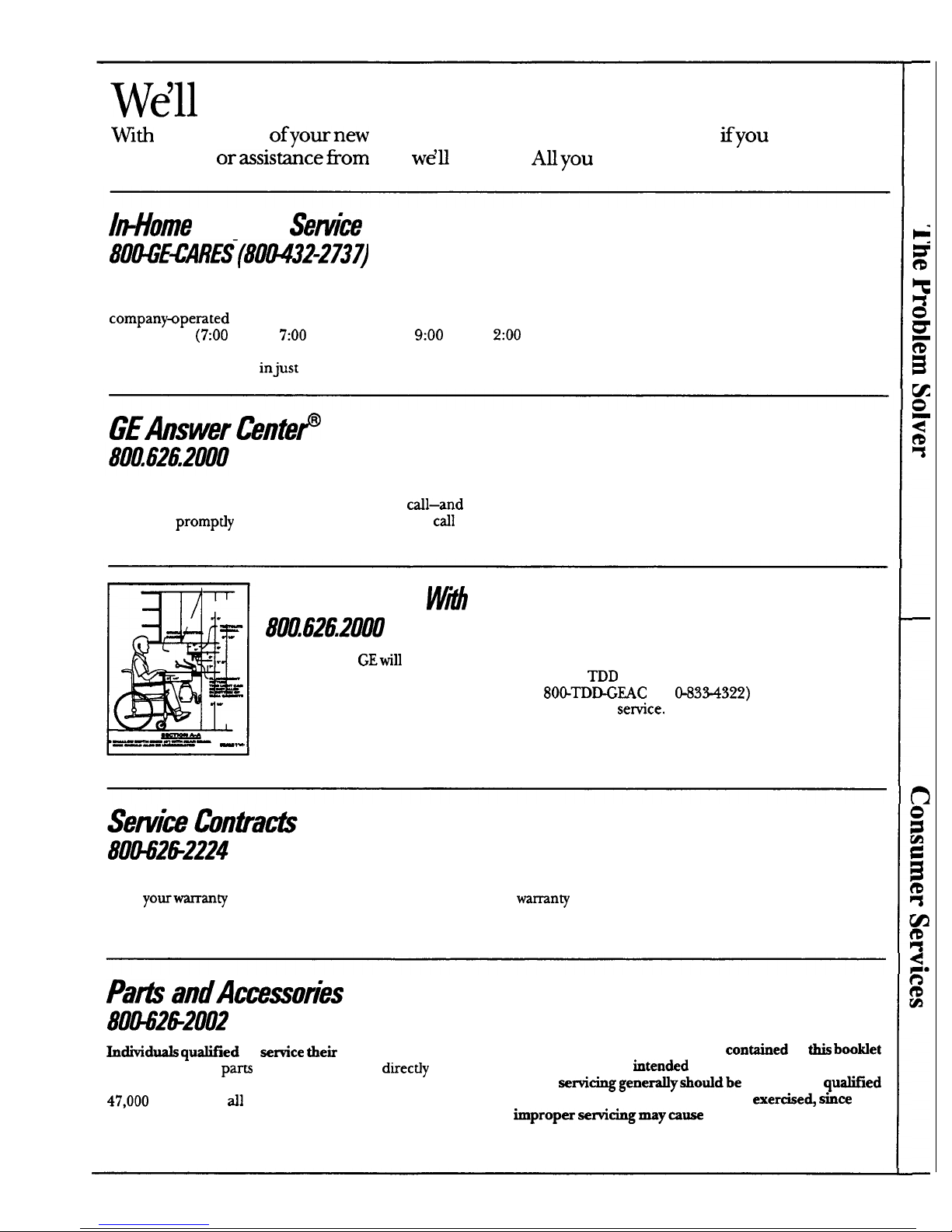Staple sales slip or
cancelled
check
YOUR GE DEHUMIDIFIER
here. Proof of original purchase date
WARRAN~
is needed to obtain
se~ice
under
warran~.
WHAT IS COVERED
LIMITED ONE-YEAR
WARRAN~
This warranty is
efiended
to
For one year from date of original the original purchaser and any
purchase, we will provide, free of
succeeding
owner for products
charge,
parts
and
setice
labor to purch=ed ‘or ‘se ‘n ‘he 48
repair or replace
any
pati
of the
ma]nland
states, Alaska, Hawaii
dehumidifier that
fails because of
and Washington,
D.C.
a manufacturing defect.
All warranty service will be
LIMITED ADDITIONAL
provided by
our Factory
SeNice
FOUR-YEAR WARRANTY
Centers or by our authorized
For
the
second through fifth year
Customer
Care
servicers during
from date of original purchase, we normal working hours.
will provide, free of charge,
pa~
Should your appliance need
and service labor to repair or sewice, during warranty period or
replace
any pati of
fhe
sealed
beyond, call 800-GE-CARES
system
(the compressor, (800-432-2737).
condenser, dehumidifying coil
and all connecting tubing) that fails
bemuse
of a manufacturing defect.
For each of the above warranties:
You must take the dehumidifier to
a General Electric Factory Sewice
Center or a General Electric
Customer Care” Servicer and pick
it up following service. In-home’
service is also available, but you
must pay for the service technician’s
travel costs to your home.
WHAT IS NOT COVERED
●
Improper installation.
●
Failure of the product if it is used
●
Service trips to your home to teach If you have an installation problem, for other than its intended
you how to use the product. contact your dealer or installer. purpose or used mmmercially.
Read your Use and Care material.
You are responsible for protiding
●
Damage to product caused
If you then have any questions adequate electrical, plumbing and by accident, fire, floods or acts
about operating the product, please other connecting facilities. of God.
mntact your dealer or our Consumer
●
Replacement of house fuses or
WARRANTOR IS NOT
Affairs
office at the
address below,
resetting of circuit breakers. RESPONSIBLE FOR
or call, toll free: CONSEQUENTIAL DAMAGES.
GE Answer
CenteF
800.626.2000
consumer information service
Some states do not ~low the exclusion or Iimtition of inciden~ or consequential
damages, so the *eve
Iimtition or exclusion
may not apply to you. This warranty gives you
specfic
Iegd rights, and you may also have other rights which vary from state to state.
To
bow
what your legal rights are in your state, consult your
IoA
or state consumer
afirs
o~ca or your state’s Attorney General.
Warrantor: General Electric Company
If further help is needed concerning this warranty, write:
Manager+onsumer
Affairs, GE Appliances, Louisville,
W
40225
Pub No. 49-7302
95GED-DO1
ww
CG
AHE25
AHE50
AHE40
Printed in the
United States