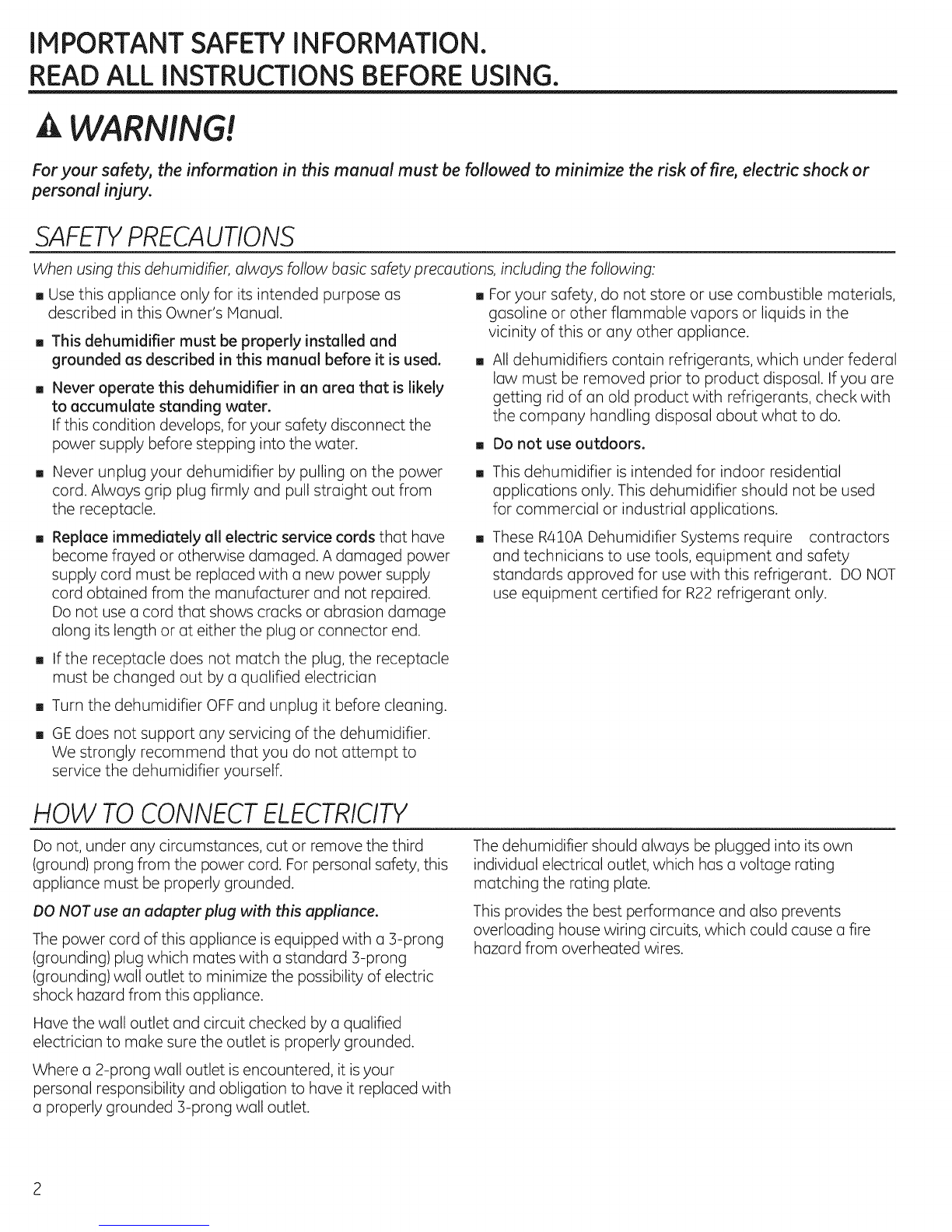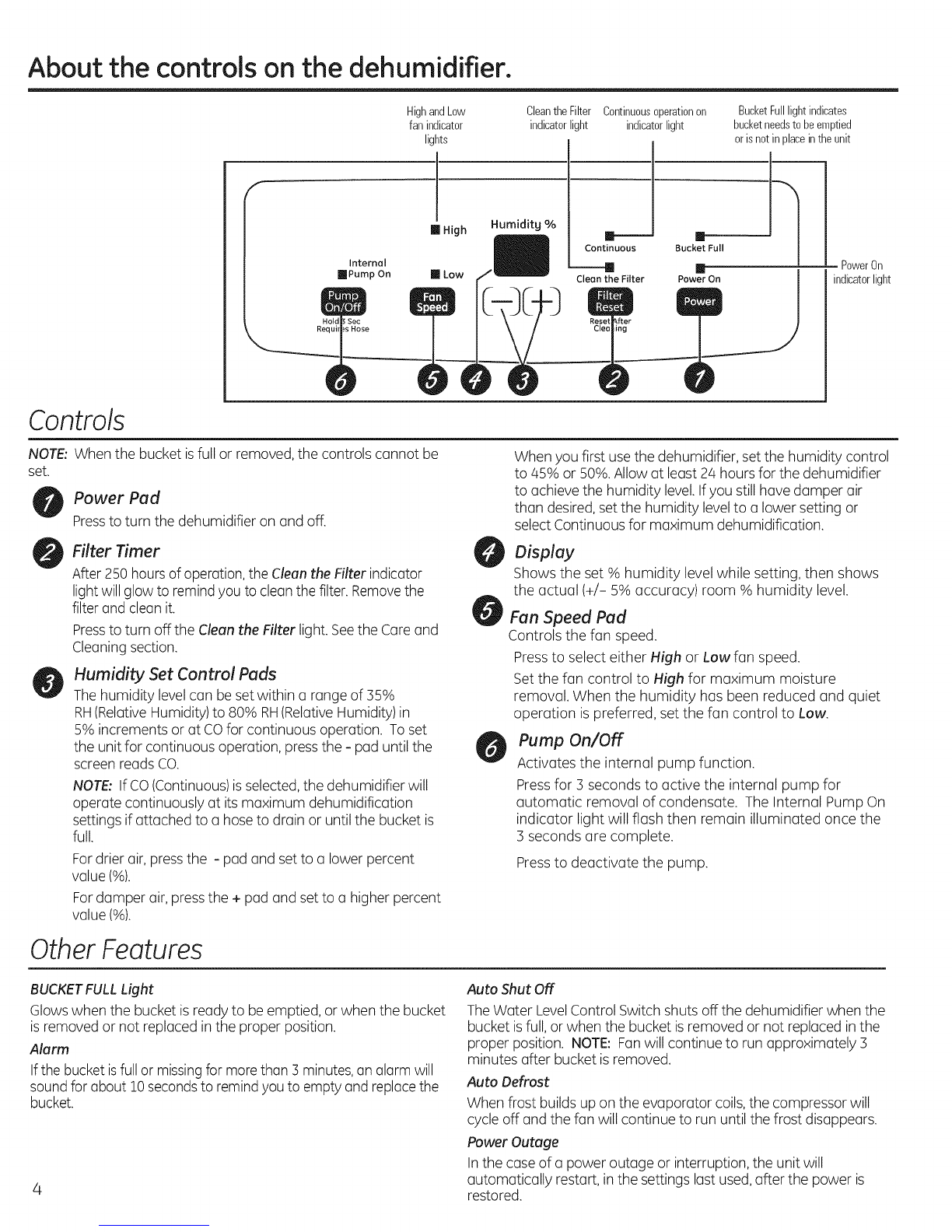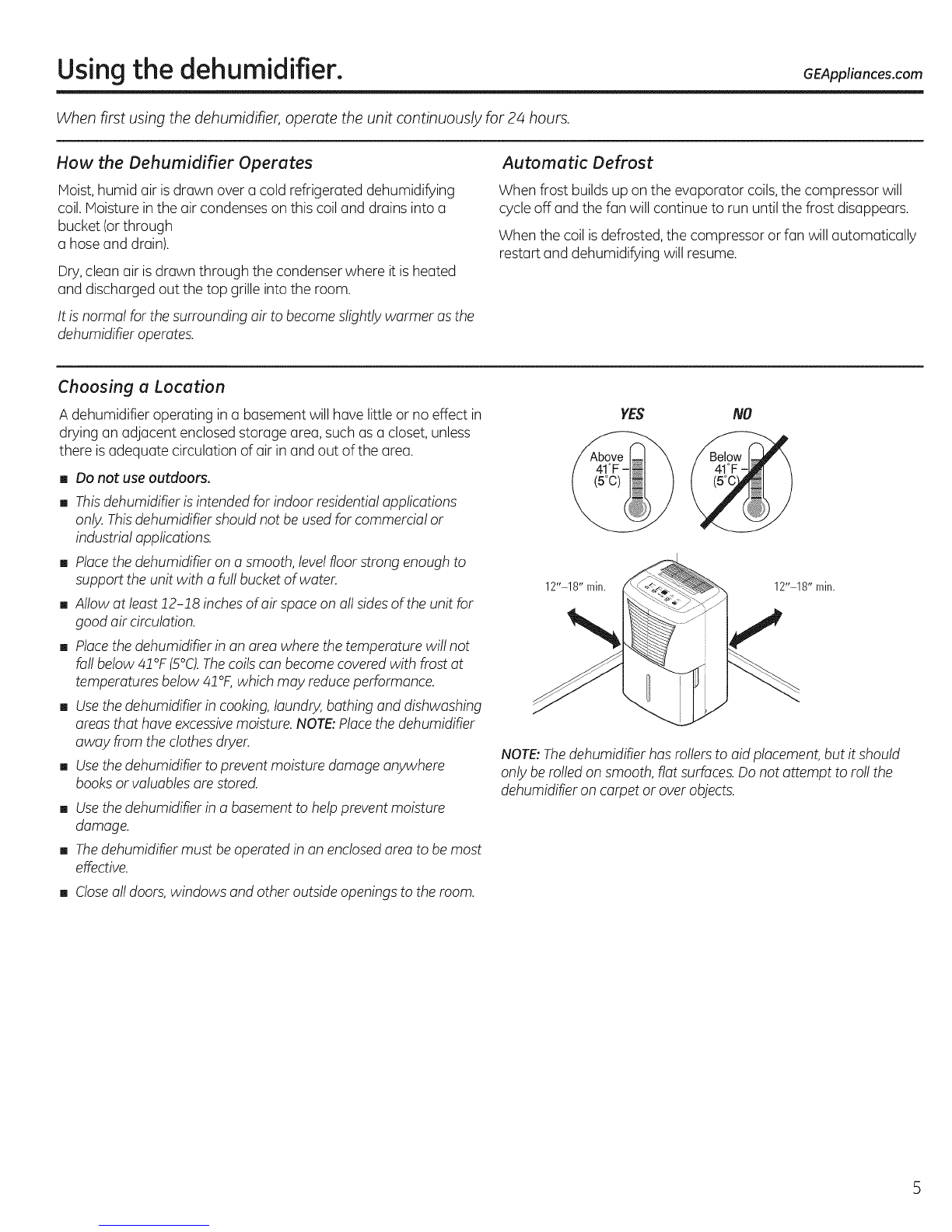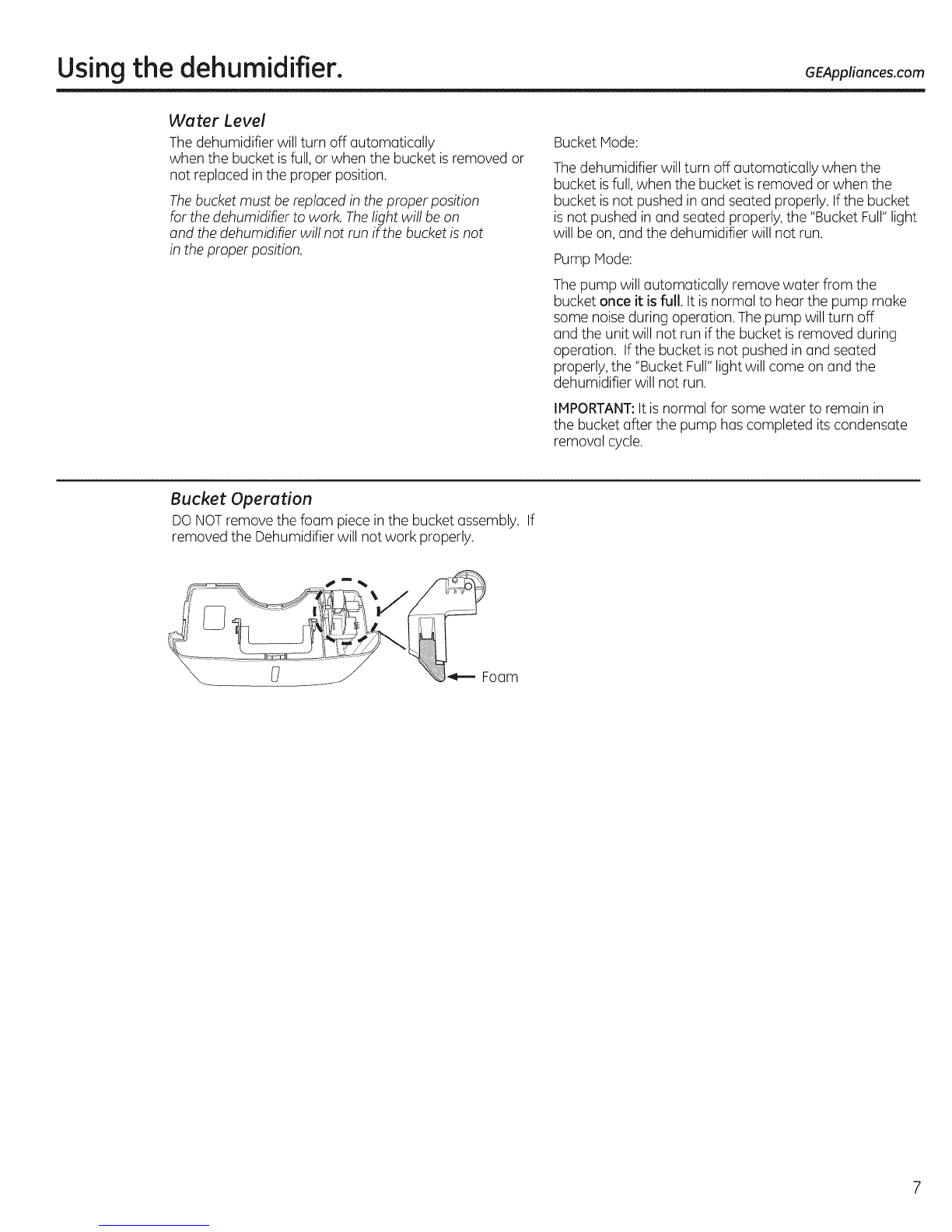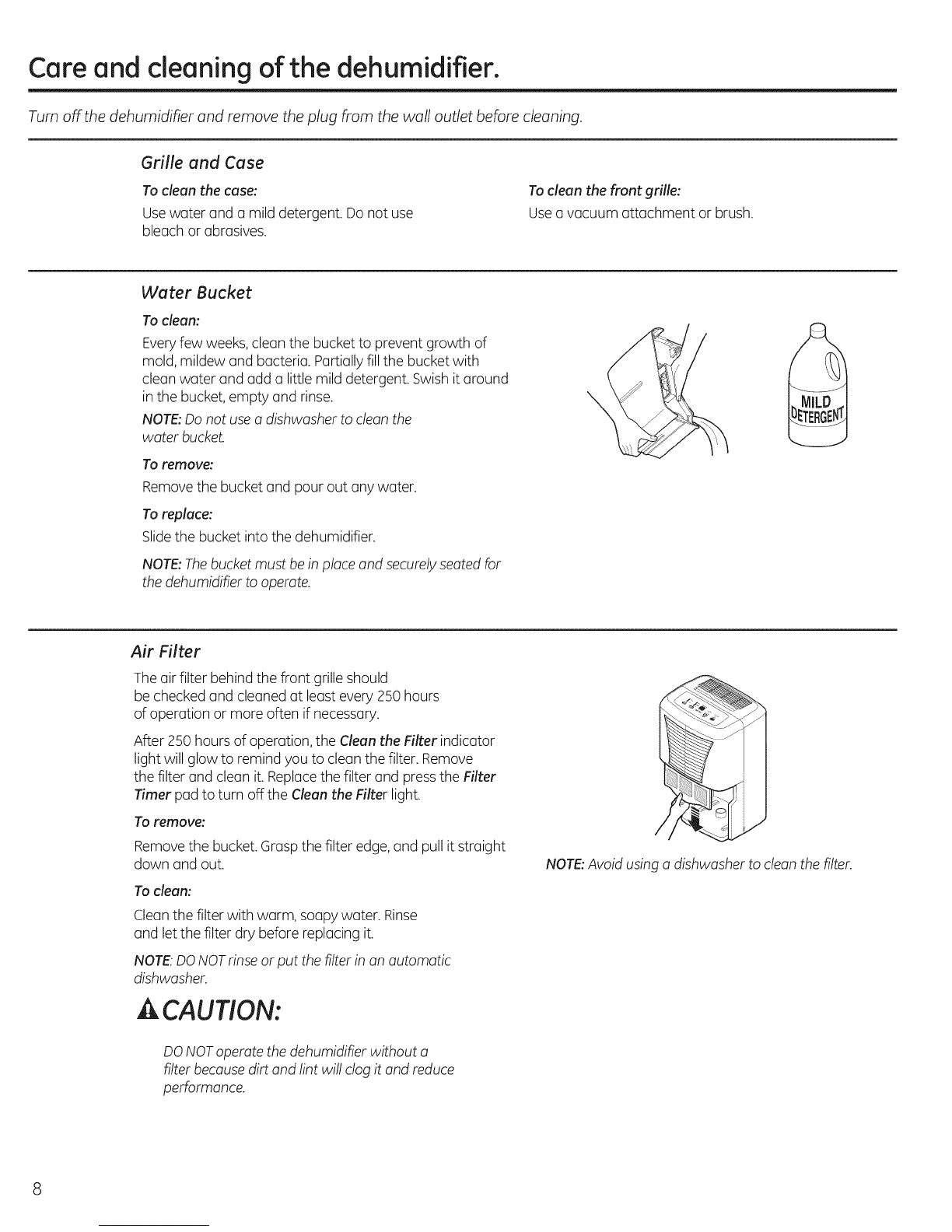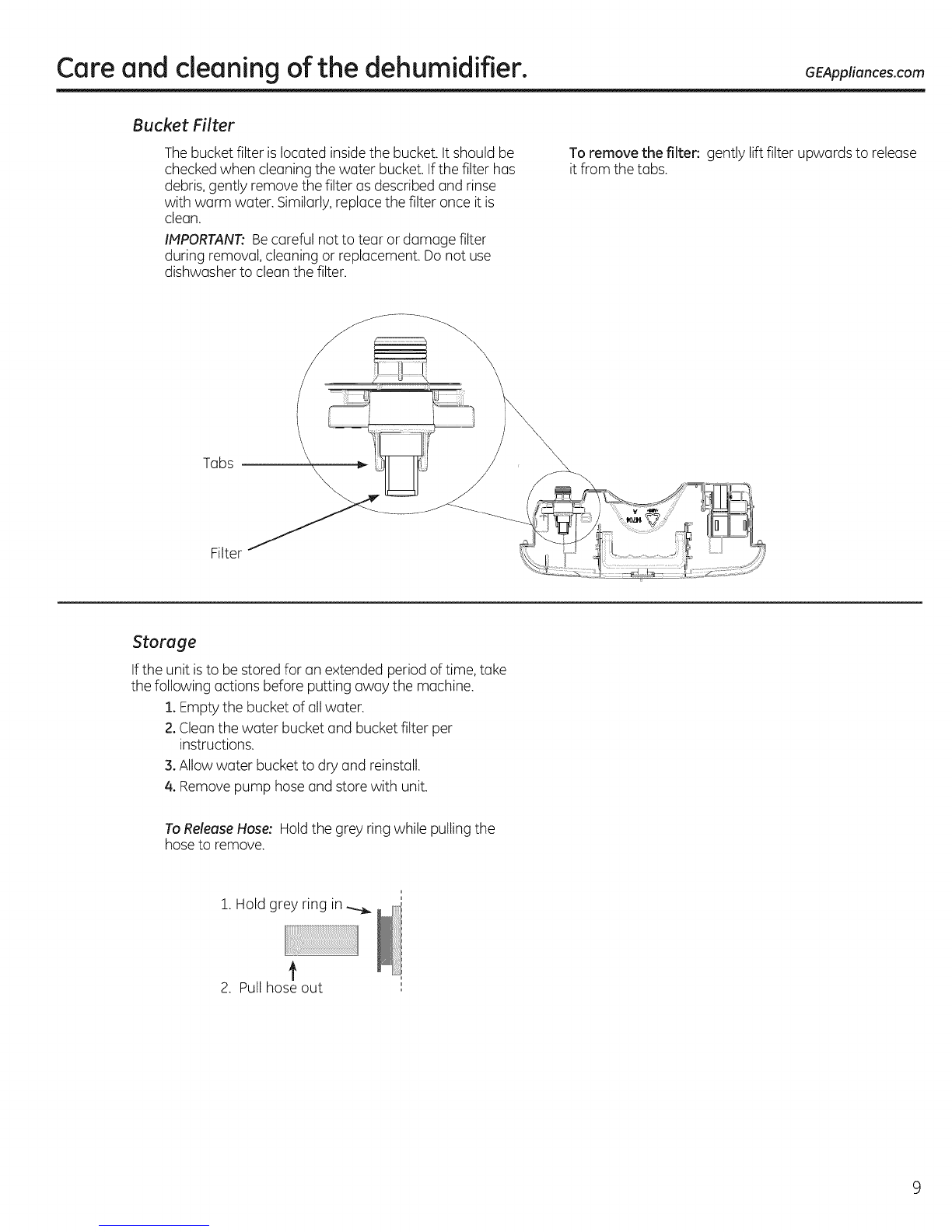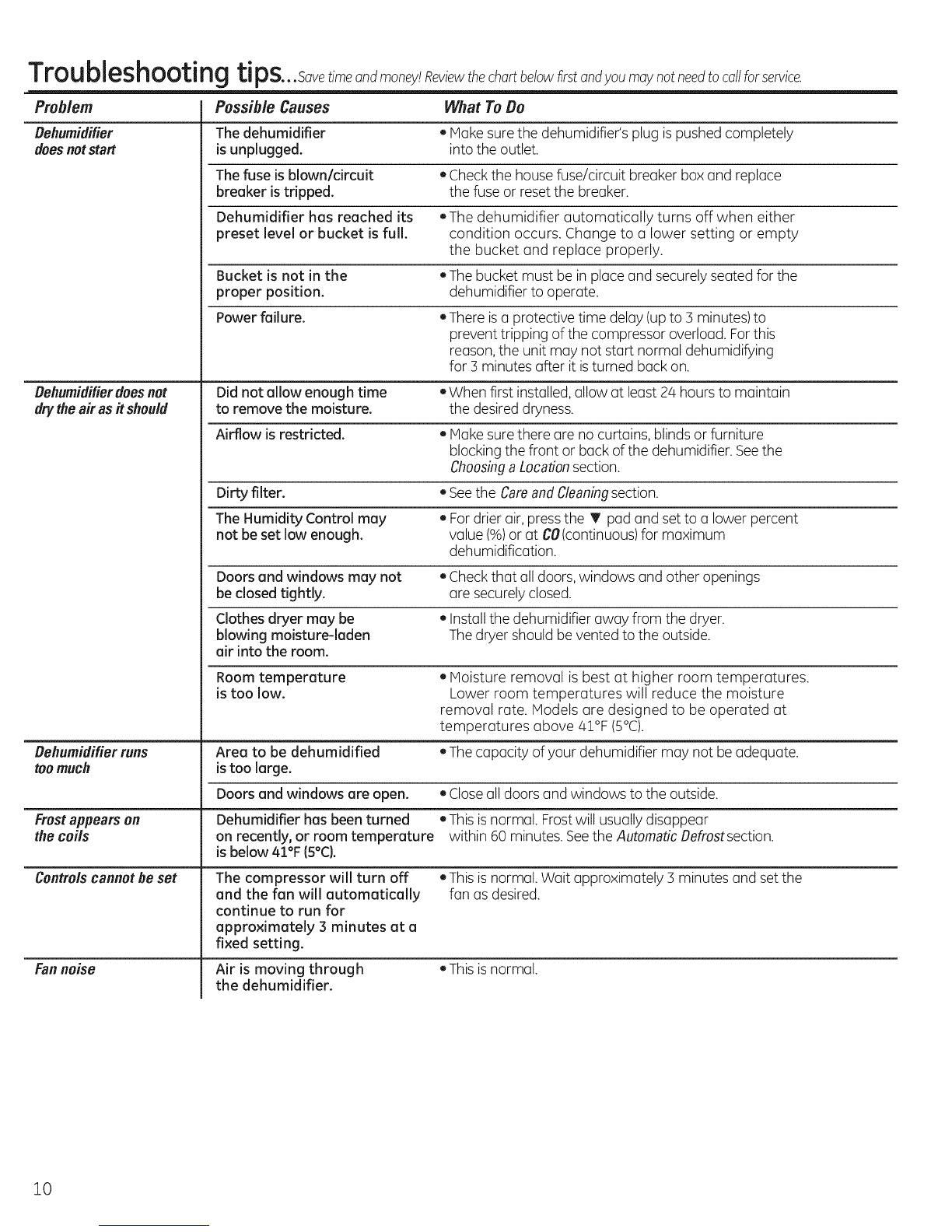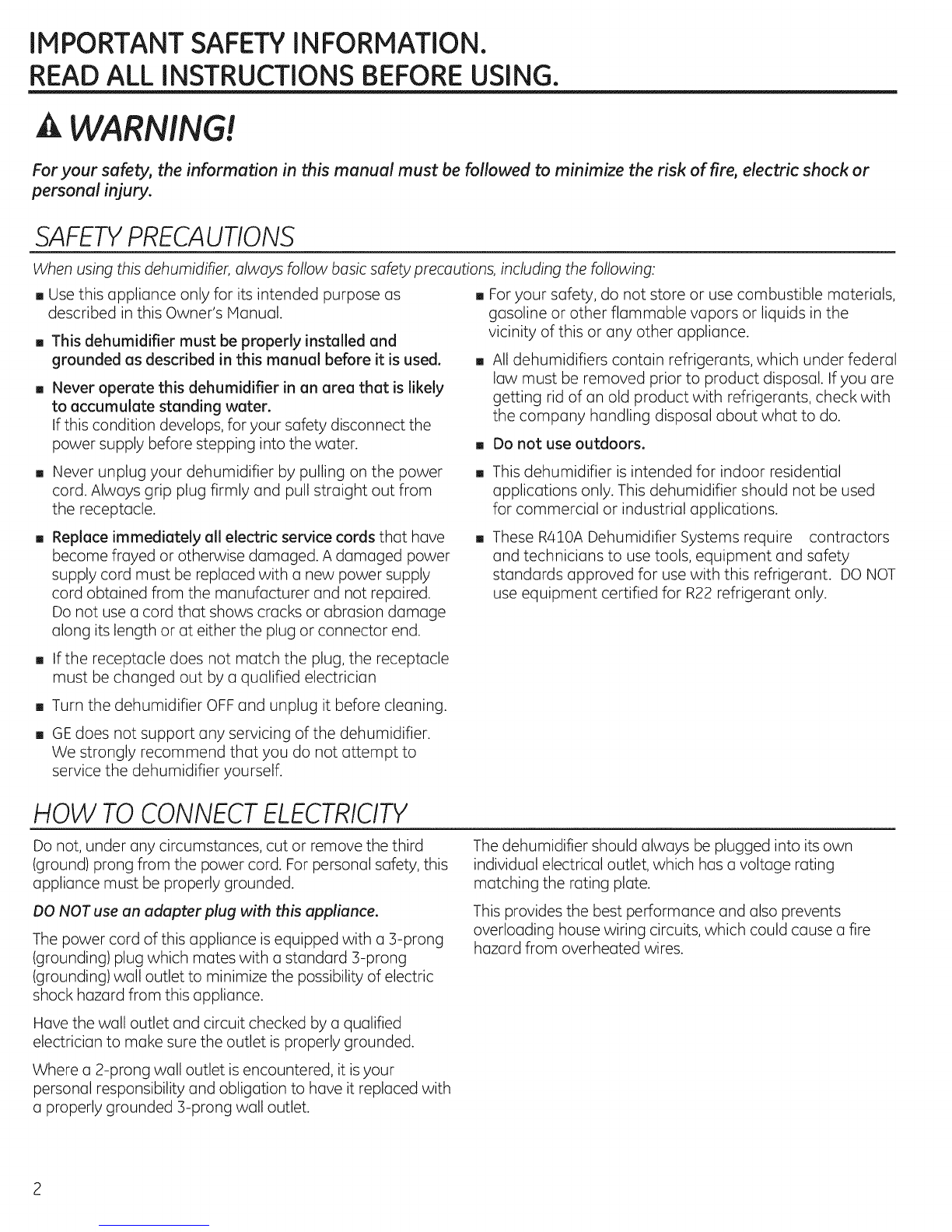
IMPORTANT SAFETYINFORMATION.
READ ALL INSTRUCTIONS BEFORE USING.
AWARNING!
For your safety, the information in this manual must be followed to minimize the risk of fire, electric shock or
personal inJury.
SAFETYPRECAUTIONS
When using this dehumidifier, always follow basic safety precautions, including the following:
[] Use this appliance only for its intended purpose as
described in this Owner's Manual.
[] This dehumidifier must be properly installed and
grounded as described in this manual before it is used.
[] Never operate this dehumidifier in an area that is likely
to accumulate standing water.
If this condition develops, for your safety disconnect the
power supply before stepping into the water.
[] Never unplug your dehumidifier by pulling on the power
cord. Always grip plug firmly and pull straight out from
the receptacle.
[] Replace immediately all electric service cords that have
become frayed or otherwise damaged. A damaged power
supply cord must be replaced with a new power supply
cord obtained from the manufacturer and not repaired.
Do not use a cord that shows cracks or abrasion damage
along its length or at either the plug or connector end.
[] If the receptacle does not match the plug, the receptacle
must be changed out by a qualified electrician
[] Turn the dehumidifier OFF and unplug it before cleaning.
[] GE does not support any servicing of the dehumidifier.
We strongly recommend that you do not attempt to
service the dehumidifier yourself.
[] For your safety, do not store or use combustible materials,
gasoline or other flammable vapors or liquids in the
vicinity of this or any other appliance.
All dehumidifiers contain refrigerants, which under federal
law must be removed prior to product disposal. If you are
getting rid of an old product with refrigerants, check with
the company handling disposal about what to do.
[] Do not use outdoors.
This dehumidifier is intended for indoor residential
applications only. This dehumidifier should not be used
for commercial or industrial applications.
These R410A Dehumidifier Systems require contractors
and technicians to use tools, equipment and safety
standards approved for use with this refrigerant. DO NOT
use equipment certified for R22 refrigerant only.
HOW TOCONNECT ELECTRICITY
Do not, under any circumstances, cut or remove the third
(ground) prong from the power cord. For personal safety, this
appliance must be properly grounded.
The dehumidifier should always be plugged into its own
individual electrical outlet, which has a voltage rating
matching the rating plate.
DO NOT use an adapter plug with this appliance.
The power cord of this appliance is equipped with a 3-prong
(grounding) plug which mates with a standard 3-prong
(grounding) wall outlet to minimize the possibility of electric
shock hazard from this appliance.
This provides the best performance and also prevents
overloading house wiring circuits, which could cause a fire
hazard from overheated wires.
Have the wall outlet and circuit checked by a qualified
electrician to make sure the outlet is properly grounded.
Where a 2-prong wall outlet is encountered, it is your
personal responsibility and obligation to have it replaced with
a properly grounded 3-prong wall outlet.