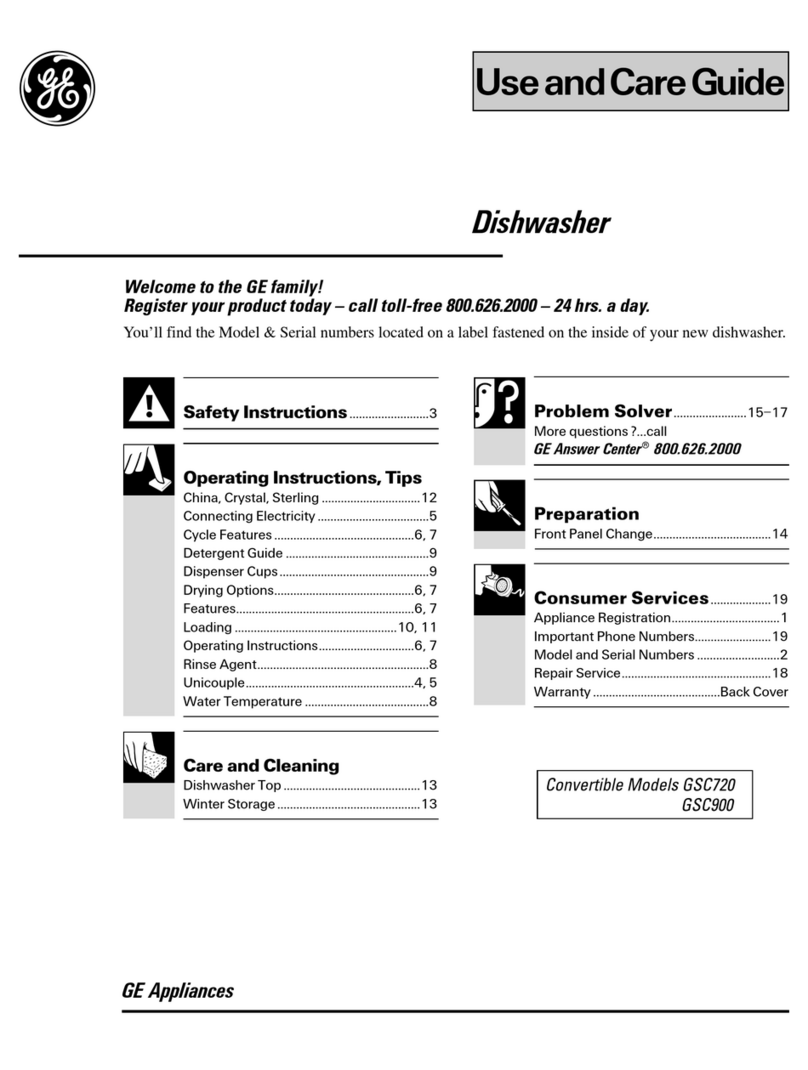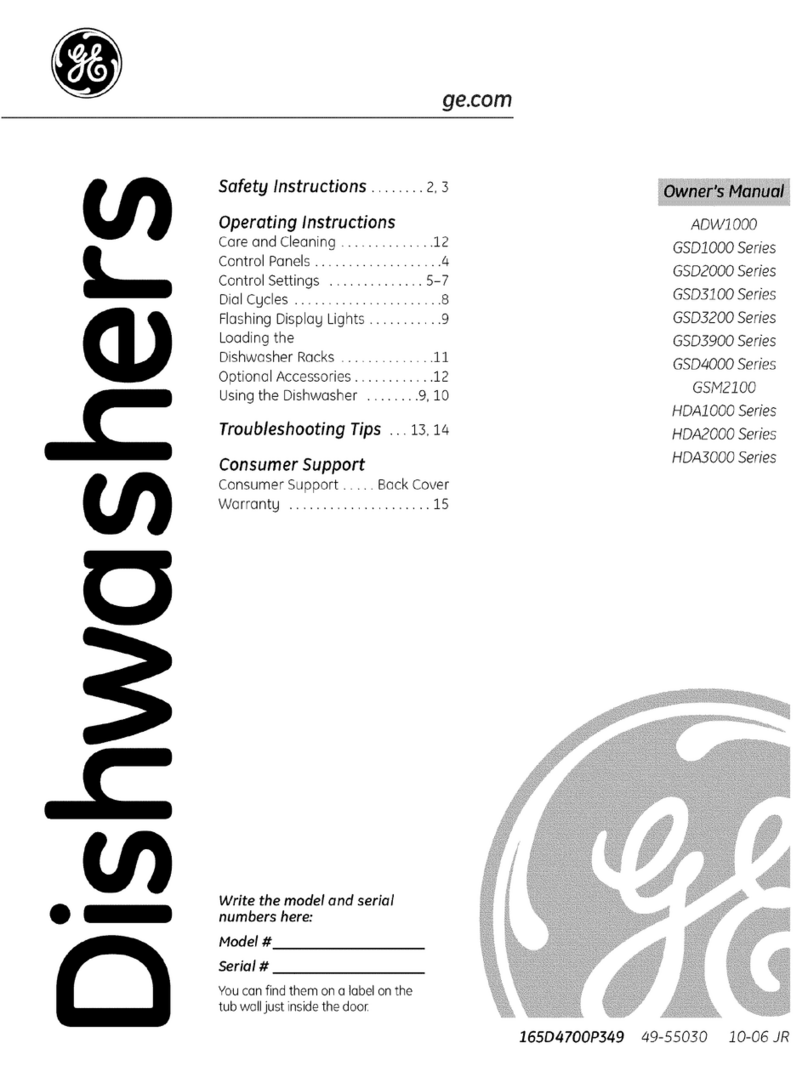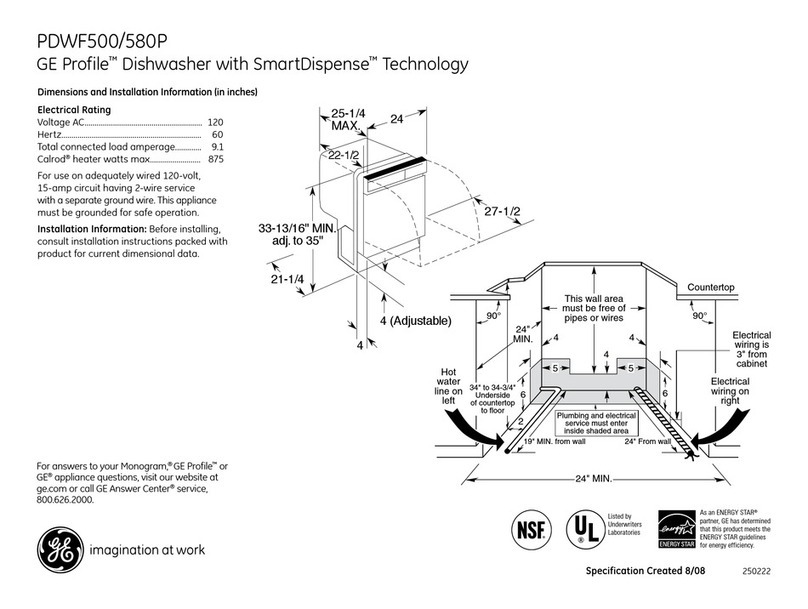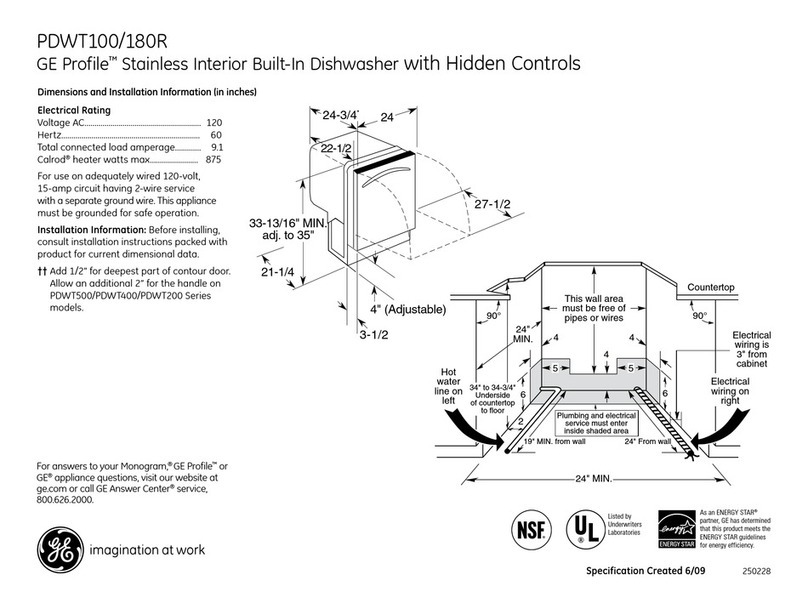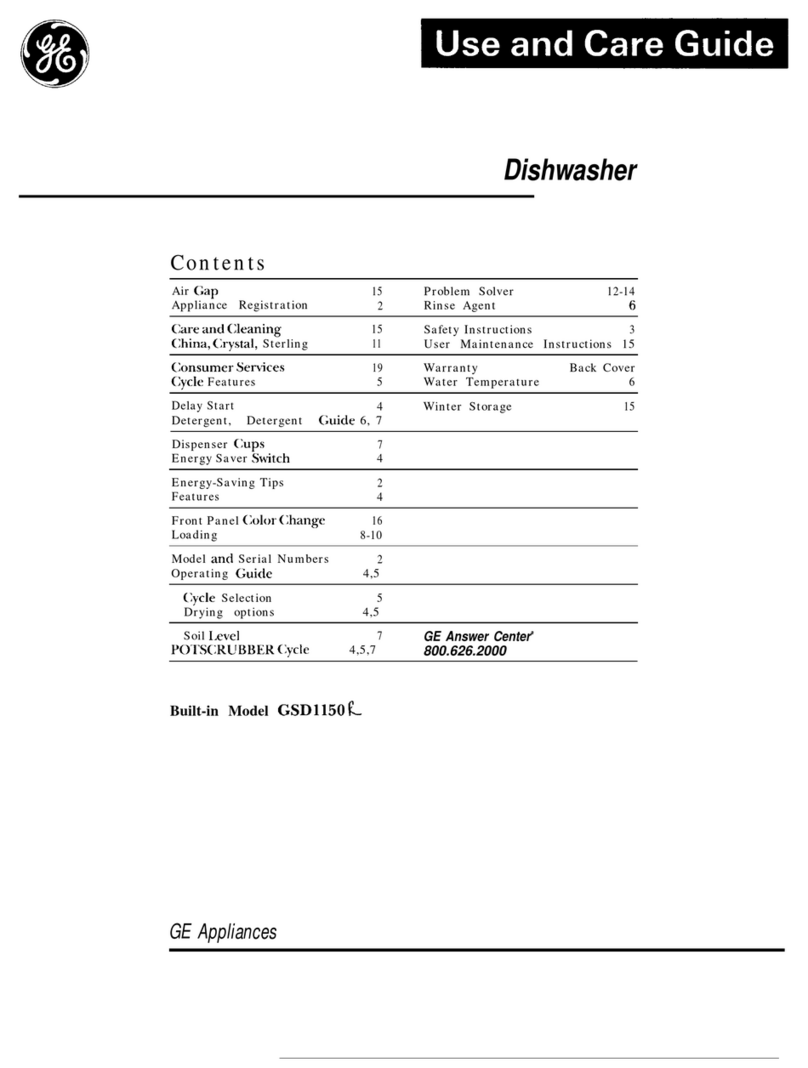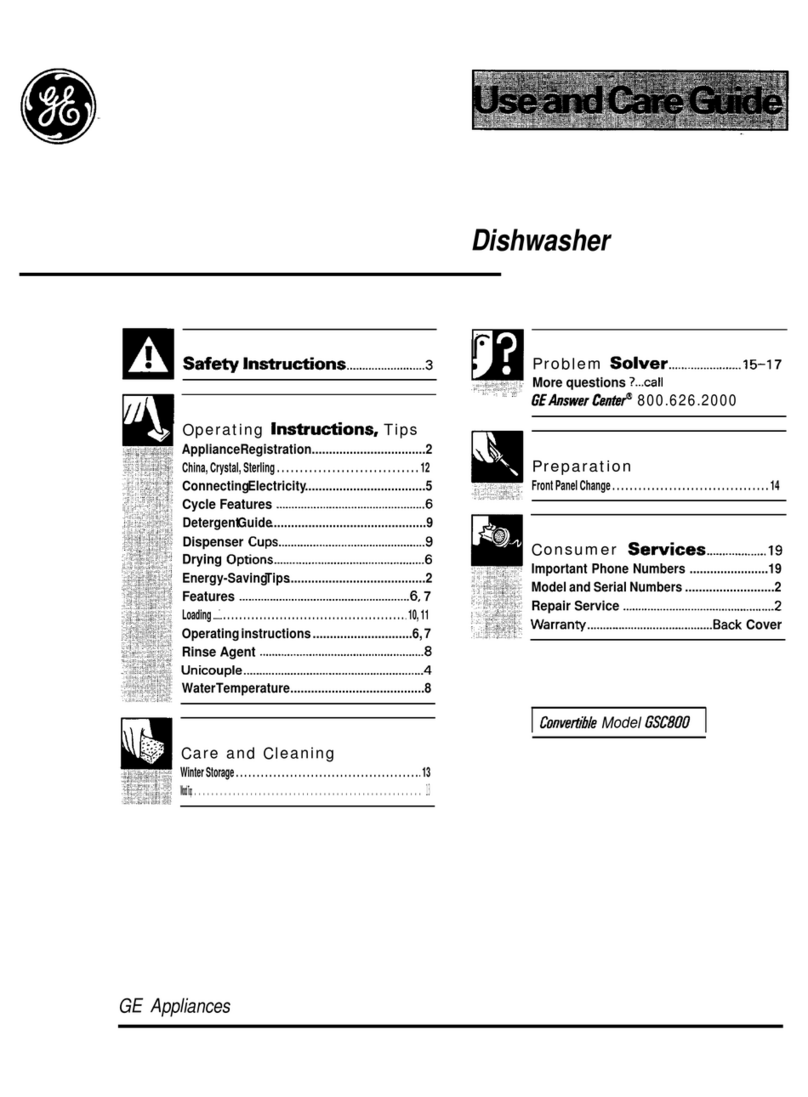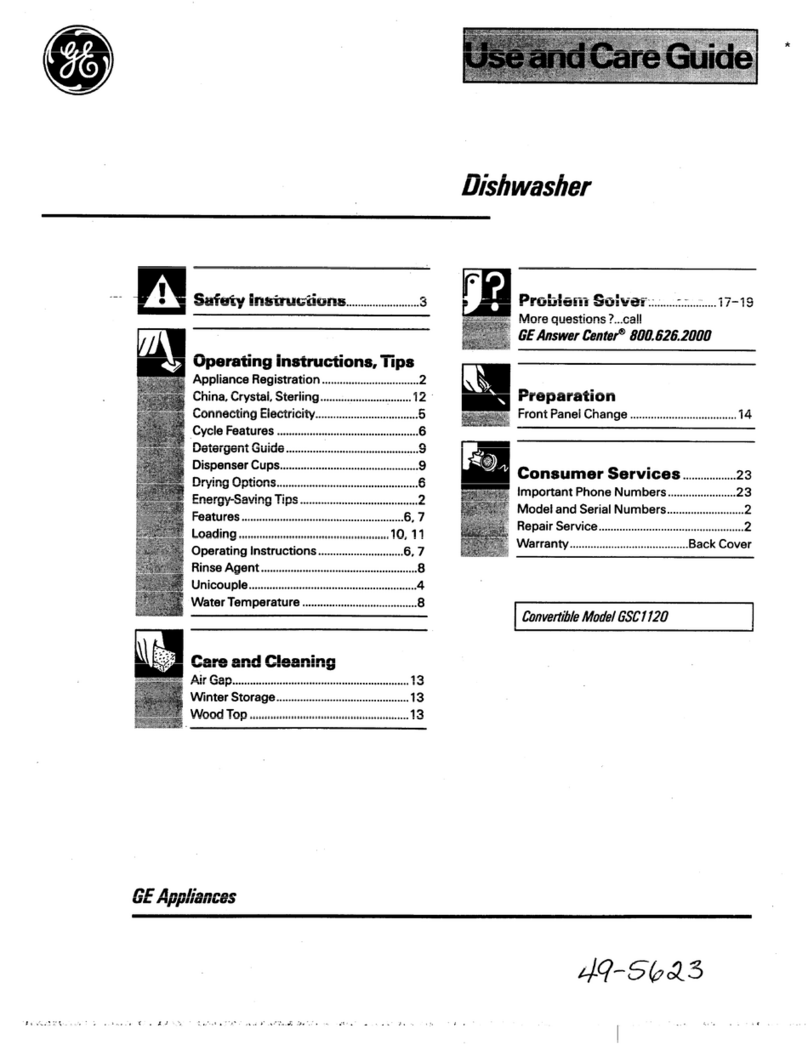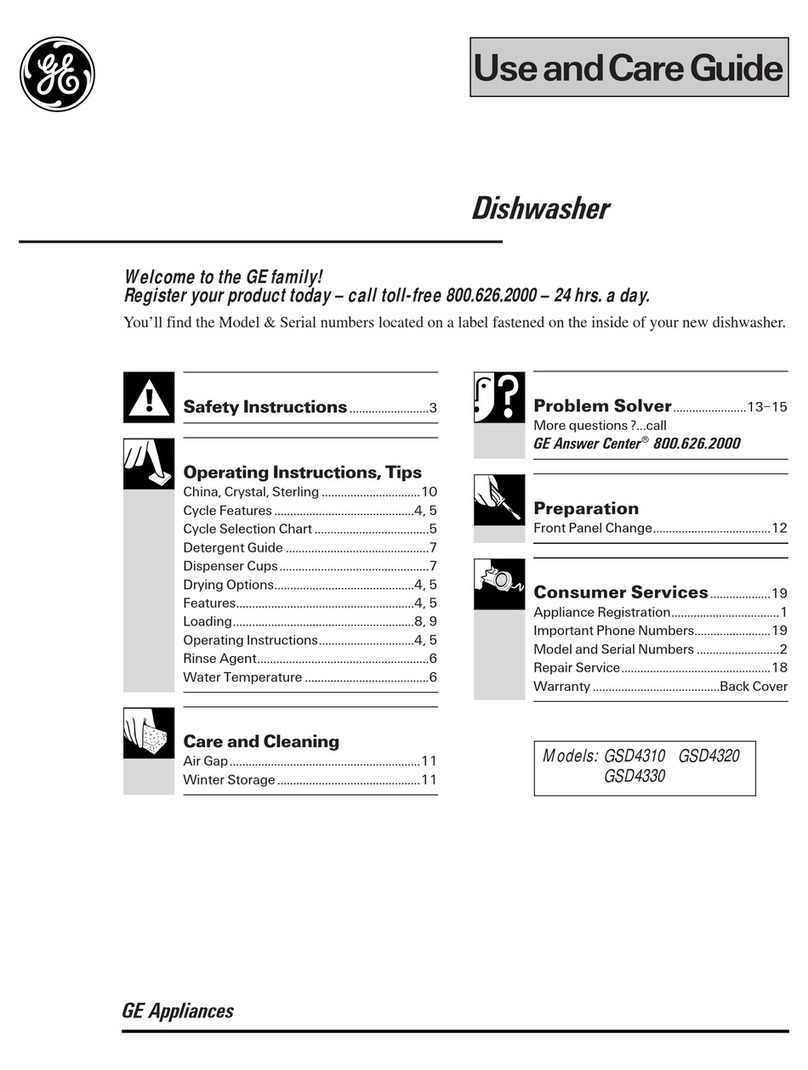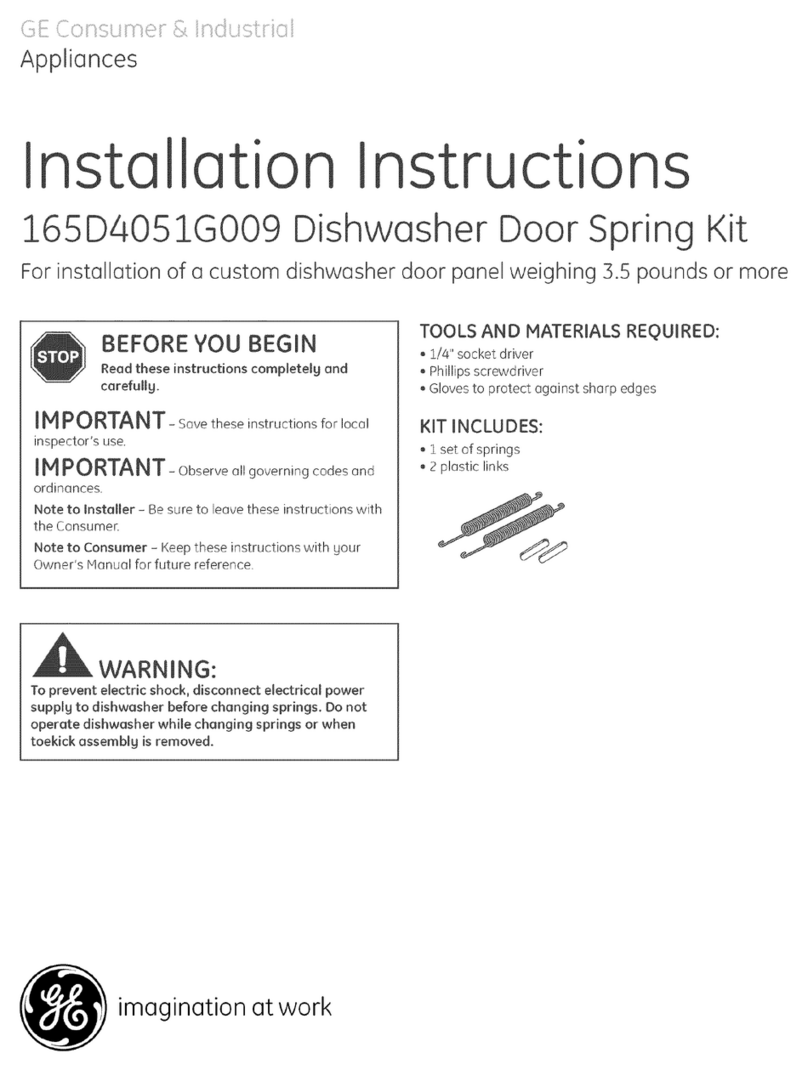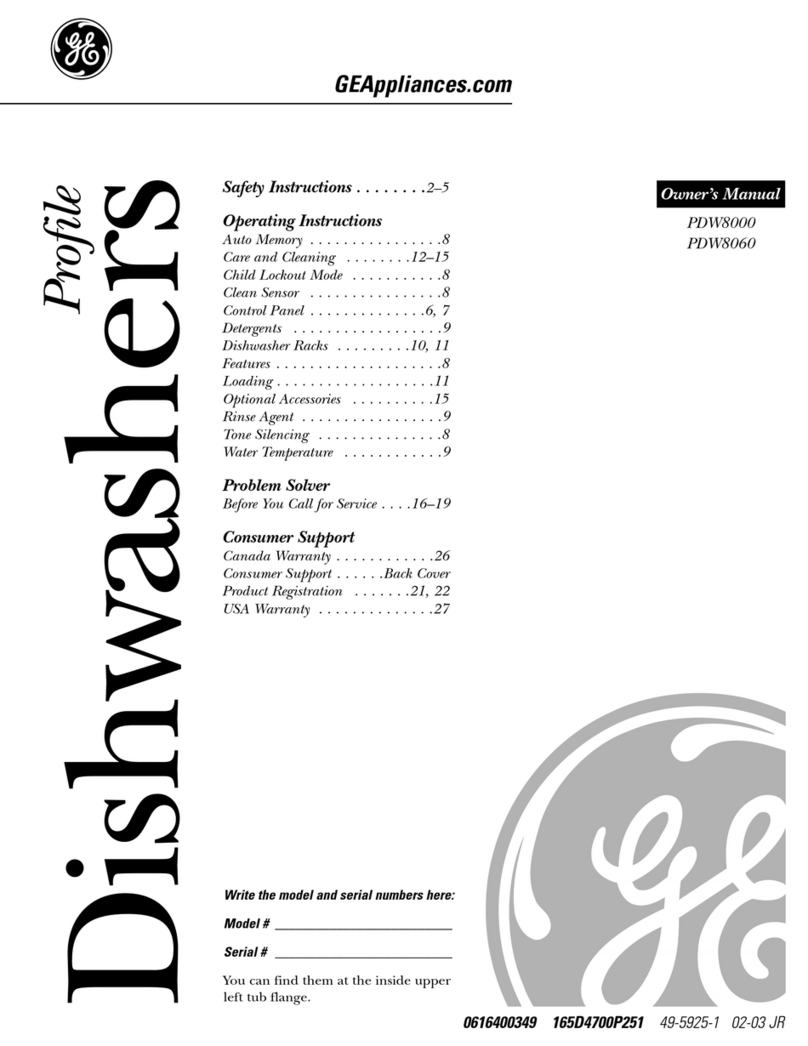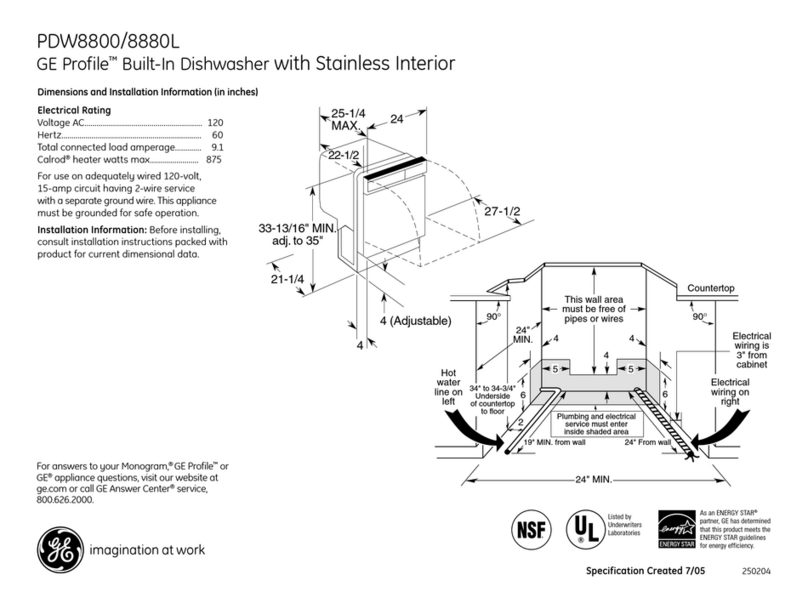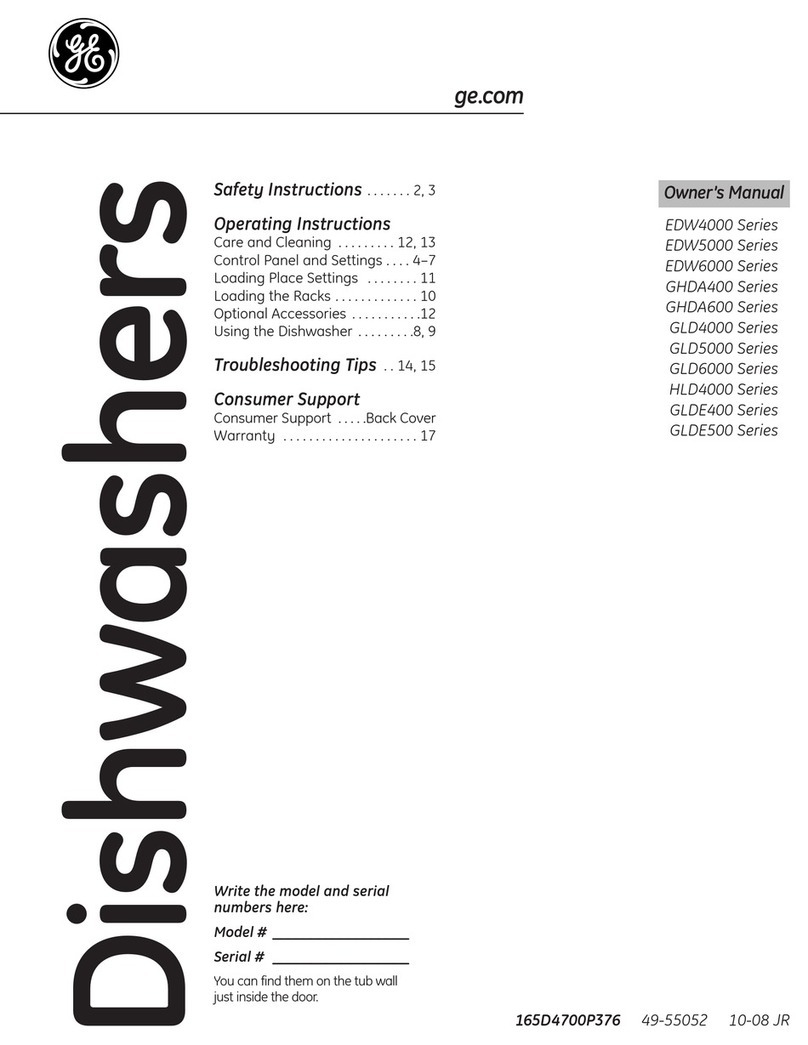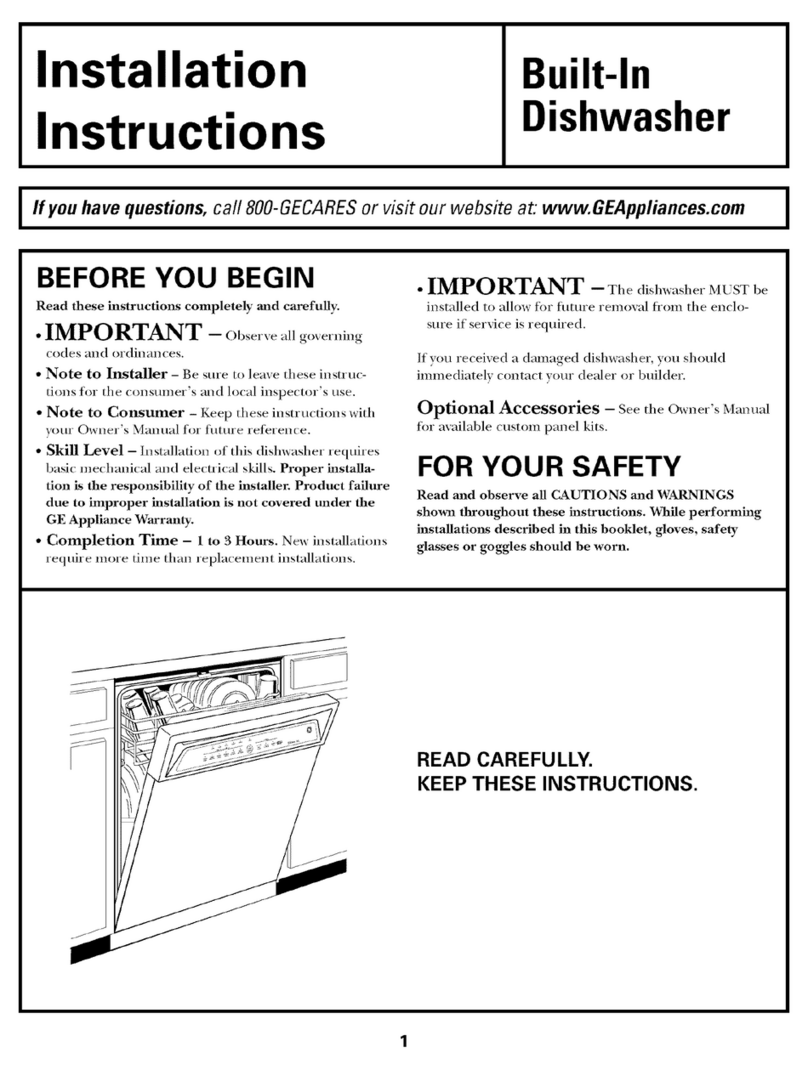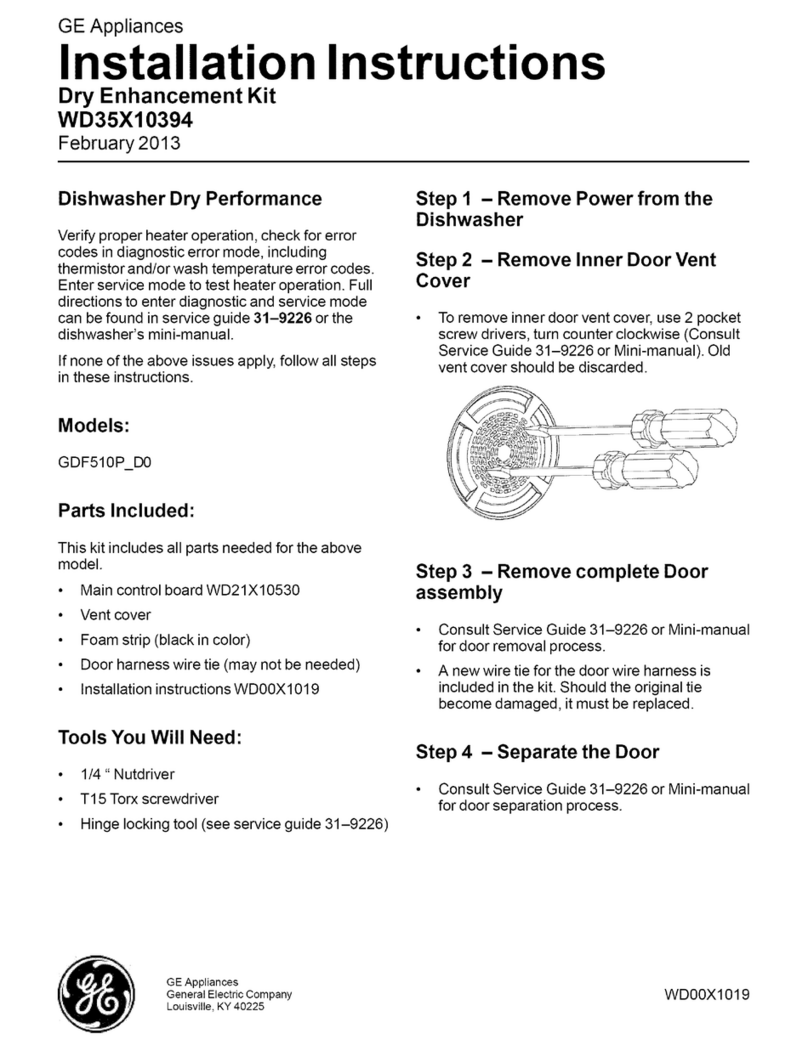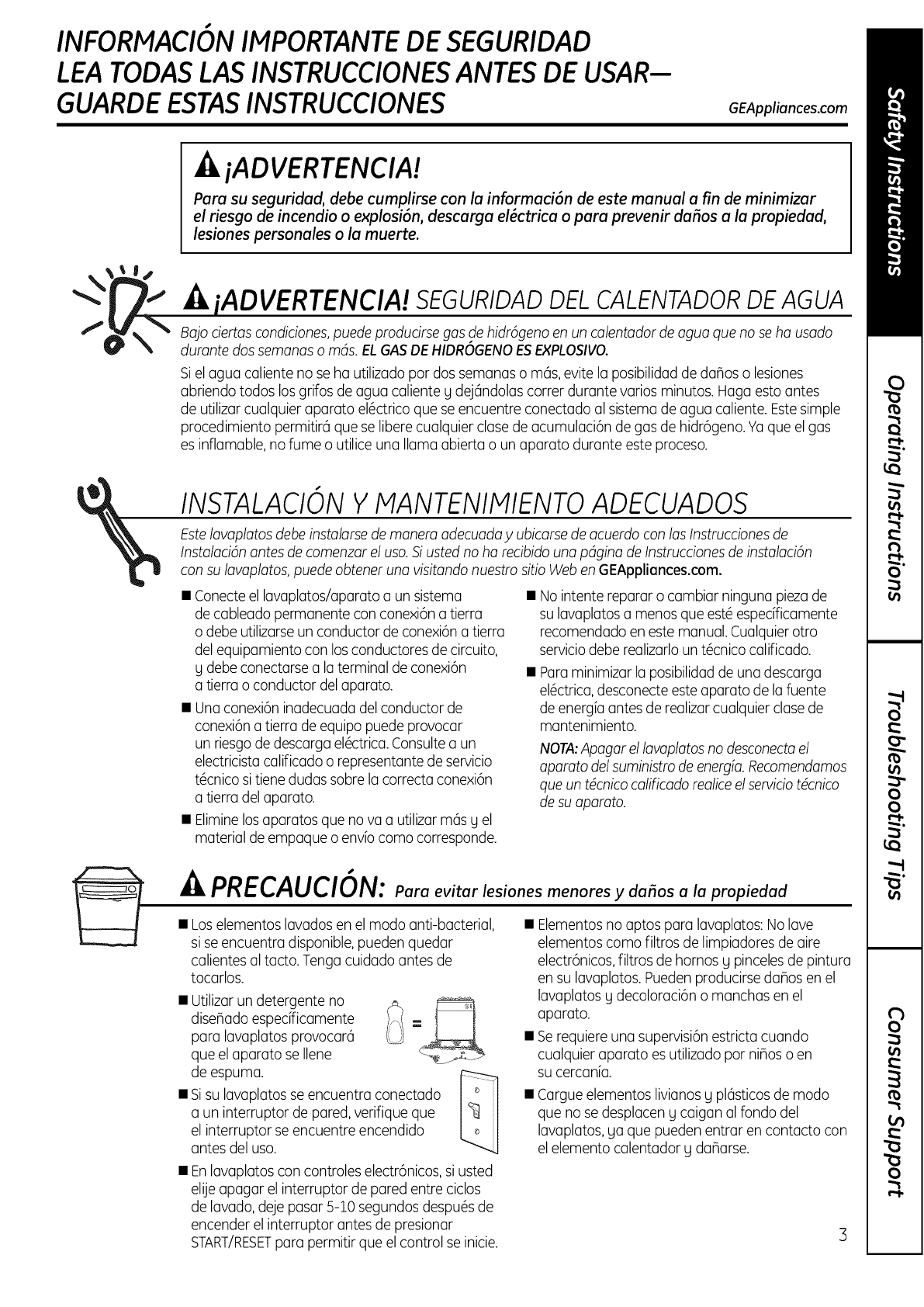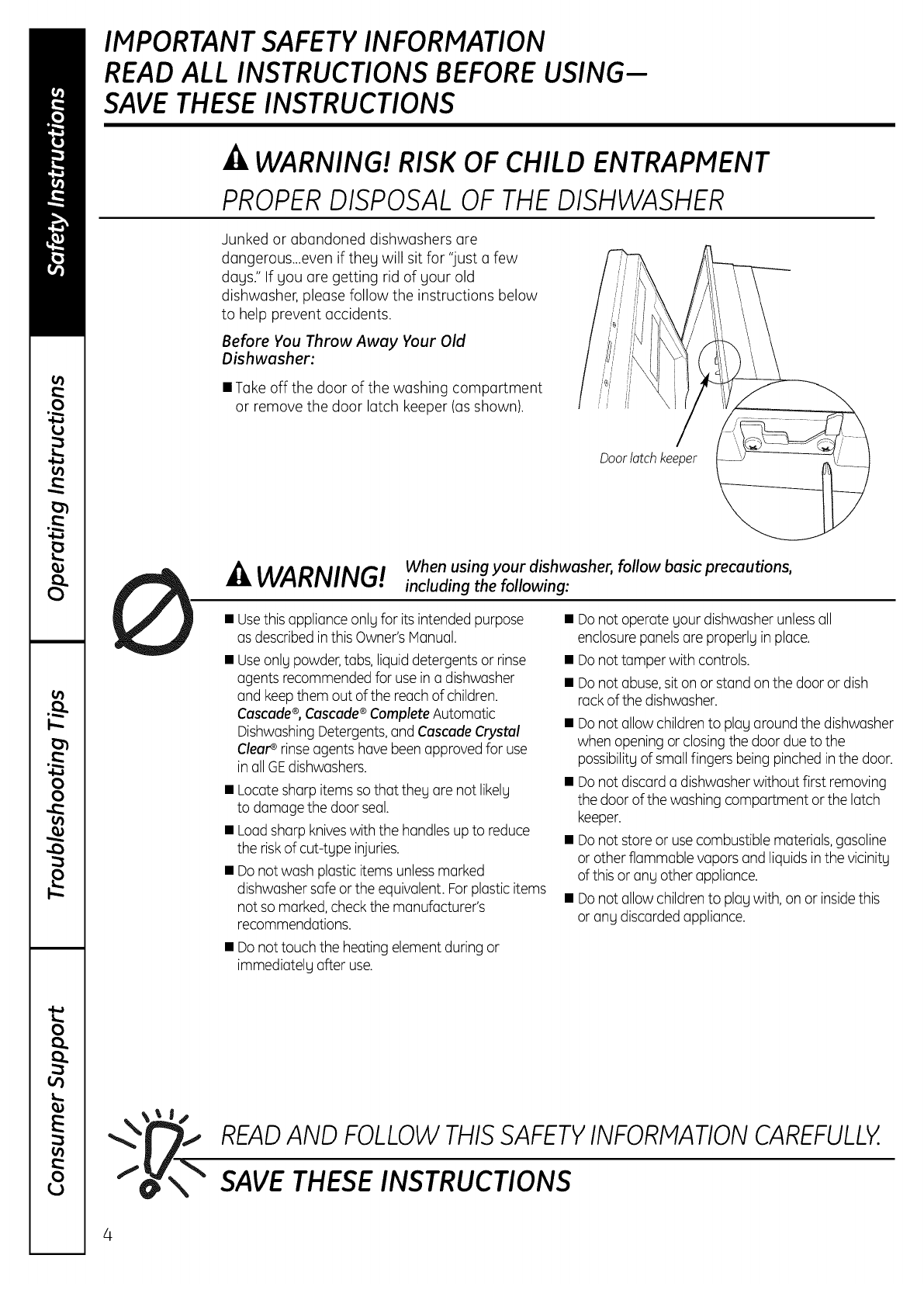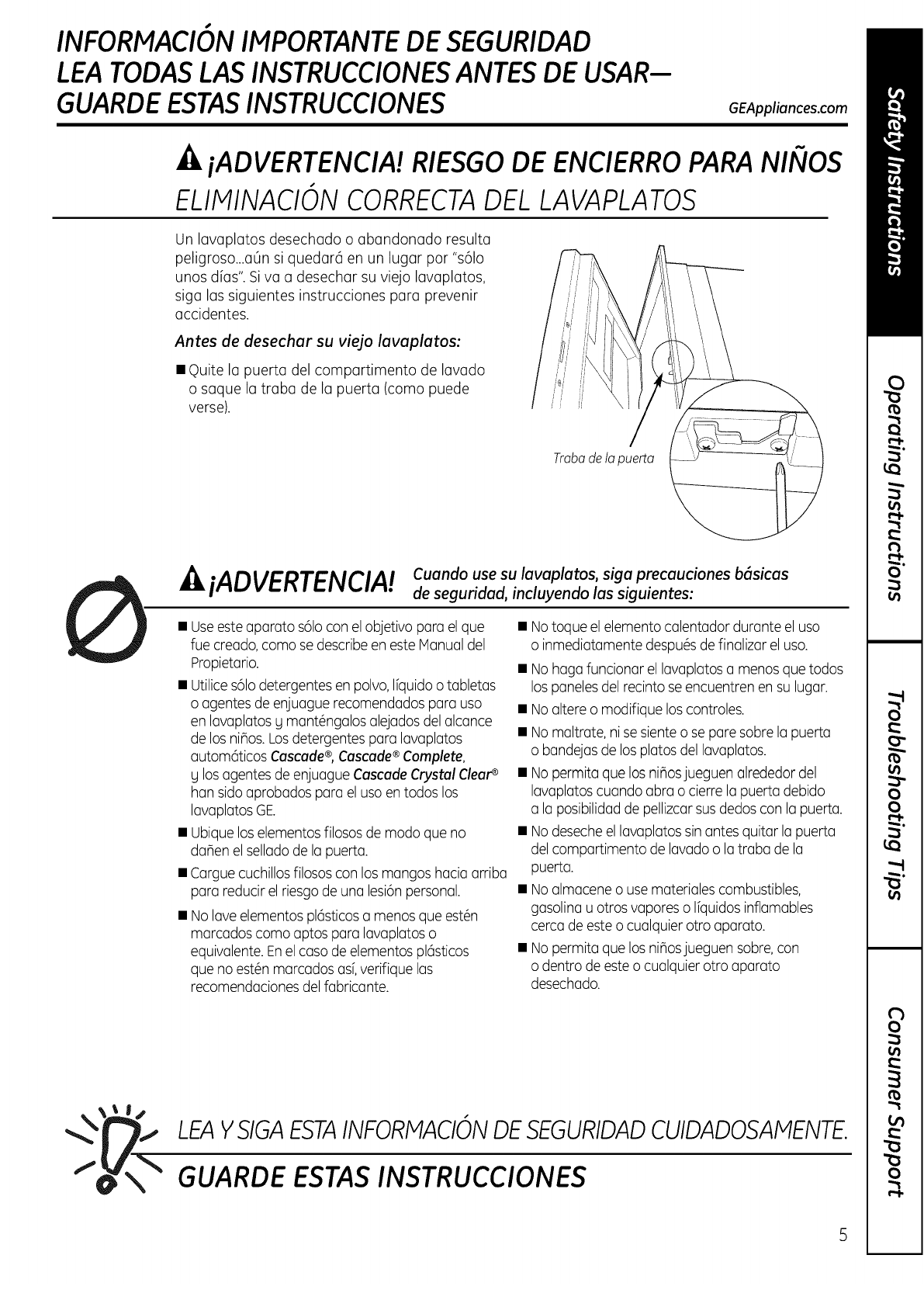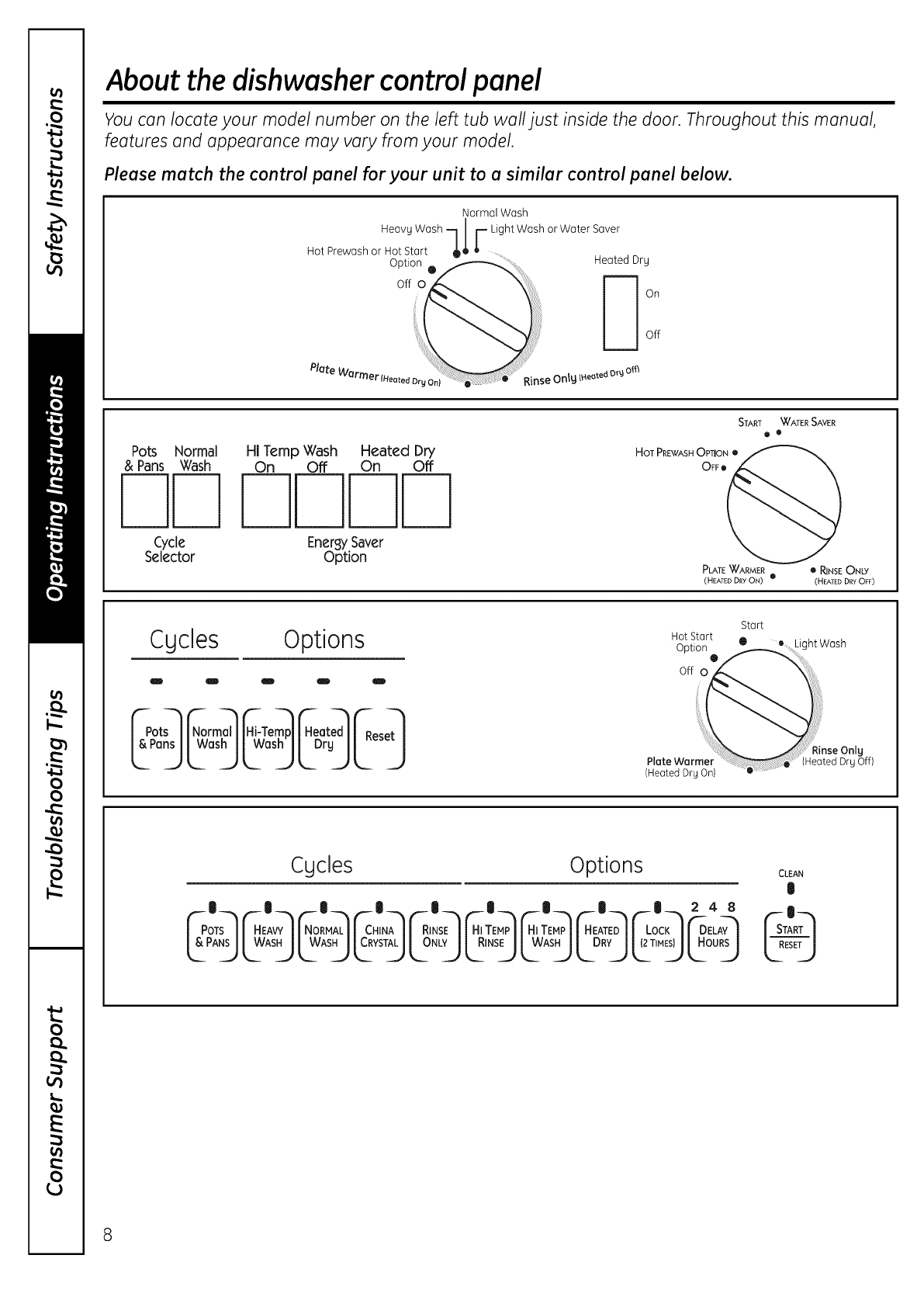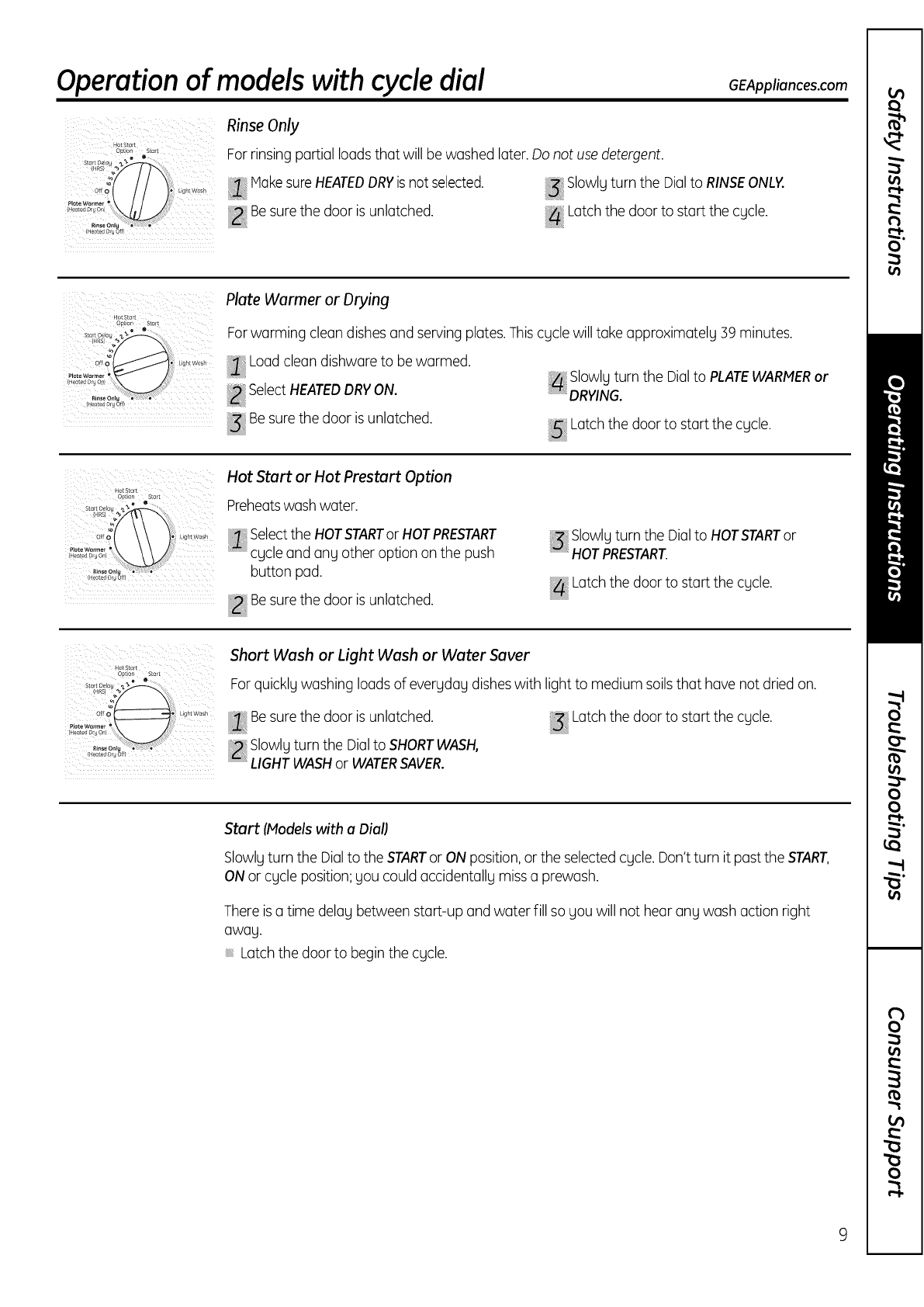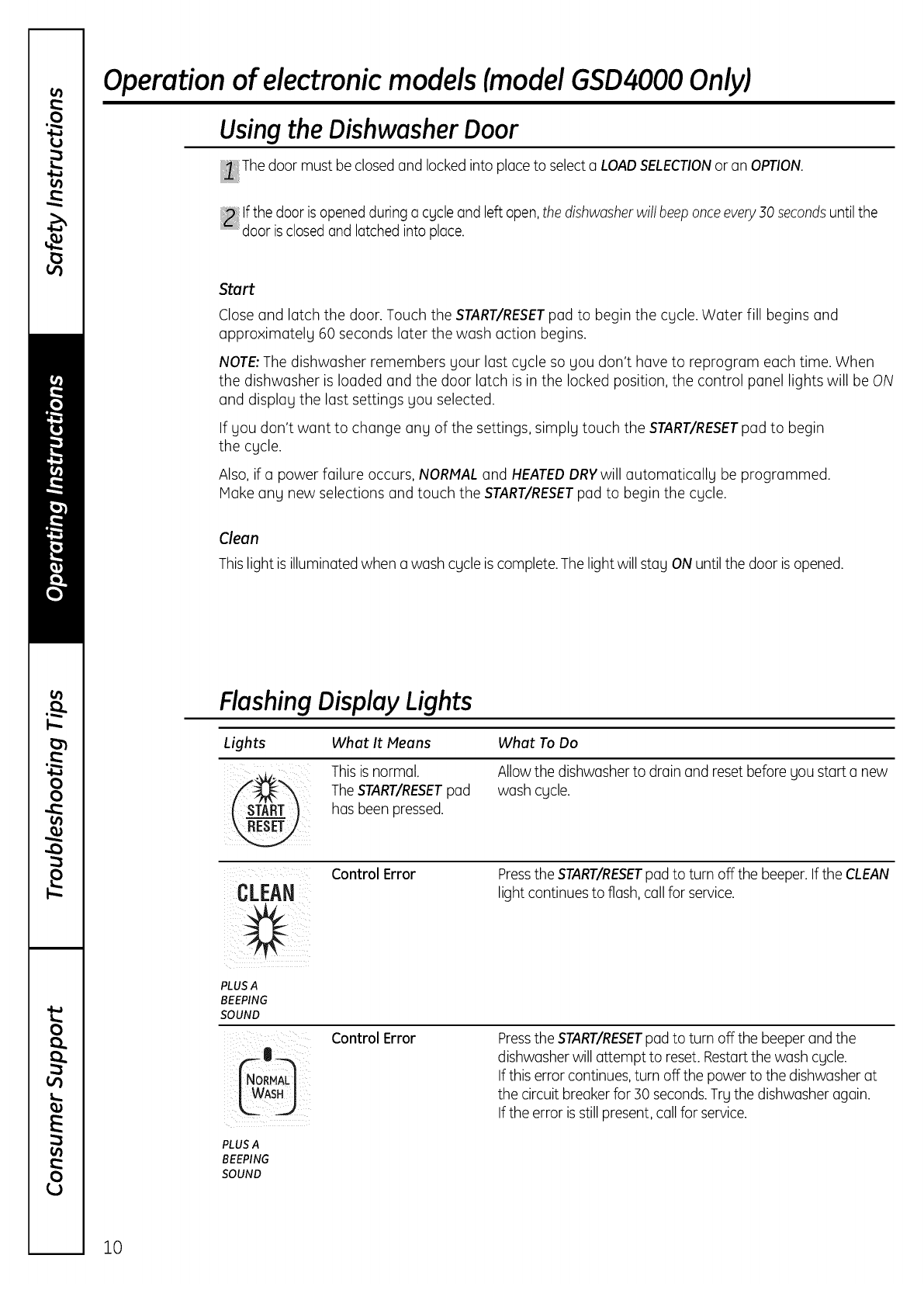INFORMACION IMPORTANTE DE SEGURIDAD
LEA TODAS LAS INSTRUCCIONES ANTES DE USAR--
GUARDE ESTASINSTRUCCIONES GEAppliances.com
%
iADVERTENCIA!
Paru su seguridad, debe cumplirse con la informaci6n de este manual a fin de minimizur
el riesgo de incendio o explosi6n, descarga el_ctrica o para prevenir dafios a la propiedad,
lesiones personales o la muerte.
iADVERTENCIA! SEGURIDAD DEL CALENTADOR DE AGUA
Bojo ciertascondiciones,puede producirse gasde hidr6geno en un calentador de agua que no seha usado
durante dossemanasorods. ELGASDEHIDROGENOESEXPLOSIVO.
Siel agua caliente no seha utilizado par dossemanas o m6s,evite la posibilidadde da_os o lesiones
abriendo todos losgrifos de agua caliente g dej6ndolas correr durante varios minutos. Haga esto antes
de utilizar cualquier aparato el6ctrico que seencuentre conectado al sistema de agua caliente. Estesimple
procedimiento permitir6 que se libere cualquier clase de acumulaci6n de gas de hidr6geno.Vaque el gas
es inflamable, no fume o utilice una llama abierta o un aparato durante este proceso.
INSTALACld N YMANTENIMIENTO ADECUADOS
Este lavaplatos debe instalarse de manera adecuada y ubicarse de acuerdo con las Instrucciones de
Instalaci6n antes de comenzar el usa. Siusted no ha recibido una pdgina de Instrucciones de instalaci6n
con su lavaplatos, puede obtener una visitando nuestro sitio Web en GEAppliances.com.
• Conecteel lavaplatos/aparato a un sistema
de cableado permanente conconexi6n a tierra
o debe utilizarseun conductor de conexi6n a tierra
del equipamiento con losconductores de circuito,
g debe conectarse a la terminal de conexi6n
a tierra o conductor del aparato.
• Unaconexi6n inadecuada del conductor de
conexi6n a tierra de equipo puede provocar
un riesgode descarga el6ctrica.Consultea un
electricistacalificado o representante de servicio
t6cnico sitiene dudassobre la correcta conexi6n
a tierra delaparato.
• Eliminelosaparatos que no va a utilizarm6s g el
material de empaque o env[ocomo corresponde.
Nointente reparar o cambiar ninguna piezade
su lavaplatosa menos que est6 especfficamente
recomendado en este manual.Cualquierotro
serviciodebe realizarloun t6cnico calificado.
Paraminimizar la posibilidadde una descarga
el6ctrica,desconecte este aparato de la fuente
de energia antes de realizarcualquier clasede
mantenimiento.
NOTA:Apagar el lavaplatos no desconecta el
aparato del suministro de energia. Recomendamos
que un tdcnico calificado realice elservicio tdcnico
de su aparato.
PRECAUCION: Para evitar lesiones menores y dafios a la propiedad
Loselementos lavados en el modo anti-bacterial,
siseencuentra disponible,pueden quedar
calientes al tacto. Tenga cuidado antes de
tocarlos.
Utilizar un detergente no
diseBadoespecificamente
para lavaplatos provocar6
que el aparato seIlene
de espuma.
Sisu lavaplatos seencuentra conectado
a un interruptor de pared,verifique que
el interruptor seencuentre encendido
antes del usa.
Enlavaplatos con controleselectr6nicos, siusted
elije apagar el interruptor de pared entre ciclos
de lavado, deje pasar 5-10 segundos despu6sde
encender el interruptor antes de presionar
START/RESETpara permitir que el control seinicie.
• Elementosno aptos para lavaplatos: Nolave
elementos coma filtros de limpiadores de aire
electr6nicos,filtros de hornos g pincelesde pintura
en su lavaplatos. Pueden producirse daBosen el
lavaplatos g decoloraci6n o manchas en el
aparato.
• Serequiere una supervisi6nestricta cuando
cualquier aparato esutilizado par niBoso en
su cercan[a.
Cargueelementos livianos g plSsticosde modo
que no sedesplacen g caigan al fondo del
lavaplatos, ga que pueden entrar en contacto con
el elemento calentador g daBarse.