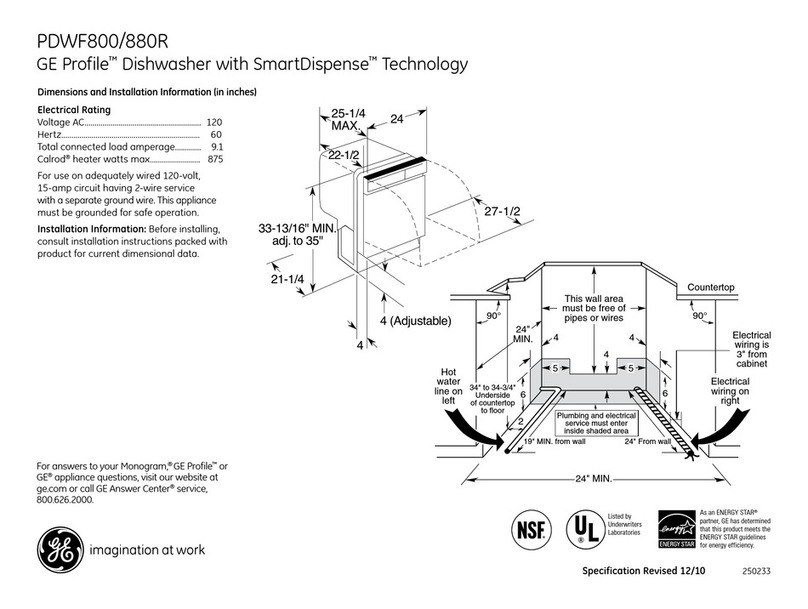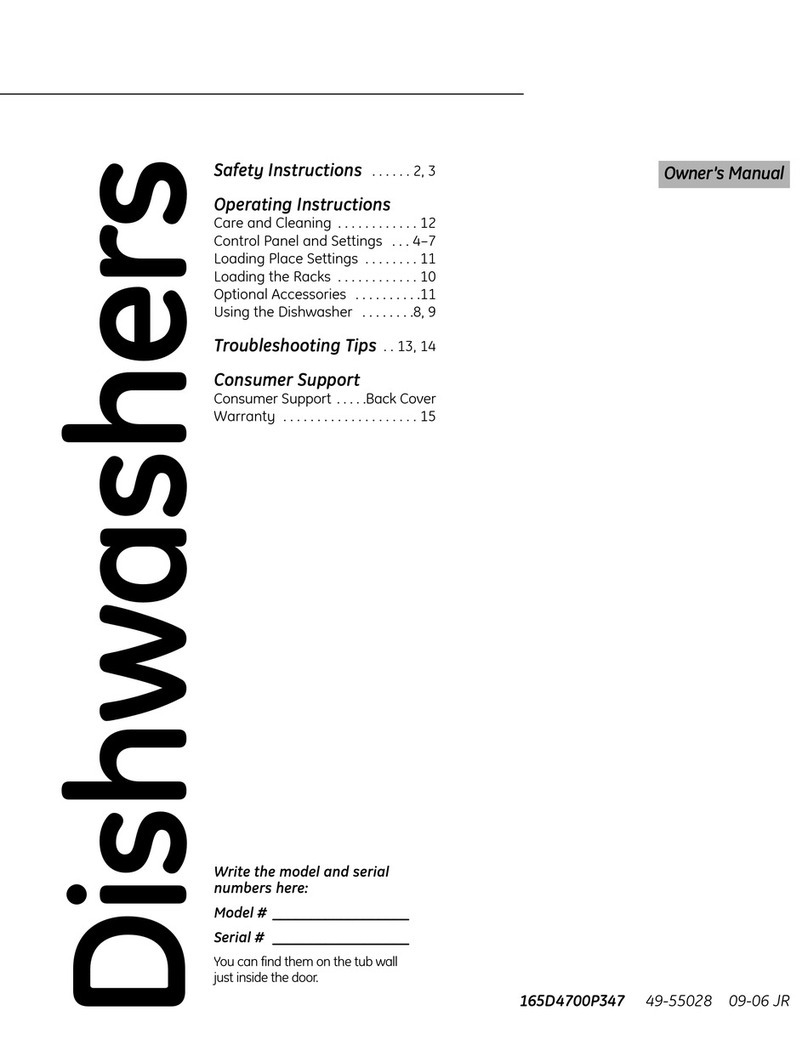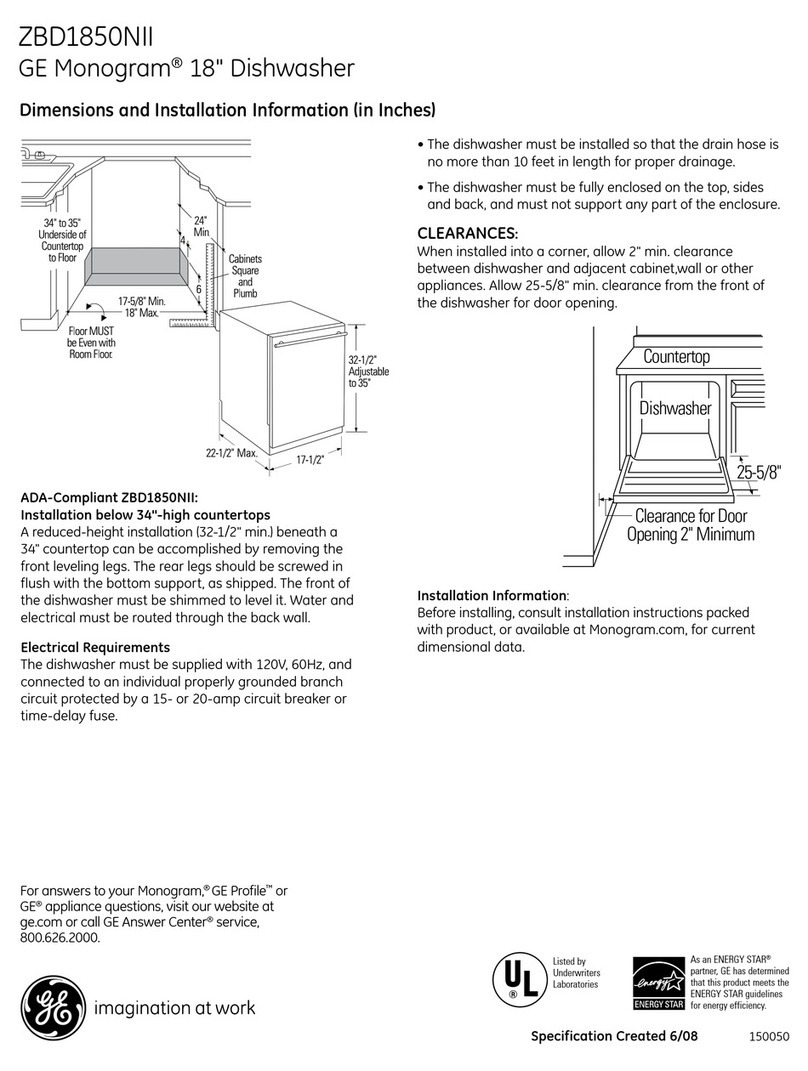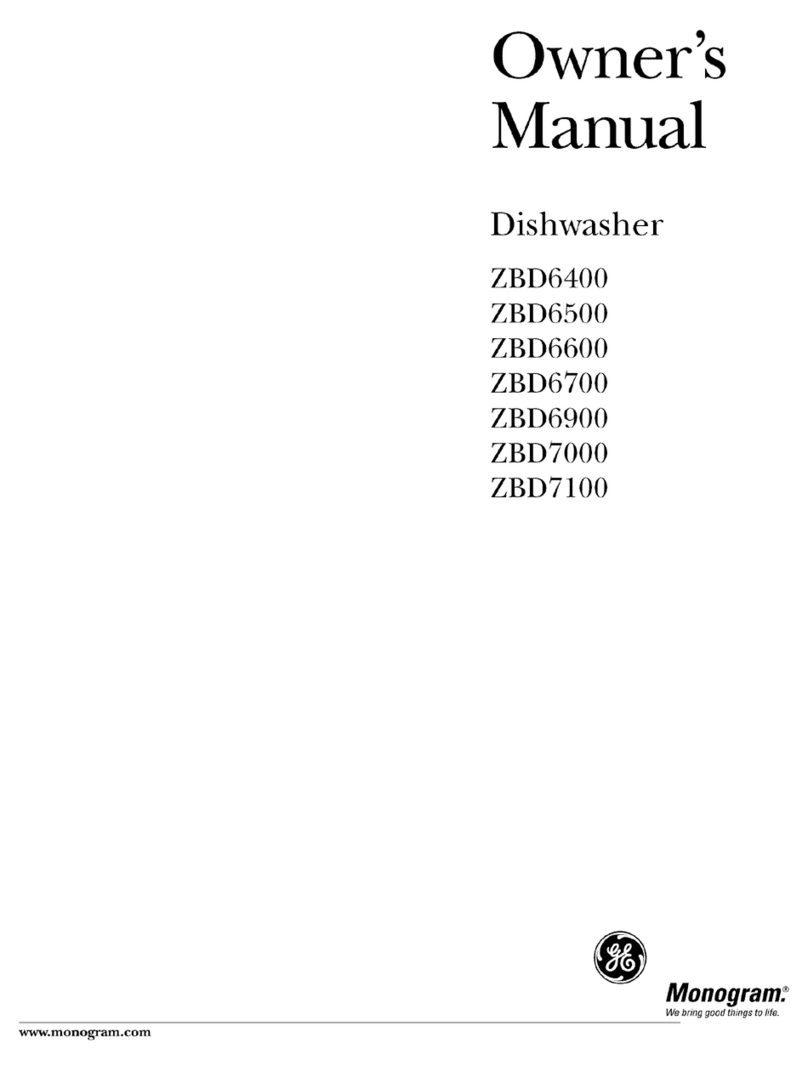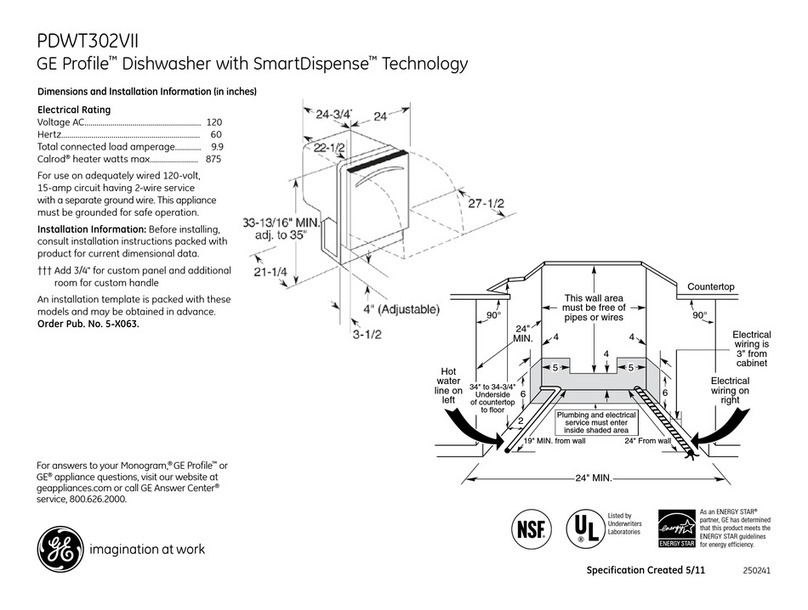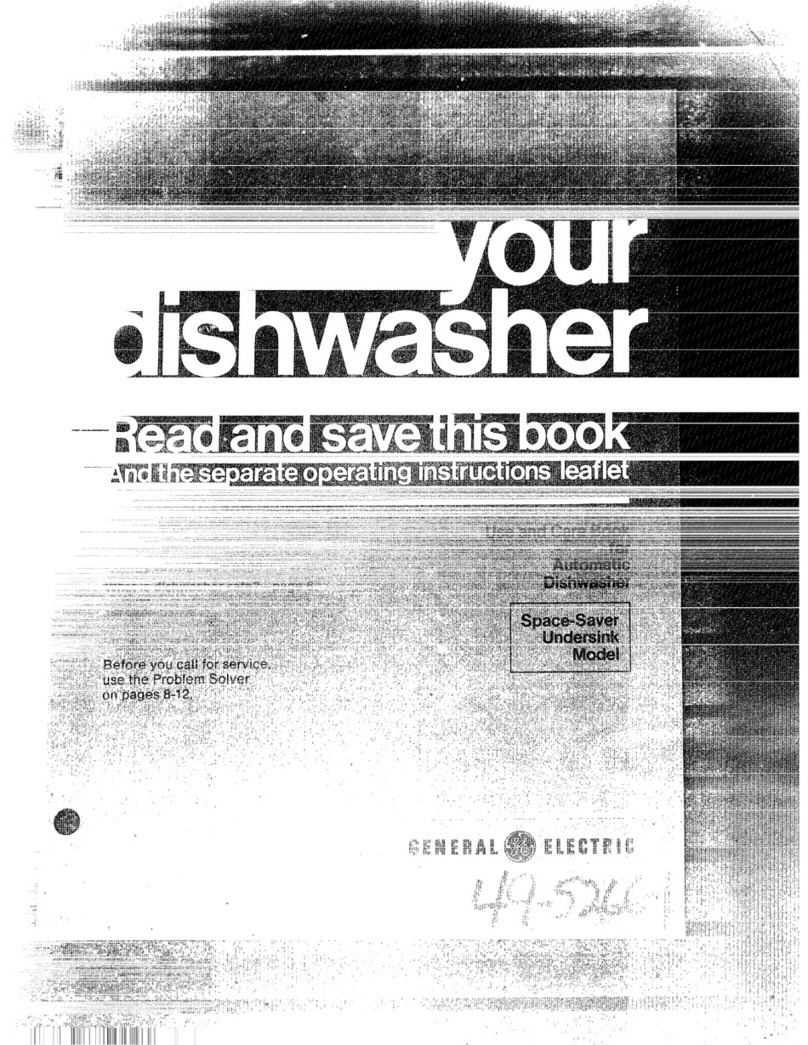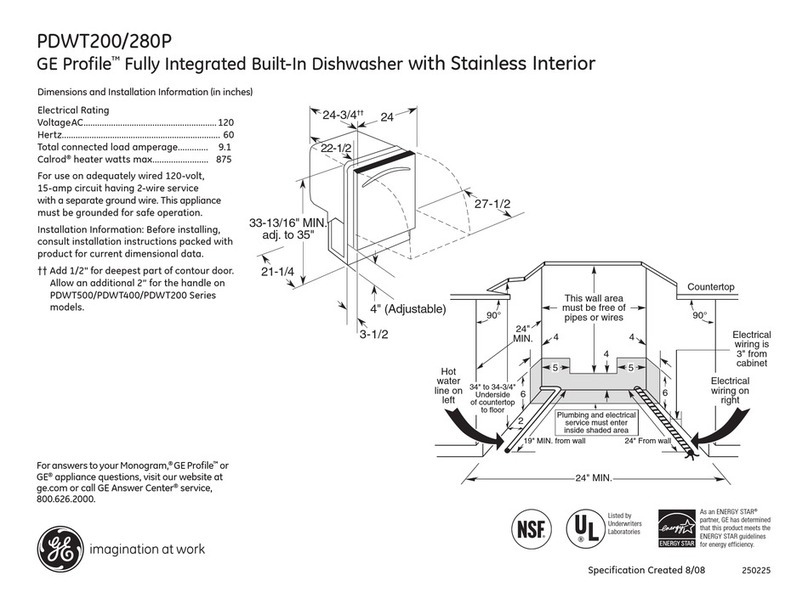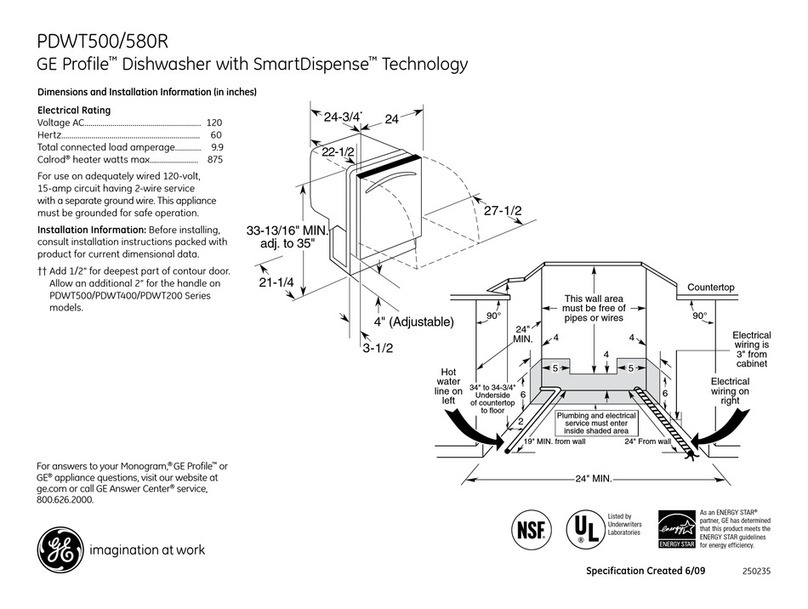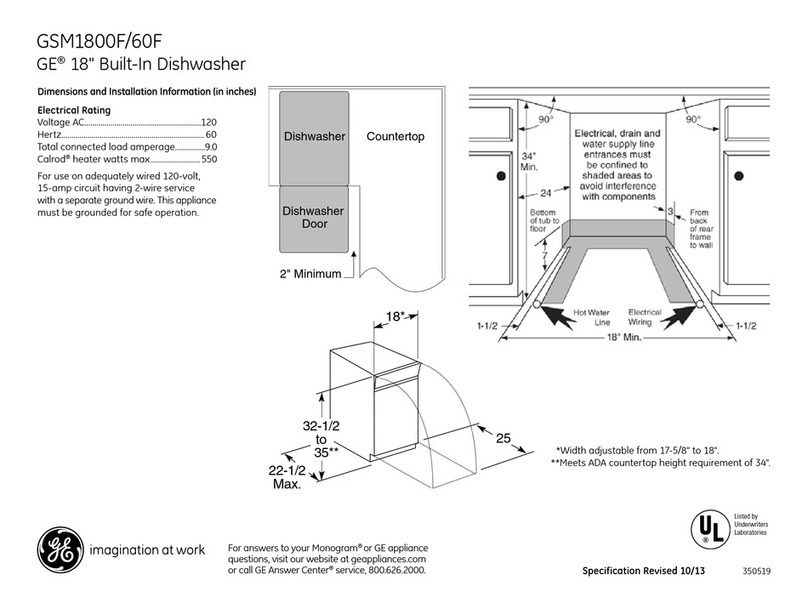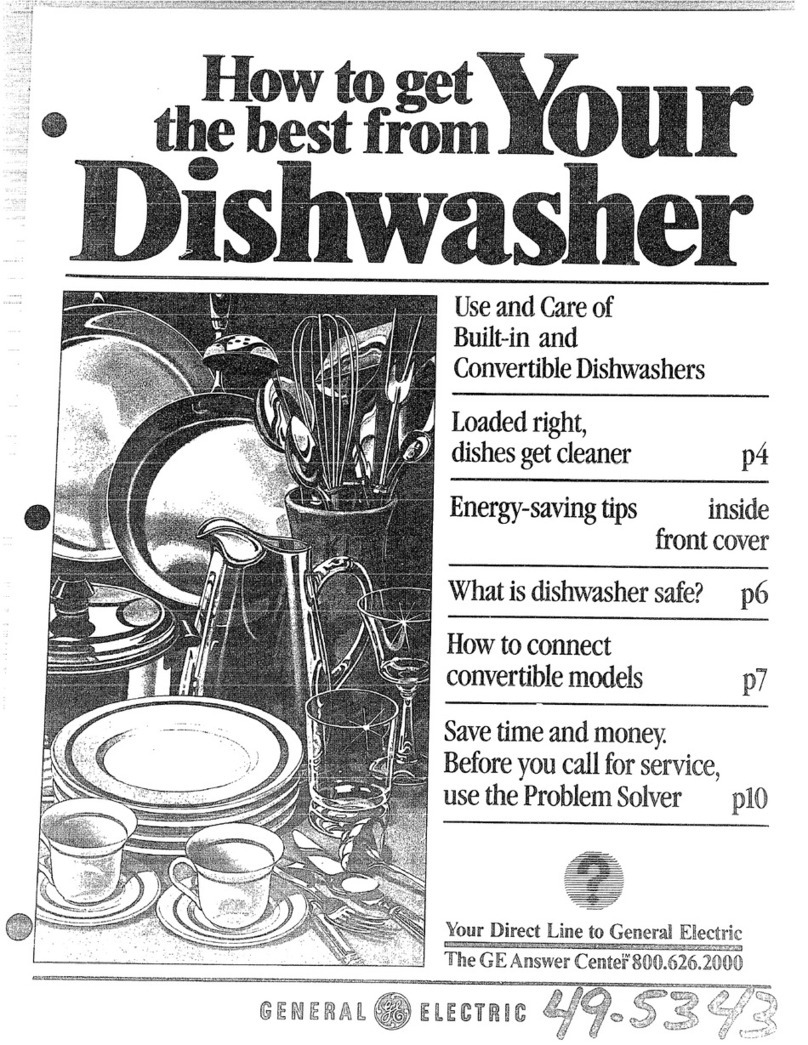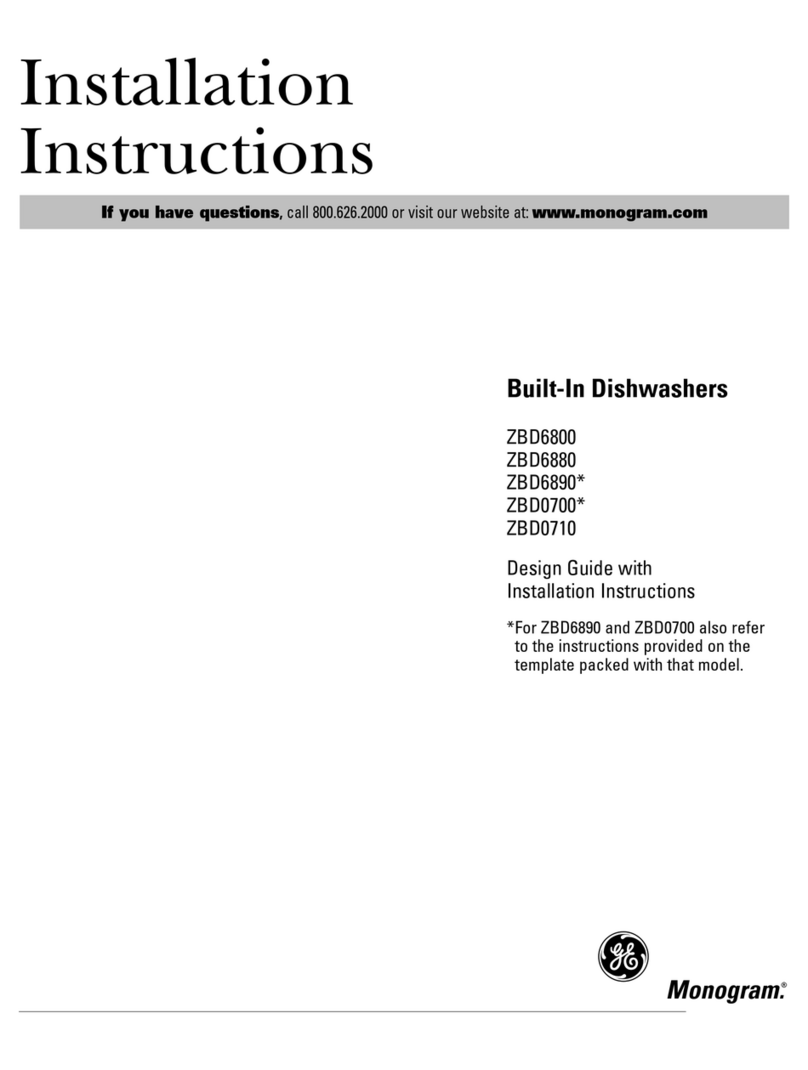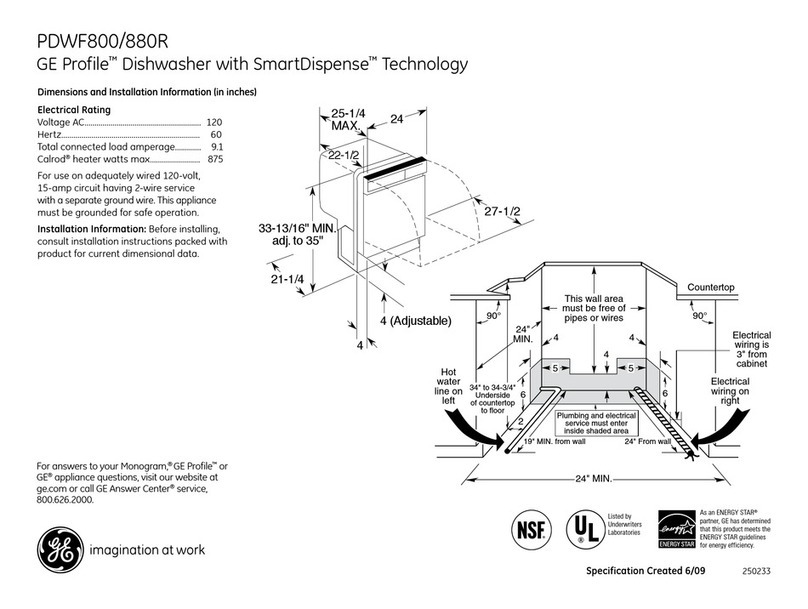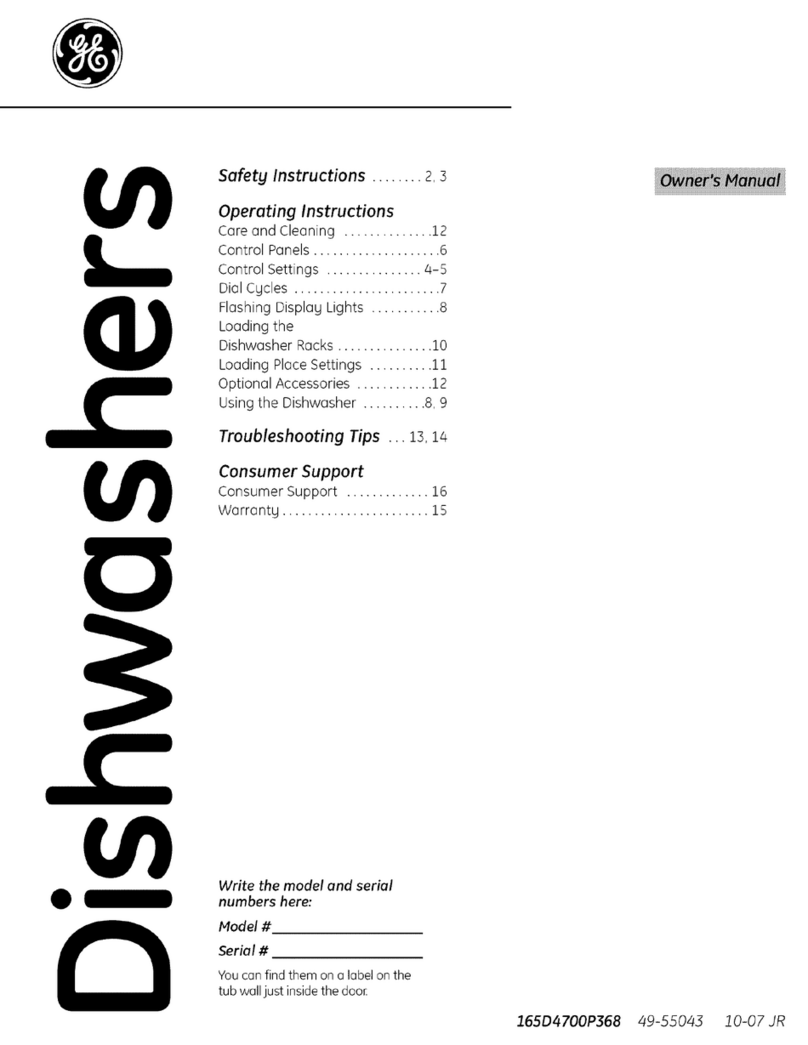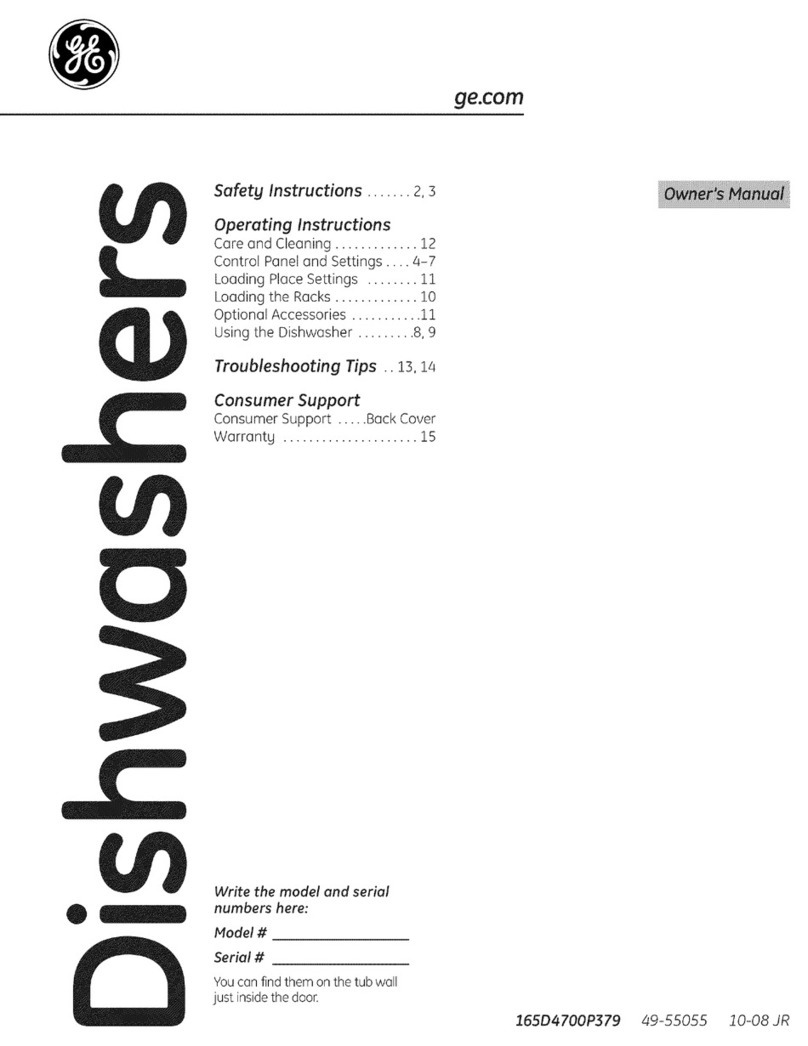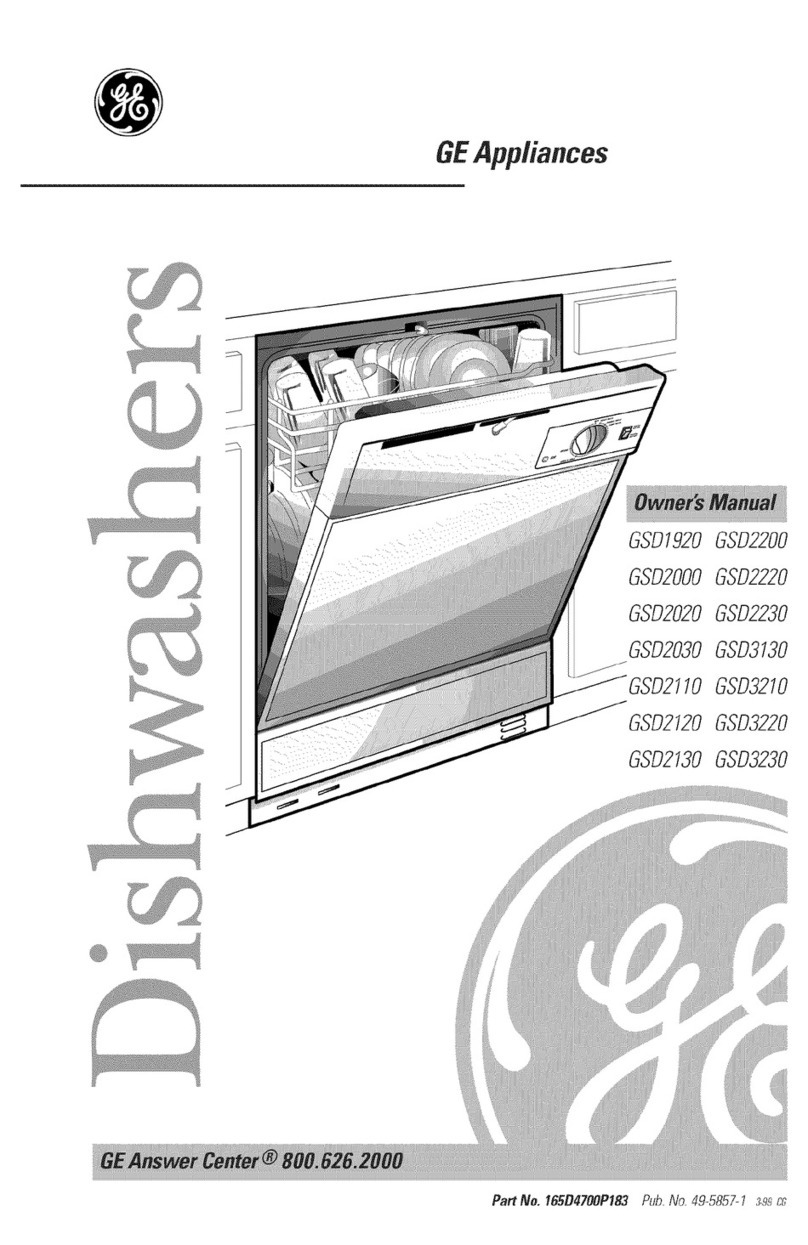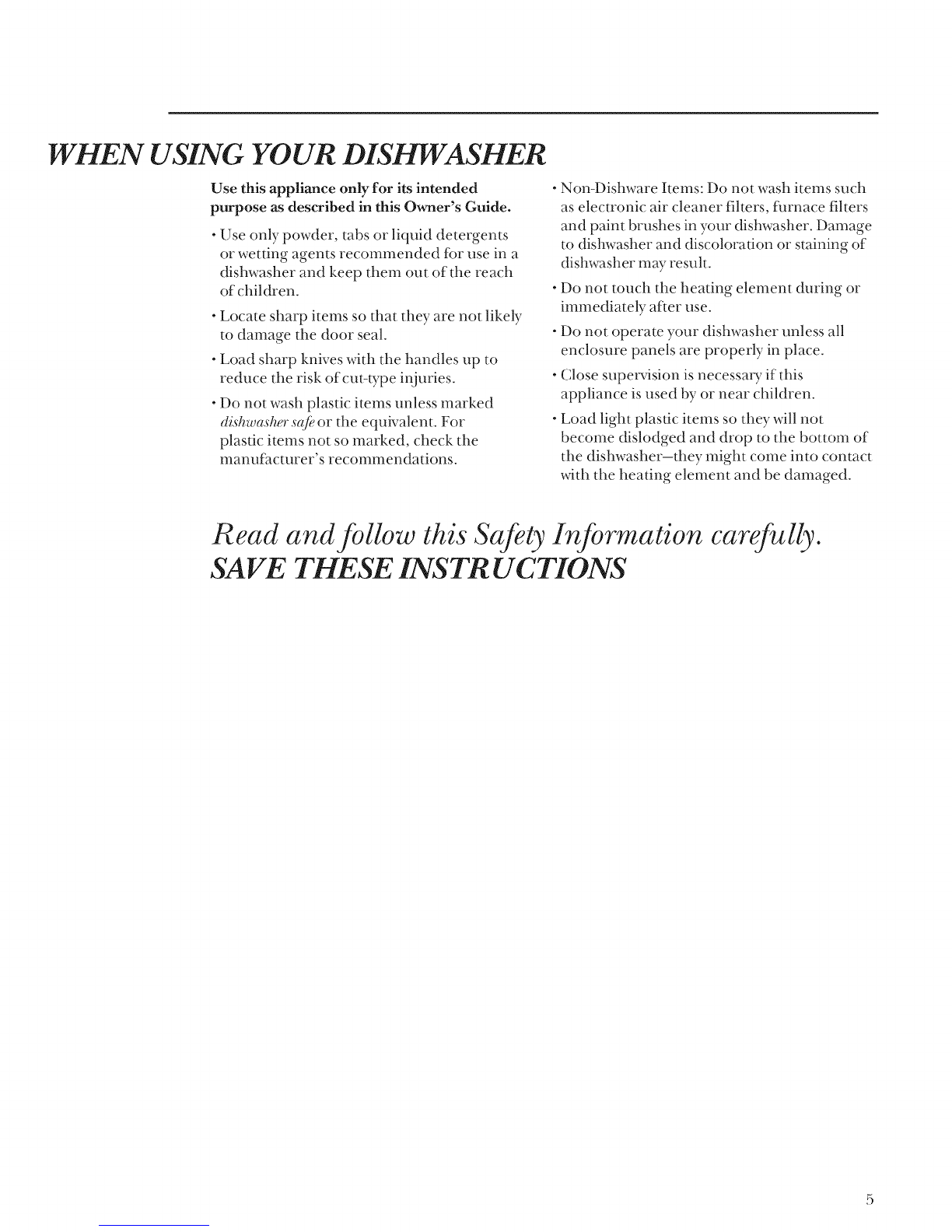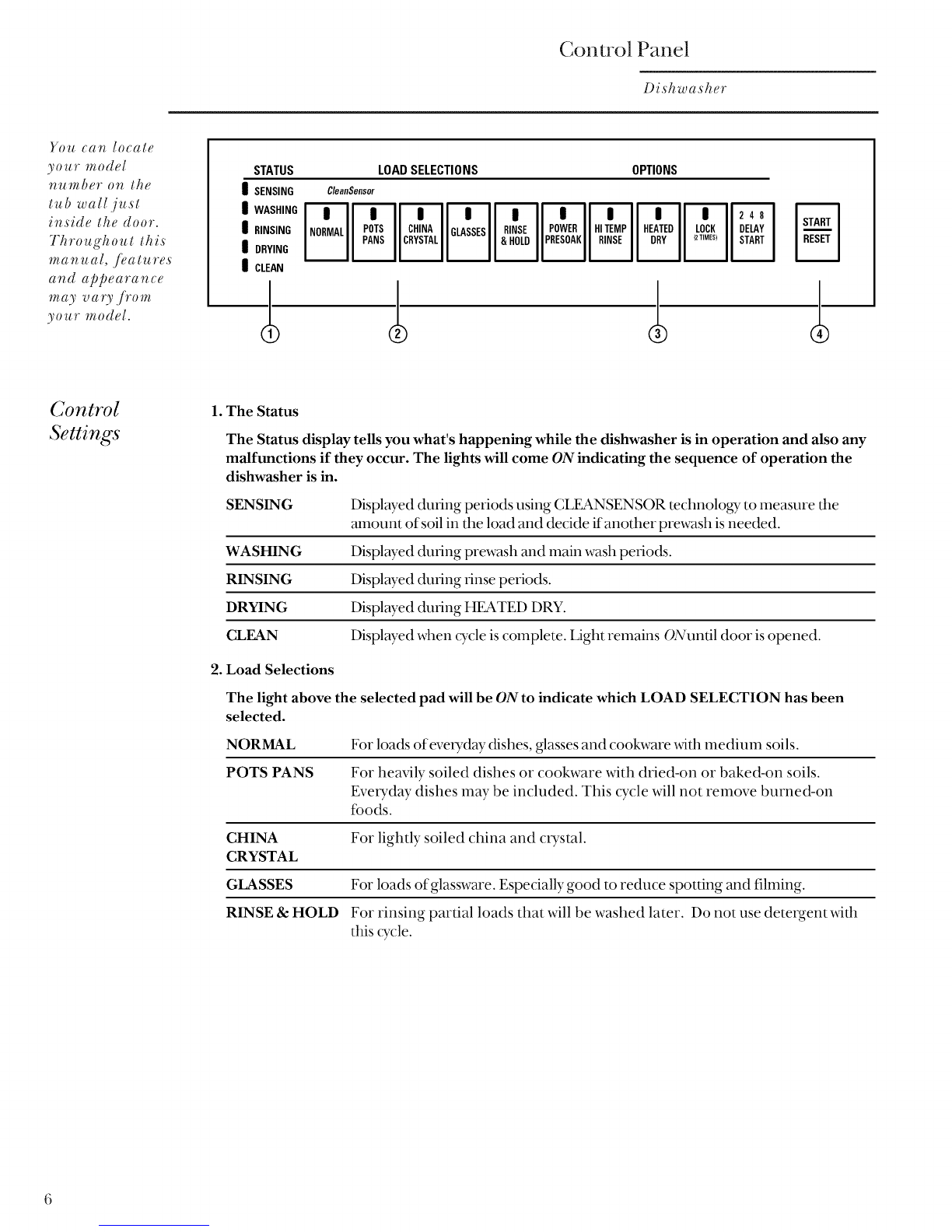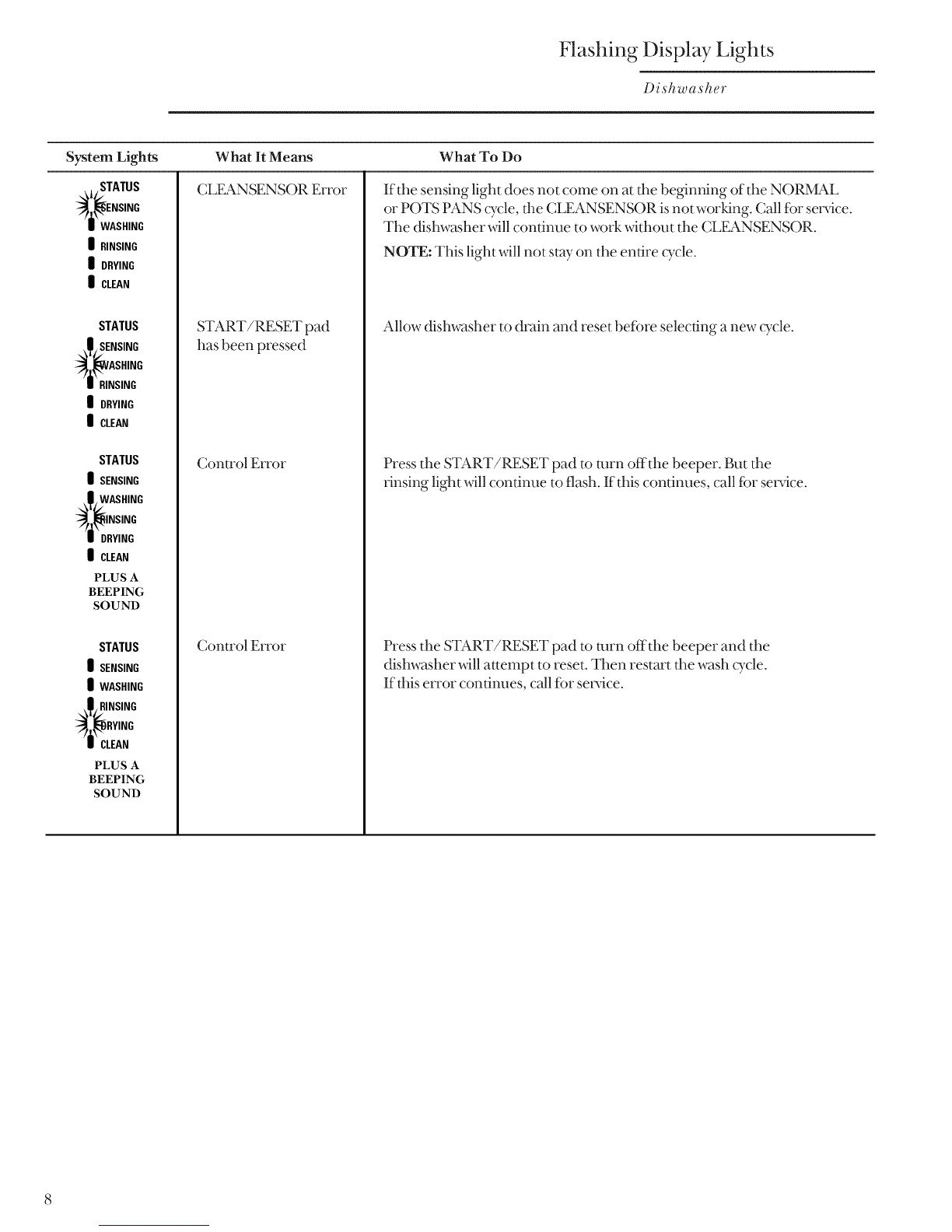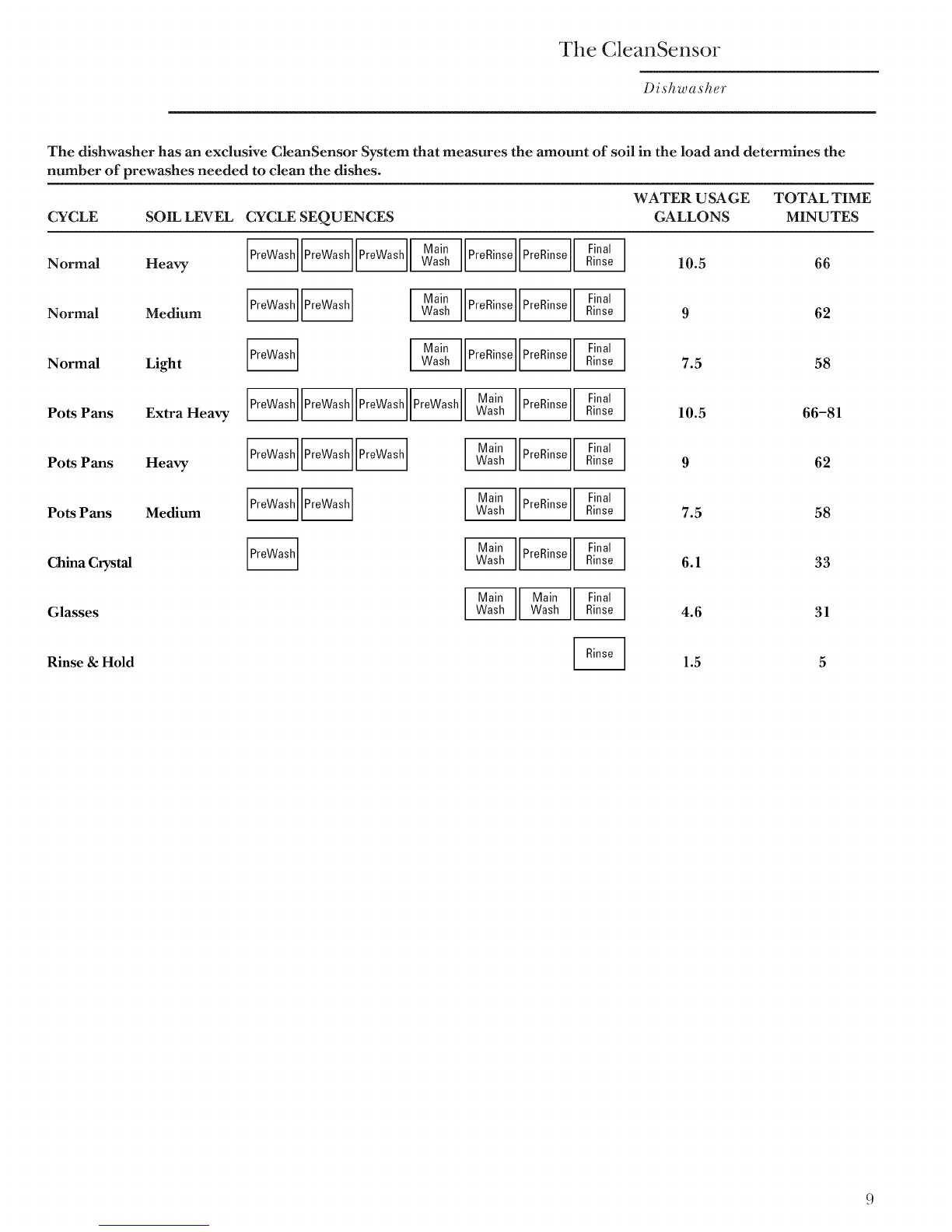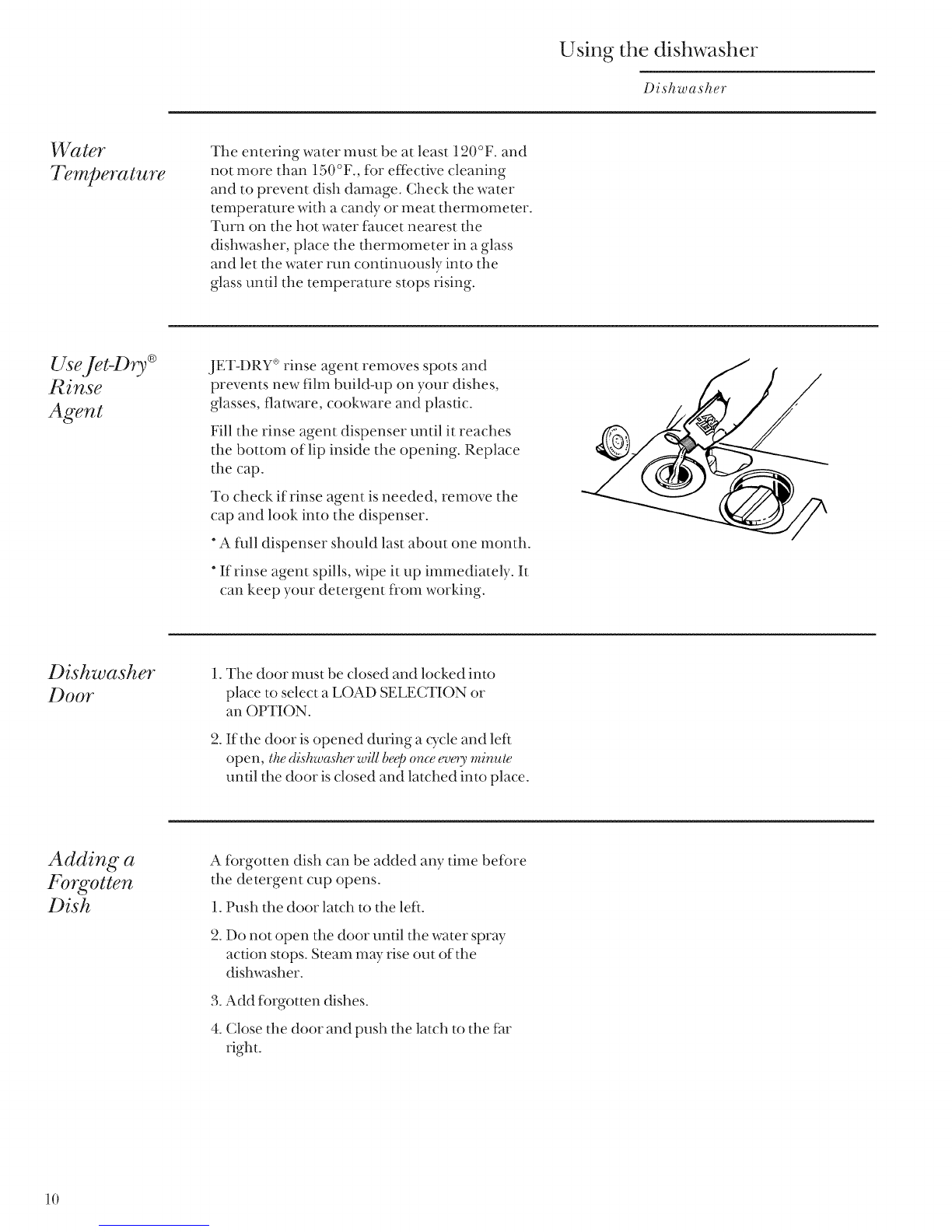IMPORTANT SAFETY INSTRUCTIONS
t, WARNING!
For your safety, the information in this guide
must be followed to minimize the risk of fire,
explosion, electric shock, or to prevent property
damage, personal injury, or loss of life.
•Do not tamper v_ith controls.
• Do not abuse, sit on, or stand on the door or
dish rack of the dishwasher.
• Do not discard a dishwasher without first
removing the door of the washing
compartment.
• Do not store or use combustible materials,
gasoline or other flanunable vapors and
liquids in the vicinity of this or any other
appliance.
• Do not allow children to pl W inside, on
or with this appliance or any discarded
appliance.
WATER HEATER SAFETY
Under certain conditions hydrogen gas may be
produced in a water heater that has not been
used for two weeks or more. HYDROGEN
GAS IS EXPLOSIVE.
If the hot water has not been used fbr two
weeks or more, prevent the possibility of
damage or injmy by turning on all hot water
faucets and allowing them to run for several
minutes. Do this befbre using any electrical
appliance which is connected to the hot water
system. This simple procedure will allow any
built-up hydrogen gas to escape. Since the gas
is flmnmable, do not smoke or use an open
flame or appliance during this process.
PROPER INS TALLA TION AND MAINTENANCE
This dishwasher must be properly installed and
located in accordance with the Installation
Instructions before it is used. If you did not
receive an Installation Instructions sheet with
your dishwasher, you can receive one by calling
tts toll-free in the USA, at the GE Answer Center%
800.626.2000. In Canada, call 1.888.880.3030.
• Connect to a grounded metal, permanent
wiring system; or run an equipment-
grounding conductor with the circuit
conductors and connect to the equipment-
grounding terminal or lead of the appliance.
• hnproper connection of the equipment-
grounding conductor can result in a risk of
electric shock. Check with a qualified
electrician or sma,ice representative if you are
in doubt whether the appliance is properly
grounded.
• Dispose of discarded appliances and shipping
or packing material properly.
• Do not attempt to repair or replace any part
of your dishwasher unless it is specifically
recommended in this manual. All other
sma,icing should be referred to a qualified
technician.
• To minimize the possibility of electric shock,
disconnect this appliance fl'om the power
supply before attempting any maintenance.
NOTE: Turning the dishwasher off does not
disconnect the appliance fi'om the power
supply. We recommend having a qualified
technician seta,ice your appliance.
4