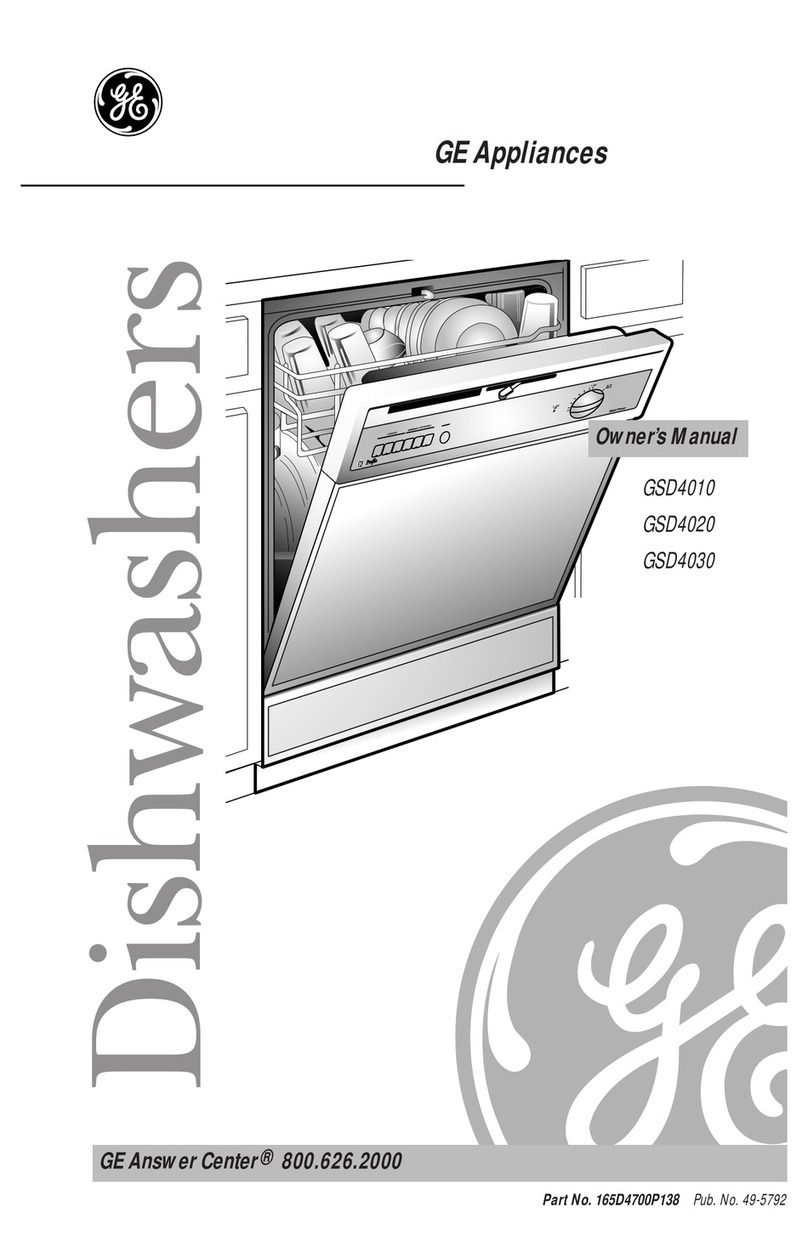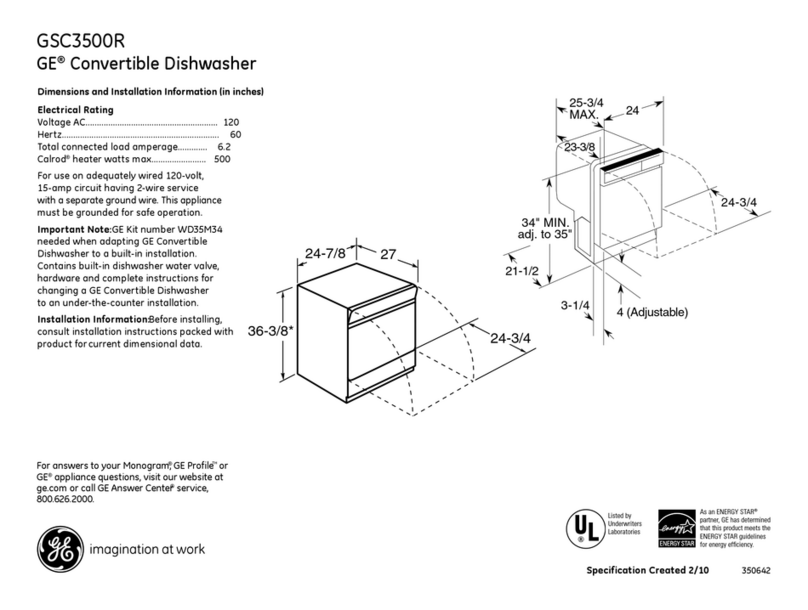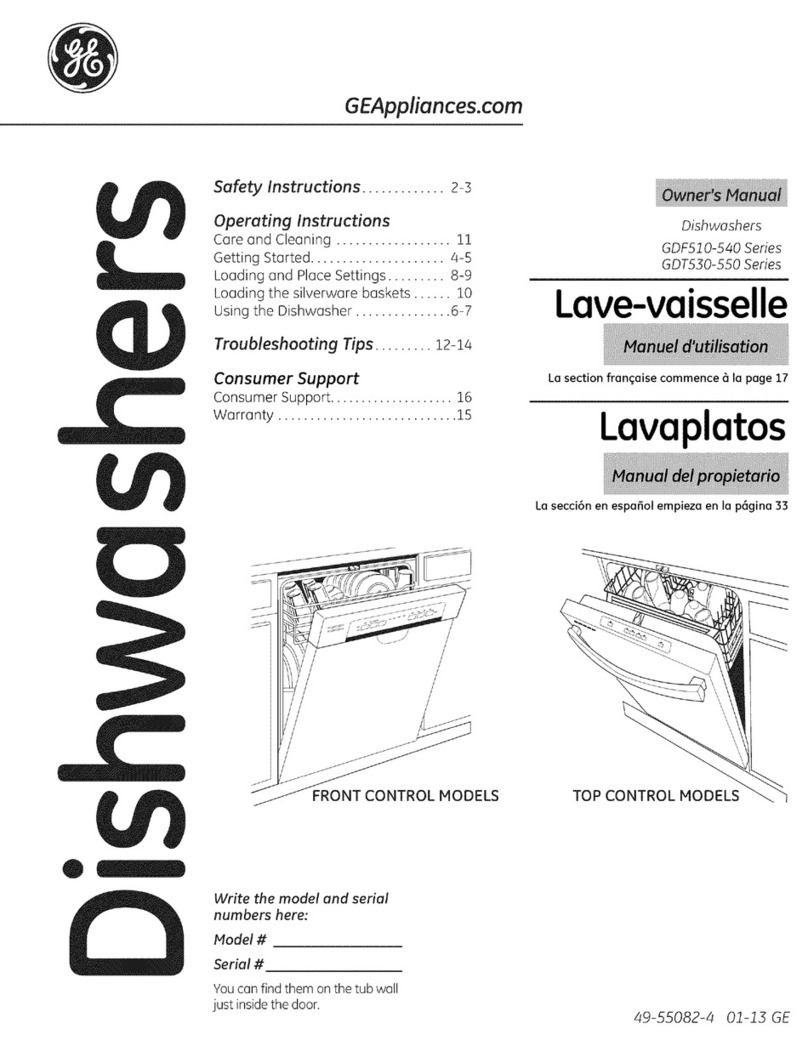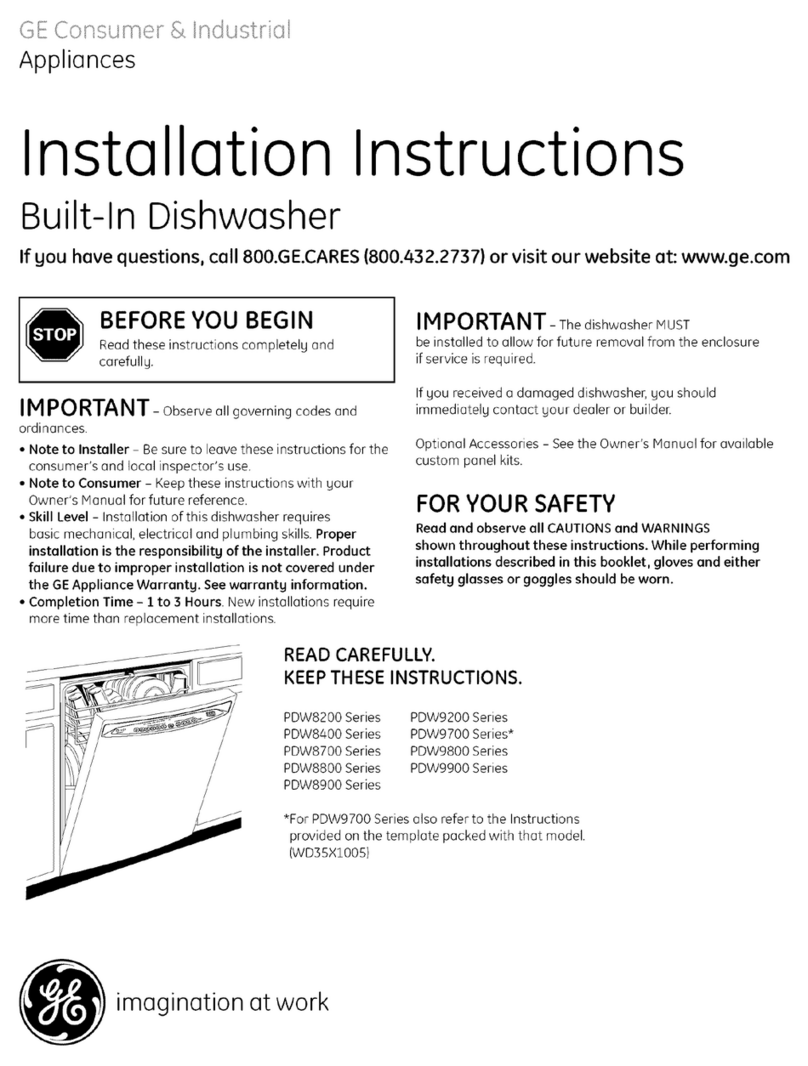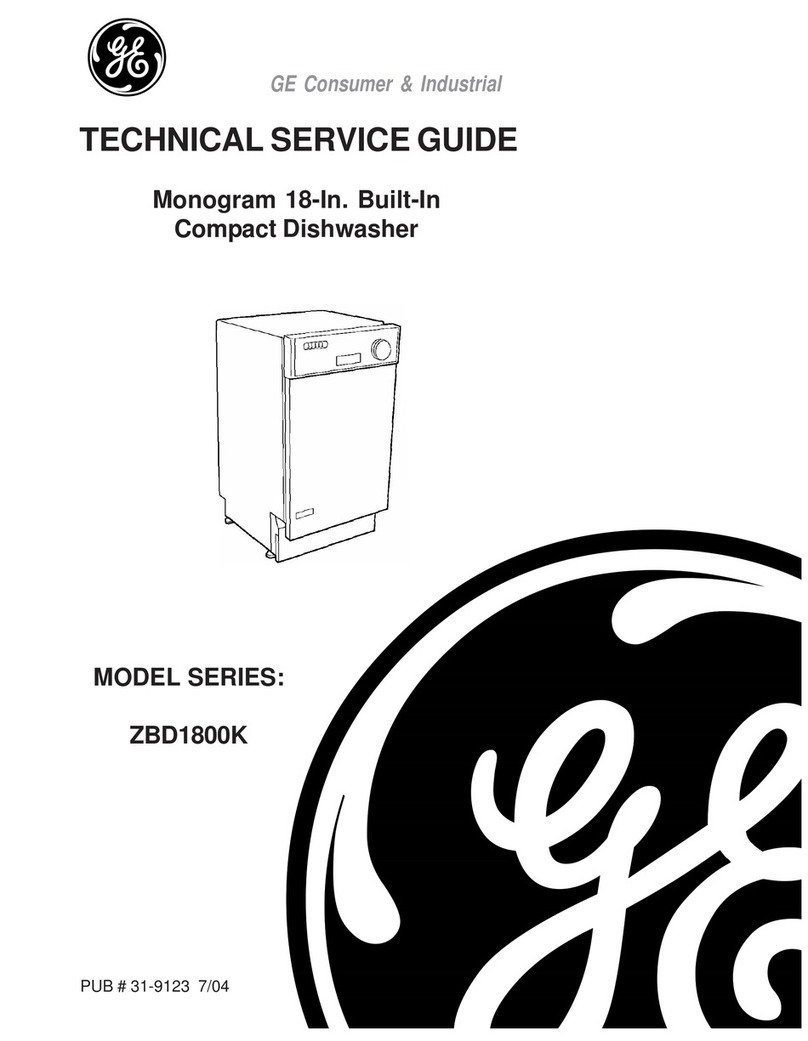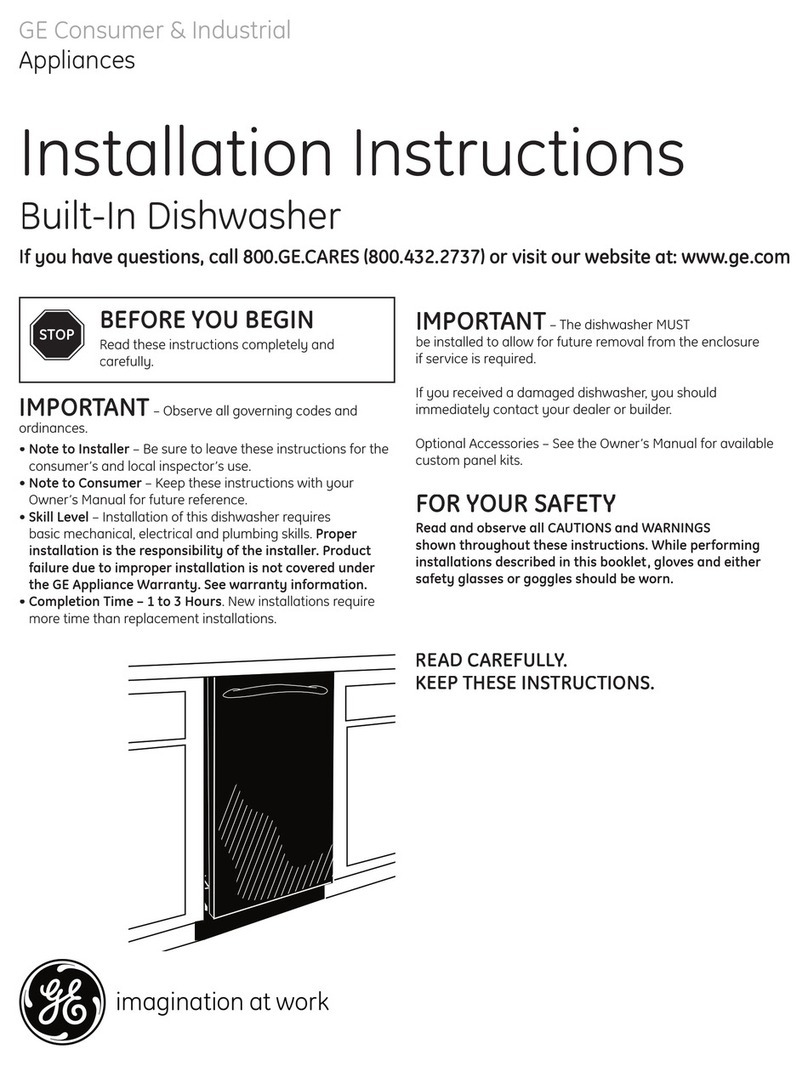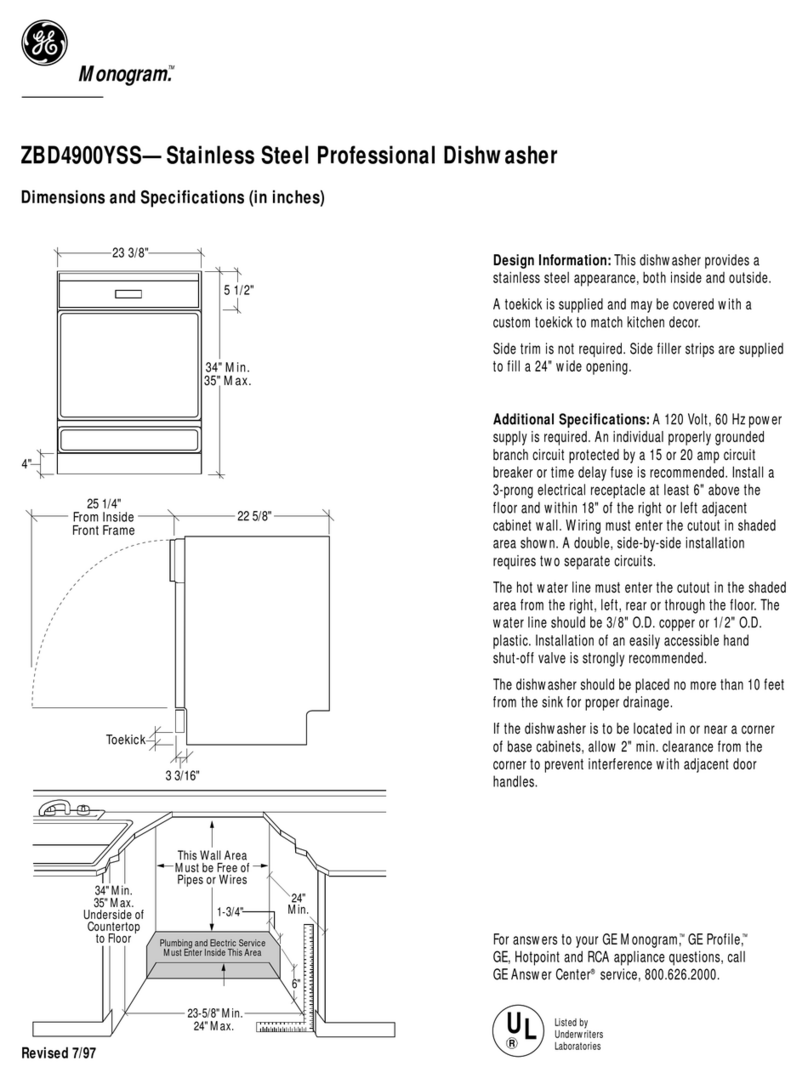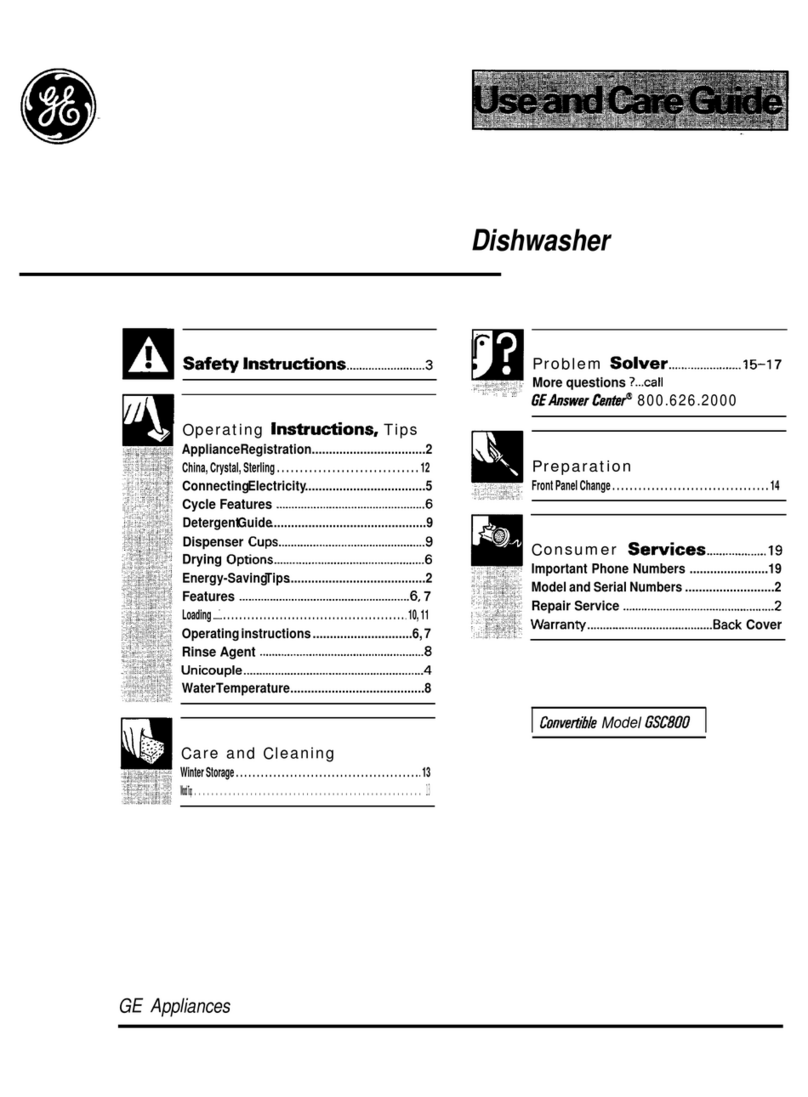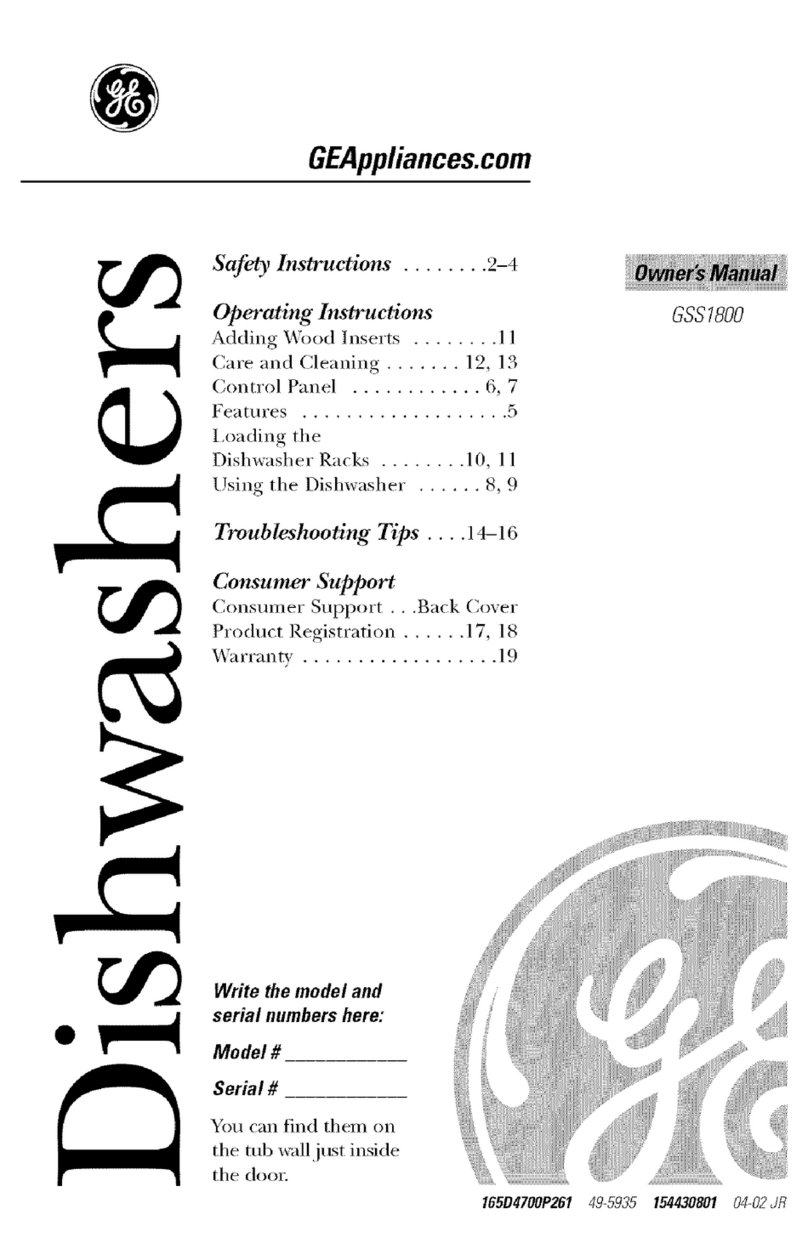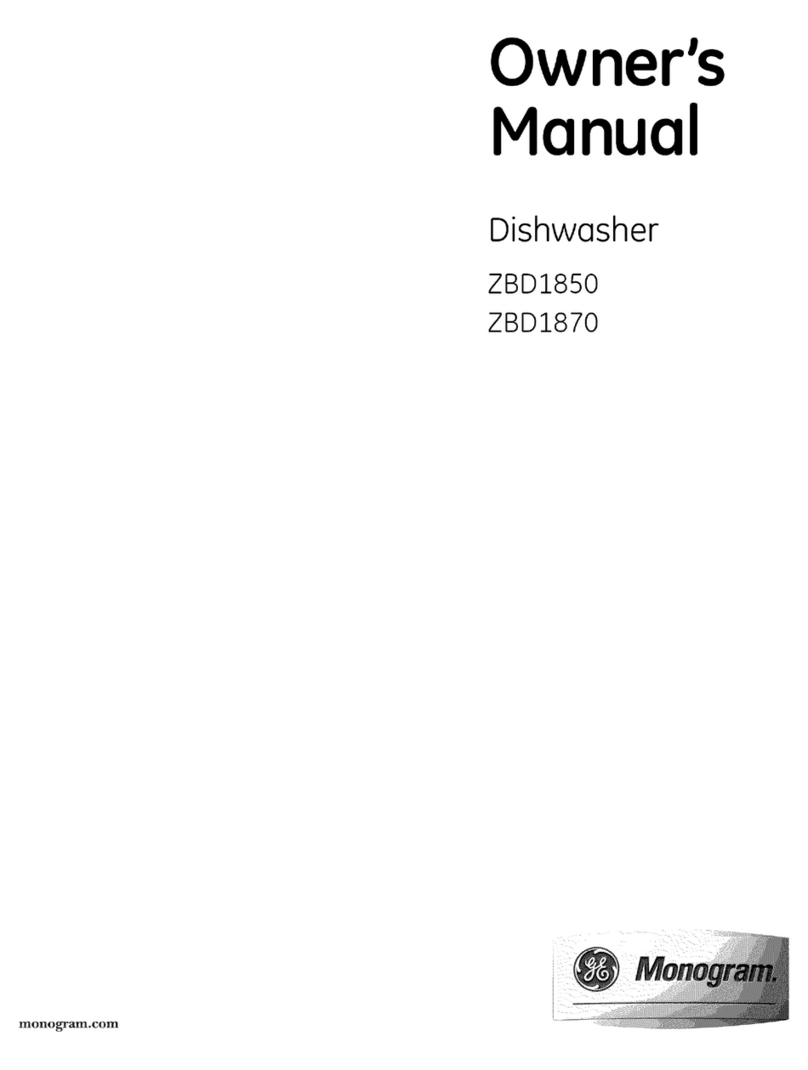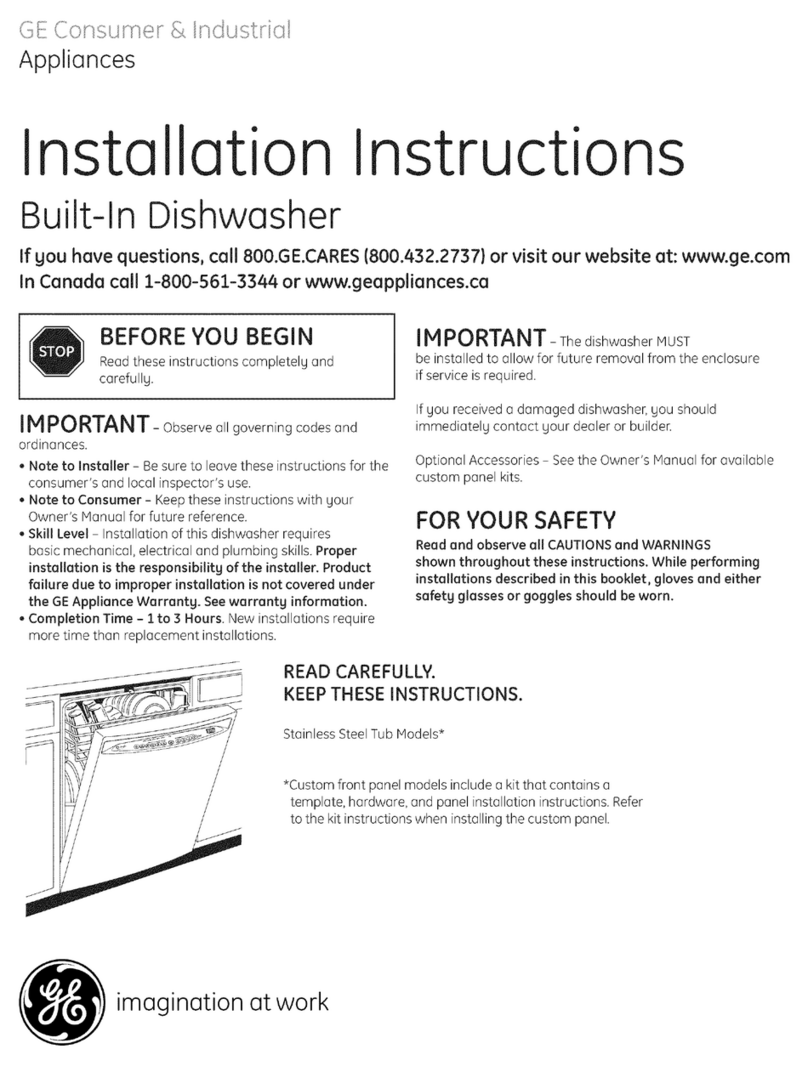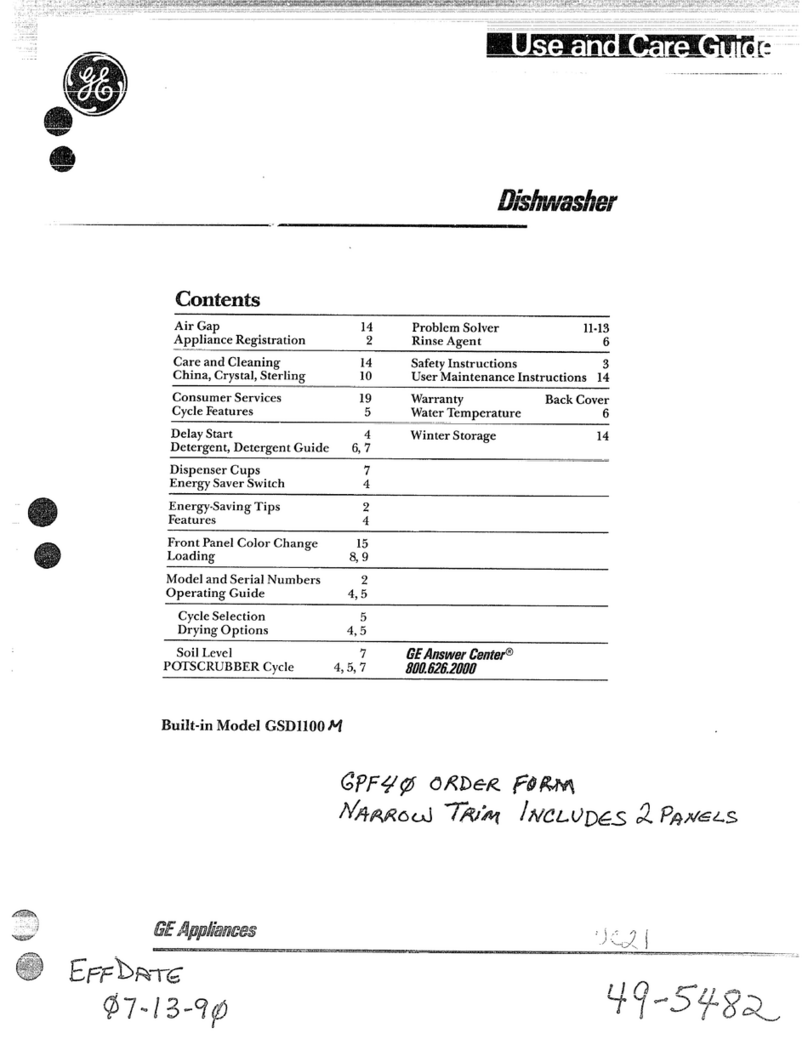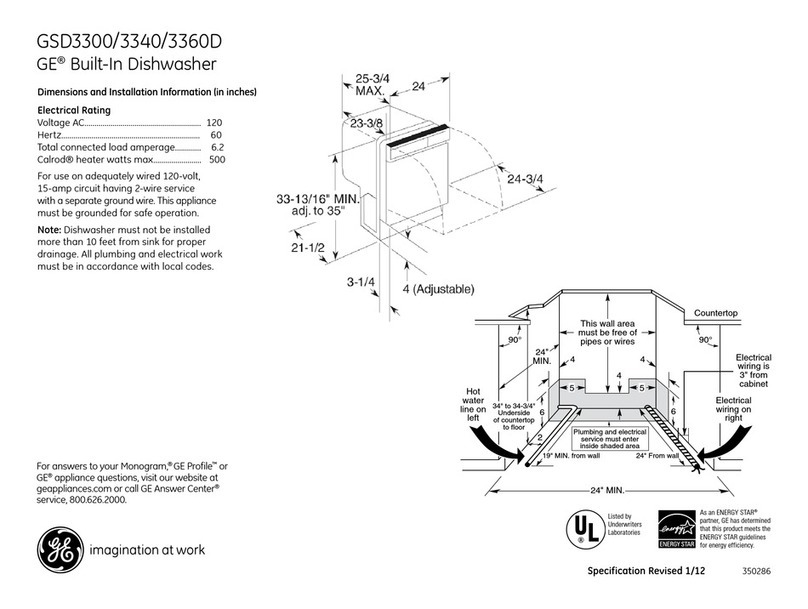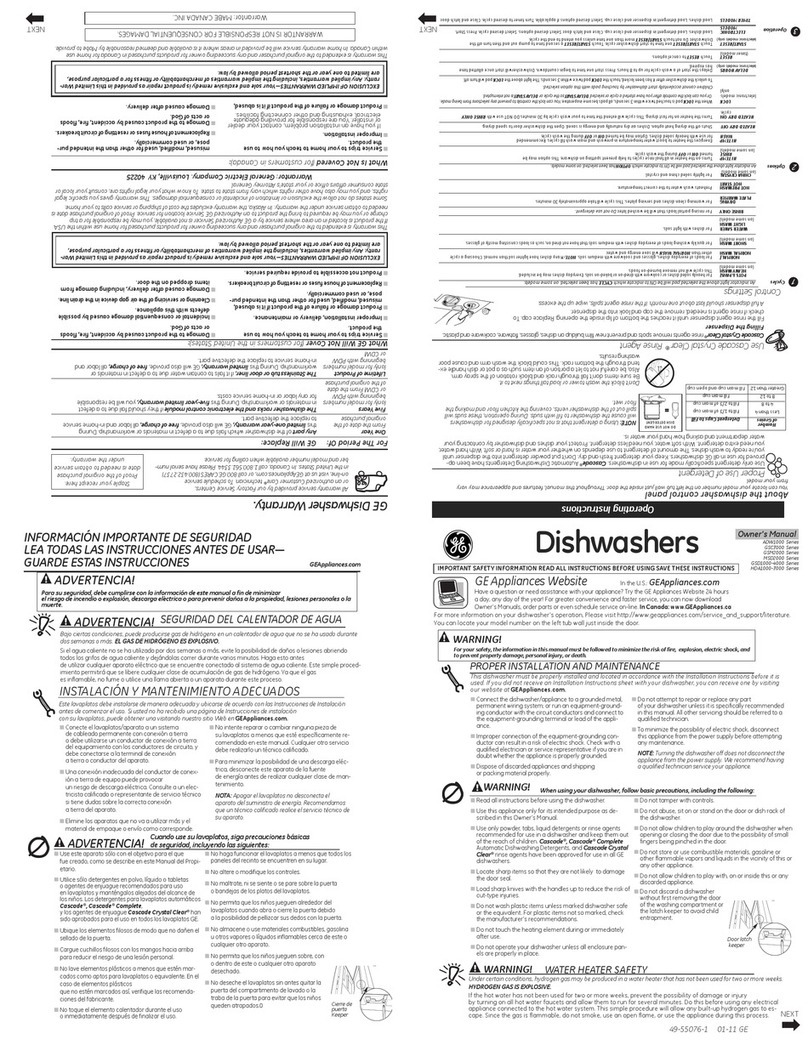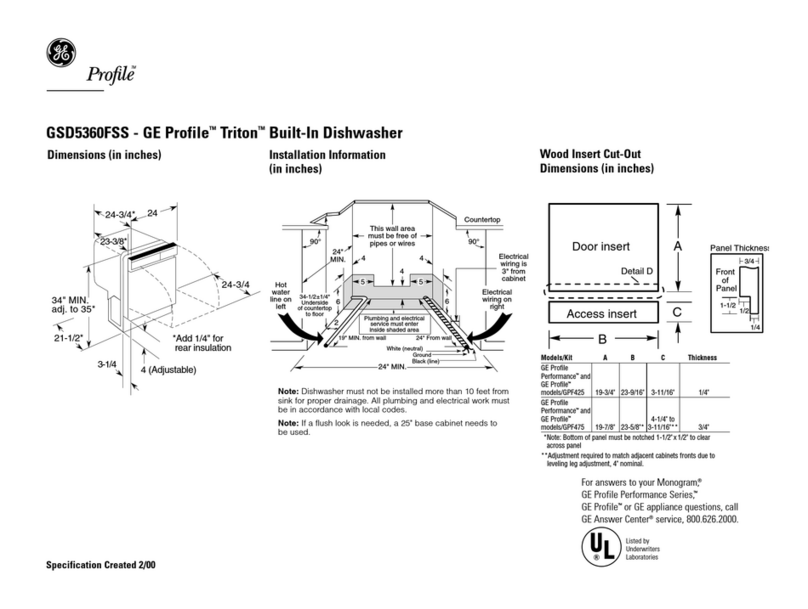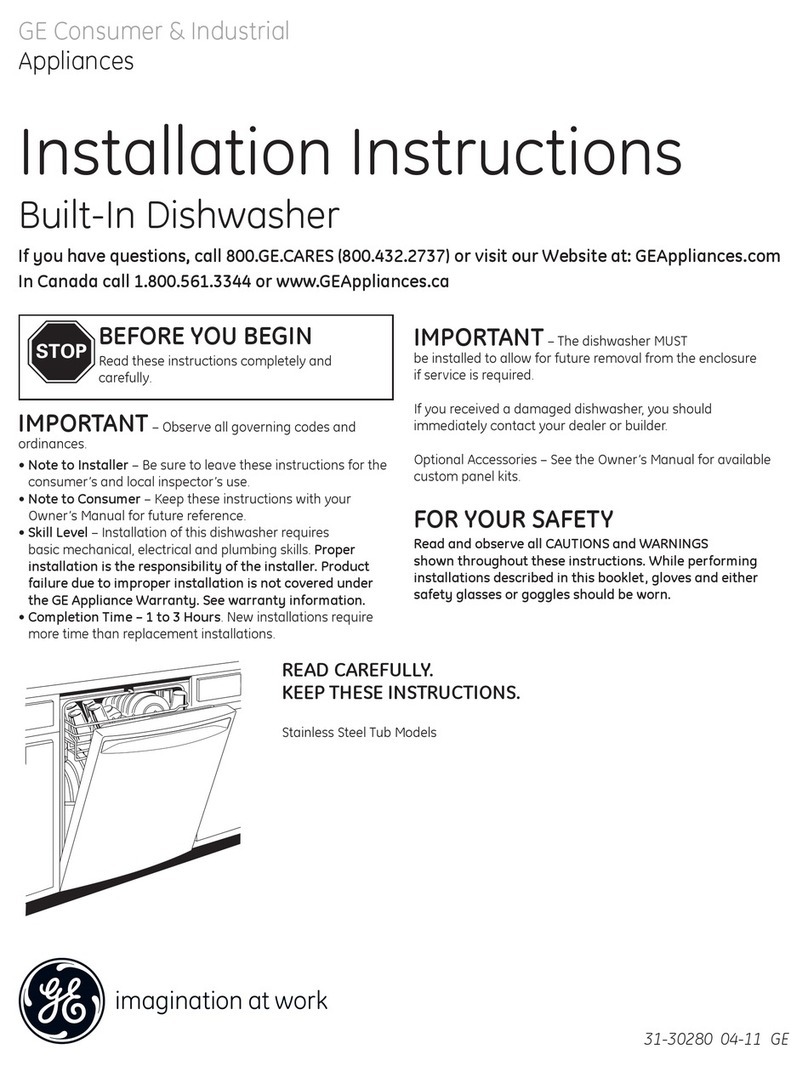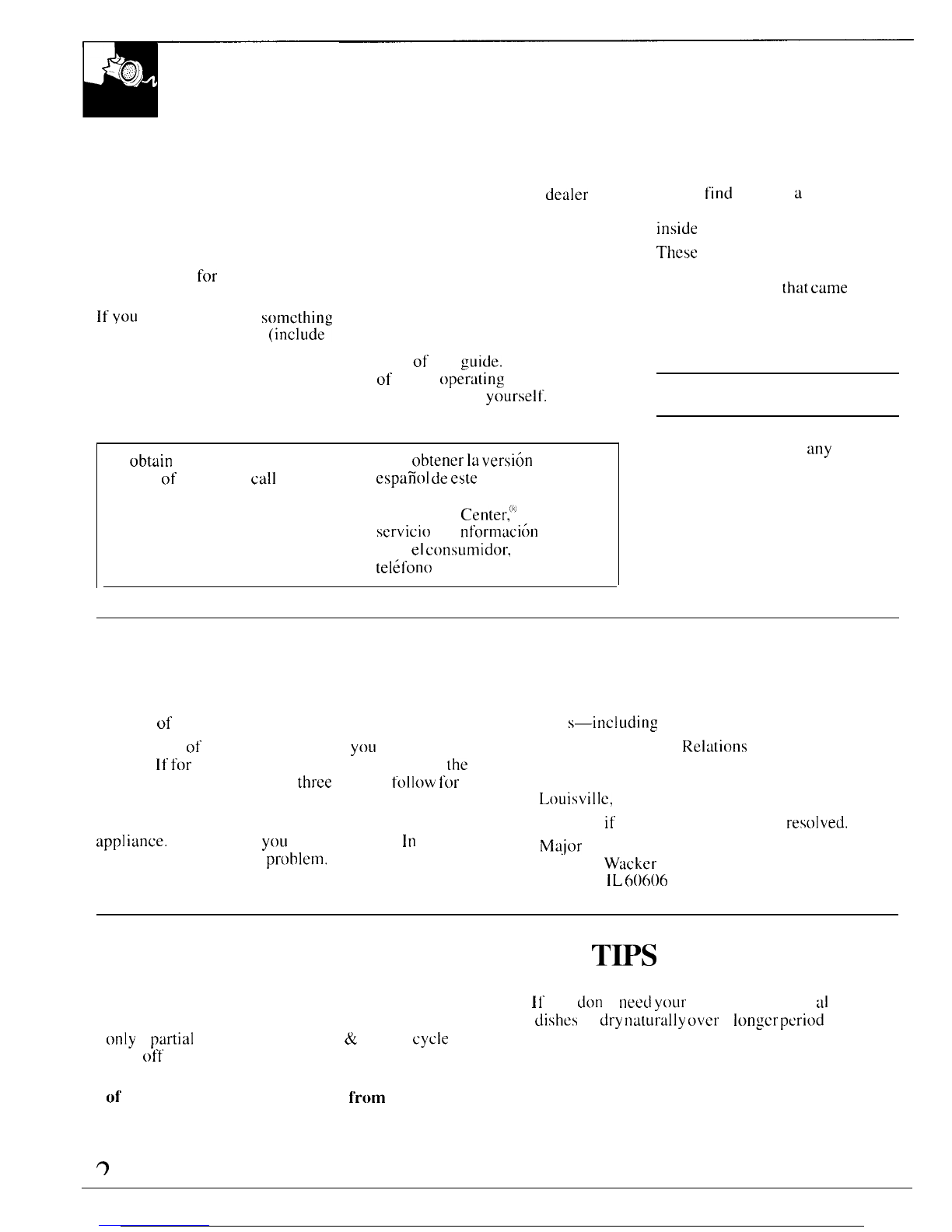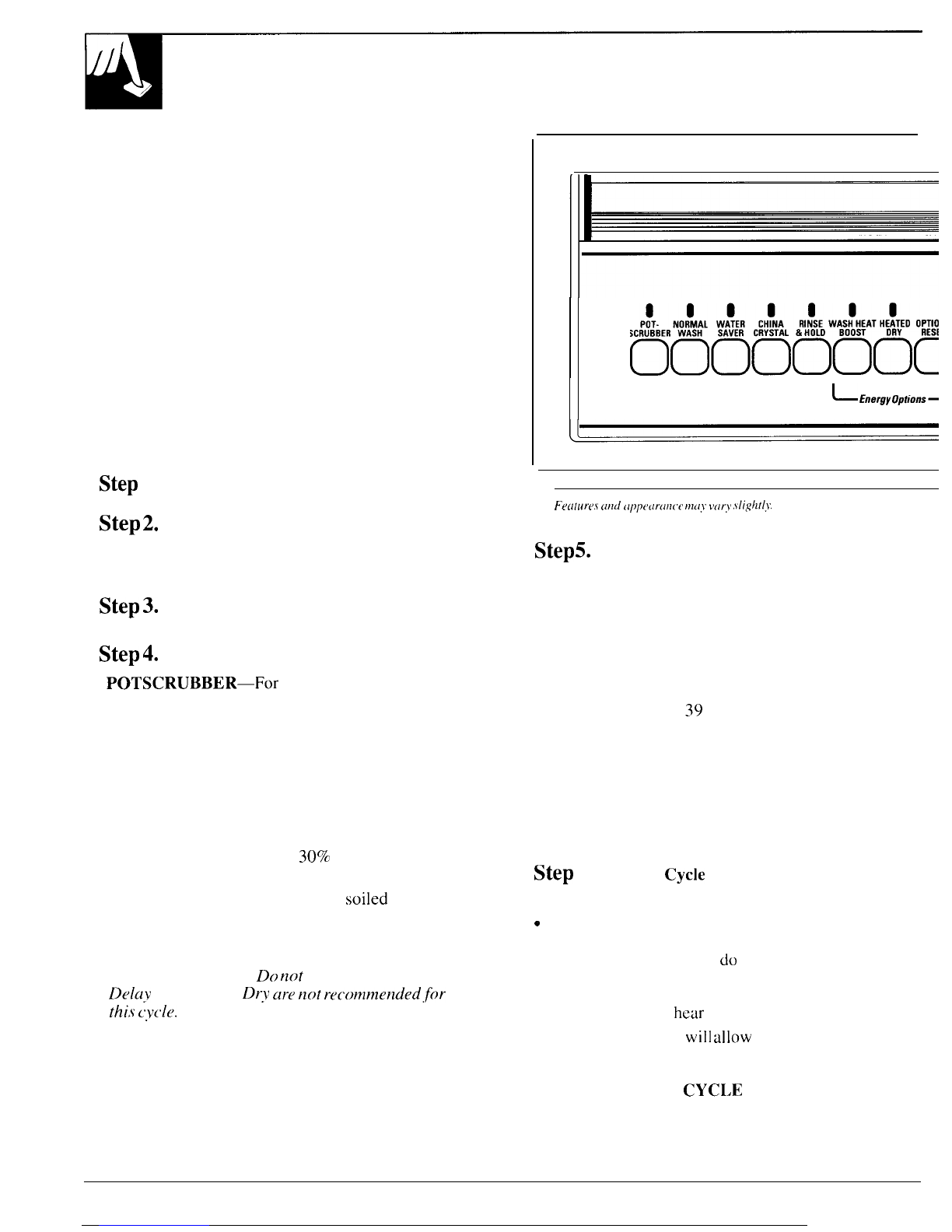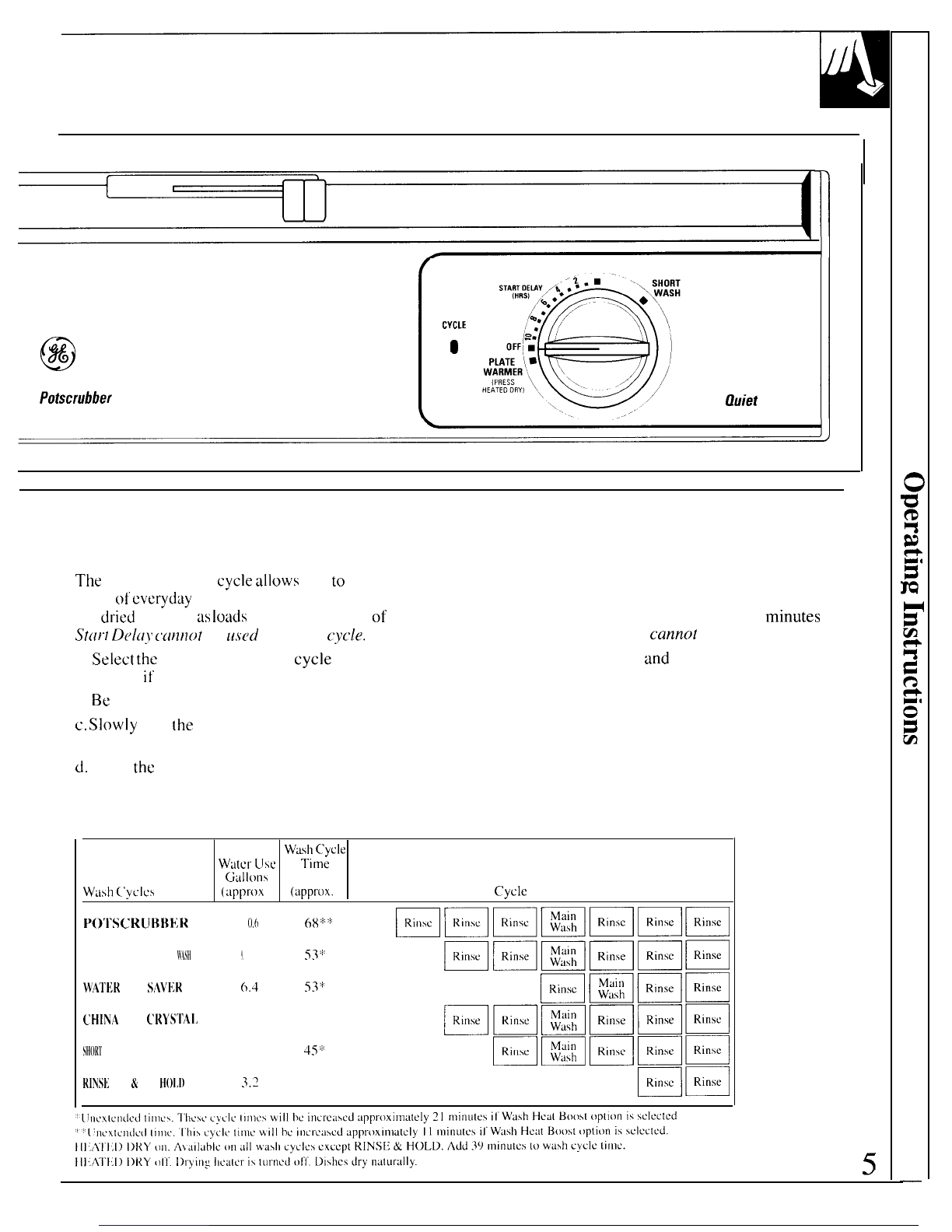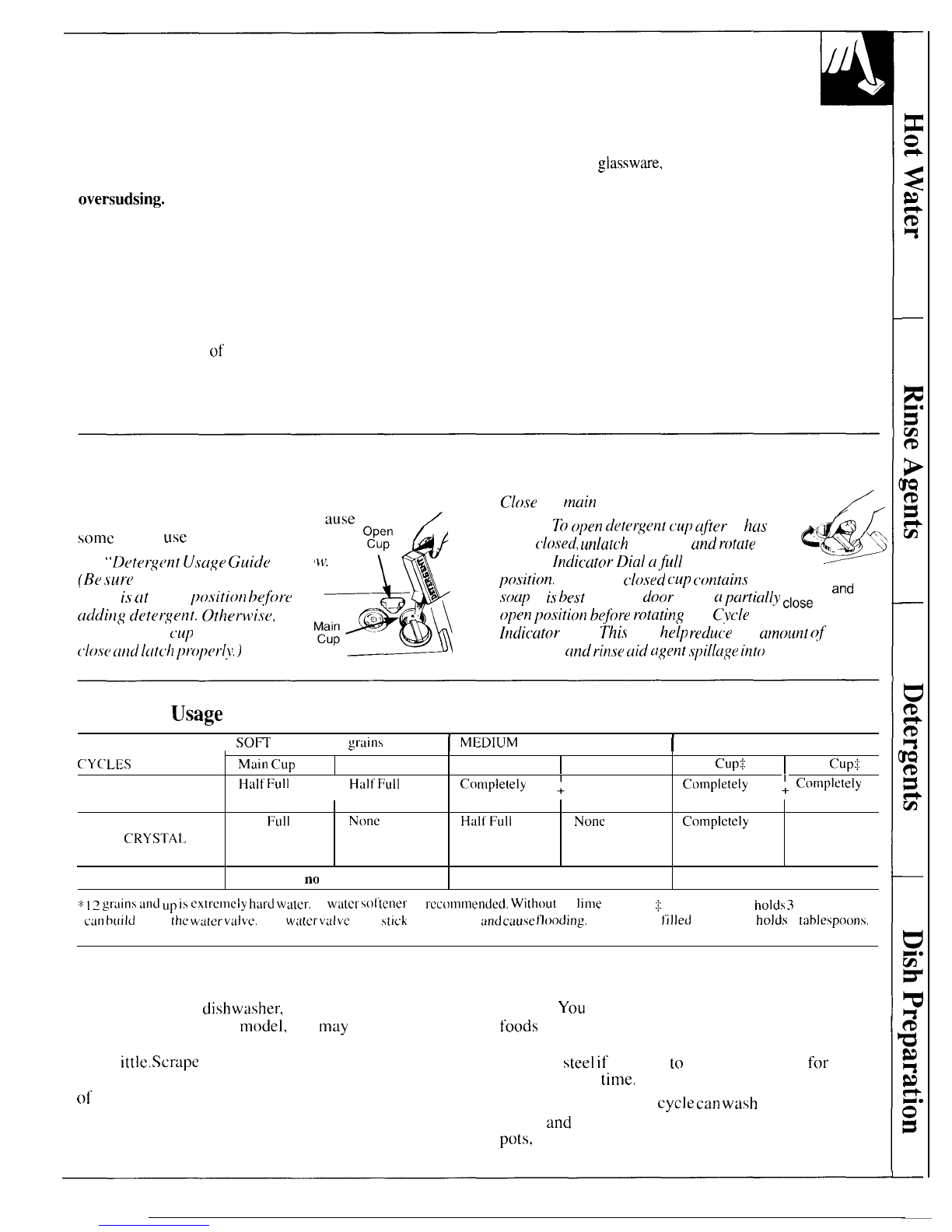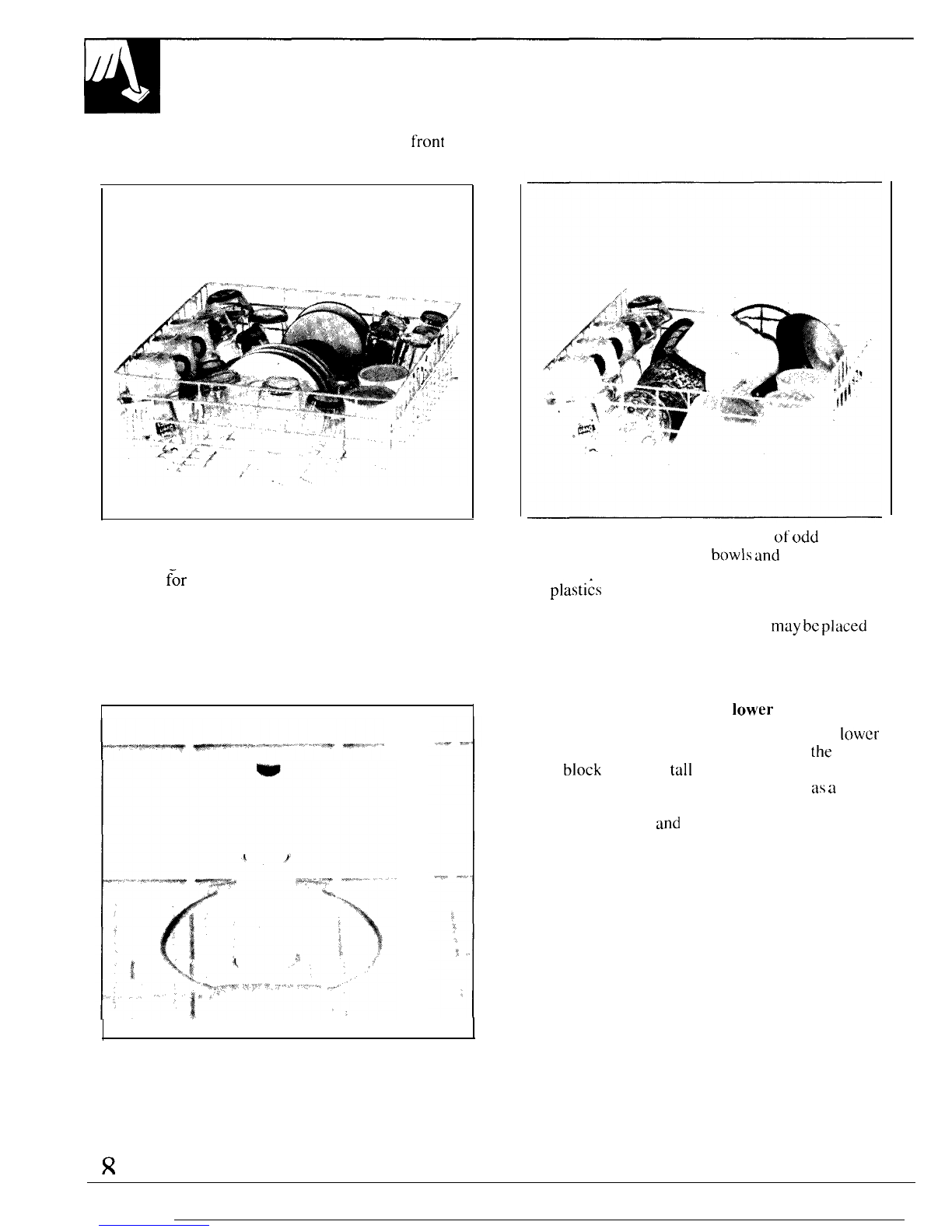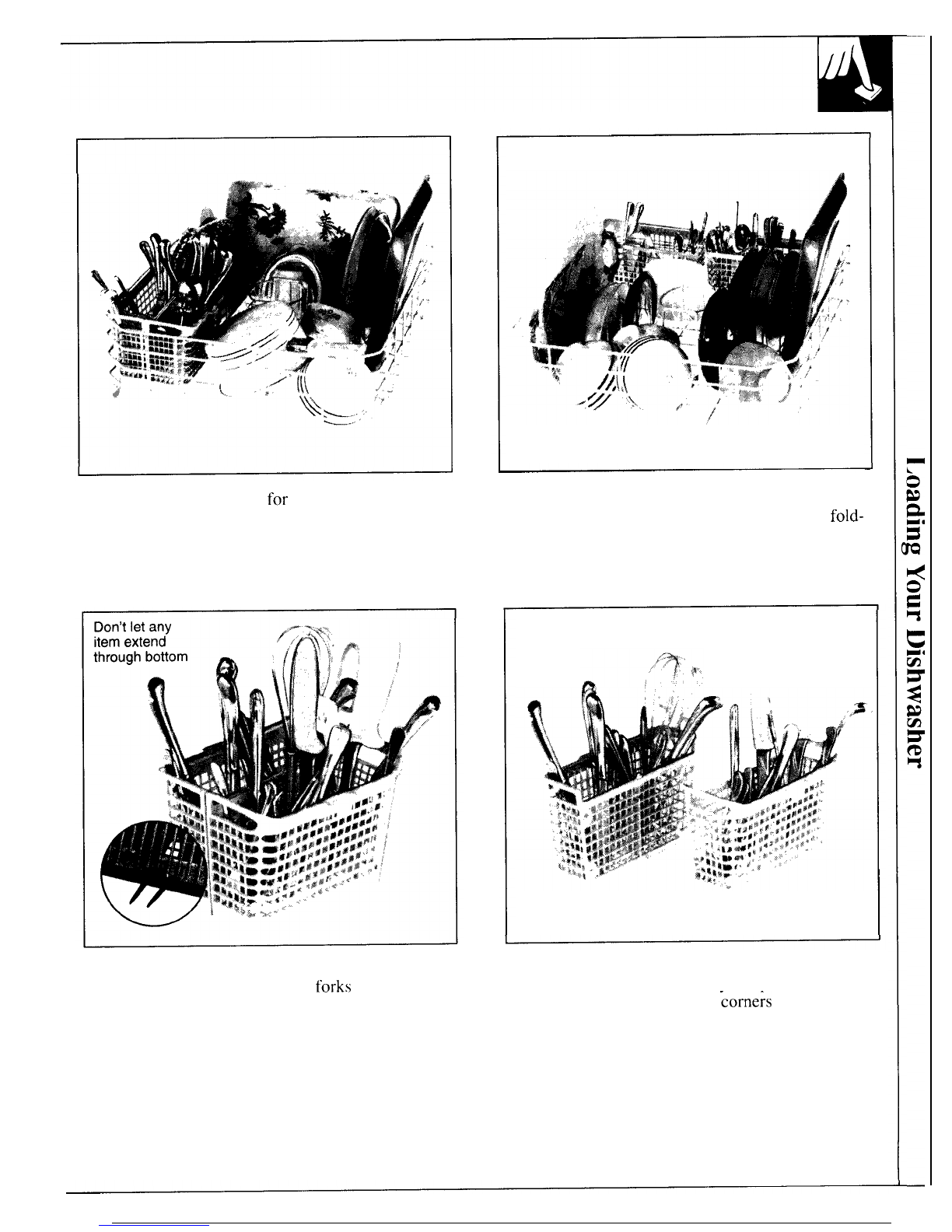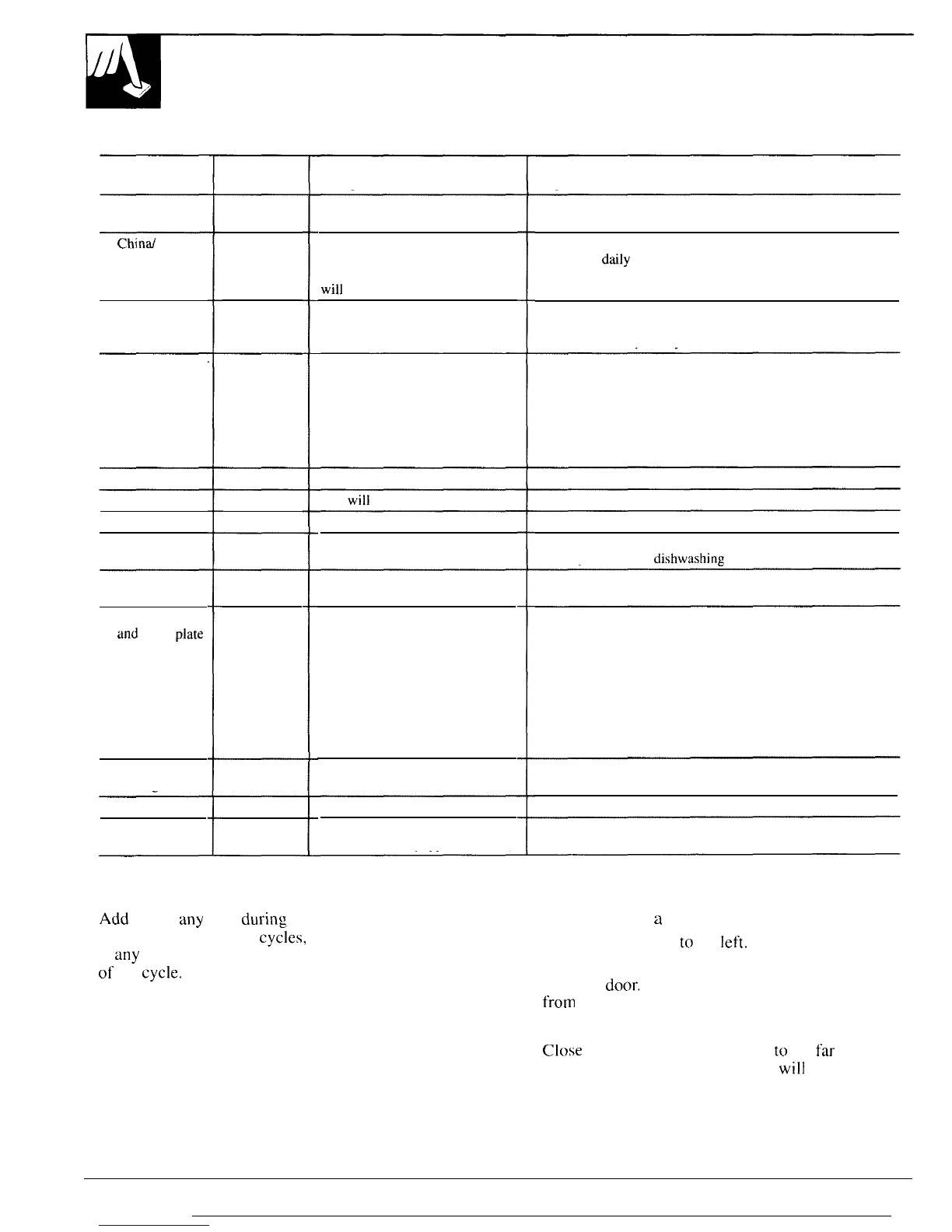A
WARNING—When
usingthis
appliance, always exercise basic
safety precautions, including the
following:
●
Use this appliance
only
for its intended
purpose,
as you will find described in this
Use
and Care Guide.
o
●
This dishwasher must be properly
‘Q
“:’
Q
installed and located in accordance
+
4
. .
.
with the Installation Instructions
w.
‘
before it is used. If you did not
receive an Installation Instructions sheet with your
dishwasher, you can obtain one by calling, toll
free, the GE Answer
Center?
800.626.2000.
—This appliance must be connected to a grounded
metal, permanent wiring system; or an
equipment-grounding conductor must be run
with the circuit conductors and connected to
the equipment-grounding terminal or lead of
the appliance.
—Connect to a properly rated, protected and sized
power-supply circuit to avoid electrical overload.
●
Do
not store or use combustible
*
I
materials, gasoline or other
.=
flammable
vapors
and liquids
in the vicinity of this or
an~
other
app~ance.
Use only powder or liquid detergents or wetting
agents recommended for use in a dishwasher.
Do not wash plastic items unless marked
“dishwasher safe” or the equivalent. For plastic
items not so marked, check the manufacturer’s
recommendations.
Load light plastic items so they will not
become
di~lodged
and drop to-the bottom of
the dishwasher—they might come into contact
with the heating element and be damaged.
To minimize the possibility of injury.
●
When loading items to be washed:
A.
Locate sharp items so that they are not likely
to damage the door seal, and
B.
Load sharp knives with the handles up to
reduce the risk of cut-type injuries.
. Do not tamper with controls.
●
Do not touch the heating element during or
immediately after use.
●
Do not operate your dishwasher unless all enclosure
panels are properly in place.
Q
Do not abuse, sit on, or stand on the door or dish
rack of the dishwasher.
●
Close supervision is necessary if this appliance
is used by or near children. Do not allow children
to play inside, on or with this appliance or any
discarded appliance. Dispose of discarded
appliances and shipping or packing material
properly. Before discarding a dishwasher, remove
the door of the washing compartment.
●
Keep all washing detergents and wetting agents
out of the reach of children, preferably in a locked
cabinet. Observe all warnings on container labels
to avoid personal injury.
$3
●
To minimize the possibility of
0“
electric shock, disconnect this
/-
appliance
from the
power
supply
before
attempt~~g
any
maintenan~e.
NOTE;
-
Turning the control dial to the OFF position
does not disconnect the appliance from the
power supply. We recommend having a qualified
technician service your appliance.
A
WARNING—HYDROGEN GAS
A
is produced by the chemical action
within your water heater. It can
accumulate in the water heater
andor
water pipes if hot water has not been used for a
period of two weeks or longer. HYDROGEN GAS
IS EXPLOSIVE. To prevent the possibility of
damage or injury, if you have not used hot water
for two weeks or more, or moved into a residence
in which the hot water system may not have been
used for some time, turn on all hot water faucets
and allow them to run for several minutes before
using any electrical appliance which is connected
to the hot water system. This will allow any
hydrogen gas to escape. Also, since the gas is
flammable, do not smoke or use an open flame
or appliance during this process.
SAVE THESE
INSTRUCTIONS