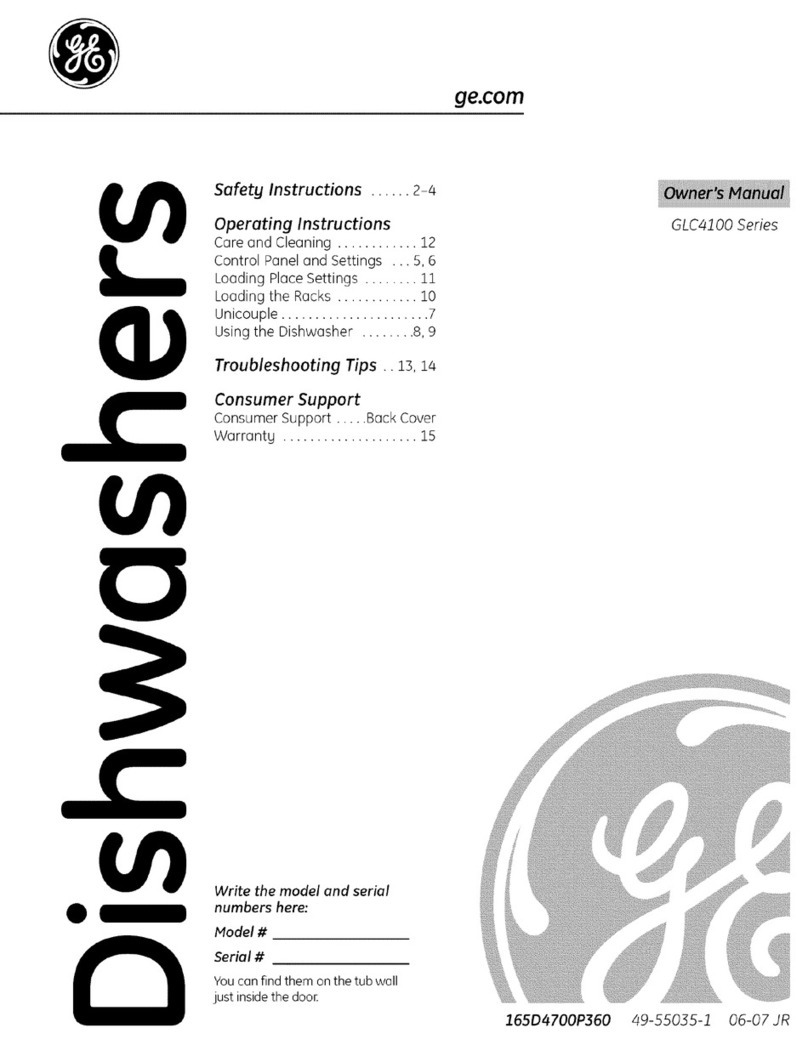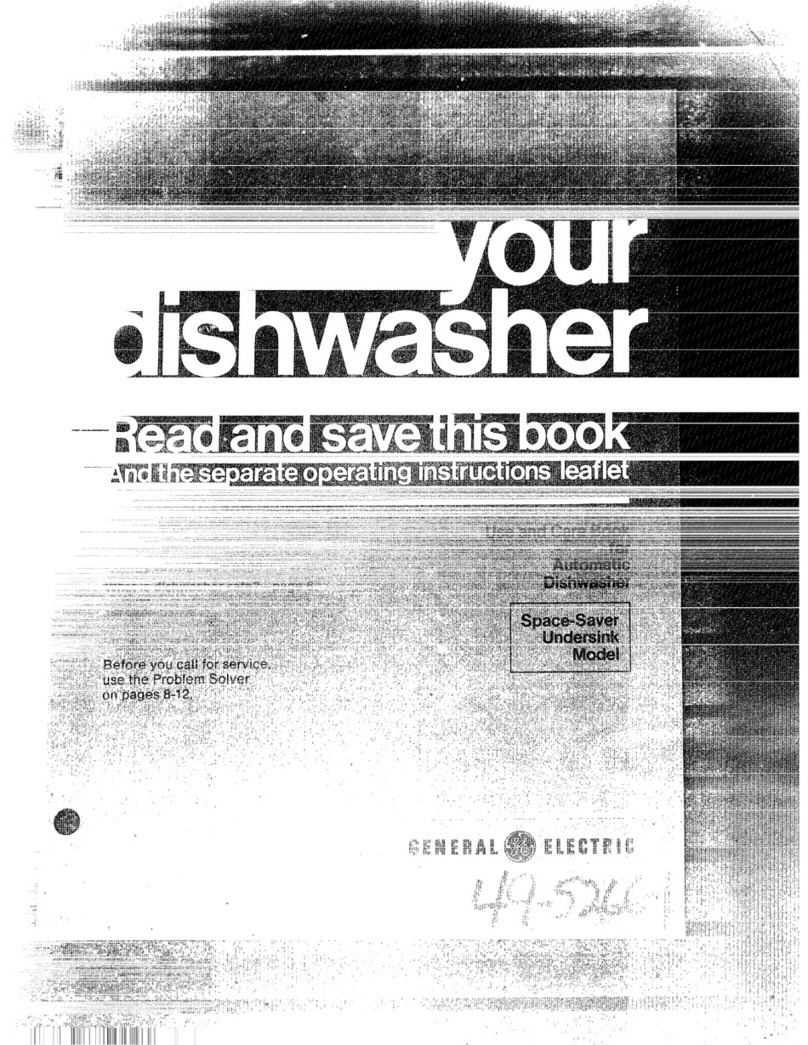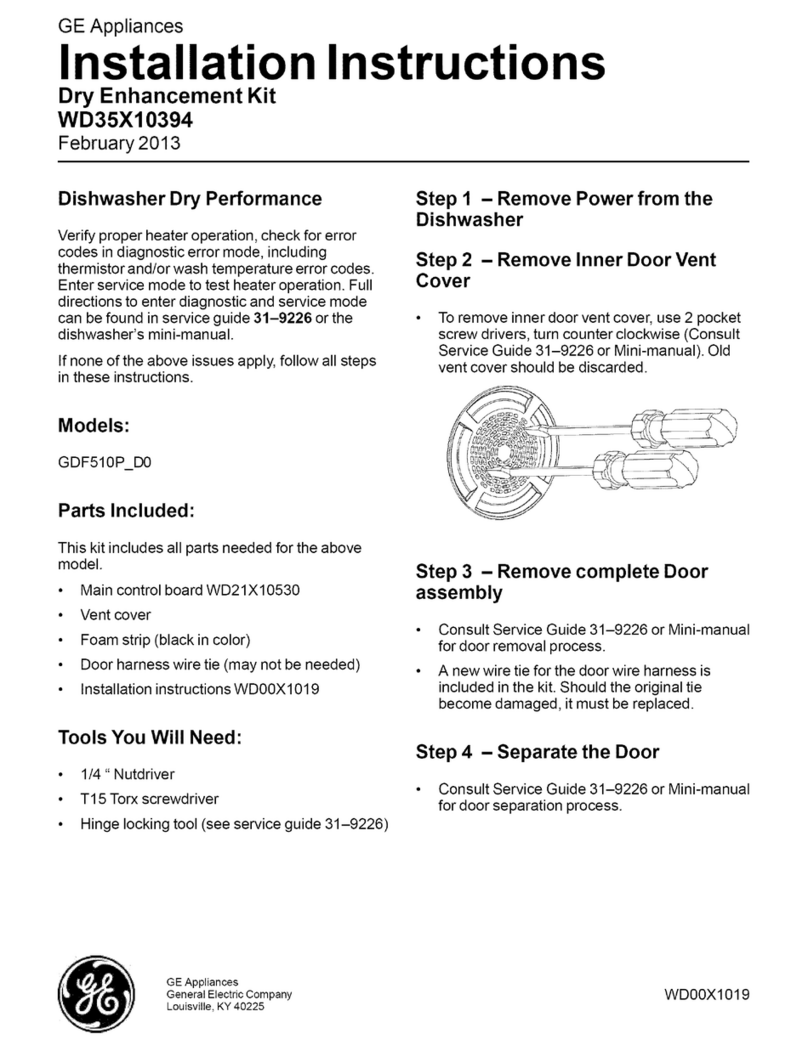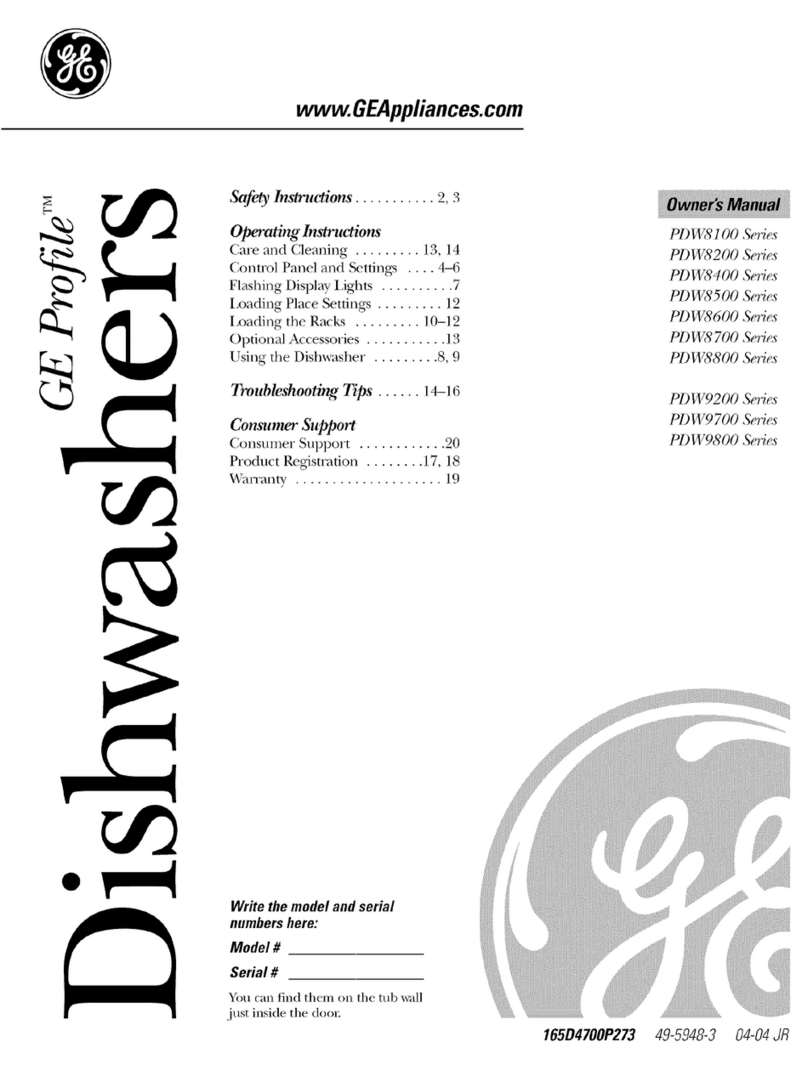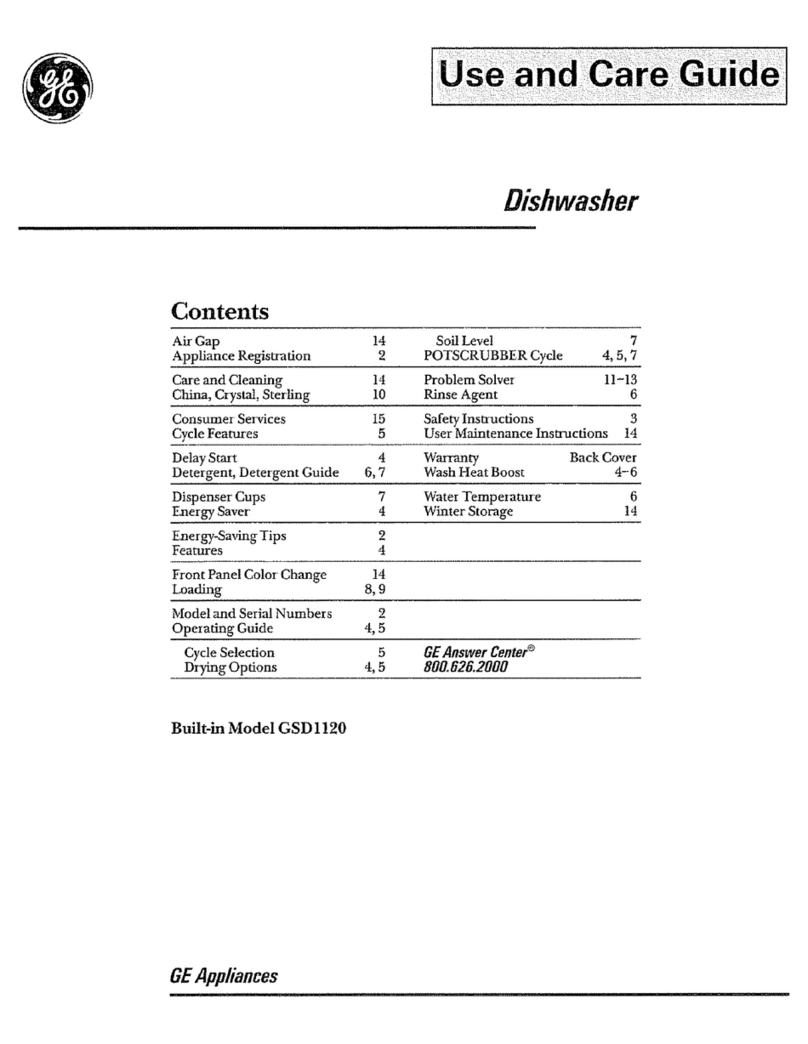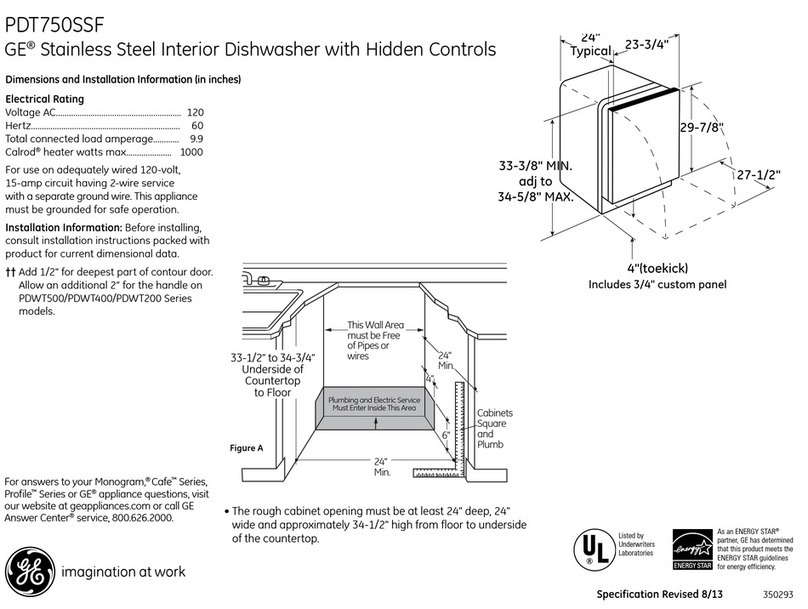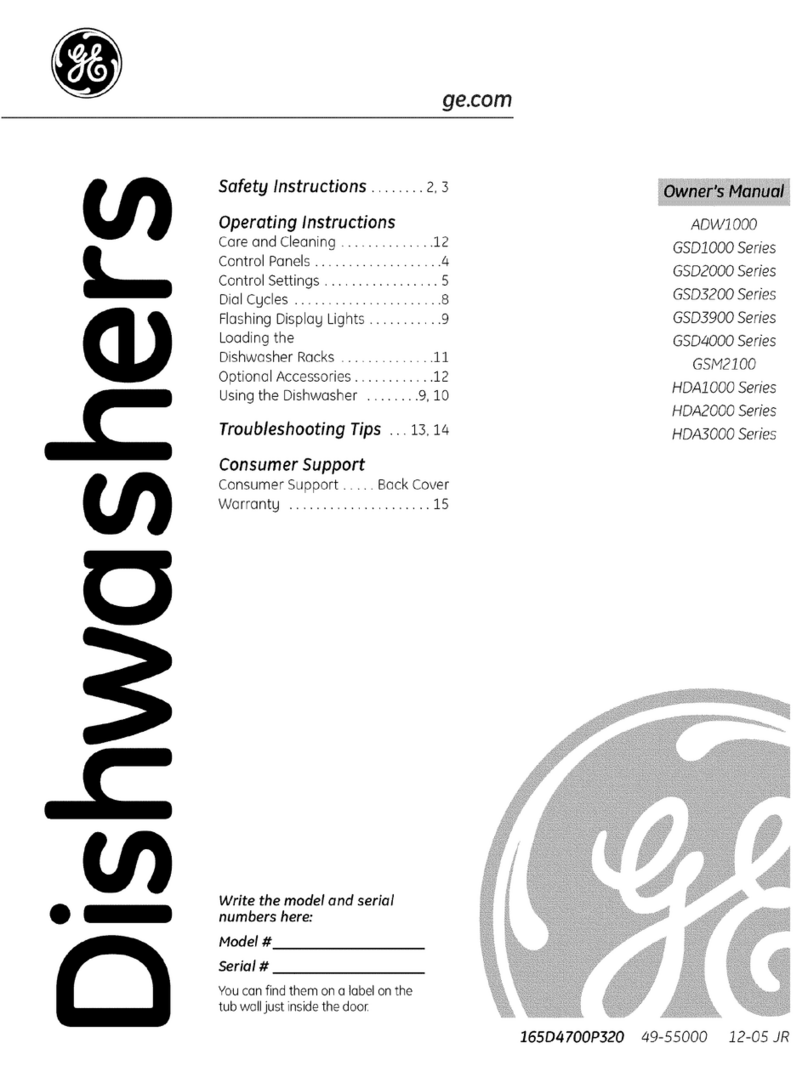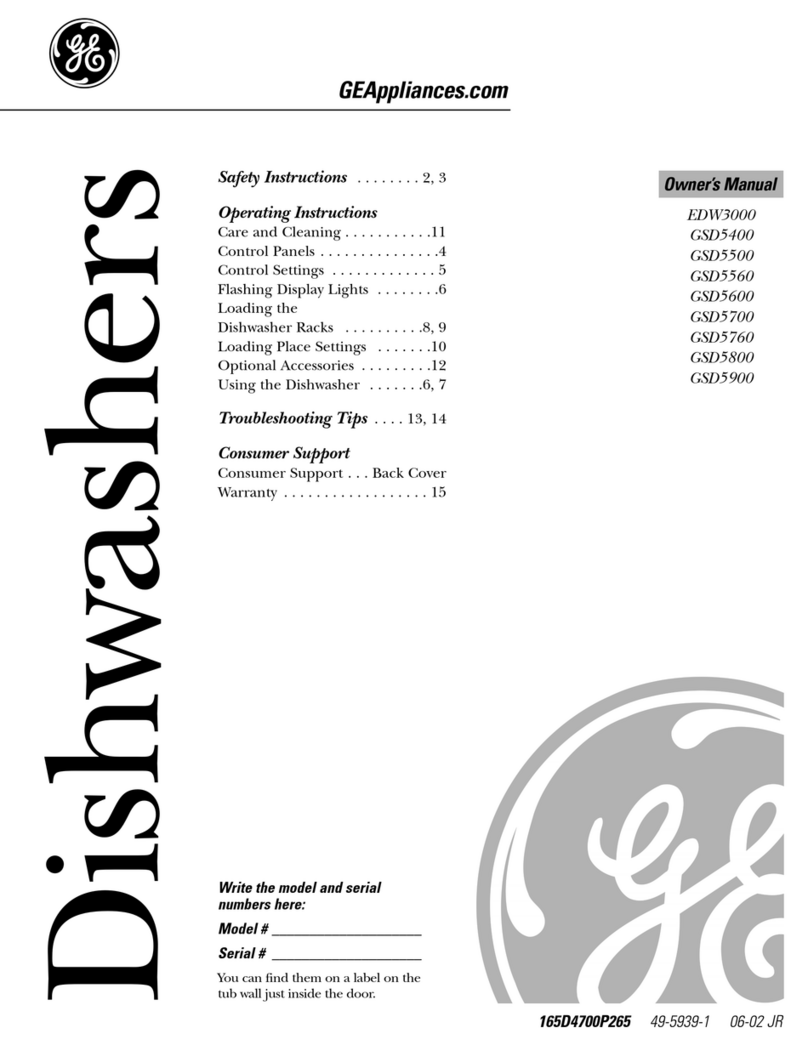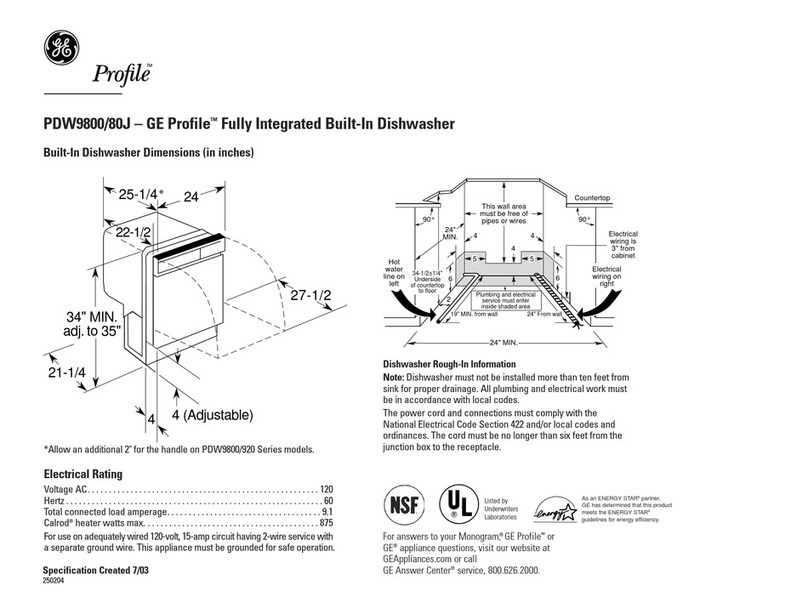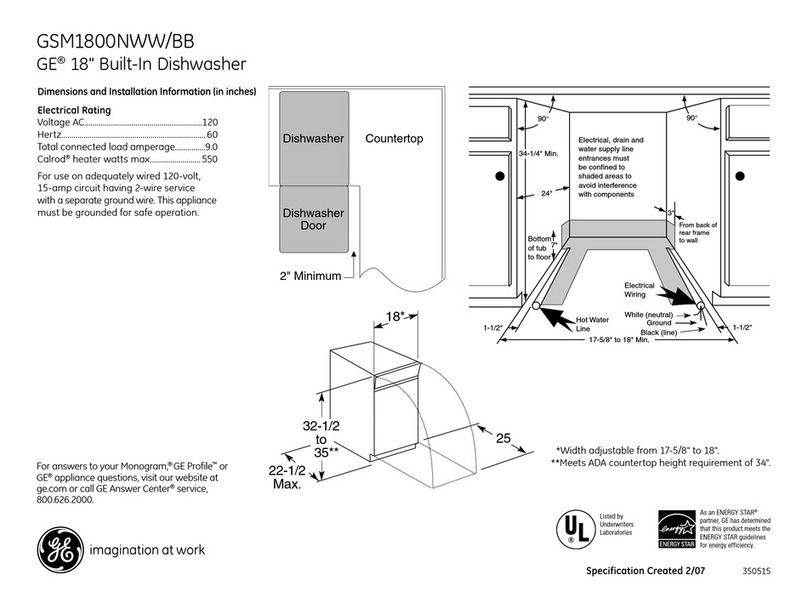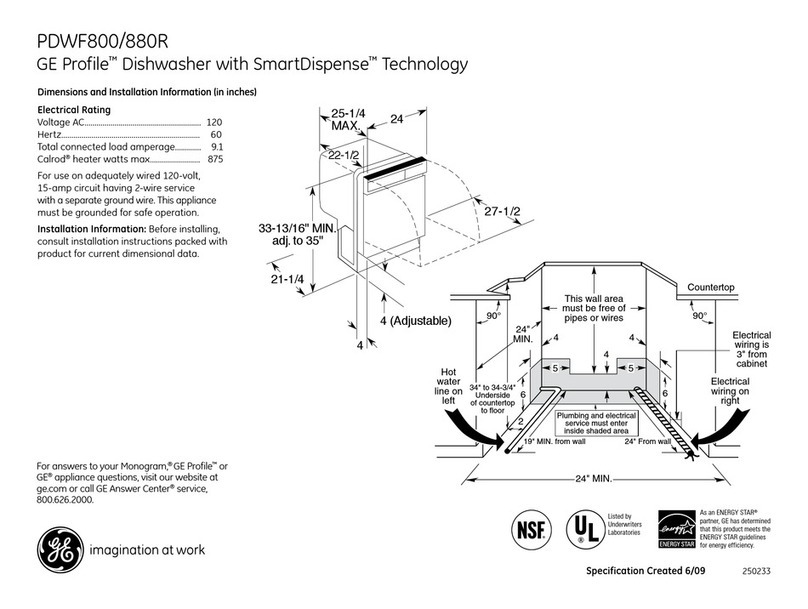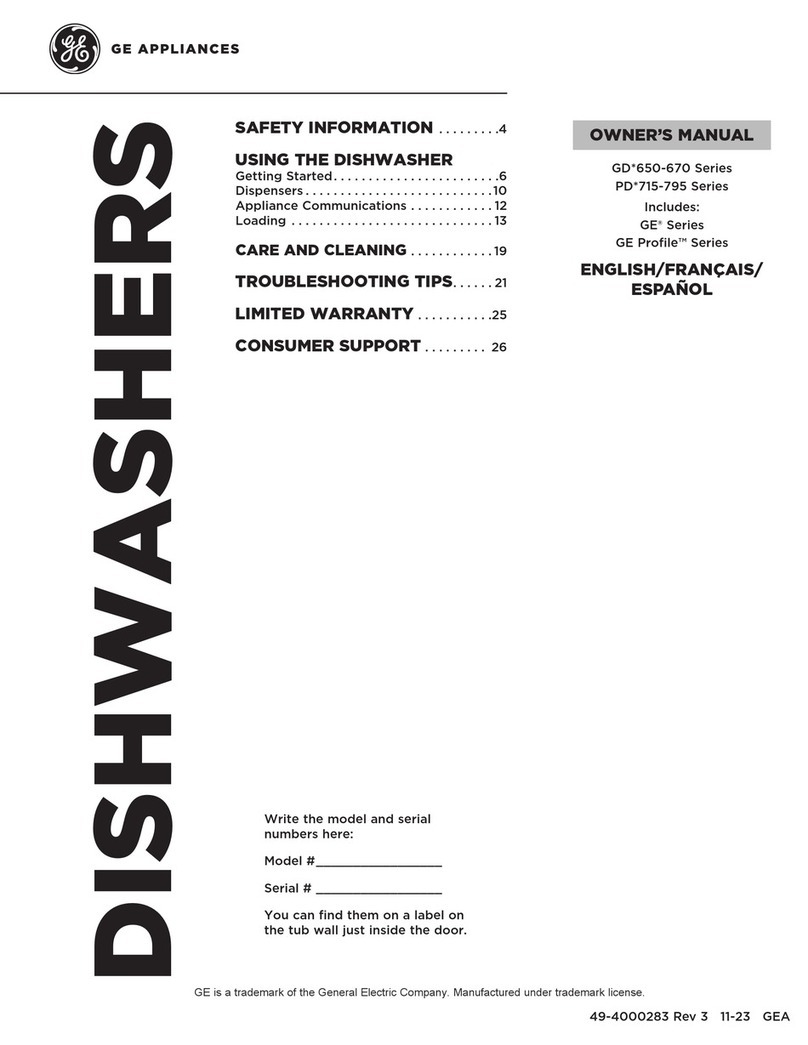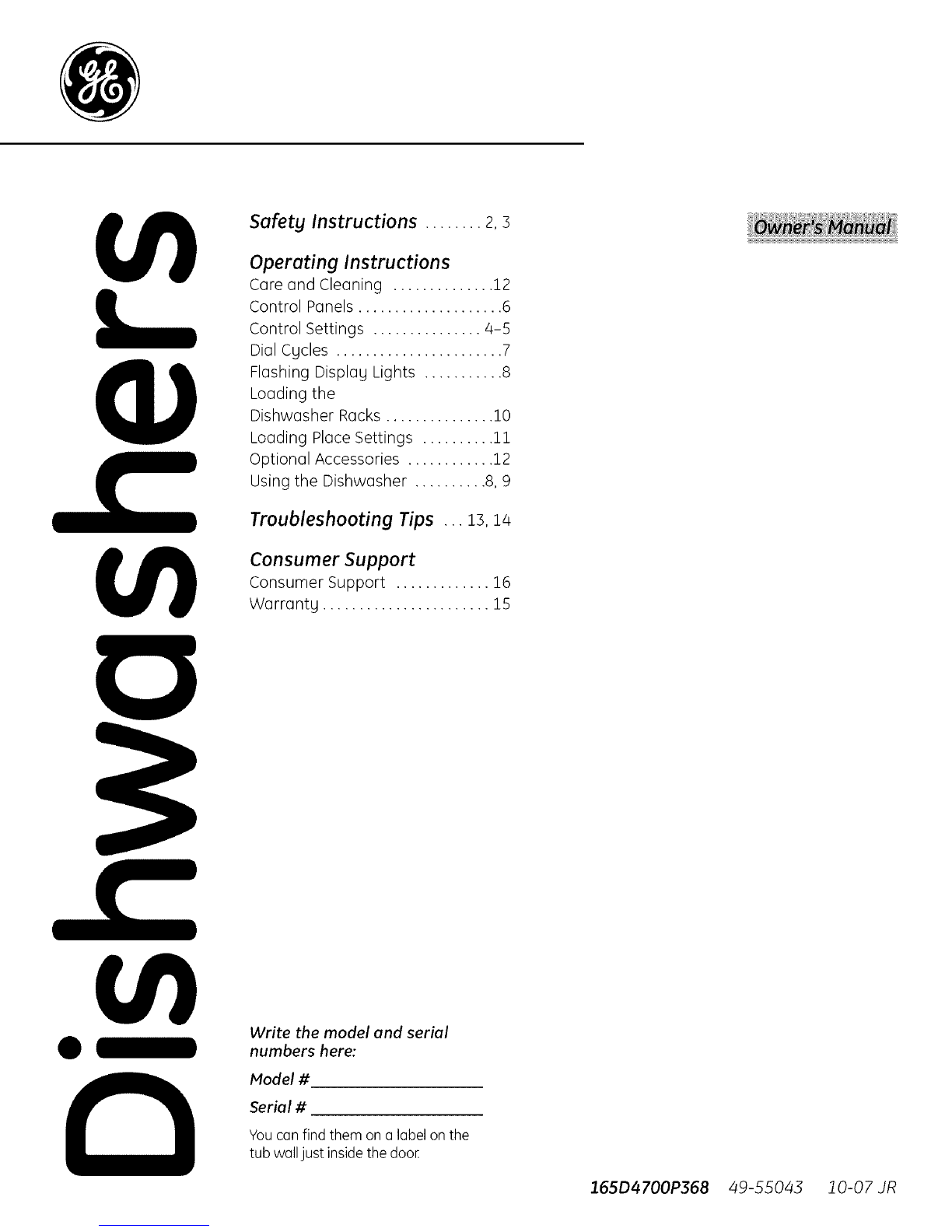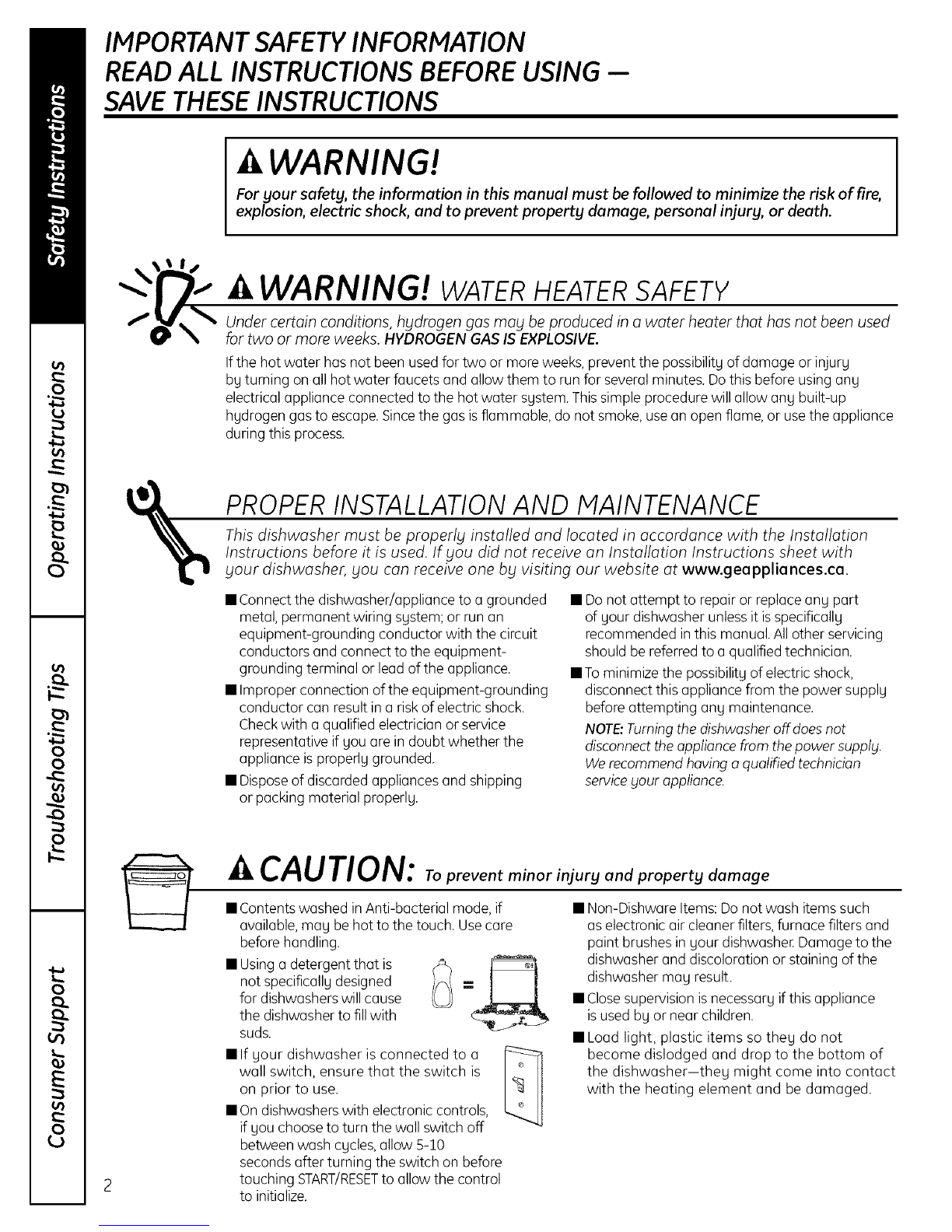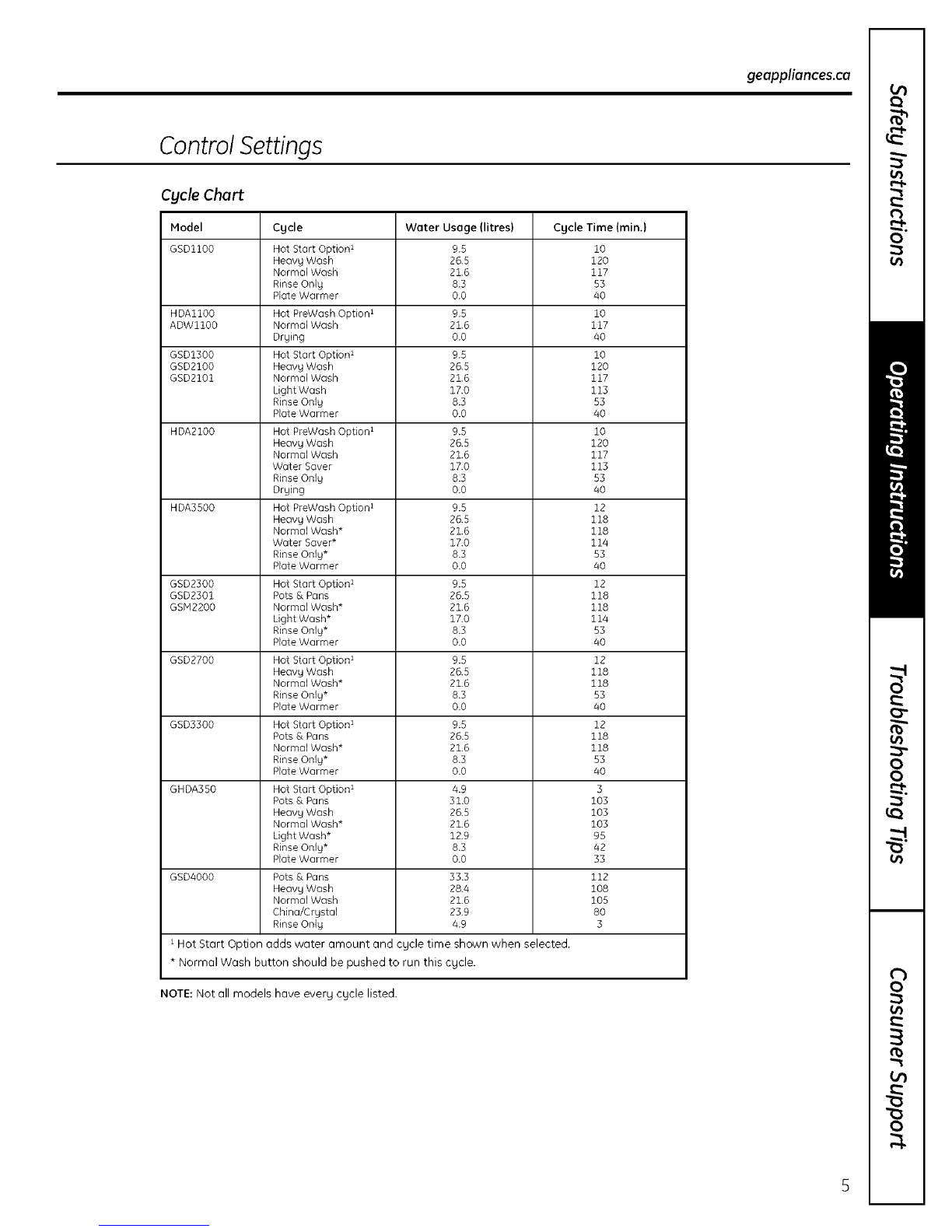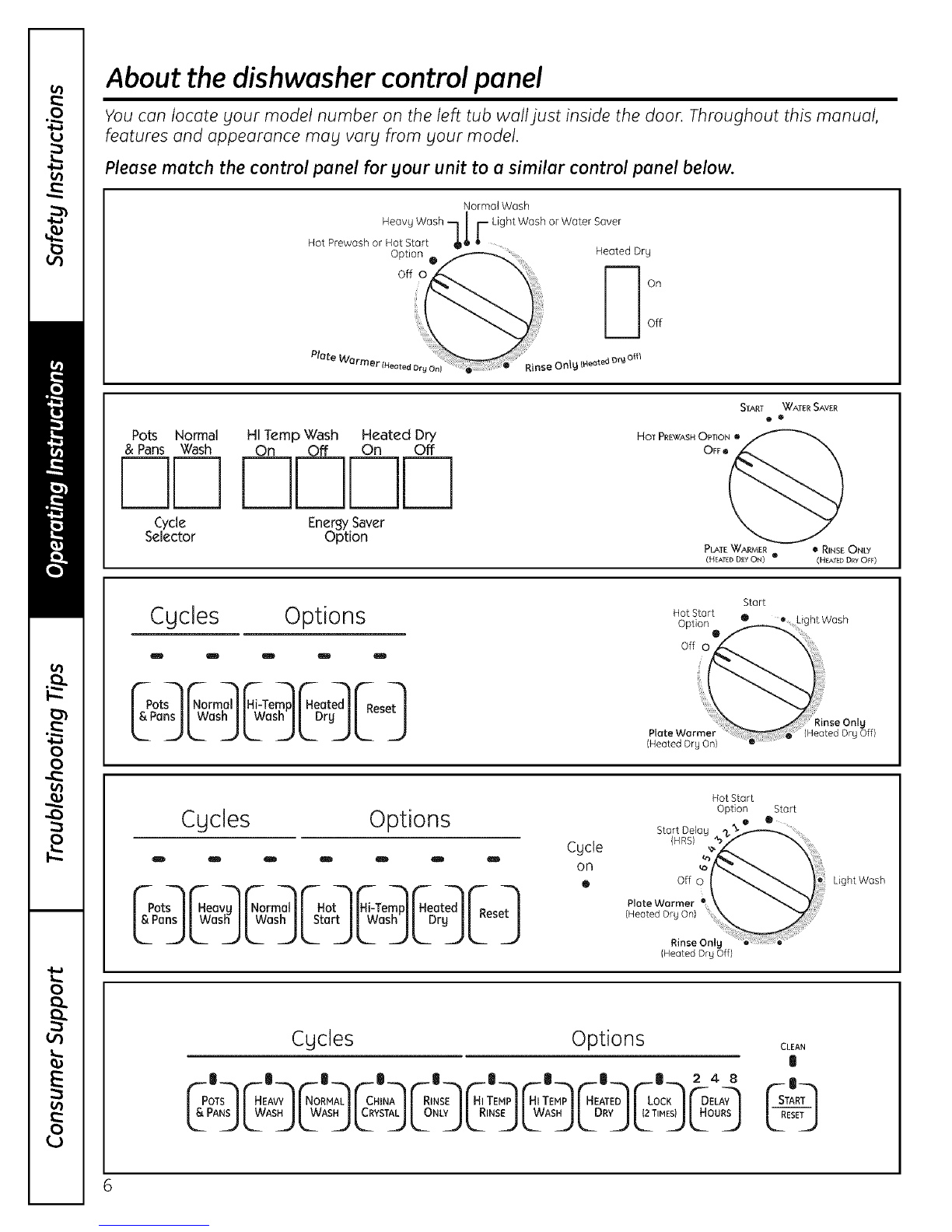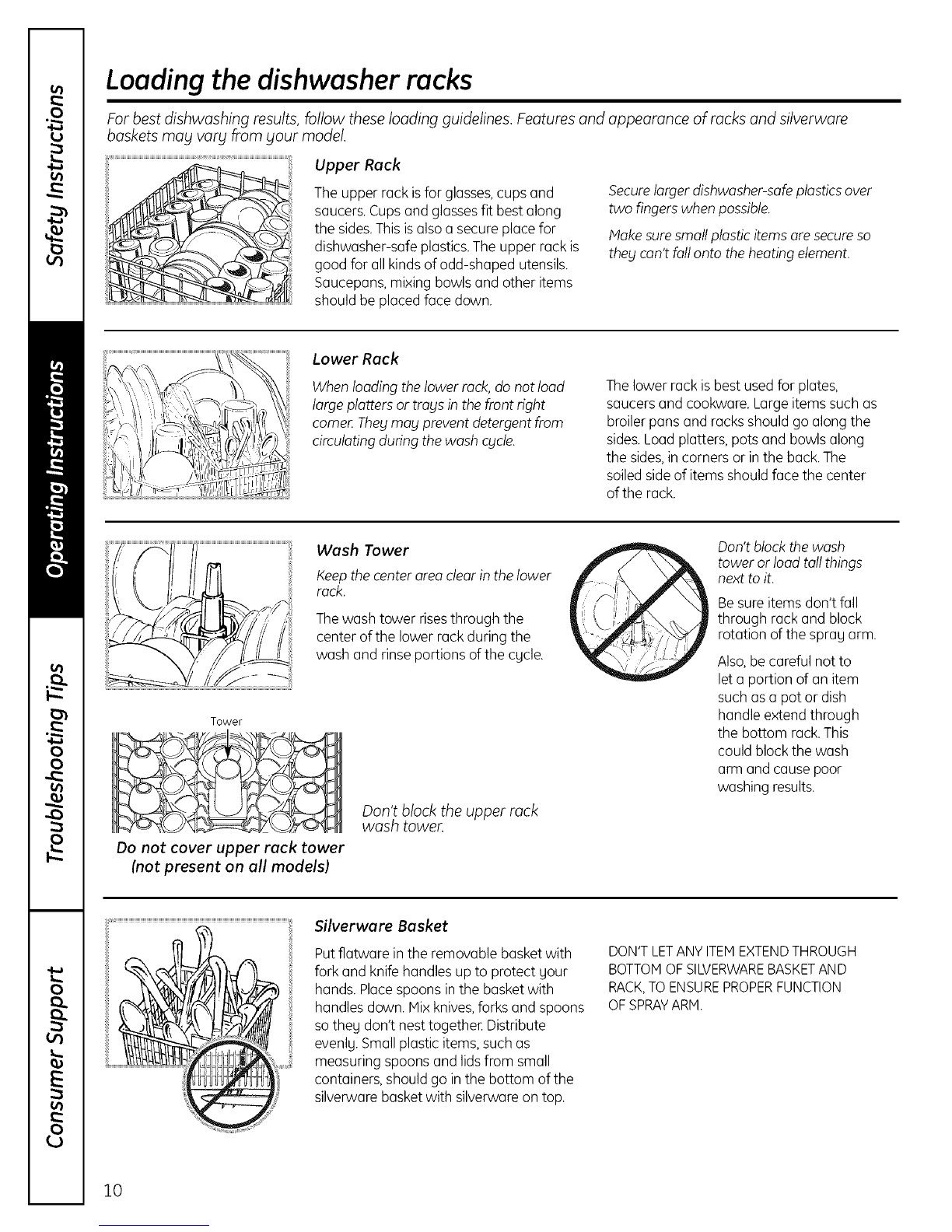Usingthe dishwasher geapUiances.ca
Check the Water Temperature
Theentering water must be at least 49°Cand run continuously into the glass until the temperature
not more than 65°Cfor effective cleaning and to stops rising.
prevent dish damage. Checkthe water temperature
with a candy or meat thermometen Turn on the
hot water faucet nearest the dishwasher,place
the thermometer in a glassand let the water
Adjust the maximum/minimum temperature of the
water heater if necessary to deliver water at the
proper temperature.
UseJet-Drbl ®RinseAgent
Jet-Dry ®or Cascade Crystal Cleare rinseagents remove spots and prevent new film buildup on dishes,
glasses,flatware, cookware and plastic.
Filling the Dispenser
Fillthe rinseagent dispenseruntil it reachesthe bottom of
lipinsidethe opening. Replacecap.
Tocheck if rinseagent isneeded,remove the cap and look
into the dispensen
Afull dispensershouldlost about one month.
tf the rinseagent spills,wipe up the excess.
ProperUseof Detergent
Useonly detergent specifically made for usein
dishwashers.Cascade®and Electrasol®Automatic
Dishwashing Detergents havebeen approved for use
in all GEdishwashers.Keep your detergent fresh and
dry. Don't put powder detergent into the dispenser
until you're ready to wash dishes.
Theamount of detergent to usedepends on whether
your water ishard or soft.With hard water,you need
extra detergent. With soft water, you need less
detergent.
Protectyour dishesand dishwasher by contacting
your water department and asking how hard your
water is.Twelveor more grains isextremely hard
waten A water softener is recommended. Without it,
limecan build up inthe water valve,which could
stick while open and causeflooding. Too much
detergent with softwater can cause a permanent
cloudinessof glassware, called etching.
Usethe information in the table below as a guideline
to determine the amount of automatic dishwasher
detergent to placein the dispensen
Number
of Grains Detergent Cups to Fill
Lessthan 4 Fillto i/3 of main cup
4 to 8 Fillto 2/3 of main cup
8 to 12 Fillmain cup
Greater than 12 Fillmain cup and open cup
You'llfind two detergent dispenserson the insidedoor
of your dishwasher.Allwash cycles requiredetergent
in the main cup.When usingautomatic dishwashing
detergent tabs, simply placeone tab in the main cup
and close.
Besurethe DialisOFF before adding detergent.
Otherwise,the detergent cupwill not close and latch
properly.Add detergent; then close the main cup.
Open cup _
Hai_ _
NOTE:Toopen detergent cup after it hasbeen
closed,simply turn the detergent cup handle
counterclockwise until it releases.A snapping
sound may be heard.
DO NOTUSEHAND DISH DETERGENT
NOTE:Usinga detergent that isnot specifically
designedfordishwashers will causethe dishwasher
to fill with suds.During operation,these sudswill spill
out of thedishwasher vents,coveringthe kitchen floor
and making the floor wet.
Becauseso many detergent containers look alike,
store the dishwasher detergent in a separate space
from all other cleaners.Show anyone who may use
the dishwasherthe correct detergent and where it
is stored.
Whilethere will be no lasting damage to the
dishwasher,your disheswill not get cleanusing
a dishwashing detergent that isnot formulated
to work with dishwashers.